Project Management KPI Dashboard Excel Template
Excel Project Management KPI Dashboard Template incorporates key metrics such as CPI and SV and provides comparisons with trend charts.
TEMPLATE DESCRIPTION
All Project Managers know how vital it is to measure the key performance metrics of their team to achieve success in each project. Keeping that in mind, our Project Management KPI Dashboard is the ideal thing to do just that. Also, it will keep you on top of each project and enable you to take the appropriate action.
On the other hand, this straightforward Excel Template will make it easy for you to track your metrics, determine changes, and impart them in a clear, concise way.
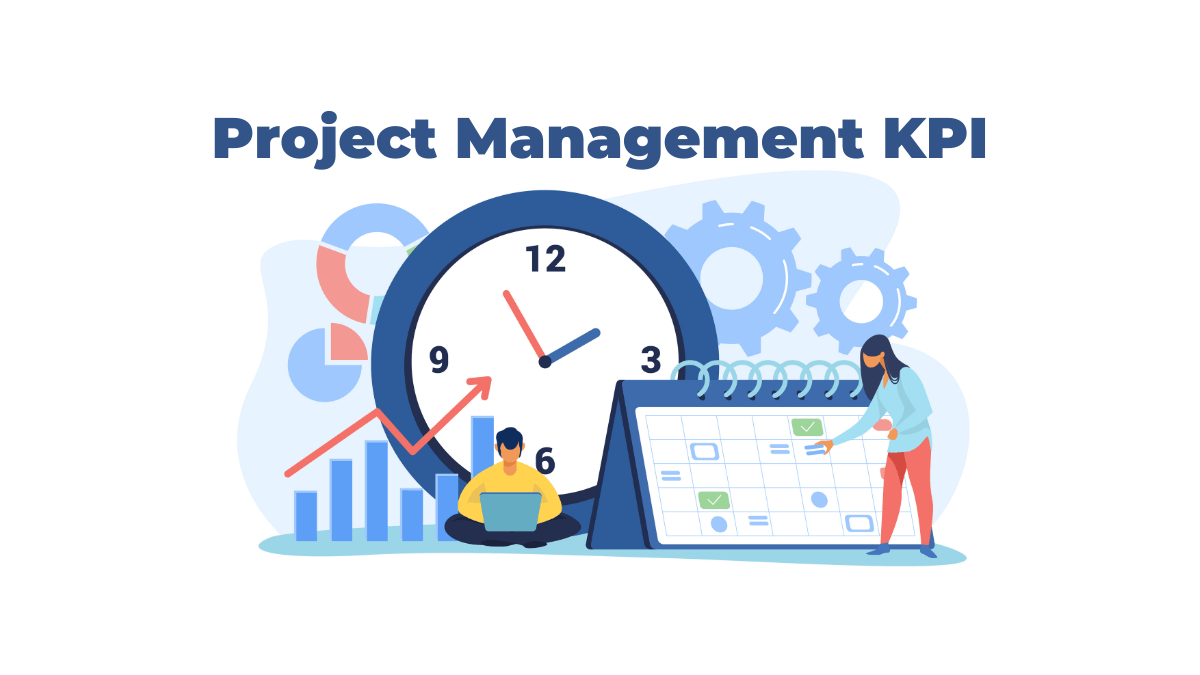
Knowing which Project Management KPIs You Should Track
Firstly, you need to research and choose the business metrics you want to track based on your business model. Then, we have made things easy for you and put together the top 15 KPIs for Project Management, these are listed below:
- Cost Performance Index (CPI)
- Scheduled Variance (SV)
- Resource Utilization
- And also many more…
Secondly, we have gathered them together and placed them in three key metrics categories, as follows:
- Budget
- Timing/Schedule
- Effectiveness
To clarify, With Someka easy-to-use template, you can quickly add others which may be relevant to your projects and easily follow them.
Creating Your Project KPI Dashboard
Basically, once you have chosen your specific metrics, you are going to need to add some team targets and also compare your Target Values and Previous Year. Besides, it’s worthwhile adding some trend charts to support your objectives. Our Excel Template gives you:
- Project Management KPIs with their relevant descriptions
- Trend Charts
- Prior Year and Target Value Differences
- Monthly and Aggregate Breakdowns
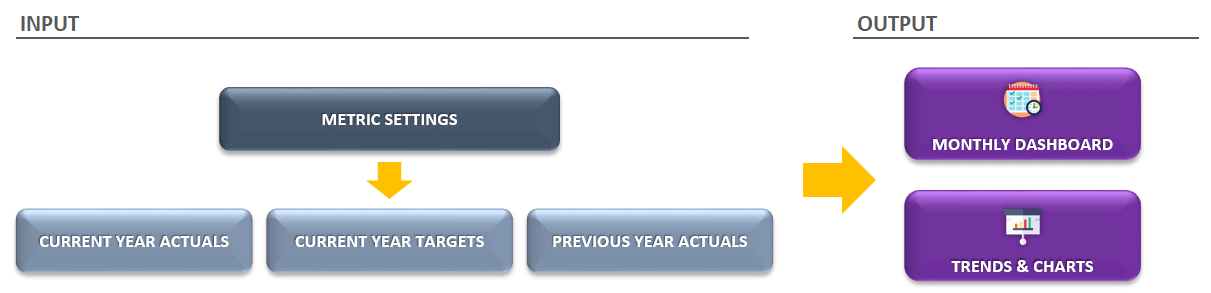
Menu
This template is divided into two sections: input and output. Please remember to enter your data carefully in the Input section because it will be analyzed in the output section with a dashboard and charts.
KPI Metrics
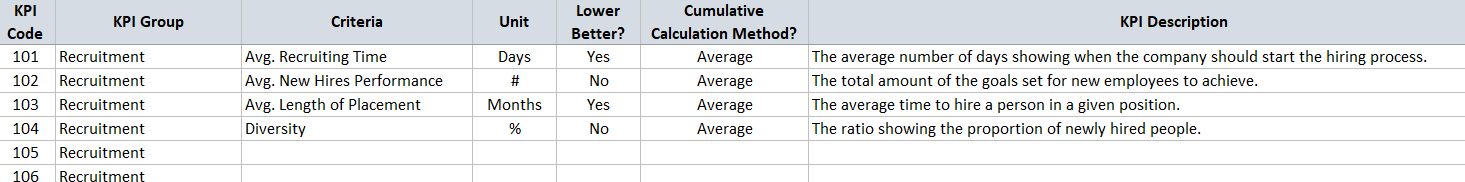
Firstly, there is some dummy data in this section, so you can look up some samples. Begin by specifying the KPI group, criteria, and unit. Also, decide whether it is better to have a lower number or not by adding “Yes” or “No.”
Monthly Project Management KPI Analysis Template
Secondly, in this sheet, you can select which month of the year you want to see the analysis for by using a dropdown menu. The template will then compare Actual vs. Targets and display the results in Green, Red, and Yellow.
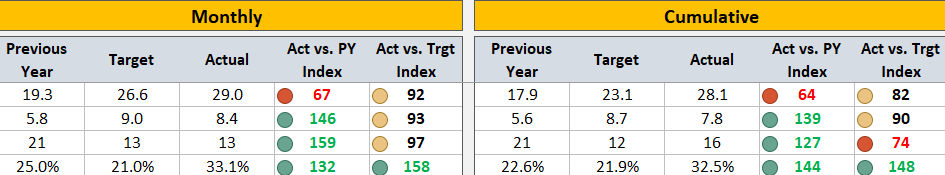
Trends and graphs
In this section, you can view the monthly and cumulative performance per KPI metric for each month. A monthly overall analysis with colors and a bar chart is also available.
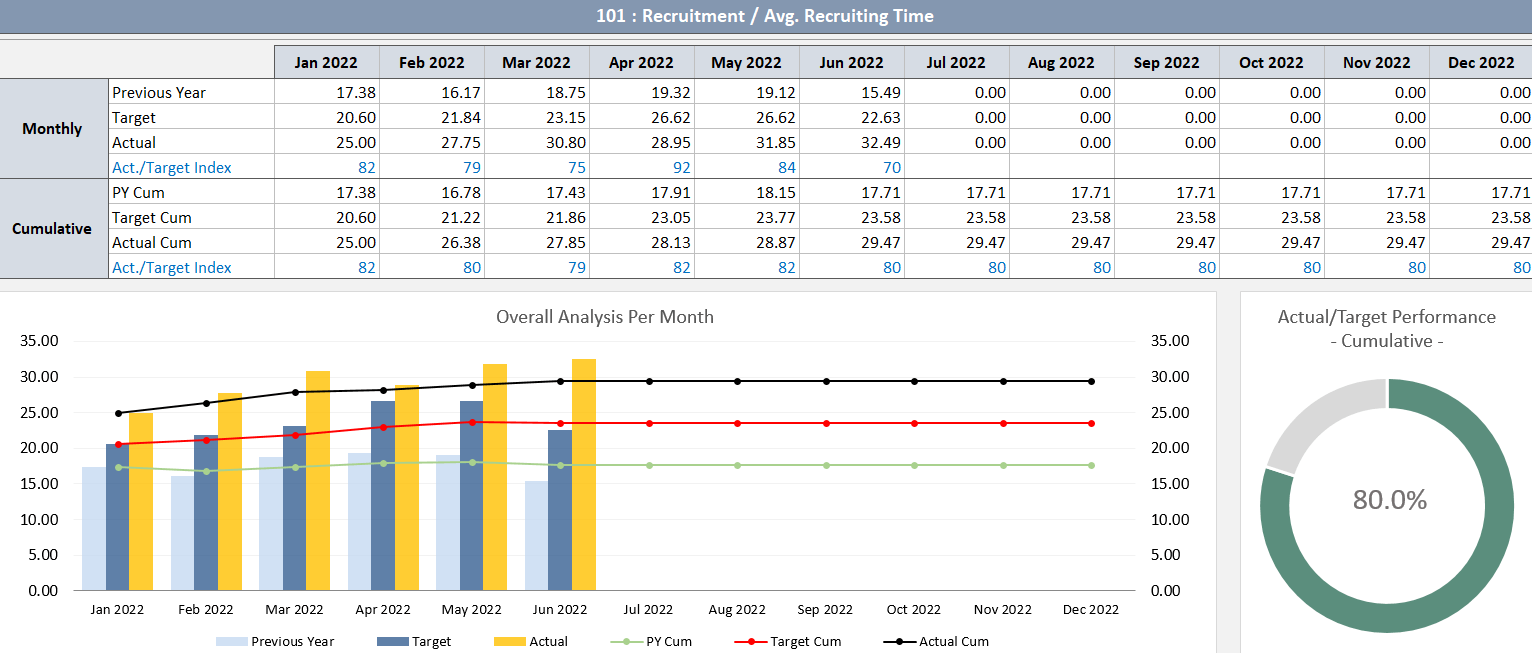
Finally, this is the perfect way to follow your essential business KPI and also OKR (Objectives and Key Results) metrics, make assessments and remain on track!
Project Management KPI Dashboard Features Summary:
- Monthly and Aggregate Breakdowns
- Assessment of Prior Year and Target Values
- Dashboard synopsis with interactive charts
- A simple design which is easy to use for presentations
- Precise instructions (on-sheet)
- Compatibility with Excel 2010 and later versions
- Fully functioning with Window and Mac
- No set-up required
- Pre-designed Project Tracker in Excel
- Print-ready
- White Label
- No Excel VBA macros
EXCEL KPI DASHBOARDS COLLECTION
USER REVIEWS & COMMENTS
15 reviews for Project Management KPI Dashboard Excel Template
You must be logged in to post a review.
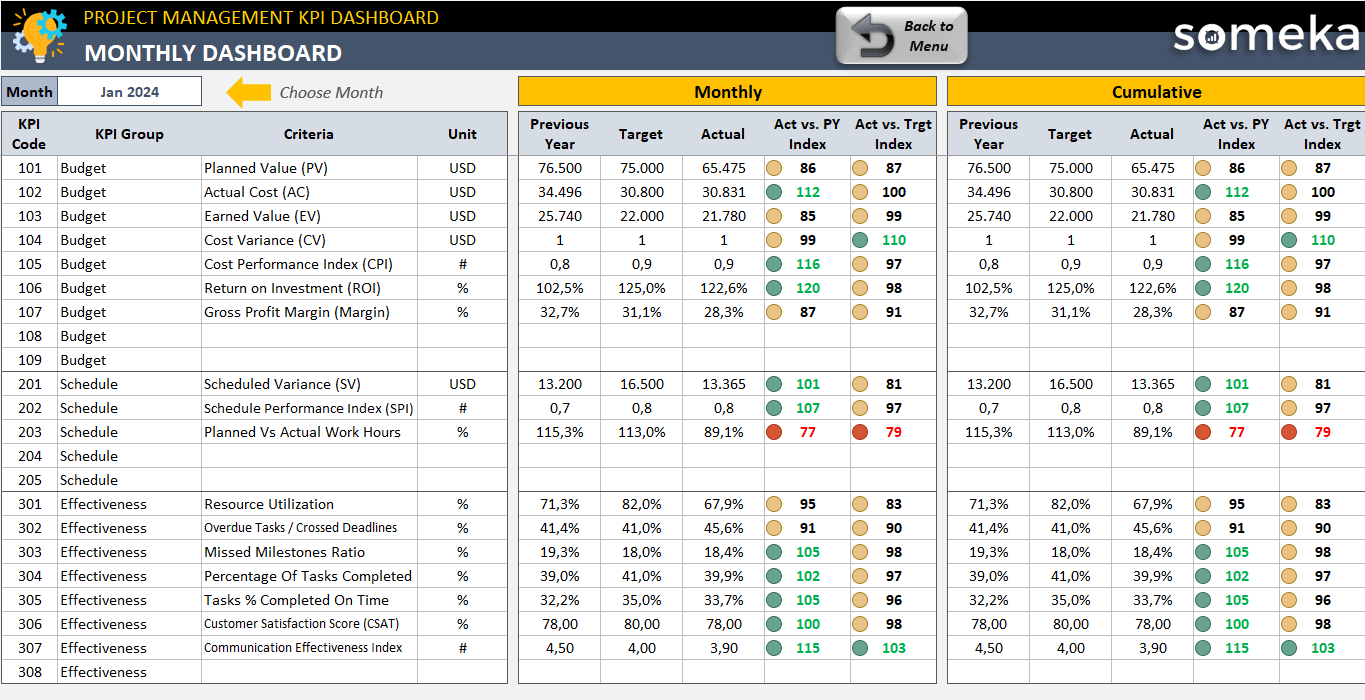
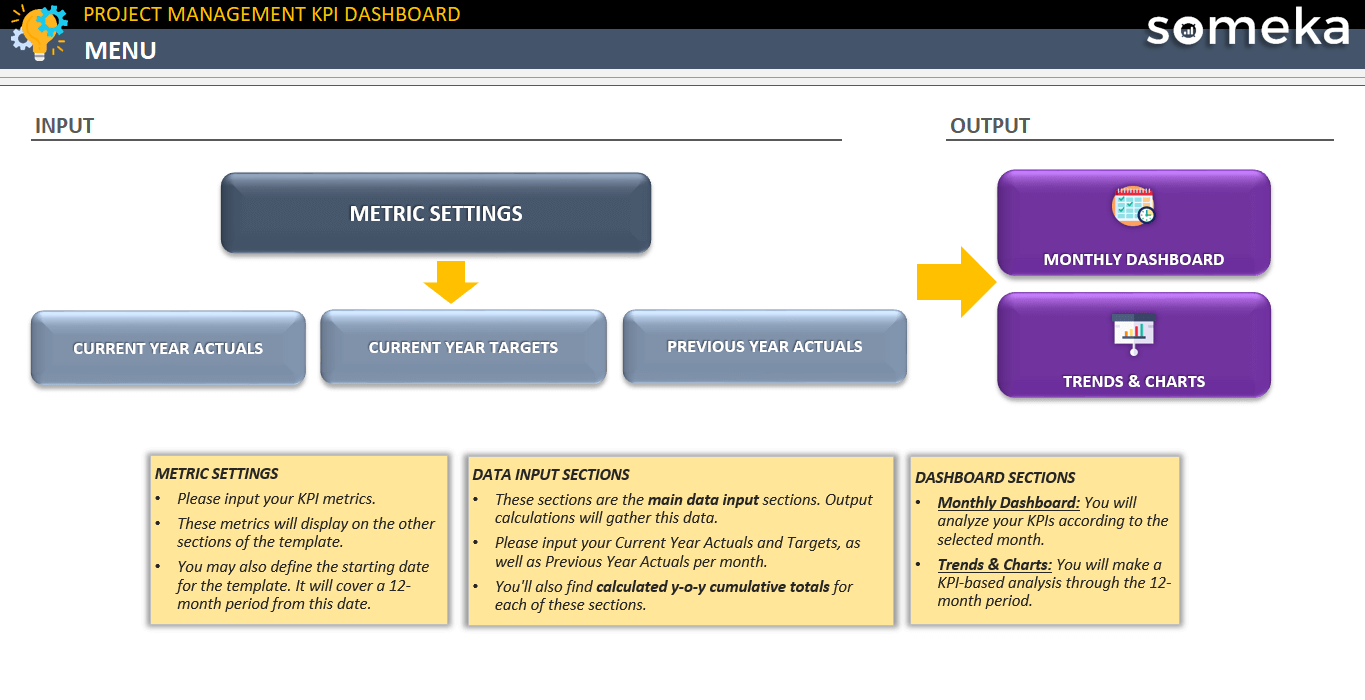
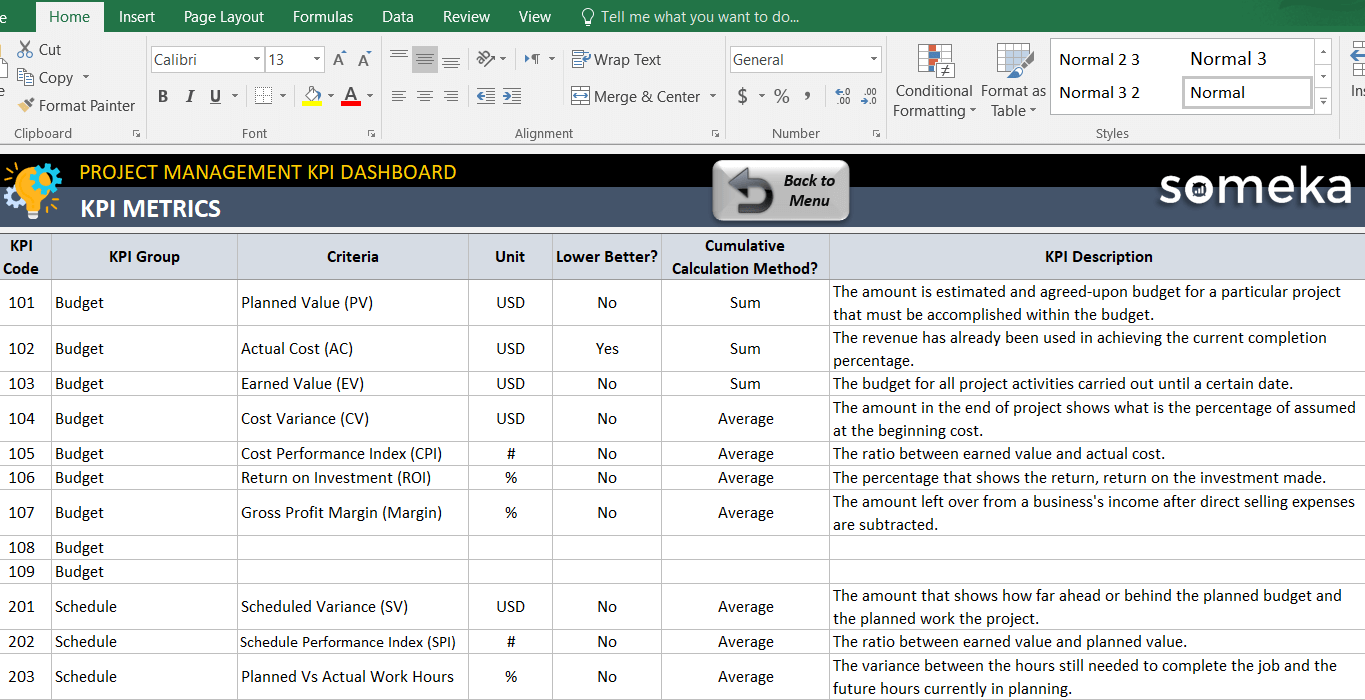
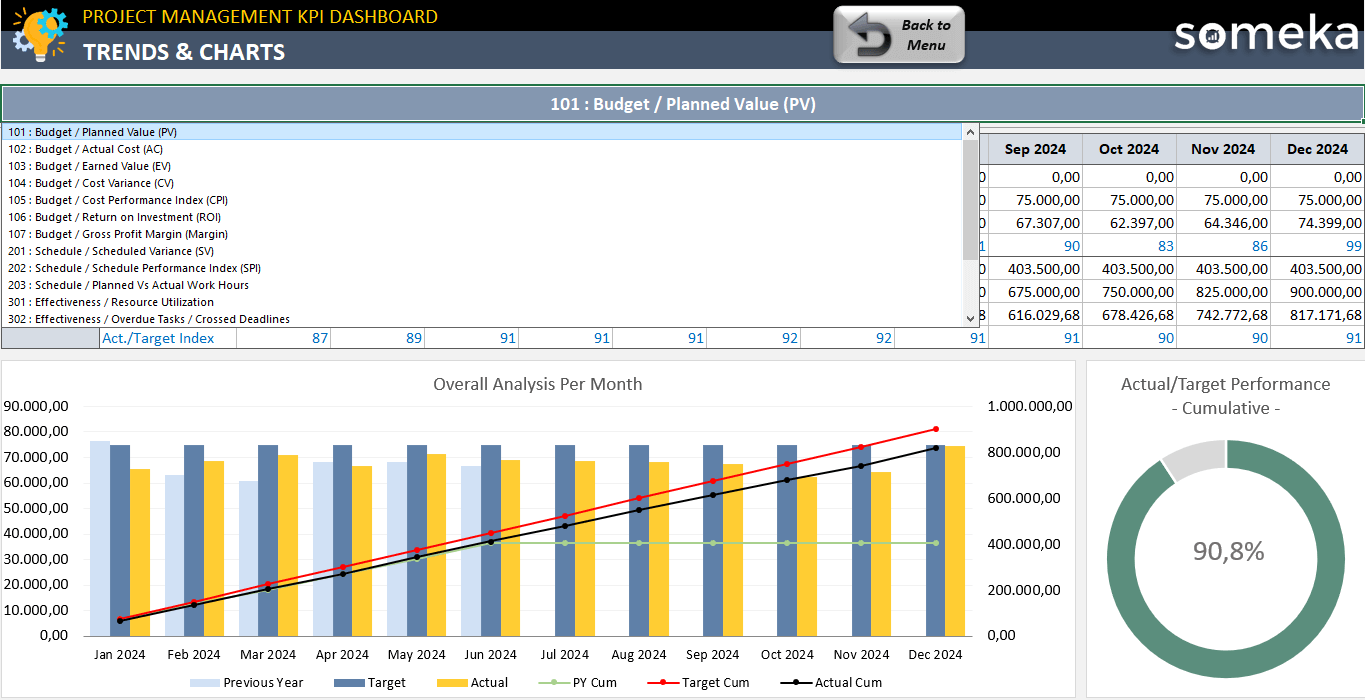
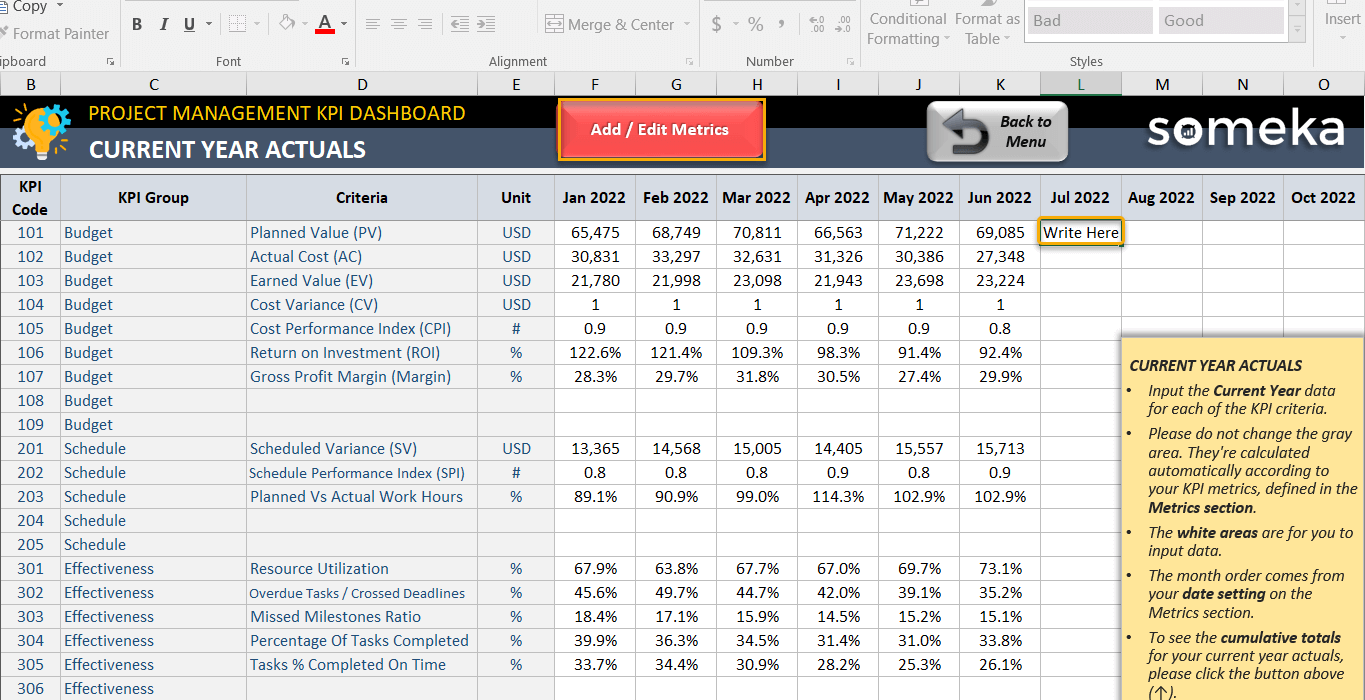
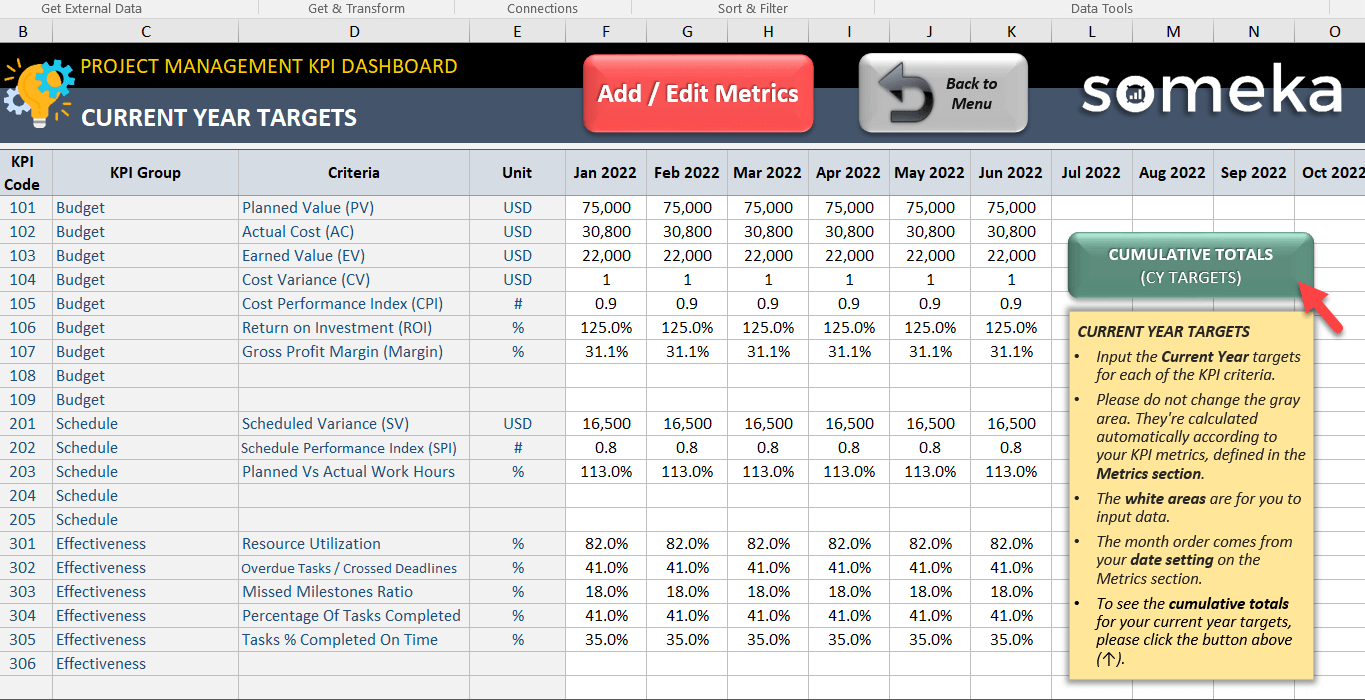
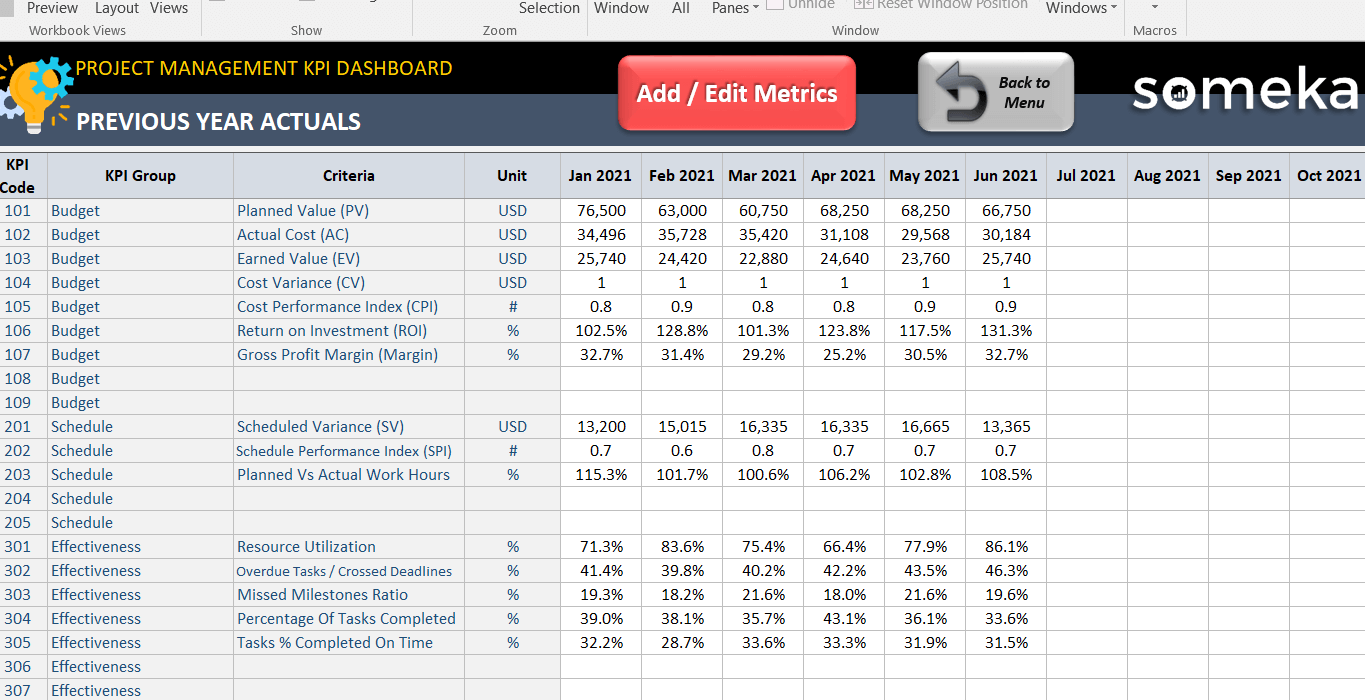
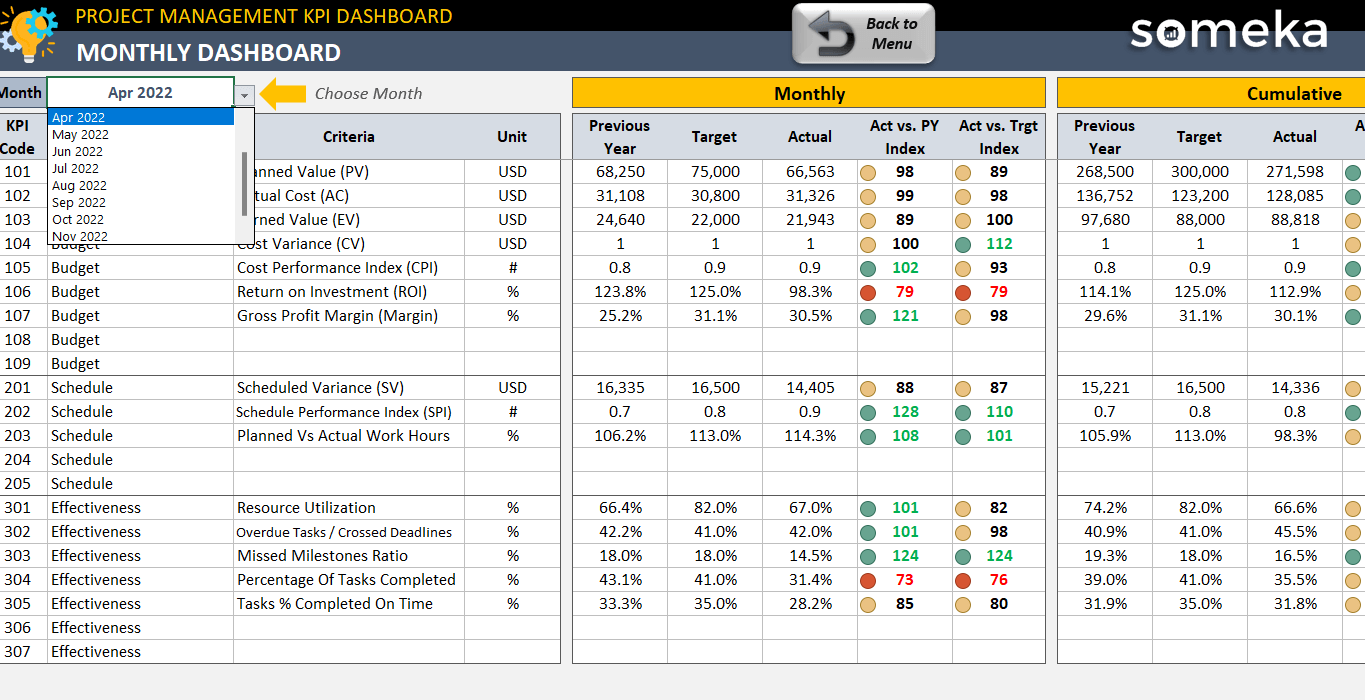
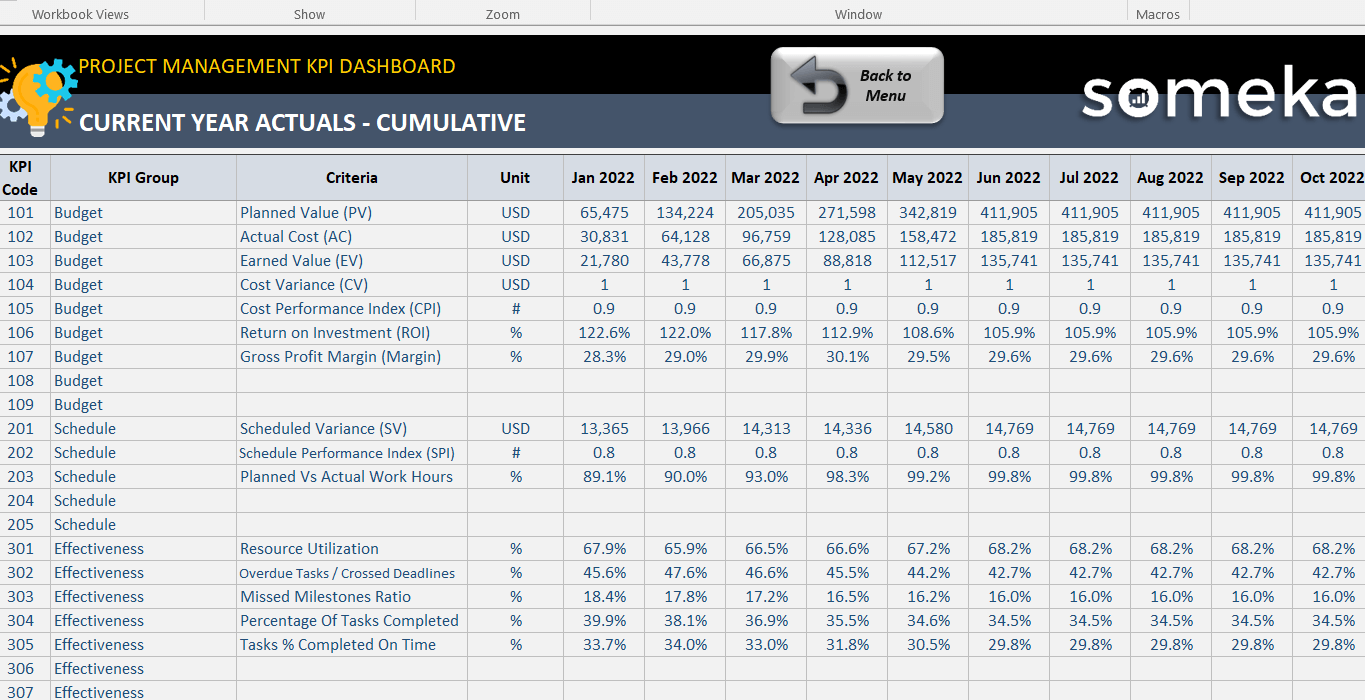
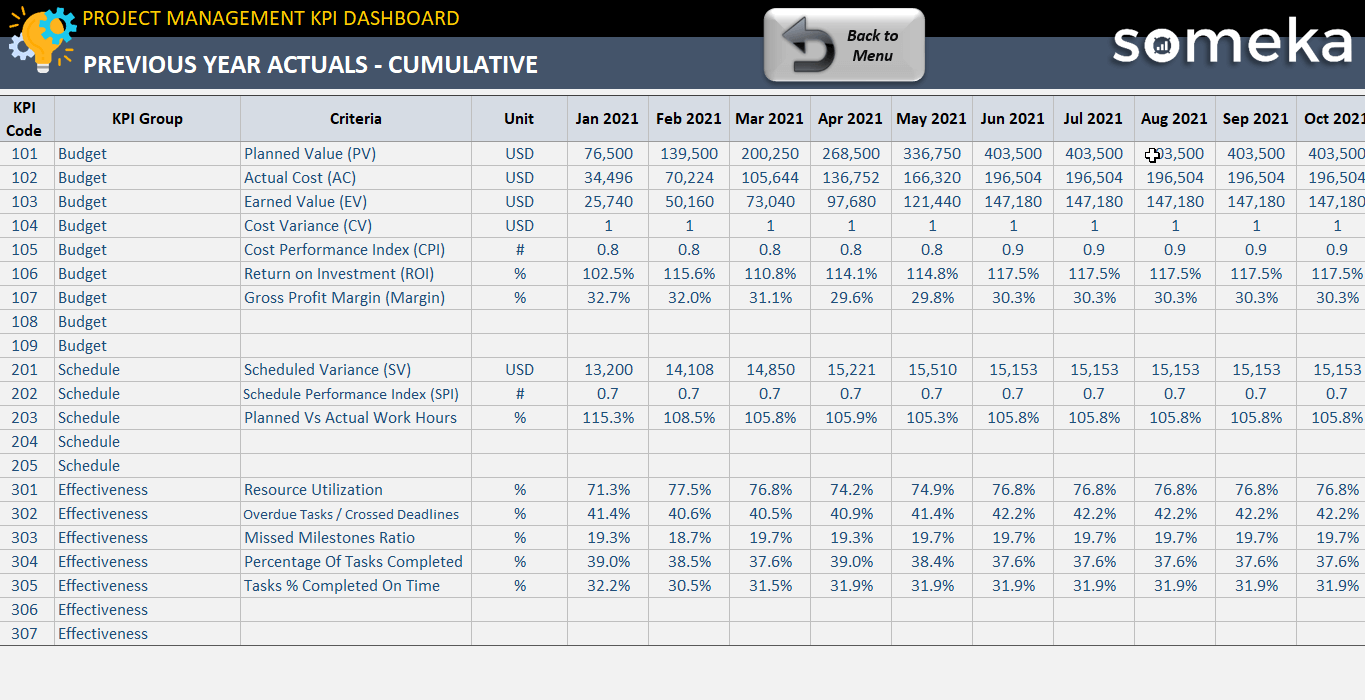
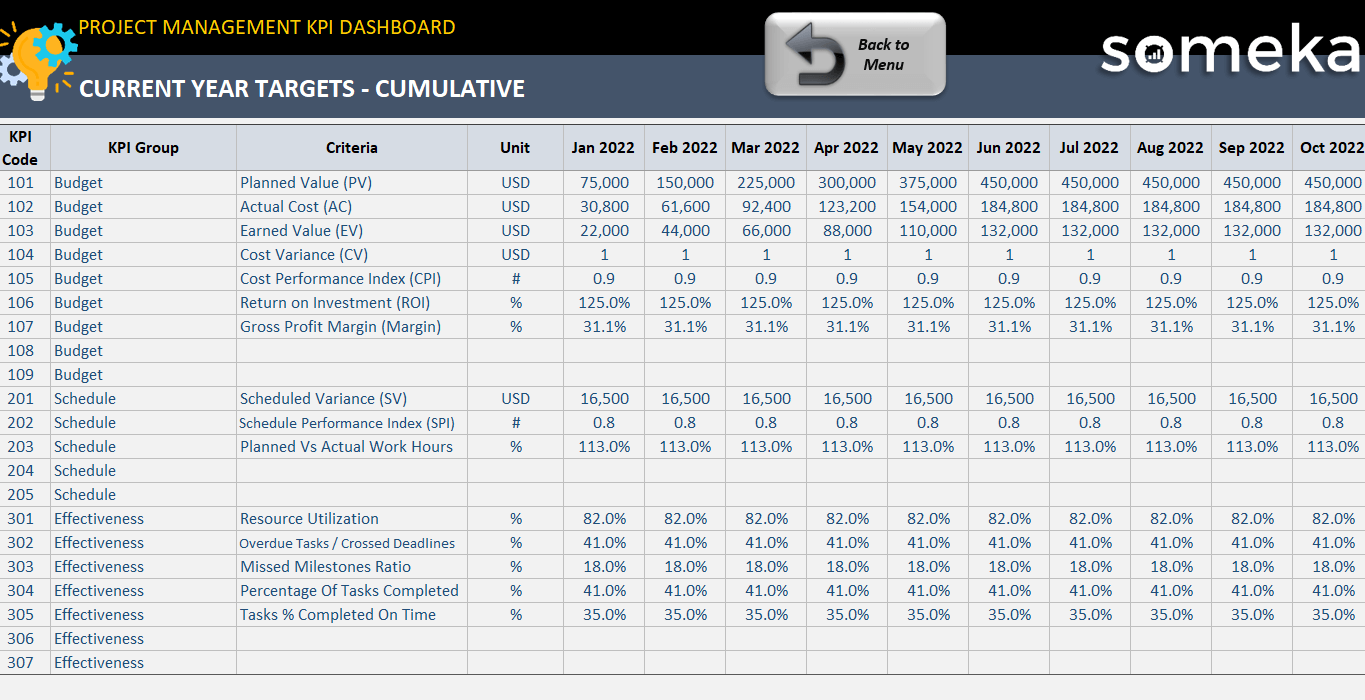
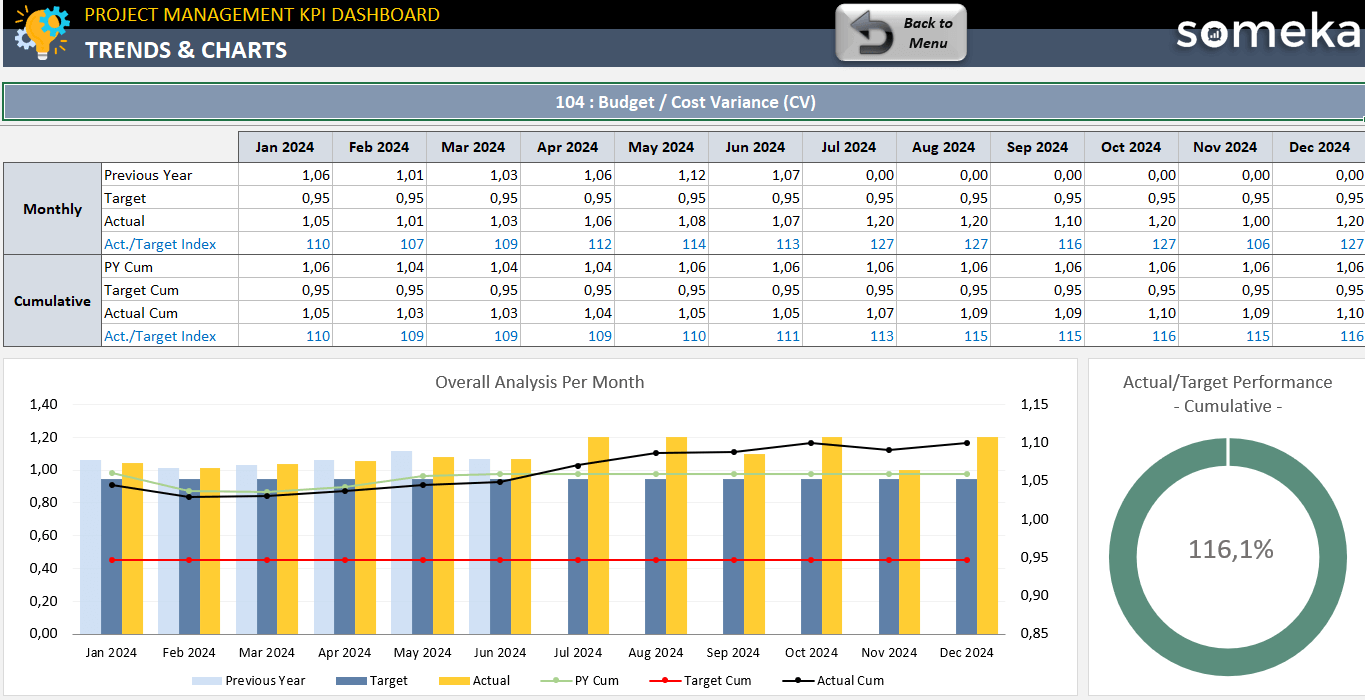

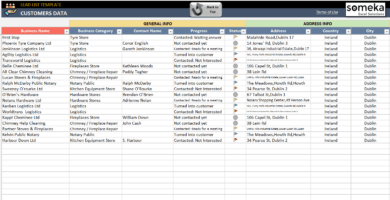
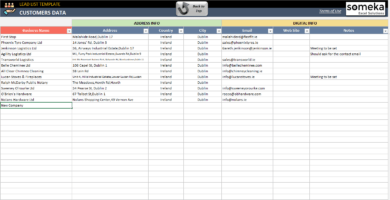
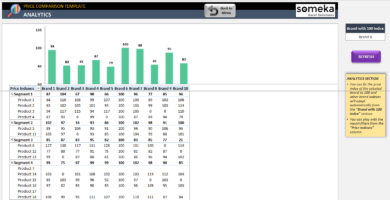
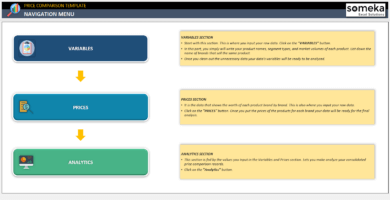
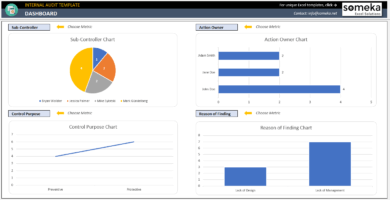
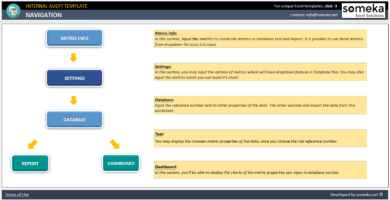
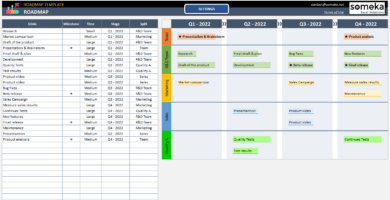
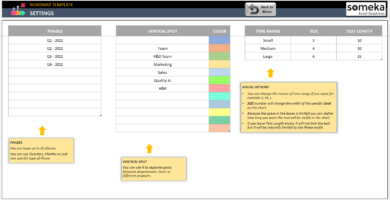
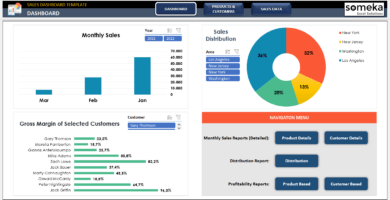
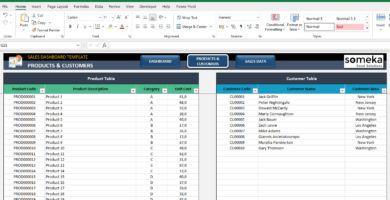
Lokas Lopez –
template is straightfoarward to use and offers an excellent breakdown of all the essential metrics. It has made my job so much easier, and I highly recommend it100%
Carmen K. –
is an excellent tool for any project manager looking to streamline their tasks and stay on top of their project’s performance metrics.
Sundar Long –
I would like to suggest that the developers of ttemplate include more detailed instructions on how to use the template. It would be helpfual for those who are not as familiar with Excel to have step-by-step guidance on how to input their data and understand the metrics.
Someka –
Greetings, thank you for your suggestion.
To ensure you can work with our templates with ease, we provide comprehensive instruction notes for all of our Excel and Google Sheets files.
Moreover, we have also uploaded a YouTube tutorial video to the product description page, showing users how to use the template step by step.
Finally, for technical support, we have put together some plans to ensure that you can get in touch with our developers without any issues.
We hope this helps, and thank you once more.
Pravintha 89 –
The template is easy to use and offers a comprehensive breakdown of all the essential metrica1s.
Mohammad Ghasemi –
I am impressed with how it has simplified my project management tasks.
Vergil –
nice excel app but one need: adding new sheet
Someka –
Hi Vergil,
First, you need to unlock both worksheets and workbook. How do I unlock the sheets? What is the password?
After that, please open the sheet tabs and add a new sheet
Hope this helps!
Denzil P –
measuring and comparing our performance is very easy with your product we liked your style. it is easy to understand. and includes every our needs.
Yasser –
Yes, it’s good, I like it. BUT you need to MODIFY your price a little. I want to buy 3 templates but the price made me think again.
Please, Lower your price a little.
Molly R. –
By turning data into a visual dashboard, this tool has helped assist us in tracking what is important to us. I LOVE the fact that I can see individual results of each metric with a visual chart in one location.
Kerry Glover –
I purchased 2 templates of their KPI collection and this is my new favorite. It’s very robust and simple to use.
Bryan Henderson –
It allows me to create sophisticated report for my business, giving me the ability to add new metrics to dashboard, develop meaningful cumulative results and analyze it offline anytime and anywhere.
Tommy Holland –
The people behind this product seem to be project management practitioners because from the methodology perspective it is much deeper level without making you feel you need a guide to use it. This is not easy to find in products in this category. They have a deep understanding of project management frameworks.
jabari pans –
This template has a good structure but it doesn’t change formatting automatically. When make change absolute values to percentages %, it is not reflected on the dashboard.
Someka –
Thanks for the feedback! In fact, values are reflected automatically but if you replace the default units you also have to change the number formatting on dashboard automatically.
denis bryson –
Before this template, I was using Saas tool for my projects. Your template has a pretty look and easy to use for non-tech guy like me. Customer service is also amazing and always you get quick responses.
98emmyP –
this template really provides a gauge of project management disciplines agains our project performance. Thx!