Roadmap Maker in Excel
Simple spreadsheet to create roadmap diagrams. Visualize your processes all product plans. Printable Roadmap Excel Template with optional colors and settings.
TEMPLATE DESCRIPTION
Welcome to our Roadmap Excel Template – the ultimate tool for strategic planning and cross-functional coordination.
You have a clear target and you know the steps to reach that, but you also want to see the clear path bringing you to the top. That’s where this Roadmap Excel Template will help you to visualize your major goals and strategies. Now, you can plan and achieve your goals more effectively with this agile management tool.
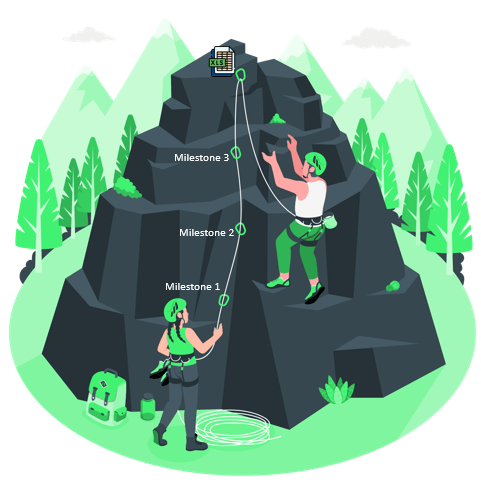
What is a Roadmap?
A roadmap is a long-term plan that shows the steps or milestones that need to be taken to reach a certain goal or vision. It helps you keep track of and manage the progress of a project, new product, or strategic initiative.
In business and project management, roadmaps are often used to show the way forward, make sure everyone is on the same page, and talk about plans and priorities.
![]()
In some cases, roadmap excel templates are misunderstood as timelines for a project or product. While there are many similarities between the two, the most important difference is that we do not need any exact dates for roadmaps.
Roadmap Excel Template Main Features
This roadmap generator tool is your key to effective planning, mapping and tracking, enhancing alignment and efficiency across your scrum teams and organization.
Also, if you’re looking for a Visio alternative to cretae roadmap layout, then this tool will help you design your development and progress framework. And it’s all ready for your presentation.
How to use Roadmap Maker Excel Template?
Above all, there are two sections in the roadmap excel template:
- Roadmap
- Settings
So, let’s look at these sections more deeply.
1. Roadmap Section
There are two parts in the roadmap section: a goal table and a roadmap diagram.
Here you can write down your goals, stages, and the responsible department. As you fill out the table or make changes, the roadmap diagram on the left will immediately reflect the changes.
To clarify, it is possible to add goals in this roadmap excel template, by writing them down on the table. Furthermore, the excel template allows you to specify the general length of your goal as well as whether it is an important one or not.
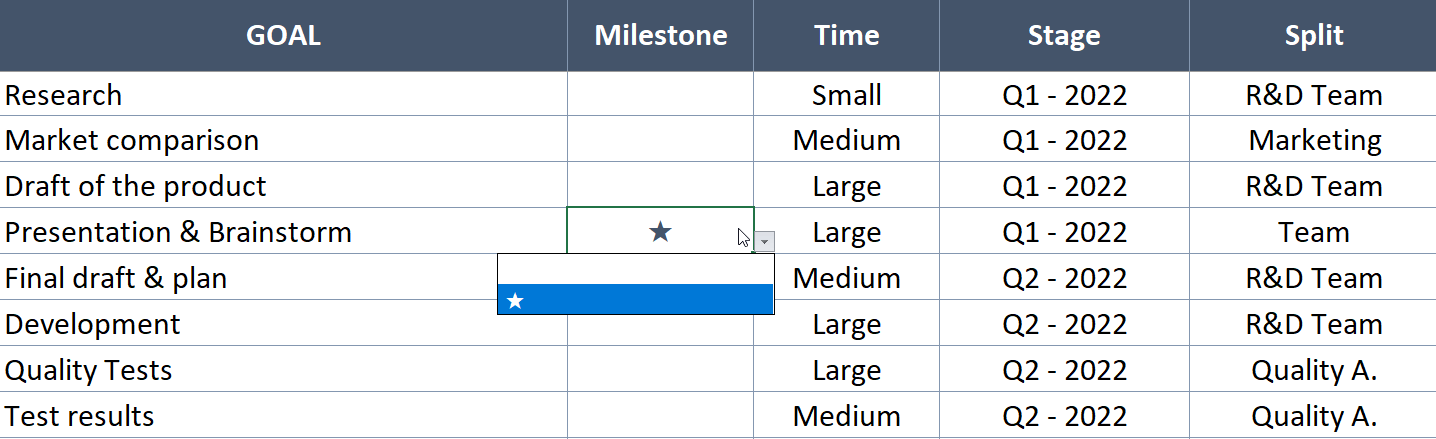
As soon as you mark a goal or task as a milestone, a star will appear next to it and the description will appear in a bold font. So that, you can easily highlight your milestones.
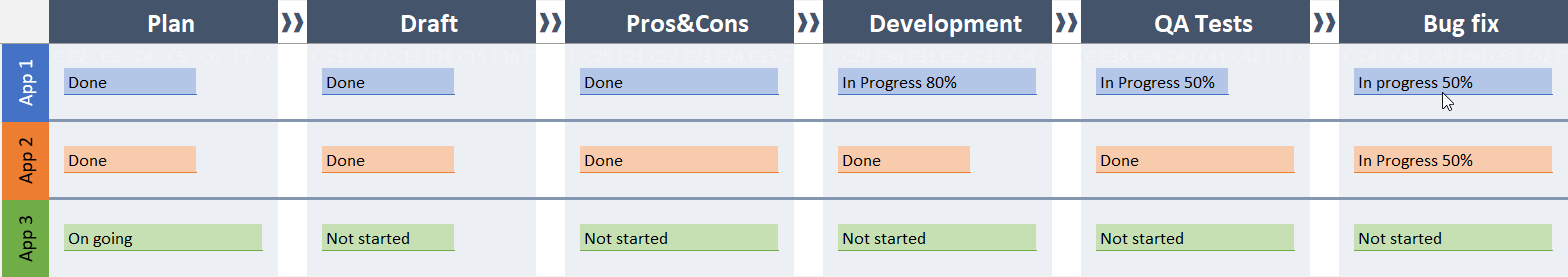
2. Settings Section:
You can customize your roadmap in the settings section of this Excel template. Generally, there are three options available in settings:
- Phases
- Splits
- Time Ranges
Firstly, this roadmap template gives you the option of adding up to 10 phases (time periods). Moreover, you can use any splitting phases that you like, such as Now, Next, and Future. Or you could also break down the year into quarters like Q1, Q2, Q3, Q4, or even months and weeks.
Secondly, you can edit the metrics associated with your vertical split, also you can write your options next to your preferred color.
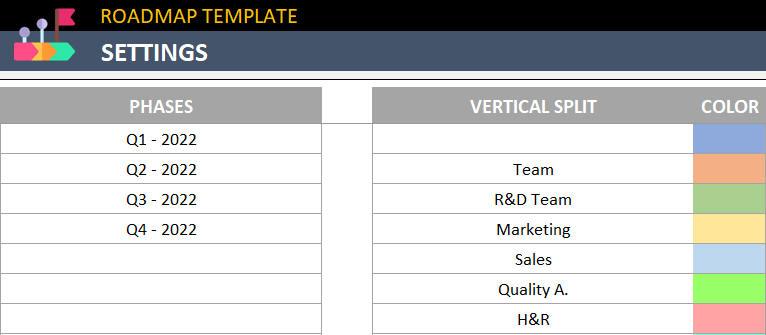
In addition, your roadmap can be organized by phases, each representing a different department and color. As well as vertical phases, there can be horizontal phases, such as Q1 Q2 Q3 Q4 and many others.
As a final step, you can set your time ranges and adjust the length of your tasks based on the estimated time to complete them.
So, Efficiently map sales strategy, prioritize projects, and track performance with this visualization canvas. From brainstorming to design, streamline your route to success and define your priorities, ensuring clarity and ownership. Align your strategy with cross-functional teams, presenting initiatives with precision and effectiveness.
Roadmap Excel Template Features Summary:
- Automatic roadmap diagram maker
- Fully printable
- Customizable options
- Ready for presentation
- Informational notes included
- No installation needed, ready-to-use
- Works both on Mac and Windows
- Compatible with Excel 2013 and later versions
- Does not include any VBA code or macros
FREQUENTLY ASKED QUESTIONS
Roadmap Excel Template Product FAQ
You can add up to 100 tasks or goals to your roadmap.
A goal is your individual tasks or deliverables or any smallest part of your project. Some of your goals might be key to the success of the entire project, and these goals are called milestones.
You can give a star icon for the milestones of your project. This star will be also reflected on your roadmap so that you can understand the key points on the process.
Someka Roadmap Excel Template has timeframe setting section, where you can add up to 10 time periods/phases. You can either use weeks or quarters or even custom time phases like Previous, Now, Next, etc.
Yes, sure. You can use the vertical split to make a department or group-based categorization for your road map.
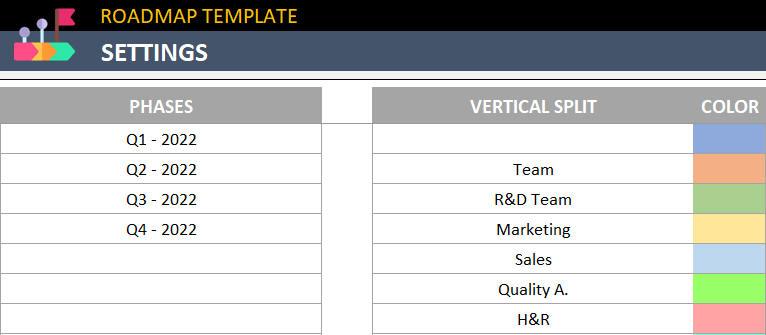
On the Settings you’ll find Vertical Split area, where you can add up to twelve departments or any other groups.
To plan your roadmap with Someka Roadmap Maker:
- List your goals
- Label the milestones with star icon
- Set the time phase for each task
- Select the split
And let the template create your roadmap automatically!
Below are some samples created by Roadmap Maker in Excel. Examples are available in different formats and free to download.
USER REVIEWS & COMMENTS
16 reviews for Roadmap Maker in Excel
You must be logged in to post a review.
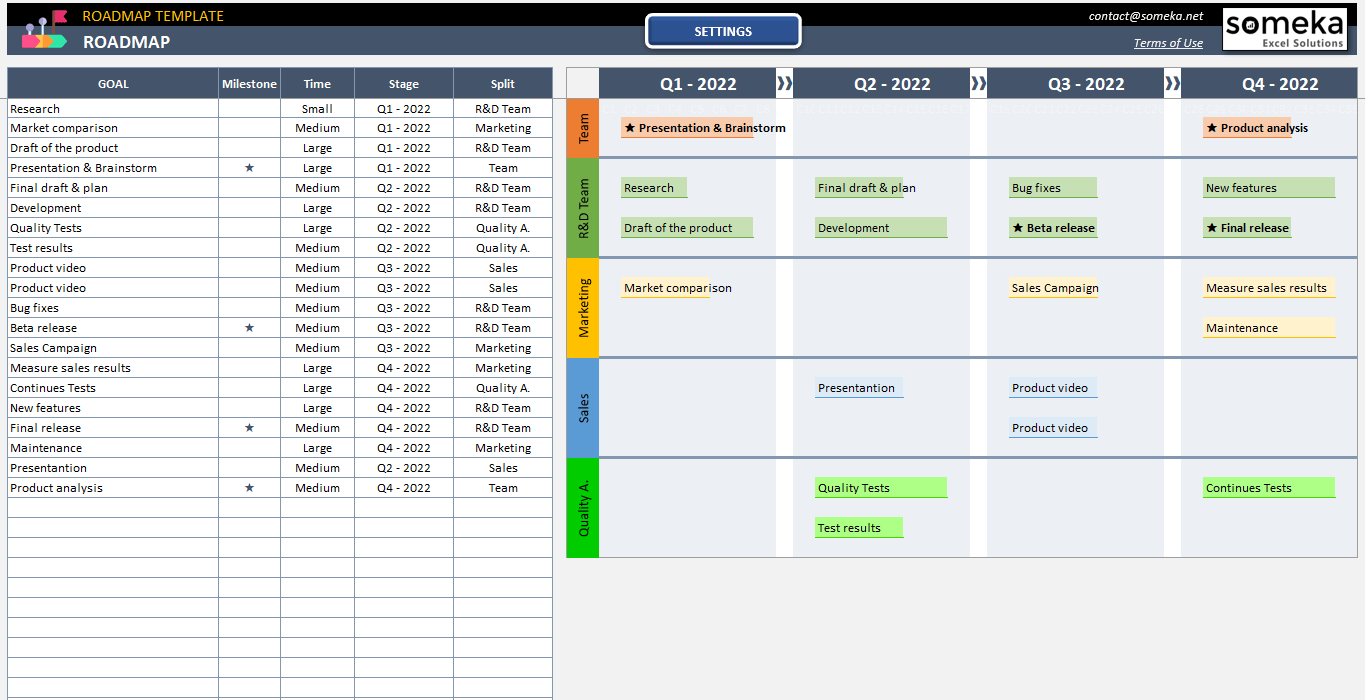
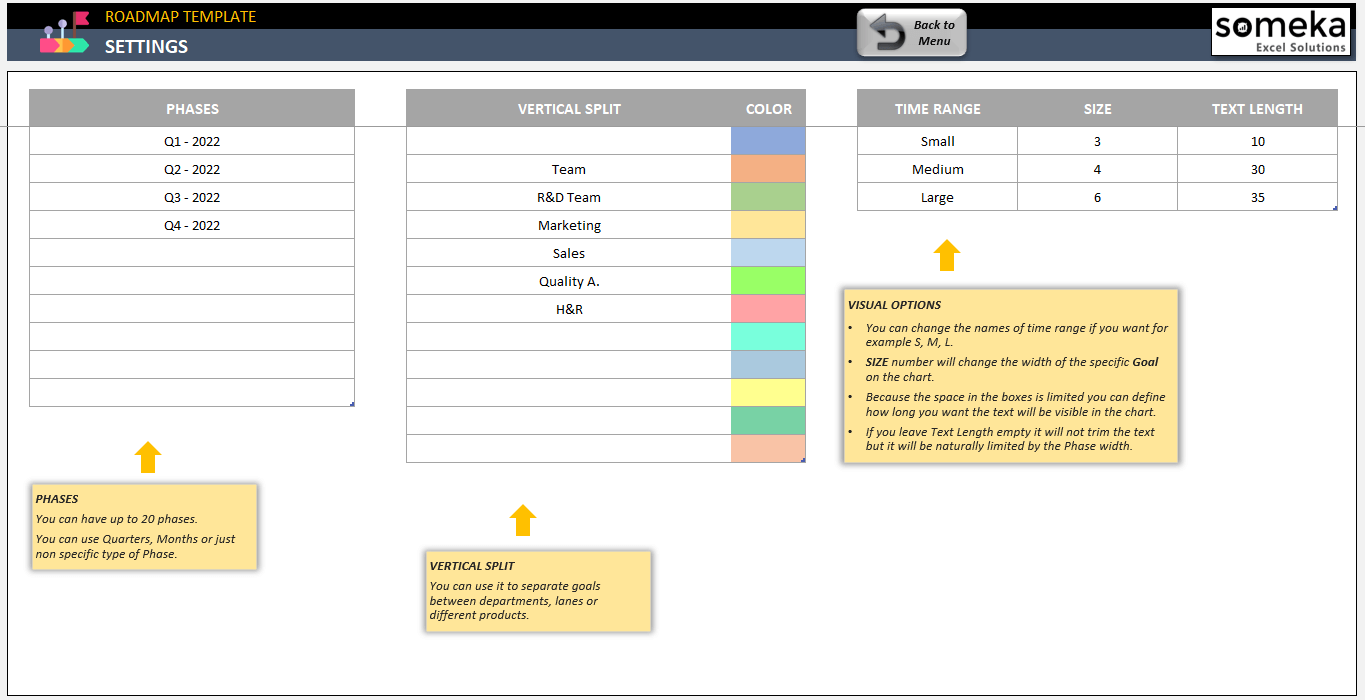
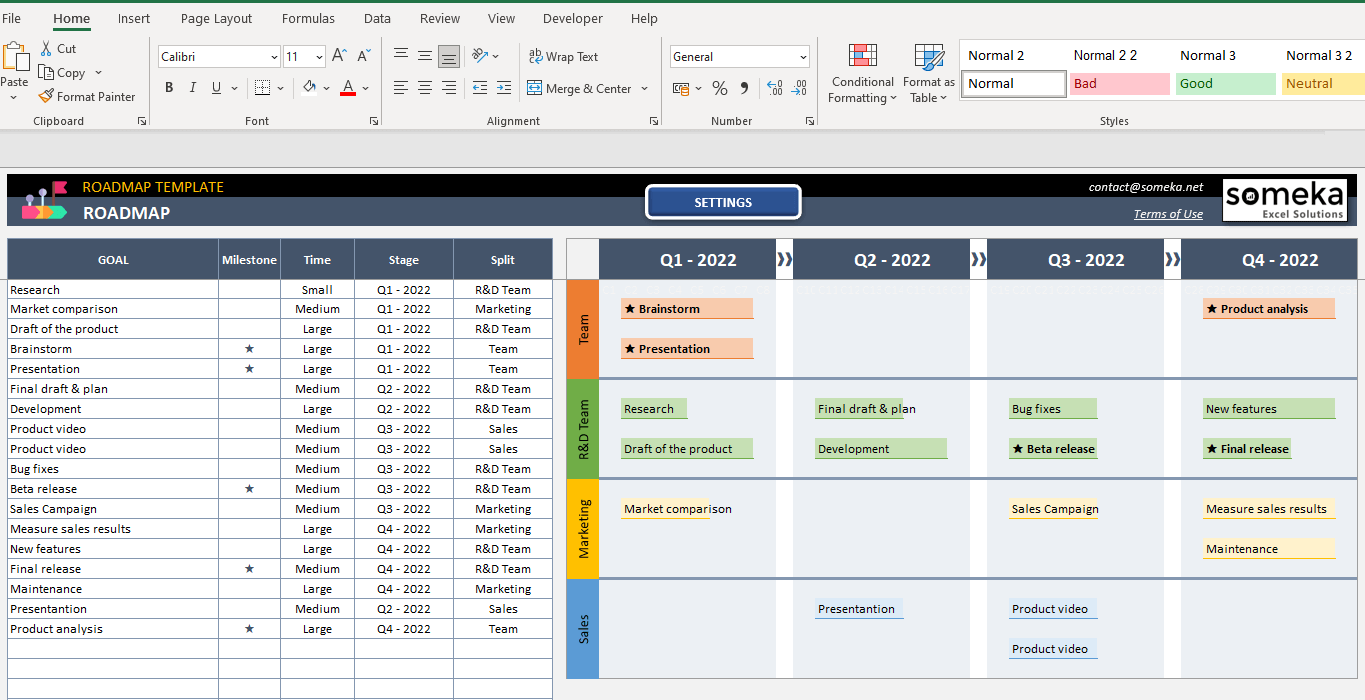
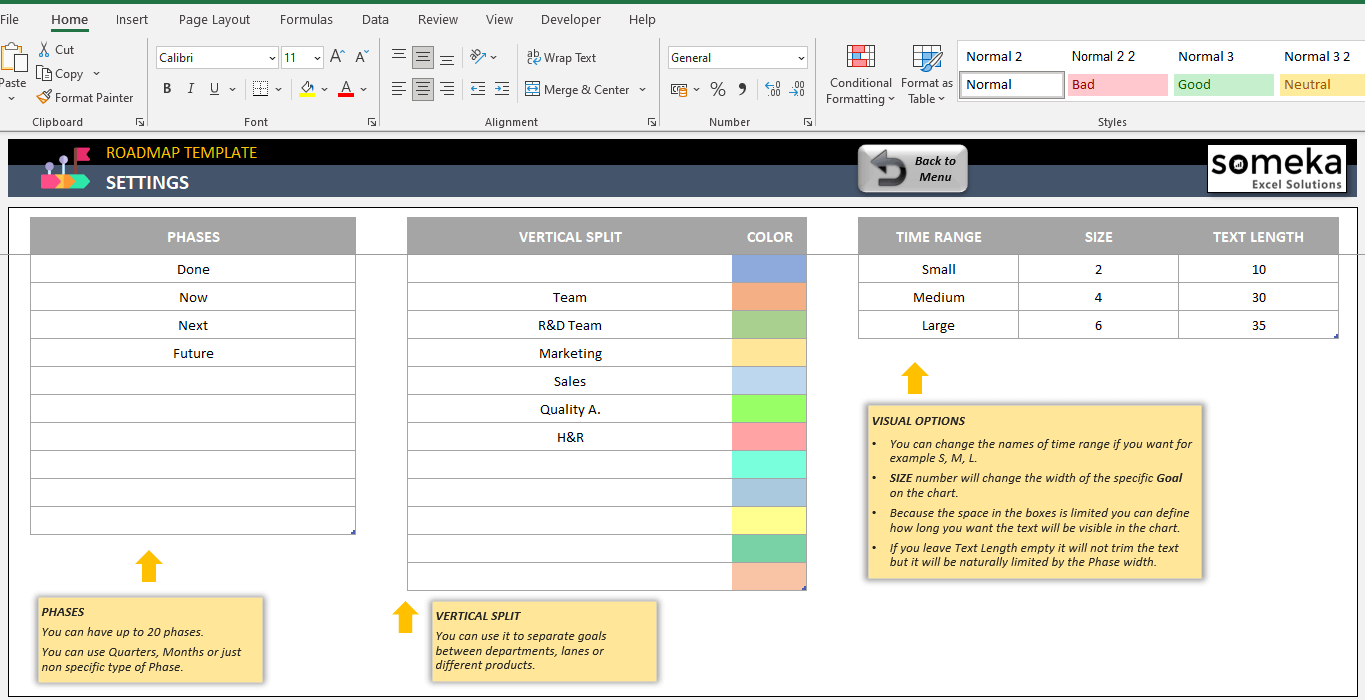
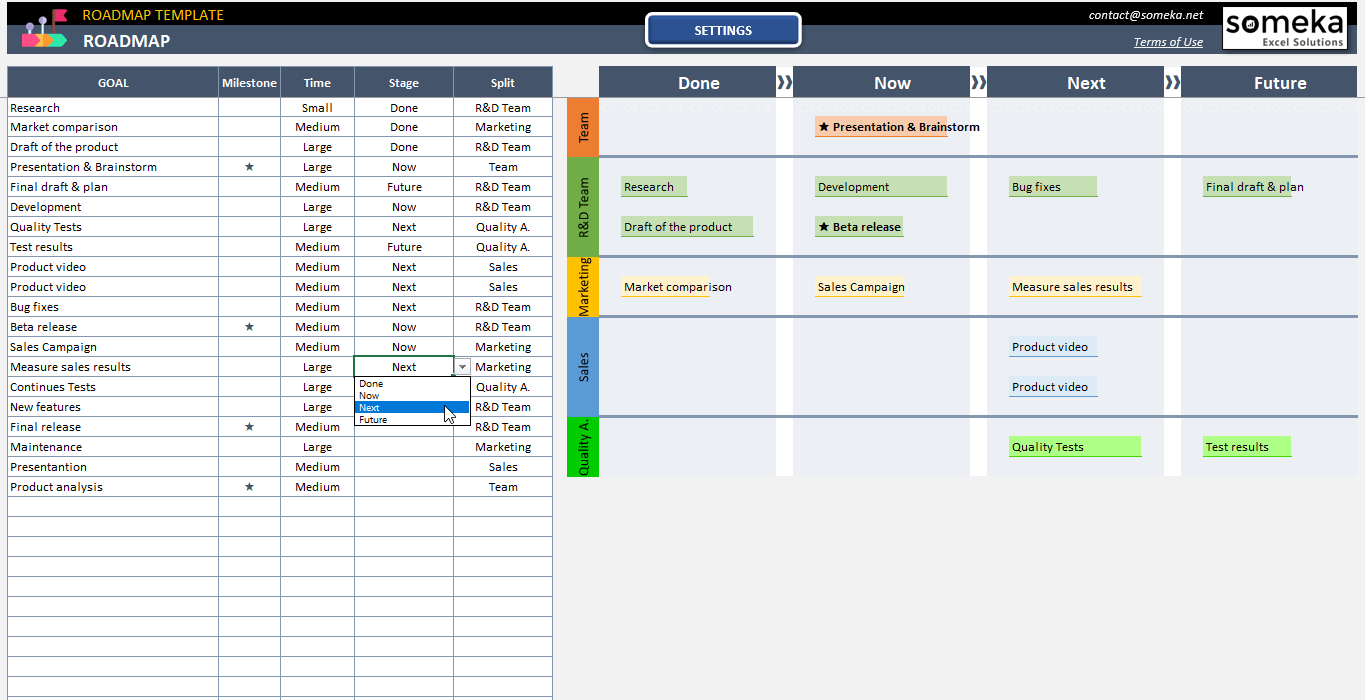
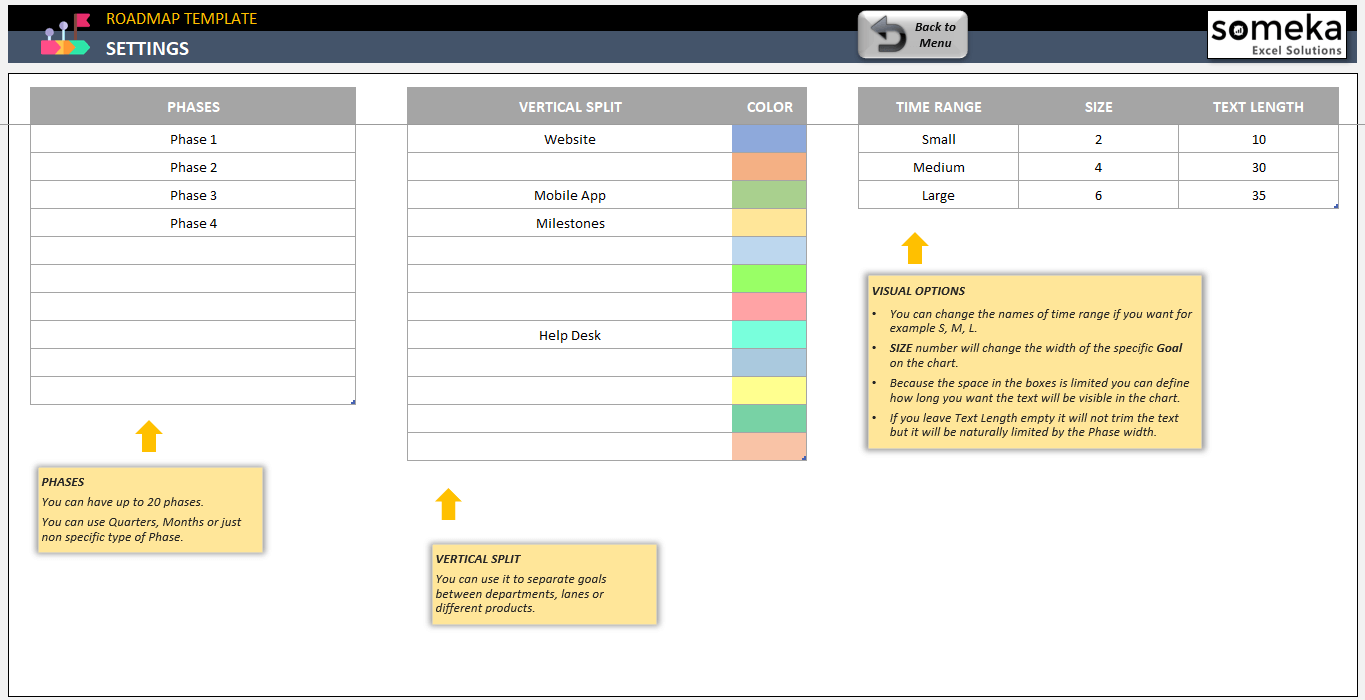
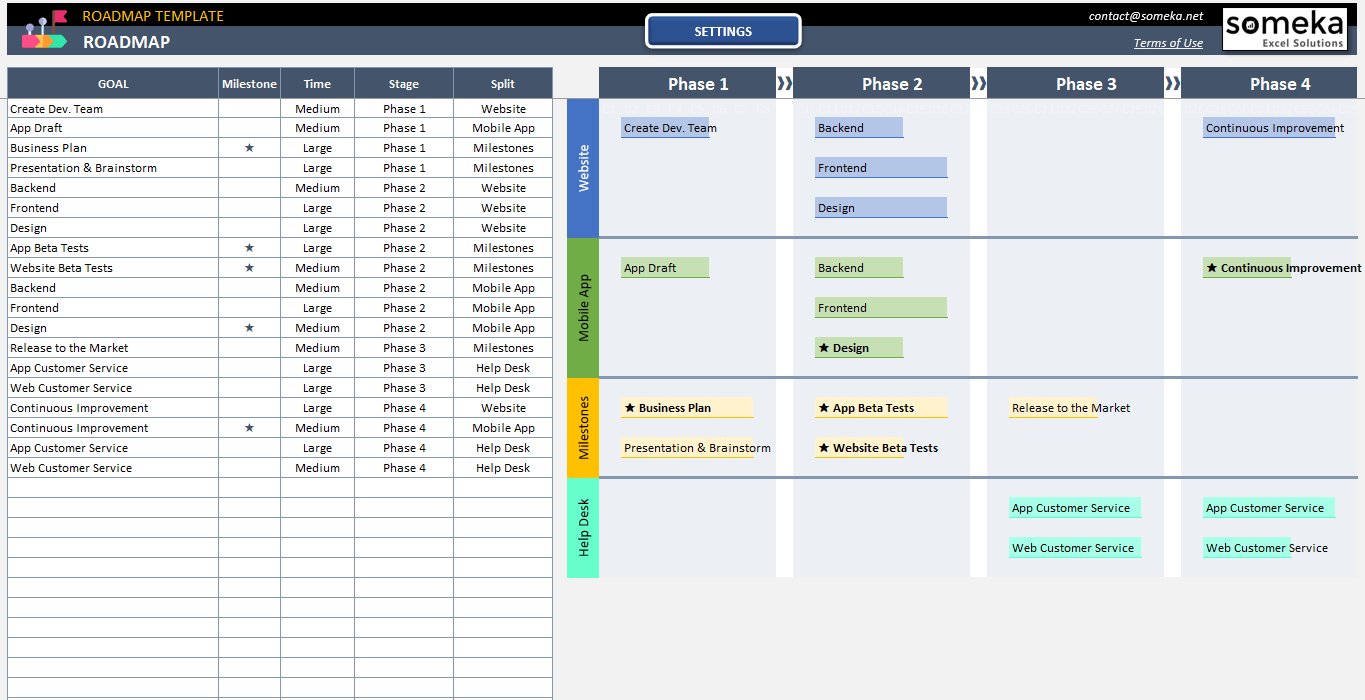
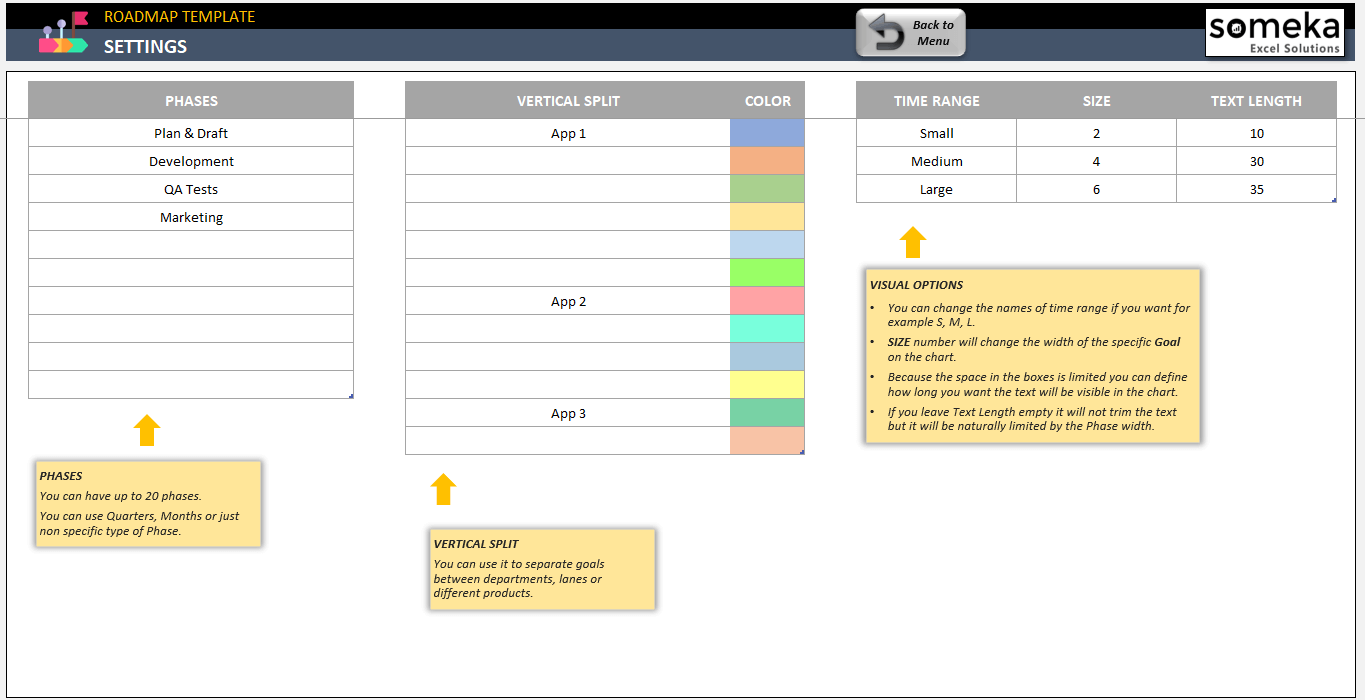
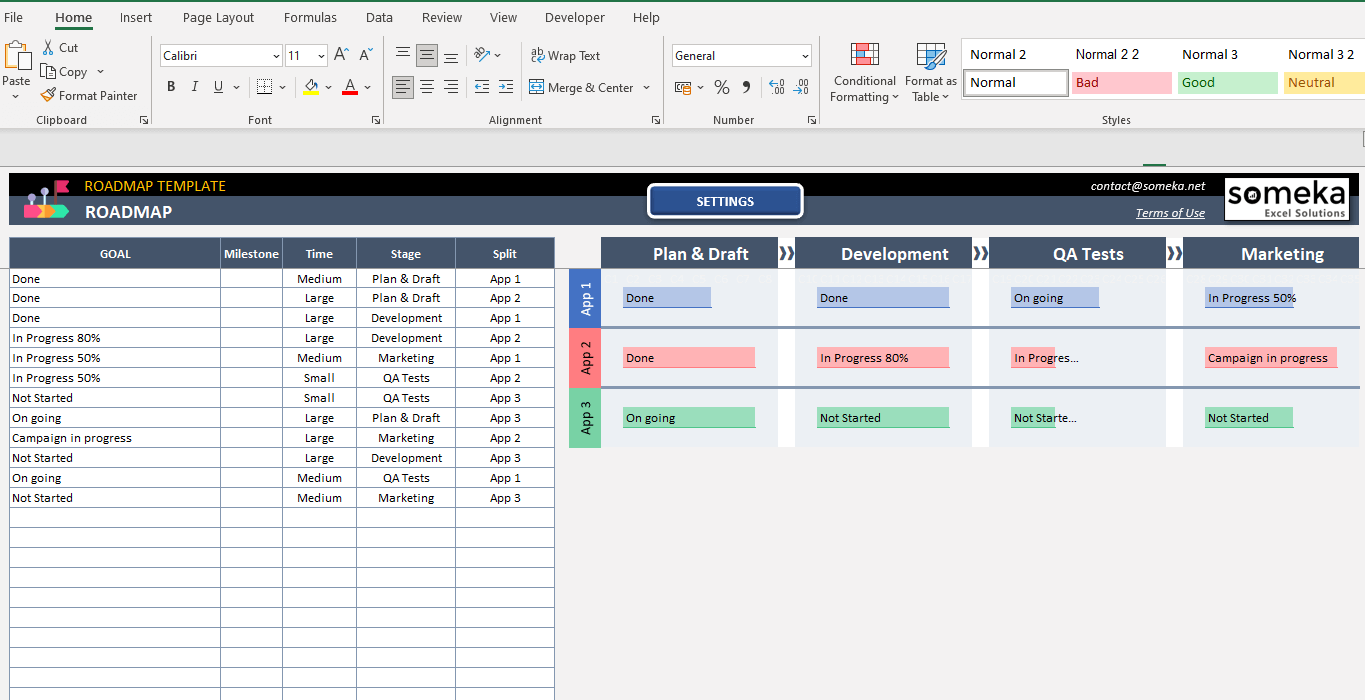
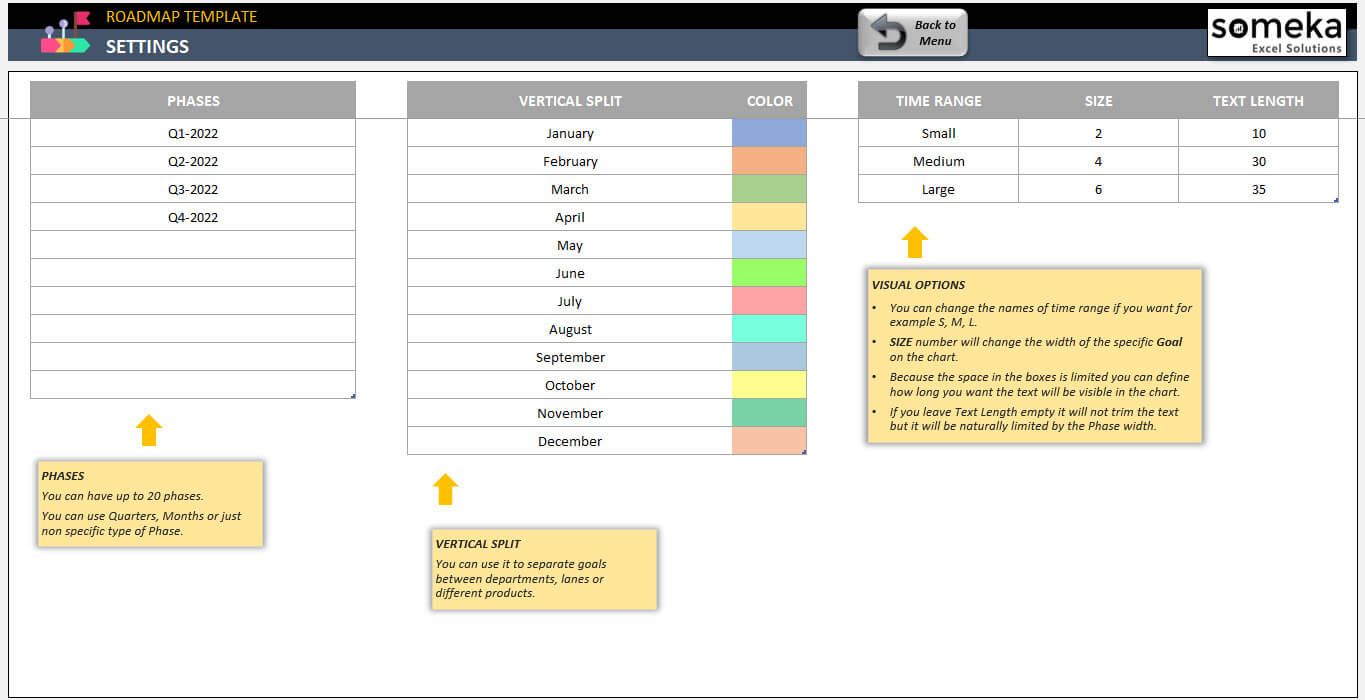
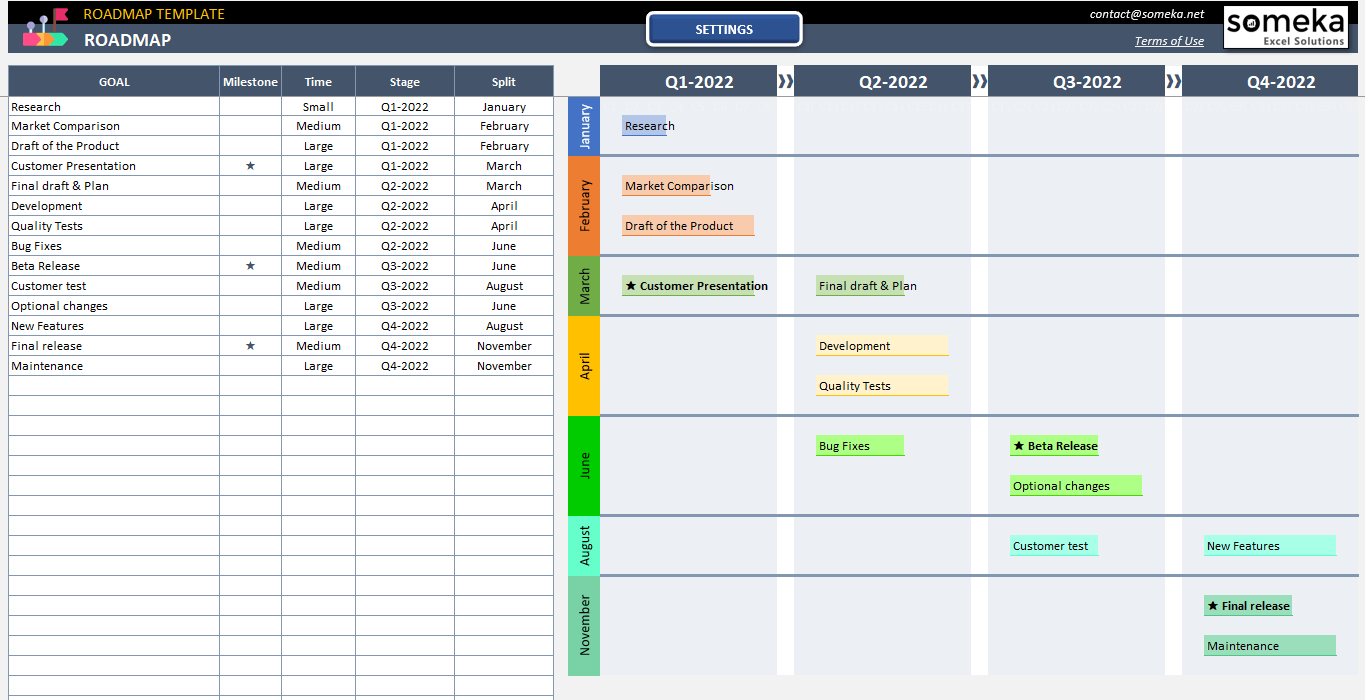
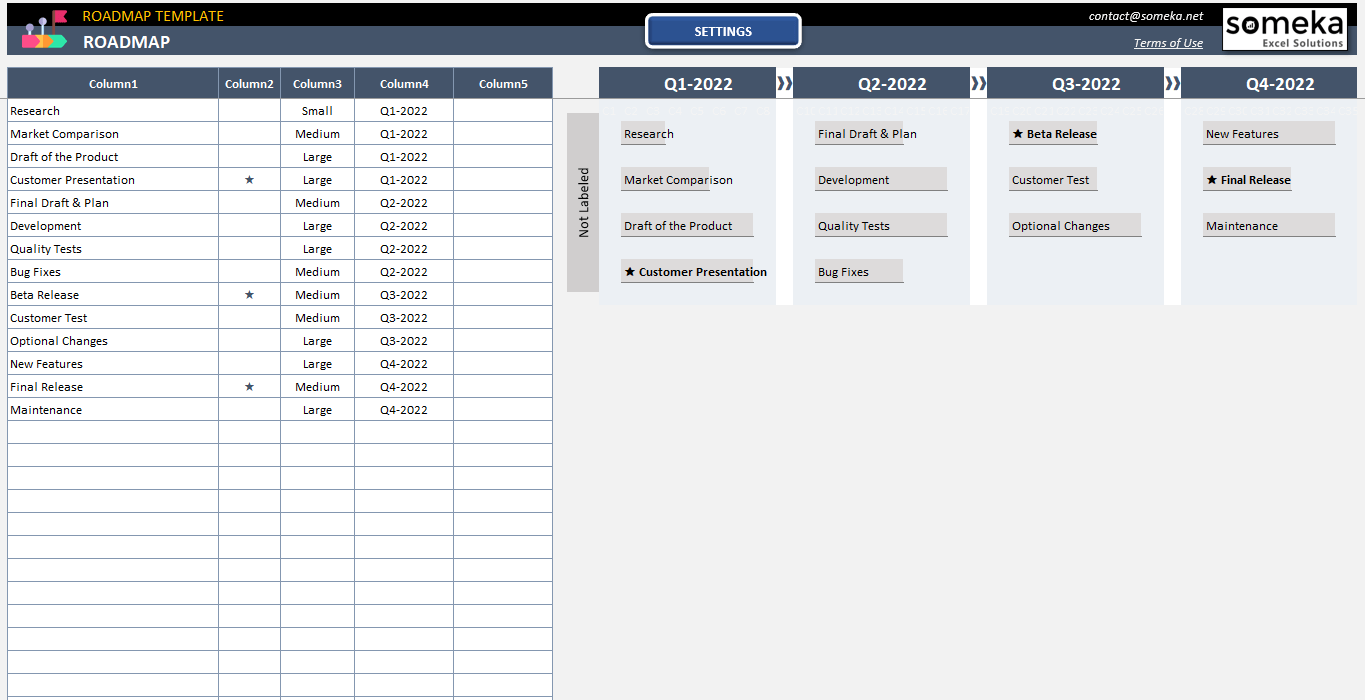
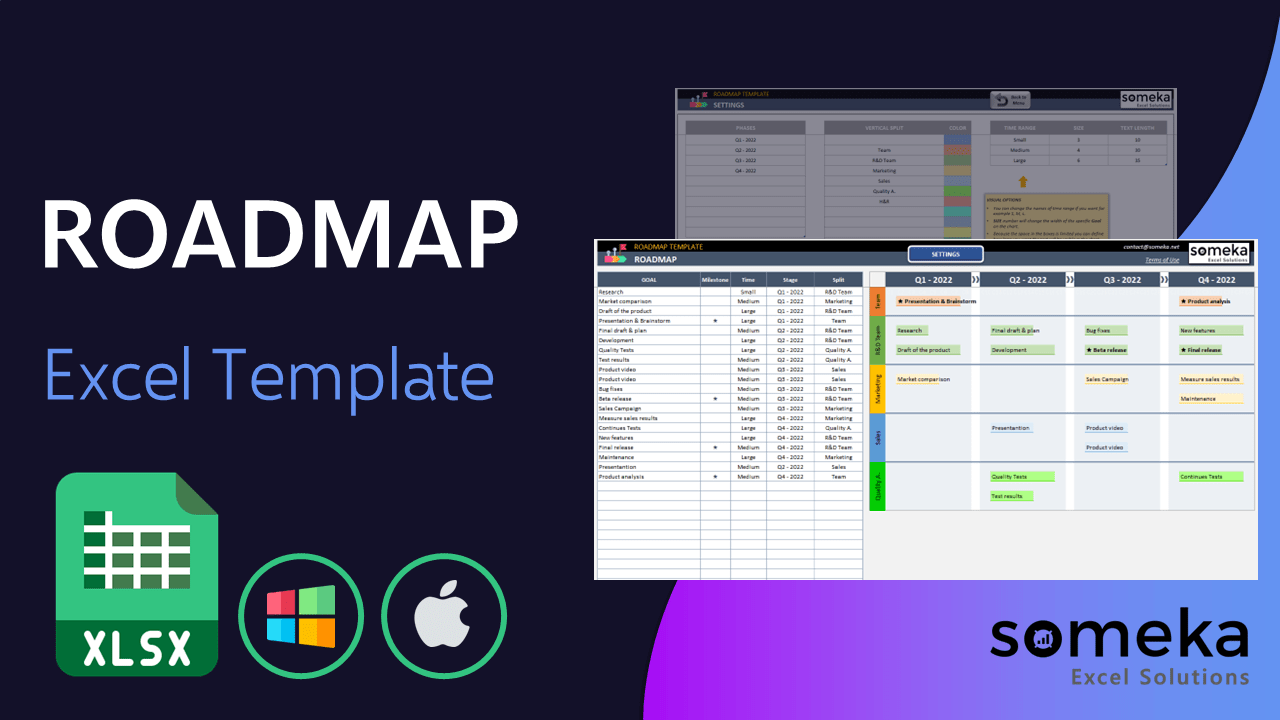
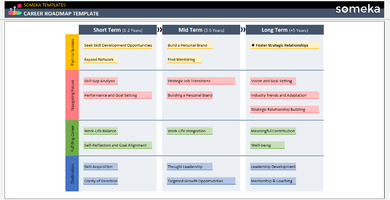
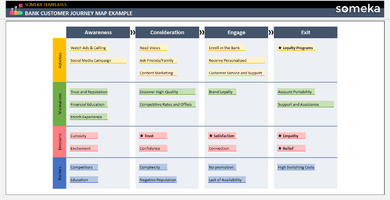
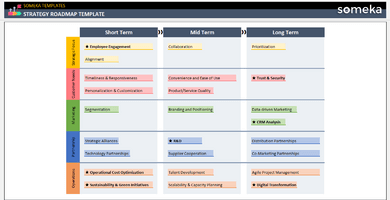
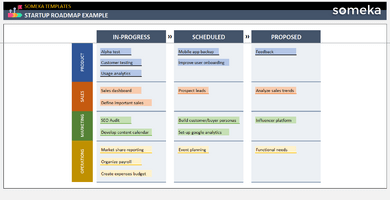
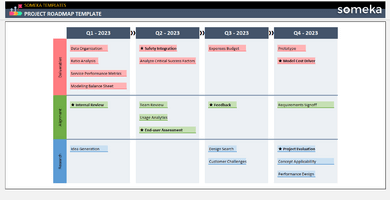
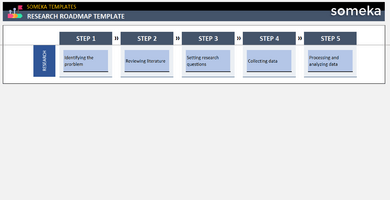
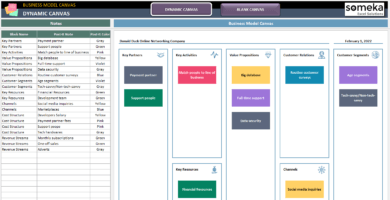
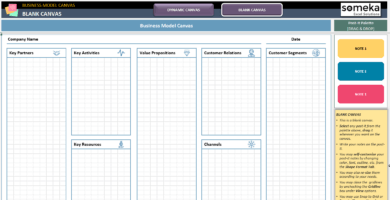
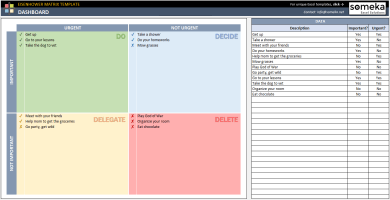
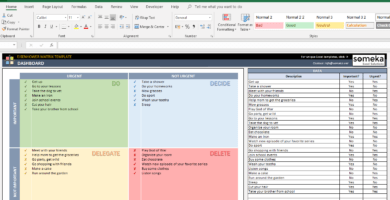
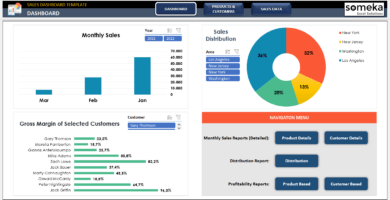
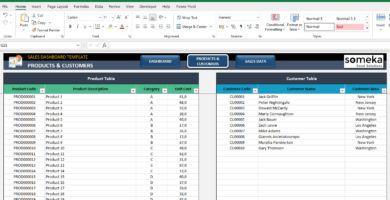
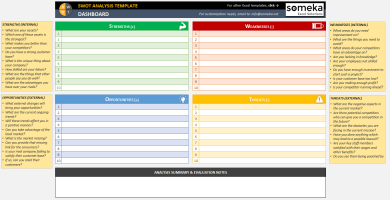
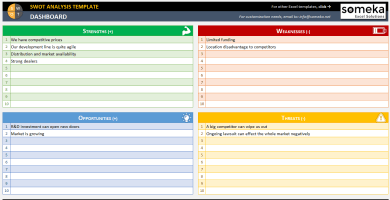
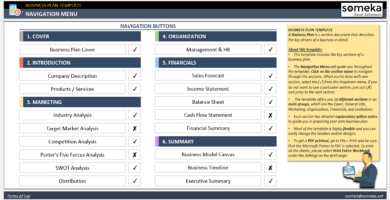
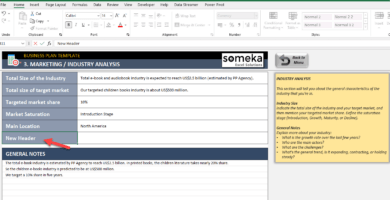
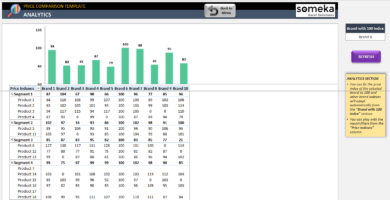
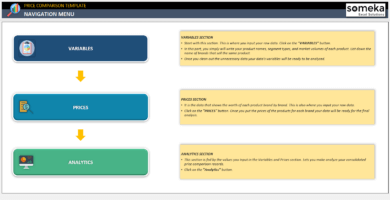
Rita Balser –
Very useful and efficient. I am very happy with this purchase..
Vishvas Dalal –
As a Scrum Master, I highly recommend this tool for developers. Without hesitation, purchase it and use the benefits.
Tony H –
I dont know how to delete Someka’s logo of this roadmap template. Can you give me some help.
Someka –
Hey there, Don’t fret! To customize your logo, right click and add your own logo. If you need further assistance, shoot us an email.
Matilda K93 –
We are a startup, and we need more than like 4 quarter, how we can add more?
Someka –
Greeting! To include additional time frames such as quarters, months, or any other specific date format, please navigate to the Settings Sheet and locate the Phases column. Here, you will be able to add up to twenty different time frames to your template.
Wayne –
What is the difference between milestone and goals? Why you used this term?
Someka –
Hi there, We’d be happy to provide more information.
These two terms are quite similar, but there are a few differences. A goal is something that someone, a team, or a company has planned to reach with success within a set amount of time.
Milestones, meanwhile, are key successes that are necessary to reach a goal.
Hope that helps you.
Ancy Hassan –
Many thanks to Someka for providing such an easy-to-use and reliable product!
May Ashton –
great excel sheet
Mort Dean –
The most complete, presentable, compact & user-friendly template
Patrocinio –
How can I highlight milestones
Someka –
Hello Patrocinio,
As soon as you mark a goal or task as a milestone, a star will appear next to it and the description will appear in a bold font. So that, you can easily highlight your milestones.
Please see the image below:
Wilkie Mora –
How can we unlcok?
Someka –
Hello Wilkie,
Please click here to see how to unlock your sheets.
After unlocking, you may self-customize the template according to your needs.
Missie –
I want to use this template with phase months,weeks. IS IT POSSIBLE?
Someka –
Hello Missie,
Firstly, this roadmap template gives you the option of adding up to 10 phases (time periods).
Moreover, you can use any splitting phases that you like, such as Now, Next, and Future. Or you could also break down the year into quarters like Q1, Q2, Q3, Q4, or even months and weeks.
Hope this helps!
Heidi –
changingh order according to my needs is very helpful thanks someka
Rose Pottinger –
Beautiful PROJECT MANAGEMENT TEMPLATE. Well done!
Gilbert Burrell –
best solution for product planning. We want to change licence with multi useR?
Someka –
Hello Gilbert,
We may surely upgrade your license from single-user to multi-user. Just email us at contact@someka.net and our team will contact you with a link to upgrade your license.
Sully S –
so beautiful in display and creative in content, just want to remove your logo?
Someka –
Hello Sully,
You can remove the logo or replace it with your own logo for each sheet. For Free Versions, you are not allowed to remove the logo or alter any copyrighted material in the template.
You can do it in the full version. Please check how to do that in this link.
Hope this helps!
Ricki J –
Loved the work as this makes process management easy