I downloaded the template but it is a ZIP file. How can I open it?
ZIP is a popular file extension used for compression and security. We mostly put our Excel templates and Google Sheets download links in .ZIP files for faster downloads and convenient delivery to your email. You can think it like packaging for the stuff you buy. Just you need to do is unpack or extract it.
How can I extract a ZIP file?
When you download the zip folder, first, save it on your computer (preferably on your desktop). Then, if you have an unzip utility installed on your computer, such as WinZip or 7-Zip, then use them to extract the file. If not, then:
For Windows Users
Right-click on the file and select “Extract All…”. It will ask you where you want to save the extracted file. That’s it!
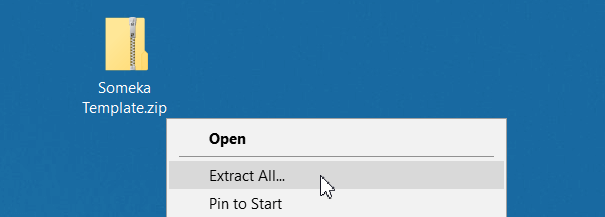
For Mac Users
Just double-click the file and it will be unzipped in the same folder.
Can I use a Someka template in ZIP file without unzipping? What if I use them in ZIP?
If you try to open the file without unzipping, the spreadsheet will open in Read-Only mode. In this mode, you can not save your changes and rename or edit the file. We suggest keeping the zip version aside and starting with the unzipped version. If you somehow break the template, you can easily unzip a fresh new one anytime.
Go back to FAQ Center