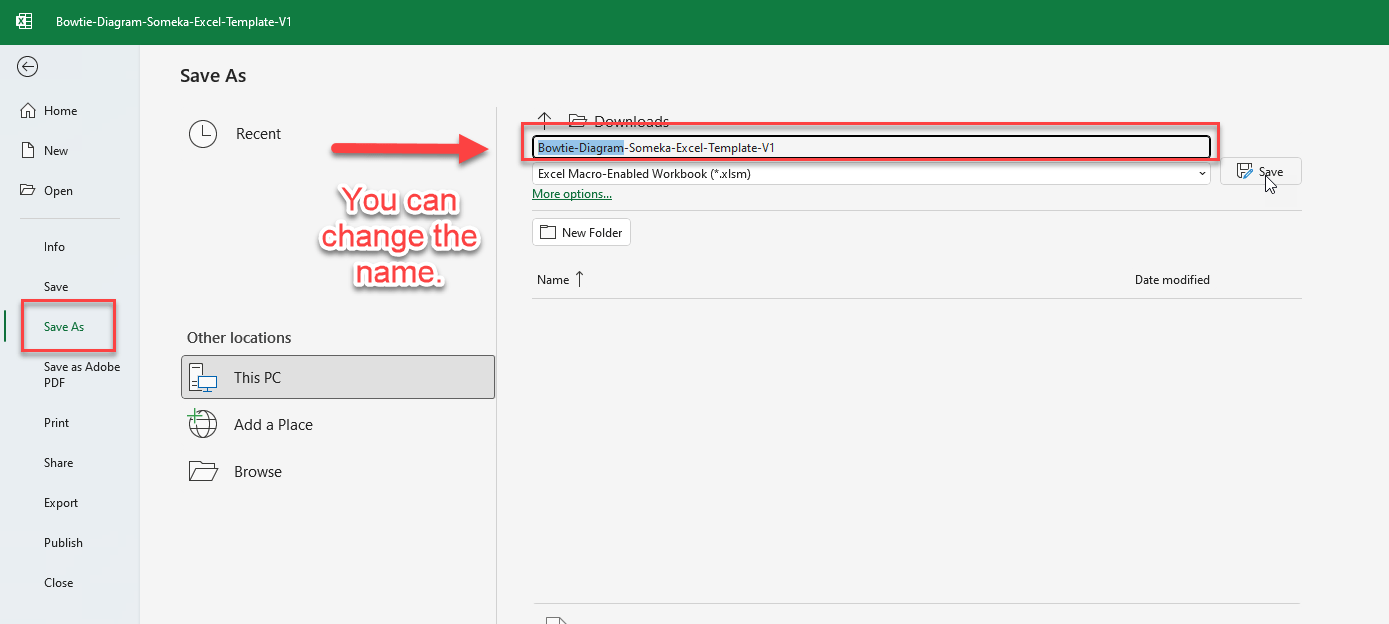What is a macro? How can I enable macros in Excel templates?
Macros are little programs run inside the document. They are written with Visual Basic for Applications (VBA) coding language and is used to automate complicated tasks without manual effort. Some of our complex templates include macros (VBA code) in order to automate the workflow and simplify the user experience.
Macros are coded into the template so you don’t need to install anything. For security reasons, they are disabled by default when you first open the file. That’s why you should enable them to be able to use.
Ok. How do I enable macros in Excel?
For Windows users:
When you first open the file you will notice the yellow message bar appearing on the top. Click on Enable Editing > and then Enable Content
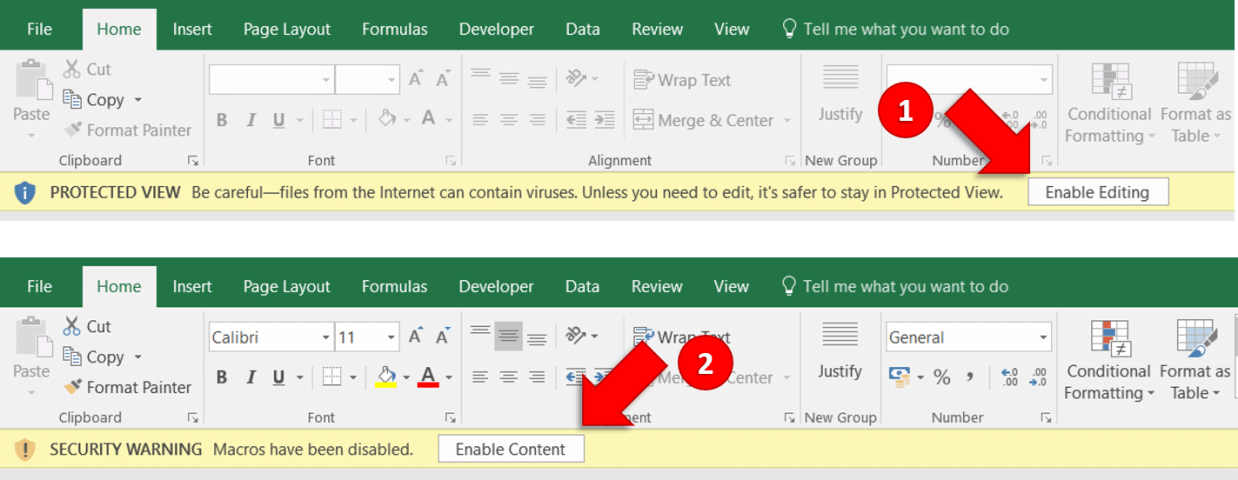
For Mac users:
When you first open the file you will see a message window asking if you want to enable macros.
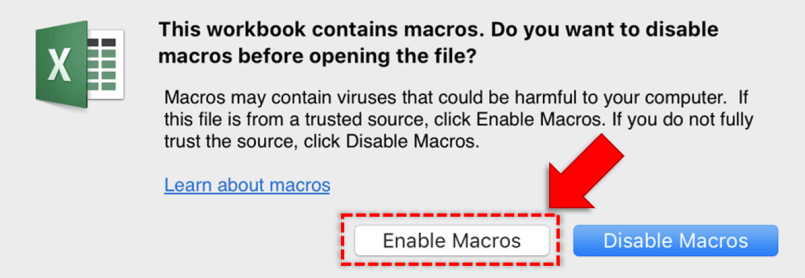
** These screenshots are taken in 2017 versions of Excel. You can see different messages on your computer. Depending on your system settings and version, even sometimes you may not see any notification and macros are disabled. In this case, you will have to go to File > Excel Options > Security Settings and Enable Macros.
For more info, please see this support page of Microsoft: Microsoft Website – Enable or Disable Macros in Office Files
It says Security Risk when I open the file. What should I do if it get Security Risk warning in Someka templates?
When you download any template containing VBA from any external source, Microsoft Excel automatically blocks the macro for your security. To unblock this Security Risk warning and run the file, open it, and save it as another file on your computer.
To save the file as a copy, open the file and go to File.
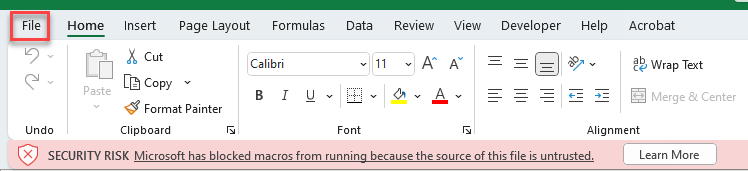
Then, select Save As from the left-side menu and save the template as your own.
After this process, you will be able to open the file and run the macros without any trouble, because it is not an external file anymore.
Is it secure to enable Someka macros? Do you make virus checks?
All Someka templates (including free versions) are clean and being controlled many times during development. HOWEVER, we can only guarantee this for the templates being downloaded from our website someka.net and our Etsy shop. We can not control the whole web so we STRONGLY recommend downloading software only from well-known and trusted websites. This is valid not only for our templates but also for all kinds of software.
Go back to FAQ Center