I purchased a Google Sheets template, but it’s View Only?
The download link for Google Sheets will lead you to the original file in the “View Only” mode.
How can I use a View Only Google Sheets template?
All you have to do is to make a copy for yourself as shown below:
Go to File > Make a copy and give a new name for your file before clicking on the “Make a copy” button.
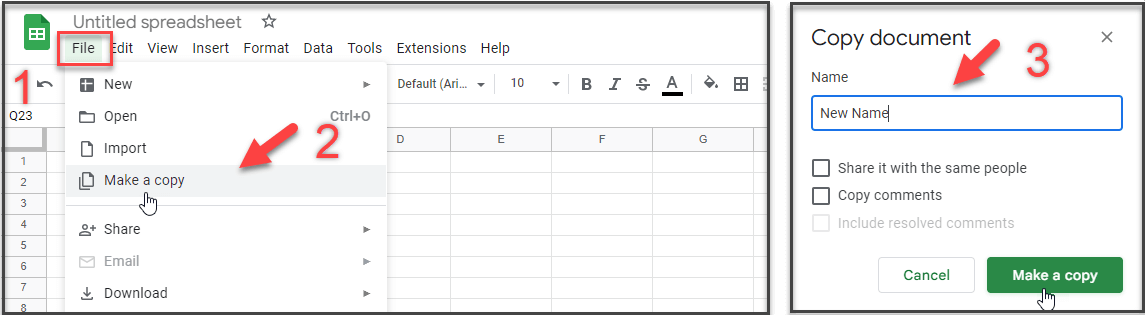
Now you can use your template!
Please do not request edit access! There’s no need that you to access the original file.
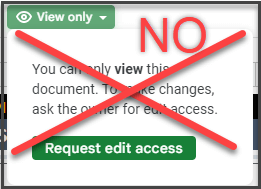
You can make as many copies as you like for yourself.
You sent me a PDF file. How am I going to open my template?
We send the links to our Google Sheets files in those pdf files. Because Google Sheets is an online tool and we don’t want to increase the risks of broken links, we choose PDF files. Below you can see how to go to the actual Google Sheets file from the pdf:
First, open the Download pdf file. There is a “Download Your Template” button on the page. Clicking that button will directly take you to our template. You can see how the page must look down below.
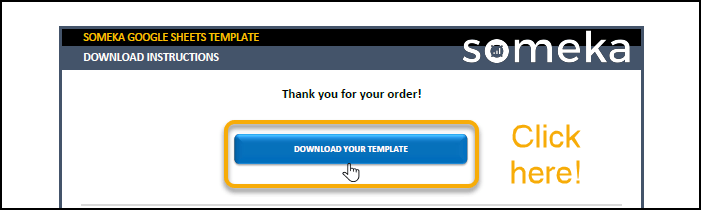
After this, go to File >> select Make A Copy >> save your own copy to your Drive. You can start working with your own template after this is completed.
Go back to FAQ Center