I can’t see column headings in my Excel template. How to display column headings?
In most of our Excel templates, we hide column headings in order to increase the view area and make things look simpler. You know, less is more!
You can turn headings on or off easily as follows:
For Windows users:
Go to View tab on the top Excel menu -> Check Headings
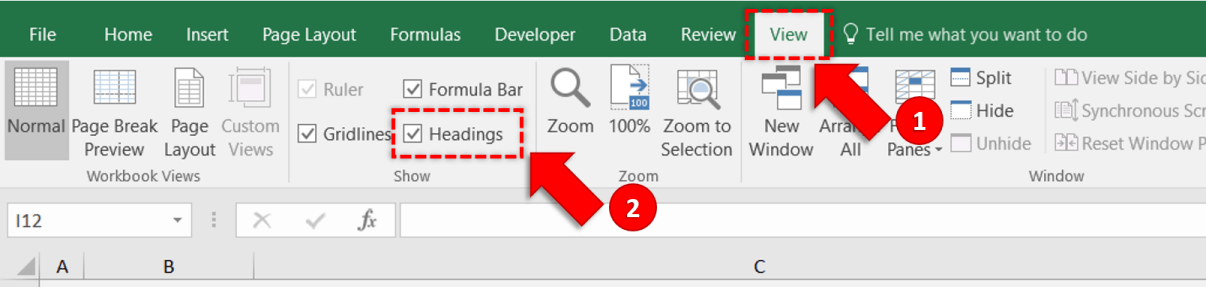
For Mac users:
Go to Layout tab on the top Excel menu -> Under View group -> Check Headings to show column headings
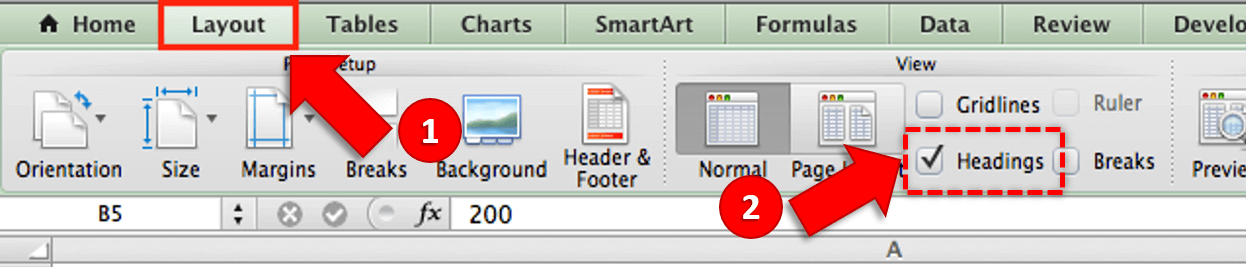
Go back to FAQ Center