Supply Chain KPI Dashboard Excel Template
Logistics KPI Tracker in Excel. Key metrics report for supply chain business with yearly and target-based comparisons. Printable dashboard with charts.
TEMPLATE DESCRIPTION
If you’re responsible for Logistics and Supply Chains in your business, you have to consider lots of metrics to track a successful operation. However, our Supply Chain KPI Dashboard Excel Template will help you maintain an overall measure and give you a view of which activities need your attention.
In addition, this primed and ready-for-use Microsoft Excel template will assist in monitoring past, present, and future numbers in an expert manner.

The Top Supply Chain KPIs Recommended for You to Follow
Firstly, undertaking a search and then deciding which are the best metrics that relate to your unique business practices is paramount. However, to make things easier for you, we have accumulated the most frequently used 27 KPIs in the Supply Chain department and grouped them into the following categories:
- Operational Efficiency
- Inventory Management
- Warehouse
- Transportation
Moreover, we have provided space inside the Template for you to add your own Supply Chain KPIs list.
Please keep in mind that this template will be also a reference for your OKR (Objectives and Key Results) tracking for your supply chain activities.
Creating Your Own Supply Chain KPI Dashboard in Excel
Once you have your own measures in place, you can go about setting targets for your team(s). So, you can make comparisons with year-to-year values and your future target values. Furthermore, the Template will allow you to see trends forming with the available charts, giving you a clear visual representation of your team’s activity. In summary, this KPI template offers:
- Supply Chain Performance Indicators and Descriptions
- Charting Trends
- Comparisons between targets and actual output
- Monthly & Collective Analysis
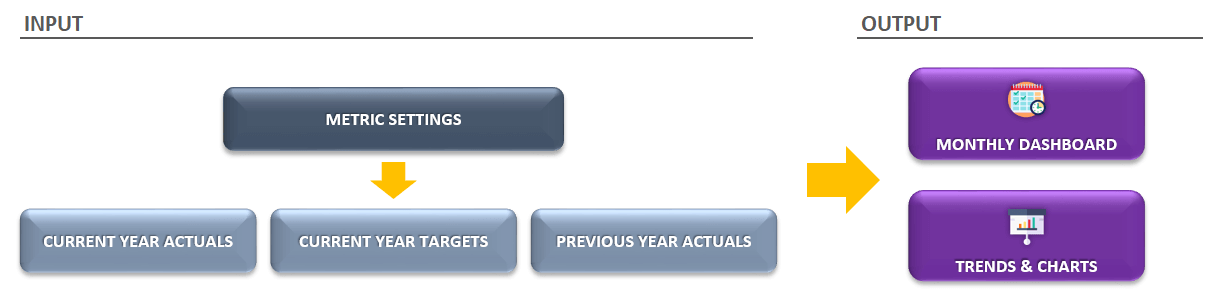
Menu:
Firstly, by clicking on each button, you can navigate between other sheets of Supply Chain KPI Dashboard Excel Template.
KPI Metrics Spreadsheet
Secondly, you can easily find some sample data in this sheet, and then you can enter your own data in the cells. Simply select the “Lower Better” and “Cumulative Calculation Method” options from the dropdown menus.
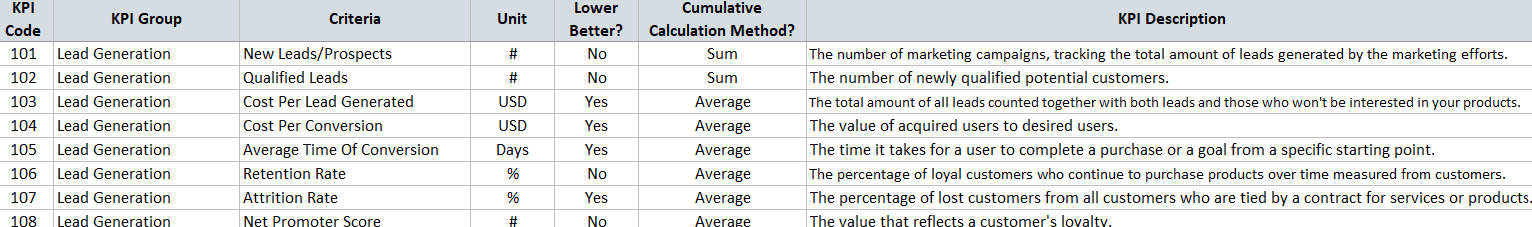
In addition, this section allows you to explain your KPIs in the KPI Description column.
Monthly Dashboard
Thirdly, this section allows you to monitor monthly and cumulative performance for each KPI. You can see the results of comparing in three colors for better understanding and analysis: green, red, and yellow.
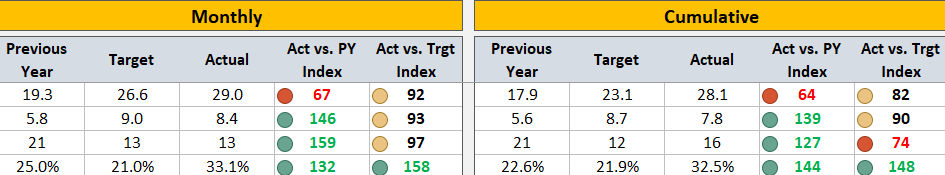
Trends and Charts of Supply Chain KPI Dashboard Excel Template
You can select which KPI you want to see the results for by using the dropdown menu. The Overall Analysis and Actual/Target Performance are then displayed in charts.
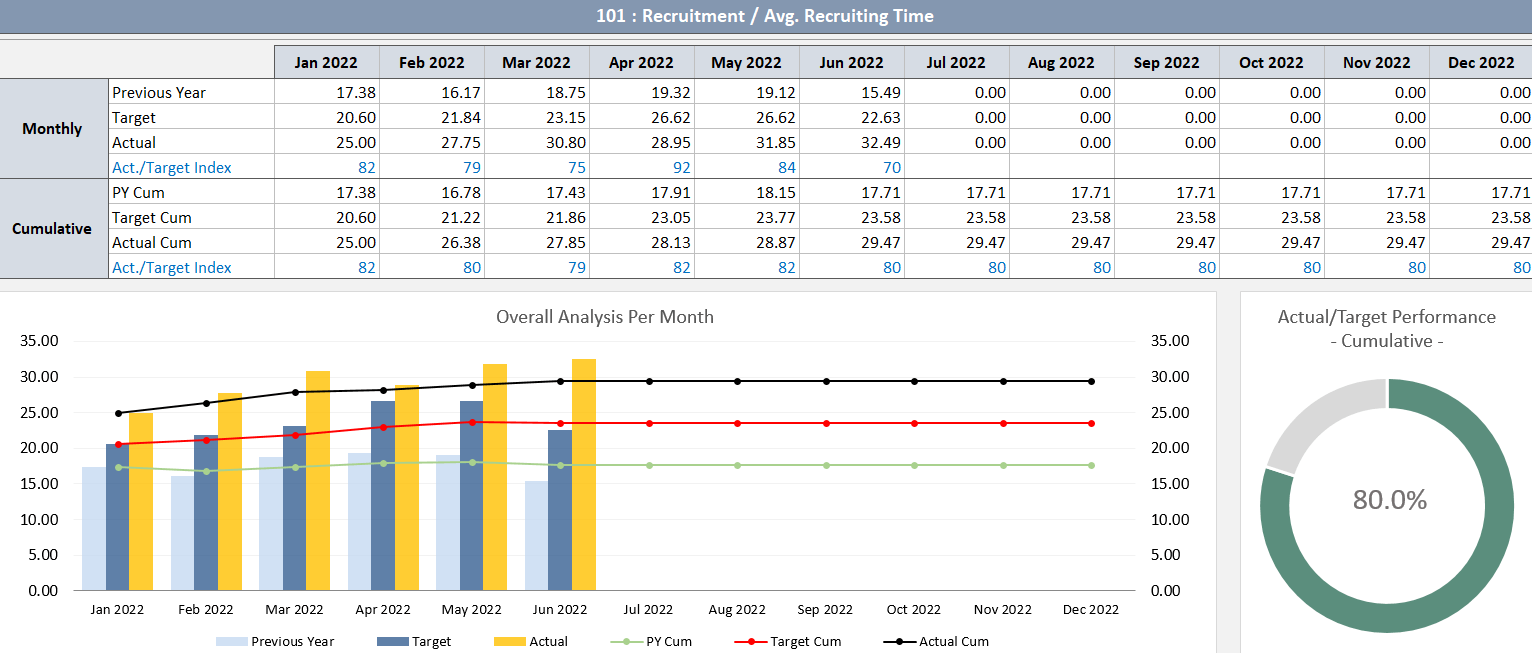
Supply Chain KPI Dashboard Excel Template Features Summary:
- 30-day and Collective Analysis
- Comparison with both Past Year and Target Values
- Interactive Supply Chain KPI Dashboard Chart Summary
- User-Friendly Design and Presentation Output
- Clear Instructions in each Template
- Works both on Windows and Mac
- Works with Excel 2010 and newer versions
- Installation not necessary
- Print-Friendly
- White Label
- VBA Macros Free
EXCEL KPI DASHBOARDS COLLECTION
USER REVIEWS & COMMENTS
17 reviews for Supply Chain KPI Dashboard Excel Template
You must be logged in to post a review.
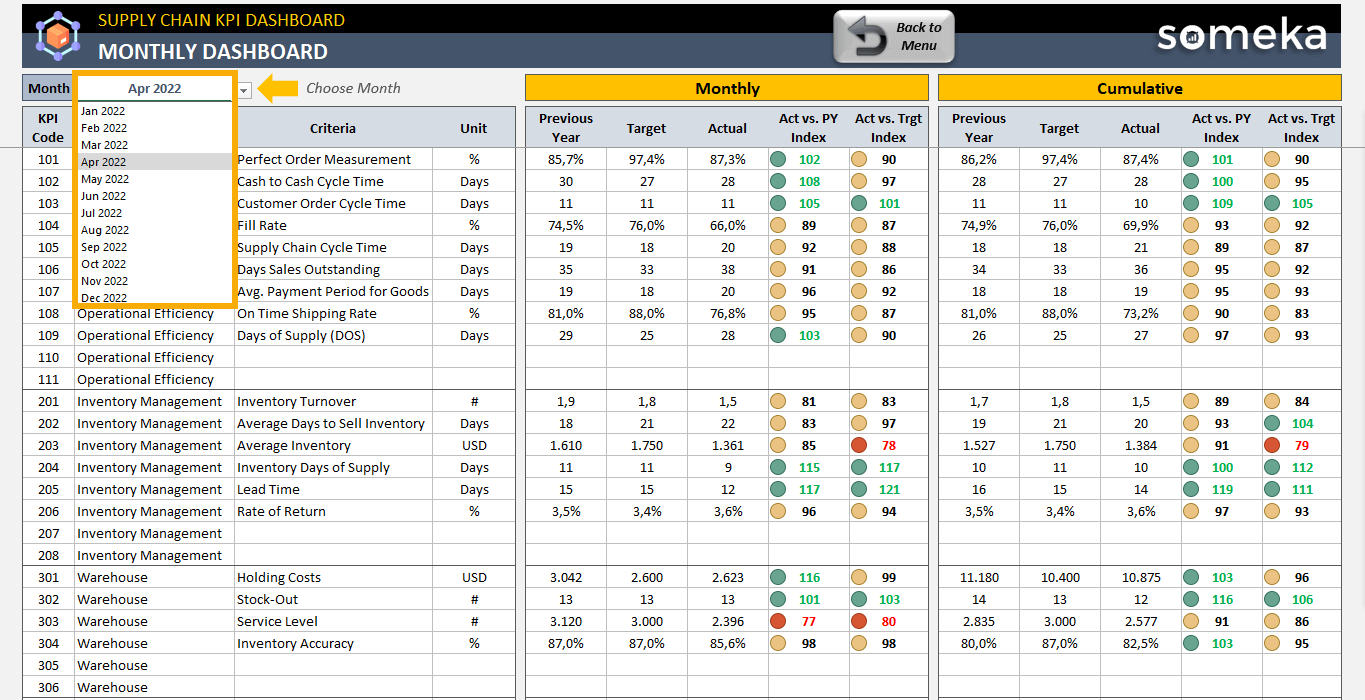
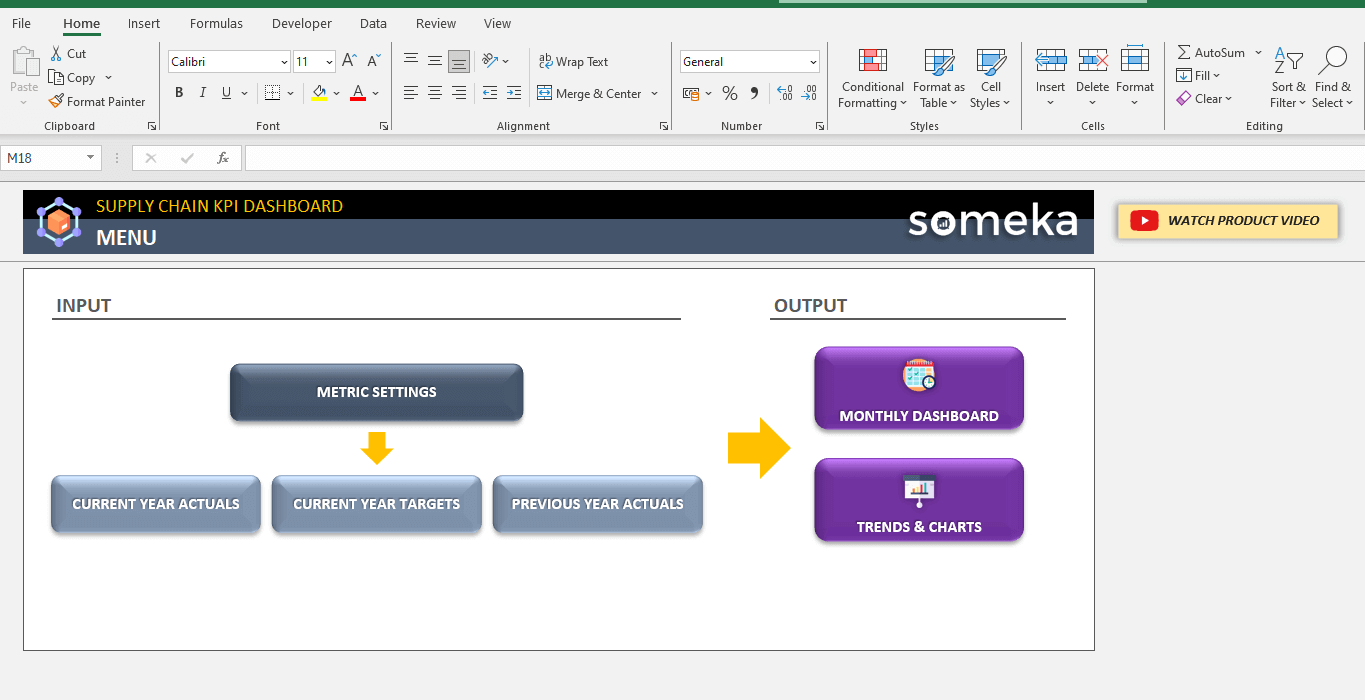
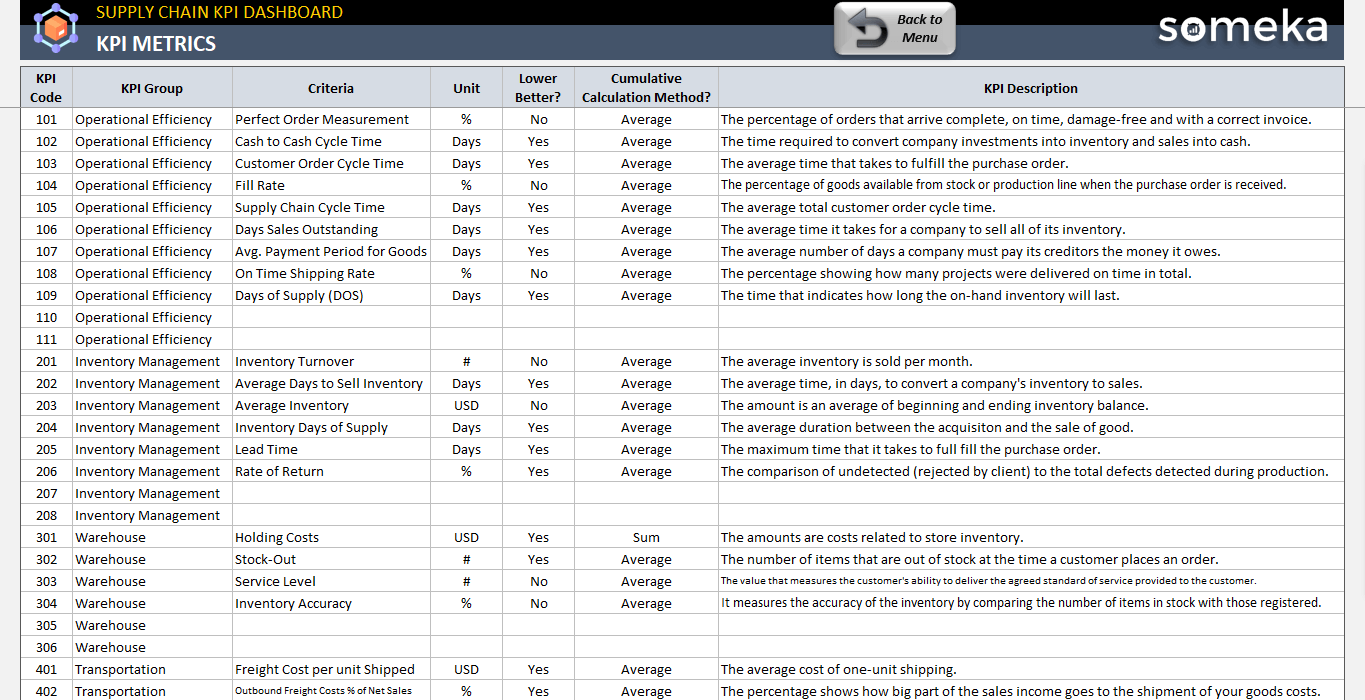
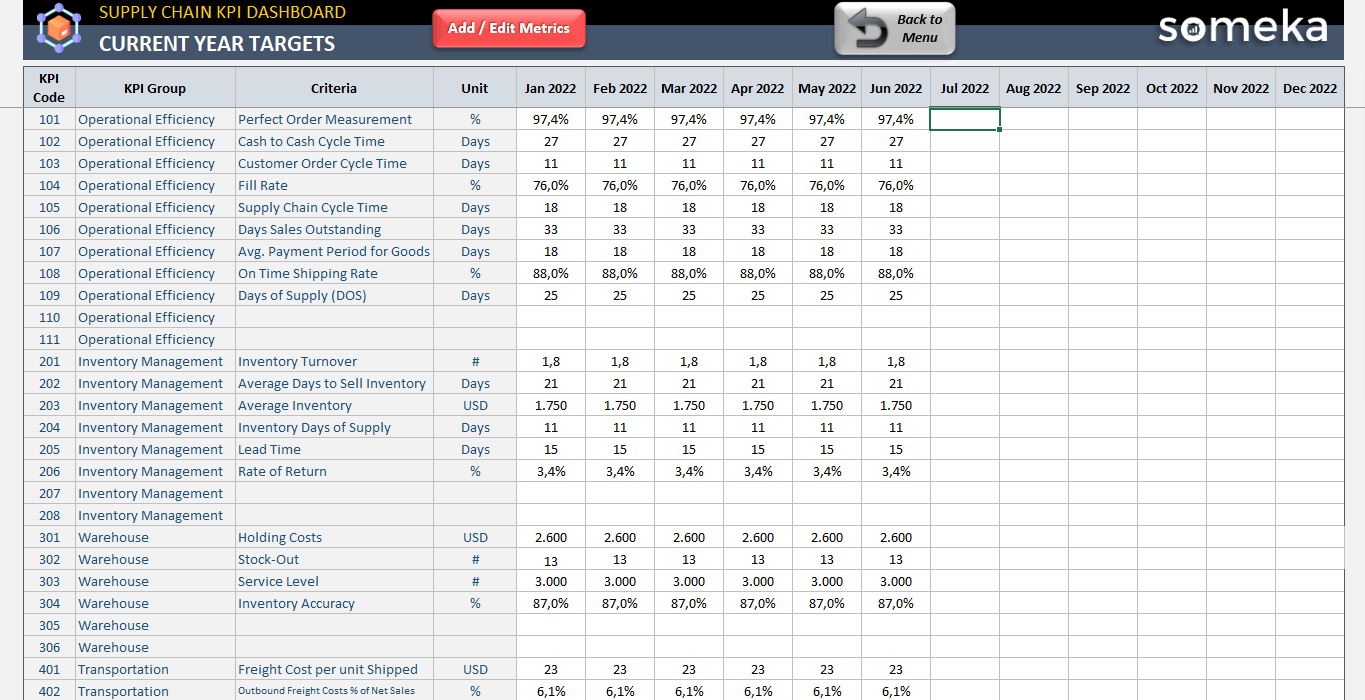
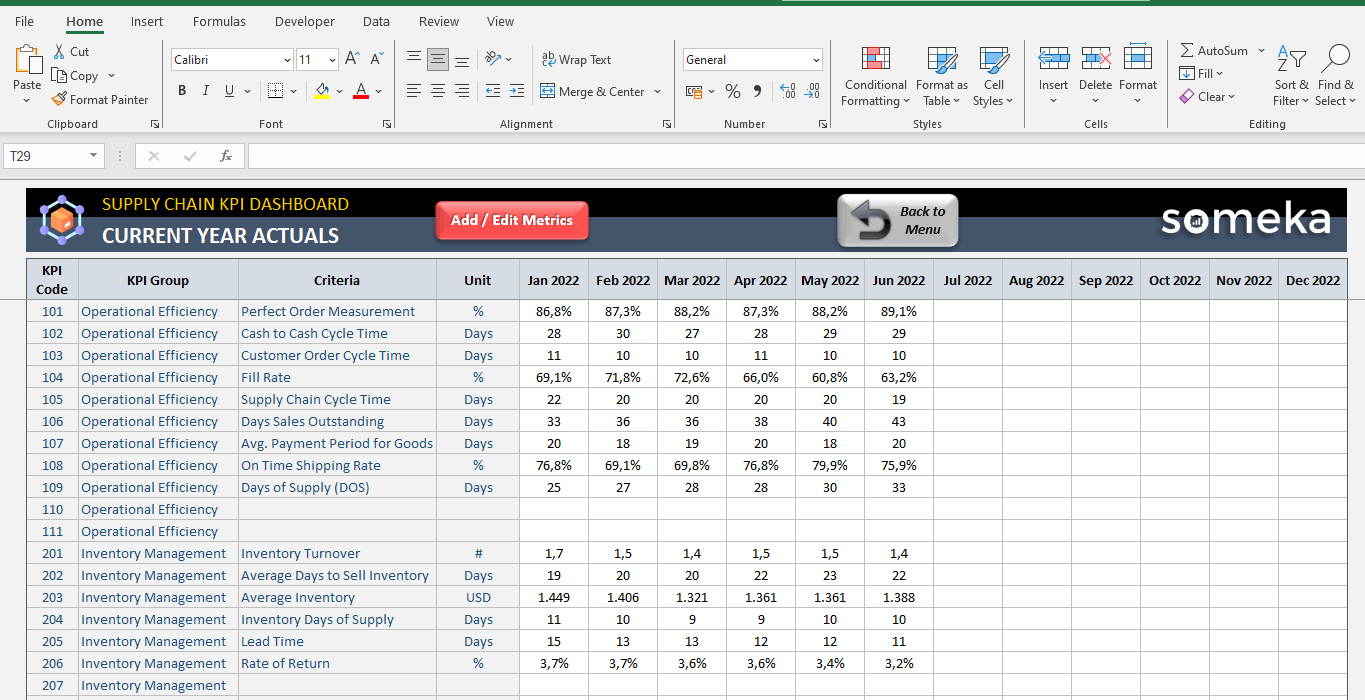
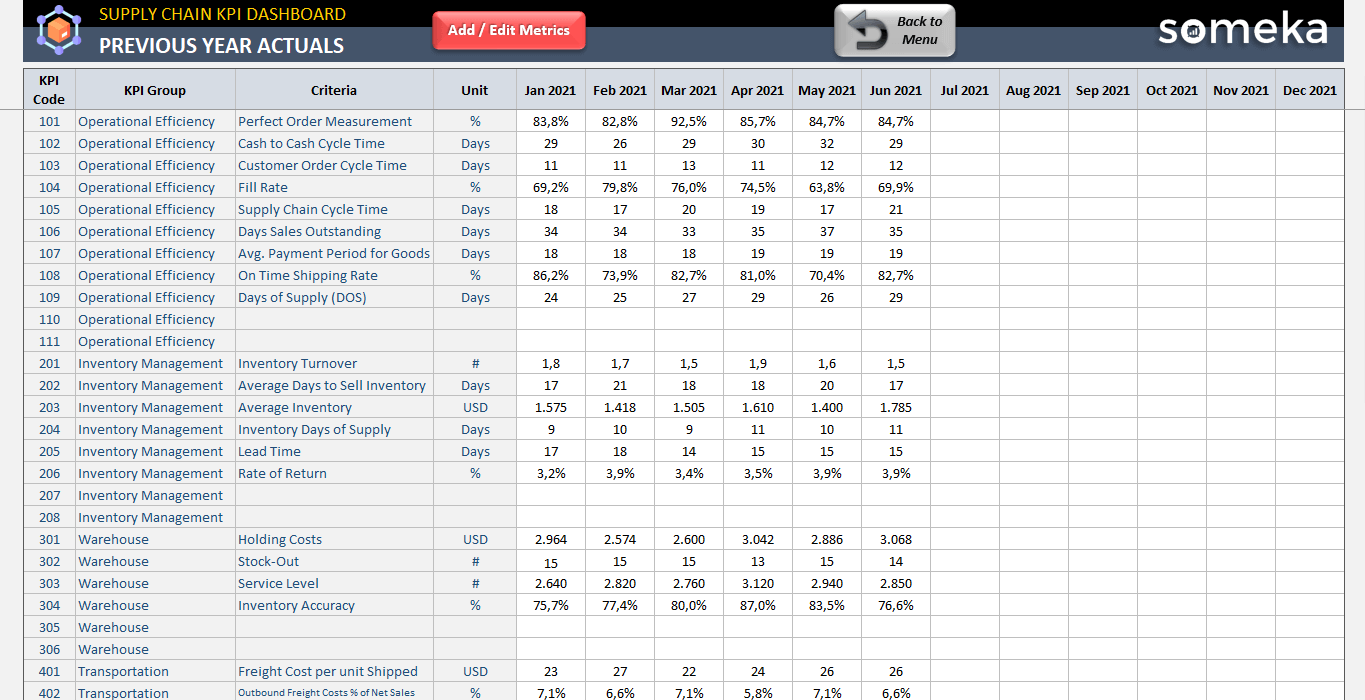
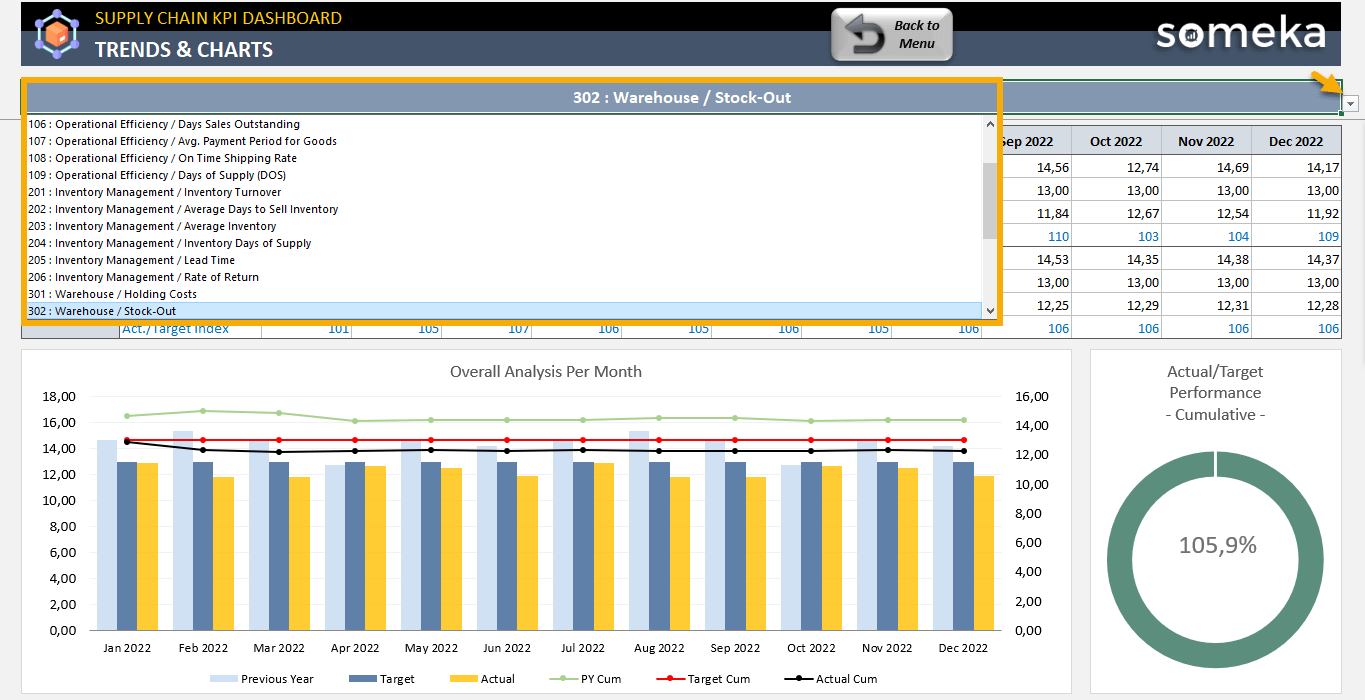

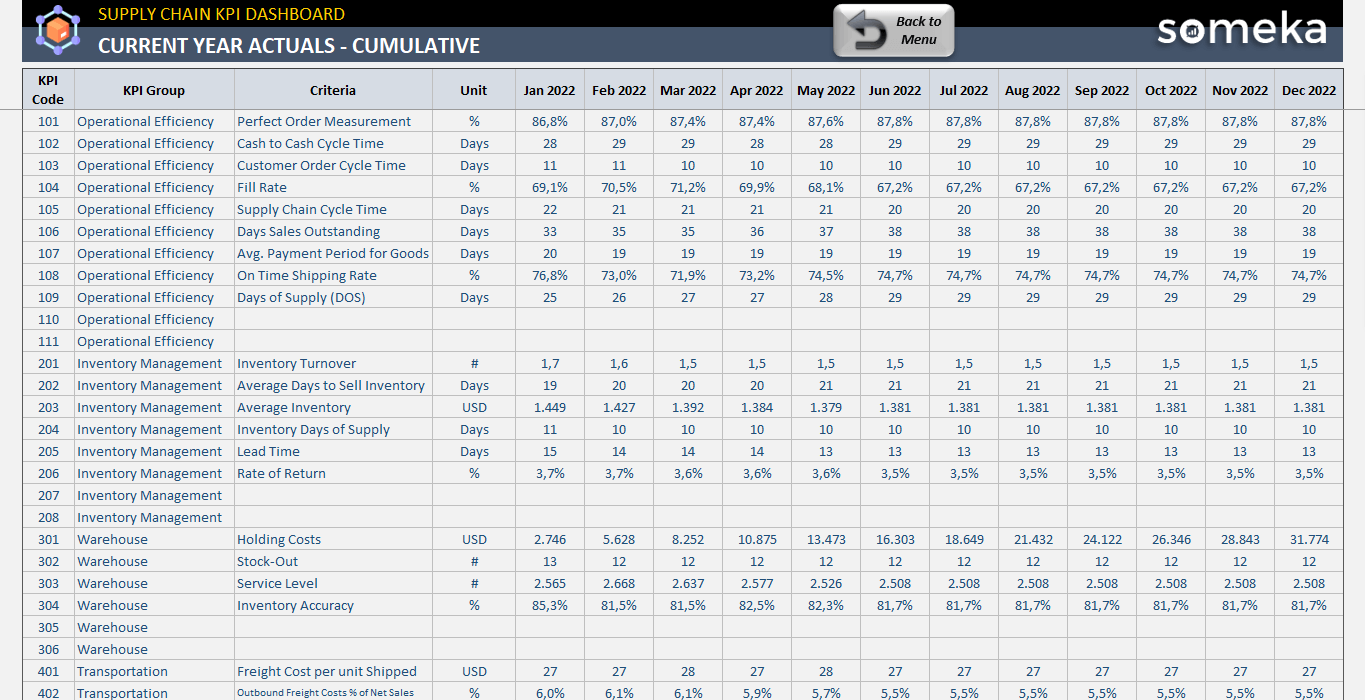
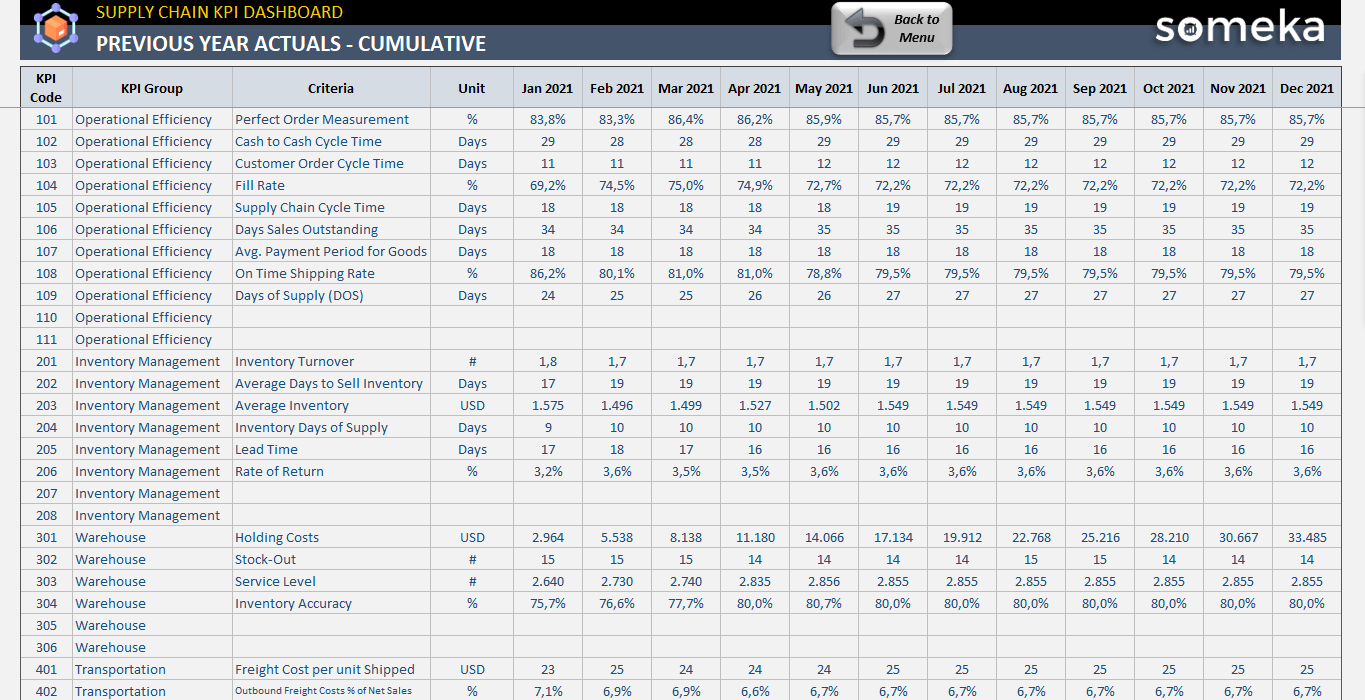
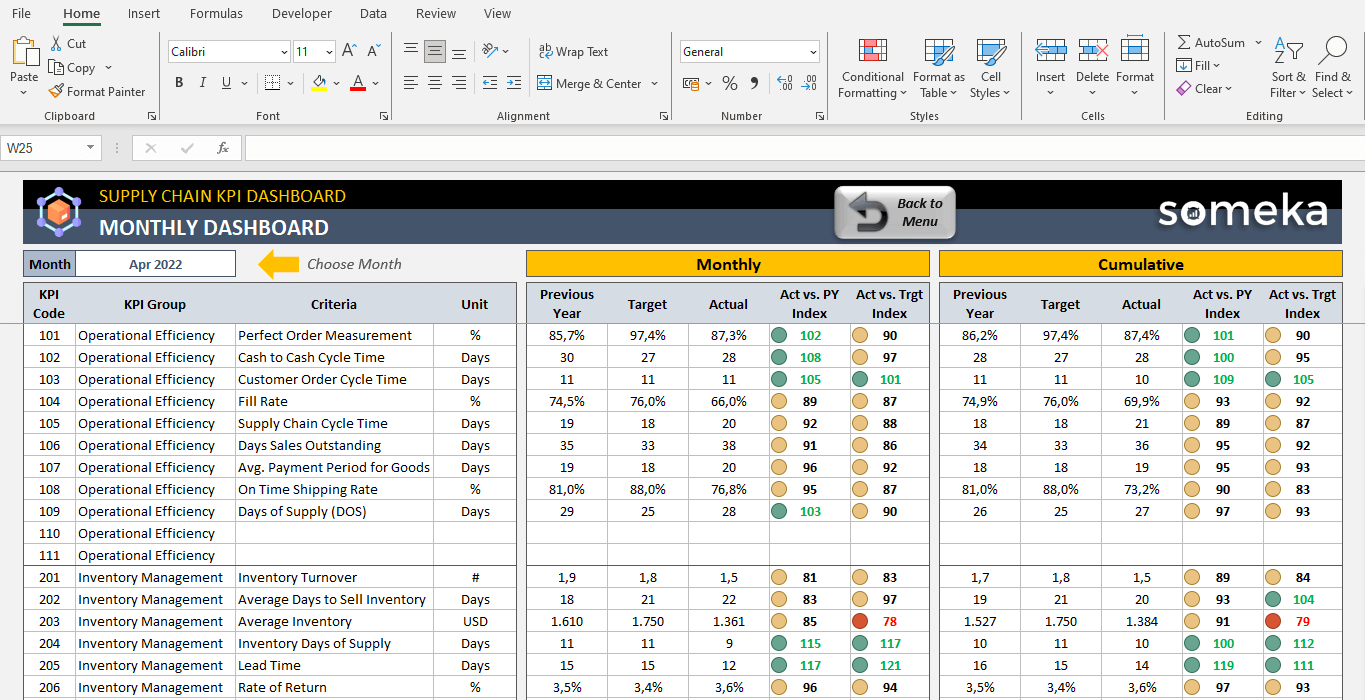
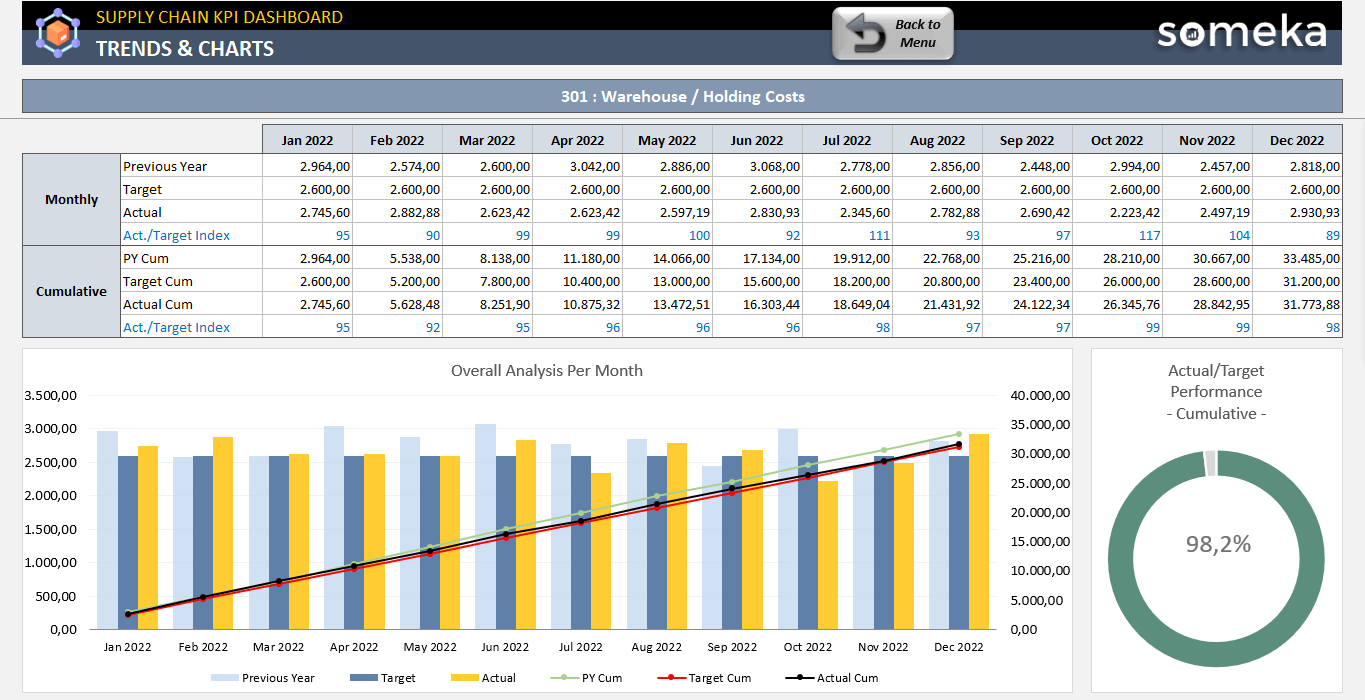
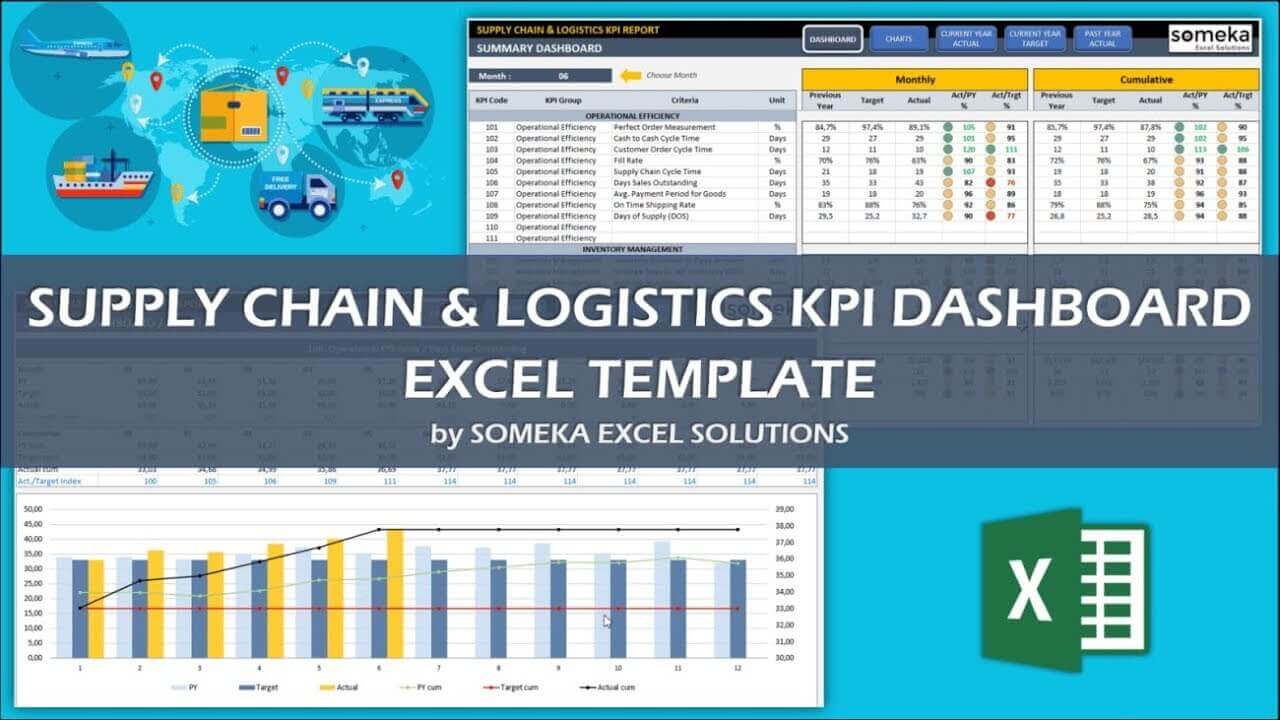
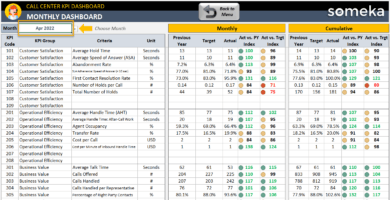
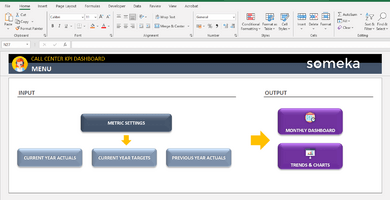
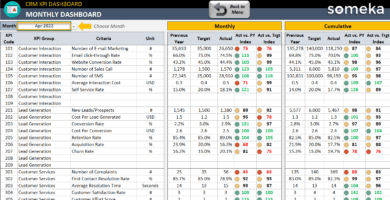
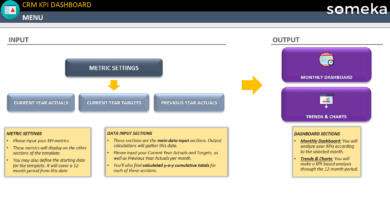
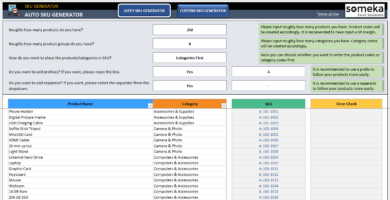
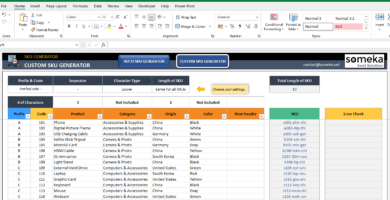

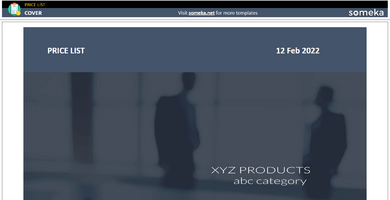
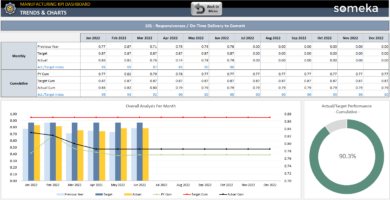
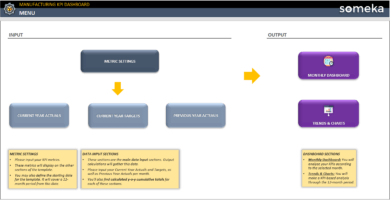
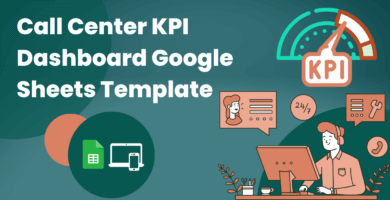
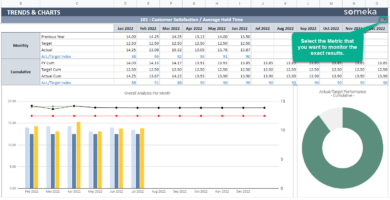
Sushmita92 –
I noticed that the column headings in my Excel template are not displaying properly. Can you please provide instructions on how to fix this issue?
Someka –
In order to maximize the viewing area and make it look uncluttered, most of our Excel templates hide column headings. Here’s how to toggle them on and off quickly: for Windows users, go to the View tab at the top of the Excel menu, and tick the Headings option. Mac users can find the same option by visiting the Layout tab and checking the Headings option under the View group.
Meyer –
It’s helped me to track all the important metrics for my supply chain business. I love the charts and graphs that make it easy to see trends and patterns.
Rodvig D. –
It would be helpful if the Supply Chain KPI Dashboard Excel Template included more KPIs in the categories of operational efficiency and inventory management. Adding more metrics would make it more comprehensive and useful for businesses.
Someka –
Greetings! Thank you for your kind words and your thoughtful advice. Just a reminder, you can add new metrics to the logistics KPI file through the metrics sheet. If you require any assistance, do not hesitate to contact us.
contact@someka.net
Suzetter Van –
I highly recommend it to anyone in the logistics
usefyl as Heal!!
Dominic M. –
This has simplified my life tremendously. I’m incredibly appreciative of how intuitive it is and the clear directions it provides.
Moira P –
Good excel SOMEKA!
The dashboard presents our data as monthly and cumulative, but I want to see quarterly monthyl and cumulative side by side.
We usually analyze our data quarterly when comparing data with monthyl and cumulative. How can I add a new section for quarterly data? Can you do it for me?
Someka –
Hi Moira,
Thank you!
The existing template has been created to show the “monthly” results and analysis.
We’ve noted your feedback for the next updates.
Moira P –
if there will be an update as quarterly can you let me know?
Someka –
Hello Moira,
All of our templates come with a bonus of lifetime updates.
This means, when we make improvements and bug fixes to the template after your purchase, you will always have the rights to get the newer version.
Frieda –
With your dashboard we stay on top of things. Easy to analyze data(future past present).
Nils –
Hi, is there an option to try this excel template, before purchasing it? something like a trail password protected version?
Someka –
Hi Nils,
First of all, thanks a lot for your interest.
Unfortunately, we don’t have any trial or free version for our premium products, which includes “Supply Chain and Logistics KPI Dashboard”. But our team has prepared a detailed product description and tutorial video to show the real-time use for this product.
In case you haven’t come across yet, please look at the links and tutorial video below to learn more about the template: Supply Chain and Logistics KPI Dashboard – tutorial video
Hope that helps!
brandon –
Can one delete KPI’s not needed in the template without affecting the template
Someka –
Hi Brandon,
Yes, you can delete the not-needed KPIs from the template.
Note! You should delete them only from the Current Year Actual, Current Year Target, and Past Year Actual sheets. Please do not try to delete anything from the dashboard and grey cells.
Hope that helps!
Regards,
Esad Mujicic –
I bought the Supply Chain & Logistics dashboard and accidentally deleted some formulas in the Cumulative tabs. Is there anyway I can get the download again?
Someka –
Hi Esad,
Of course! We have just sent it to you via email. If you check your mailbox, you can find the link to download the fresh file again.
Best wishes,
Ronak –
Hi – I recently came across the following product.
Q1. Does the excel contain the definition of KPIs or just the names
Q2. How many KPIs
Q3. Are there associated charts available ?
Q4. Does this contain Order Mgmt KPIs as well ? Or is that available ? What are the details e.g. number of KPIs, Cost, do these also have charts etc.
please advise
thanks, ronak
Someka –
Hi Ronak,
First of all, thanks a lot for your interest!
Q1: We have put the “KPI Descriptions & Info Sheet” into the template for our customers to be able to reach all the KPI’s definition and explanation.
Q2: There are 27 KPI Metrics inside the existing template.
Q3: Yes, we also added a “Chart” section inside the template to see the analysis visually.
Q4: We have also left empty rows so, you can also add your own KPI’s inside the template.
By the way, did you watch the product video? We have already shown all of the features of the template in the video.
Hope that helps!
Ronak –
Thanks for the detailed explanation. I purchased it!
Liz Szczerbiak –
Structure is very good but this is very new to me. I was looking for a CRM which is cloud based and ran across your product. I could not find how can my team access the template to update data.
Someka –
Thanks for the feedback Liz! As our templates are not cloud based, if you have already purchased the Multi-User Licenced, you can upload it to a Google drive folder or a One Drive folder to use them in a network. They all will be able to use it!
Teenesha Randolph –
Wonderful
Tz Solano –
This looks really modern. and simple. One question though: Can you also explain how can I add my company name and logo?
Someka –
Sure! Please check this guide to see how to add your own branding:
Removing Logo
Soundarya Vasant –
I love this template, it is light, fast, customizable and affordable.
Bill Warner –
I tried to customize it for my Coffee shops Chain, it’s a bit complex for me.
Jeff –
Great work, quick customer support