Excel SKU Generator
Excel spreadsheet to create SKU numbers. Create unique codes for all your products. Keep track of your inventory. No installation needed.
TEMPLATE DESCRIPTION
SKU is an abbreviation for Stock Keeping Unit. Also known as product codes/numbers, SKUs are unique numbers for each product type of a business. SKU Generator Excel Template helps vendors follow their stock movements, label their goods with easy-to-read SKU numbers, and certainly, identify each product type and unit in their inventory.
The Excel SKU Generator is a powerful tool designed for efficient stock-keeping and sales management, generating unique product identifiers to streamline your inventory and retail processes. Also, this is an effective combination tool for your attributes, product groups and other info.

SKU generator excel template will help you keep up with your stock availability, and also identify the most profitable products. Create and assign SKUs for all your product categories with our SKU generator.
Whether you are listing items in a database or arranging products based on a planogram, the SKU Generator and Combinator facilitates an orderly and coherent system for managing an array of items in your inventory. Also, if you have a POS (point-of-sale) system, this product will also help you track barcode scanning, which will in return boost the efficiency of sales transactions and inventory turnover in your retail space or warehouse.
SKU Generator Excel Template Main Features
This tool is designed to create SKU numbers easily. It creates concise and accurate SKU digits, associating them with critical information including price, brand, packaging details, and the respective UPC (Universal Product Code).
This generator is an indispensable asset for retail businesses, offering a structured approach to managing products from various suppliers, ensuring each item’s details are recorded and easily retrievable.
Above all, our Excel template offers you two different options: 1. Auto SKU Generator, 2. Custom SKU Generator. Further explanation for both options is below.
1. Auto SKU Generator
Auto SKU generator excel template section helps you create SKU numbers automatically according to your product and category number and to combine all your info. Before starting, you should set up the metrics in the settings section. Prefix and separator can be added from the prefix and separator parts in the settings and also the order of SKUs can be changed with “category first” or “product first” options.
Moreover, there are 1000 rows in this section for your products.
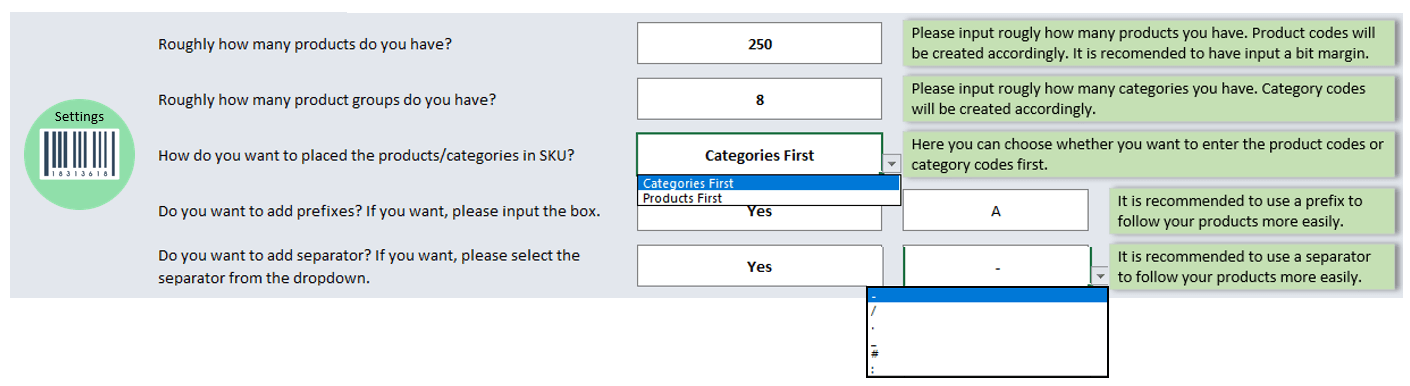
2. Custom SKU Generator
Custom SKU generator excel template helps you create SKU numbers according to the main attributes of your products. You should define the settings for your custom SKUs before you start. There are 1000 rows in this section as well.
Settings:
- Prefix & Code: You may prefer not to use any prefixes or codes, or you can just select to use one or two of them with any separator. The drop-down menu will help you to choose the best fit for your needs.
- Separator: This option is for you to determine the main separator between the attributes of your products.
- Character Type: You can use lower- or upper-case letters, as well as leave them as are.
- Length of SKU: You may prefer to use the SKUs with the same length (in terms of character numbers), or just allow different lengths. If you choose “Same for all SKUs”, the Total Length cell will display you the total length according to your settings.
- # Of Characters: This setting will affect how many characters from each attribute will be displayed on each SKU. For example, if you choose 3 for the color attribute, then it will take “bla” from black and “whi” from white, etc.
That is to say, after filling in the settings, you should input headers and choose the number of characters.
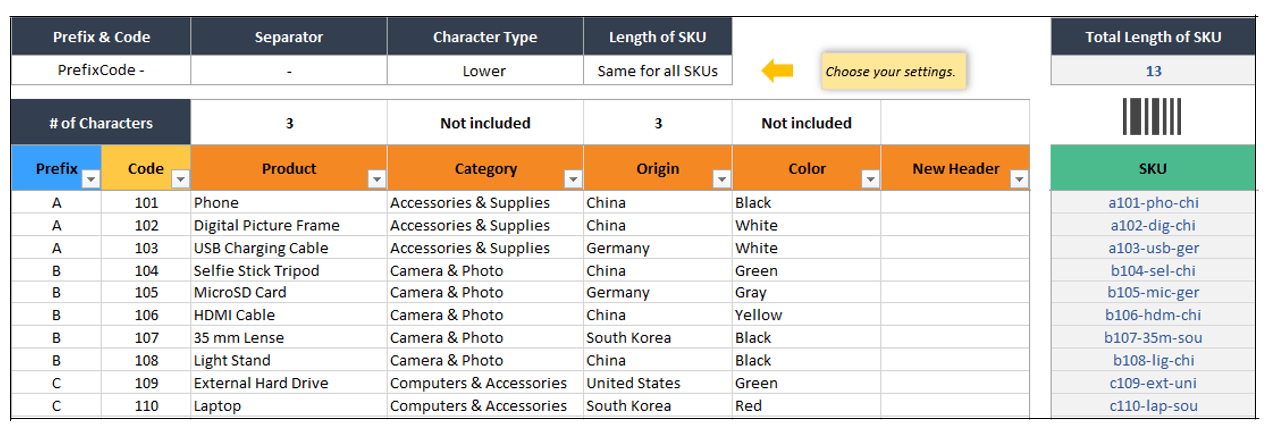
Each generated SKU includes identifiers like serial numbers, part numbers, item numbers, and model numbers, providing a comprehensive product profile for suppliers and retailers alike.
SKU Generator Excel Template Features Summary:
- Generate unique alphanumeric code
- Keep track of your inventory
- Fully customizable and ready to print
- Informational notes included
- No installation needed, ready-to-use
- Works both on Mac and Windows
- Compatible with Excel 2010 and later versions
- Does not include any VBA code or macros
USER REVIEWS & COMMENTS
13 reviews for Excel SKU Generator
You must be logged in to post a review.
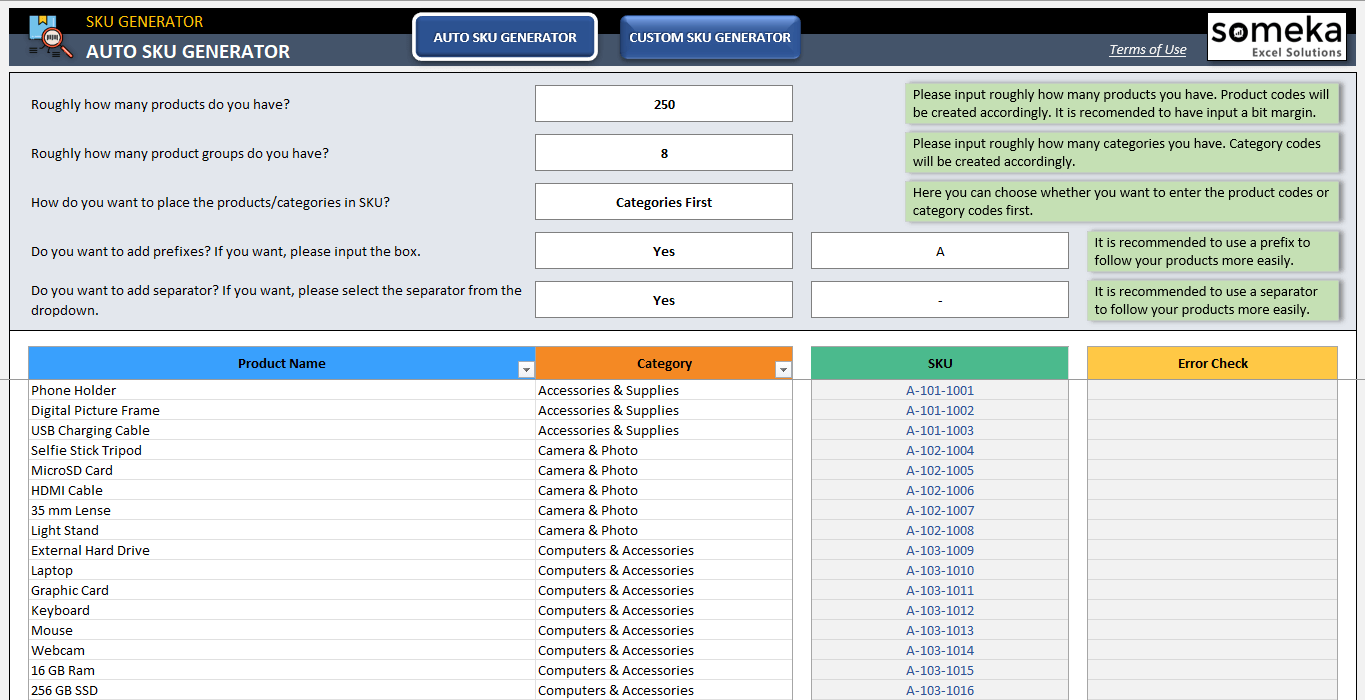
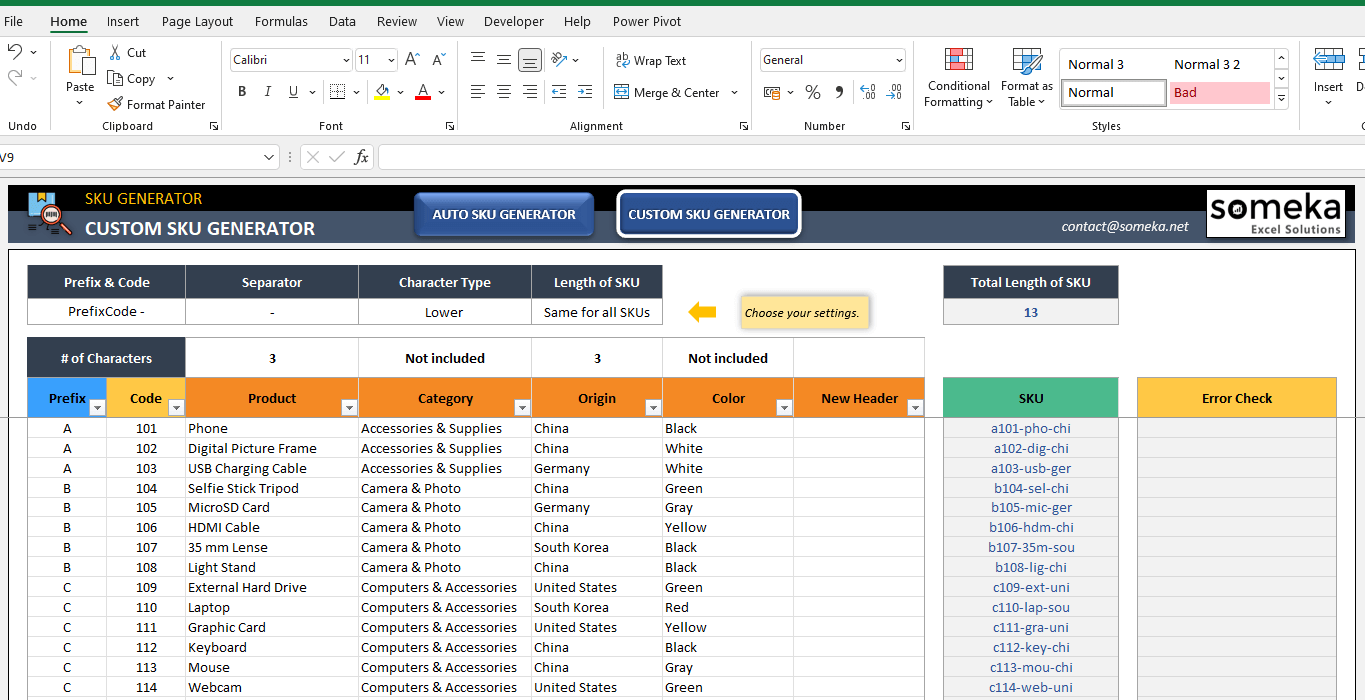
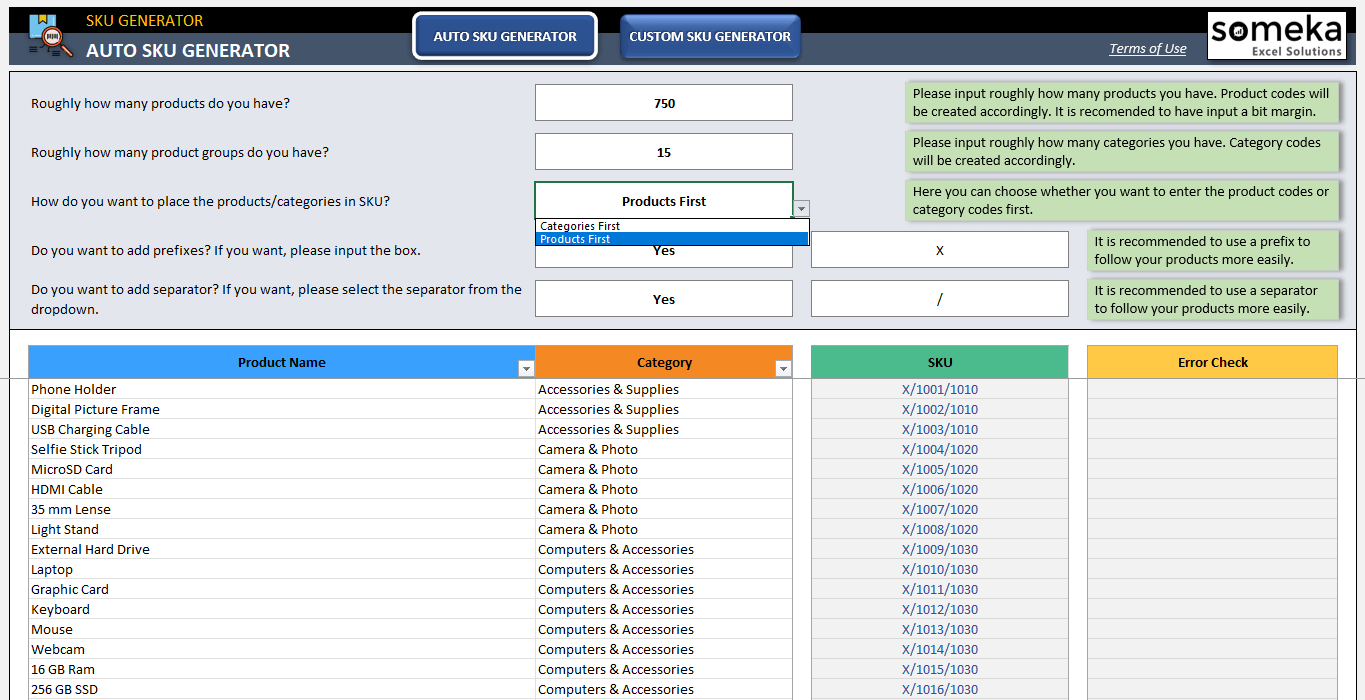
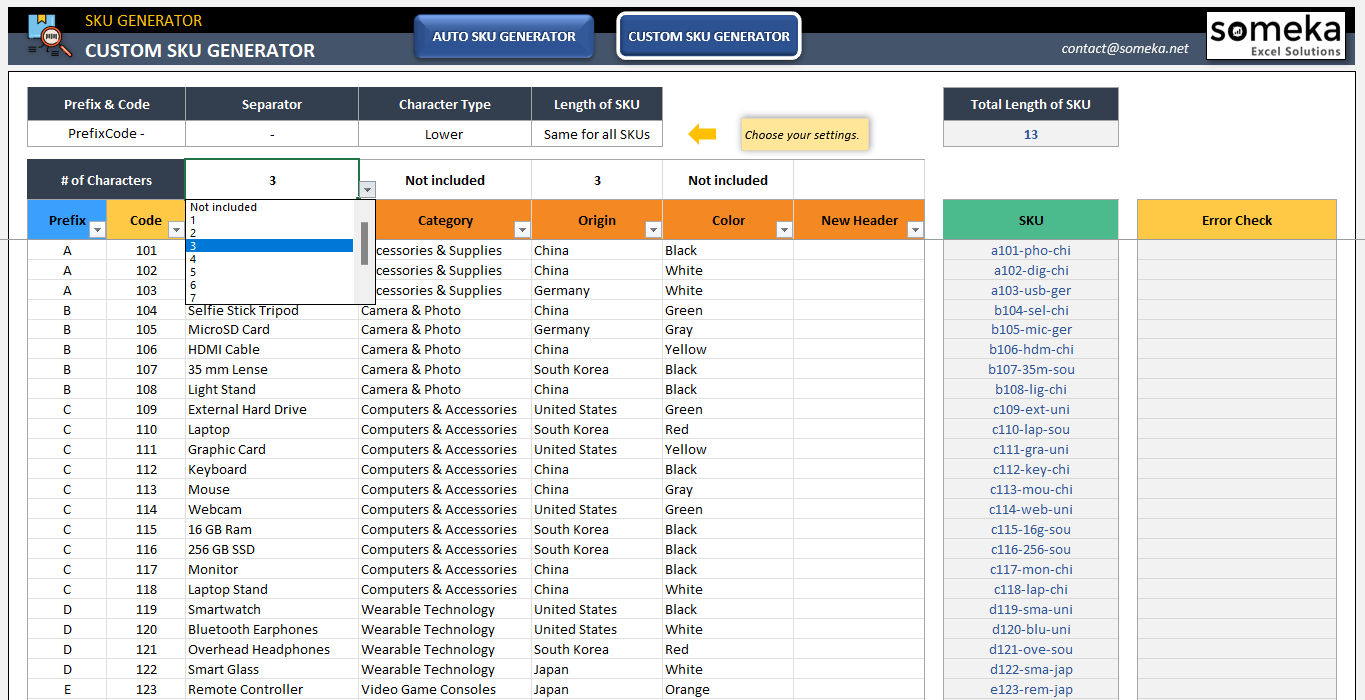
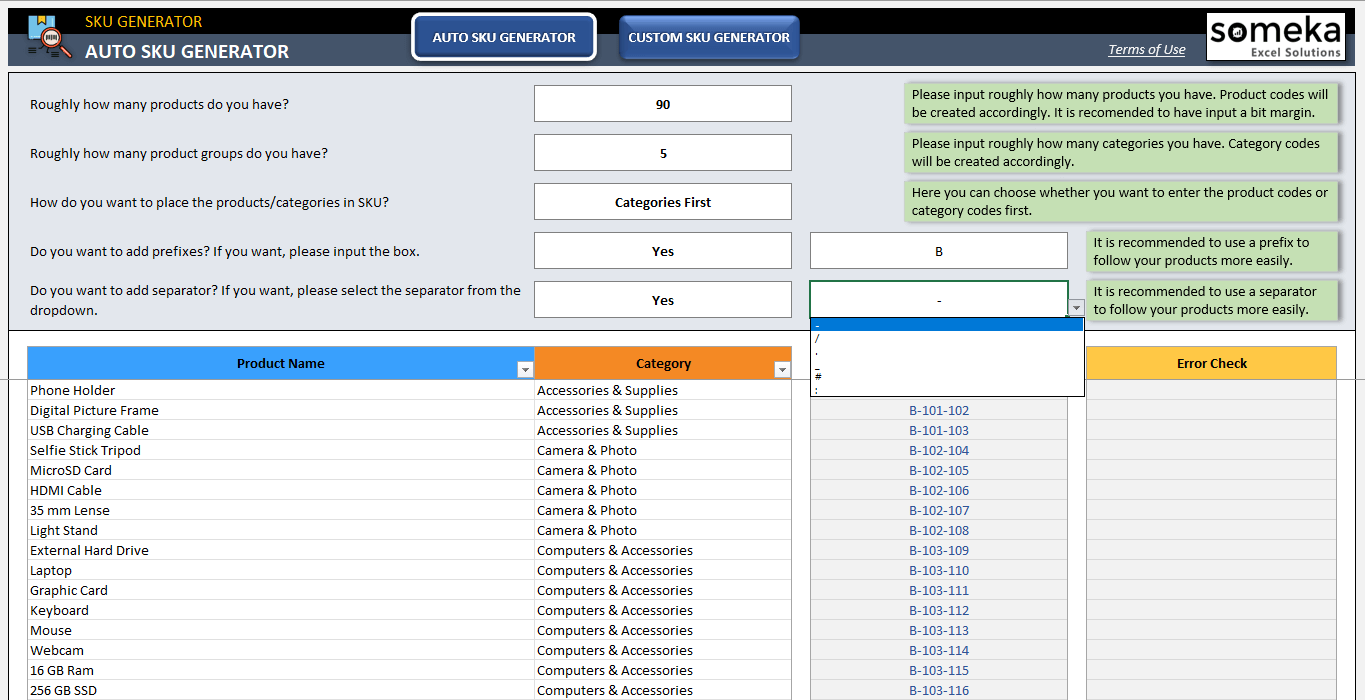
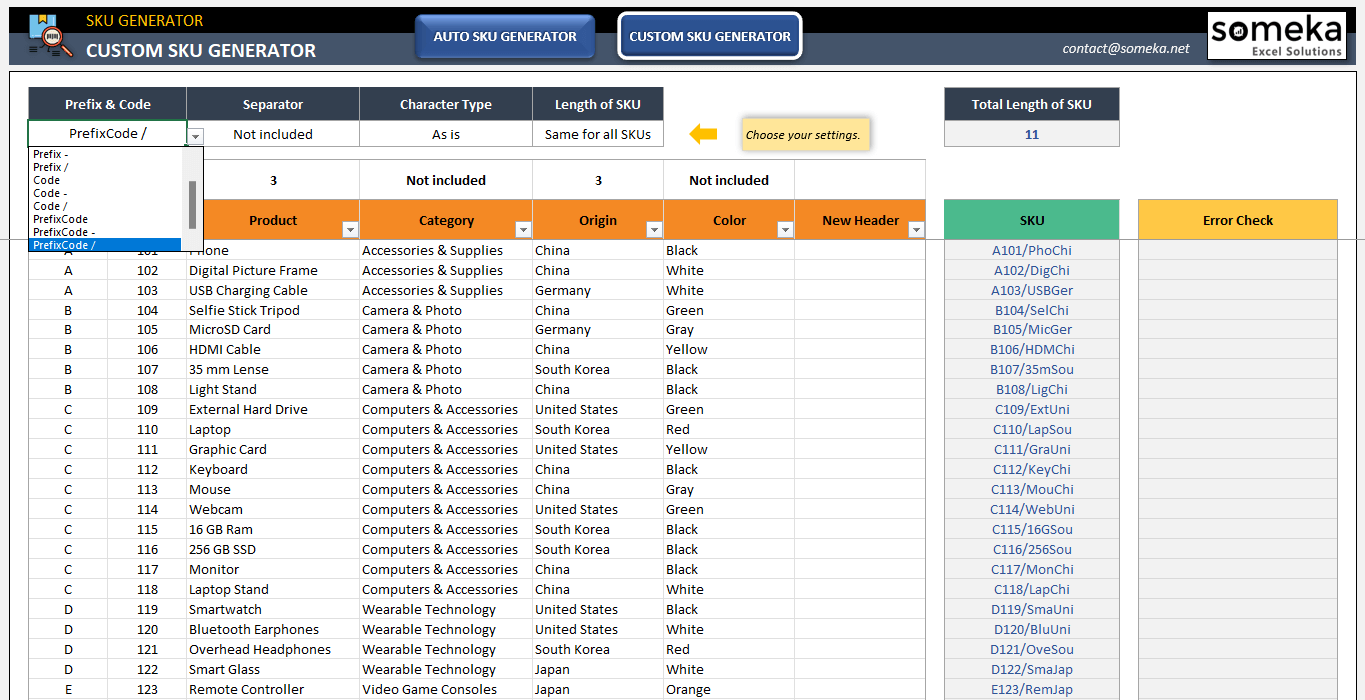
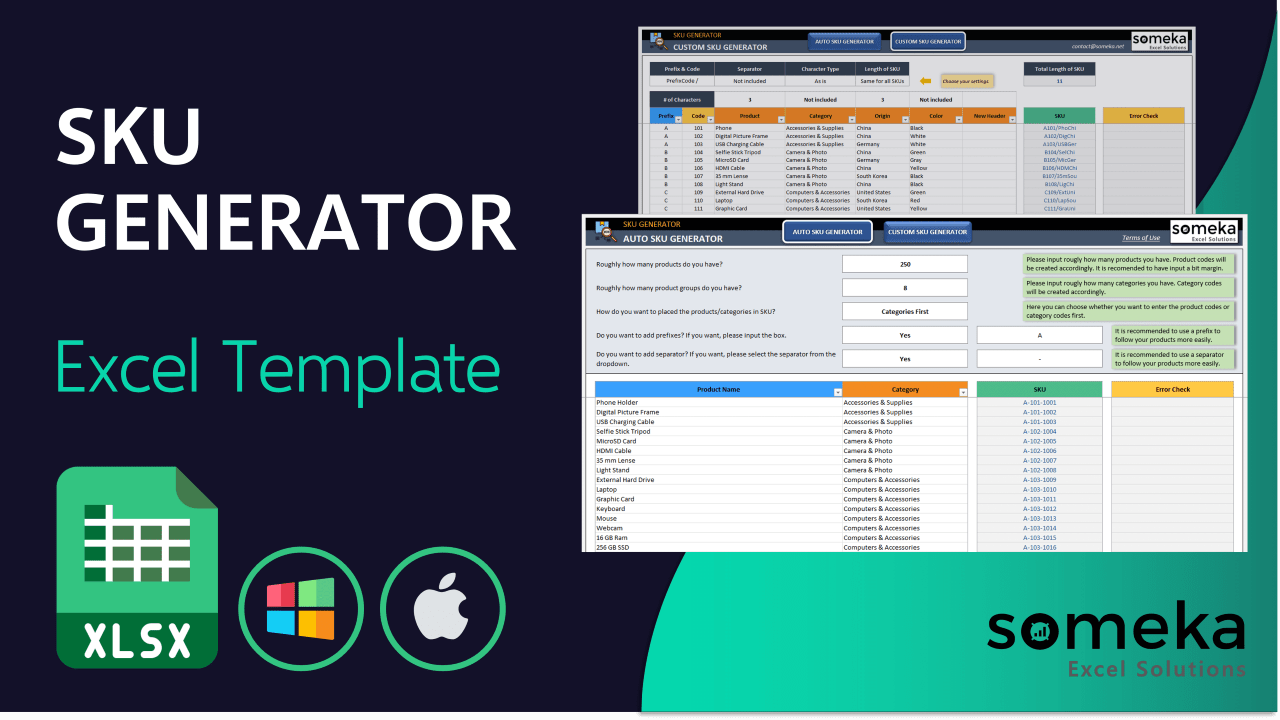
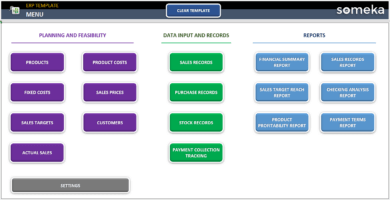
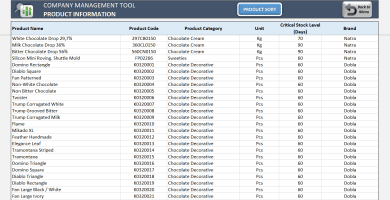
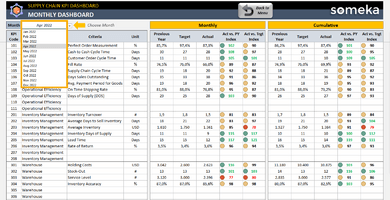
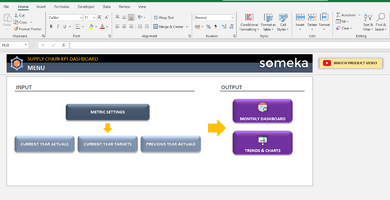
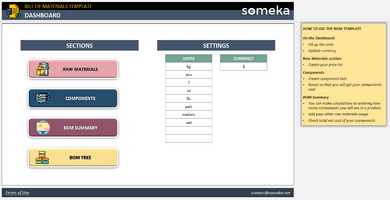
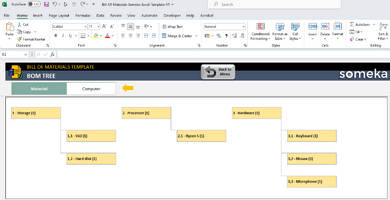
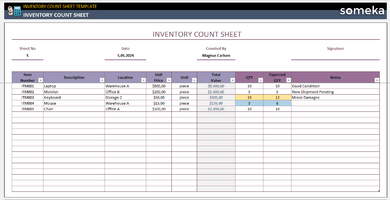
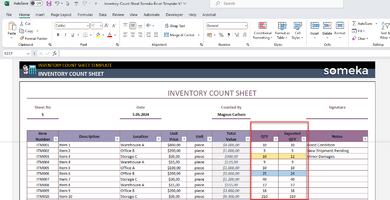
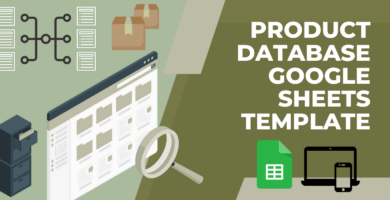
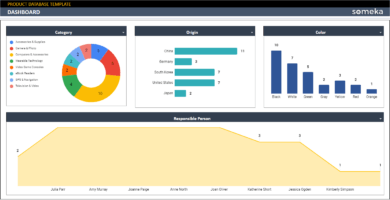
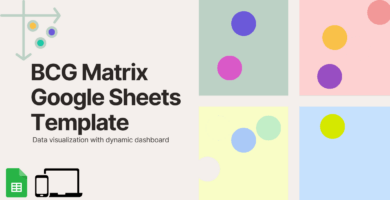
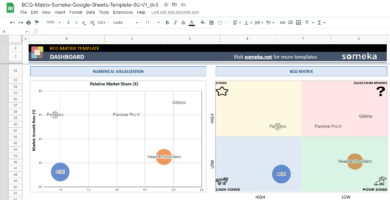
Luigi M. –
I have to say, I was disappointed to find that the SKU Generator Excel Template only has 1000 rows per section. As a small business owner, I was hoping for a bit more flexibility.
Someka –
We apologize for your dissatisfaction. Our developers are ready to assist you with any issues you may be experiencing. Please feel free to reach out to us via email at contact@someka.net. We look forward to hearing from you. Thank you for your feedback.
Meryem –
It has made my life so much easier.
Jan Pangali –
It would be great if had a feature to automatically reorder products when they reach a certain stock levele. This save me so much time and help me avoid stock shortages!
Sneha J. –
Does anyone know if it’s possible to add my company logo to the SKU Generator Excel Template? I’d love to personalize it a bit more.
Someka –
Don’t fret, we are here to aid you! To add your own logo, simply delete someka’s logo and insert yours.Just check this link to understand how to remove Someka’s logo from your template.
Chadwick –
I do not want lower case letters in my sku
Someka –
Hello Chadwick,
You can change character type in the settings part and you can use lower or upper-case letters according to your need.
Galo Ball –
I am glad to say that excel is very helpful to me in organizing work.
Lew –
we liked this app and we consider buying multi user.
Is it possible to change the license of our product? Now we have single user.
Someka –
Hello Lew,
We may surely upgrade your license from single-user to multi-user. Just email us at contact@someka.net and our team will contact you with a link to upgrade your license.
Vanessa A –
everythng is okay but I could not change the logo?
Someka –
Hello Vanessa,
You can remove the logo or replace it with your own logo for each sheet. For Free Versions, you are not allowed to remove the logo or alter any copyrighted material in the template.
You can do it in the full version. Please check how to do that in this link.
Hope this helps!
Gale –
GREAT!
Hannah Shaw –
It is really useful! Thanks, Someka team
Someka –
Dear Hannah,
Thank you very much for your kind words.
Isabelle –
Hi
How many products can I input to this template?
Someka –
Dear Isabelle,
You can create SKUs for 1000 products in Auto SKU and Custom SKU sections.
Sophia B –
custom sku part is very flexible because there are lots of settings options. thank you team
Alyce Milner –
Hi nice app. tiny question I could not add separator.
Someka –
Dear Alyce,
In the Auto SKU Generator section, you should select “Yes” and choose your separator from the related section.
In the Custom SKU Generator section, you can select your separator from the “Separator” dropdown.
Please see the images below.