Marketing KPI Dashboard Google Sheets Template
Professional Marketing KPI dashboard in Google Sheets. Track goals and metrics for your marketing efforts. Ready for presentations and reports.
TEMPLATE DESCRIPTION
The Marketing KPI Dashboard Google Sheets Template is a marketing analytics tool that tracks and reports marketing performance. Also, this helps you inform marketing strategy and define business objectives.
Above all, an effective Marketing KPI Dashboard Google Sheets Template should include the following common metrics: Cost per lead, web traffic sources, return on marketing investment (ROI), MRR and ARR, churn rate, retention, new subscribers, additional cart items, sales by contact method, and goal completion rates. This template will be a reference for your OKR (Objectives and Key Results) tracking.
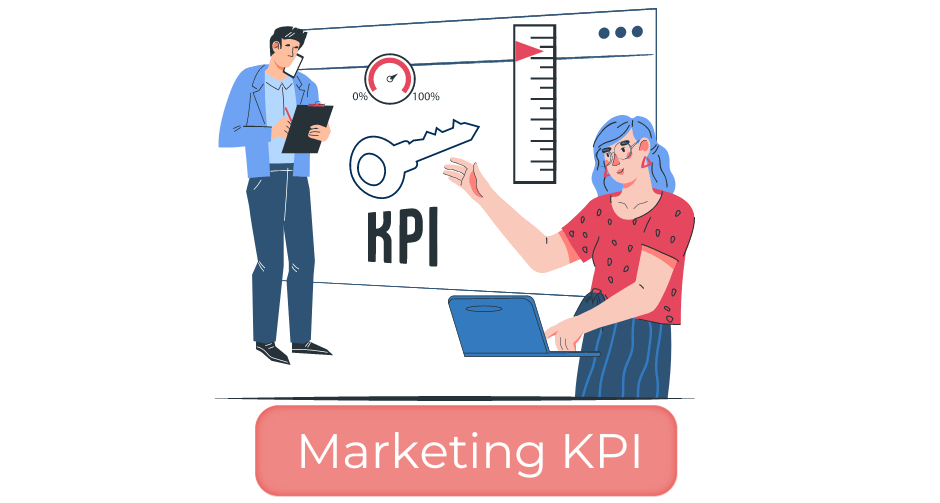
What are some Key Metrics that you can include in your Marketing KPI Dashboard?
1-Goal Completion
Firstly, it is important to include the Goal Completion Rate in your Marketing Dashboard Google Sheets Template. So, you can understand how quickly your marketing strategy is producing results. This metric can be calculated using metrics such as Visits, Sessions, Leads, and Successful Conversions.
2-Cost per Lead
Additionally, it is critical for businesses to keep track of the amount they paid per lead. Metrics such as Time, Ad Spend, and Other Expenses can help calculate the Cost per Lead. As a result, Cost per Lead can help determine how to fine-tune investments in order to convert each lead more effectively.
3-Retention of Visitors/Users
Simply, marketing success is measured by the number of visitors you can bring back after an initial visit. Site traffic can then be used for effective remarketing that results in more sales. Therefore, you can add these Key Metrics to your Marketing KPI Dashboard Google Sheets Template.

4-Marketing ROI
To clarify, if you use a certain Marketing Strategy, you will get a real idea of the overall profits in-store. An ROI ratio of 5:1 indicates a successful Marketing Campaign. Besides, you can calculate ROI by combining gross profits and marketing investment to determine whether your marketing strategy is successful or not.
What are the benefits of using Someka Key Performance Indicators (KPIs) in Marketing?
- Sales and revenue forecasting with better accuracy
- Time savings
- Visibility into performance
- Operational insight from monthly and cumulative comparisons.
What sections are included in this Marketing KPI Dashboard Google Sheets Template?
Basically, the template has sheets for:
1. The Navigation Menu allows you to find the sheets you need with different buttons.
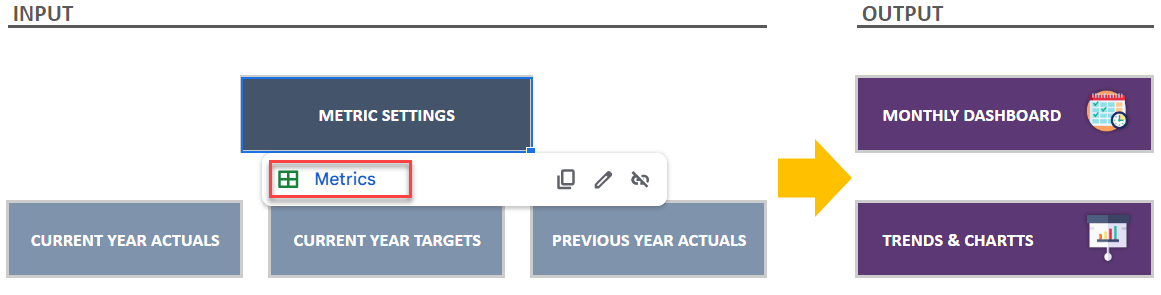
2. The Metrics sheet allows you to enter each of your Key Metrics, their description, and their unit of measurement. It is important to note that you can use time or money to measure the growth of some KPIs.
3. Current Year Actual and Target + Previous Year Actuals: You add the results for each month in this sheet, and then the Marketing KPI Dashboard Google Sheets Template calculates the current year actual cumulative, current year target cumulative, and previous year actual cumulative.
4. With the Monthly Analysis part, you can better understand the results of your metrics by comparing monthly and cumulative results. So, just choose which month you want to see the result for and the will show you.
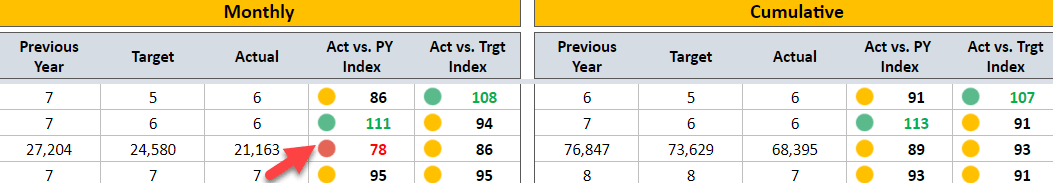
5. The KPI Analysis and Charts: In this part, you can also track each metric you want in three different types of charts, making it a great tool for presenting data to C-level managers as well as team members.
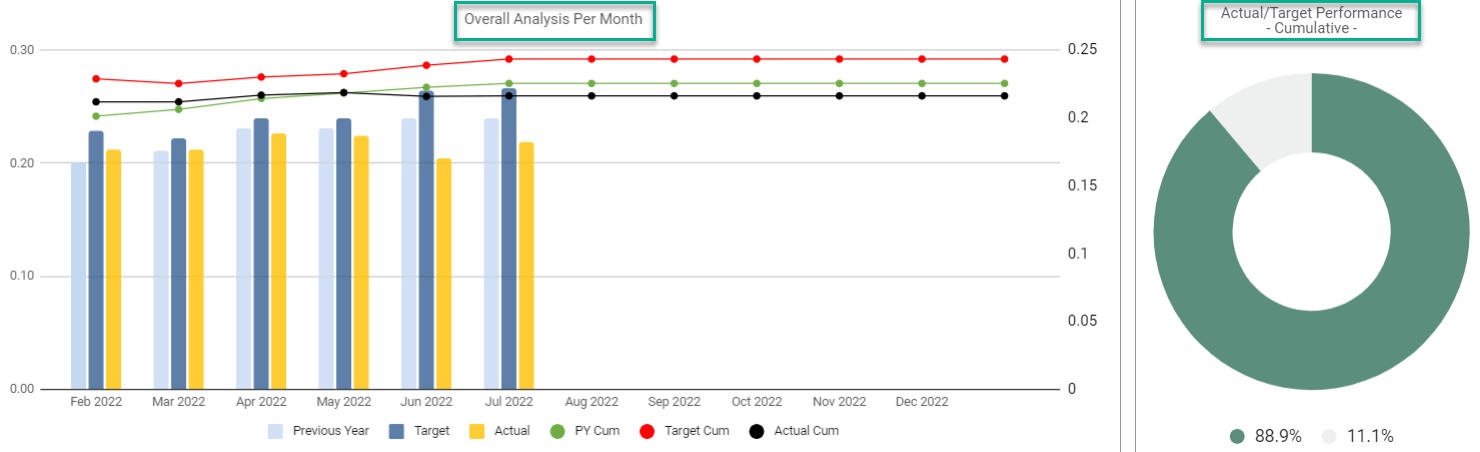
Meanwhile, all you need is an internet connection and a Google account to get started. And everything will be in sync!
Marketing KPI Dashboard Google Sheets Template Features Summary:
- Google Sheets KPI dashboard for marketing
- Including a specific unit for each KPI
- Monitoring the performance of each metric over time
- Ready to Print template
- Informational notes included
- Ready to use template
- Works on any operating system
- Suitable for any device including mobile, tablet, desktop
GOOGLE SHEETS KPI DASHBOARDS COLLECTION
FREQUENTLY ASKED QUESTIONS
USER REVIEWS & COMMENTS
5 reviews for Marketing KPI Dashboard Google Sheets Template
You must be logged in to post a review.

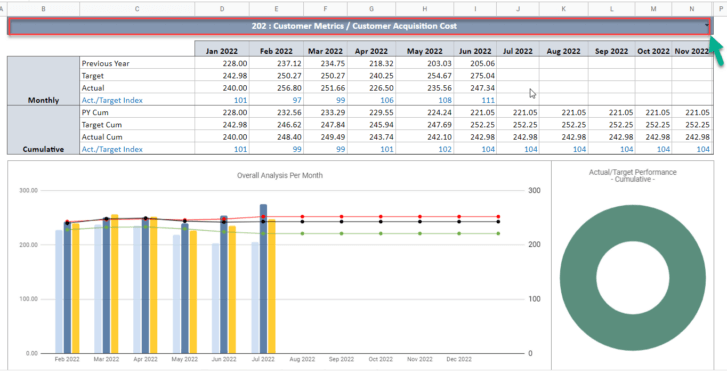
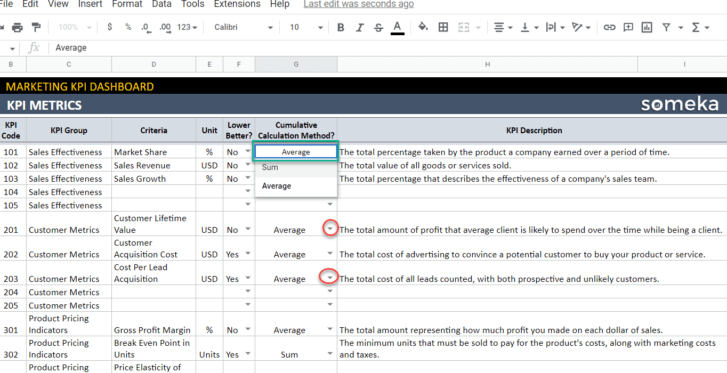
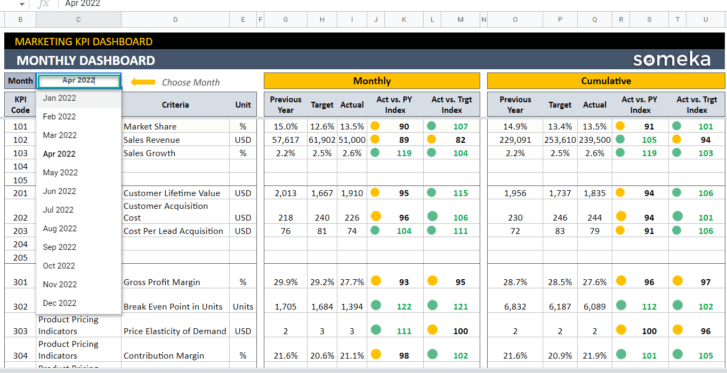
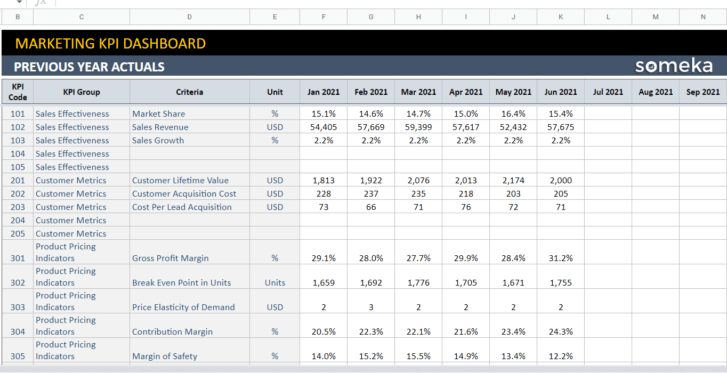
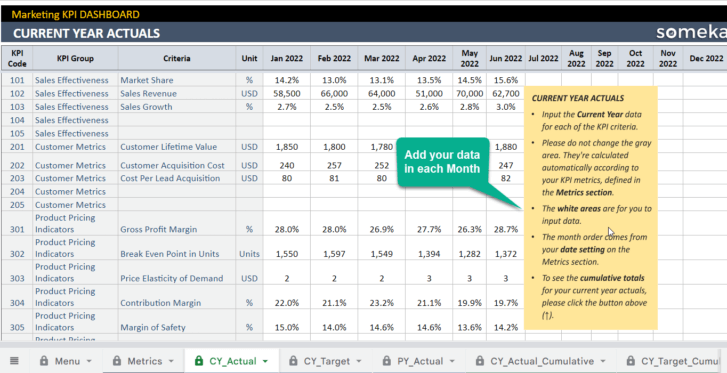
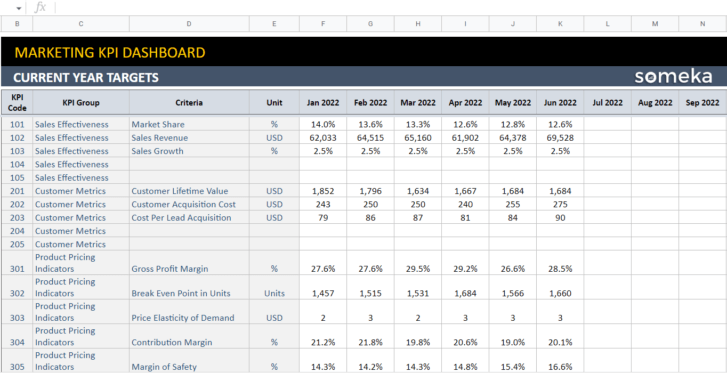
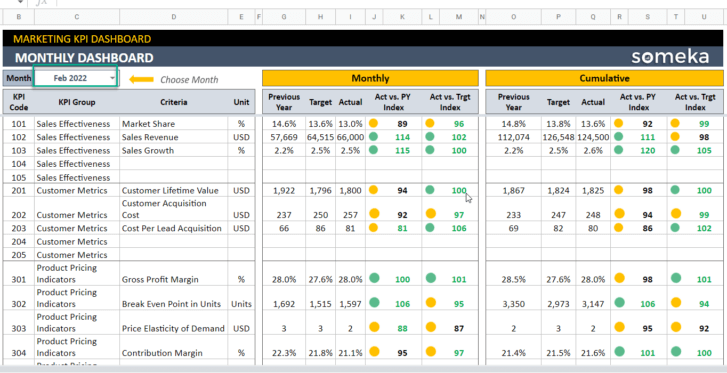
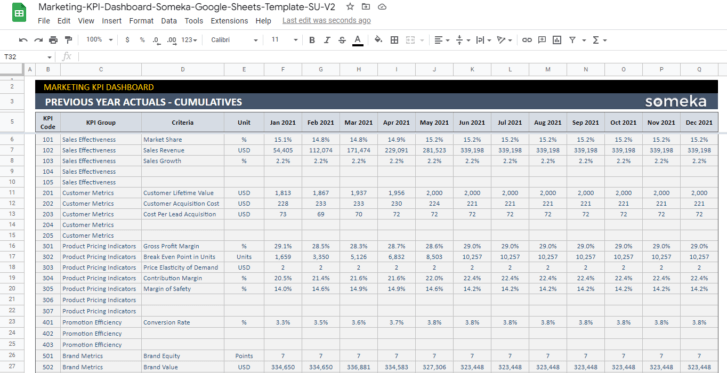
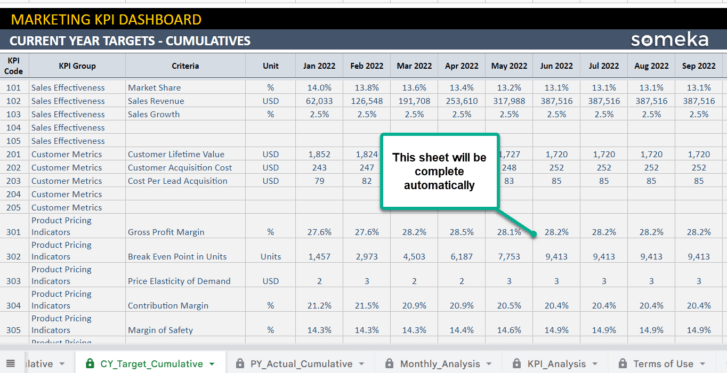
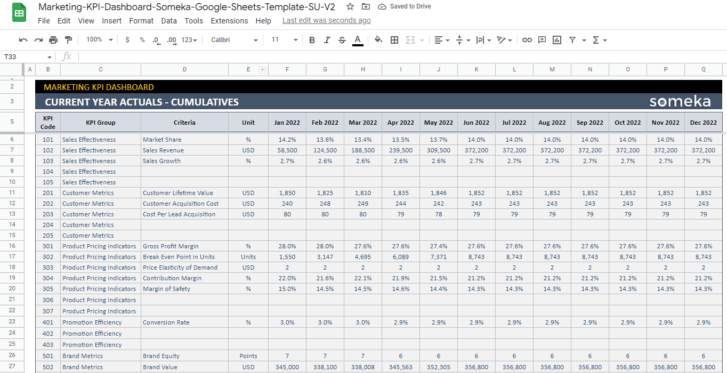
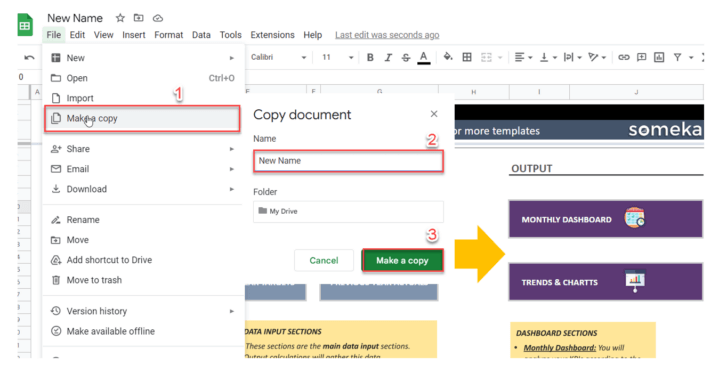



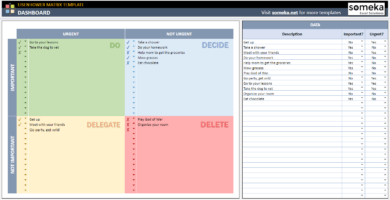
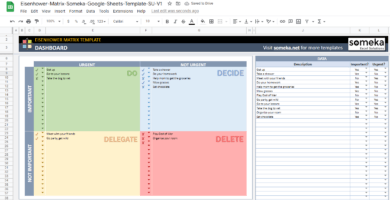

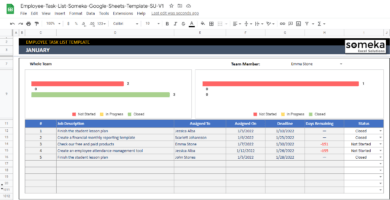

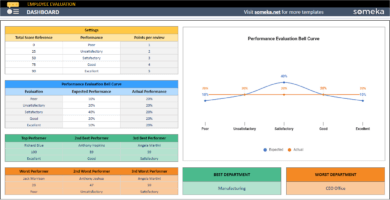
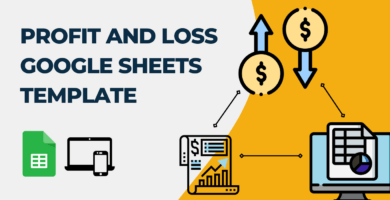
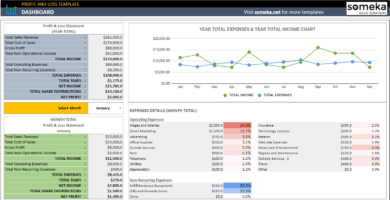
Philip –
Let me give you straightforward feedback. If you have goals to track in your Marketing, you will need KPI Dashboard sooner or later. We were creating it manually for ages!! Now it is super easy to work with this template. Specifically, with the chart sheet you can have a general view. 100% recommended. Thank you.
Someka –
Hello thank you for your nice and complete feedback.
Mehmet –
Really usefull with the monthly analysis sheet.
Hau Kuczyn –
Great tool.
thanks
Mojtaba Mokhtari –
It is a bit complicated template for my employees. How I can help them to be more familiar with it?
Someka –
Hello, thank you for your feedback.
You can try these steps, first please read the description of the template, then watch the tutorial video which we repaired.
Finally, if you have still problems in understanding it fully, please get in touch with us and ask your questions: contact@someka.net
Shubham –
Hi, I made a mistake and bought the Excel version instead of Google Sheets. I need your help. Thanks.
Someka –
Hello, thanks for getting in touch with us.
Don’t worry, just emails us with the email address from that you purchased the template and we will exchange it for you.
Someka email: contact@someka.net