Employee Task List Google Sheets Template
Team To-Do List Template in Google Sheets. Manage employee tasks with summary dashboard and dynamic charts. Ready to use from all devices.
TEMPLATE DESCRIPTION
An Employee Task List Google Sheets Template facilitates scheduling, assigning, and tracking all the work for a project that needs to be done. Additionally, it can be used to give stakeholders and team members at-a-glance progress updates.
Feels pretty awesome to check off tasks on your Task List, doesn’t it? Imagine how much easier life would be if everything brought you that instant sense of accomplishment! So, let’s find out more about this employee task list in Google Sheets template.
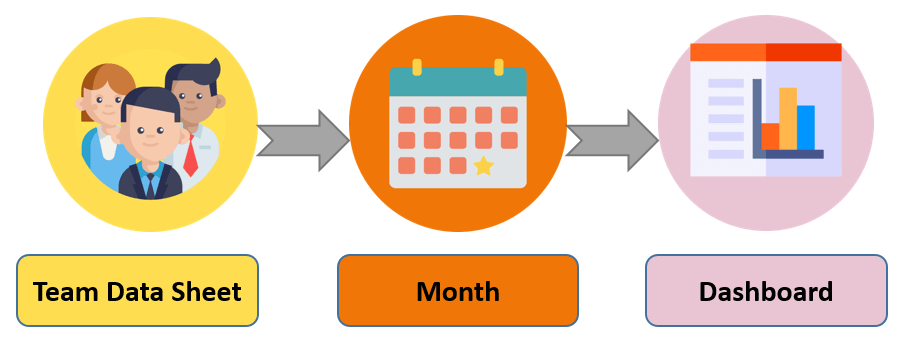
Above all, the employee task list template includes options to expand or collapse the number of tasks.
Main Features of the Employee Task List Template:
Basically, the flow of the template:
- Form your team and assign tasks, in the Team Data Sheet.
- Change the Month and update the status of tasks.
- A dashboard displays the number of completed, pending, and closed tasks.
So, let’s take a closer look at these three sections.
Team Data Sheet
Firstly, to make things as simple as possible for employee task list Google sheets template users, there is a team data page where you can create your team and assign tasks. This allows users to simply insert jobs without wasting time.
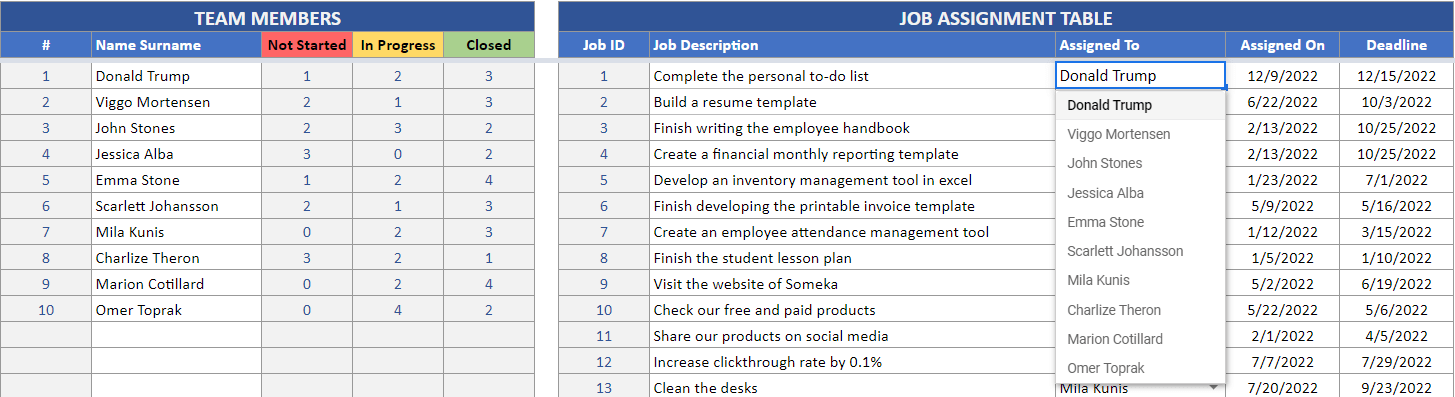
You must include an assignment date and a deadline in the job assignment table. Because your job duties will appear on each month according to their deadline date.
Also, you can increase the number of team members to 100 and the number of tasks to 2000. Furthermore, remember to only fill in the white cells; the grey cells are for calculations.
Now, return to the Dashboard to view your team members’ monthly jobs.
Month (January, February, etc…)
Secondly, you can navigate to a specific month to see an overview and make changes to the status of specific tasks in this employee task list Google sheets template.
It is important to understand that there is nothing else you need to change on this page since the data for the selected month will automatically appear.
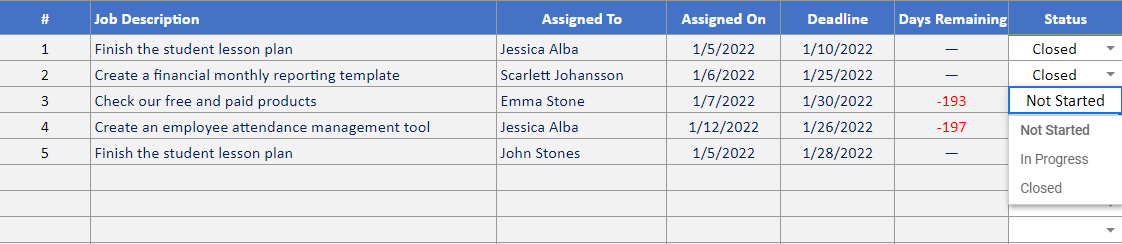
To clarify, you only need to update the status of jobs that have not started, are in progress, or have been completed. Additionally, you can also view each team member’s status for the selected month. In addition, the Team Data Sheet will update team members’ names based on the names you enter.
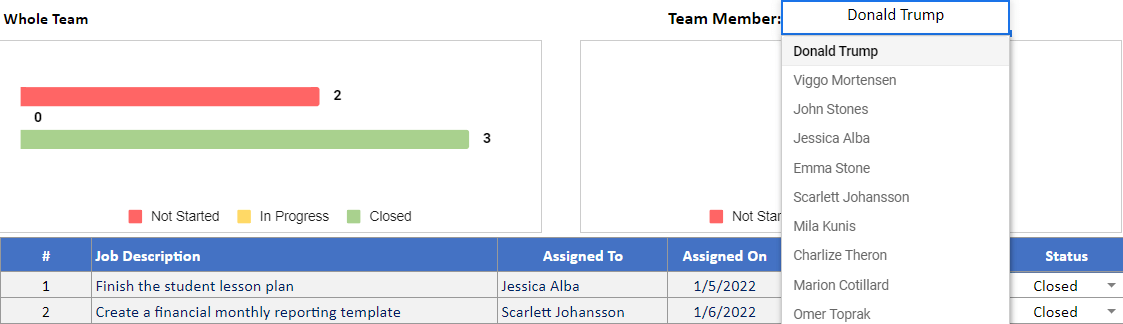
Dashboard
Finally, a dashboard with a visual statistic displays the total number of jobs in progress, completed, or yet to begin in the employee task list.
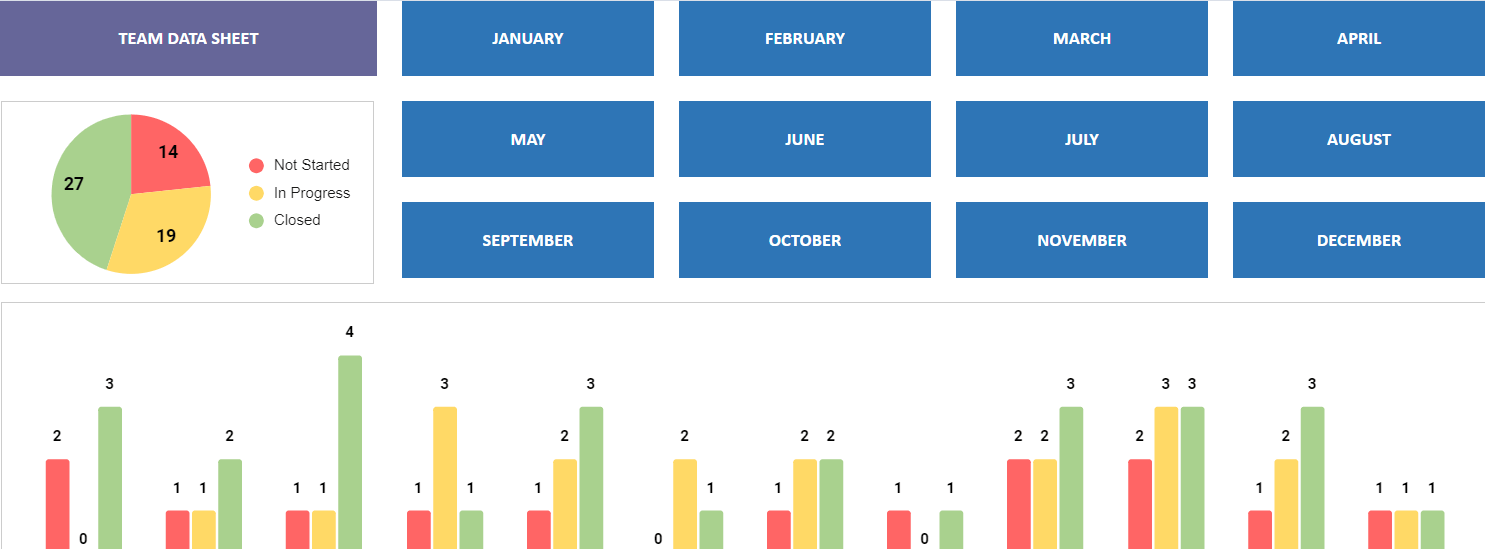
Meanwhile, all you need is an internet connection and a Google account to get started. And everything will be in sync!
Employee Task List Template Features Summary:
- Monthly Employee Task List Template
- Ready-to-use job assignments
- Visual progress charts to track the status of tasks.
- Easy-to-use and nice design
- On-sheet instructions
- No installation needed, ready-to-use
- Works on any operating system
- Suitable for any device including mobile, tablet, desktop
FREQUENTLY ASKED QUESTIONS
USER REVIEWS & COMMENTS
11 reviews for Employee Task List Google Sheets Template
You must be logged in to post a review.
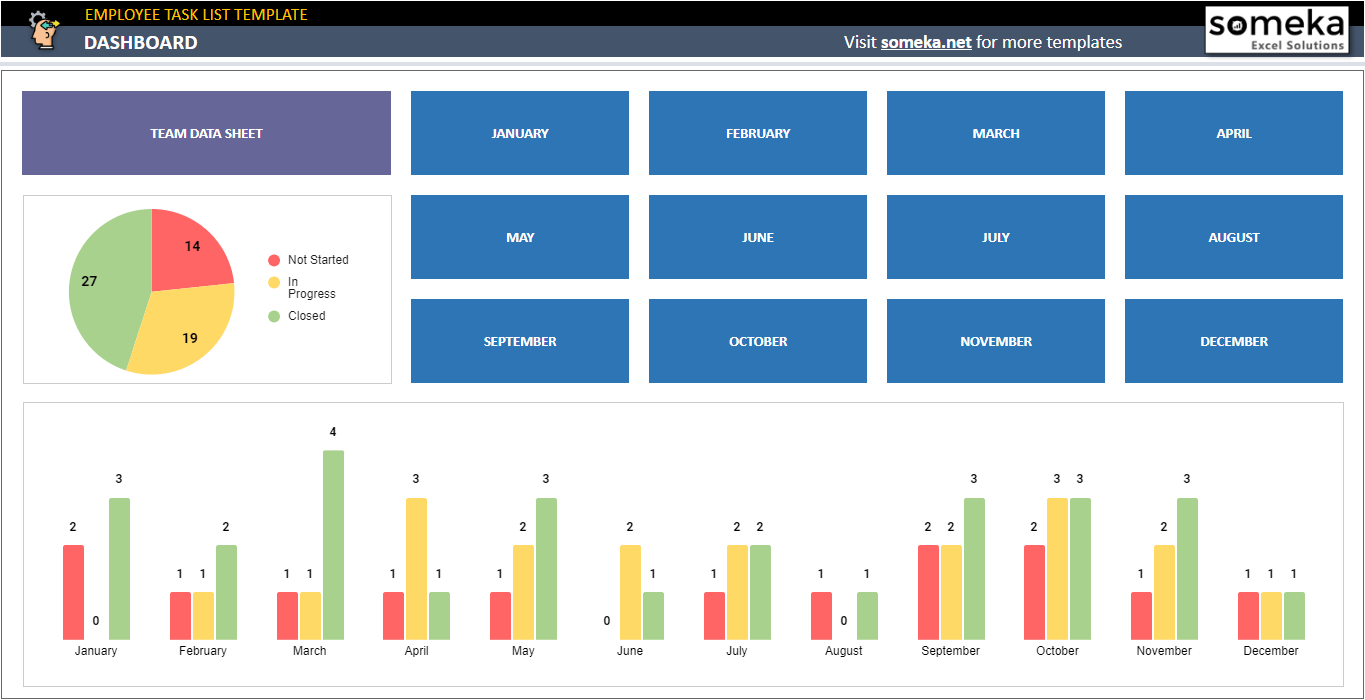
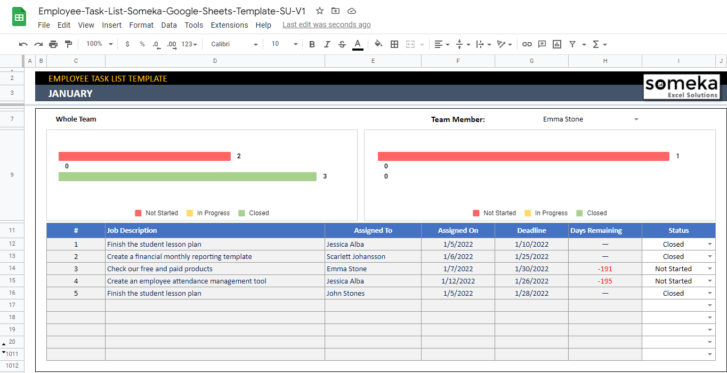
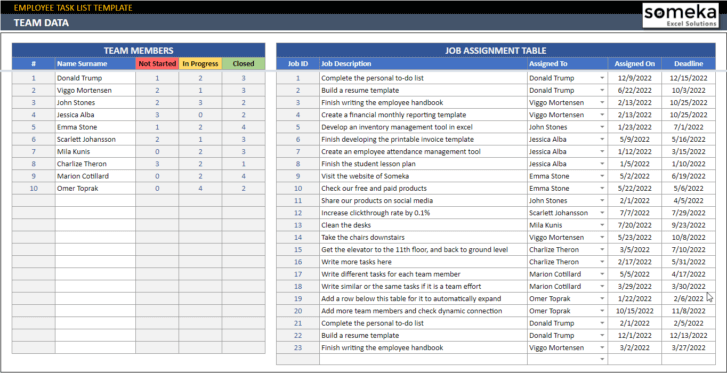

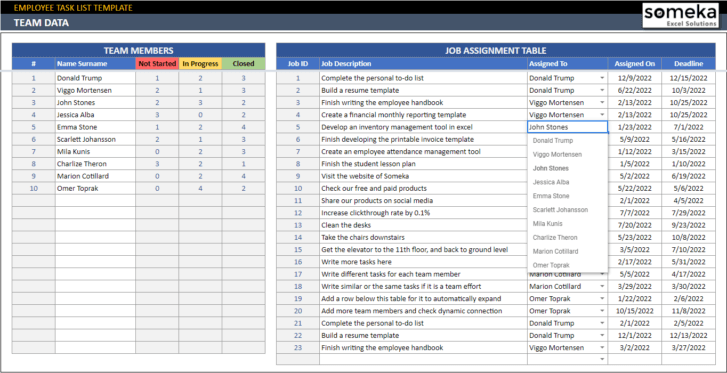
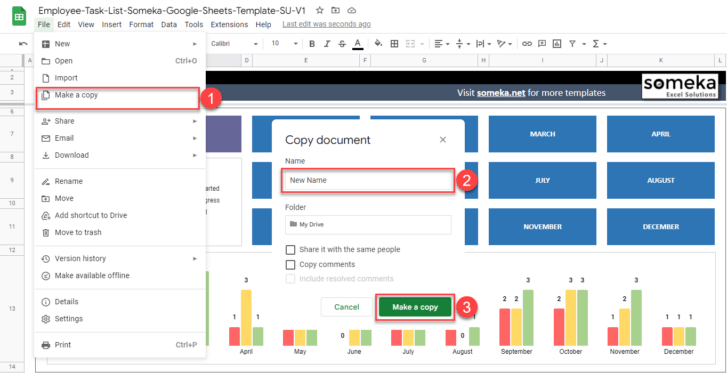



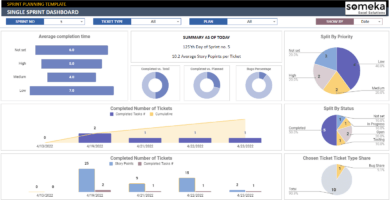
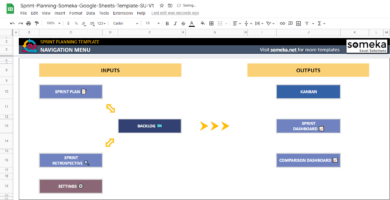
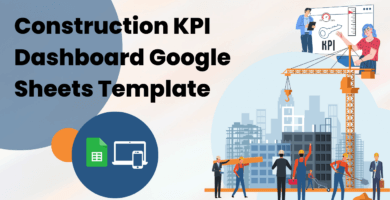
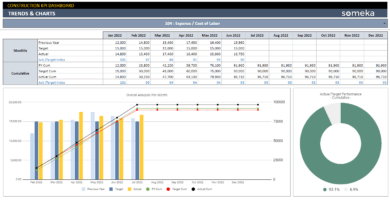

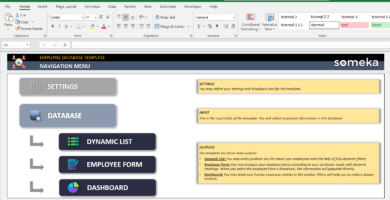

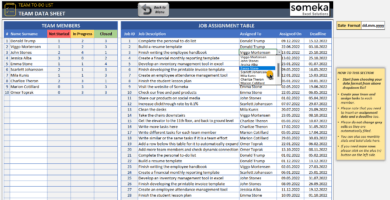

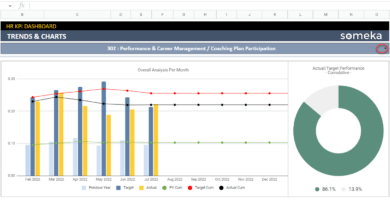
Beatriz –
I love the fact that you can expand or collapse the number of tasks. It’s so convenient!
Ashkan Nikpay –
I cannot expresss how much I appreciate this template. It has made my work life so much easier!!!!!
Daniel Lau –
Can I add my company logo to the template? It would be nice to have a personalized touch.
Someka –
Hey there! You can totally put your own logo onto this template. To start, delete the Someka logo, then upload your own. If you’re having trouble, don’t worry! You can get help by emailing contact@someka.net. We’re here for you!
Jim –
It’s simple to operate and looks really cool. Plus, you can keep tabs on what you have to do with the helpful visual progress charts.
Rufus –
I cant understand. How to use it? ShoulD I firstly need assign tasks?
Someka –
Hello Rufus,
Basically, the flow of the template:
-Form your team and assign tasks, in the Team Data Sheet.
-Change the Month and update the status of tasks.
-A dashboard displays the number of completed, pending, and closed tasks.
Hope this helps!
Rufus –
AHA, I got it thx
Winona C –
so beautiful in display and creative in content.
Josefa W –
it’s the right tool for me!
Dyan B –
Thanks Someka. But I have a tiny question. What is the remaining day?
Someka –
Hello Dyan,
“Days remaining” helps you to see the status of the assigned task.
It is calculated based on “Deadline”, It shows the difference between the current date and the deadline.
Hope this helps!
Rosa H –
great googlesheets
Pamela B –
The most complete, presentable template!
Maple C –
best solution for our department