Invoice Tracker Google Sheets Template
Ready to use invoice tracker in Google Sheets. Keep record of your customer payments. Simple and printable template with access from all devices.
TEMPLATE DESCRIPTION
Did you know that 60% of invoices are late-paid? What’s the point of bothering if your clients are usually a week late with their payments? In any case, this Invoice Tracker Google Sheets Template looks professional and clearly indicates how much they owe you.
In addition, you can keep track of and check the detailed information of your invoices with this Invoice Tracker Template. Furthermore, it will allow you to make a monthly comparison as well as a graphical comparison.
![]()
Moreover, the invoice tracker should include the date and invoice number, as well as basic contact information for your company and the customer. In other words, structured invoice tracking records will help you understand your outstanding payments and your performance in receiving payments.
Let’s look at the template in more detail:
Invoice Tracker Google Sheets Template Features:
Main Menu
Above all, the main menu of the payment record keeping tool will allow you to quickly navigate to the correct month and view detailed information for each month. Besides, a simple click on the button will take you to the desired month.
![]()
Each month’s total invoice and paid amounts are graphically displayed in the main menu. In addition, a currency can also be specified in the main menu of the template.
Months
Finally, this invoice tracker google sheets template will calculate the total balance for each numerical column above the headers after you enter the details.
![]()
When all invoices have been paid, a ‘green check‘ button appears on the right side of the invoice table. Whether a green button is present or not, all buttons define themselves in the Invoice Status column.
Meanwhile, all you need is an internet connection and a Google account to get started. And everything will be in sync!
Invoice Tracker Google Sheets Template Features Summary:
- Invoice record keeping template in Google Sheets
- Dynamic currency option
- Print-Ready
- Daily records of dates, customers, amounts, taxes, discounts
- Monthly average payment performance comparison
- Informational notes included
- No installation needed, ready-to-use
- Works on any operating system
- Suitable for any device including mobile, tablet, desktop
- Does not contain any scripts
USER REVIEWS & COMMENTS
11 reviews for Invoice Tracker Google Sheets Template
You must be logged in to post a review.
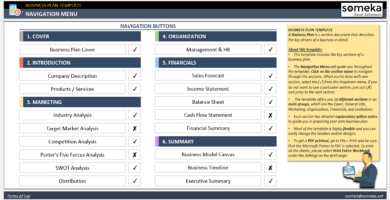
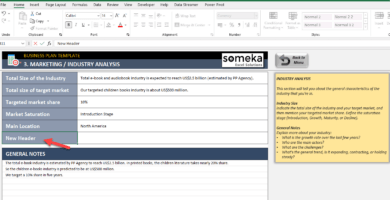
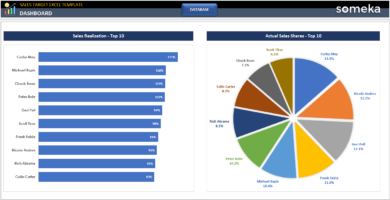
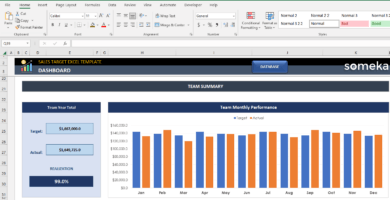
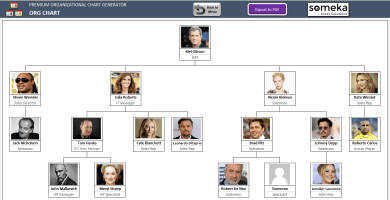
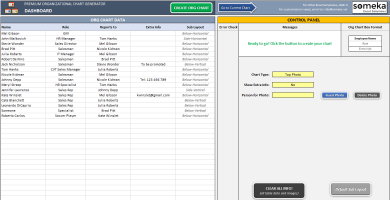
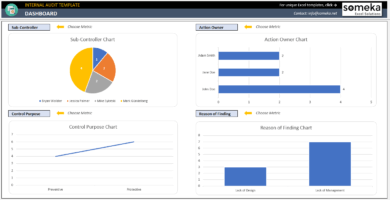
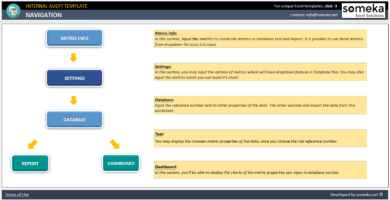
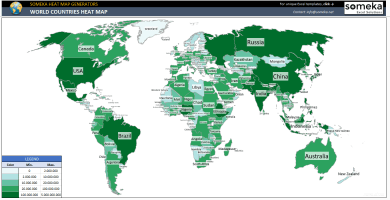
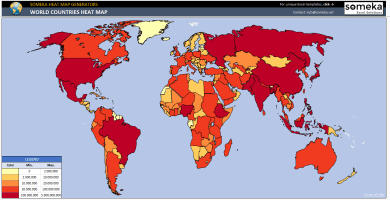
Millar D. –
How i have to use this gs temp-late?. It says view only!
Someka –
Hey there!
If you want to use Someka’s Google Sheets template, just copy it to your Google Drive and you can start customizing it. If you need help, reach out to us at contact@someka.net – we’ll be glad to assist!
Carmen.MZ –
It would be great if there was an option to add more columns to this template.
Someka –
Hey! If you’re looking to personalize your template, be sure to check out Someka’s customization services. We’d really appreciate it. Thank you!
Nela P. –
I’ve been using this tool for quAite a while and it’s made keeping up with my bills so much easier.
It’s very helpfual and looks really profesional.
Rene Kurvers –
Using it is suuper simple and it has all the features I need to stay on top of my bills.
Allie –
Great spreadsheet with all I need
Merle W –
GREAT!!!
Don –
Excellent!!
totally functional.
Hilary –
I like the app
Kike P –
thanks for sharing the free version and its very kind and I recognized that it meet my needs, Then I purchased!
Kimberlee P –
I enjoy this template and sure I will purchase another template soon!
Josh Riley –
can you give me access I can not use
Someka –
Hello Josh,
To use our google sheets templates, you should make a copy for yourself.
Please let us explain how to use it step by step:
Click on the Download Button on the Download Link pdf file that was sent you by email:
Then go to File > Make a Copy and then name your file before clicking on Make a copy button again.
Now you have your own copy to use the template!
Please note that you do not have to request any access to use your template, making a copy for yourself is enough.
Hope it helps!