Issue Tracker Excel Template
Issue tracker spreadsheet. Print-ready dashboard to track project issues with priority and status. One-sheet Excel template with no installation needed.
TEMPLATE DESCRIPTION
Most of us are dealing with several projects in our daily business lives. And, they are always prone to errors and problems from small ones to big ones. However, there are several efficient methods and trackers to decrease the number of problems and issues in projects. We have prepared an Issue Tracker Excel template to help you manage your projects.
The Issue Tracker Template is a robust ticketing system designed for efficient logging and monitoring of various incidents, including defects and breakages. With a user-friendly ticket portal, this template facilitates the tracking and escalation of issues. And this will ensure timely troubleshooting and complaint resolution.

It’s particularly invaluable during the UAT phase of app development, providing a systematic approach to logging defects, enabling smooth debugging processes. Our disaster or bug tracking file ensures minimal downtime, in addition to incident monitoring and escalation during critical system failures.
Main Features of the Template
Basically, you can track issues and assign a responsible person for this process with this bug tracker tool. Then, let’s see the details of the template:
This tool allows you to name the issue, select the project responsible, status for each issue, initiator, priority, dates.
Once you input all the details of the issue, you could see the statistical report right on top.
![]()
You don’t need to type in the priority and status column of this issue tracker in Excel. Just click on the cell, press the drop-down button and you can easily choose whether it is High, Medium, Low priority, or if the status is closed, in progress, or not started.
The checklist provided helps in thorough issue logging, while tagging features simplify the classification and prioritization of each ticket and query submitted.
With a burndown table integrated, it aids in managing the workload, supporting development teams in effectively addressing each logged defect and complaint.
![]()
If you think the options for Priority and/or Status do not suit you, you can change these options by changing the name of the cell in the table above. The template incorporates role-based assignment, which allows for cross-functional collaboration, promoting compliance with established documentation standards. You can select the initiator of the issue to track the roles and bugs.
In addition, the auto filter option helps you to find the department, initiator, etc easily. So, you do not have to manually check each row to find the information you are looking for.
![]()
Finally, if you would like to get a clean printout, all the sheets of Issue Tracker are print-ready.
The template ensures detailed and compliant documentation of every incident. That’s why it is an essential asset for help desks and support teams managing multiple queries and issues.
Excel Issue Tracker Features Summary:
- Professional looking Project Issue Tracker
- Let’s the user define priority, initiator, status, dates, department, and so on
- Includes a separate summary report for the actions taken and bug tracking
- Clear on sheet instructions
- Print-Ready
- No installation needed, ready-to-use
- Works both on Mac and Windows
- Compatible with Excel 2007 and later versions
- Does not include any VBA code or macros
FREQUENTLY ASKED QUESTIONS
Issue Tracker FAQ
An issue tracker helps manage and monitor problems, bugs, or tasks in projects.
Someka Issue Tracker Excel template allows you to:
- Log and categorize issues
- Assign priorities and responsible persons
- Track status and progress
- Generate statistical reports
Issue Tracker Excel Template, creation is simple:
- Open the template
- Input issue details (name, project, responsible person, etc.)
- Use dropdown menus for priority and status
- View automatic statistical reports
This template offers effective complaint tracking by:
- Allowing detailed issue logging
- Providing priority and status options
- Enabling initiator and department tracking
- Offering auto-filter options for easy information retrieval
- Generating summary reports for analysis
Yes, it’s particularly useful for bug tracking during UAT (User Acceptance Testing) phases. You can log defects, assign priorities, and track the debugging process efficiently.
You can customize various aspects, including:
- Priority levels
- Status options
- Department names
- Initiator roles
Yes, you can track issues across several projects simultaneously, making it ideal for managing multiple projects or departments.
Absolutely. The template provides a statistical report at the top, giving you a snapshot of all tracked issues, their statuses, and priorities.
USER REVIEWS & COMMENTS
13 reviews for Issue Tracker Excel Template
You must be logged in to post a review.
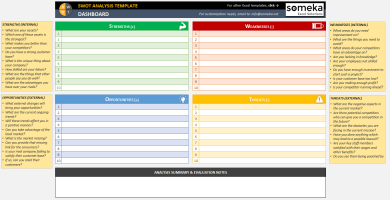
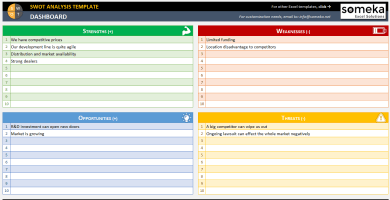
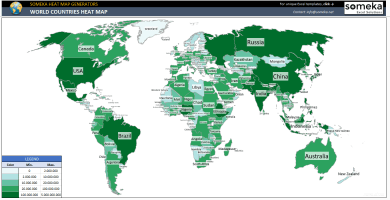
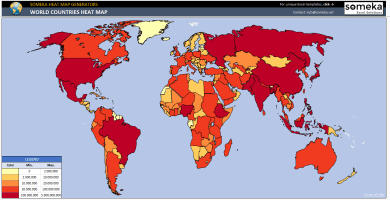
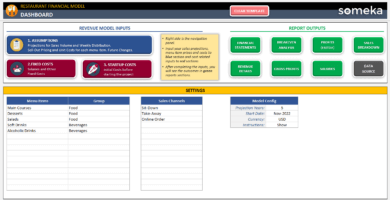
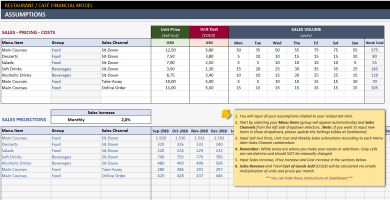

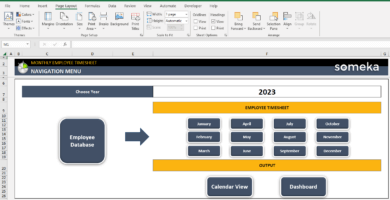
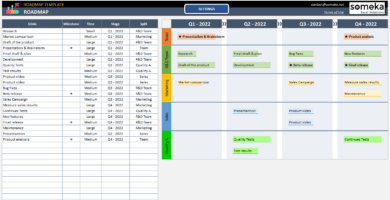
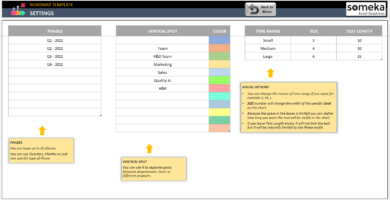
Kris.L –
This template’s auto filter feature is amazing! It helps me find what I’m looking for in no time. Awesome work!
Paulo –
I found a typo in the template. The word “initiatior” is misspelled in one of the columns. It’s not a big deal, but it would be nice if it could be fixed.
Someka –
Greetings! We appreciate your time spent to check out our issue tracker template and the valuable feedback you provided.
Hector Fernan –
This is a great tool to manage project issues.
I looooove how easy it is to use and how it allows me to track all the details of each issue. Highly recommend it!
Sarvesh –
Can I change the color scheme of this template? I prefer a different color palette.
Someka –
Hey there! Thanks for the question. Yes, you can definitely switch up the color palette of this template. Just use the Bucket Paint tool in Home Settings and you can change the color of the columns or cells however you want.
Marsha S –
Thanks for excel it works well! I want to add issue detais so need new column.
Someka –
Hi Marsha,
Thank you very much for your kind words.
You can use the ‘DESCRIPTION’ column to add issue details or some notes.
Hope this helps!
Noa –
with this we get answers quickly and track the progress of issues. easier to generate reports and tracking
Taruna –
Thanks for this amazing template
Christy –
Simple and easy to use!!! Thank you so much for sharing this.
Flee –
Excellent resources
MANUEL GONZALEZ –
EXCELENTE
Hans Gunther –
awesome ! Just what I wanted
Kamaria Jackson –
Great
Lindsey Williams –
This is exactly the excel template I was looking for. Great product!