Employee Evaluation Google Sheets Template
Performance review tool in Google Sheets. Track employee progress with individual review forms. Printable HR dashboard. Access from all devices.
TEMPLATE DESCRIPTION
For a successful employee evaluation process, you’ll need an employee review tool. Then you can use this Employee Evaluation Google Sheets template to discover areas for improvement to increase productivity!
What are the benefits of evaluating employee performance?
- Meet with employees individually and learn what they can do to improve their performance.
- Feedback on how they are doing in your company.
- Discussion of employees’ goals for the future.
 Employee Evaluation Google Sheets Template Features:
Employee Evaluation Google Sheets Template Features:
Basically, the template has 3 major parts:
- Dashboard
- Employee Database
- Individual Review
1. Dashboard
Firstly, here you will find “Settings”, “Performance Evaluation Bell Curve Chart and Table”. To clarify, the Bell Curve has been used to grade employee performance for many years.
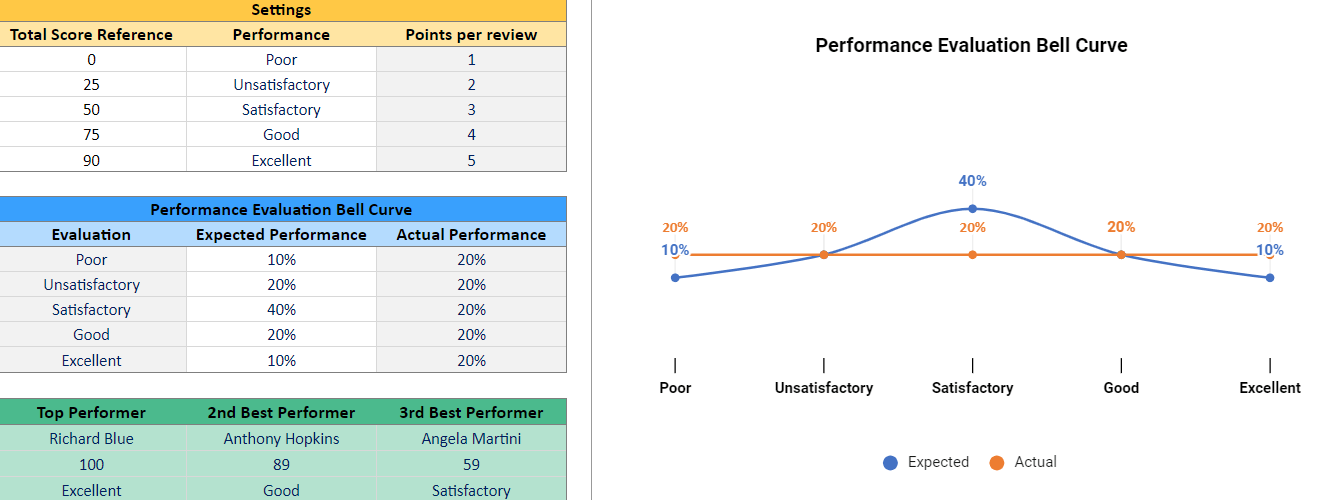
In this Employee Evaluation Google Sheets Template, the Bell Curve is based on the performance statuses: “Poor”, “Unsatisfactory”, “Satisfactory”, “Good” and “Excellent”. Besides, you can adjust performance scores and levels on the Settings table according to your needs.
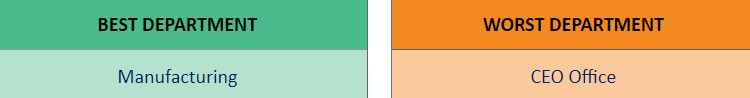
Moreover, you can easily see here which department is the best and worst for your company, which is valuable information for improving your team’s productivity and keeping better track of results.
2. Employee Database
Secondly, the Database section allows you to add all employee information. So, after adding the “Name and Surname”, the “Review” button will appear next to it automatically, if you do not add the name, the review column will be blank.
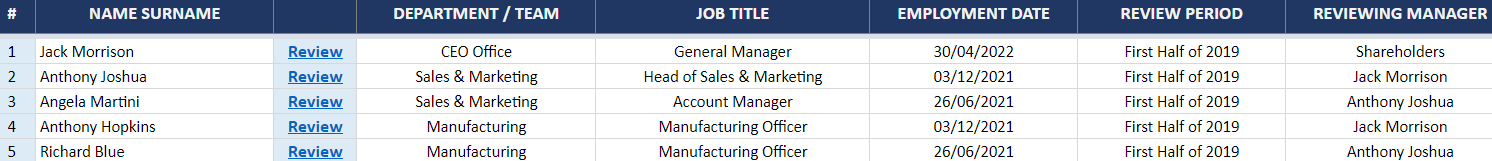
Also, you can include details about your department and employees in this part, including Department Name, Job Title, Employment, Review Period, and Review Manager.
Basically, by clicking “Review”, you will be transferred to another sheet where you can view each employee’s personal review.
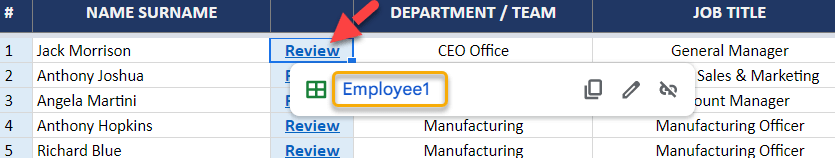
Additionally, if you need more space for your employee database, you can use Employee Database Template to store all of your employees’ information.
3. Individual Review of Employee Evaluation Google Sheets Template
Finally, in the Individual Review sheet, you can see a summary of employee information in a table.
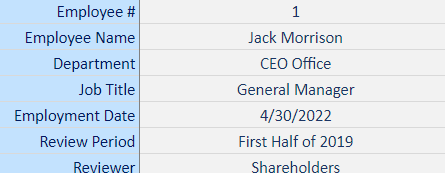
Chef-level managers will appreciate this table as it gives a comprehensive view of each employee. So, to rate each employee’s category, just select the “X” symbol from the dropdown menu.
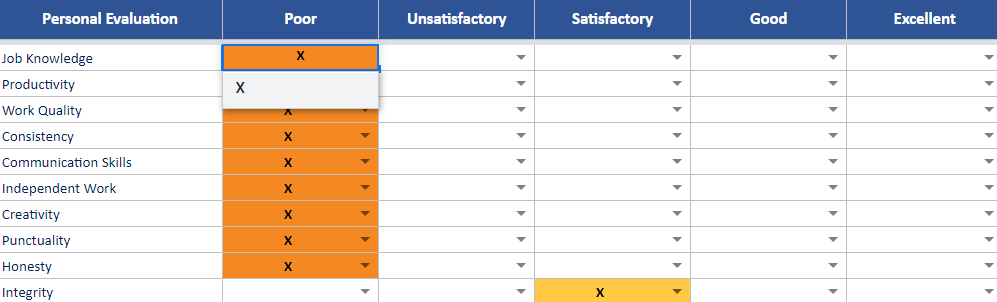
Therefore, you can see their Overall Score as well as their Performance. Additionally, you can add any comments you have in the Comments so that others can see them.
![]()
It is important to note that this template includes a review sheet for 50 employees, and if you have more, you can simply click on “+” and add another sheet and copy the data from the employee data sheet.
Meanwhile, all you need is an internet connection and a Google account to get started. And everything will be in sync!
Alternatively, you can make performance reviews with 9 Box Grid Creator to categorize your team according to evaluation ratings.
Employee Evaluation Google Sheets Template Features Summary:
- Employee performance tracker in Google Sheets
- Dynamic dashboard for HR
- Bell Curve methodology
- Separate sheet for storing employee data
- Ready-to-print template
- Informational notes included
- Works on any operating system
- Suitable for any device including mobile, tablet, desktop
USER REVIEWS & COMMENTS
8 reviews for Employee Evaluation Google Sheets Template
You must be logged in to post a review.
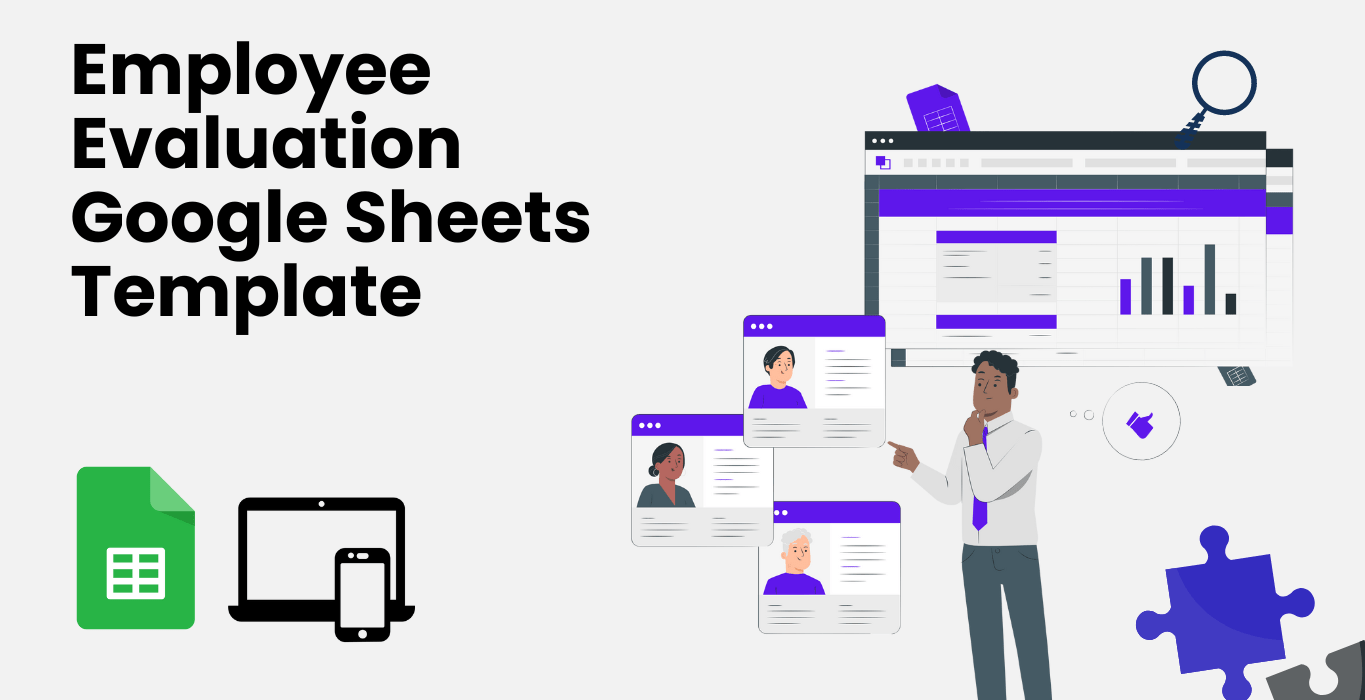
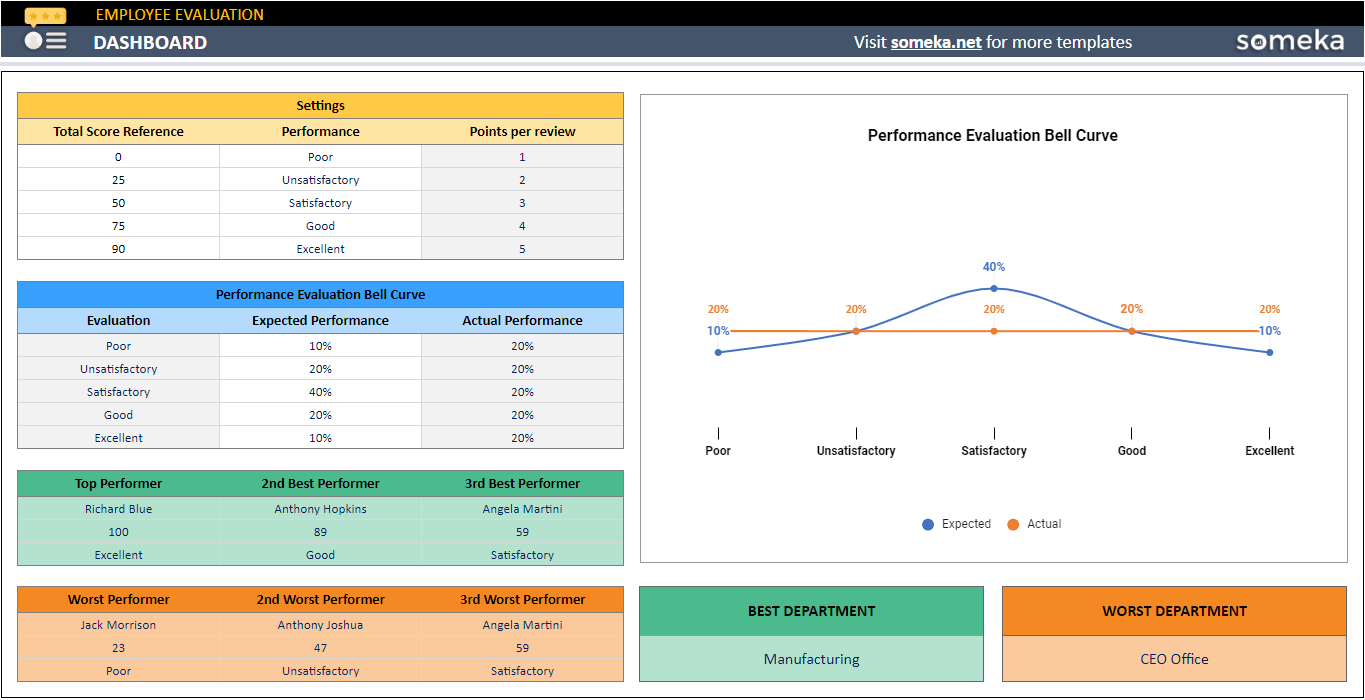
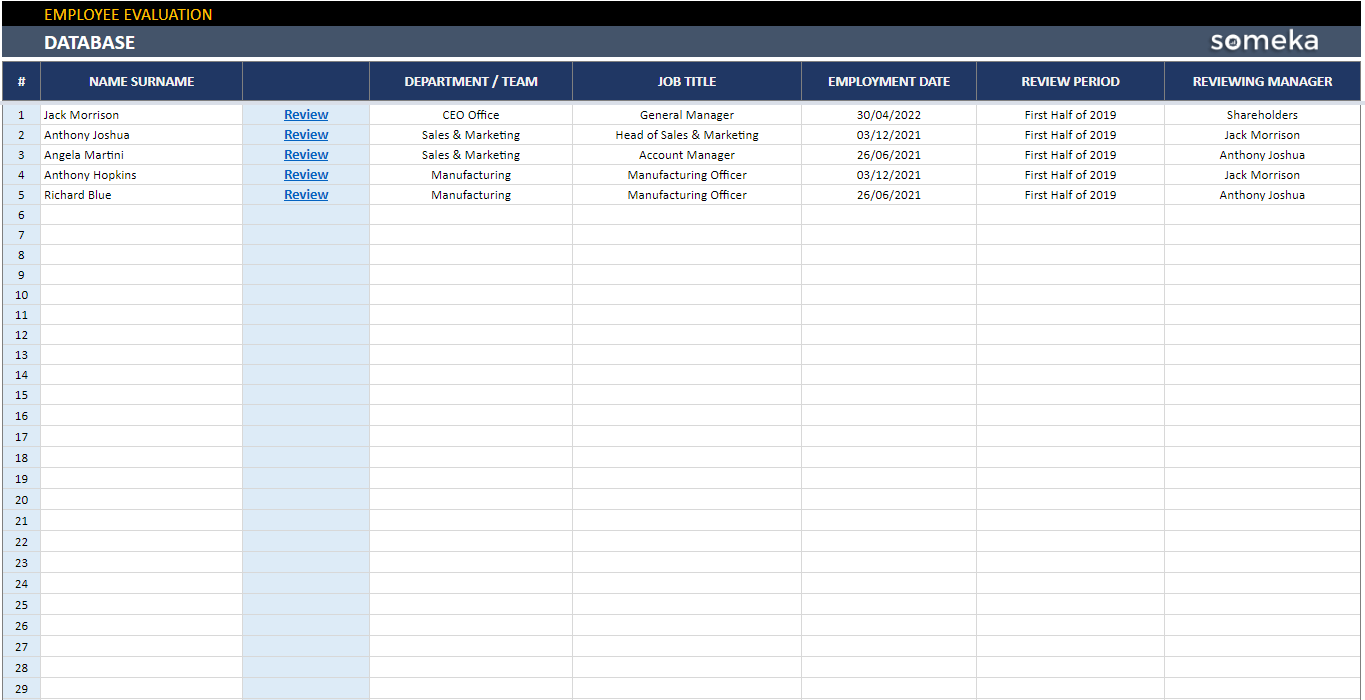
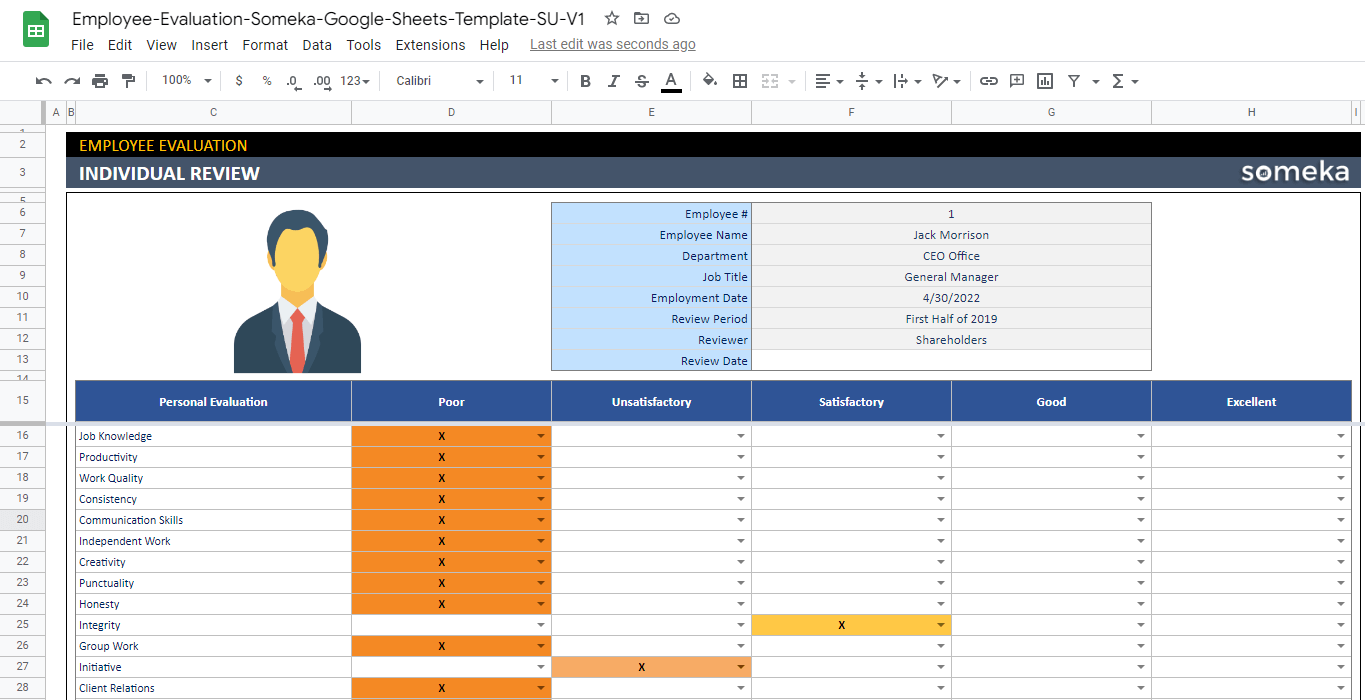
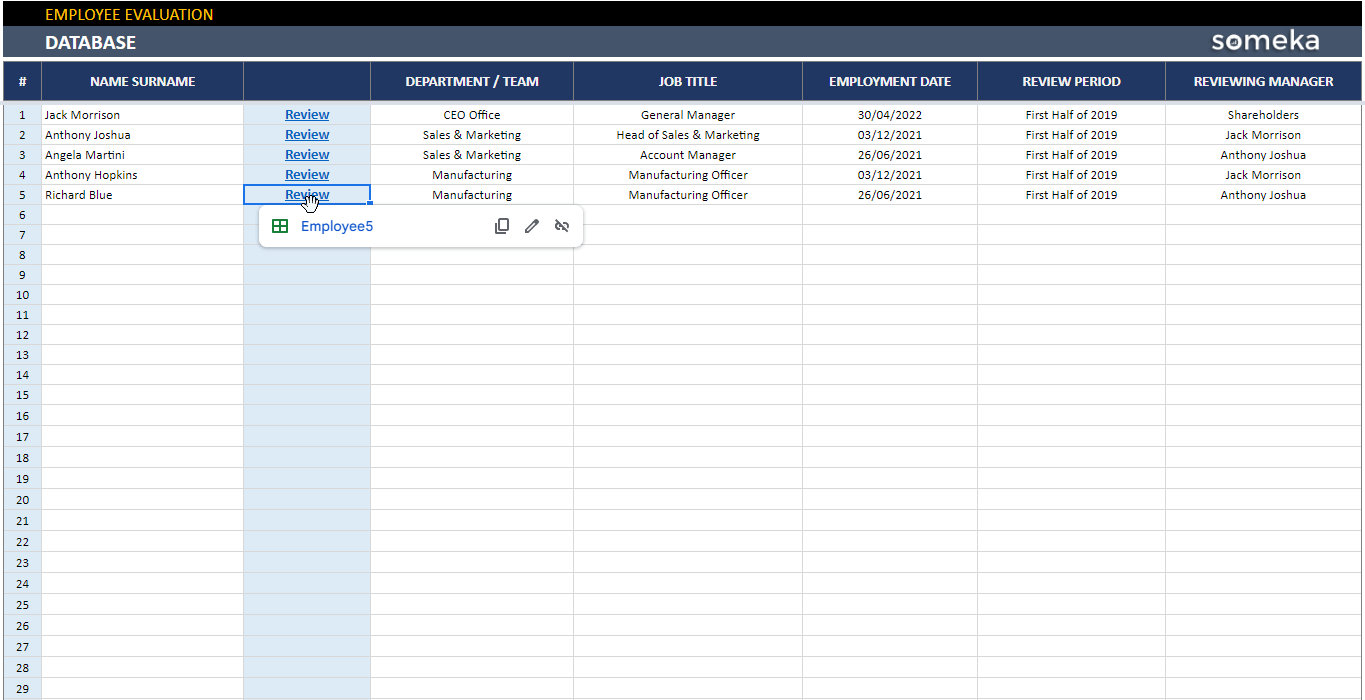
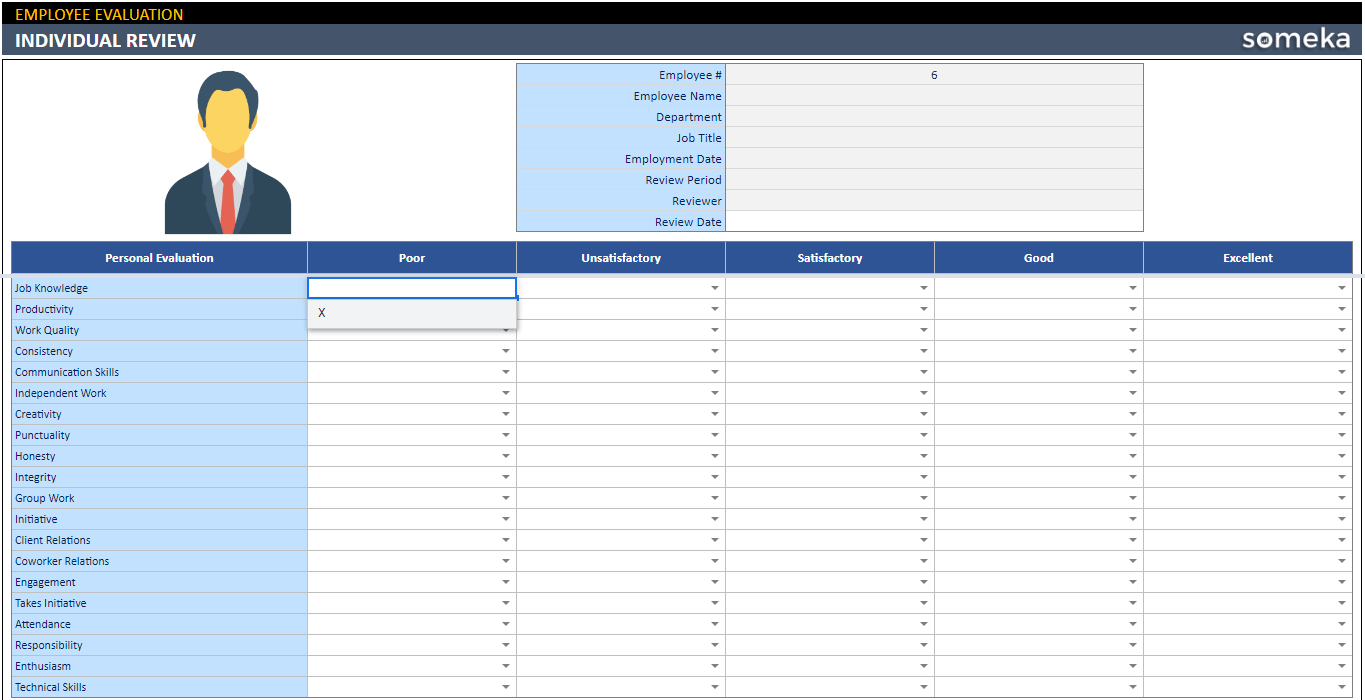
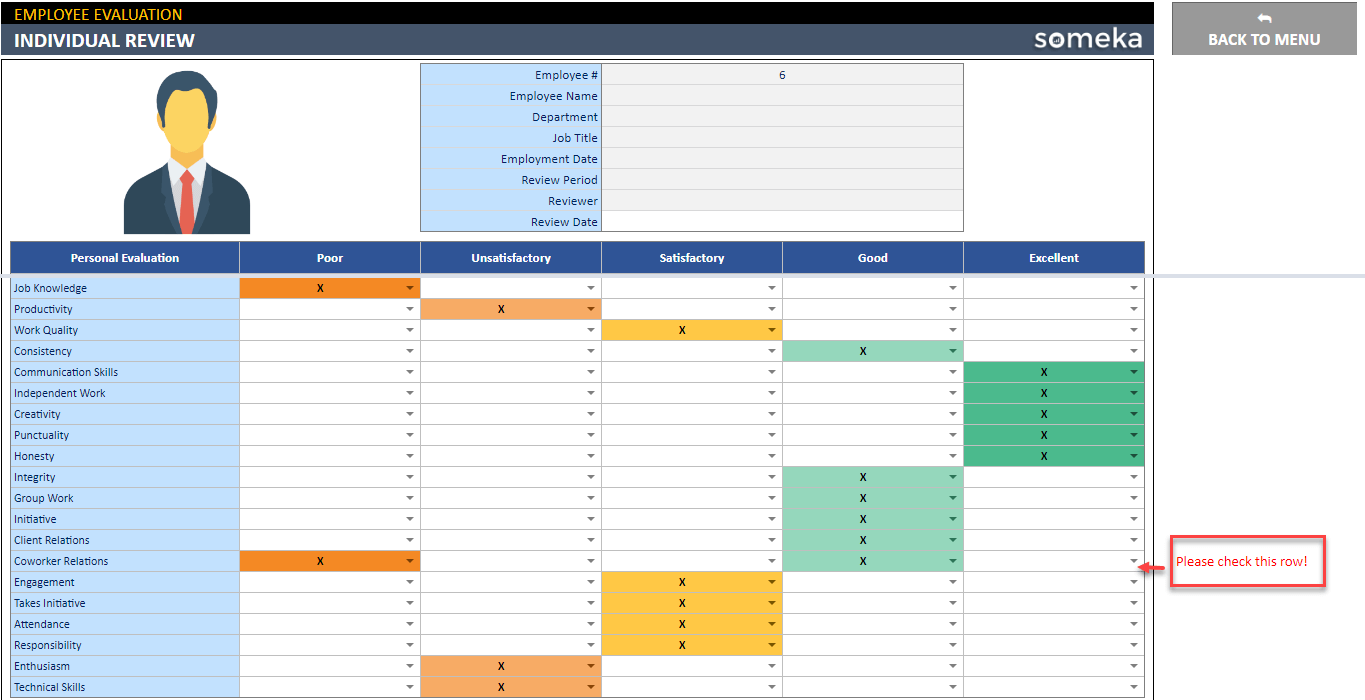
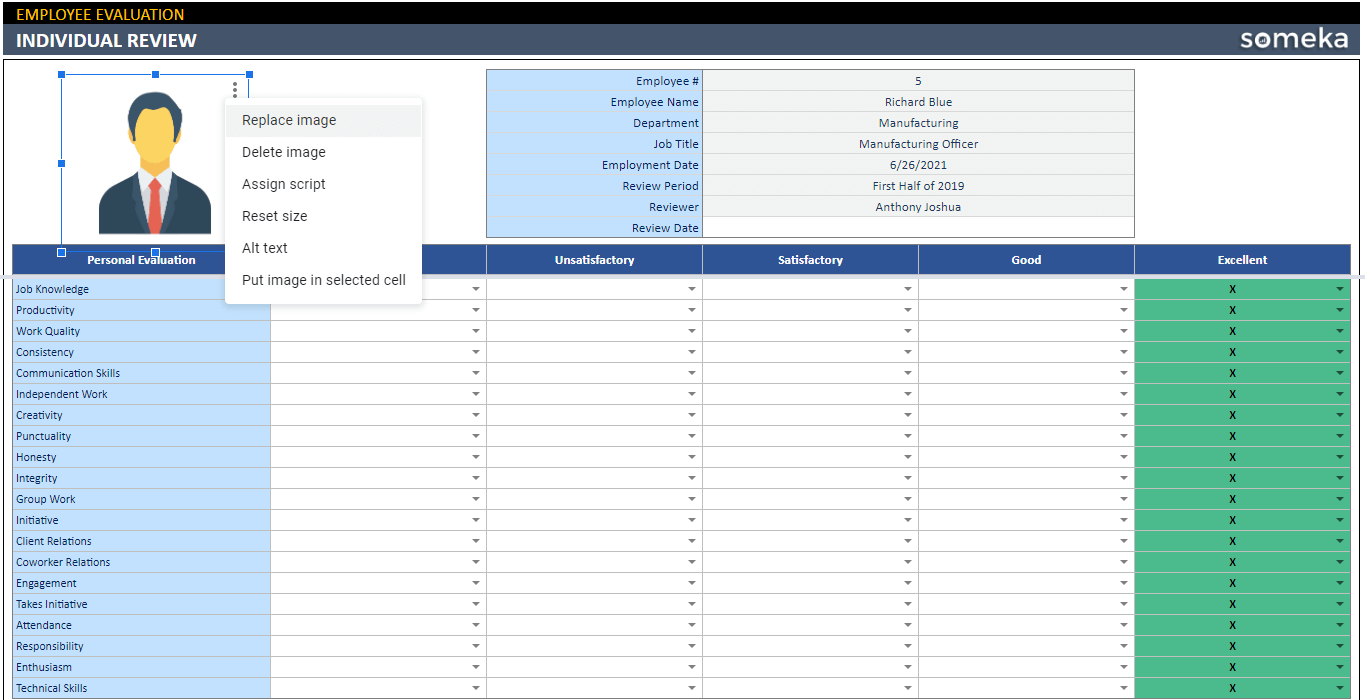
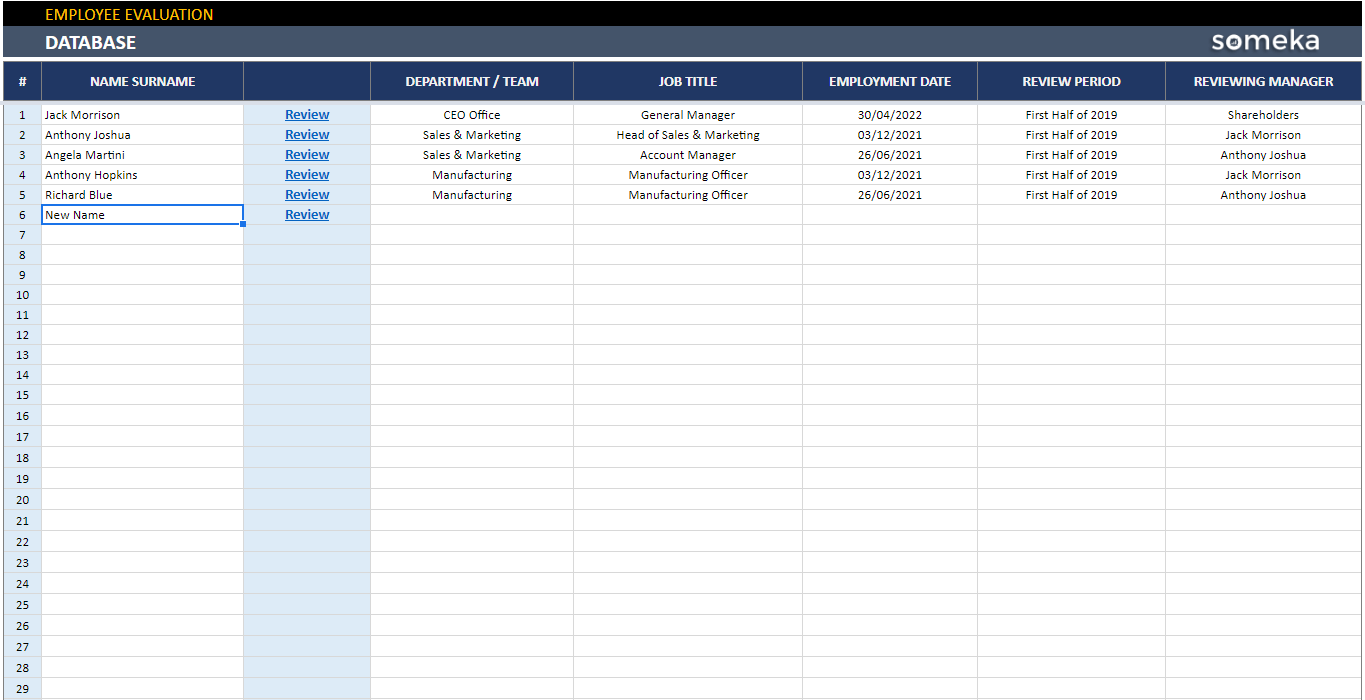
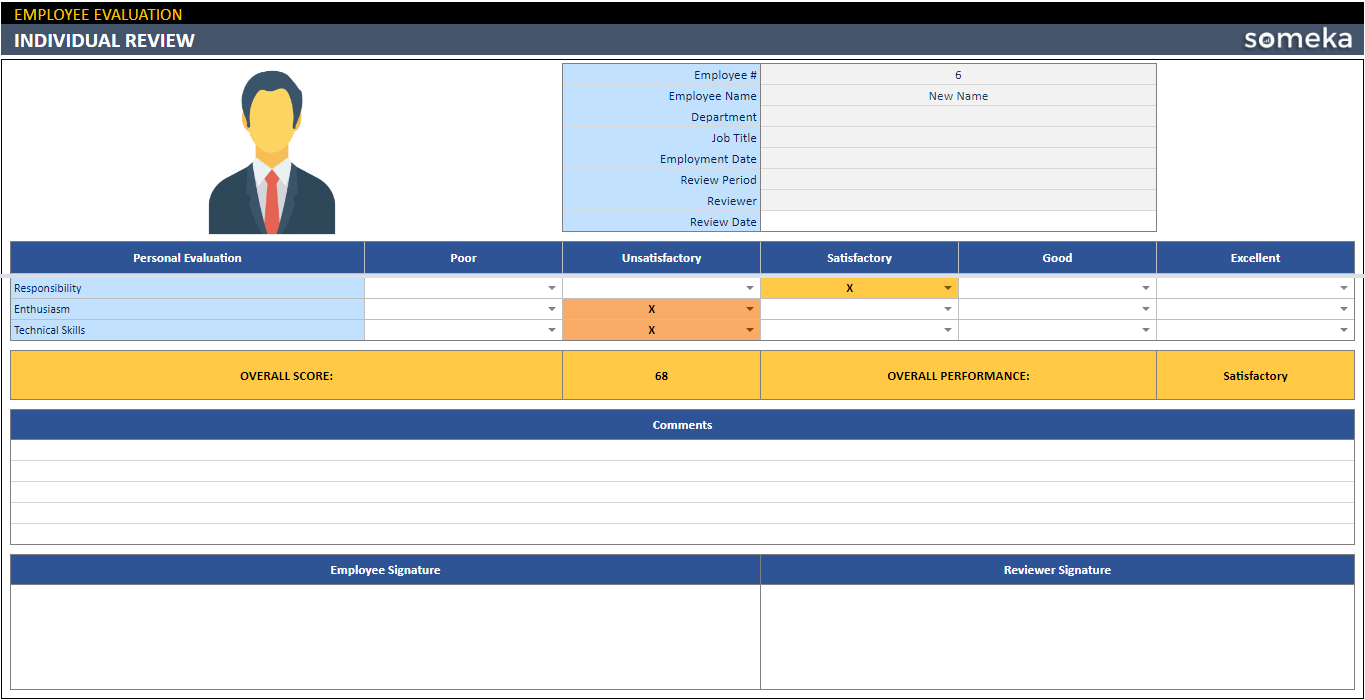
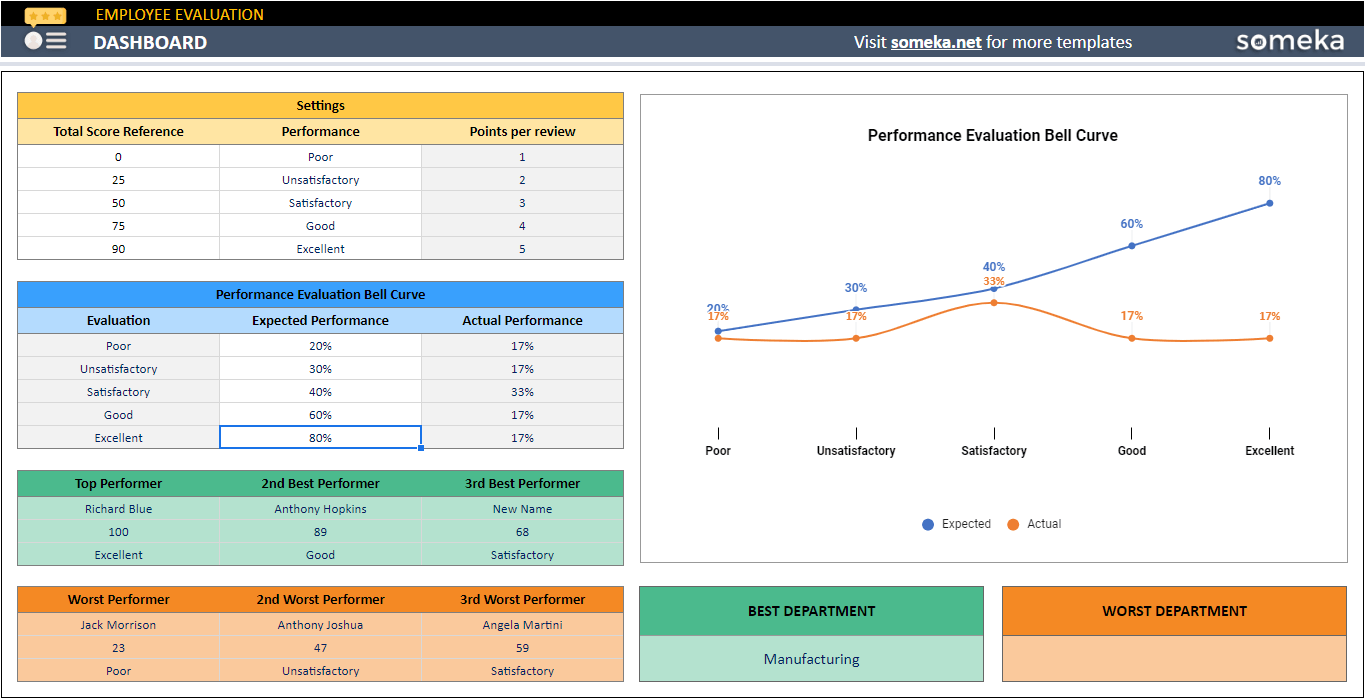
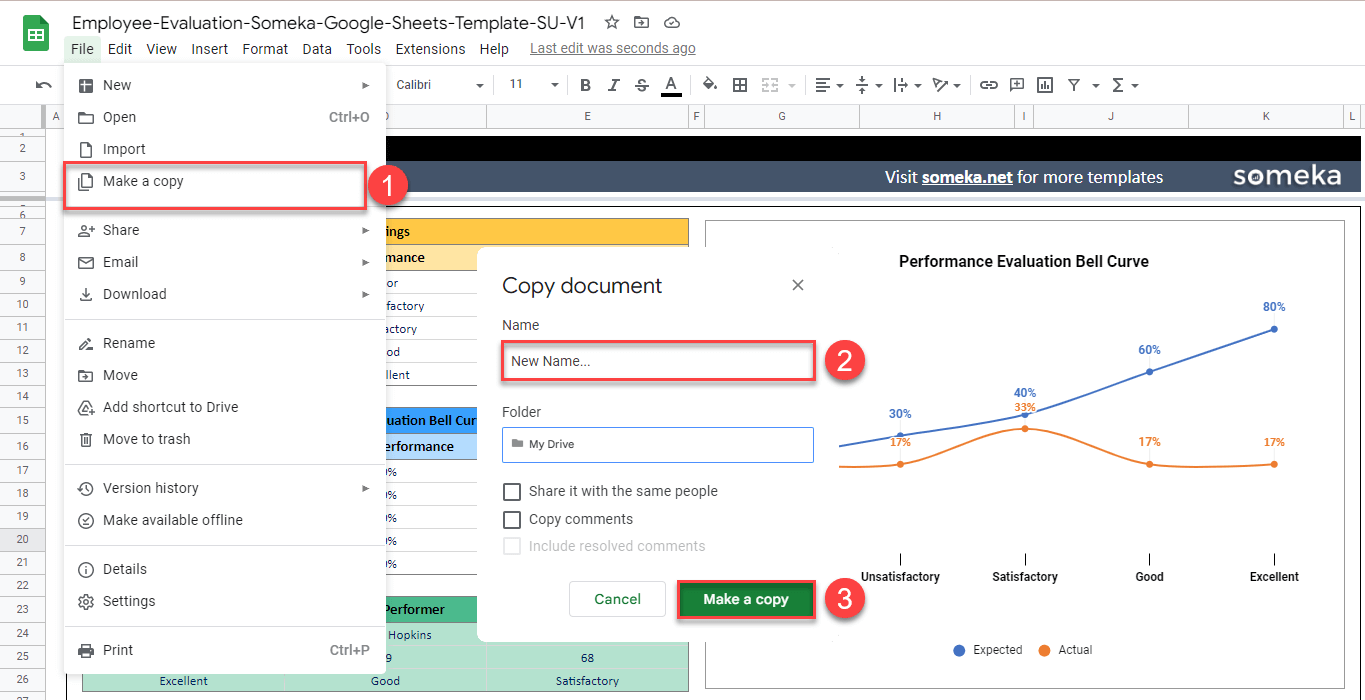


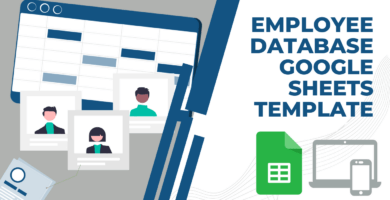
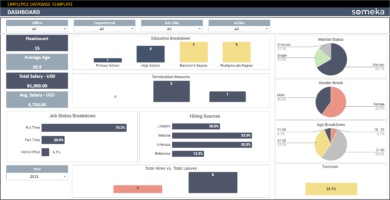

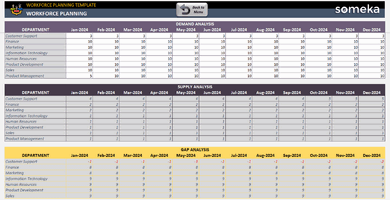

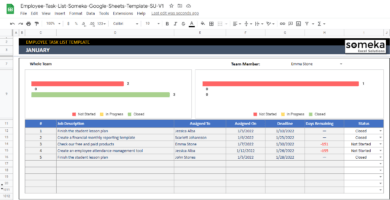
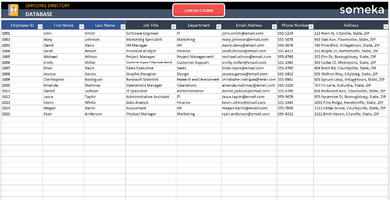
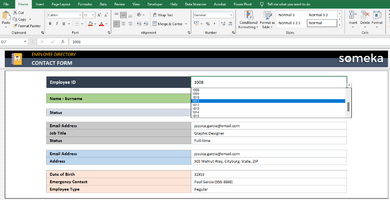
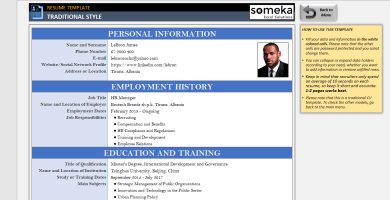
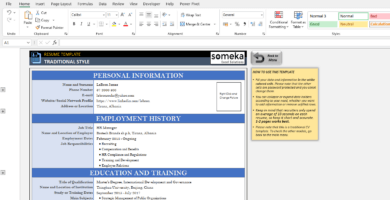

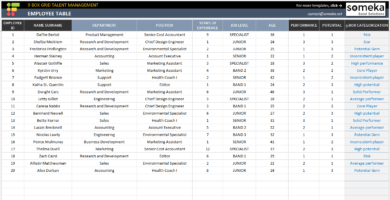
Jasmine K. –
is like a superhero, it saves the day every time.
Nadisha M. –
I am having trouble using the template on my mobile device. It’s not very mobile-friendly!
Someka –
Greetings! We are sorry to hear of your difficulty. This feature should operate without a hitch across all devices. Could you kindly provide us with a screenshot of the issue you are having, and we will address it as soon as possible. Please contact us at contact@someka.net.
Monica Wiliam –
I love how easy it is to see the best and worst department for my company.
Chris Donne –
Simple and straightforward template. I can work on it online.
Cailean –
Hello, I own a small business, and it has greatly helped me in evaluating my employees. Just help me in changing the colors. thanks
Someka –
thanks!

Click on the color palette and then select the desired color. Like the image.
If you require further assistance, please contact us at contact@someka.net.
Rıza KIMALi –
I am using the template now! But where can I find information on each employee?
Someka –
Hello, don’t worry, we’re here to help you.
When you click on “Database,” you will see a Hyperlink with the name “Review.” Click on it to see your employees’ reviews.
Emanuel –
Thank you for creating this template.
I’ve got a quick question. Does it also work on mobile devices?
Someka –
Hello and thank you for your feedback.
Yes, because it is a Google Sheets version, it also works on mobile, and you can access it via your Google Account.
Klaudia92 –
Thanks! It was exactly what I neeeeded! I was creating this template by hand!! You made my life easire.