Finance KPI Dashboard Google Sheets Template
Google Sheets template for key finance metrics. Printable analysis dashboard for accounting KPIs. Easy-to-use tracker with access from any device.
TEMPLATE DESCRIPTION
Track your core finance KPIs in one spot and know where you stand. With our Finance KPI Dashboard Google Sheets Template, you can easily see revenue and expenses, P&Ls, balance sheets, ratios, and more.
The Finance KPI Dashboard is a must-have for any finance team, accounting department, CFO, accountant, and all other financial institutes. As the most comprehensive dashboard for KPIs, it’s designed to help you identify profits, losses, risk, and etc.

What is Finance KPI?
A finance KPI dashboard is a great way to monitor the financial performance of the company. It is a strategic and an analytical tool that helps in decision making and measuring the performance of various business units significantly.
Finance KPIs and OKRs (Objectives and Key Results) are important because they help you know whether your business is growing or shrinking, where your revenue comes from, what your costs are, etc.

Most famous examples of KPIs for Accounting
1) Accounts Receivable (A/R) Days Outstanding: Is a measure of the number of days that passes between the invoice being issued and the invoice being paid in Finance KPI Dashboard Google Sheets Template.
2) Accounts Payable (A/P) Days outstanding: It is a metric to measure the number of days that invoices are overdue from the due date. To clarify, the more A/P Days outstanding, the more money you’re owed by your clients.
3) Inventory turnover ratio: Measure how quickly a company sells its inventory. According to this metric, understand how much money is flowing in and out of the business. The higher the ratio, the better it is.
4) Gross Margin (%): The gross margin percentage is the first to calculate. Also, when calculating gross profit and you can find it by taking the total revenue less cost of goods sold. And then dividing it by the total revenue.
5) Net Profit Margin (%): Profit margin is the measure of income after all costs are clear.
Finance KPI Dashboard Template Sections
Basically, there is an input part and an output part in this Finance KPI Dashboard Google Sheets Template. Also, it is possible to go through all other sheets of the template with a single click of the Navigation Menu on the first sheet.
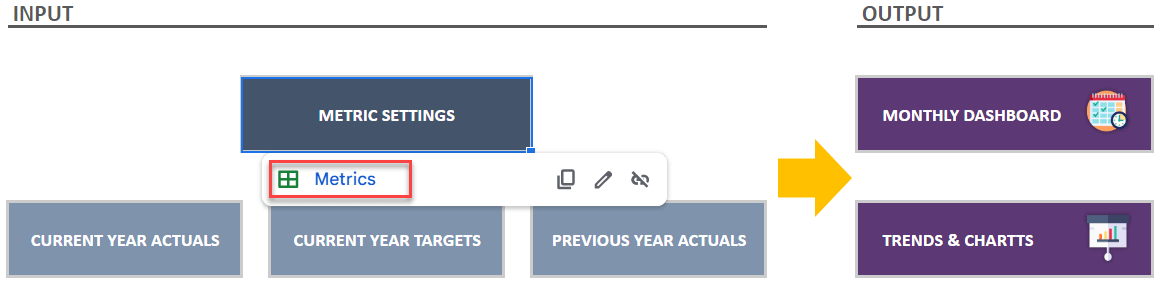
- Metrics: Firstly, in this section, you have to add each of your desired metrics one at a time. Additionally, you can define Units as well.
- Current Year Actual and Cumulative: Secondly, the template calculates the actual cumulative of the current year. And the actual cumulative of the previous year by adding the results for each month to this sheet.
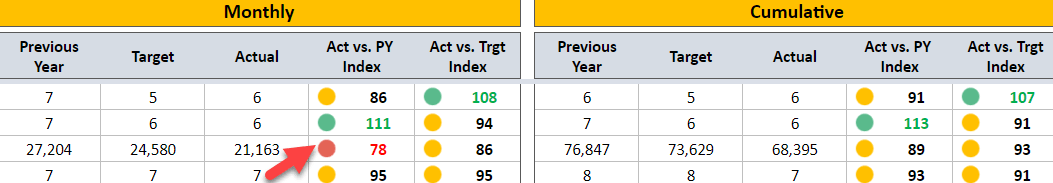
- Analysis by Month: Here you can see a detailed summary of your overall analytics by selecting the Month option, and the template will automatically display the results in color code and numbers.

- Trends and Charts Analysis: Last but not least, here you can see a detailed summary of your data in different chart types.
Meanwhile, all you need is an internet connection and a Google account to get started. And everything will be in sync!
Finance KPI Dashboard Google Sheets Template Features Summary:
- KPI Dashboard Google Sheets Template for finance & accounting
- Comprehensive dashboard for all financial metrics
- Ready to Print template
- Informational notes included
- Ready to use template
- Works on any operating system
- Suitable for any device including mobile, tablet, desktop
GOOGLE SHEETS KPI DASHBOARDS COLLECTION
FREQUENTLY ASKED QUESTIONS
USER REVIEWS & COMMENTS
9 reviews for Finance KPI Dashboard Google Sheets Template
You must be logged in to post a review.
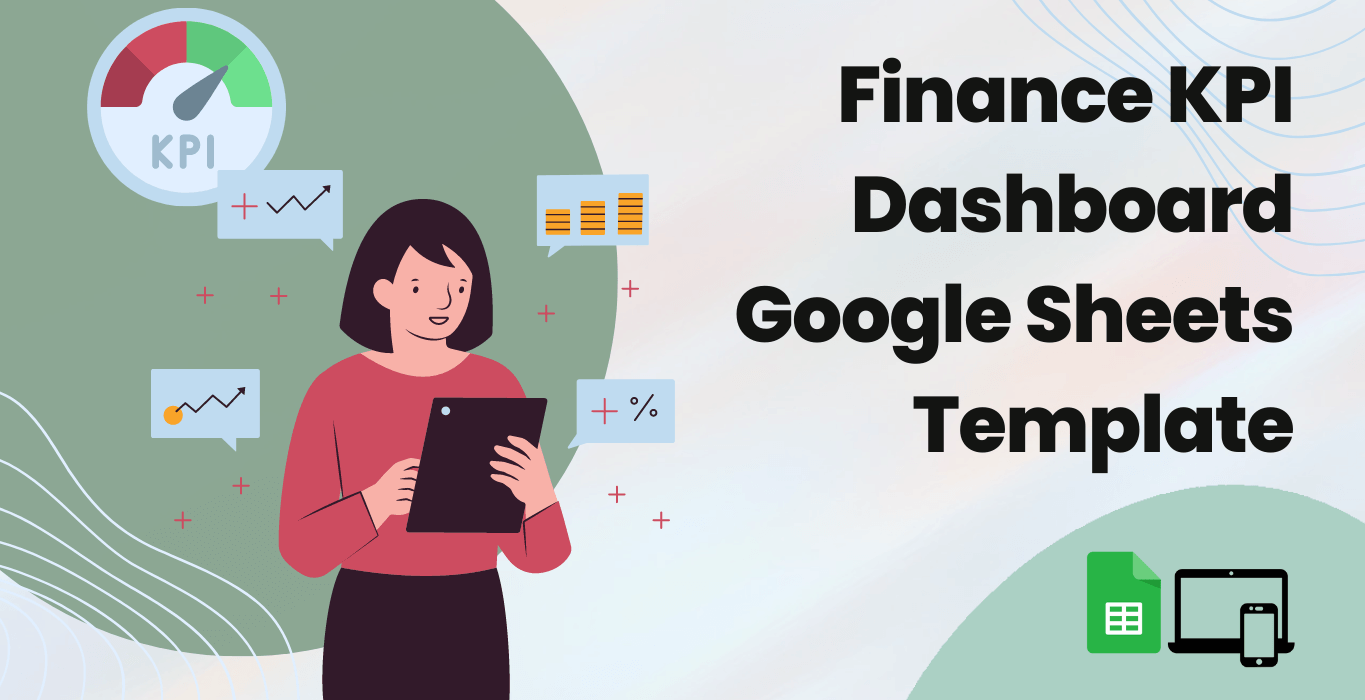
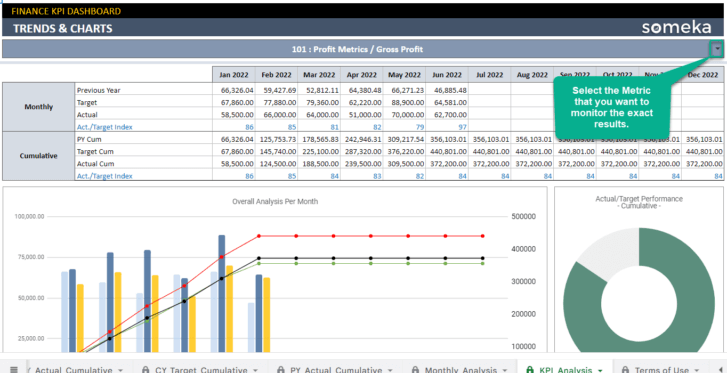
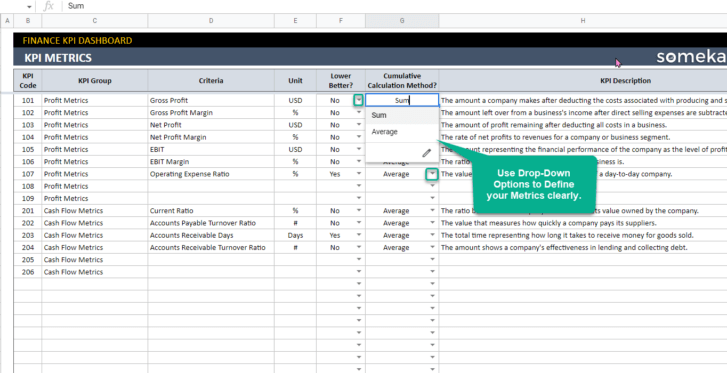
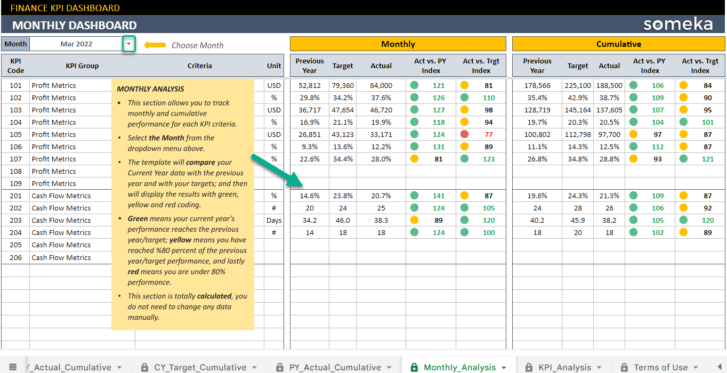
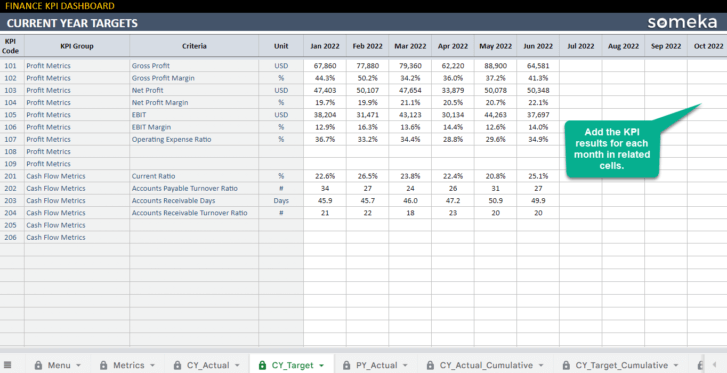
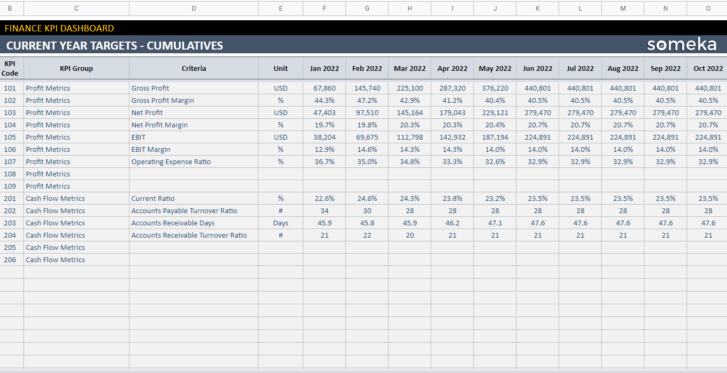
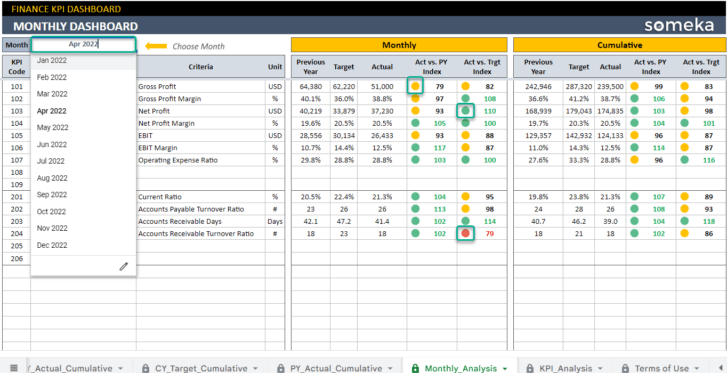
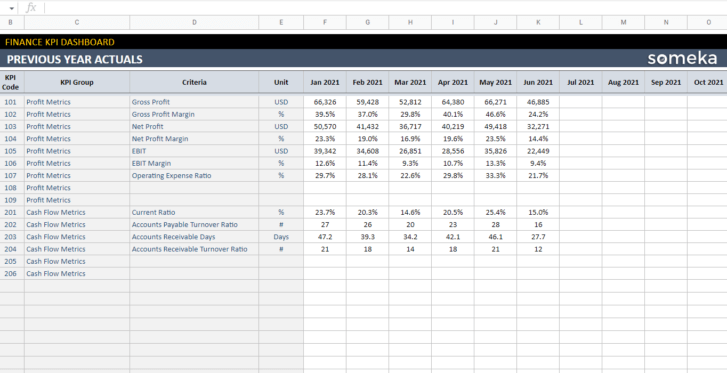
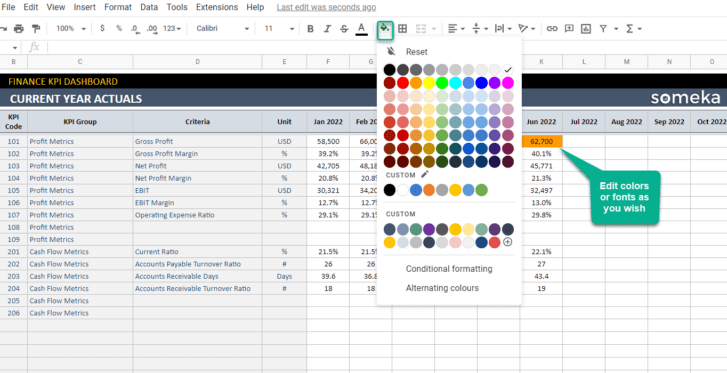
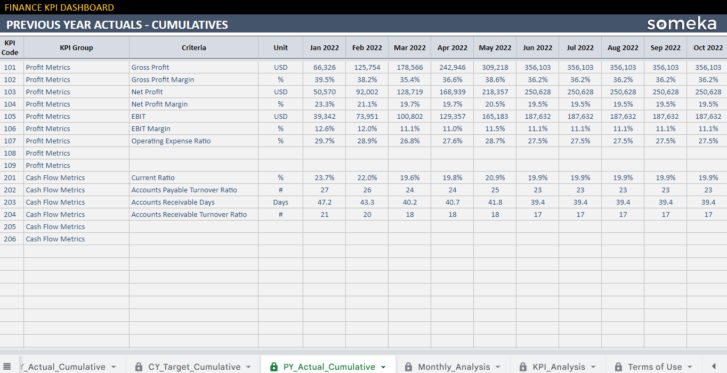
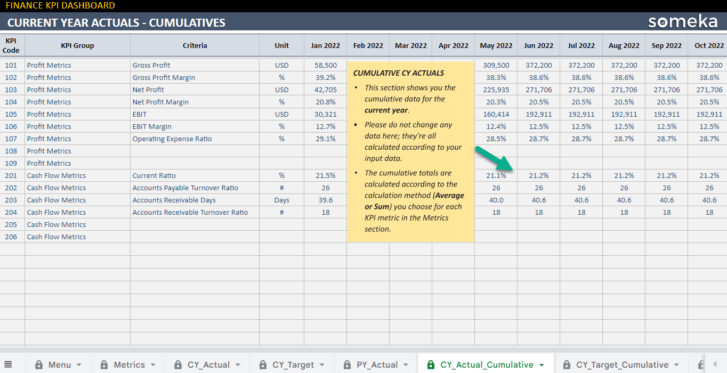
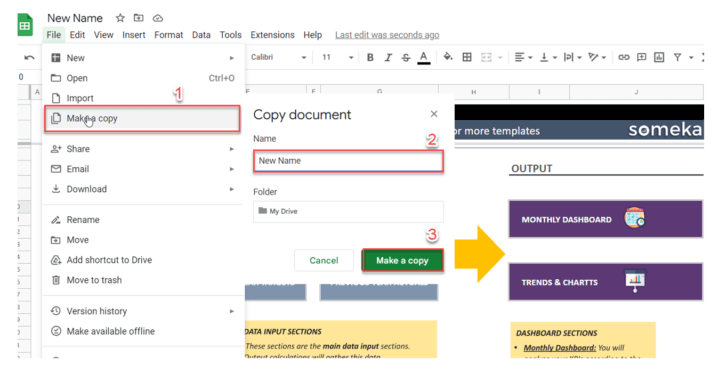


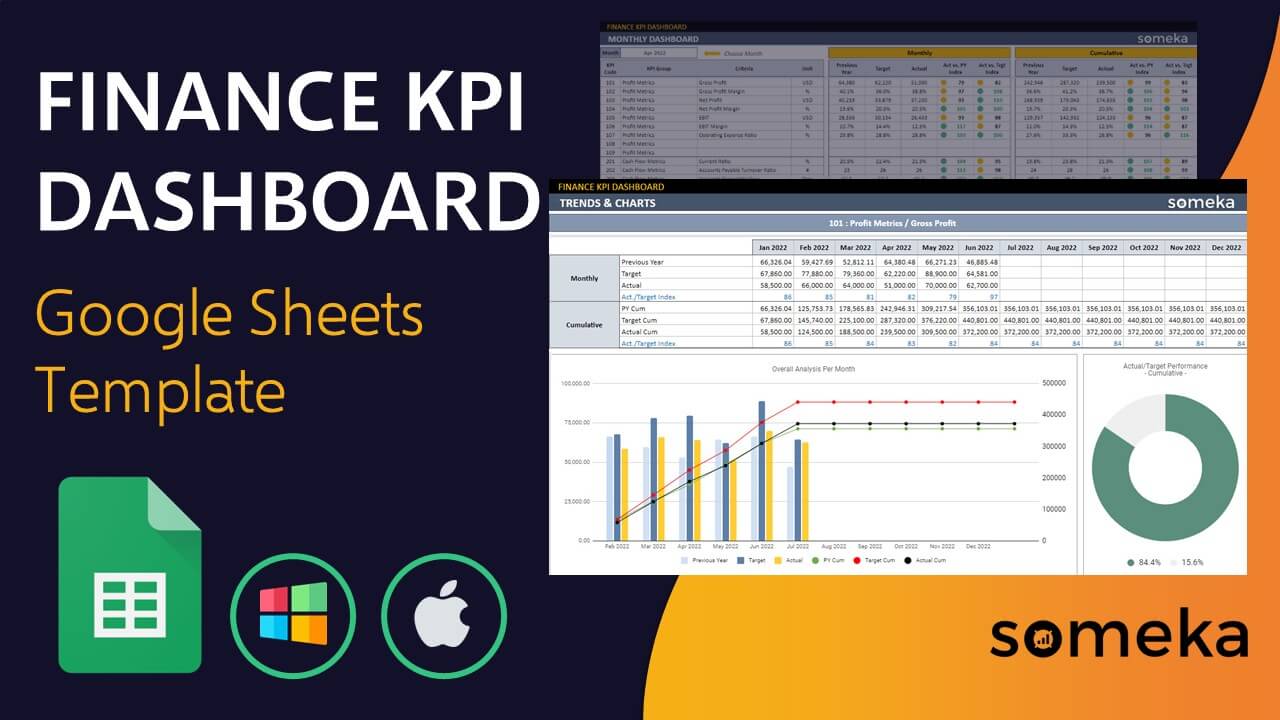


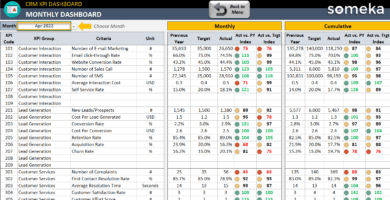
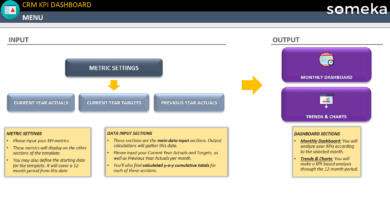
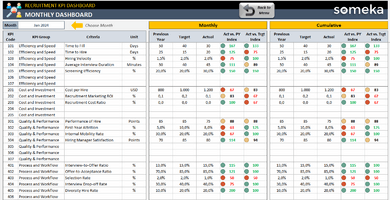
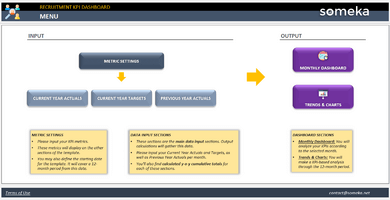
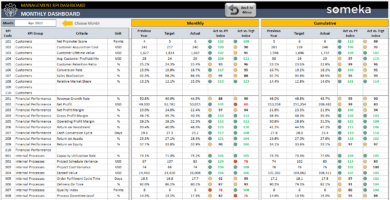
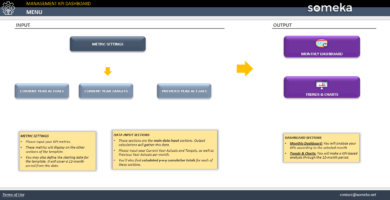
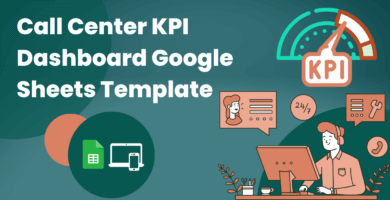
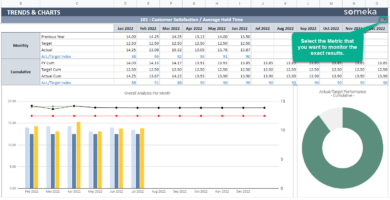

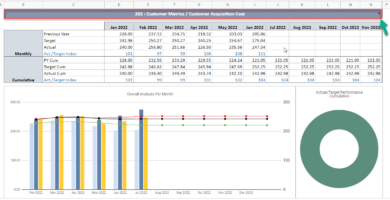
Sharon D. –
I’m so pleased with the excellent quality of this product! It was exactly what I was looking for, and the customer service was superb.
Janet Gallinaro –
Super quick service and delivery.
Franz Devoyt –
Extraordinoary! Graaet!
Debora Brown –
That was great! I couldnt find the way to unloct the template. Help!!
Someka –
Hello Debora,
Thank you for your feedback!
You can easily unlock the Google Sheets. Please check this out: How can I unlock the sheets? What is the password?
Nelson Hernandez –
Very very very good! Most essential!
Mary Kingsbury –
Hi! This is my first comment, so I just wanted to say hello and tell you how much I like reading your site posts, too. Thank you very much!!!
Hugo –
I highly suggest this product. It is quite useful to watch the video tutorial.
Janice Raymond –
Great dashboard!
Marcia B. Jackson –
This template is fantastic. It is thorough and ideal for executives. But I should have terminated the support service. In this case, what should I do??
Someka –
Hello Marcia,
If you have any questions about our Google Sheets templates, payments, or anything else, please use the Contact Form or send an email to contact@someka.net
Or, you can use our website’s live chat service.
In most cases, we will respond within one business day.