Excel Quotation Generator with Database
Excel Price Quotation Template to create proforma invoices easily. Export to PDF. Save time with product/service database. Track your past quotes.
TEMPLATE DESCRIPTION
In the daily business life cycle, companies send a Price Quote or Proforma Invoice prior to the actual completion of the sale. While a simple price quotation serves the same purpose, the proforma invoice is generally considered to be more professional. And it may be also legally binding. So, you can use this Excel Quotation Template with Database for both purposes.
The Excel Quotation Generator is an indispensable tool designed for efficient quoting and invoicing, automating the creation of detailed sales proposals with impeccable layout and clear terms and conditions.
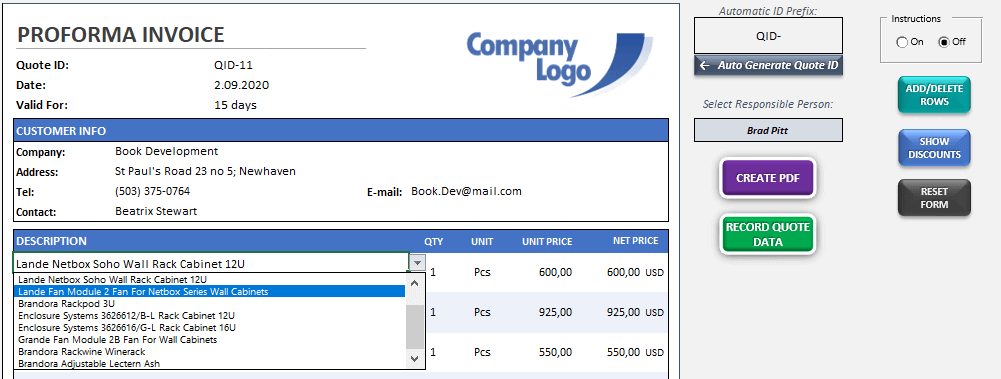
Moreover, there are certain elements to be included in a formal price quotation such as item description, prices, terms, date, and so on. Furthermore, most companies use Excel spreadsheets to prepare price quotations and send their customers. If they agree on the terms, they proceed to complete the sale, and then a Commercial Invoice is needed as a record of the sale.
What is a Price Quote?
A price quote, which is often just called a quote, is a piece of paper that a seller gives to a possible buyer that says how much a good or service costs. So, it usually comes after the buyer asks for it and spells out the details of the sale, such as price, quantity, delivery information, and any other conditions that apply.
How to use Excel Quotation Template with Database?
Basically, our templates consist of 4 main sections:
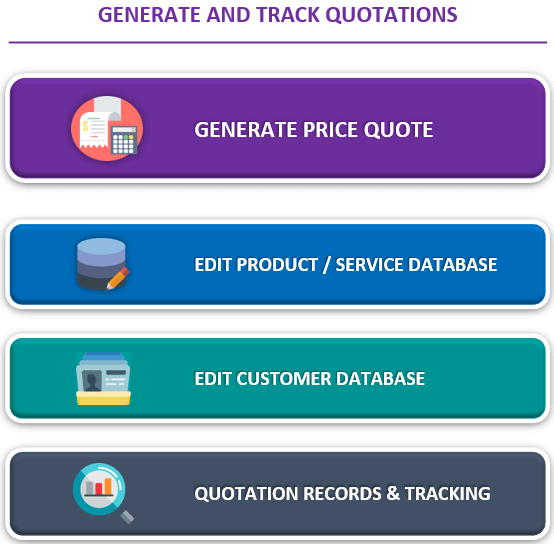
- Quote Generator
- Product / Service Database
- Add/ Edit Customer Database
- Quotation Records & Tracking
In summary, the flow is like this: Input your product/service info in the database > Create your quotes in the generator section > Analyse your past proforma invoice in the quotation records section.
1. QUOTE GENERATOR SECTION
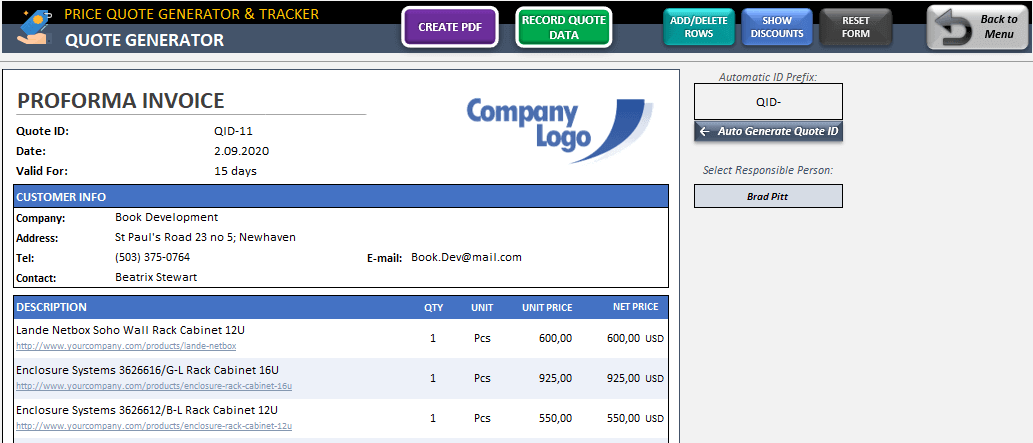
QUOTATION TEMPLATE – MENU BUTTONS
Create PDF: This creates a temporary PDF as you see your quote in Excel. It makes some controls before creating the PDF like checking the unique ID, Date, total amount, and so on. When you create a PDF, don’t forget to save it to the relevant folder on your computer.
Record Quote Data: This sends the quote data to the Tracking section so that you can analyze what / when / how did you quote on certain customers.
Add/Delete Rows: This button adds new rows or deletes the existing ones in the invoice.
Show Discounts: Discount field is optional and sometimes you may want to hide it if there is no discount on the item level. This button switches the Discount column.
Reset Form: This button deletes all the existing information on the quote, refreshes formulas, and makes it ready for a new quote. Use with caution.
EXCEL QUOTATION TEMPLATE WITH DATABASE – OTHER
Company Logo: This is a dummy logo. You can easily replace this one with your own.
Quote ID: You should use Quote ID for recording the quotes in Tracking Section. In order to be able to distinguish the separate quotes from each other, you should use a Unique Quote ID on each quote.
You can either write Quote ID manually at the top section of the form OR click the “Auto Generate” button to create a new ID quickly (you can also change the prefix)
Responsible Person: Responsible Persons will be recorded in the tracking section to be able to follow who gave the quote later on. You can add/remove the people list in the Dashboard section.
Products / Services Section: You can select your Product/Service items from the drop-downs when you click on the first row under Description. All relevant info will appear automatically according to the data you input into the Database section. You can change the Amount values specific to the current quote (don’t worry about formulas as they will be recreated when you Reset the Form). Currency is defined at Dashboard.
Other Features:
Instructions: You can show/hide instructions from the switcher at the top right section.
Show / Hide Total Discount Selector: You can Show or Hide Total Discount with this selector. The tool will automatically calculate the discount you input here by subtracting it from the total quote amount.
Show / Hide TAX Selector: You can Show or Hide TAX here with this selector shown below. The tool will automatically calculate also the amount of TAX you input and add the total amount.
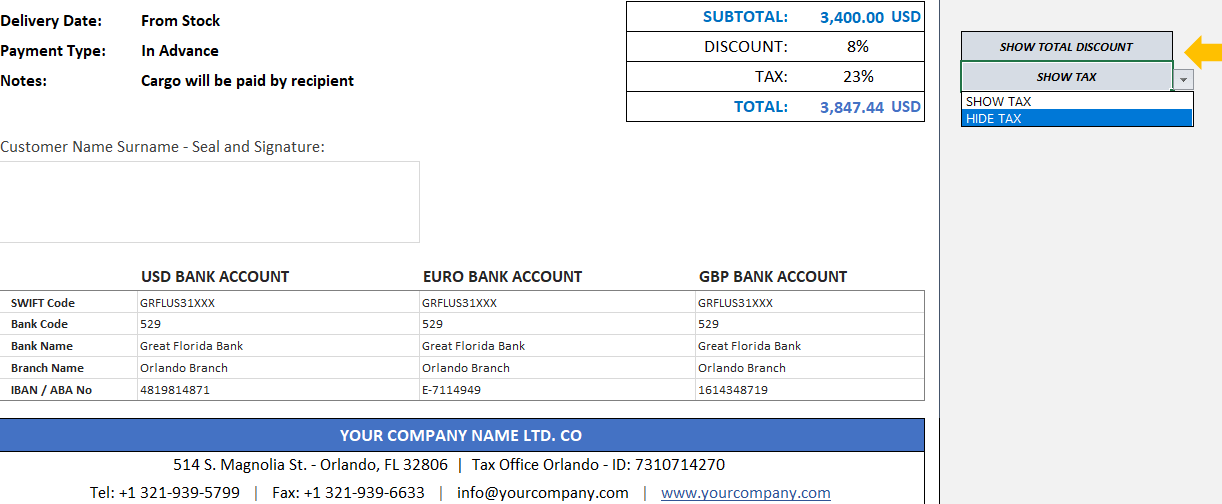
Bank Information: This is an optional field in which you can input your company bank info such as SWIFT code, IBAN, Account No, and so on. You can hide this section if you don’t want to show it on your Proforma Invoice. (hidden in the image above)
2. PRODUCT / SERVICE DATABASE SECTION
Clickable Info Links in the PDF: This is a unique feature of this template. It is a perfect method to send product links from your website in your price quotation. So, your customer will be able to look at the details without asking you about each item. If you put the links in the Info column in the database, they will appear in your price quotation.
If you don’t want to use product links, you can put any other info in this column or leave it empty.
Unit – Unit Price – Currency: This info will appear automatically in your quotation when you select the relevant item while preparing your proforma invoice as shown below. A great time saver!
Unit and Currency are defined at Dashboard in order to ensure data consistency throughout your workbook.
3. EDIT CUSTOMER DATABASE SECTION
This section helps you to collect your customer information in the database. After you add all of your customer’s information, you can select your customer from the dropdown button on the customer info section.
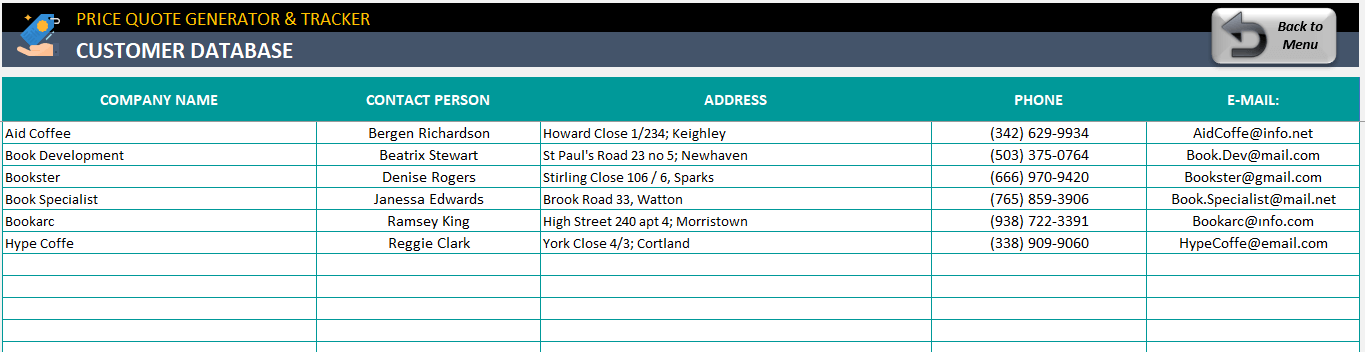
4. EXCEL QUOTATION RECORDS & TRACKING SECTION
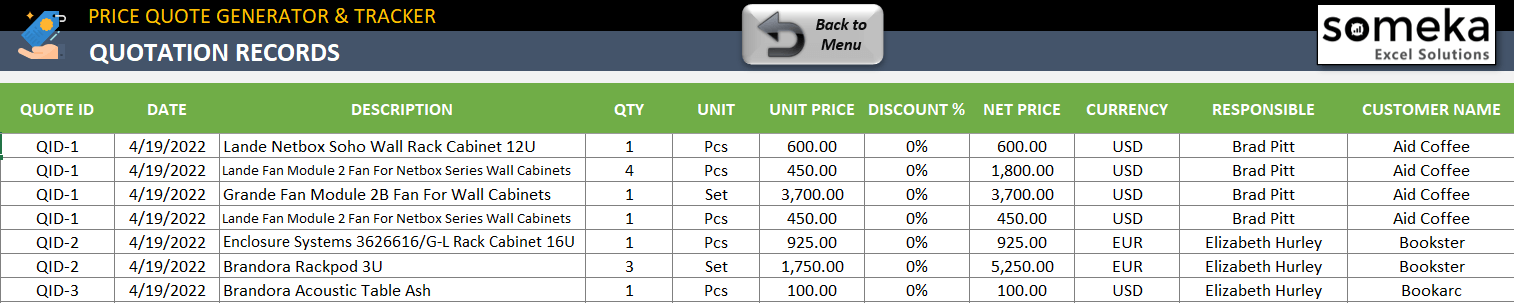
All this information comes from Quote Generator. Every time you create a new price quote and click the record button. Also, the tool informs that you recorded the quote data to the tracking section as shown below:
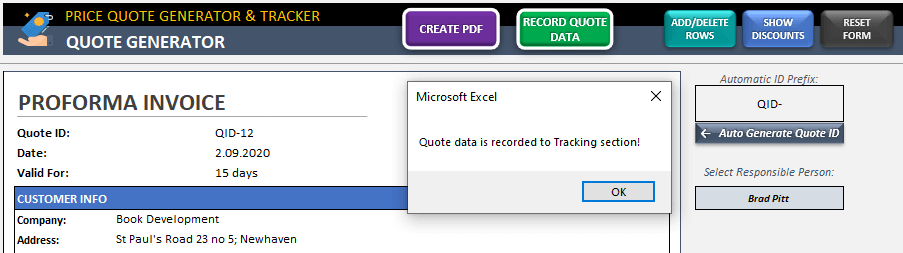
This is really useful if you want to keep track of your quotes, the responsible person, and the prices you offered.
With features that support both the sales and negotiation processes, this product is designed to facilitate efficient deal closures, benefiting businesses in various sectors.
What are the benefits of Excel Quotation Generator?
Here are the some benefits of using this Price Quote Excel Template:
- Firstly, this tool simplifies the pricing process
- It provides options for cost-plus, markup, volume discount, and bulk pricing strategies
- You can easily incorporate critical elements like the scope of work, warranty details, and delivery expectations into your request for quotation (RFQ) or sales proposal, enhancing your negotiation position and clarity with clients.
- From calculating freight and duty costs to integrating promotional coupons, the tool ensures that every aspect of the quotation process is covered.
- Users can effortlessly adjust margin settings, allowing for precise control over the profitability of proposed deals while considering various pricing components, including list prices and cash claims.
Why would I need an Excel Quotation Template instead of simple formats?
Above all, if you are using simple spreadsheet templates to prepare price quotes frequently, this tool may be a perfect fit for the following reasons:
- Professional and Well-Structured: A nice-looking and neat price quotation is more convincing and improves your company image. It also includes all the necessary elements so that you don’t forget anything.
- Save time preparing new quotes: This tool has a separate database section for your products/services which lets you “select” instead of making inputs every time. You just keep your database section updated and prepare new quotes in 30 seconds!
- Record your past quotes: Do you ever wonder what was the price you offered to XYZ customer? Instead of browsing through several documents, they are just recorded in this template. You can, later on, make analyses and create reports with this data.
IN SUMMARY:
This template has many more handy features such as easy Export to PDF, Show / Hide discounts with a button, assigning and recording the responsible person who created the quote, and so on. All these features are super easy to use and come with on-sheet instructions.
Excel Quotation Template with Database Features Summary:
- Unique Excel Template to create professional Price Quotes
- User-friendly Proforma Invoice section
- Database section for faster quote preparation
- Tracking section for quote records
- Individual currency for each product
- Export to PDF feature
- Full Print Ready
- Informational notes included
- No installation needed, ready-to-use
- Works both on Mac and Windows
- Compatible with Excel 2010 and later versions
- Includes VBA code and macros
COMPLETE YOUR TOOLKIT WITH OTHER FORM GENERATORS:
FREQUENTLY ASKED QUESTIONS
Price Quote Generator Excel Template Product FAQ
Someka’s Price Quote format is fully print-ready. You do not have to make any additional print settings. You can click CTRL+P to print. Also, feel free to use Create PDF button to export your quotation form to a pdf file.
To change the logo on your Pricing Quotation in Excel:
- Right click on the logo
- Select change picture
- Choose your logo from your device
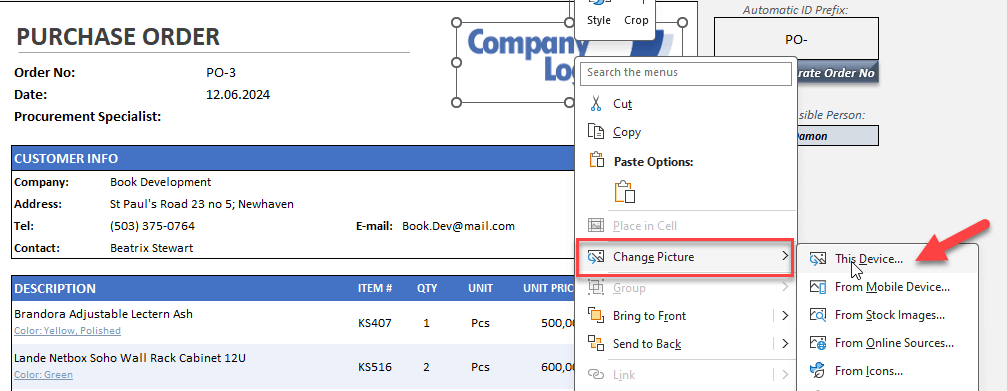
This image shows how to change your logo easily.
You should have a historical data of your previous price quotations to calculate the monthly, quarterly or yearly totals. Someka’s Price Quote Generator lets you record all your quotations. Thus, you can insert a auto-filter in Excel to calculate your monthly or daily totals.
Someka Price Quote Excel Template let’s you create automatic numbers with your own prefix.
So you can add an alphanumeric prefix and click add number button. This will add the price quote numbers both in the form format and the historical records.
USER REVIEWS & COMMENTS
22 reviews for Excel Quotation Generator with Database
You must be logged in to post a review.
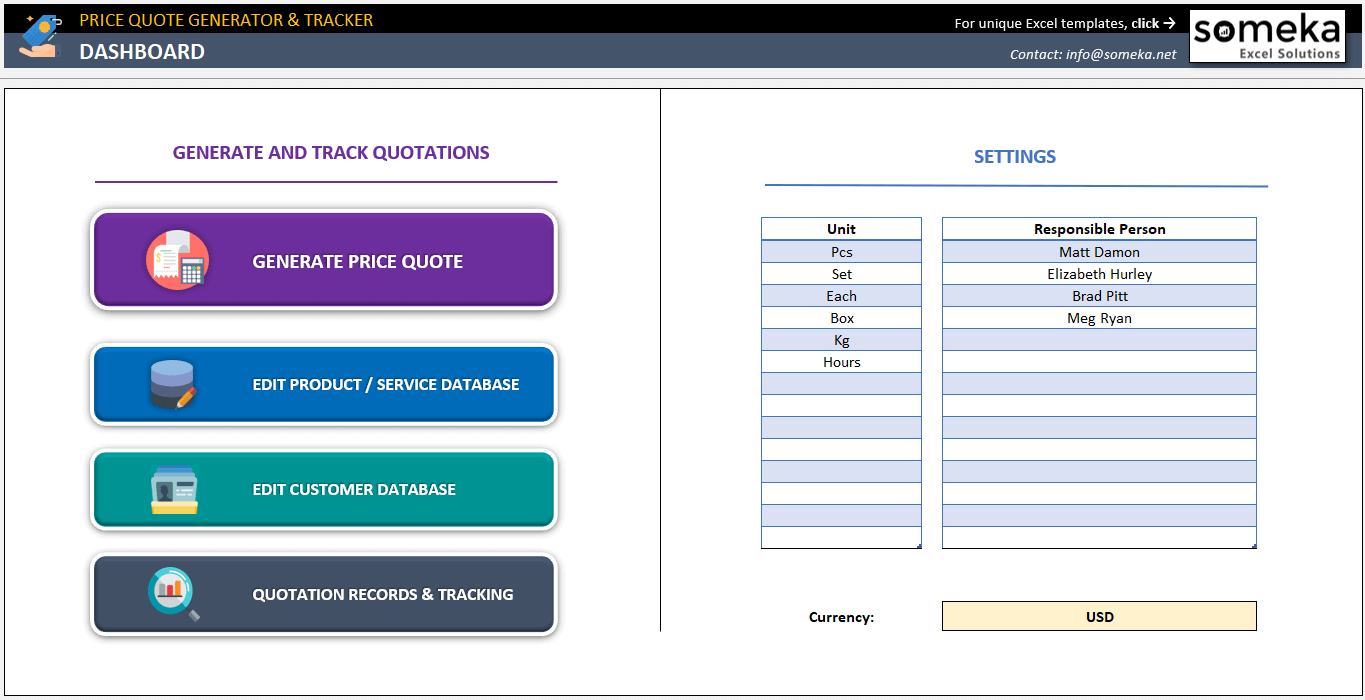
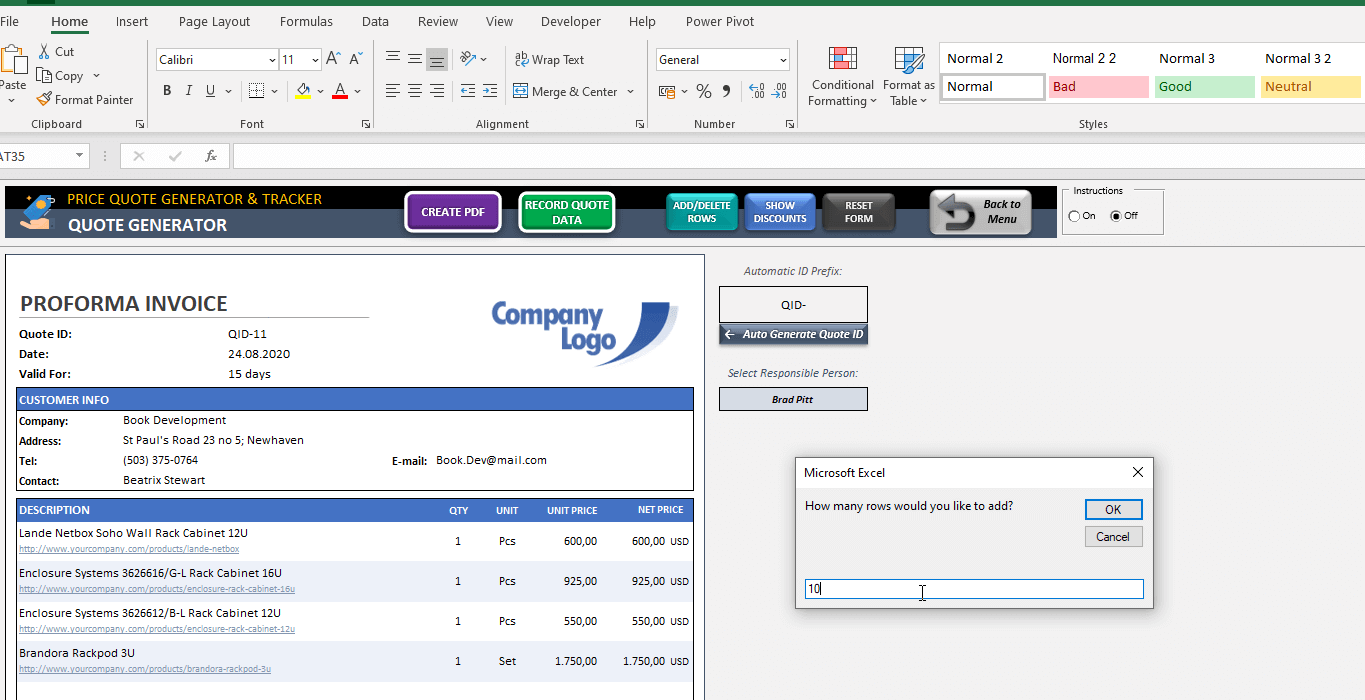
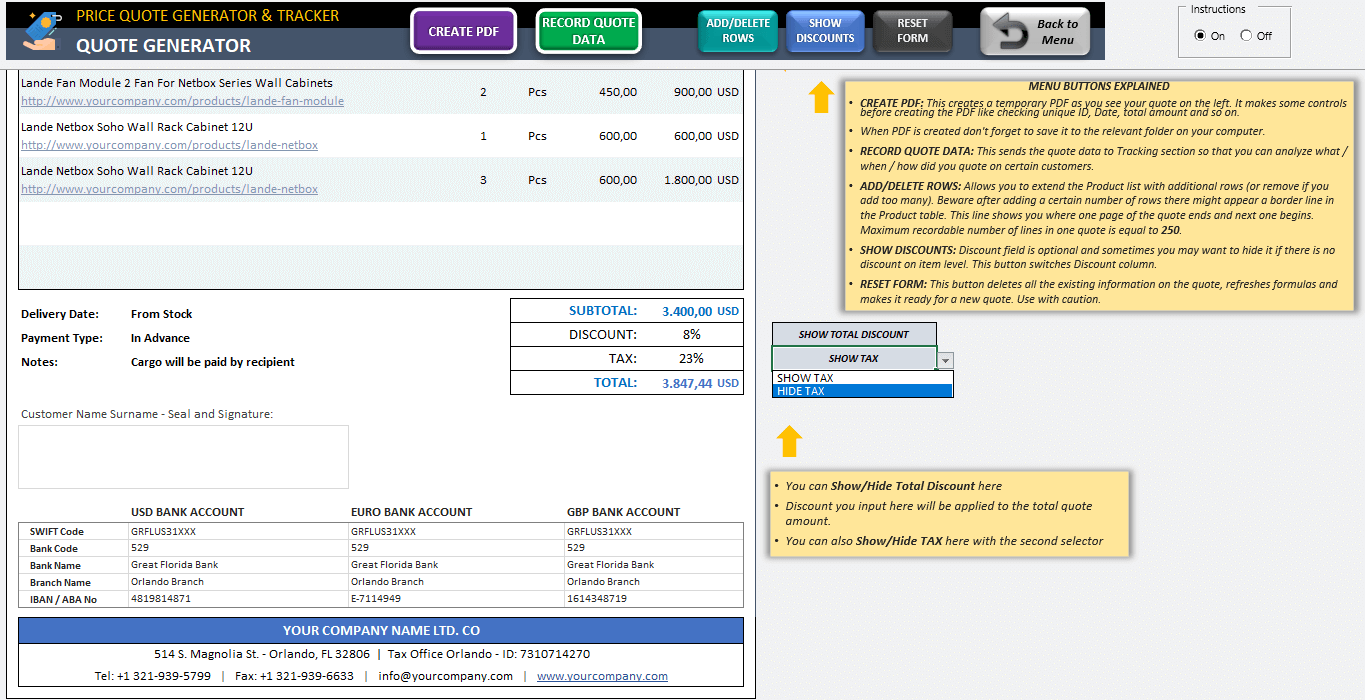
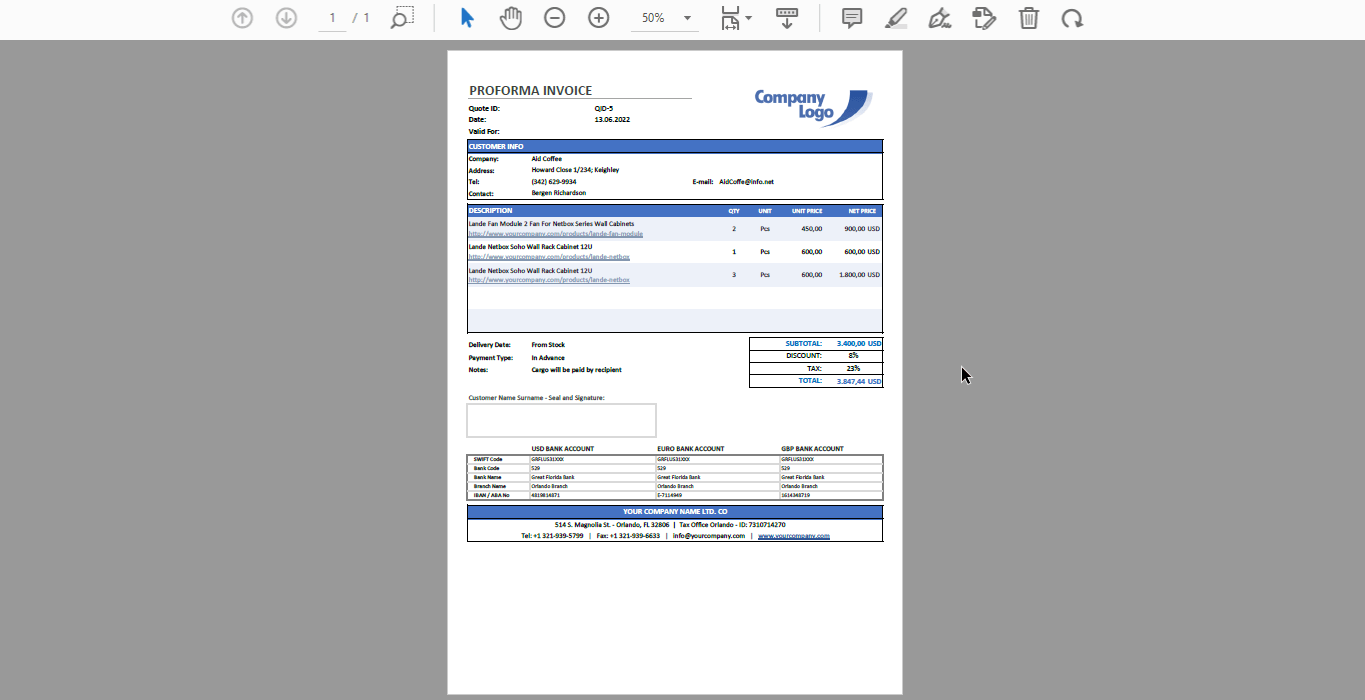
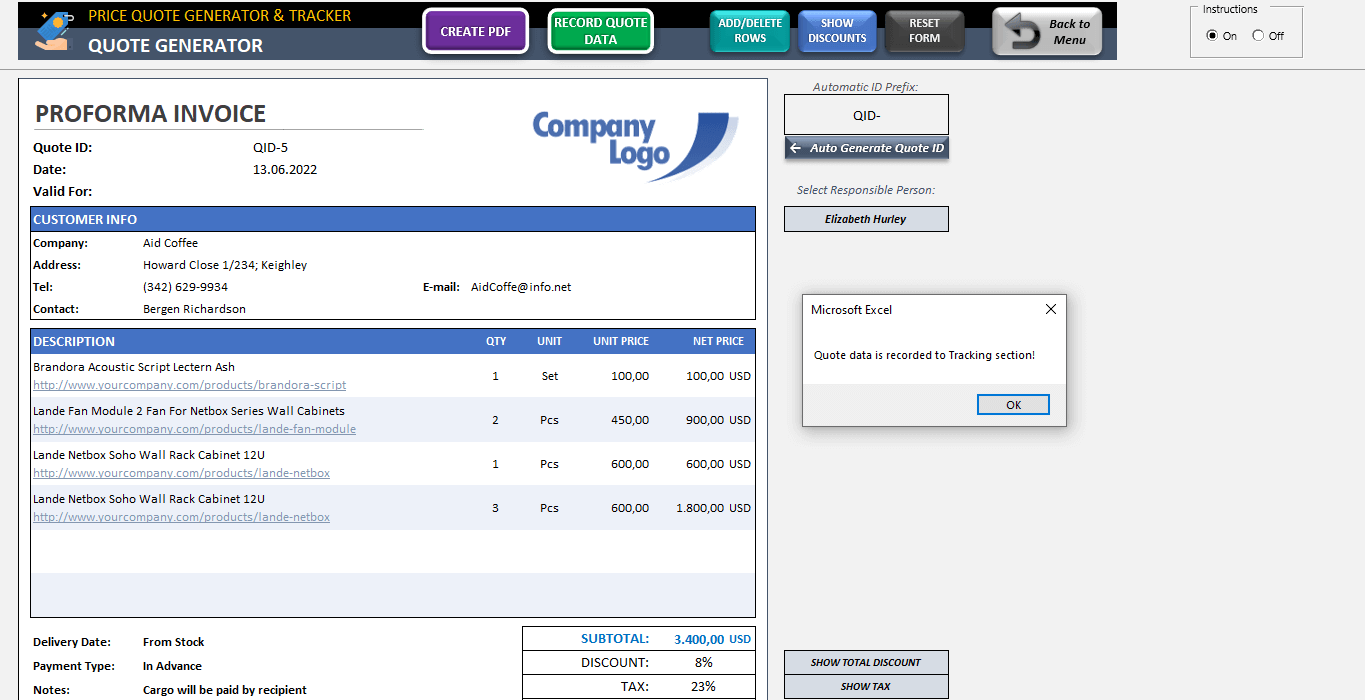

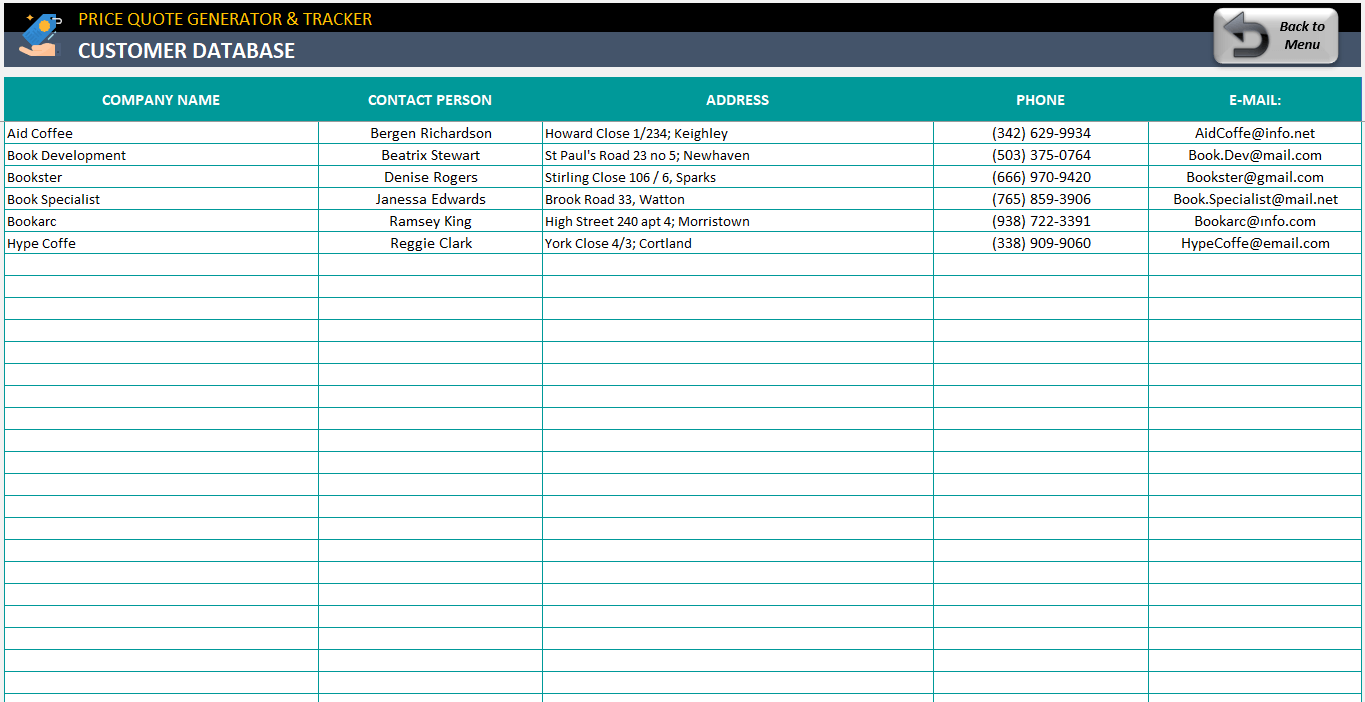
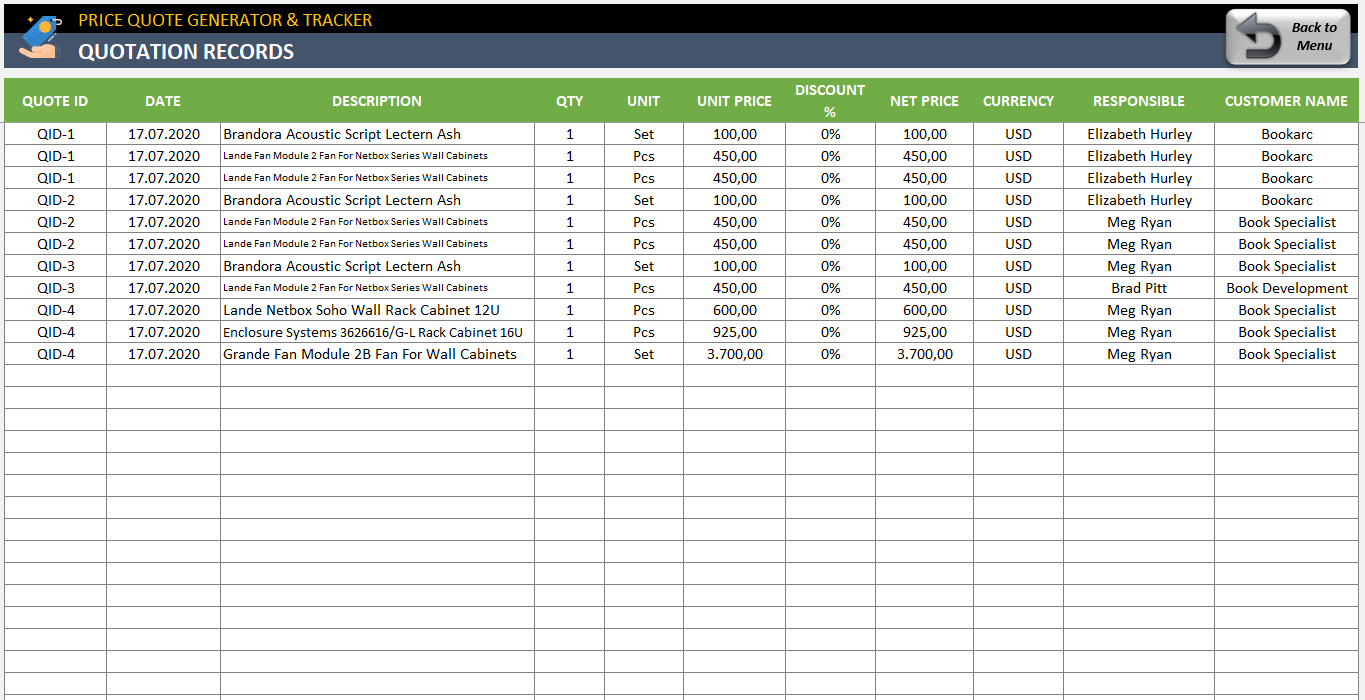
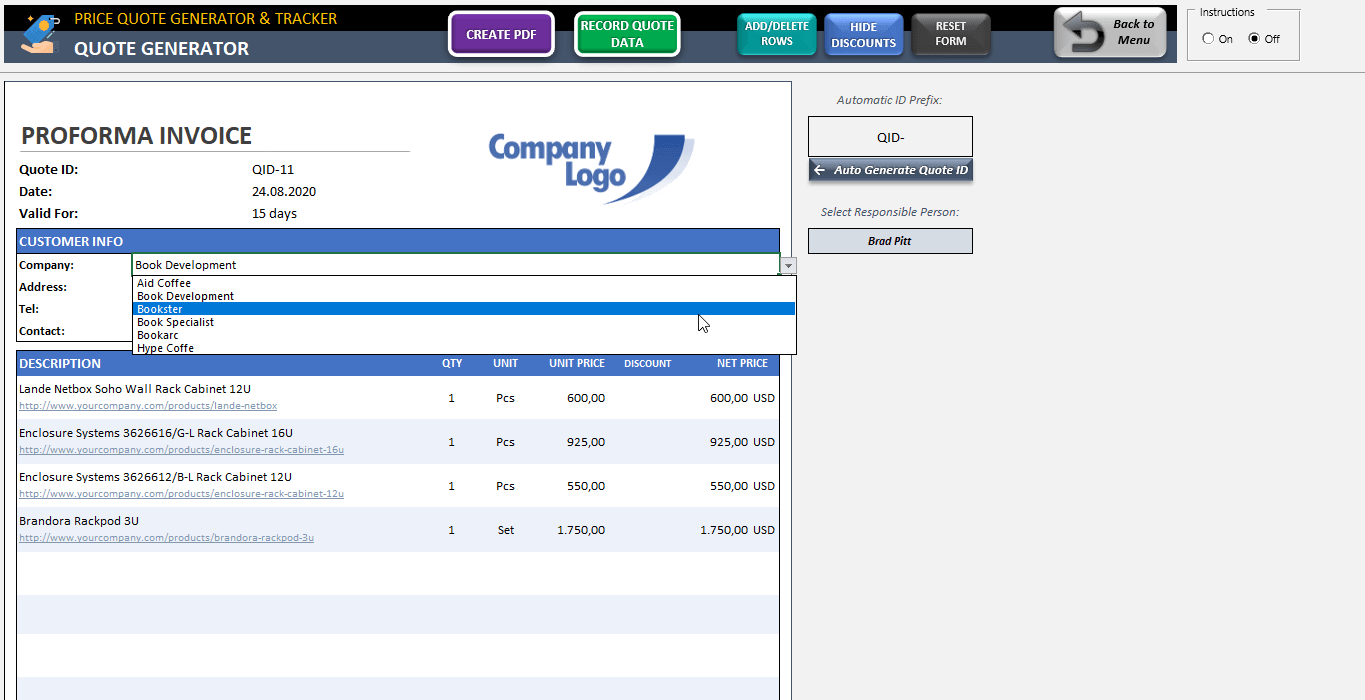
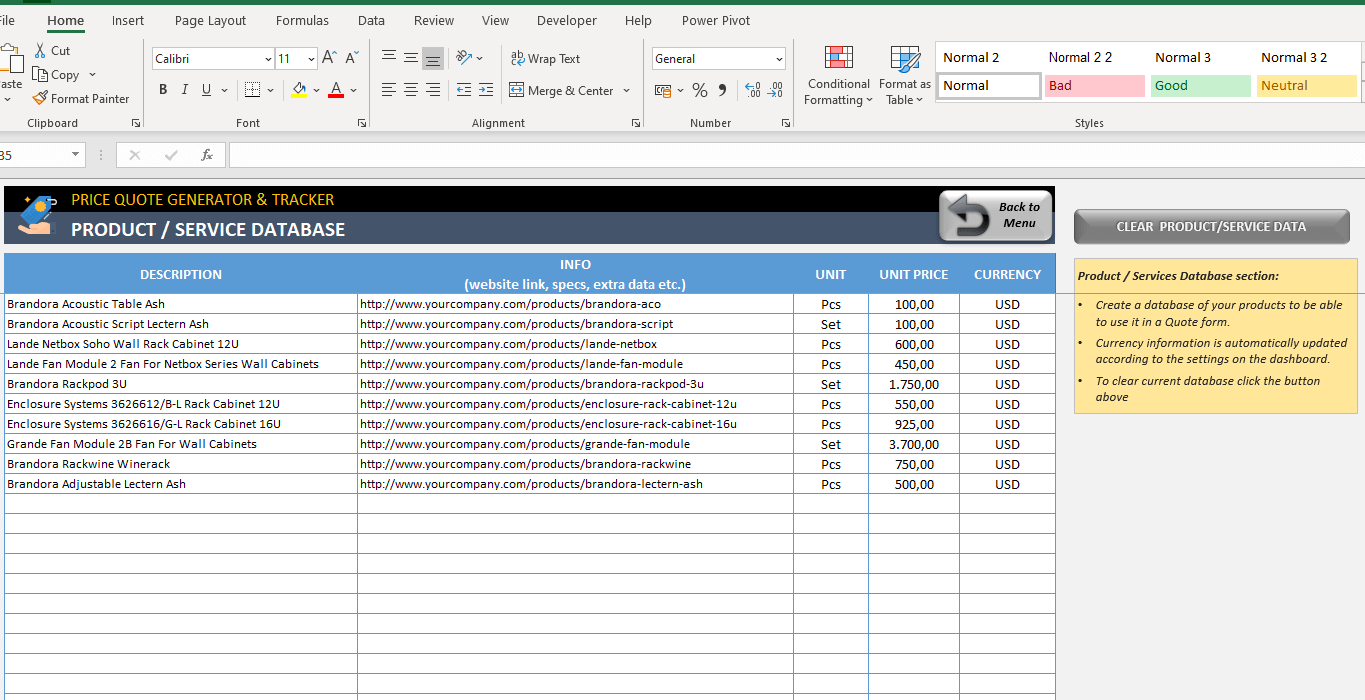
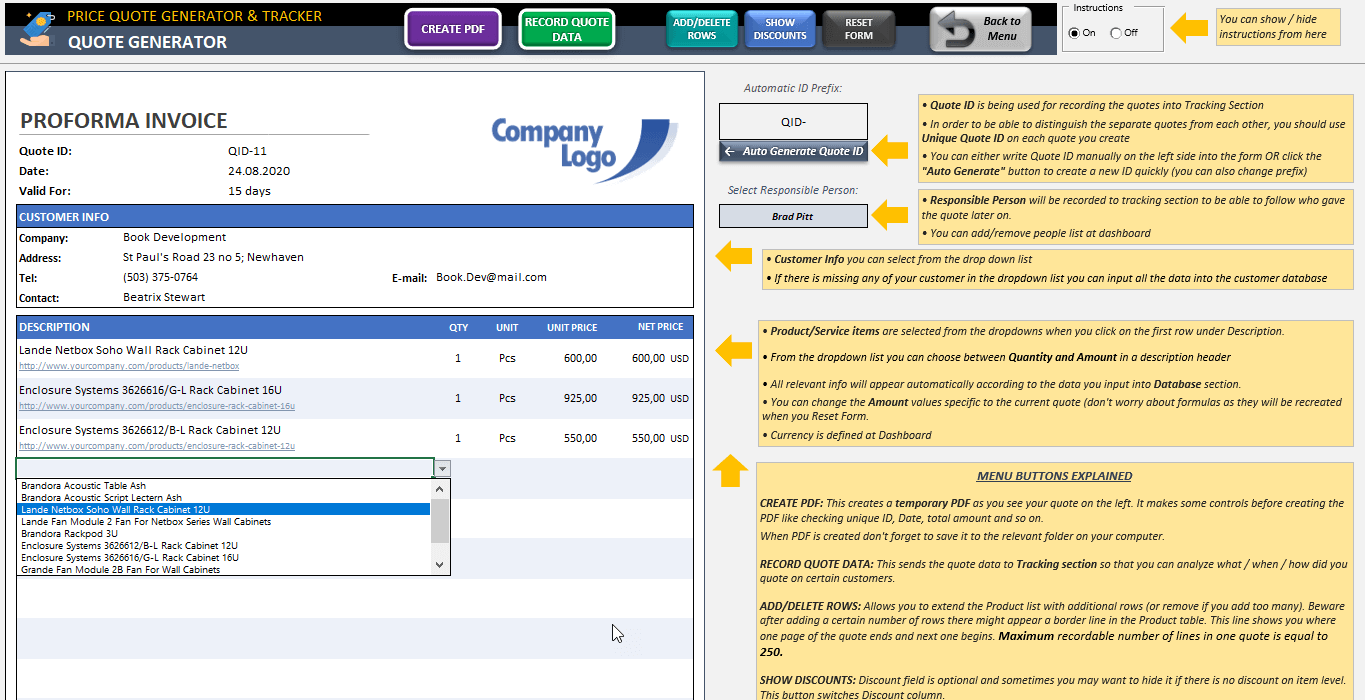
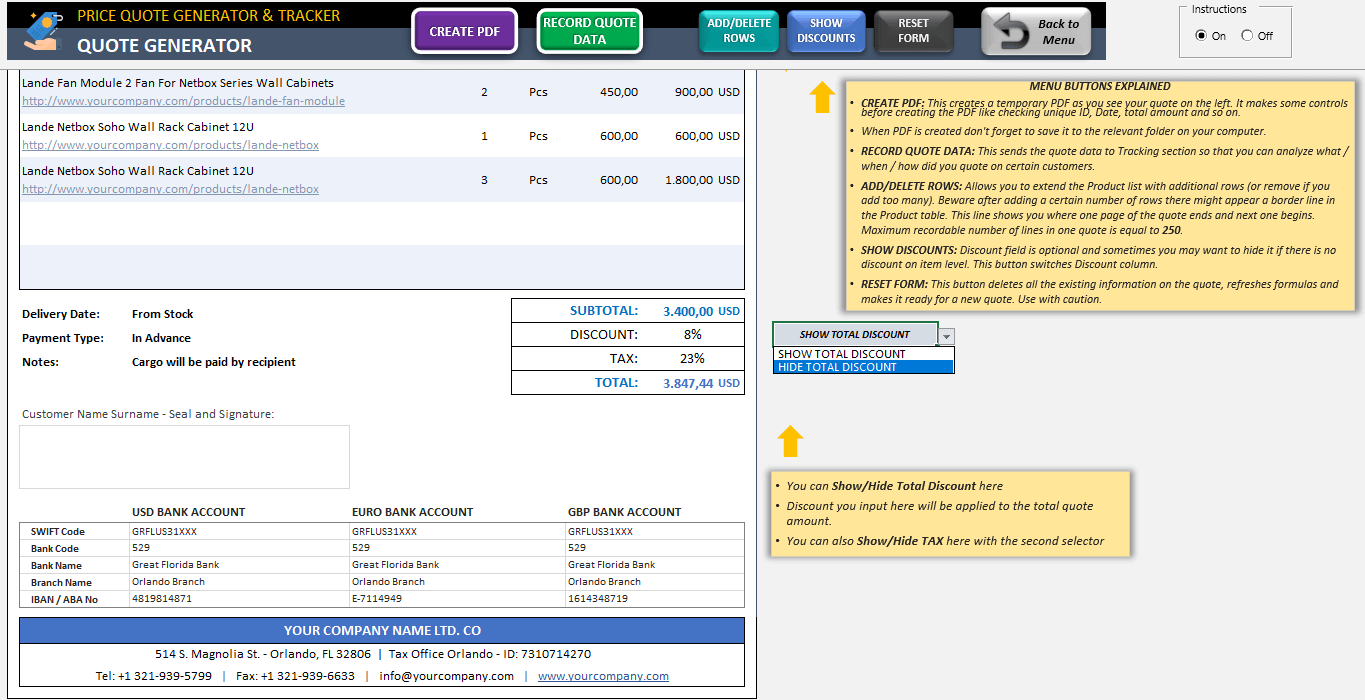
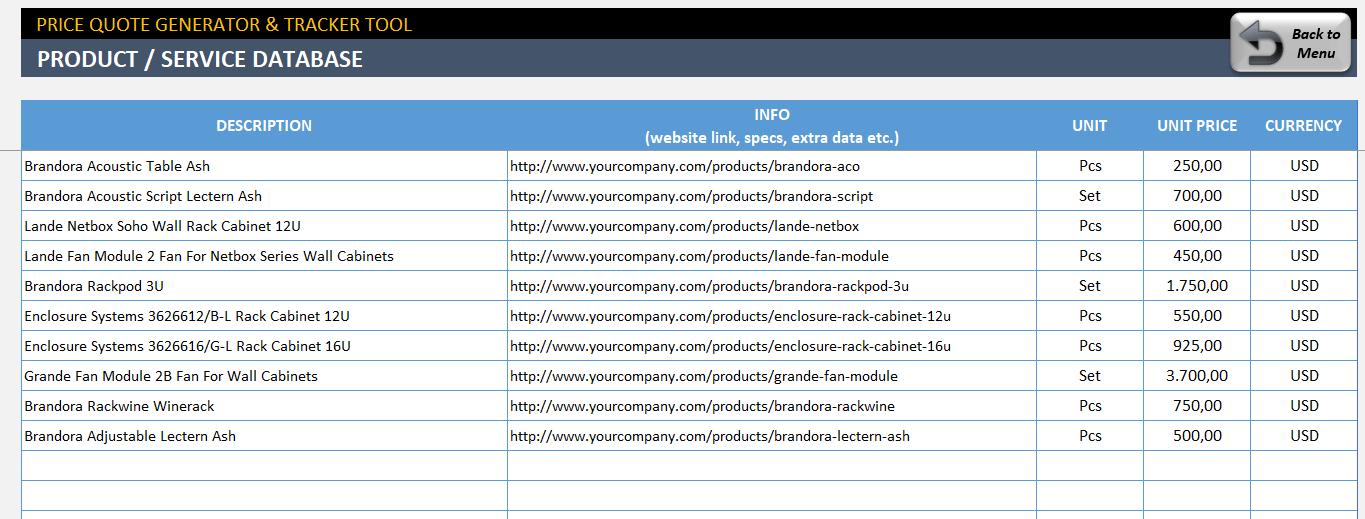
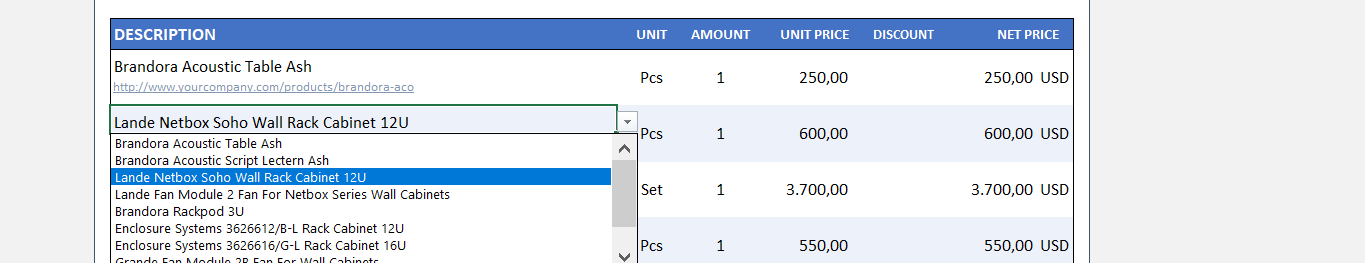
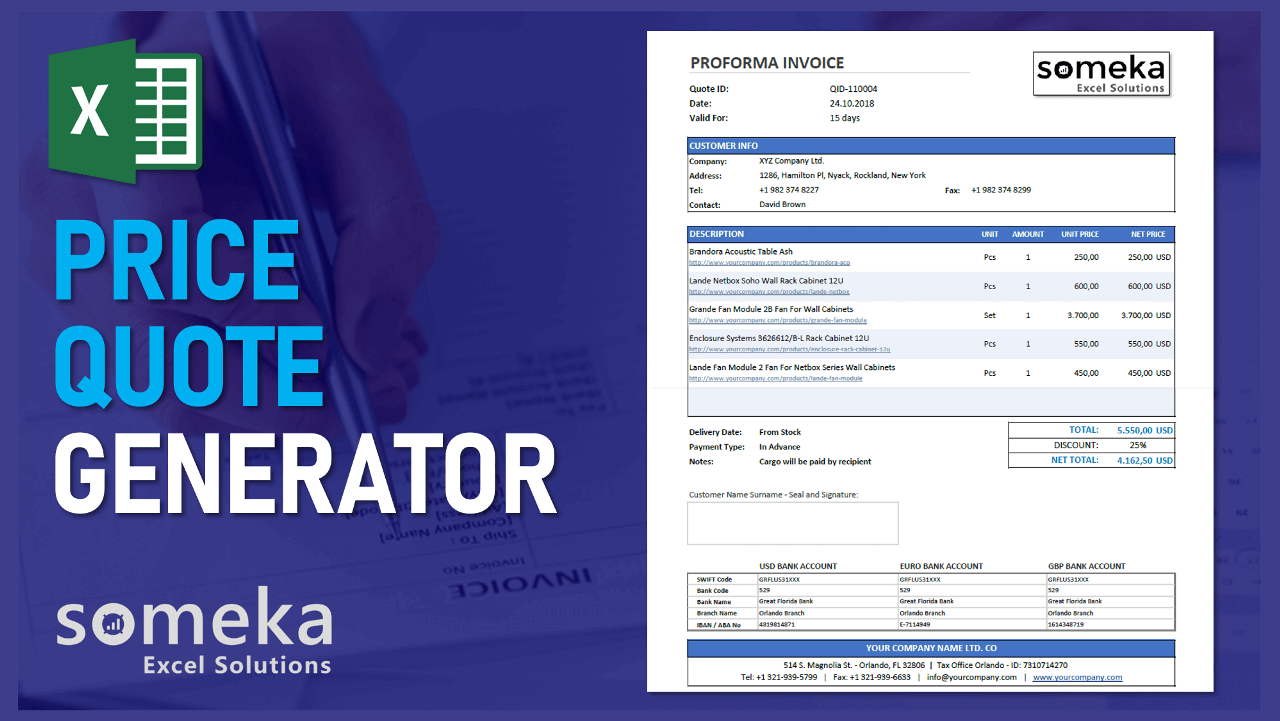
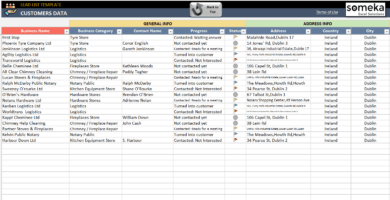
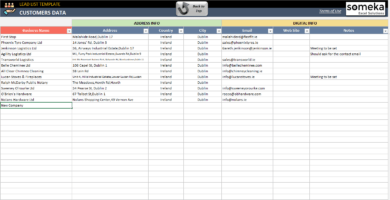
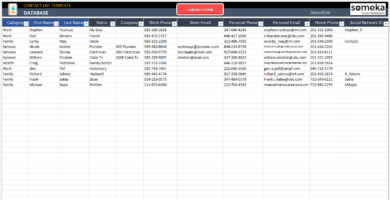
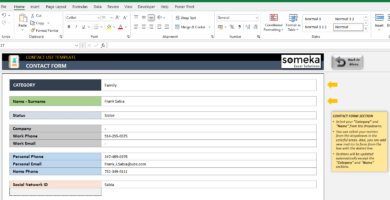
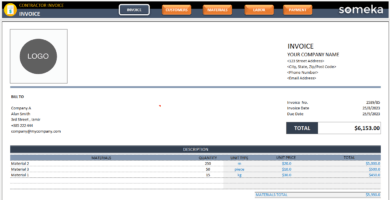
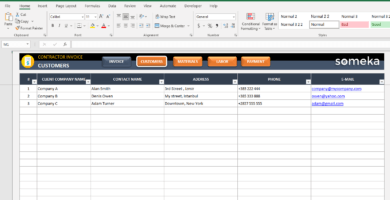


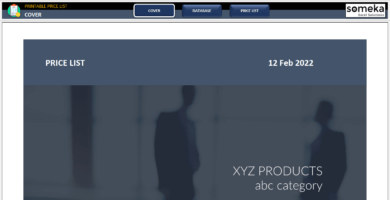

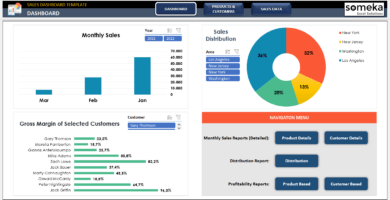
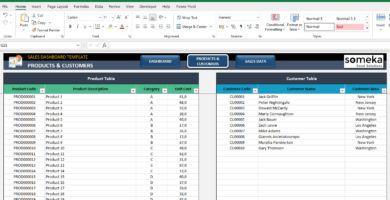
Luo –
How i can active the vba?>
Someka –
Hello! To use this Excel template, you must activate VBAs. To do this, please refer to these instructions for activating VBAs/Macros.
Jessica L –
By using this tool, I have able to save a consideirable amount of time and energy in creating expert estimates for my customers.
Steve Bennet –
It be great if there was option to add a discount % instead of having to input the discounst amount manually.
Mark A. –
It includes all the essential elements so that I don’t forget anything.
Jill Lawyer –
The tracking section is an amazing feature that allows me to analyze my past proforma invoices without having to browse through several documents.
Destiny P –
I love this Excel Quotation Generator! It makes my life so much easier by saving me a toooon of time.
Clotilda J –
hi everything is very creative. your excel has affected my work very well. I need one thing. How can hide total discount?
Someka –
Hi Clotilda,
The total Discount field is optional and sometimes you may want to hide it with the selector. Please see the image below.
Hope this helps!
Clotilda J –
thank you. Can I change my license to use this with my team
Someka –
Hello Clotilda,
We may surely upgrade your license from single-user to multi-user. Just email us at contact@someka.net and our team will contact you with a link to upgrade your license.
Jem A –
Thank you!! for making it easy to add company logo on proforma invoice!!
Deja-Vu –
I just paid for a single user licence and bought this broduct, however only received the free version.
Please check into this.. I also send an separate email just now
Someka –
Hi there,
Thank you for reaching out to us.
We mostly send our products locked to prevent any kind of user mistakes, so before doing any modifications, you have to unlock your sheets with the password we sent you with the download link.
Please click here to learn more about unlocking.
Our team has also contacted you about the issue.
Hope this helps!
Hussain F Raja –
Hi team ,
Is it possible to add product images in the price quote
Someka –
Hi Hussain,
Thanks a lot for your interest!
Yes, you can add images inside the template from the “Insert” tab on the ribbon.
Hope that helps!
Jason5 –
I have just downloaded the price quote generator and tracker,but I would like to ask can we also import our current price list which is in excel format right now?
Someka –
Hi Jason,
Of course, you can use your own existing price list in our Price Quote Generator Template.
But, please input your data in the same order on the database section of the template. So, you have to enter your existing data into the product/service database sheet.
If you do so, the template will work properly. Besides that, we have created a customer database section to enter your customer information as well.
Hope that helps!
Andan –
I am unable to create pdf. Can you help me about the steps I need to do?
Someka –
Hi Andan,
First of all, thanks a lot for your interest!
Can we kindly ask are you using Mac? If yes, sometimes this might be the reason for getting the error messages while creating a pdf. Please try to run the “Create PDF” macro from the Developer Tab manually. We attached a picture below to show you.
If you can not figure it out, please let us know. In that way, we can show how you can do it.
Kindly regards,
G. John –
Hello,
I am having troubled trying to add new colour scheme.
It keeps saying page is locked and yet you have unlocked this version!
any ideas what is wrong with my request, am I doing sth wrong?
Someka –
Hi G.,
First of all, thanks a lot for your interest!
Did you unlock both the worksheet and workbook? When you do that, you should be able to change all of the colors according to your needs.
If you can send the warning message you are getting to us, we will be happy to help you to solve it. Best wishes,
G. John –
Hi,
Your support team contacted me regarding the issue I have. I was getting this error message because of the merged cell. I didn’t know what that meant. But, thanks so much to your support team we solved the issue.
John P –
I have been following your website for a while, which is really excellent and very interesting. I am interested to buy the multi-user license for the Price Quote Generator and Tracker template, but kindly I would like to know if that would allow me to be able to customize the data like the automatic quote number (to continue with my current one), etc. and insert an additional fixed page with terms and conditions.
Someka –
Hi John, thanks so much for your kind words!
We are happy that you like our templates. Yes, you can use the current quote number sequence in our template as well. Please before start to using our Price Quote Template, click the Reset Table button. After that, you can start assigning a quote number by entering the last available one inside the Auto Generate Quote ID button. From now on, the template will generate quote ids by following the same sequence that you entered. Hope our explanation helps you!
Roman –
Hello Support Team,
We are located in Canada and we have different tax rates for different provinces. Since we ship products across the country, will it be possible to set up multiple tax rates in this quote generator?
Thanks,
Someka –
Hi Roman,
Thanks a lot for the review!
On the “Quote Generator” page, each time you can enter different VAT/TAX amounts. You can input it manually. So, yes it is possible to enter different tax rates for each quotation.
We attached the picture below to show you that you will be able to input VAT/TAX by yourself.
Hope our explanation helps!
Best regards,
Roman –
Thank you for your reply but I still need to clarify:
Each province has a different names of their taxes…for example HST, PST, QST and etc. depending on province.
I understood that I’ll be able manually change a percentage but will I be able to put these Tax names instead of VAT?
Nobody knows here what is VAT…
Thank you,
Roman
Someka –
Hi Roman,
You can also enter the other tax names: HST, PST, QST, instead of VAT, again by changing it manually. Once you change the VAT with another tax name, there is noting will change regarding the calculation. The template will understand and reflect the percentage of the tax rate to the total calculation.
To just remind you, please do not forget to enter the tax name manually when you change the province each time and make sure that you enter it correctly. We also attached a picture below to show that you can change the VAT to HST, to be able to make sure that you can do it before you purchase the template.
Hope that helps!
If you have further questions please do not hesitate to contact us anytime.
Kindly regards,
Roman –
Thanks a lot, Someka!
malcolm –
– customer database works great
– not customizable at all (unless you paid for it)
– support is superb!
N.William –
overall it’s good. knocked a star off because of the lack of customization
Someka –
Hello William! Thanks for your feedback! For further modifications like removing branding, setting different color to the template, you need to pay for the password and modification rights. But overall, you will able to use the main functions without needing a modifiable version.
rodrigo –
I think that this product is amazing I think that this product is amazing I think that this product is amazingI think that this product is amazing
Brad Nelson –
Good support and knowledge but template could be more flexible, can’t add more line!!
wynkhat3 –
So tired of giving price quotes for everything and invoice it myself. I like the way this template ease my work and keeps me organized.
Jagodish m. –
I always send off a price quote for a gig and actually I hate dealing with paperwork and invoices and stuff. Your reusable template is a big favour for me. Thanks.
itscarlisle –
I have been using it for a while now and love it. But I had to make my own modifications to suit my own needs. Would recommend.