Action Plan Excel Template
Action Plan Template to organize and track targets in Excel. Input your goals and actions, and measure status and progress. Visual charts are included.
TEMPLATE DESCRIPTION
A solid project management action plan is a big step in realizing goals. In fact, many organizations benefit from action plan formats to effectively manage and complete projects. Our Action Plan Template is here for you to organize and track your goals easily in Excel!
You can easily keep track of steps to take in achieving employee goals and their current progress. With its dynamic and interactive summary charts, the Action Plan Template gives you a clear understanding of your project efforts and sales plan.
What is an Action Plan?
An action plan is a detailed strategy that lists the steps that need to be taken to reach a goal or set of goals.
It has a list of tasks, due dates, resources, and people who are responsible for making sure that everything that needs to be done to reach the goal is done. Action plans are important for managing projects, making business plans, and setting personal goals because they make it easy to put plans into action and keep track of progress.
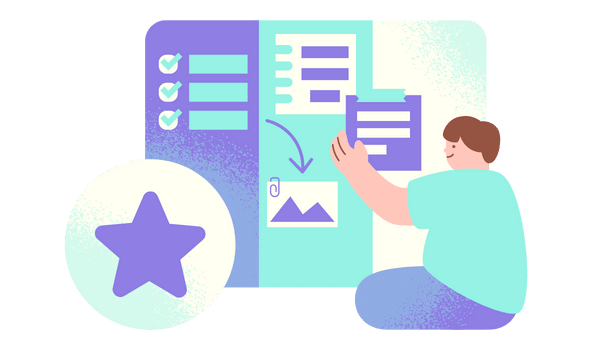
How to use Action Plan Excel Template?
This project plan template consists of two main parts:
- Dashboard
- Goal Sections
Dashboard
The dashboard of the Action Plan Excel Template has three main functions. Firstly, it is used to define your goals. The data area is already created to accommodate twenty main goals.
Secondly, the dashboard has navigation buttons to view and edit the details of each goal. Once a new goal is created, the ‘Goal Section’ navigation button will automatically be created. Click on the relevant ‘Go to Goal’ button to visit the goal page.
Thirdly, you may find the analysis and reporting charts as a summary section. The action plan analysis includes:
Number of Goals – represents the total number of your current goals.
Number of Actions – shows the total number of actions listed to achieve all goals.
Action Process – provides the percentage of progress in achieving your goals.
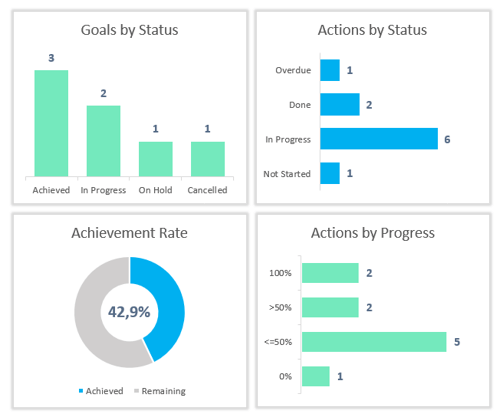
As well as Goal Status, Action Status, Action Progress, and Achievement Rate charts, here you can see dynamic charts.
Goal Sections
The goal sections of the Action Plan Template are individual sheets for each goal. Here you will add details of each goal. These details include risks and opportunities as well as action-related details.
You will input risks and opportunities (optional), actions, and responsible persons manually. You may also add start and end dates. In addition, you will easily use the dropdown menu option to choose:
As a matter of fact, the responsible person for each action, its priority level, current progress level, and status.
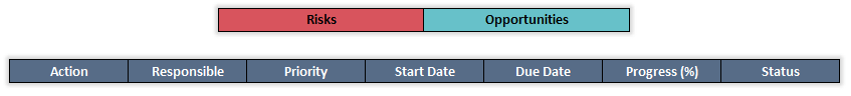
These details will be used to create the dashboard summary charts for the Project Action Plan. A visual summary of your goals and the relevant actions will appear on the dashboard page once you have added them.
What Are the 5 Steps of an Action Plan?
It is common to follow these five steps to make a good action plan:
- Define your goals
- List the Actions:
- Assign Responsibilities
- Set Deadlines
- Monitor and Review
Someka’s Action Plan Excel Template will make it easy to set your goals and monitor the actions under each goal.
What are the Benefits of an Action Plan Excel Template?
Firstly, this is a dynamic resource that empowers you to take control of your projects and initiatives with precision and ease. In today’s fast-paced world, effective planning and execution are paramount for success. With our versatile spreadsheet-based planner, you’ll have the flexibility to craft strategies, allocate resources, and track activities like never before.
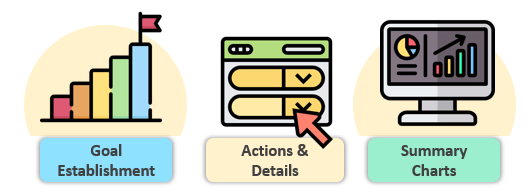
Our Action Plan Template is not just a simple spreadsheet; it’s your trusted companion in the journey of strategic planning and prioritization. Whether you’re a team manager orchestrating corrective actions, a workshop facilitator seeking an efficient roadmap, or an individual looking to stay organized, this tool has you covered.
What sets our template apart is its adaptability. You can create detailed work plans, establish timelines, so that you can manage your budgets seamlessly. It’s your go-to solution for turning your vision into reality, with a printable task log that keeps you organized and focused.
The core strength of our template lies in its workback strategy. It ensures tasks are prioritized, resources are allocated judiciously, and progress is continuously tracked. It’s more than just a planner. It’s your roadmap to achieving results, providing the necessary structure for efficient execution.
In summary, it’s your key to effective resource management, prioritization, and ultimately, success.
Action Plan Template Features Summary:
- Action plan organizer and tracker
- Monthly and Weekly strategic sales plan in Excel
- Dynamic summary report charts included
- Informational notes included
- No installation is needed, ready-to-use
- Works both on Mac and Windows
- Compatible with Excel 2010 and later versions
- Does not include any VBA code or macros
USER REVIEWS & COMMENTS
15 reviews for Action Plan Excel Template
You must be logged in to post a review.
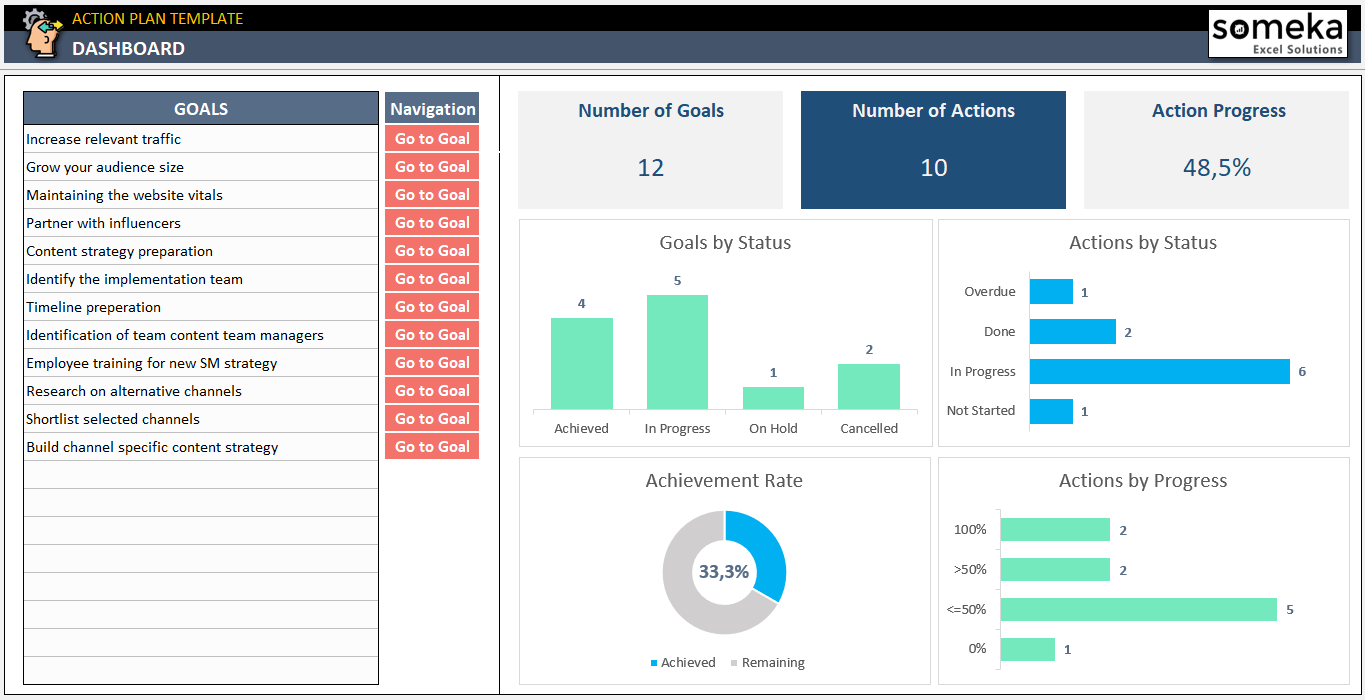
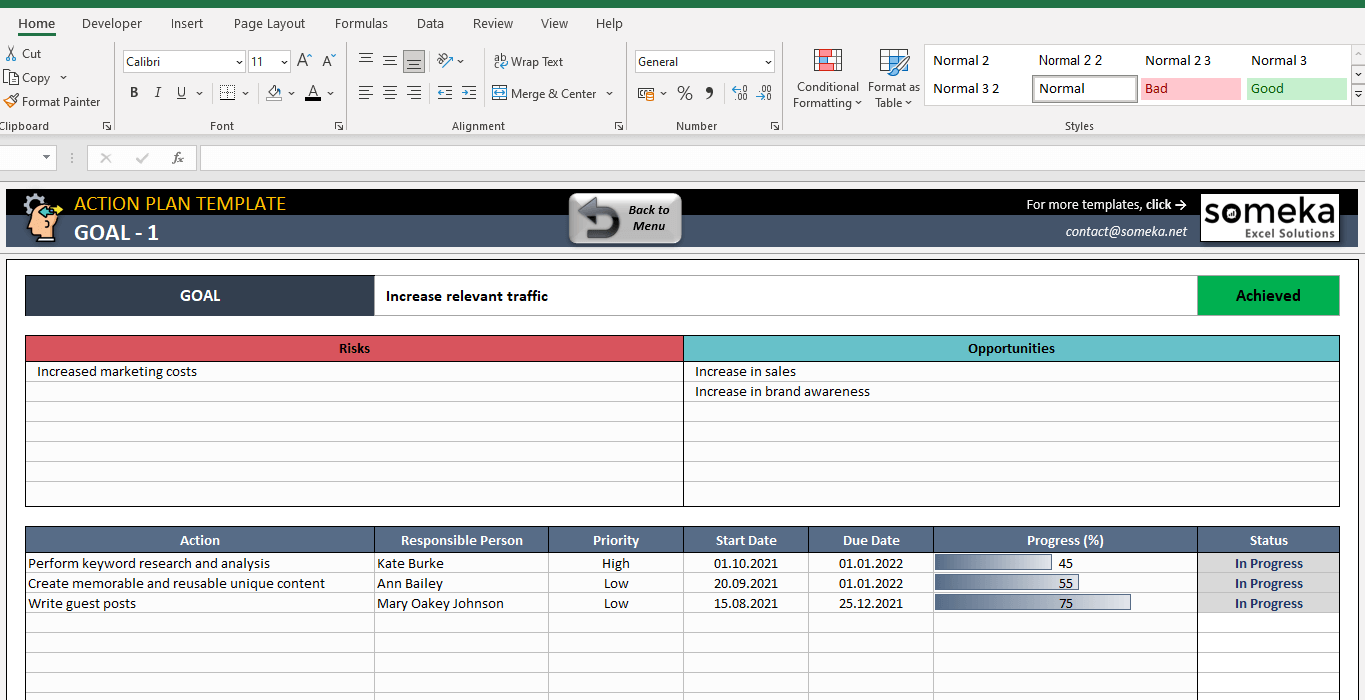
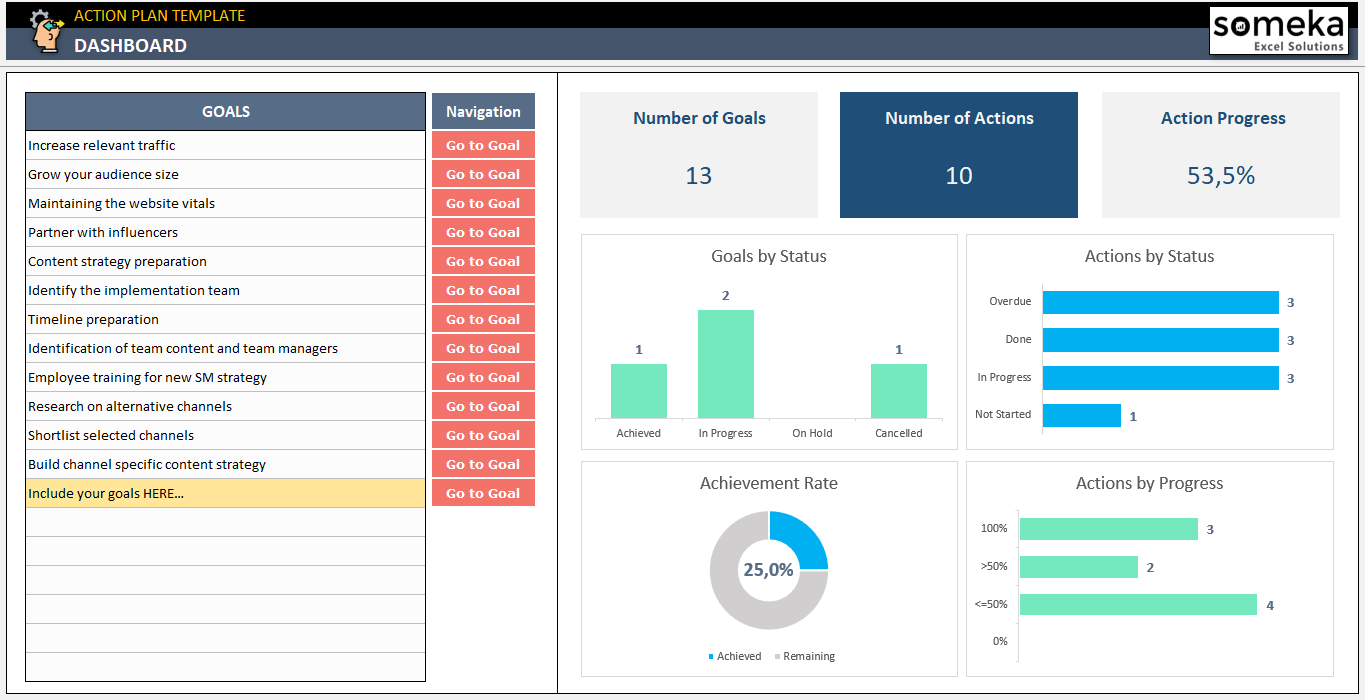
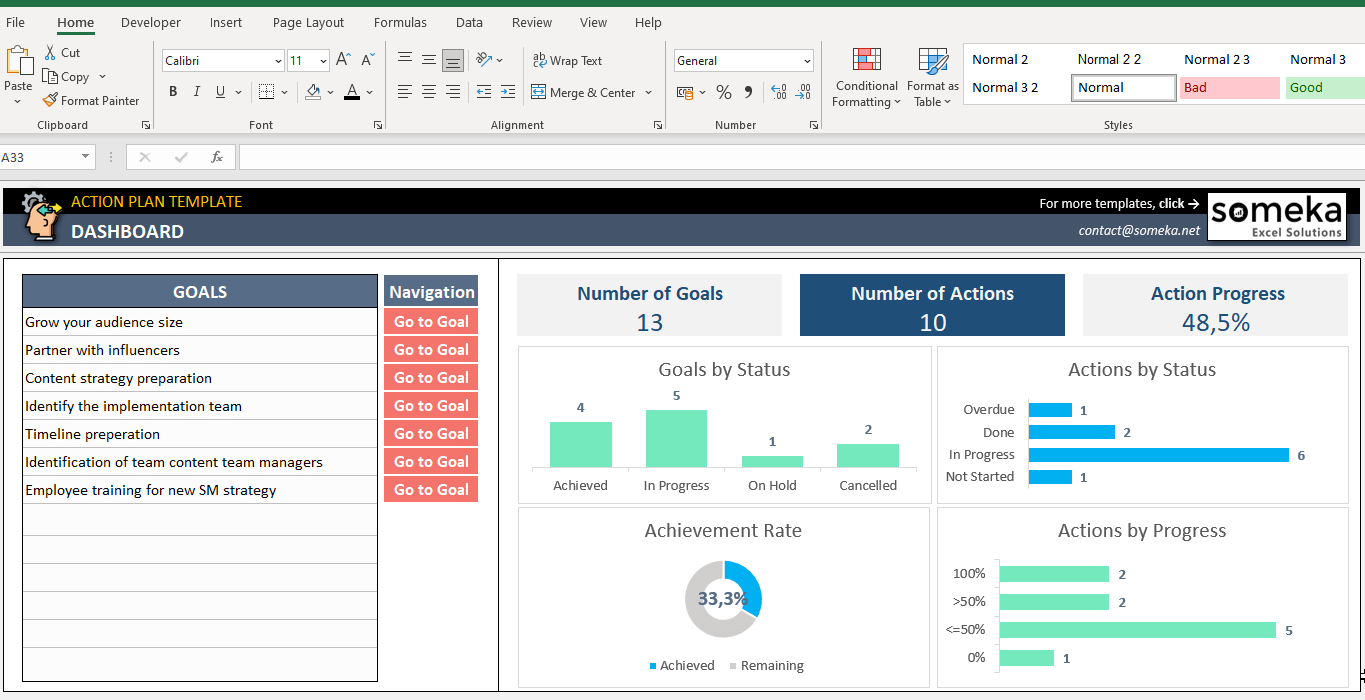
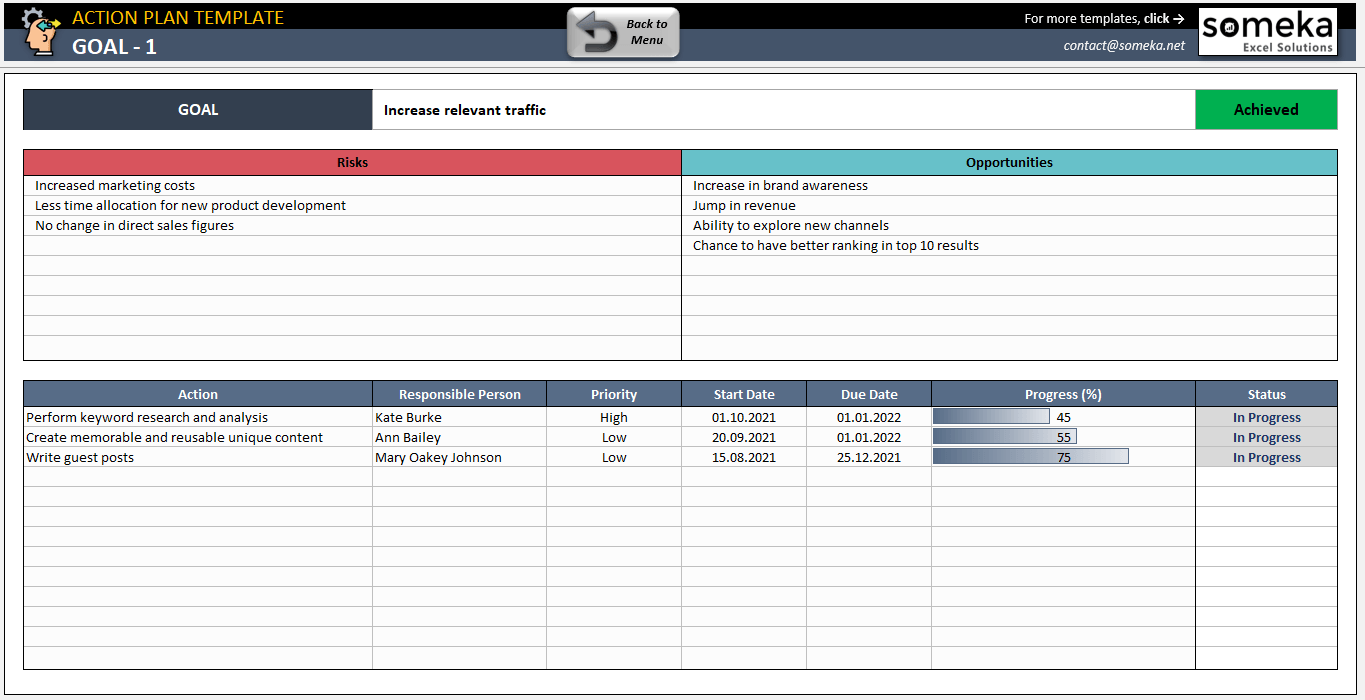
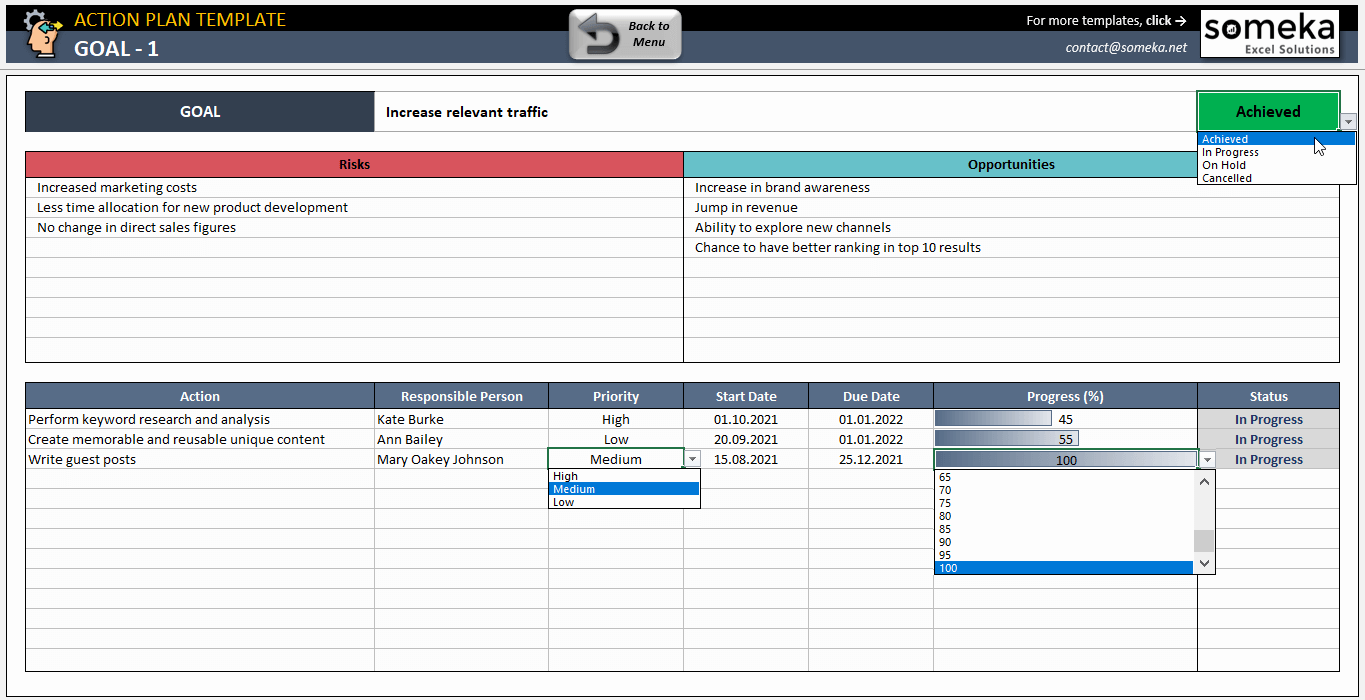
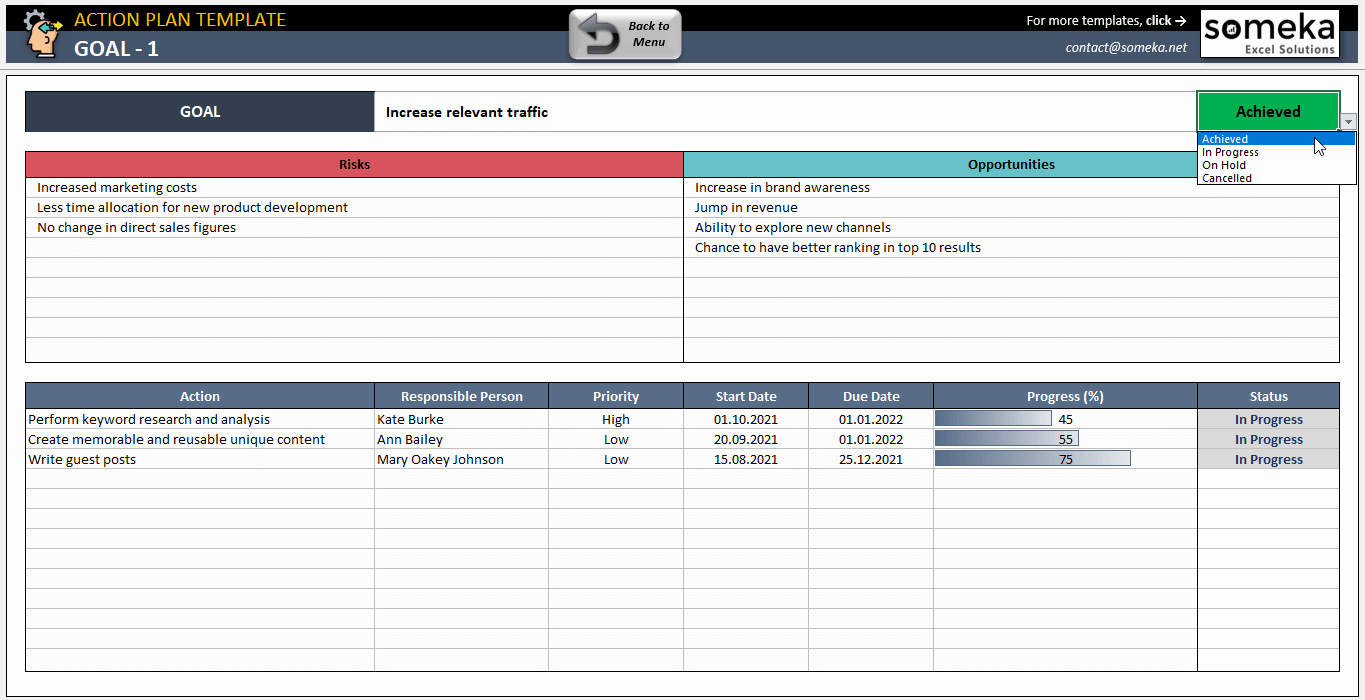
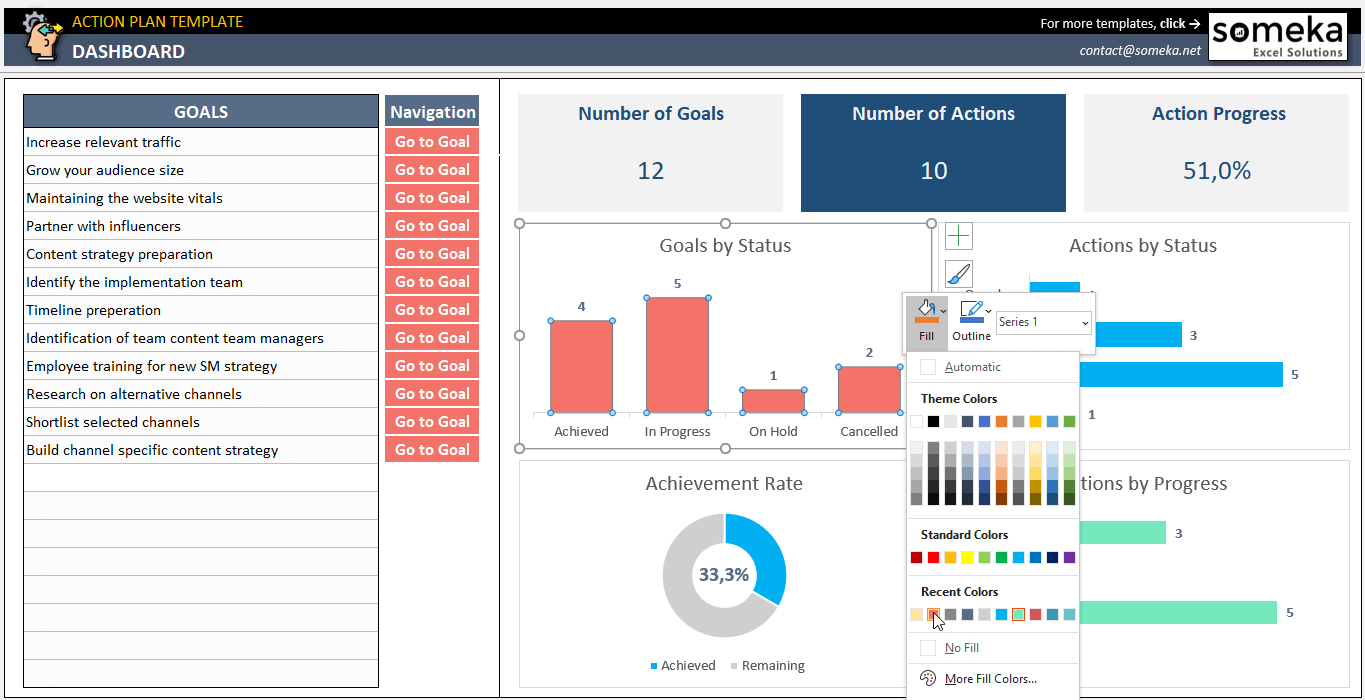
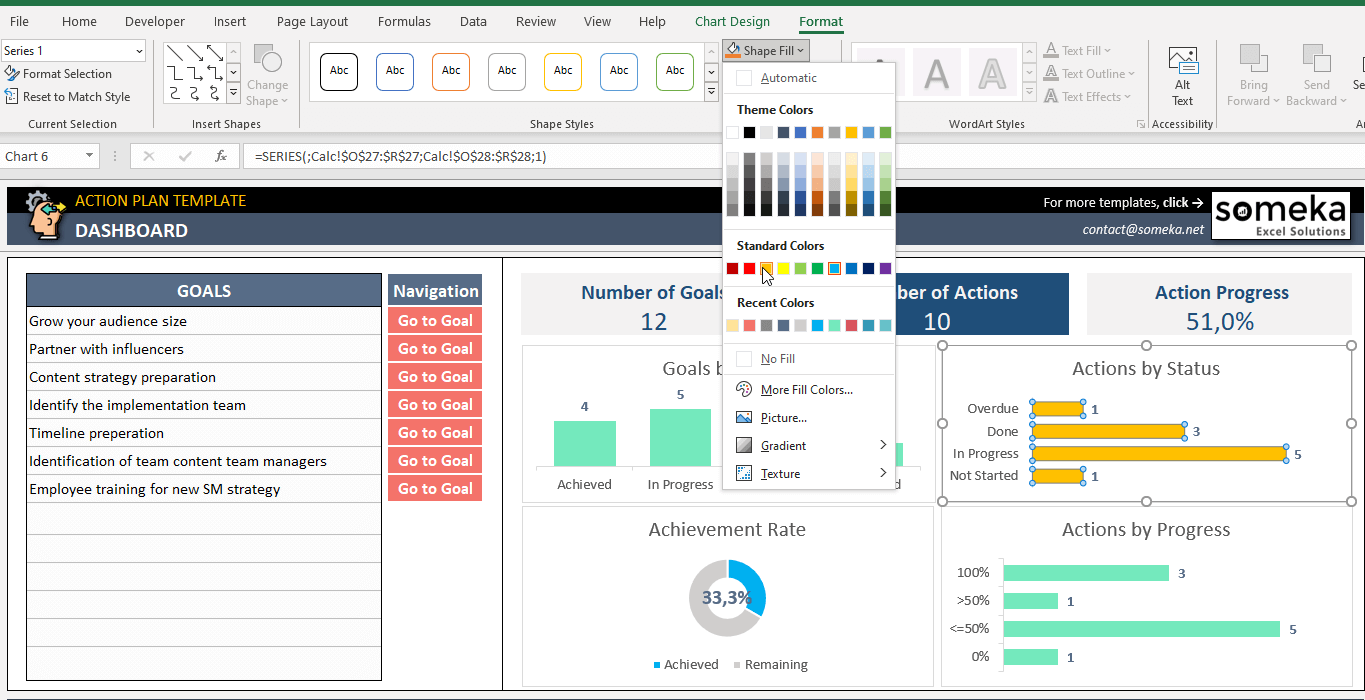
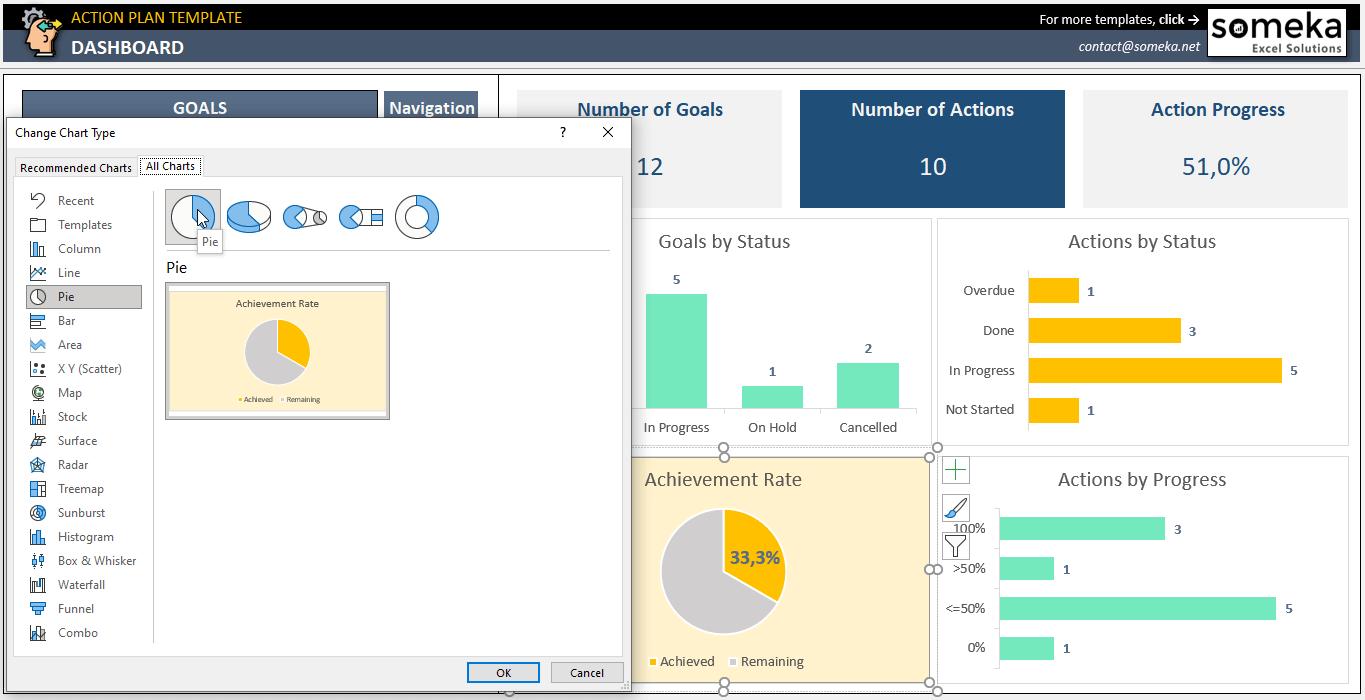
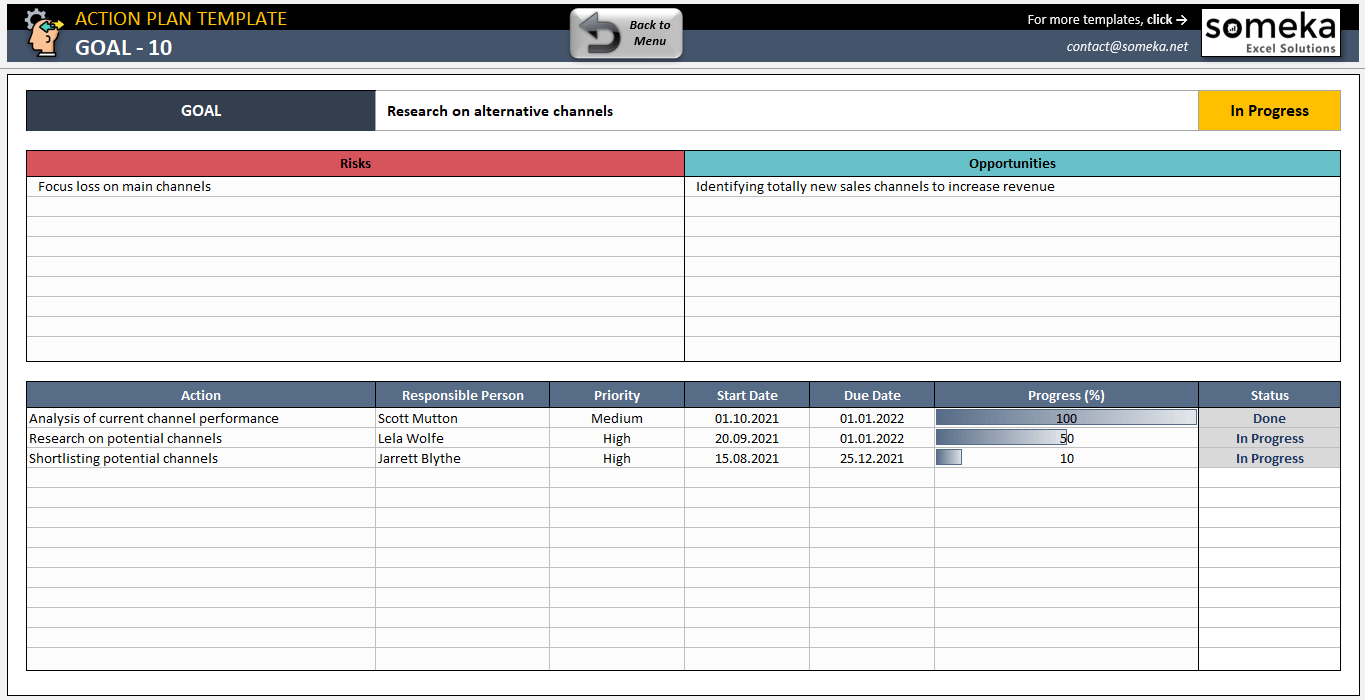
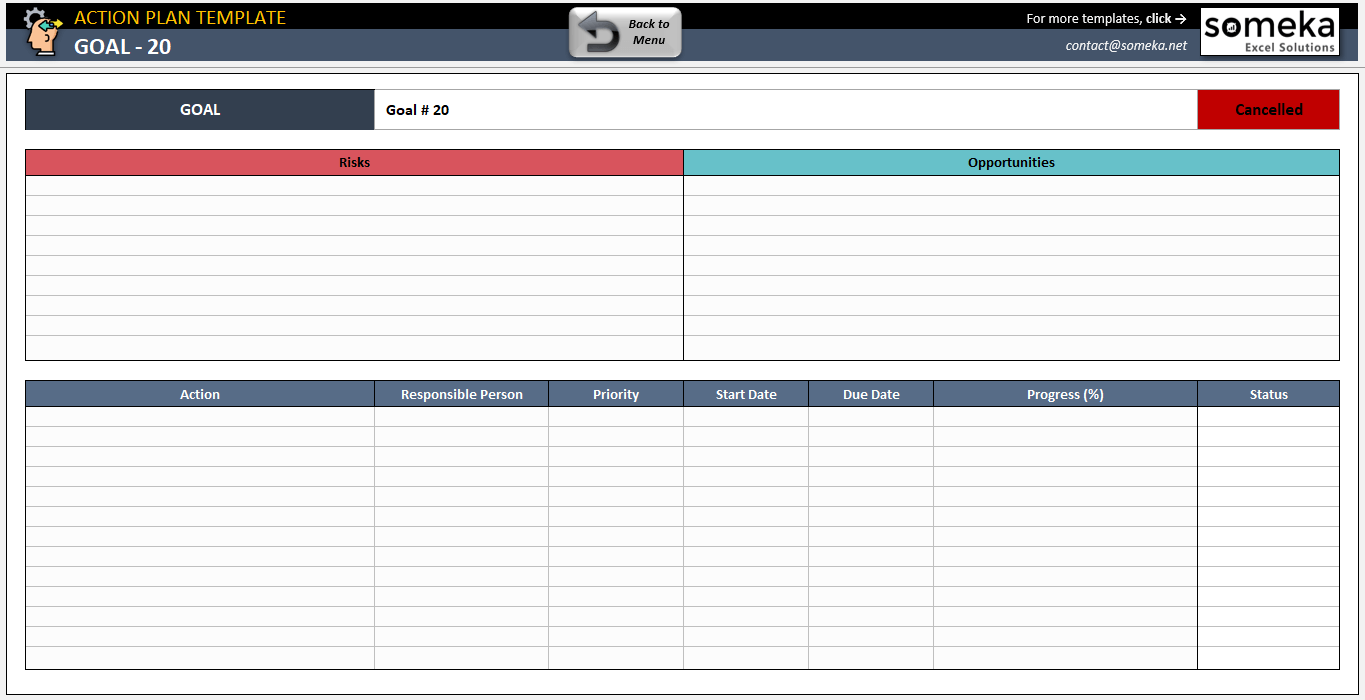

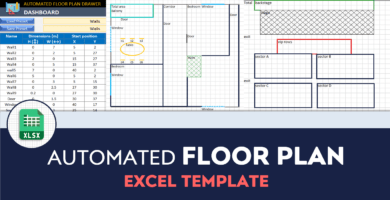
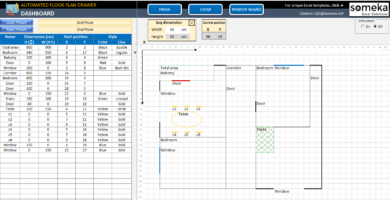
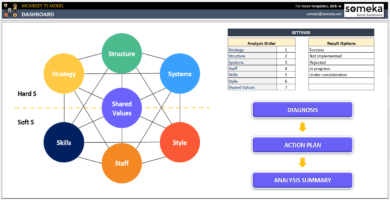
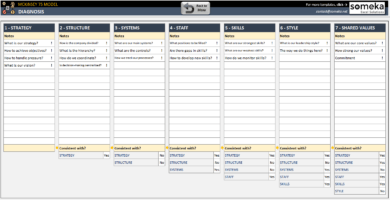

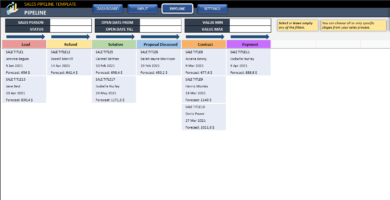
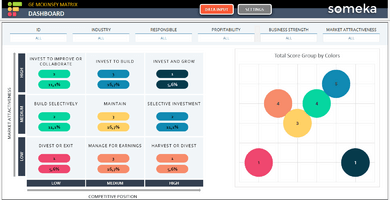
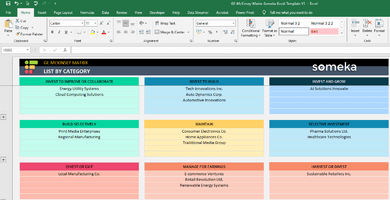
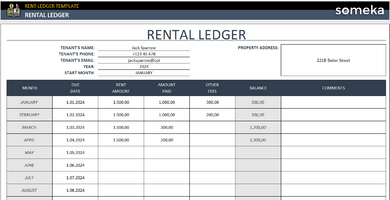
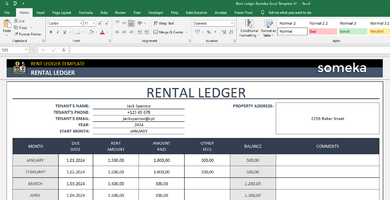
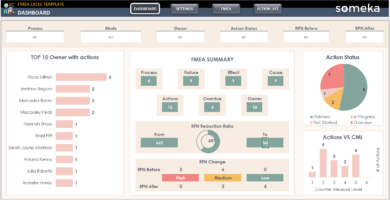
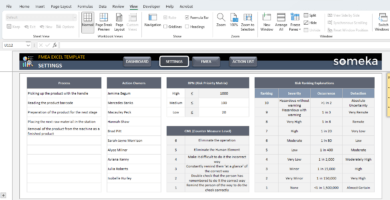
Mark T. –
Simple is the best! Loved it!
Kayleen Brown –
It was a great exprience working with this tool, Is the online version of this template also available??
Someka –
Hi there,
yes, there is a Project Action Plan Google Sheet Template available at Someka, please check it.
Beatriz –
I wish there was a how to video or more explanation for this template.
Someka –
Greetings! Don’t fret!
There is also an action plan youtube video available, please watch it, it will help you a lot.
Joe Norman –
How I can add my own logo instead of Someka?
Someka –
Upon purchasing the full version of our product, you can edit your logo. Many of our templates are password-protected to prevent any accidental modifications, such as overwriting formulas.
To make any changes to the logo and the template, you must first unprotect the sheet with the password included with your purchase.
After unlocking the sheet, you can right-click on the logo and choose the “Cut” option. You can also use the “Ctrl” and “Delete” keys to delete any desired objects (on Mac, you can use the “Command” and “Delete” keys instead).
Emre Koc –
I want to add more goals, but I face to an error, help please.
Someka –
Hi, in the goal section, you have the limitation to add up to 30 goals. If you need more, please get in touch with us by email: contact@someka.net
Kunal Soma –
I found the dynamic summary so useful, thanks Someka. You made my job esier.
Azaan Ansari –
Hi, I have a question, What does the action process do?
Someka –
Hello there,
The Action Process offers an accurate overview of your progress toward reaching your targets, visible on the Dashboard sheet graph.
Marshal Nieves –
I like your product. rows are not enough(risks, actions, etc). but still the product is very useful for us.
Someka –
Hi Marshal,
Adding more lines is possible, after unlocking the premium version of the product with the password we sent.
Under each goal sheet, you will see plus (+) signs on the left side of the table.
Extra rows will be added automatically when you click on the plus (+) signs.
Please see the image below.
Hope this helps!
Lorrie Bunker –
on goal sheet, it’s visually beautiful that the bar indicator increases proportionally as progress is completed. thanks for your creativity.
M.J. –
Can I add an instruction and tips tab within the template or will i have to create it in a separate word doc?
Someka –
Hi,
After unlocking your sheets, you can input any instructions and/or tips on any of the sheets. Please click here to see how to unprotect your sheets.
Lorenzo Winston –
I loved the Excel but I cannot see the different section name (like dashboard, goal1-2-3). How can I go to Goal page?
Someka –
Hello Lorenzo,
Just on the right side of each goal there is a navigation button which takes you to the sheet of this particular goal. You may click on the button to go to the sheet:
If you also wish to see sheet tabs (section names), Go to File > Options > Advanced, and under Display options for this workbook, and make sure the Show sheet tabs check box is selected.
For more details and instructions for Mac users please visit here.
Danielle B –
I meant to purchase a multi-usee version instead of a single user. please help
Someka –
Hello Danielle,
We may surely upgrade your license from single-user to multi-user. Just email us at contact@someka.net and our team will contact you with a link to upgrade your license.
Tim Close –
thank you for this service just 1 question can I remove Someka logo and email?
Someka –
Hi Tim,
Yes sure you can do that easily. After purchasing the modifiable version, you can remove our logo or replace it with yours. Please click here for more information.
Lynsay –
i already have the free version and I quite liked it my question is if i buy the modifiable version, is there a limit of goals i can insert? i would need to enter at least 20?
Someka –
Hi Lynsay,
At the moment you can input up to 20 goals in this template as default. If you have more goals, you may create two different files or self-customize the file to accommodate more goals. If you have technical questions please feel free to get in touch with our support team at contact@someka.net
Jeremie Rousse –
Hi Can i modify the titles and goal instructions (aka translate it in French)?
Someka –
Hello Jeremie,
After unprotecting the sheets, you may easily edit them. To learn more about unlocking please click here.