5 Whys Excel Template
Excel spreadsheet for 5 whys analysis. Find and track root causes of problems. Automatic charts & bars. Fully printable and flexible dashboard.
TEMPLATE DESCRIPTION
The 5 Whys Excel Template is a premier problem-solving tool designed to enhance the quality and efficiency of project management and troubleshooting within your workplace environment. This Five Whys Analysis is a simple brainstorming tool that can help teams with the Root Cause Analysis (RCA) method. As a result, it finds the main reason behind problems to takes action for resolving them.
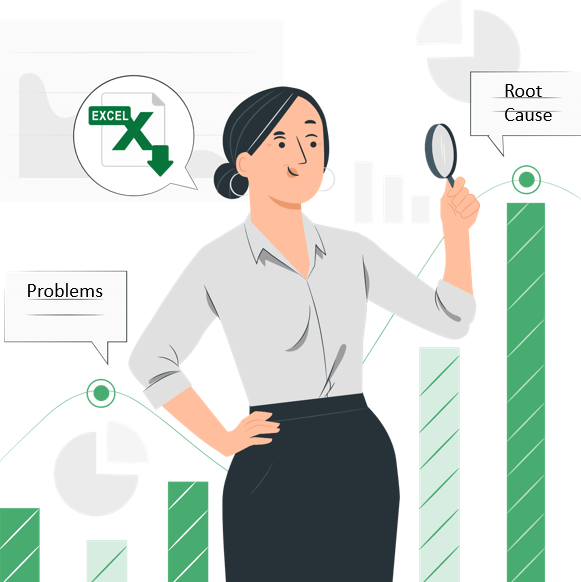
In addition, asking the 5 Whys, allows teams to move beyond obvious answers and reflect on less obvious explanations or causes. With a straightforward worksheet and why-why analysis format, it facilitates a structured approach to identifying the root causes of issues impacting your workload and project goals.
Integrate the 5 Whys Analysis into your audit procedures and creative thinking processes, ensuring that your team can effectively measure and analyze underlying problems, leading to continuous improvement in line with Kaizen principles or DMAIC (Define, Measure, Analyze, Improve, Control) methodology.
The benefits of the 5 whys excel template is:
- Firstly, the excel template is simple, is not a highly technical process, and can be easily understood by teammates.
- Secondly, it helps teams with an understanding of the relationship between different root causes of a problem.
- Finally, using the 5 whys excel template will be helpful when dealing with problems related to human factors.
How to Use 5 Whys Excel Template?
Whether tackling intricate quality issues or addressing day-to-day workplace hurdles, the “5 Whys Analysis” tool is indispensable for organizations aiming to foster a culture of continuous improvement and effective problem resolution.
This Why-Why Format consists of two main sections:
1. Dashboard section
2. Problem section
Let’s have a deeper look into the main sections of this 5 whys excel template:
1. Dashboard Section:
As a matter of fact, the dashboard shows the overview of each problem set. Excel spreadsheets can analyze problems separately based on actions by using the drop-down list on the graphs.
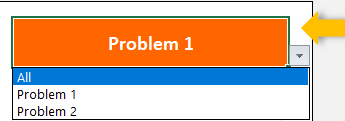
You can see the problems, root causes, solutions, number of actions taken, and the status of each problem sets from the table.
Additionally, track the average progress of each problem from the charts and bars located on the right of the dashboard. Also, you can track the progress of all problems combined. The charts will automatically reflect any changes you make to each problem set.
Just as fishbone diagrams or FMEA models, this 5 Why’s template also supports a visual representation of problem-solving processes. So you can explore and address the “whys” behind every challenge encountered.
2. Problem Section:
In the first place, the analysis begins by entering the problem in an excel template. Uniquely, there is a drop-down list next to the location of the problem, that allows you to select the problem’s status.
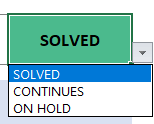
That’s to say, the steps are then listed in order of performance, and the main cause is identified. Generally, the last written reason is considered a root cause, and it is highlighted in blue.
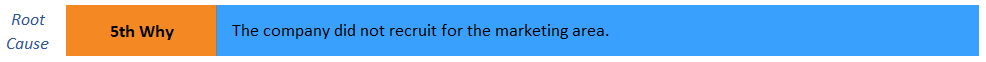
Besides, on the lower part of the page, you can see each action for the solution: the assigned responsible person, the start/due date, and the progress level.
Lastly, you can change the status of the problem in the upper right corner of the Excel template.
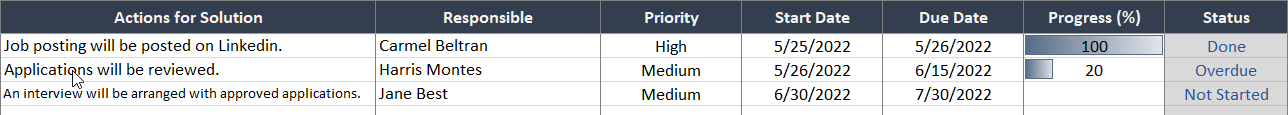
A user can track actions from the “Dashboard” section by entering their responsibility, priority, start date, due date, and progress.
So, it’s time to engage with our 5 Whys Template to empower your team with a reliable, structured approach to problem-solving, making the journey from issue identification to resolution smoother and more intuitive. That’s how you can reach benchmarking standards for quality and efficiency in your projects.
5 Whys Excel Template Features Summary:
- Sleek-design 5 whys format for root cause analysis
- Drop-down list to analyze actions separately
- Works both on Mac and Windows
- Compatible with Excel 2010 and later versions
- Does not include any VBA code or macros
- Full print ready
- Informational notes included
- It is ready to use. You don’t have to install anything
USER REVIEWS & COMMENTS
17 reviews for 5 Whys Excel Template
You must be logged in to post a review.
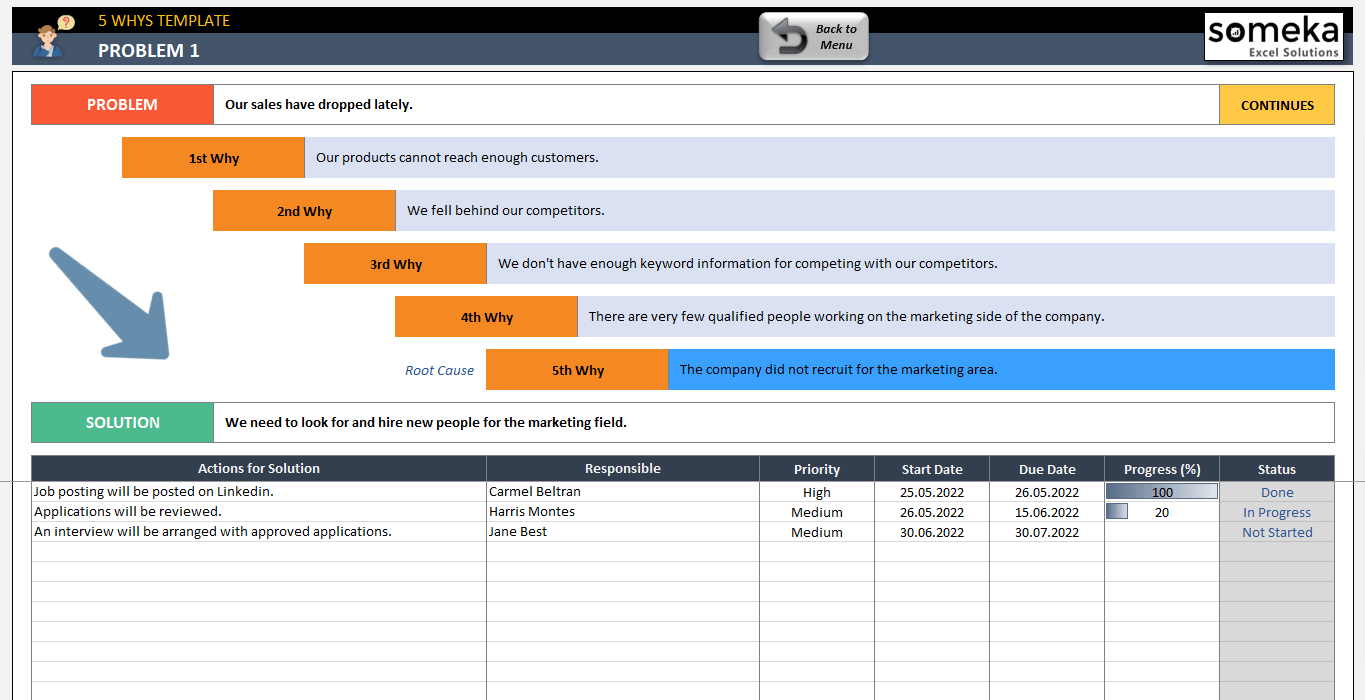
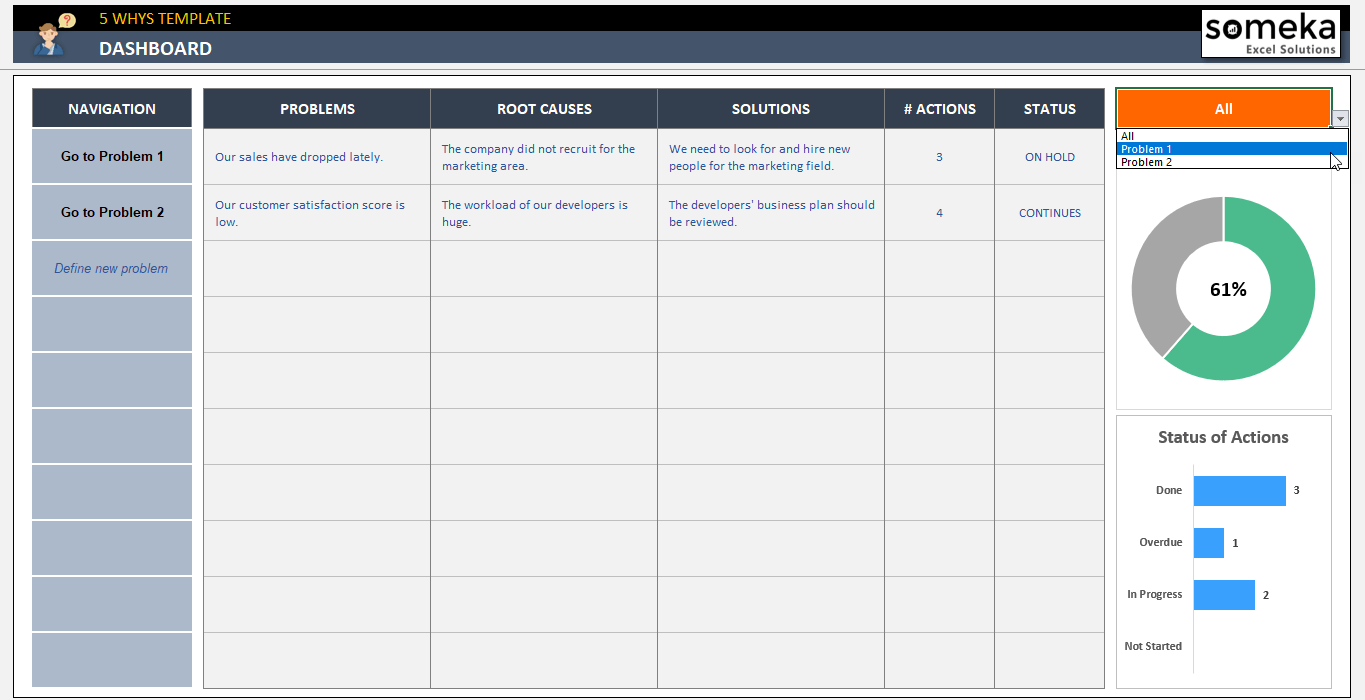
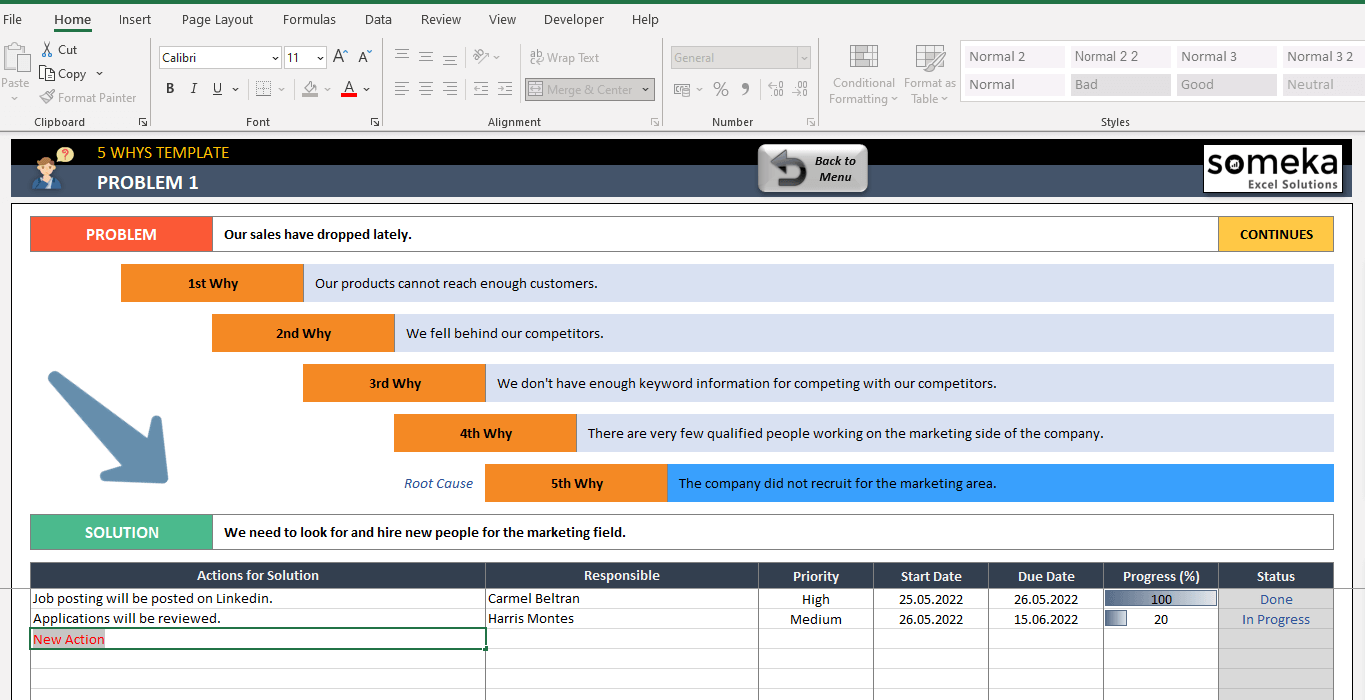

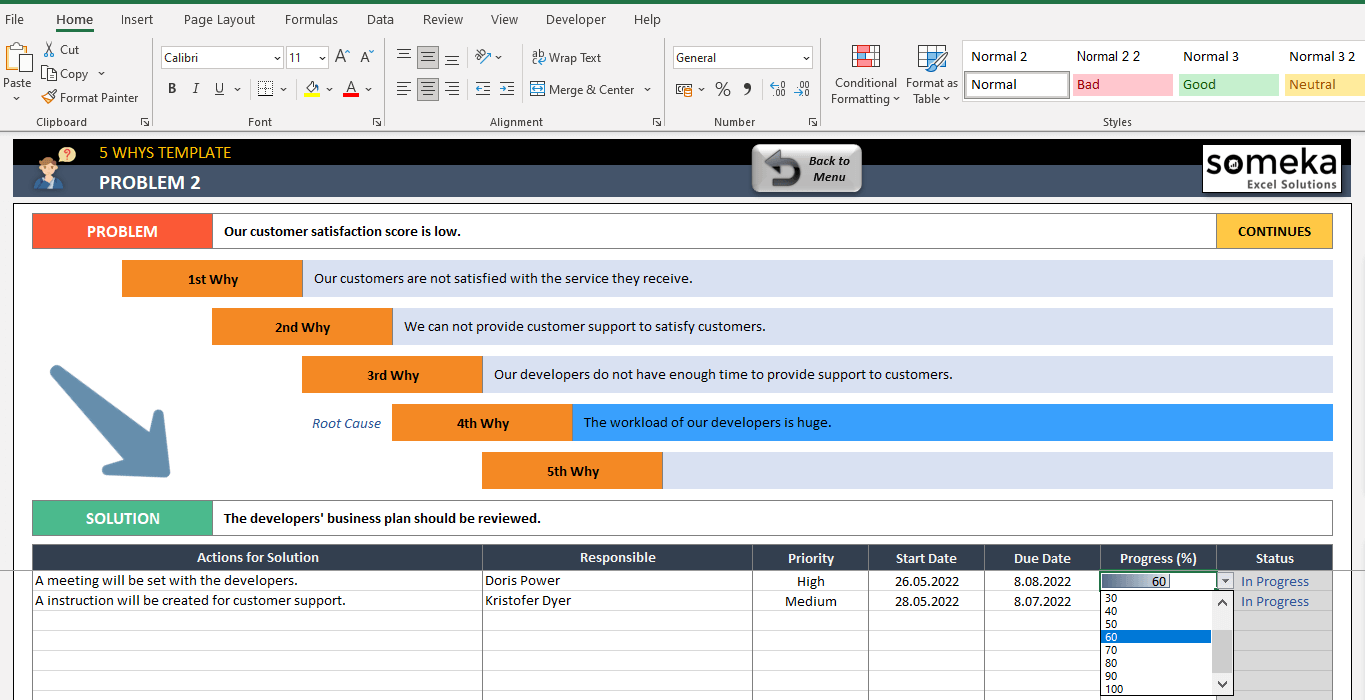
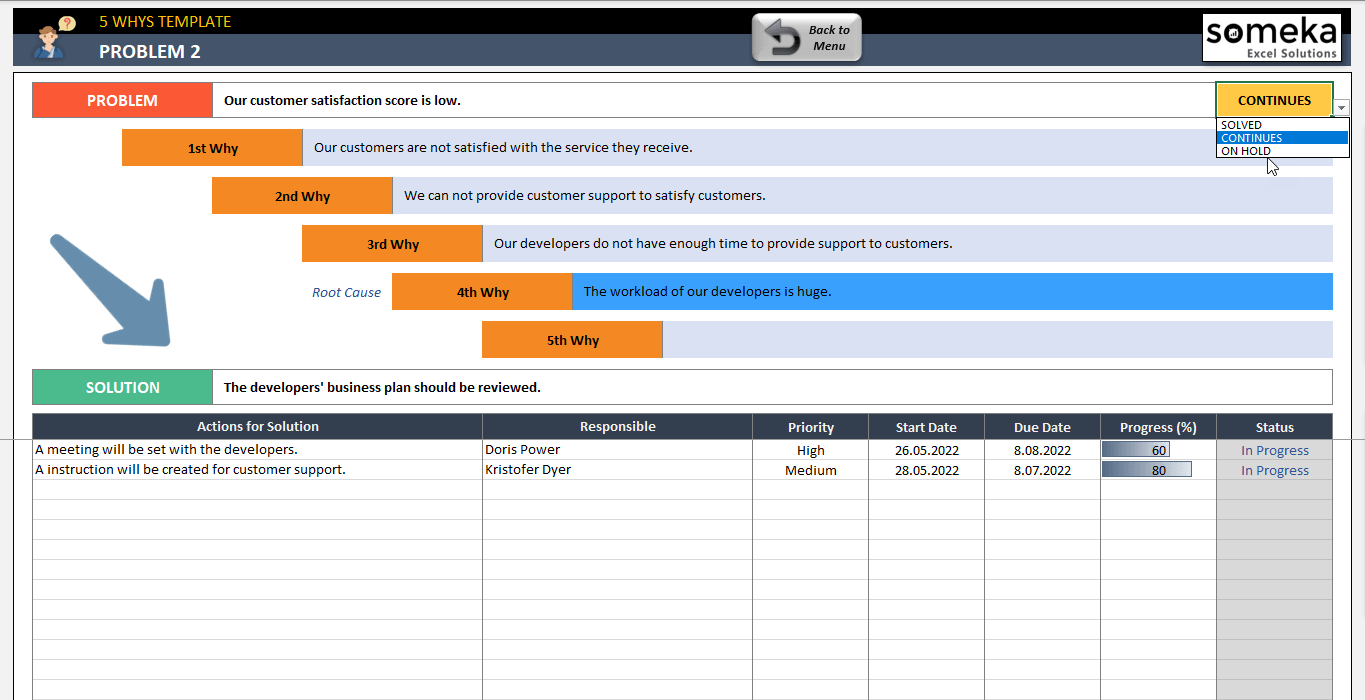
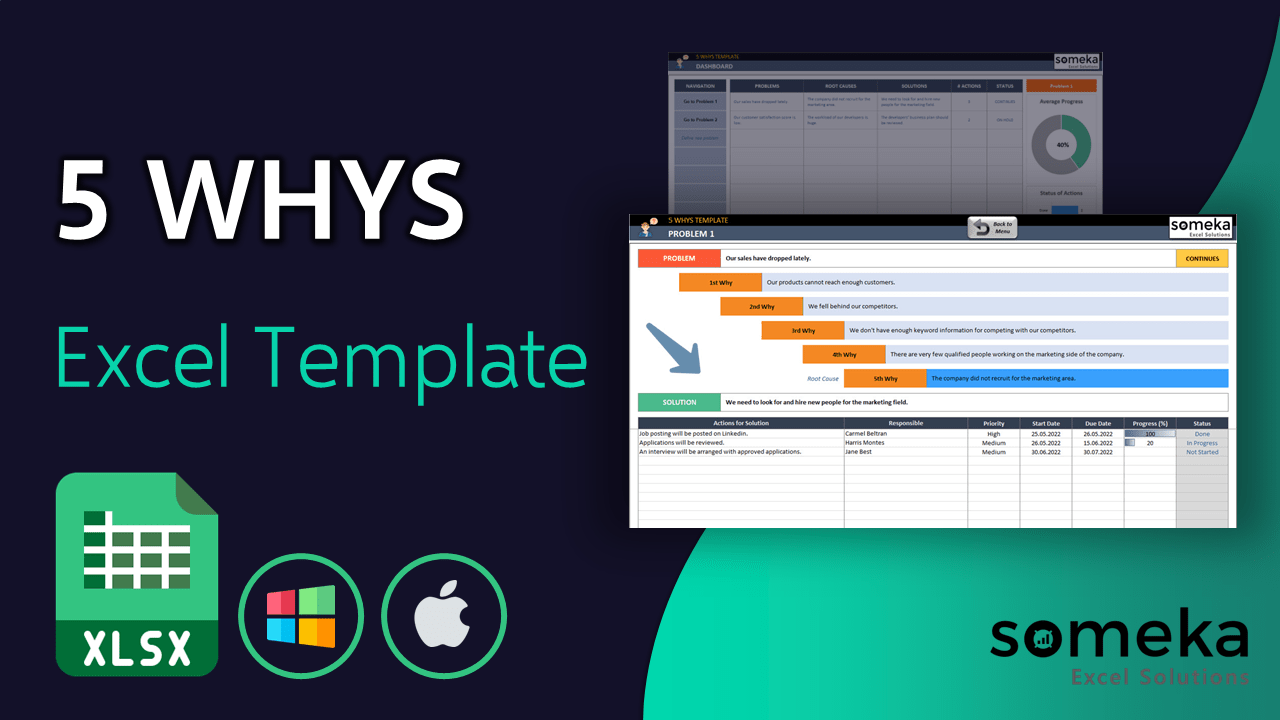
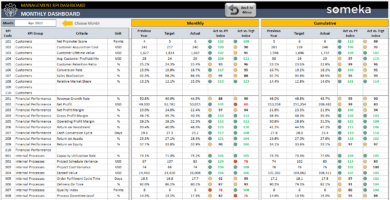
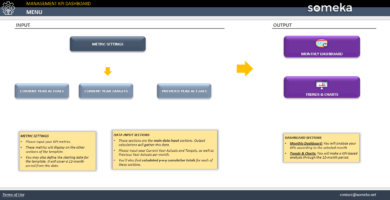
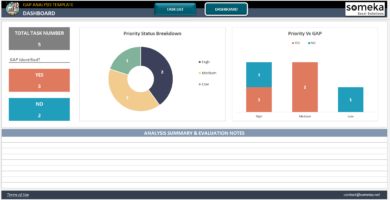
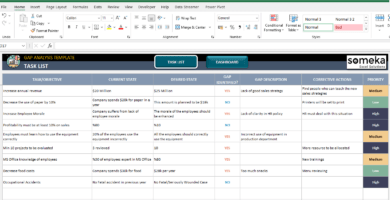
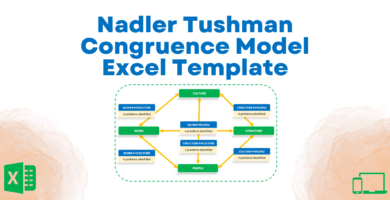
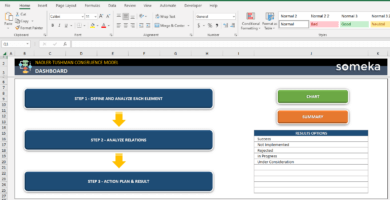
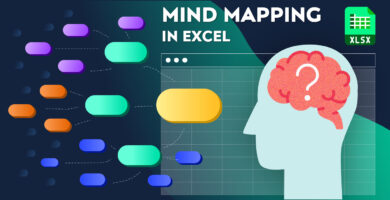
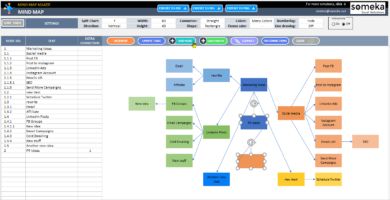
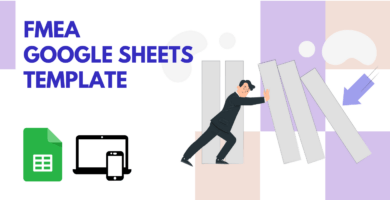
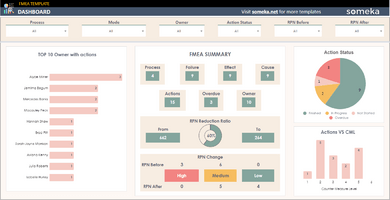
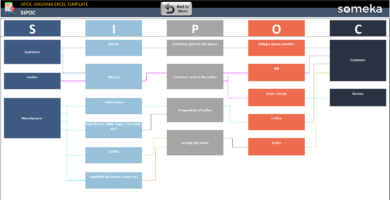
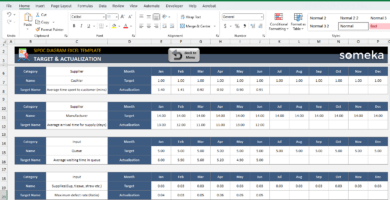
Yolanda Baberi –
I face to a problem while using this template on my Mac, how you can help me with?
Someka –
Begin by sending us an email; this will allow us to evaluate your file and identify any issues. If the file requires more advanced technical assistance, you must purchase a technical support plan.
Nicole CH. –
It is a really useful template for decsion makeing, recommended 100%.
Leomar D. –
Perfect template. Cool.
Lynn M. –
Oops I purchased the Excel version by mistake, I wanted the Google Sheets version of it, Should I again purchase it or what?
Someka –
Hello, Don’t stress, there’s no need to pay extra! Just email us the exact address you used to purchase the Excel version, and we’ll provide the Google Sheets version in exchange.
Email: contact@someka.net
John Blins –
Many thanks to provide the free version it was a big help for me to make my mind in to investing and purchasing the premium version.
Daria Penn –
It works as presented. thx
Margo S –
Exactly what I was looking for!
Alton –
Very clean and easy-to-use template!
I bought, downloaded, and started to use it within 5 minutes.
Just a tiny question: I did not understand action part for example what affects the status of actions?
Someka –
Hello Alton,
On the lower part of the problem page, you can see each action for the solution: the assigned responsible person, the start/due date, and the progress level.
Lastly, the status of the actions is affected according to the progress level you choose. (status: done, overdue, etc.)
Hope this helps!
Blair Hill –
I need my logo nott yours beacuse of my presentation
Someka –
Hello Blair,
You can remove the logo or replace it with your own logo for each sheet. For Free Versions, you are not allowed to remove the logo or alter any copyrighted material in the template.
You can do it in the full version. Please check how to do that in this link.
Hope this helps!
Taylor E –
I thingk upgrade my license to multi user. please help
Someka –
Hello Taylor,
We may surely upgrade your license from single-user to multi-user. Just email us at contact@someka.net and our team will contact you with a link to upgrade your license.
Adonay S –
someka how can I change problem status?
Someka –
Hello Adonay,
You can change the status of the problem in the upper right corner of the Excel template. There is a drop-down list that allows you to select the problem’s status.
Please see the image below:
Ezekiel D –
excel met my needs well.
Alissa –
yes nice product but I couldn change some colors. 1st why and 2why cell color etc are the same. I would like to change theöm
Someka –
Hello Alissa,
Changing the color of these cells is possible, after unlocking the premium version of the product with the password we sent.
First, please select the cell and right-click, then you can fill the cell with the new color according to your choice.
Please see the image below.
Ern A –
Really easy to use and great customer service.
Terrence –
It’s a good application! very useful for root cause
Lessie P –
useful for finding root causes! thanks someka
Maisy –
great!