Gap Analysis Excel Template
Gap Analysis Excel Template with sleek design. Professional gap priority report with dashboard and charts. Flexible, print-ready and easy-to-use spreadsheet.
TEMPLATE DESCRIPTION
Before the development of operational processes, every business should set its goals according to its condition, power, and situation. Gap identification leads to productivity while you are setting your goals or objectives for your potential growth. This GAP Analysis Excel Template will help you identify your gaps and take actions.
Our Gap Analysis Template product is a vital management tool designed for planning and optimization, facilitating a comprehensive assessment of various factors influencing your business performance.
You should ask these 3 important questions in this process:
- Where are we now?
- Where/What would we like to be?
- What is the best decision to close the gap between the current state and desired state?
Whether for quality assurance, process improvement, or strategic planning, the template serves as a reliable companion for conducting an in-depth gap study, offering valuable insights for informed decision-making.
Main Features of the Template
Gap Analysis Excel Template will describe your objective, current state, desired state, gap description, priority, and corrective actions. Meanwhile, it is a brief summary of a plan which could make the company reach its goals.
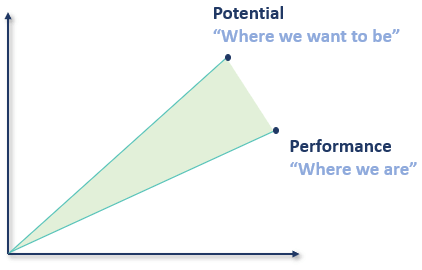
In other words, it is an examination of your current performance to clarify the gap between your desired state and your current state. The template is crucial for identifying the fit/gap in your operations, aiding in a systematic study that evaluates how current metrics align with the desired benchmarks and quality standards.
You can use this Gap Analysis format in Excel to identify your current state and desired state to be able to close the gap between those two performances.
It involves a systematic plan of series to be able to achieve what you desire. Because it is prepared for you to complete the analysis according to your situation.
In addition to this, the visual illustrations of Priority and Gap identification make it easier to determine the importance of issues. As well as whether or not they’re identified.
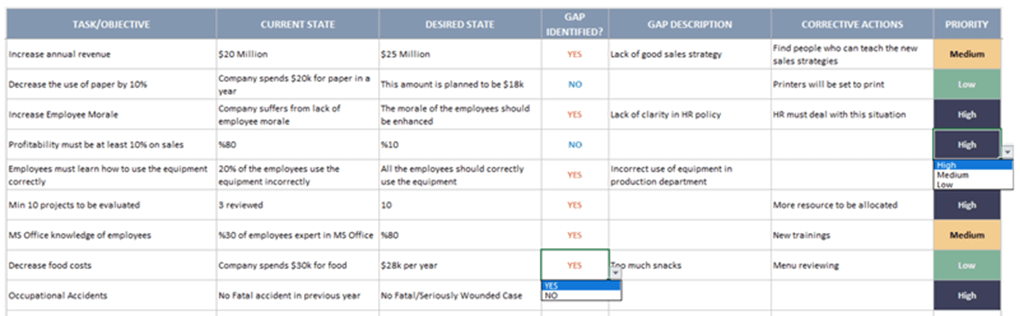
The graphs of Priority Status Breakdown and Priority VS Gap automatically sets themselves, right after you input their Priority Status and Gap Identification. Just like the Total Task Numbers and Gap identification categories.
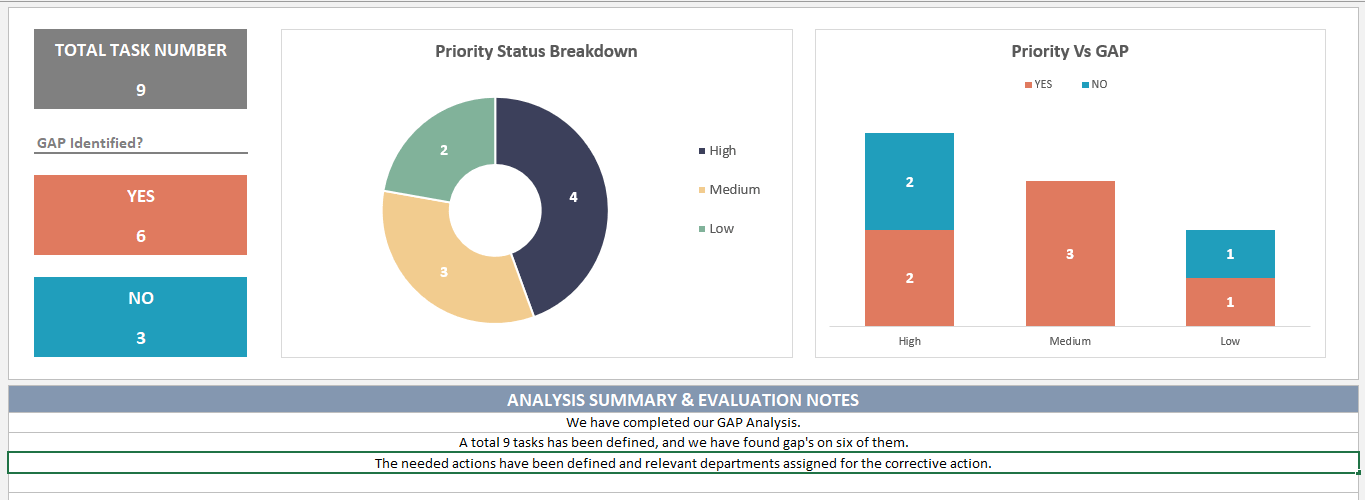
You may write your professional opinion at the bottom of the template to the Analysis Summary & Evaluation Notes part as an additional note.
Through detailed scope definition and focused benchmarking efforts, this product empowers users to inspect the factors that affect the quality and efficiency of their processes and systems. The Gap Analysis Excel Template provides a structured approach to assessing and planning for improvements, guiding users in identifying and addressing areas that require attention and optimization.
The template itself also includes some side notes which may help you to enhance your analysis. Also, you can customize the Priority and Gap identification options according to your preferences.
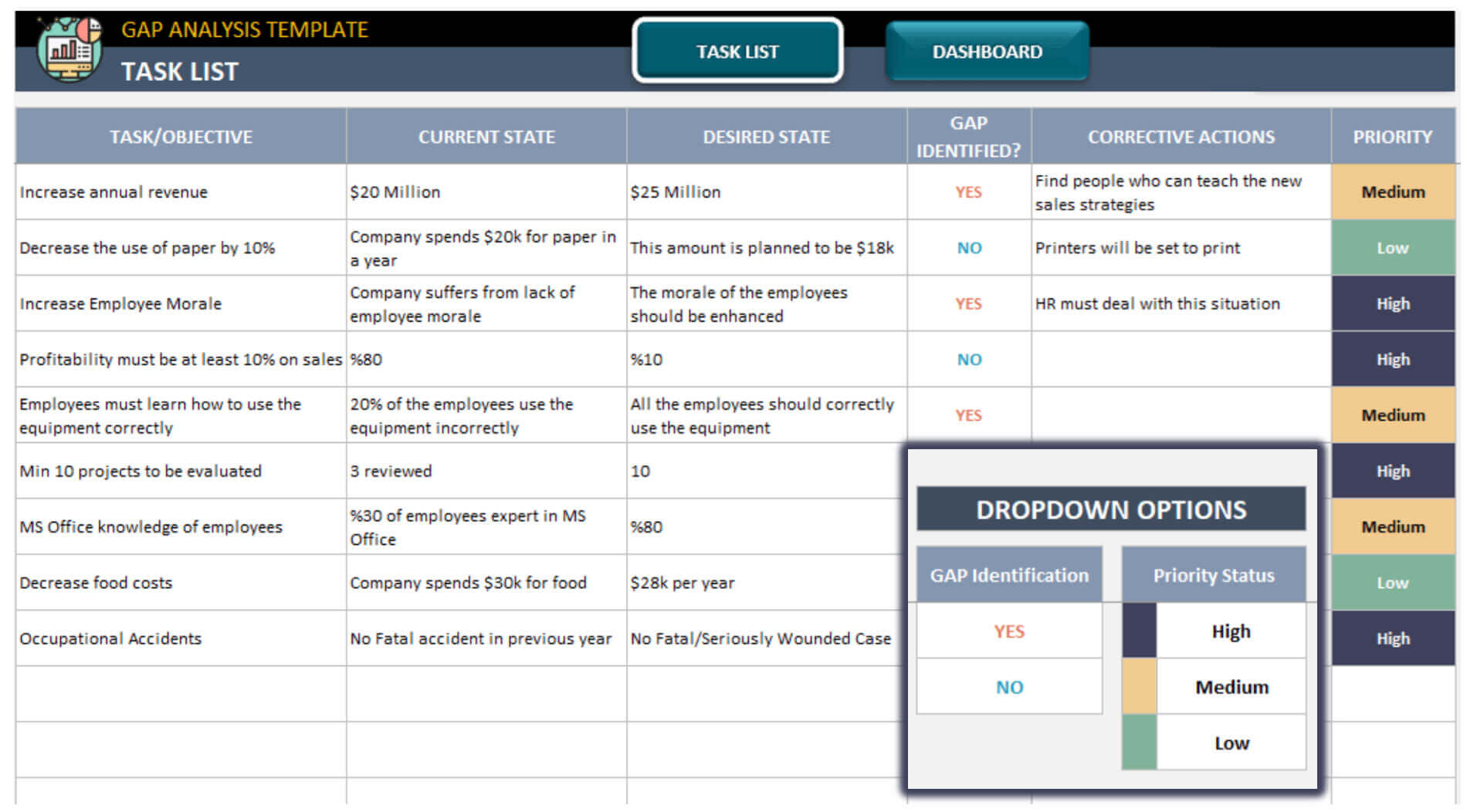
Engage with our Gap Analysis Template for a clearer understanding of your operational landscape, facilitating effective planning and management strategies to steer your business towards success.
Gap Analysis Template Features Summary:
- Simple Gap Analysis template
- Gap identification with visual charts
- Professional design for presentations
- Informational notes included, print-ready
- No installation needed, ready-to-use
- Works both on Mac and Windows
- Compatible with Excel 2007 and later versions
- Does not include any VBA code or macros
USER REVIEWS & COMMENTS
15 reviews for Gap Analysis Excel Template
You must be logged in to post a review.

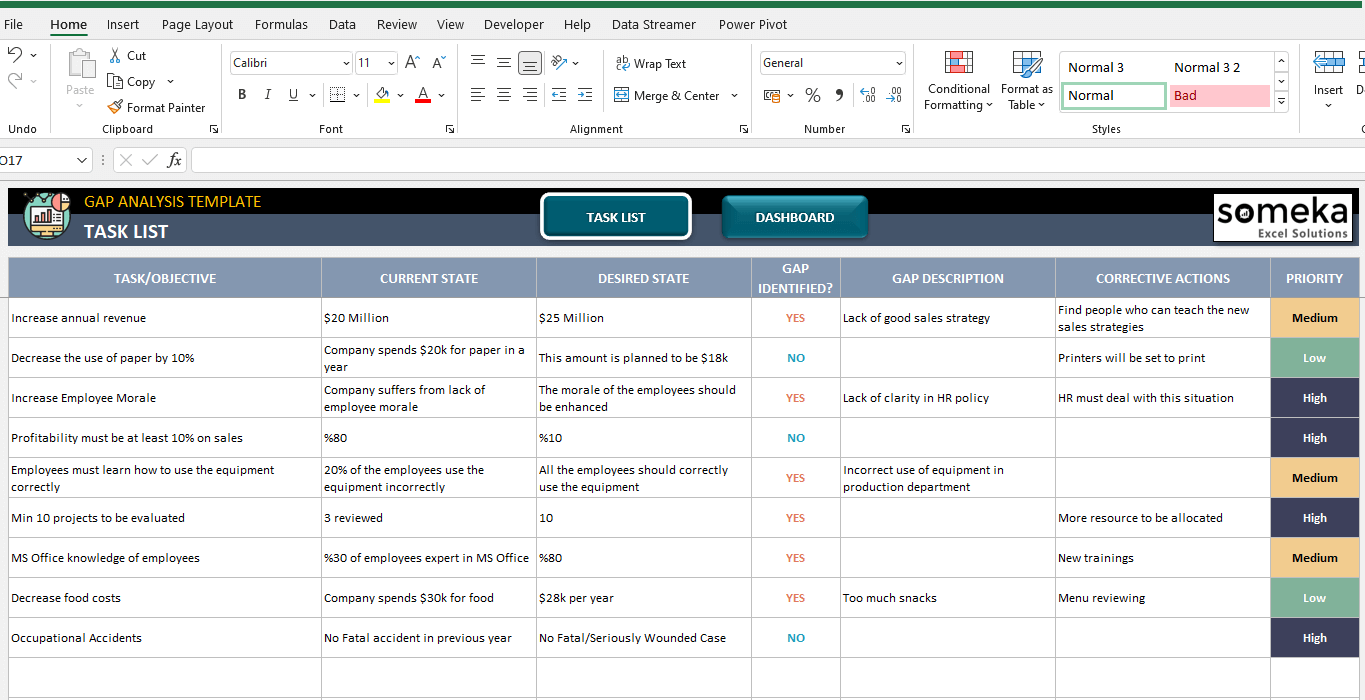
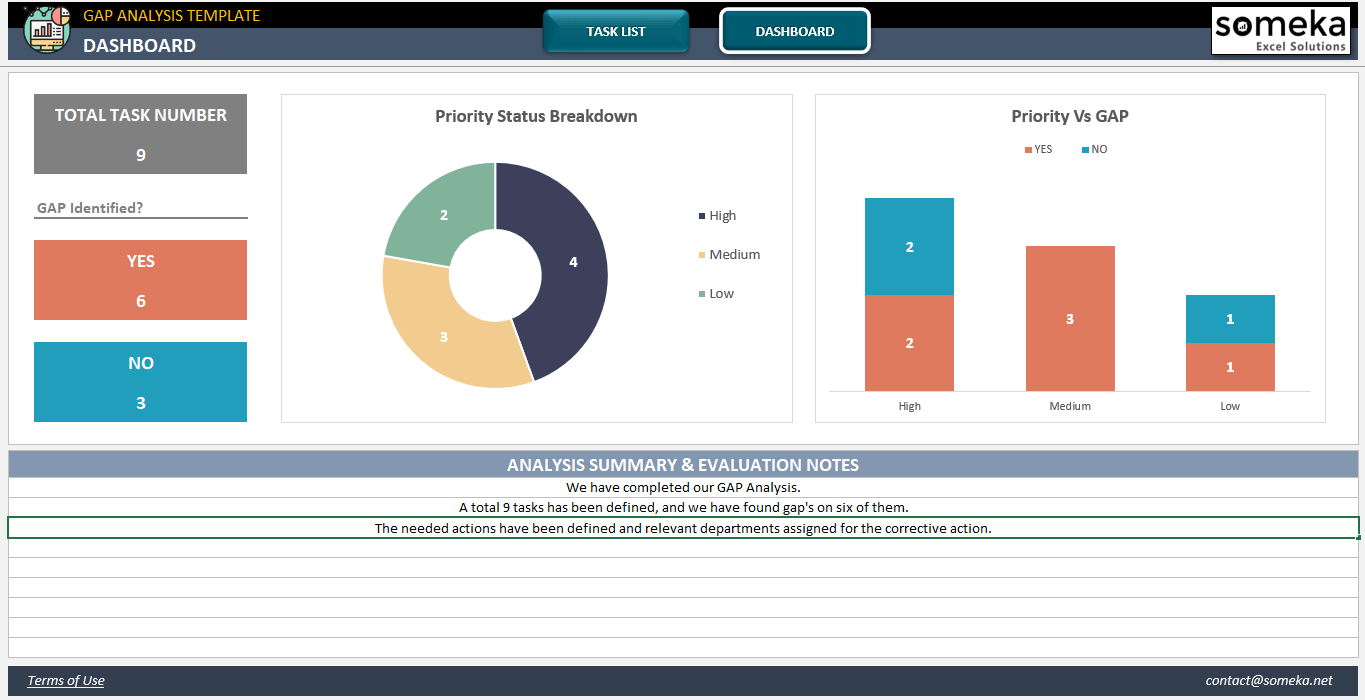
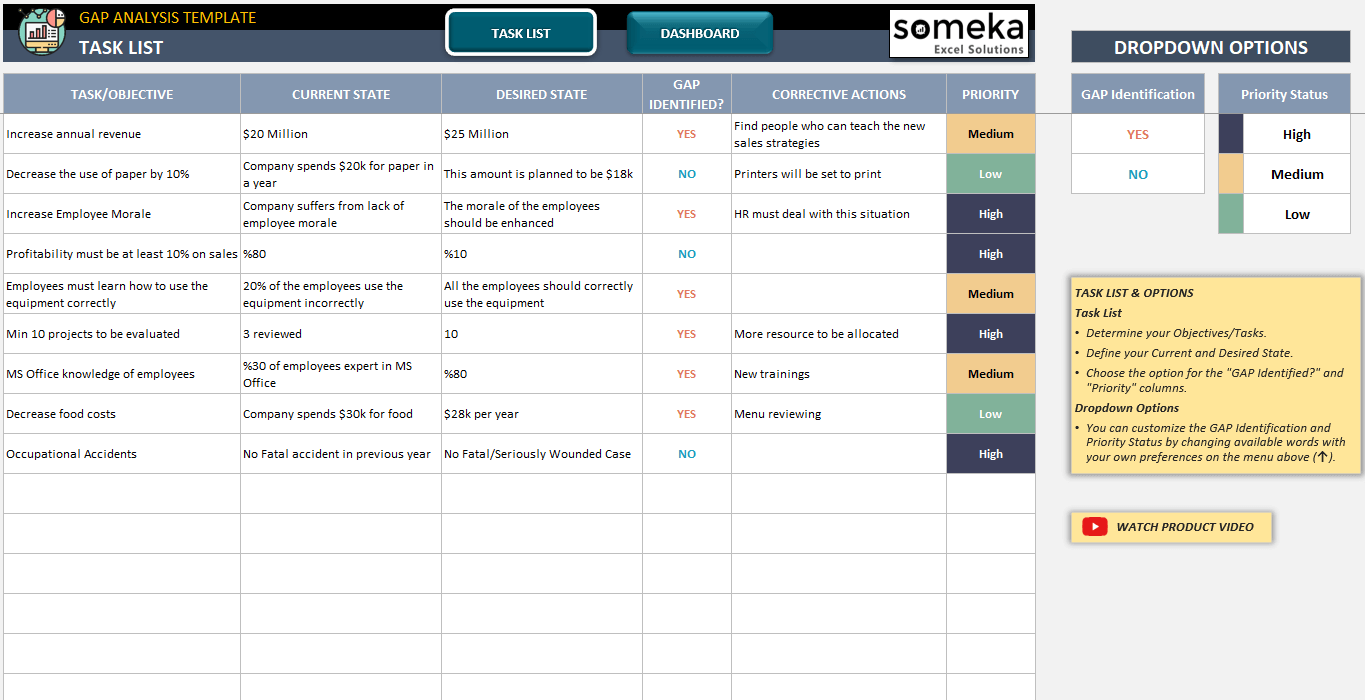

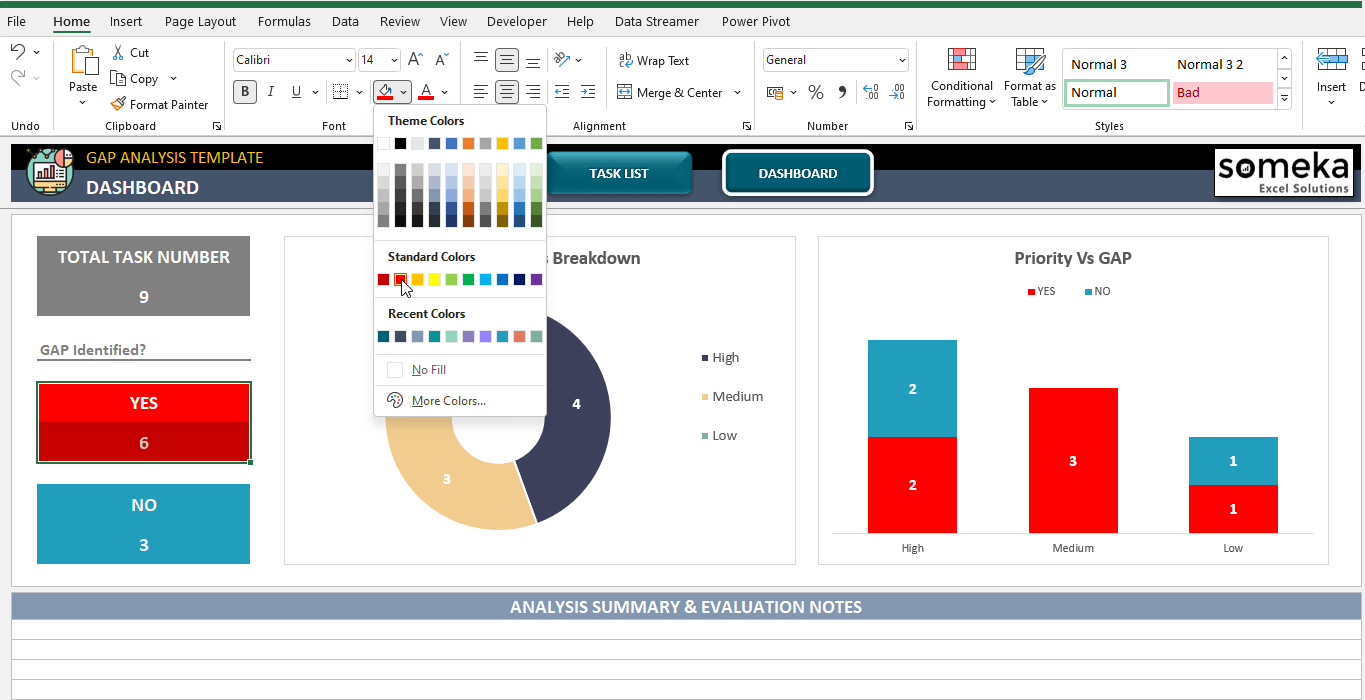
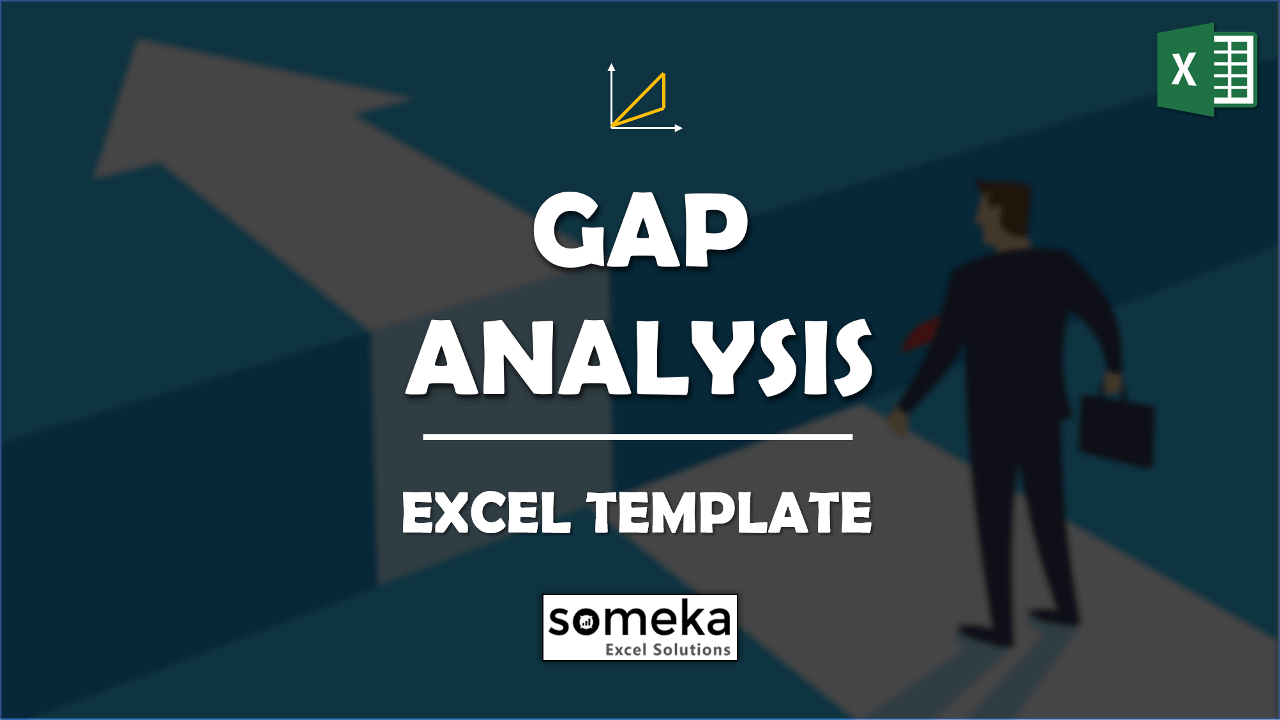
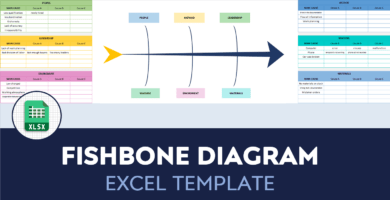
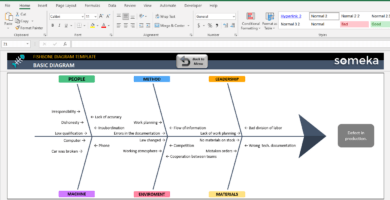
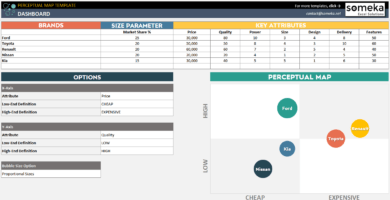
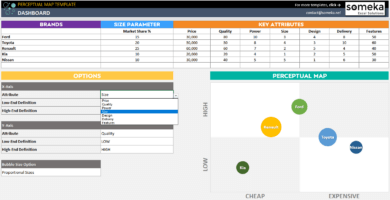
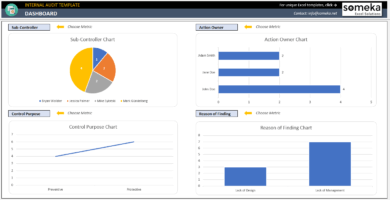
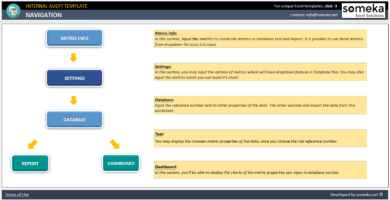
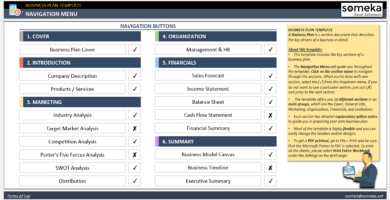
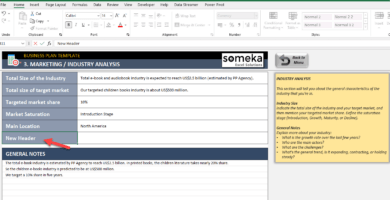
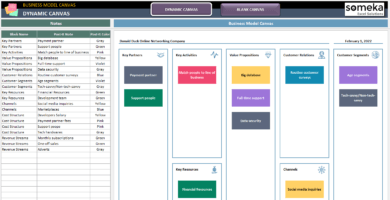
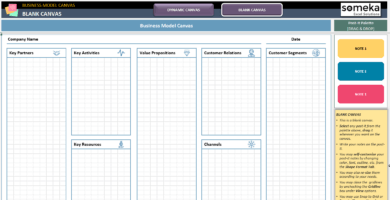
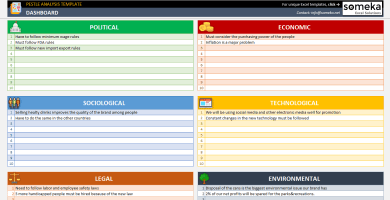
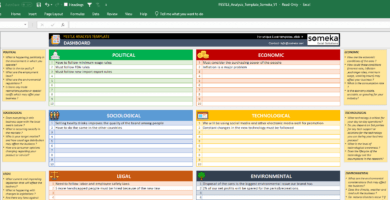
David Muller –
This product meets all its promises and is ideal for managers looking to customize and present materials. It’s user-friendly and highly efficient.
lokesh D. –
Great tool! Well doneee.
Vivek YE –
Hi team, I can noooot use this template! It is lock! I am sure that I purchased it but doesnt let me to edit!
Someka –
We apologize for the inconvenience this is causing you.
To make modifications to the template, you need to unlock each sheet using the password file we emailed you in the initial step.
This should have been included in the zip file we sent.
Should you have any further issues, please don’t hesitate to contact us at contact@someka.net.
Mark H90 –
Your free gap analysis was invaluable, enabling me to make an informed decision to purchase the full version so I can tailor it to my needs.
Vanessa G –
Hi, can you explain what is the main usage of gap analysis in project management?
Someka –
Hey, let us tell you about it: Gap analysis helps control a project using data. This is important because it makes it easier to recognize any shortcomings and improve them over time. Plus, it helps you figure out the size of these issues and gives you an idea of how to resolve them.
Jazmín Ash –
“I want to see the “”identified gap”” in the Dashboard as a percentage, not the format of “”yes or no””.
(Identified gap=Different between desired and current state in percentage).
I want add an additional column and calculate this, but can you guide me how to do it?”
Someka –
Hello Jazmin,
You may self-customize our products after purchasing a modifiable version.
We’ll send you a password, and you will be able to unprotect your sheets with this password.
All you have to do is to unlock your sheets.
After displaying your headings, you can add columns by right click and Insert button.
Jazmin Ash –
just wanted that this is one time paying?
Someka –
Hello Jazmin,
All our prices are processed as one-time payment. You receive the template after you make the purchase.
There is no subscription or recurring payments. For more information please click here.
Timothy D –
In our processes, determining gaps is best for productivity. Therefore it is the answer why we need your product. Thank you!
Mohamed Abofanas –
Nice help me in my work
MATTIA LAGO –
Thanks to share this template.
Tumul –
great ! just amazing
harvinder –
Very Good! and I am interested to get some more modifiable excel format from you and also I want to learn from you.
Mario P. –
Thanks to share this nice template. It make my work easier.
JC van Rensburg –
Thank you so much for all your time and effort put into sharing your hard work. I am not a first time user and certainly won’t be the last. Much appreciated. Stay safe and be blessed!
Someka –
Hi JC,
Thanks a lot for your valuable feedback! Appreciated! We always try to do our best as we can to make our customers satisfied. We are glad to hear your positive thoughts!
Regards,
doug patel –
the only thing I find bothering is that you have to pay for customization. even if it was simple color changes. but overall great template so far.
Someka –
Hello Doug! Thanks for your feedback! If you liked the template and need to make some changes to replace the logo or customize it for your very own specific needs, we provide modification rights and password for our free templates here: Get Modifiable Version
But you can easily use the template without needing modify it.
thomas elliot –
Downloaded yesterday It’s fabulous!