US Geographic Heat Map Generator Excel Template
Easy to use Heat Map Excel Template for US states. Just put your data and your printable Geographic Heat Map will be generated automatically.
TEMPLATE DESCRIPTION
Using Heat Maps is a great method to visualize your geographic data. These can be used to show density, population, or any kind of distribution on regions such as countries, states, counties and so on. This United States Heat Map Generator will automatically paint the editable US Map in Excel and visualize your data according to the limitations you define!
For example, you may want to create a density map showing US Population Distribution per State which will look like this:
This looks cool! However creating a geographical heat map from scratch is not that easy, right?
Thanks to this Excel Template, you can create a geographic choropleth map at the state level for 50 states of US, IN JUST 3 STEPS:
- Paste/Type your values in the data section
- Choose your limits
- Choose your color set and click the button
YOUR US GEOGRAPHIC HEAT MAP IS READY!
UNITED STATES OF AMERICA HEAT MAP – EASY DATA AND TEXT MANAGEMENT FOR YOUR MAPS
Firstly, in the template, you can put your own data and texts which you want to be displayed per state on the map:
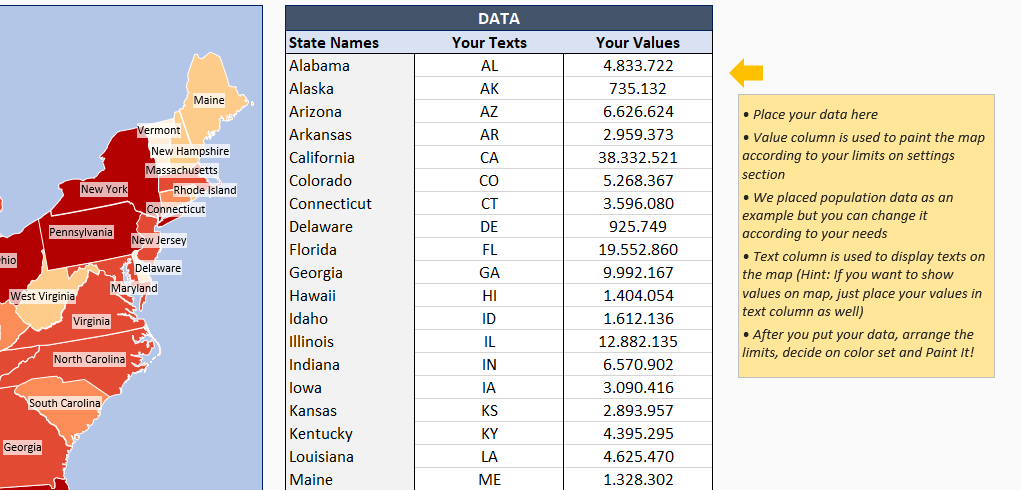
You can also show values on states if you want (e.g. sales per state):
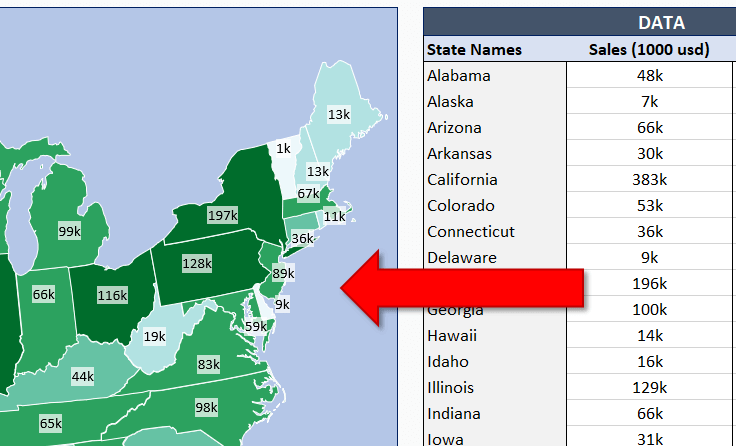
FLEXIBLE SETTINGS TO CONFIGURE YOUR MAPS
Above all, our heat map generators come with several options which let you customize the output easily.
1. Color Palette: Upon our research, we have selected the five most used color palettes for these kinds of charts. However, you can easily change these default palettes with your own colors. Just select the cell and paint it as you normally do in Excel. Click “Select” and press the Paint button to apply changes to US Heat Map generator Excel template.
2. Data Limits: This is your legend. You can define which values should fall into the corresponding color on the left. Please make sure that the first value is always zero and the last value is something very high so that all your values stay within limits. Any state which doesn’t fall into limits will be painted gray.
3. Text Settings: In this section, you can select what to show on the state’s map. You have three different quick text selections. Besides no text and state names, you can display whatever you want on the states. Just put your own text in the Text column in the data section and select “Display Text” at this section.
Here you can also change the font size of texts to be displayed on the map. This is pretty useful especially when you need to fit texts over certain states.
4. Background and Border Colors: In this section, you can change the United States of America heat map background color and state border color.
5. Export to PDF: When you finish creating your heat map, you can easily export to PDF by clicking this button. Besides exporting to PDF, you can anytime just copy the map area and paste it into your Powerpoint presentation as well.
EDITABLE US STATES MAP SHAPES
Moreover, sometimes you may want to make some changes specific only to a few states. With this template, you receive all editable map shapes. This is very useful especially when you want to make individual changes and copy-paste them into your Powerpoint slides or anywhere you wish.
For example, after completing your US heat map you wanted to select some individual states and paint them in purple. To clarify, just unlock the template and select the state shapes as you would normally do in Excel:
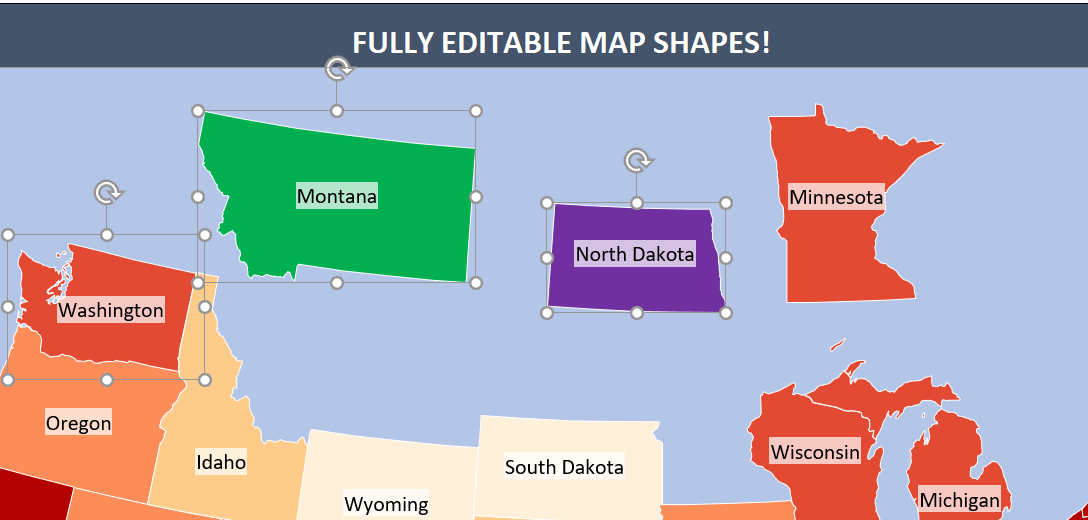
Additionally, you can change the size, color, shape and even make your own custom map!
ON-SHEET INSTRUCTIONS
Finally, the template comes with instructions about how to use the tool. Also, if you want a clear view and don’t want to be distracted, you can turn off these guidance texts anytime you want:
United States Heat Map Excel Template Features Summary:
- Unique product for auto generation of heat maps in Excel
- Full US heat map with 50 states
- Includes a separate version with Washington D.C.
- Fully editable state map shapes
- Works both on Mac and Windows
- No installation needed. Ready to use.
- Export to PDF feature
- Full Print Ready
- White Label
- Flexible customization options
- 5 Premade color sets to choose from (you can even modify as you wish)
- On Sheet Instructions
- Compatible with Excel 2007 and later versions
Are you looking for more details per zip code or county-based?
Check out US Counties Heat Map Generators and US Zip Code Heat Map Generators.
FREQUENTLY ASKED QUESTIONS
USER REVIEWS & COMMENTS
23 reviews for US Geographic Heat Map Generator Excel Template
You must be logged in to post a review.
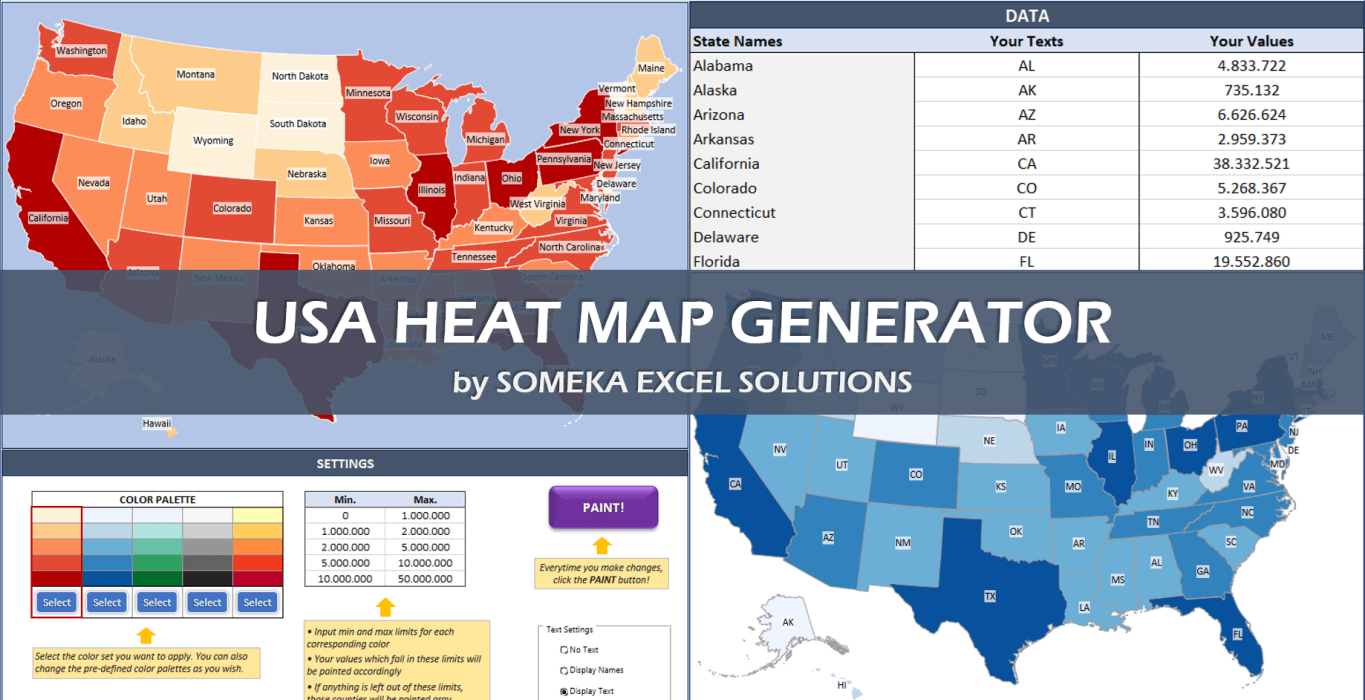
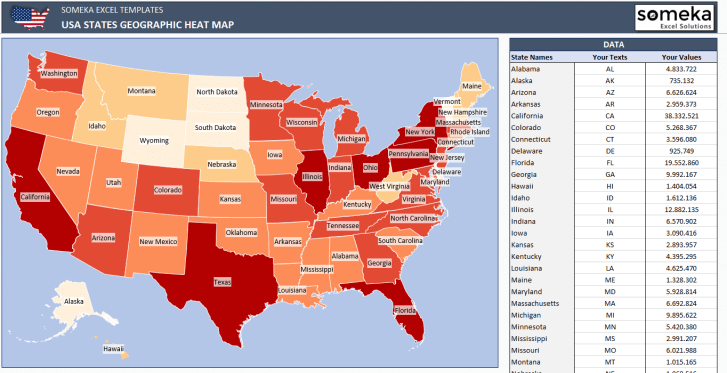
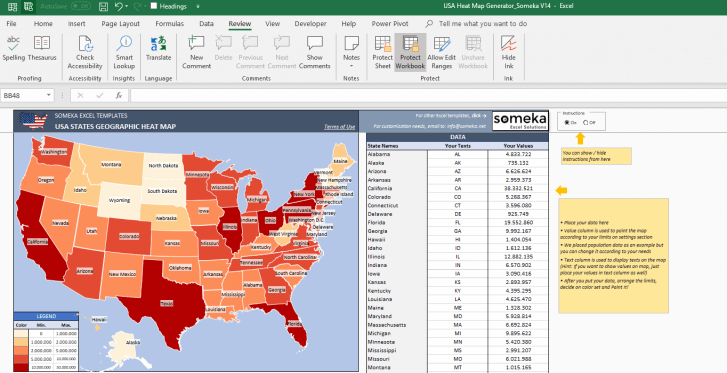
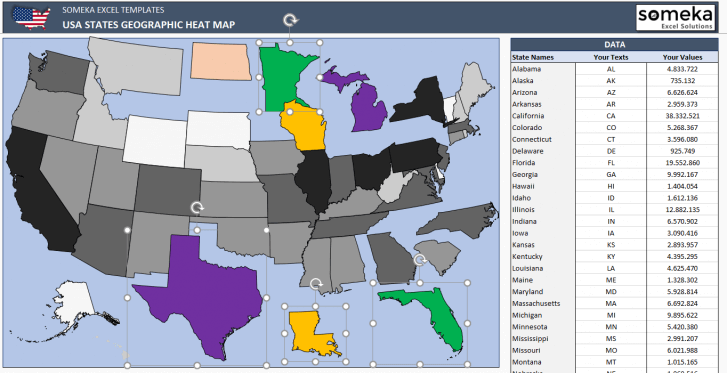
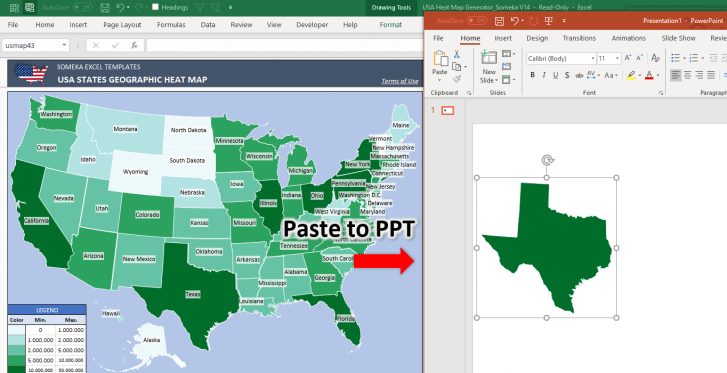
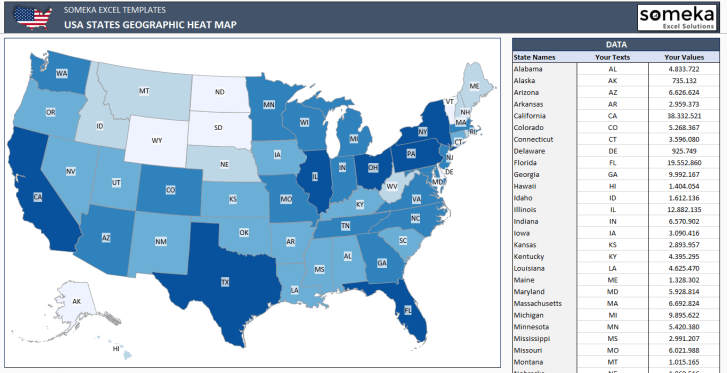
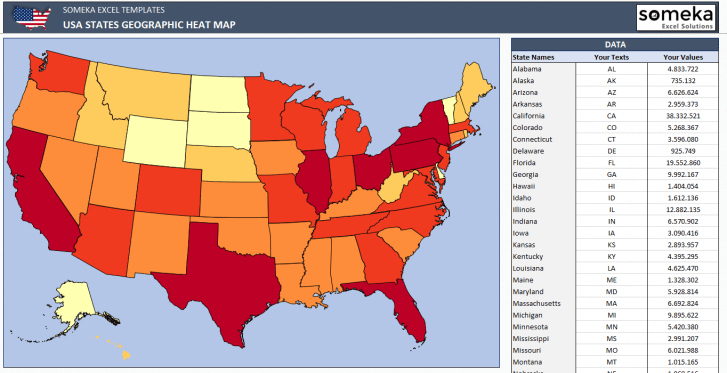
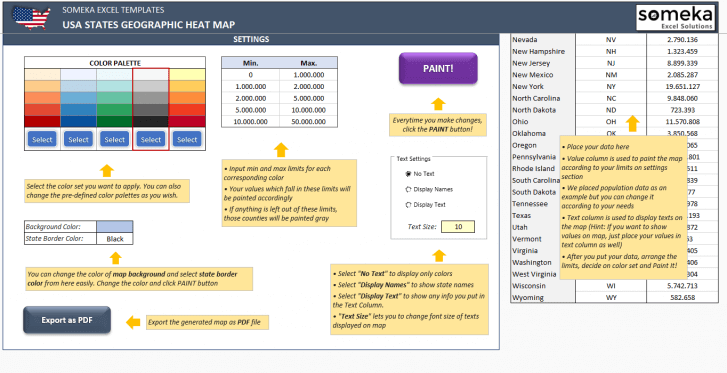
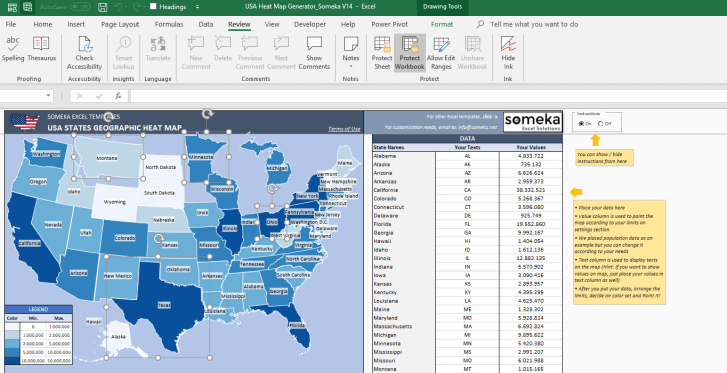
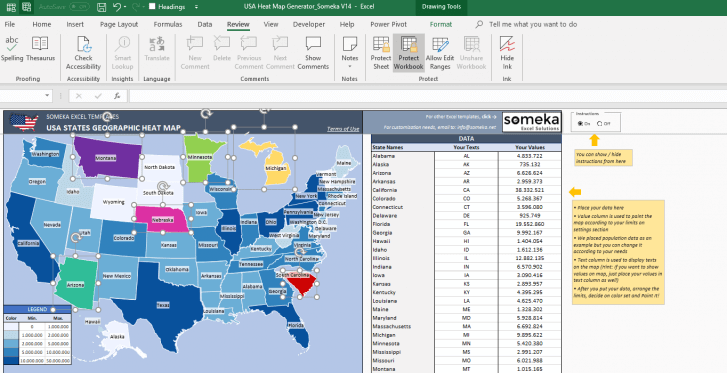
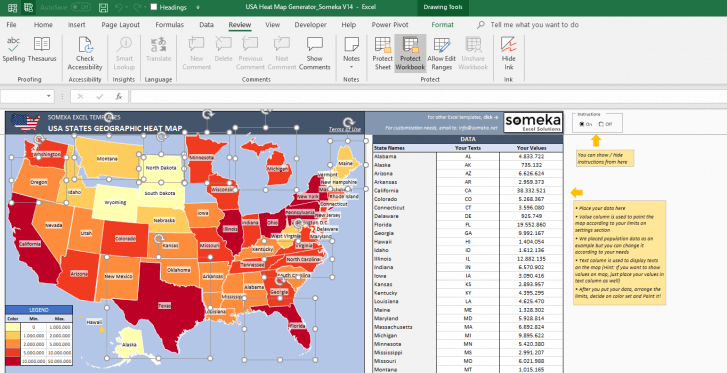
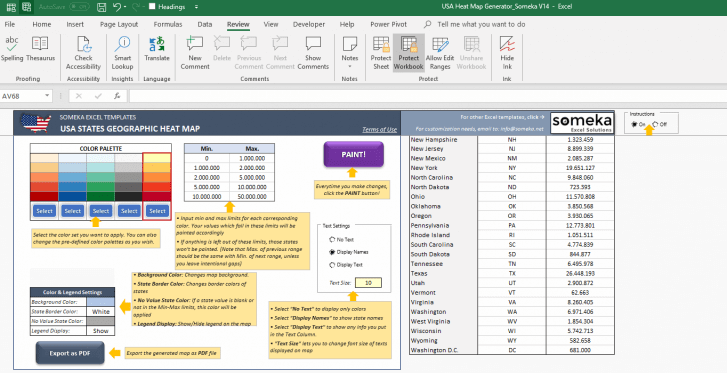
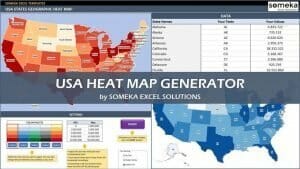

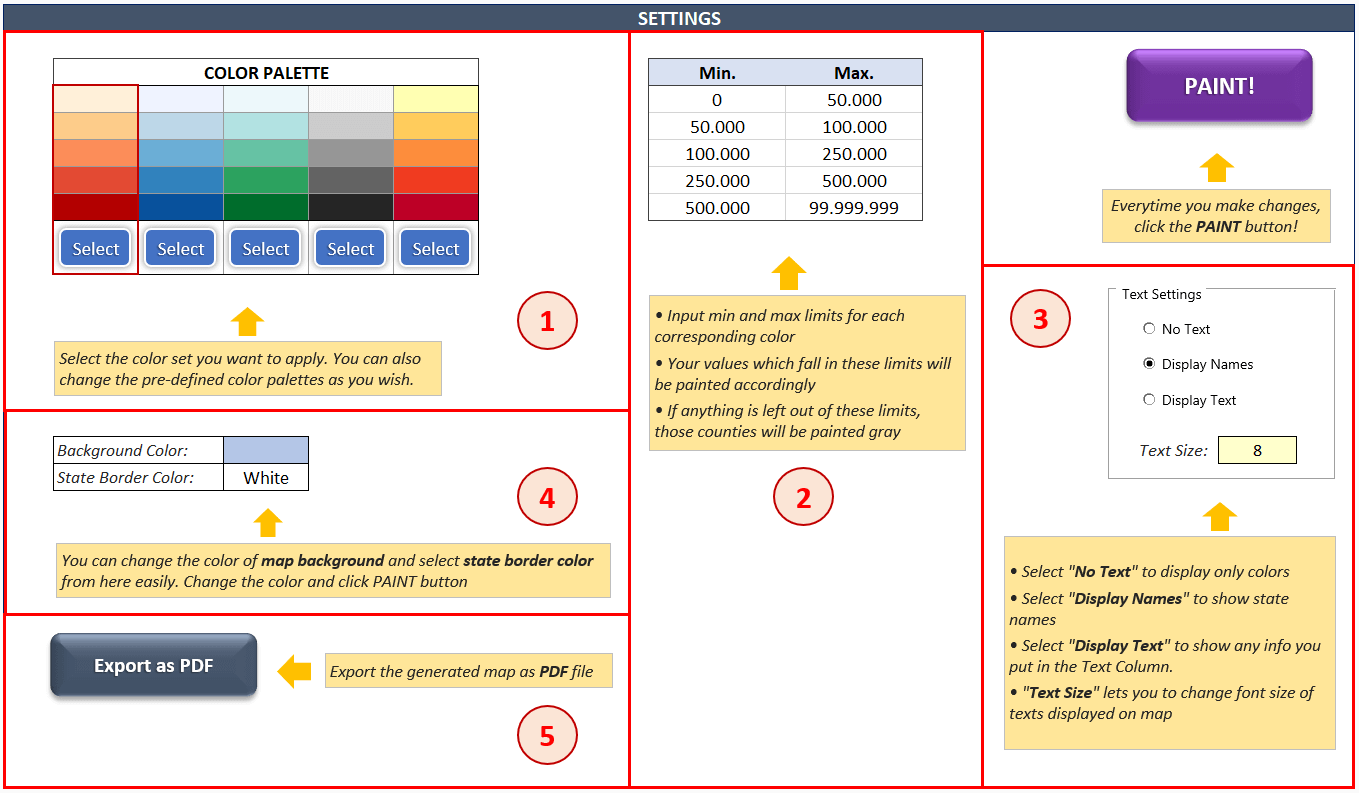
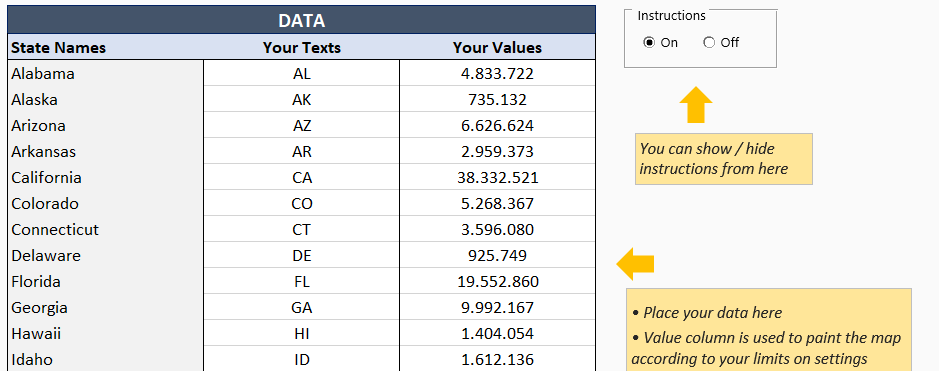
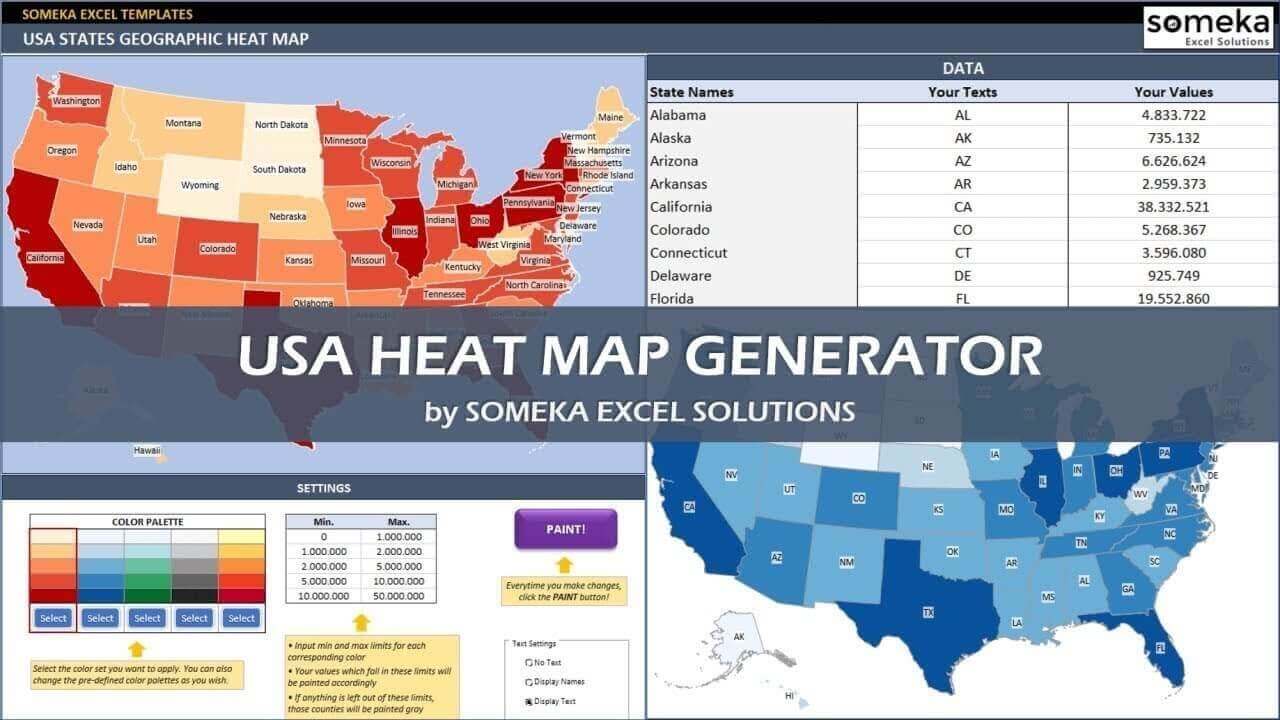
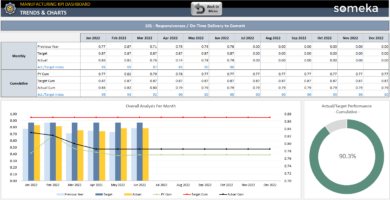
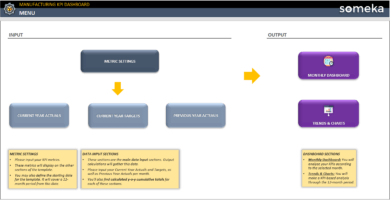

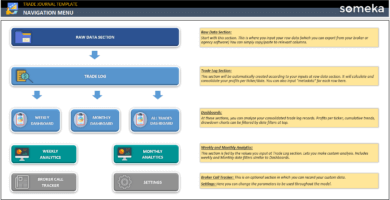
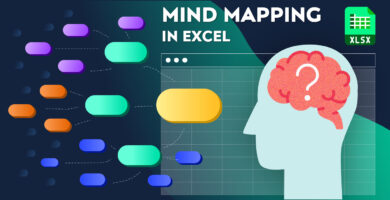
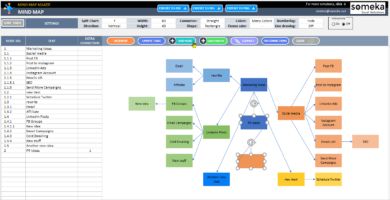
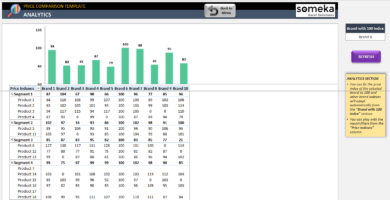
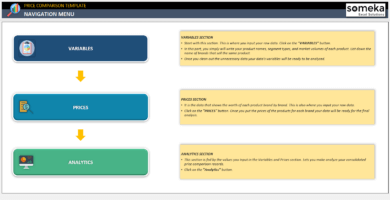
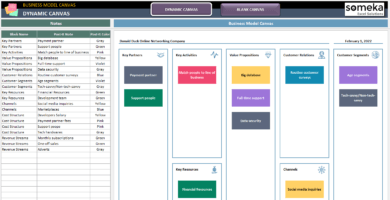
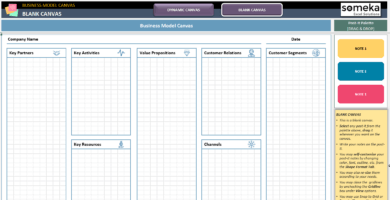
Simone K. –
I’ve always wanted to find something great like this and I finally did!
Evi Darko –
Excel file contains all the data described. TNX
Lara B. –
Using a nice and easy method saved me from having to make my own map of the United States.
Tanish –
I was disappointed with my purchase because it was not the same as the template I saw on YouTube.
Someka –
We’re so sorry to hear that. We provide exactly what we showed in the YouTube video. If you need help, you can reach us at email. If the product isn’t what you need, you can always request a refund.
Email: contact@someka.net
Conway –
Nice product but its not working with zip codes, I only can add numbers per state, zip recognition is not available, any hints where to go
Someka –
Hi Conway,
This Heat Map Generator is a state-based template, and it does not include zip codes.
The US Zip Code Heat Map Generators are designed to be used separately for each state. Otherwise, it could be hard to visualize the whole country with zip code based-values.
Hope this helps!
Johnie –
Nice ! my question is can this work together with your other product such as kpi, as one tool?
Someka –
Hi Johnie,
Our templates are all designed separately. You may Copy and Paste values from one of our templates to any of the heat maps.
Combining two or more templates will need comprehensive customizations. If you need more information on customization requests please get in touch with our team at contact@someka.net
Jeane –
it is very useful that you offer the color palette option. thx
vivian –
Just purchased the template but I would like to ask one question to make it clear. Does the license for the USA Geographic Heat Map Generator template permit users to use these as figures in a publication?
Someka –
Hi Vivian, thanks for your interest!
The single-user license allows you to edit/modify the template. Besides that, we have created this heat map with totally editable shapes. So, you are free to use these editable shapes in your presentation. We have already shown all the steps you need to apply in our product description and video in detail. Please do not forget to check the video section above!
Hope our explanation answered your question!
Best wishes,
Jeffrey Catalano –
Hello,
I purchased your USA States Geographic Heat Map template to communicate to my employees the Covid-19 positivity rates in each state. It has worked great up until today. I can no longer enter numbers into the cells marked “Your Values” without a password protection message.
Can you help me?
Someka –
Hi Jeffrey,
First, you should unlock the template with the password.
Each time that you click the “Paint” button, the template will update itself automatically. So, you need to unlock it again if you want to modify something else.
Additionally, the template will allow you to enter the data on the “Data Table”. So, the map is limited to that amount of data.
Hope our explanation helps you!
If you have further questions please do not hesitate to contact us anytime.
Jeffrey Catalano –
Sorted it out! Thx!
Jeffrey –
Hello,
I purchased your USA States Geographic Heat Map template to communicate to my employees the Covid-19 positivity rates in each state. It has worked great up until today. I can no longer enter numbers into the cells marked “Your Values” without a password protection message.
Can you help me?
Someka –
Hi Jeffrey,
First, you should unlock the template with the password you received in the zipped file.
Each time that you click the “Paint” button, the template will update itself automatically. So, you need to unlock it again if you want to modify something else. Additionally, the template will only allow you to enter the data to the white cell on the “Data Table”. So, the map is limited to that amount of data.
Hope our explanation helps you!
If you have further questions please do not hesitate to contact us anytime.
Regards,
Nathan –
Shame you don’t have a version for Pages on Mac, sad that we all have to use MS office 🙁
Someka –
Hi Nathan. Thanks for the feedback. We would love to build our templates for Pages as well. However, Mac Pages has lots of missing features compared to Microsoft Excel.
If Apple team decides to improve it in the future, we will adapt our templates for sure 🙂
JD –
From purchase to “on with the next project” in less than 15 minutes. Works as promised and looks great in my PowerPoint.
Chris –
This is a fantastic tool. I was able to pay, update the template with my data, change the colors to what I wanted, generate a .pdf and be on to my next project very quickly. Exactly what I needed. The directions in the Settings answered every question I may have had. I did not watch any video as I figured that I would apply Excel knowledge, where necessary. Thank you!!
Someka –
Thank you Chris! Realy glad that the tool was useful for you.
Rose –
Useful to visually process data. My team uses this tool each week and has found it easy to use. No problem sorting and using the color coding.
Tina –
The software does not flow well at all. I thought I would be able to upload my information into the tables. I also thought that i would be able to pick and chose the range and the colors I wanted on the heat map. These are preset and I can only choose from those. Definitely not what I thought I would get with this purchase. I would not recommend.
Someka –
Hello Tina. Thanks for taking your time to leave this feedback. But we are quite surprised to see your comment as your complaints are the main things this tool provides.
Regarding your points:
1) You can definitely upload your information into the tables (even copy-paste) If the issue you have is the order of states is different from your data then we recommended our users three ways: you could either sort your data to match ours or you could simply write a VLOOKUP function to retrieve the values. Or you can type in manually. What kind of flexibility a tool would provide else?
2) You can fully change the range and colors! We have put preset colors for users to start using immediately but we also show in the video how to change the colors. It is very easy, just select the color palette and paint it with another color as you do normally in Excel. Why you thought they are not changable?
We provide full support for our templates and you can contact us anytime regarding any questions. Thanks again.
Jimmy W. –
It’s quite complete and useful. I’ve adapted it to comply with my US voters data and it has displayed them greatly.
jenishkoo –
Editable shapes is awesome! I’ve prepared amazing presentation that contain all the states
EllaVo –
The structure is good but I need to display multiple values per state.
Someka –
Thanks for your feedback! You should consolidate your data per state and then copy paste into the data section. There can be only 1 value for each state so that tool can create a heat map for you. Each state is painted according to the range its value falls in.
jodie8874 –
They are very kind and patient and helpful
Shreya Chakrabarti –
The team went out of the way to create a custom tool for me and was very responsive to every little question I had, absolutely recommended!
Extremely professional people 🙂
Anson Boak –
Great value for the cost of this sheet. Someka has created a simple way to visualize complex information. Helps me make decisions faster, my presentations look better and they come together easier. I’m using the Canadian sheet as well.
Caden –
This map is lacking DC, otherwise it is extremely helpful.
Someka –
[UPDATE] We have updated USA Heat Map template with additional features. Now it includes DC as well!
Thank you Caden. Happy to hear that was helpful for you.
Regarding DC, actually this heat map template is formed of 50 states. DC is defined as federal district so we did not include it.
But we have received this comment before from some of other customers as well. So, we plan to update the template in the near future. We are going to send you when it is published.
Have a nice day!
Mitch –
Great product, extremely useful.
9/10
Someka –
Thanks Mitch. Glad you found it useful.