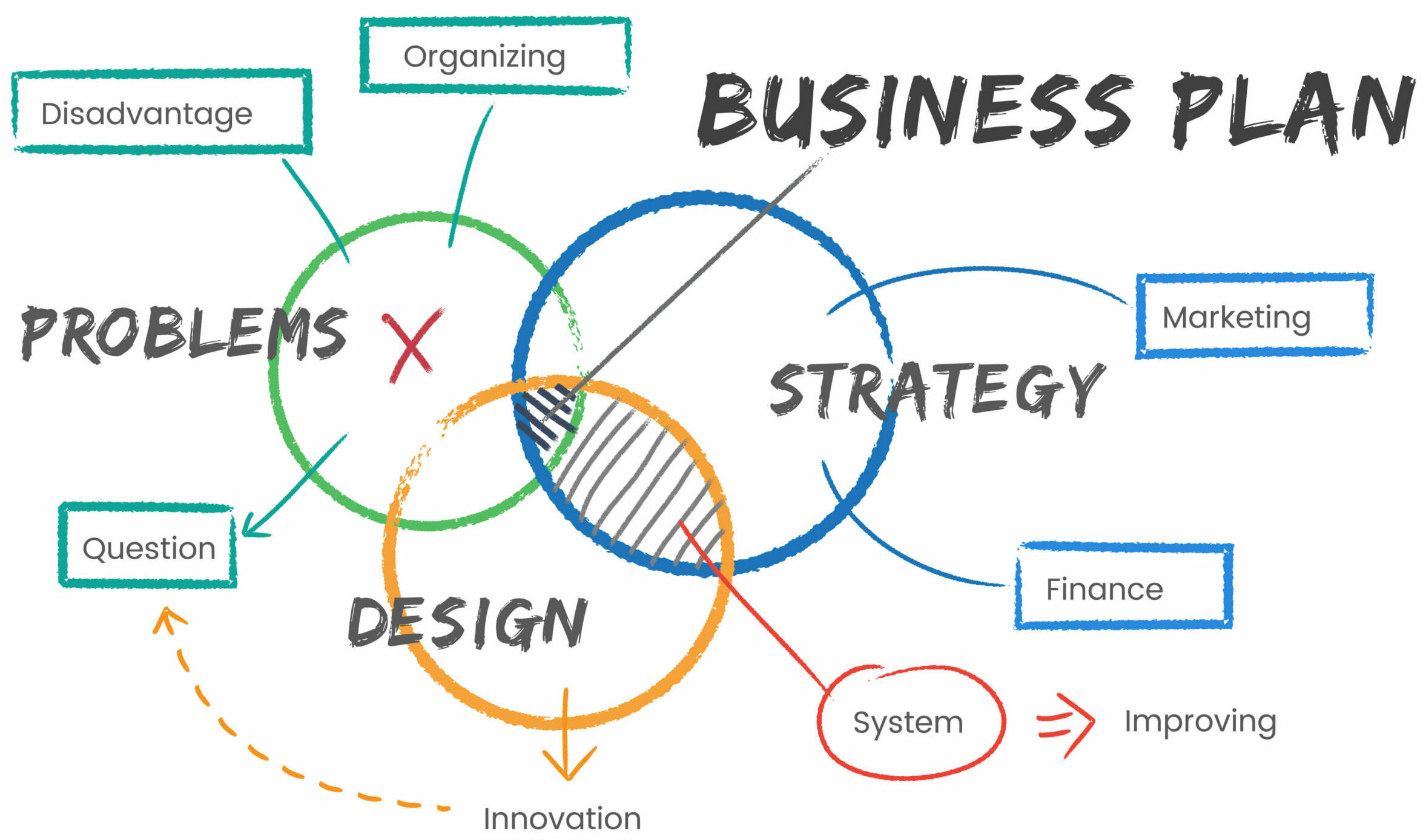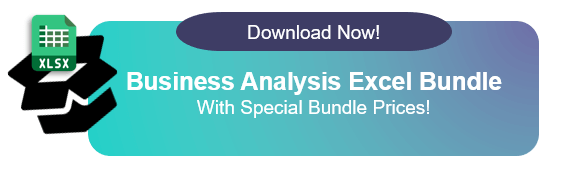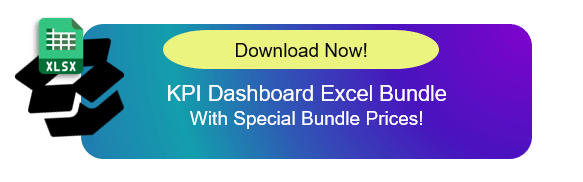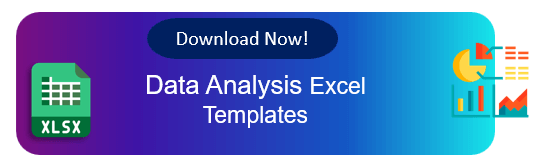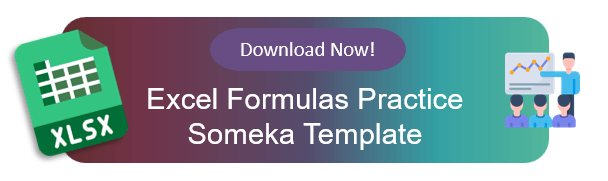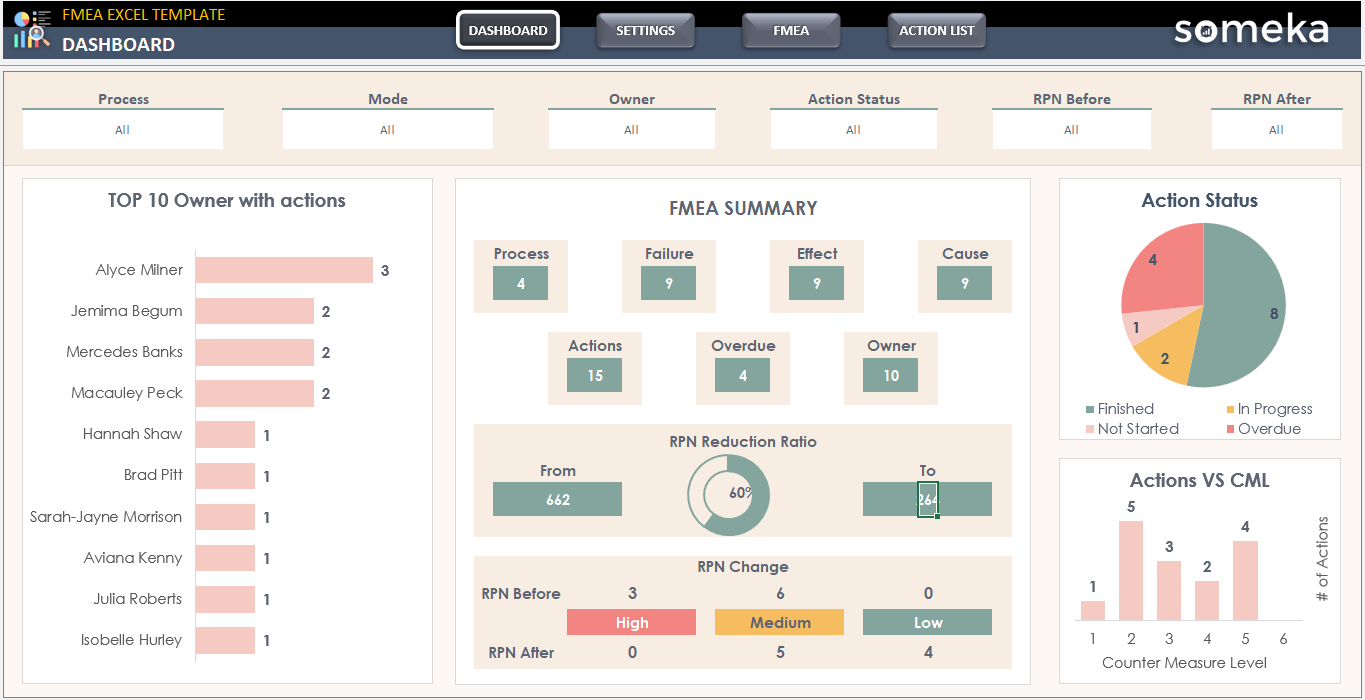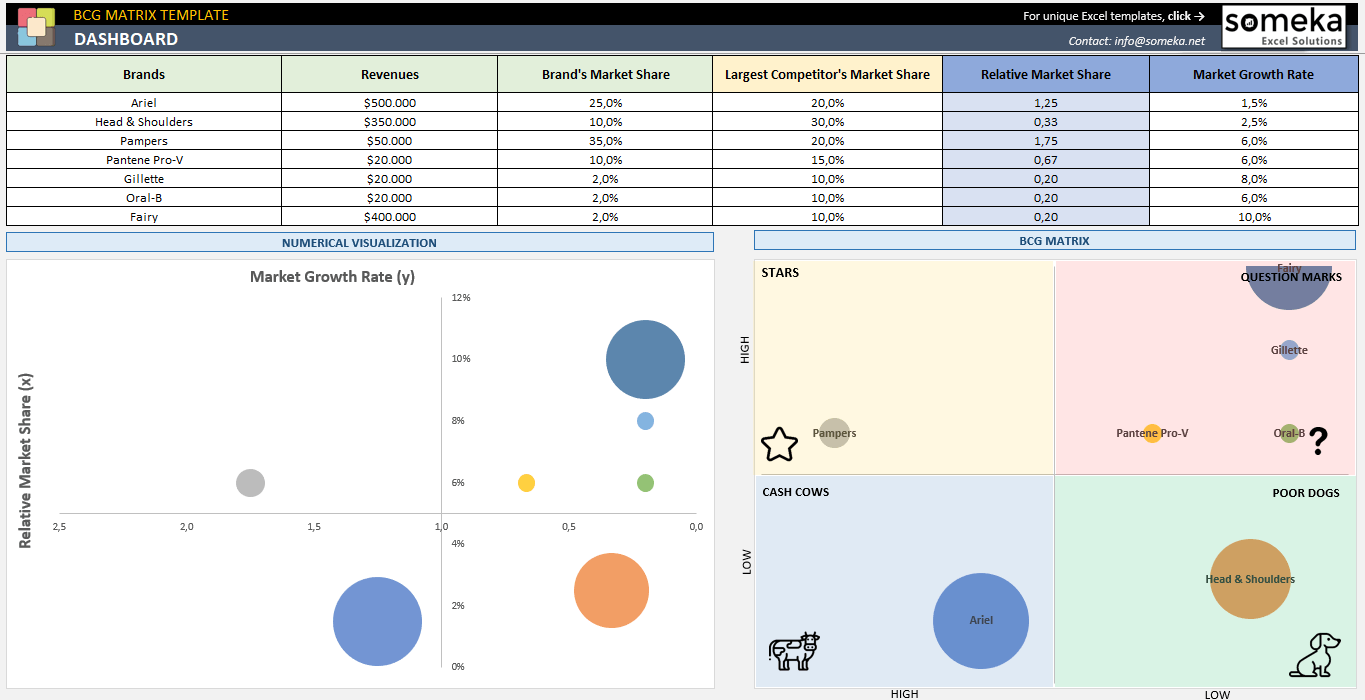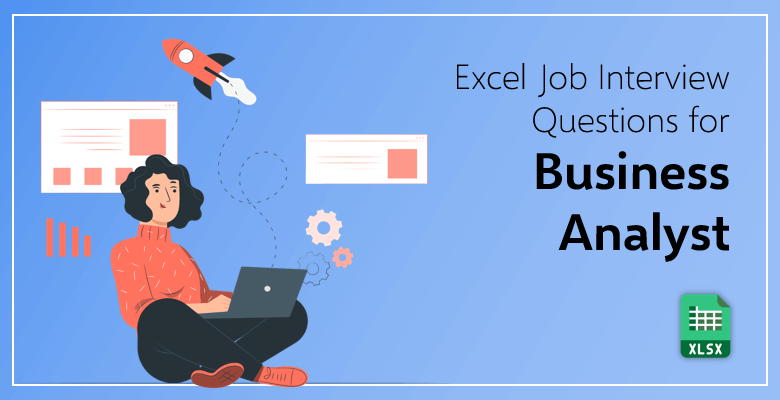
20 Most-Asked Excel Job Interview Questions for Business Analyst
It can be difficult sometimes to pinpoint the exact tasks of a business analyst. That is because every business analyst has multiple tasks that they need to accomplish at the same time. Therefore, even the title of ‘business analyst’ can be considered a very broad term which can include titles such as data, process, project analyst and manager. This article will explore Excel for business analysts.
The key responsibility of a business analyst can consist of establishing plans and models for the finance departments of companies. It is not only an important task for the department but also this position decides on crucial financial decisions for the company itself. That is why a successful business analyst should focus on learning and improving their financial reporting, forecasting and strategizing.
Some of the duties of business analysts are analyzing the financial opportunities and threats of the company; and giving and sharing business information with and from the shareholders of the company. Establishing comprehensive analyses, identifying and solving financial problems or challenges, and budgeting the internal and external business also comes with the job position of business analyst. Also, if you need a portfolio for your works, you can use a essay writers service and build you a business analysis article collection.
One of the essential skills for a business analyst is the ability to be technically literate. That means that a business analyst should be aware of the various functions of various applications and useful software. One of these programs (and perhaps the most useful and popular of them all) is Microsoft Excel.
Below in the later chapters of this blog post, you can find 20 job interview questions related to Excel for business analysts.
Question 1: What are the common data formats in Microsoft Excel?
If you are applying for a business analyst job position, you are expected to know certain details about Microsoft Excel. The data formats which Excel allows to run in are one of these details. Due to the fact that Microsoft Excel is a business analyst’s one of the most essential tools at the workplace, knowledge about the common data formats would be crucial. This knowledge is not only required at the work but also is needed in your job interview.
A sample answer for this question can be: “The most common data formats used in Microsoft Excel are numbers, percentages, dates and sometimes texts (as in words and strings of texts).”
Question 2: How are these data formats used in Microsoft Excel?
Similar to every job position and every job interview, only knowing the information is just the half of the work. You need to justify your knowledge with your applications, actions and also, practical knowledge. Therefore, only memorizing the data formats would not be helpful, if you have not used them yourself. You need to know what they are and on top of that, you need to know how they are used in the job.
A sample answer for the uses of data formats in Excel can be: “Numbers can be formatted in data cells as decimals or round values. Percentages show a part of a whole and the whole being 100%. The dates can automatically change depending on the region and location Microsoft Excel is connected from. And the text format is used when analyses, reports or other documents are entered into the Excel spreadsheet as data.”
Question 3: What are the cell references?
Cell references (or in fact, references are general) should be one of the most useful tools an analyst can utilize. The different cell references and their uses can sometimes be seen as trivial details; however, they are absolutely not. They are actually incredible time savers, especially for an always busy business analyst.
A sample answer on the definition of cell references: “Cell references are used to refer to data located in the same Excel spreadsheet but to data in a different cell. There are three different cell reference types: Absolute, relative and mixed cell references.”
Question 4: What are the functions of different cell references?
A business analyst should be able to know specifically the difference between the various cell references. This knowledge will not only come in handy at your job interview but also in communicating and collaborating with your coworkers and employees.
A sample answer can be: “The absolute cell reference forces the data to stay in the cell which it was put in. No matter how many formulas are used on the data itself, an absolute cell reference stays with the data.
The relative cell reference moves with the cell when the formula on the cell is moved to another one.
And the mixed cell reference indicates that the row or the column related to the data cell is changed or moved.”
Question 5: Which key or combination of keys allow you to toggle between the absolute, relative and mixed cell references?
Supervisors, bosses, company owners, employees, your coworkers and even you have something in common: Everybody wants to save time. No one wants to spend unnecessary time on something they can otherwise do it in a much lesser time. Therefore, everyone loves shortcuts. In addition to that if you are applying for a business analyst position, they are going to expect that you know certain Microsoft Excel shortcuts.
A sample answer on the key to press to shift between the cell references can be: “In Windows devices the F4 key lets you to change the cell references. In Mac devices the combination of keys Command + T will allow you this shift.”
It would be useful to note here that if you are an expert on using Microsoft Excel on only one of the devices, do not worry. You do not need to know every shortcut in each of the operating systems. If you efficiently can use one and show that to the employers, they would be satisfied.
Question 6: What is the function of the dollar sign ($) in Microsoft Excel?
In fact, the dollar sign ($) serves many purposes in Excel and none of them is related to the dollar currency at all. The dollar sign has multiple functions including some of the formulas you can type in. It also can denote any of the currencies written in a spreadsheet. However, in terms of cell references the dollar sign has only one purpose.
A sample answer can be: “The dollar sign when written tells Excel whether to change the location of the reference or not, if the formula for it is copied to other cells.”
Question 7: What is the LOOKUP function in Microsoft Excel?
As you are going to see in the later chapters of this blog post, the LOOKUP function is one of the most popular tools in Excel. If you are applying for a business analyst job, it is also one of the functions that you must be familiar with.
A sample answer on the LOOKUP function can be: “The LOOKUP function allows the user to find exact or partial matches in the spreadsheet. The VLOOKUP option lets the user search for data located in the vertical position. The HLOOKUP option functions the same way but in the horizontal plane.”
Question 8: What is the disadvantage of using the VLOOKUP function?
These kinds of questions test you in a way that you are familiar with the advantages and the good functions of Excel as well as the disadvantages. It also offers you a chance to exercise your critical thinking muscle and combine it with your analytical knowledge.
A sample answer can be: “The major disadvantage of the VLOOKUP function is that it can become ineffective very easily. If you shift data from a column to another, it will also change the column numbers that data was located. This forces you to manually enter the same formulas into (now) different data cells.”
Question 9: How do you insert a comment into an Excel spreadsheet?
A sample answer about the way you can insert comments can be: “You can insert comments into your spreadsheet simply by selecting the cell, right clicking and choosing the ‘Insert Comment’ option.”
Question 10: What is the difference between a comment and a note?
A sample answer on the difference between the two terms can be: “While replying to comments is available; replying to notes attached to cells is not. The notes can be looked at as single annotations.”
Question 11: How important is VBA for a business analyst?
It can be important to actually sit down, do some research on the areas that you think you are lacking and practice your knowledge of Visual Basic for Applications (VBA). These actions should be done before the job interview. Otherwise, a topic such as VBA which every business analyst should be familiar with can be your weakness. And it also can become the reason that you are rejected for the job position that you have applied for.
A sample answer can be: “If a business analyst wants to be successful and work in respected companies, she or he needs to learn and get familiar with the required tools. They should always follow the trends and practice with the most modern devices and tools. VBA is perhaps the most important function of Microsoft Excel and it is crucial for a business analyst to easily use this tool.”
Question 12: What is conditional formatting?
No matter which job position you hold at the moment or which position you are looking to apply for, conditional formatting is an essential function of Excel. It is so simple and so useful at the same time that you might have been using even without knowing what it is called!
A sample answer can be: “Conditional formatting allows you to change the visual aspect of cells. For example, you want all the cells which include a value of 3 to be highlighted with a yellow highlighter and made italic. Conditional formatting lets you achieve this action in only seconds.”
Question 13: What are the most important functions of Excel to you as a business analyst?
The functions you will list as an answer to this question will show the interviewer what you do in Microsoft Excel. You might me more ready for the interview, if you have at least 5 functions ready for this question. You do not have to memorize every formula and list the most complicated ones. Ask yourself this question about the function you want to list: What are my most used functions?
A sample answer for the functions that a business analyst most use can be: “I most often use the LOOKUP function; followed by COUNT and COUNTA functions. The IF and MAX and MIN functions are also one of the ones I usually use.”
Recommended Reading: Most Used Excel Functions
Question 14: What does the COUNTA function execute in an Excel spreadsheet?
Now, you have listed your favorite and most used functions. Regardless of the functions you list, the interviewer can ask any function’s purpose or use. That is why it is important for you to generally know the most important functions. You can find the functions and formulas every business analyst needs to know later in the chapters below in this blog post.
A sample answer on the COUNTA function can be: “The COUNTA can scan all the rows and columns that contain data, identify them and ignore the empty cells.”
Question 15: What is the difference between the functions of COUNT and COUNTA?
Once again, if the interviewer is certain that using Microsoft Excel is one of the essential skills you need to have in order to be accepted, you will be asked a lot of ‘function questions.’
A sample answer on the difference can be: “While COUNT function counts the cells that contain numbers as their data source; the COUNTA function returns the number of cells that contain any kind of data in it. These can include numbers, texts, letters, dates, etc.”
Question 16: Can you import data from other software into an Excel spreadsheet?
You, as a business analyst, might be using other programs and software to enter your data. However, if the company wants you to fully transfer into Microsoft Excel, you should be able to do that without any worry and more importantly, without any delay.
A sample answer on data can be: “Importing data from various external data sources into an Excel spreadsheet is available. Just go into the ‘Data tab above in the toolbar. And by clicking the ‘Get External Data’ button, you will be able to import data from other software into Excel.”
Recommended Reading: Google Sheets vs. Microsoft Excel: Which is better?
Question 17: Why do you think the knowledge of Microsoft Excel is important for a business analyst?
A sample answer for the importance of Microsoft Excel for a business analyst can be: “Using Excel and dealing with the company’s data is crucial because it’s the only data the organization has. And it is in the hands of the business analyst to analyze and come up with results and solutions for problems. The business analyst is also the financial consultant as well as an analyst. You can become the person that the CEO listens to in order to ‘make’ or ‘break’ certain deals.”
Question 18: As a business analyst, do you choose to store your sensitive data in a Microsoft Excel spreadsheet?
In order to answer these kinds of direct questions, the only thing you need to do is to be honest. That is it. No interviewer wants to see a ‘yes man’ when conducting a job interview. If there are some things you think that are lacking in Microsoft Excel, you should speak and voice your opinion.
A sample answer can be: “Yes, I do store my client’s data in Microsoft Excel. However, if the data I am dealing with is confidential, then I would not be storing that sensitive data in an Excel file.”
Question 19: As a business analyst, how would you operate with sensitive data in Microsoft Excel?
A sample answer for the security of information in an Excel file can be: “Due to the fact that I would be responsible for the transfer, the possible disappearance or the leak of the data, I would store confidential data in a software other than Microsoft Excel.”
Question 20: How can you protect your data in Microsoft Excel?
A sample answer for the security of an Excel spreadsheet can be: “From the Review tab, you can choose to protect your sheet with a password. That way the spreadsheet will be password protected and cannot be opened or copied without the password.”
What Skills Do You Need to Be A Business Analyst?
The required skills for a business analyst consist of both soft and hard skills. That means only graduating from a business school or with a business degree will not automatically turn you into the ‘ideal candidate’ for the job.
A business analyst’s skill set should be analytical and technical as much as it should be social and communicative. You can find required skills for a business analyst in regards to both hard skills and soft skill below:
Social Skills
A business analyst should be able to present their findings to a group setting. The presentations can demonstrate the social skills a business analyst has. You should be effectively communicating with your coworkers, supervisors and clients in order to discuss certain issues. This applies to presentations with your employees to the meetings with the CEO itself.
Critical Thinking Skills
One of the most significant actions that business analysts are responsible for is evaluation. And evaluation and assessment are actions that require critical thinking. As it was mentioned above in the previous chapter, being a ‘yes man’ is not something that will boost your confidence and allow you to do a better job.
That is why critical thinking will help you focus on what you can ask and question. This skill will not only help you improve your work but also develop new skills and improve other abilities.
Problem Solving Skills
No matter what position you work in, no matter which company you work for, if you are unable to solve the problems you face, you will not be successful. Period, it is that simple. Because every imaginable job itself is some way related to solving problems.
That means you have to be good at identifying the problems themselves. Then you have to consider which ones can be or should be solved. And after that you would be able to create a plan in order to solve the problems the organization develops and the challenges you as a business analyst face.
To improve your Excel or PowerBI skills for more understandable dashboards and reporting, the most important three tips from experts are to start small, to learn how to create visuals and also to learn by doing. It’s very important to practice what you learn.
What Do Business Analysts Use Excel For?
Simple and Complicated Spreadsheets
When a business analyst is working for a client and is processing results or when she or he is doing personal side work, they will be using Microsoft Excel. And they are going to create spreadsheets no matter how basic or complicated they are. In order to analyze and report your results, you are going to always need to create spreadsheets and operate in them.
Filtering, Sorting and Processing Large Amounts of Data
Using Microsoft Excel for filtering and sorting data is something every Excel user does. However, not every user might have the amount of data a business analyst handles and deals with. That is why in order to quickly and efficiently sort and filter vast quantities of data business analysts use Microsoft Excel for the job.
Creating Charts and Graphs
Excel’s endlessly customizable charts and graphs can come in handy for a business analyst when she or he is doing a presentation. These visual illustrations of data can make the audience understand and look at the data in a much clearer way.
Which Microsoft Excel Functions and Formulas Do Business Analysts Need to Know?
Formulas
- Basic Math Operations: There are four basic mathematical operations. They include addition, subtraction, multiplication and division.
- LOOKUP Functions (VLOOKUP and HLOOKUP)
- SUM Function
- COUNT Function
- COUNTA Function
- AVERAGE Function
- MAX and MIN Functions
- IF Function
Here, you can find some of the most essential functions a business analyst should be familiar with. However, there are a lot more to this list. If you are feeling like you should practice more on the functions you know and learn different ones, you should try the Someka Excel Formulas Training Kit.
This Excel template provides you various real life Excel problems and teaches you how to solve them with the necessary functions. There are three levels of function complexity: Beginner, Medium and Advanced Level. The Full Package Training Kit has the total 30 functions and 100 real world questions with it. If you are looking to train and practice on your own, this is the only necessary tool for you!
Other Excel Functions for Business Analysts
Pivot Tables
Pivot table is perhaps the tool that will save you the most time in Excel. It is capable of summarizing and analyzing data in a matter of seconds. And regardless of the size of the data itself, it will provide you the summary of it. With these features, it can be one of the best ‘friends’ of a business analyst who is using Microsoft Excel.
Charts
Charts are the essential way for you to present your data. Everyone can turn in pages upon pages of numbers. And sometimes that kind of presentations are required as well. However, as detailed and customizable as the Charts section in Excel is going to help you create incredible looking many types of charts:
- Column Chart
- Line Chart
- Pie Chart (2-D and 3-D)
- Doughnut Chart
- Bar Chart
- Area Chart
- XY (Scatter) Chart
- Bubble Chart
- Stock Chart
- Surface Chart
- Radar Chart
- Combo Chart
Calculated Items
Calculated items work as custom formulas that use the sum of different items. It calculates the sum of different items and put into a pivot field. It is almost a supportive feature of Pivot Tables. You can use it in calculating delivery and shipment details and also, for the product orders as well.
Conditional Formatting
This feature also goes well when you are presenting your results and the processed data to a group. It helps you differentiate different data cells from each other. You can highlight, emphasize and change the format of the cells to your choosing. As a business analyst, you are going to always deal with numbers. Therefore, presenting them in a much fashionable way will help everyone to easily realize and understand what they are looking at.
Excel Templates for Business Analysts!
Flowcharts can be a handy way to demonstrate your analyses. Someka Automatic Flowchart Maker has incredible customization features. You can change the shapes, colors, categories and decision labels with only the click of a few buttons! You can also use the drag-and-drop tool if you want to stay with the basics.
– This workflow is created by Someka’s Flowchart Maker –
Also, conducting SWOT analysis for the company you are working for can lead to more profit and less problems. A business analyst’s job is to analyze, and so analyzing the company’s strengths, weaknesses, opportunities and the threats is crucial. And you can conduct this analysis with Someka’s free SWOT Analysis Template!
Another important tool is FMEA Excel Template. This tool is for risk analysis to detect possible failure modes and plan preventive actions.
– This Dashboard is from Someka’s FMEA Excel Template –
Someka’s BCG Matrix Template creates a framework in which you can assess the value of your investments. With the four different sections titled Stars, Question Marks, Cash Cow and Poor Dog; you can analyze the market growth rate and relative market share in the Excel template. As a business analyst, this free template will be one of the tools to achieve that goal.
– This is the Dashboard section of Someka’s BCG Matrix Template –
With the Competitive Analysis Template, you can evaluate your company’s competitors. Following that, you can even develop new strategies and financial models and manage the competition in the market. The template provides charts for each of your competitors and visual illustrations of market shares. Download this free and professional template for presentations right now and do not ever lose your place in the market!
FINAL WORDS ON EXCEL FOR BUSINESS ANALYSTS
The technical skill of using Microsoft Excel is not the only factor for becoming a successful business analyst. You need to integrate good social and communicative skills, combine them with analytical and managerial skills as well. It is a job with important and life-changing consequences for the company which you are working for. And perhaps using Microsoft Excel is not the only skill for the job, but it is without a doubt one of the most important ones.
Recommended Readings:
Complete List of Things You Can Do With Excel