Excel Tournament Fixture Generator
Tournament fixture maker for sports fans. Schedule fixtures and monitor standings. Automatic bracket generator with flexible settings. All in Excel.
TEMPLATE DESCRIPTION
This Tournament Fixture Generator in Excel allows you to create a dummy tournament. That’s to say, you can schedule all the matches according to your selections. Additionally, you can create a total structure of a tournament, change the rules of punctuation, and set the tiebreaks. All in Excel!
Excel Tournament Fixture Generator Features:
The template has 5 main parts; Settings, Group Standings, All teams Standings, Fixture, and Playoffs.
First of all, before you go into the fixture, standing, and playoffs, you should define the rules of the tournament from the settings section.
1. Settings
You can define up to 8 groups and each of them can contain up to 10 teams. The table allows you to specify group and team names. Please click on each tab to update team name information. Besides that, there is an additional column if you would like to enter the venue name.
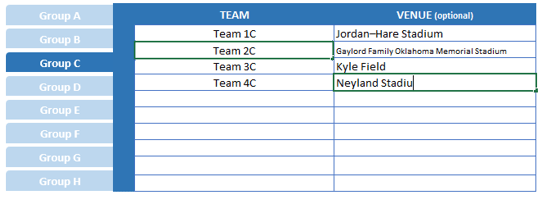
In the Settings section of Excel Tournament Fixture Generator, you should check closely the parameters you define and fill in all the teams’ and groups’ details. Please make sure all your settings are set before you go to the other sections. If you would like to create a tournament from scratch, you can click the “Clear All” button to delete all the previously specified settings.
There are 3 separate tables you need to set the rules: settings, tiebreaker, and group settings.
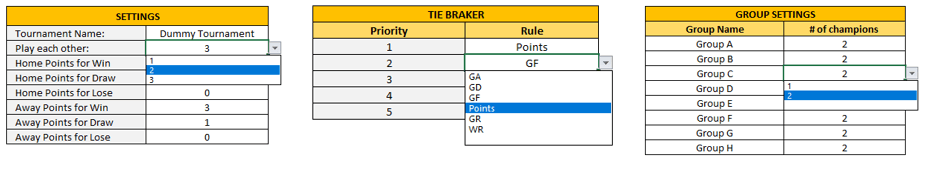
- In the first table, you can determine the points system for home and away points (win, draw or lose) and select the number of matches played by each other in the group.
- The second table asks you set the rule and priorities of the tie breaker. ( GA – goals lost, goals against, GD – goals difference, GF – goals for, totally scored goals, Points – from, win-lose, draw, GR – goal ratio (GF divided by GA), WR – win rate )
- The last table of this tournament fixture generator in Excel is for setting the number of teams qualified for the playoffs. Indeed, a maximum of 2 teams can pass from each group.
After you fill all of the tables, now the template is ready for you to click the “Prepare Fixture” button and go to the next sections.
2. Group Standings & All Team Standings
This section allows you to check all the results, rankings, and planned matches. You can choose the group name from the dropdown list. Once you select the group name, all the data will be updated immediately on the tournament fixture generator template. If you would like to enter the date and time of the match, you can also enter it manually into the first column.
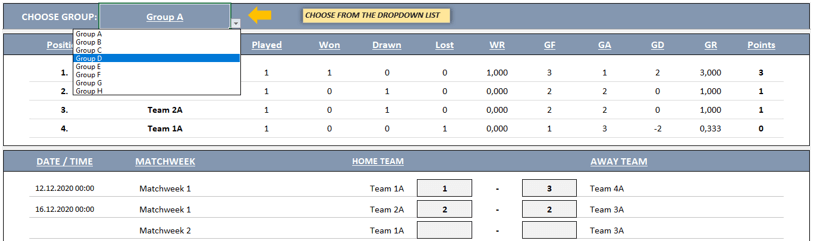
In addition, you can use the “All team standings” sheet in case you would like to compare ranking between teams independent of their groups. In that way, you will be able to see the overall ranking among all groups and teams.
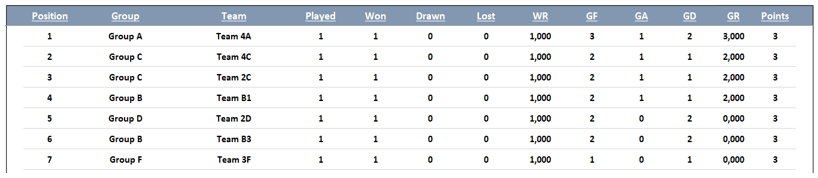
3. Fixture
In this section, you can follow and update all the match results. Once you click prepare fixture column on the settings sheet, the template will show all the fixtures there. It is optional but it would be better to fill up the dates and times column as well. Thus, it will be easier to follow the football games.
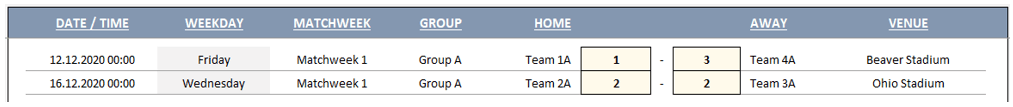
4. Playoffs
Finally, you can see all of the playoffs. However, you can also edit the automatically generated playoffs and adapt them according to your needs.
The automatic structure of this tournament fixture generator uses standard assumptions. In case you have an irregular number of teams qualified from each group, or if the number of groups is not standard, you may also want to make some customization in your playoffs structure.

In addition, you can do it easily by selecting the manual mode from the dropdown list. After that, you will be able to edit all the teams manually. Please do not forget to switch to the automatic mode after you made all the changes to your new structure.
Now, your fixture is ready to use!
Excel Tournament Fixture Generator Features Summary:
- Generate your own Tournament Fixture in Excel
- Set the Rules and Tiebreaks
- Full Print Ready
- Informational notes included
- No installation needed. Ready to use.
- Works both on Mac and Windows
- Includes VBA code and macros
- Compatible with Excel 2010 and later versions
USER REVIEWS & COMMENTS
10 reviews for Excel Tournament Fixture Generator
You must be logged in to post a review.


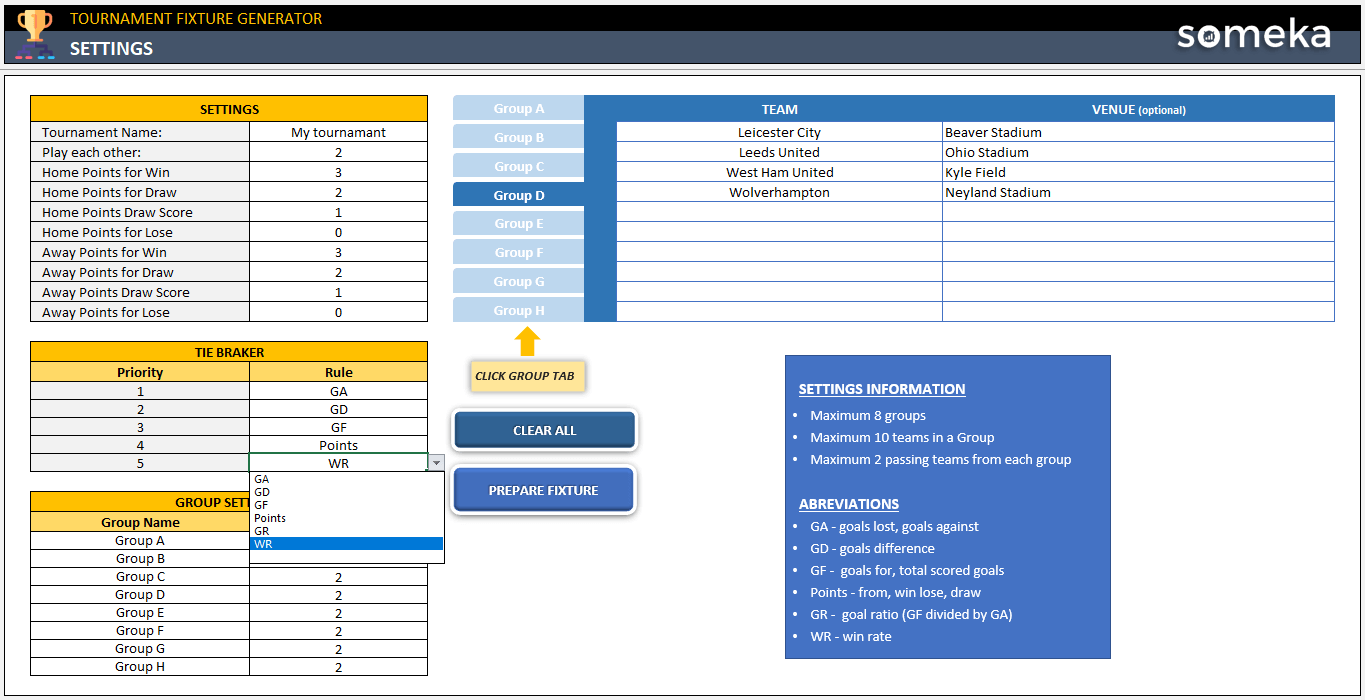




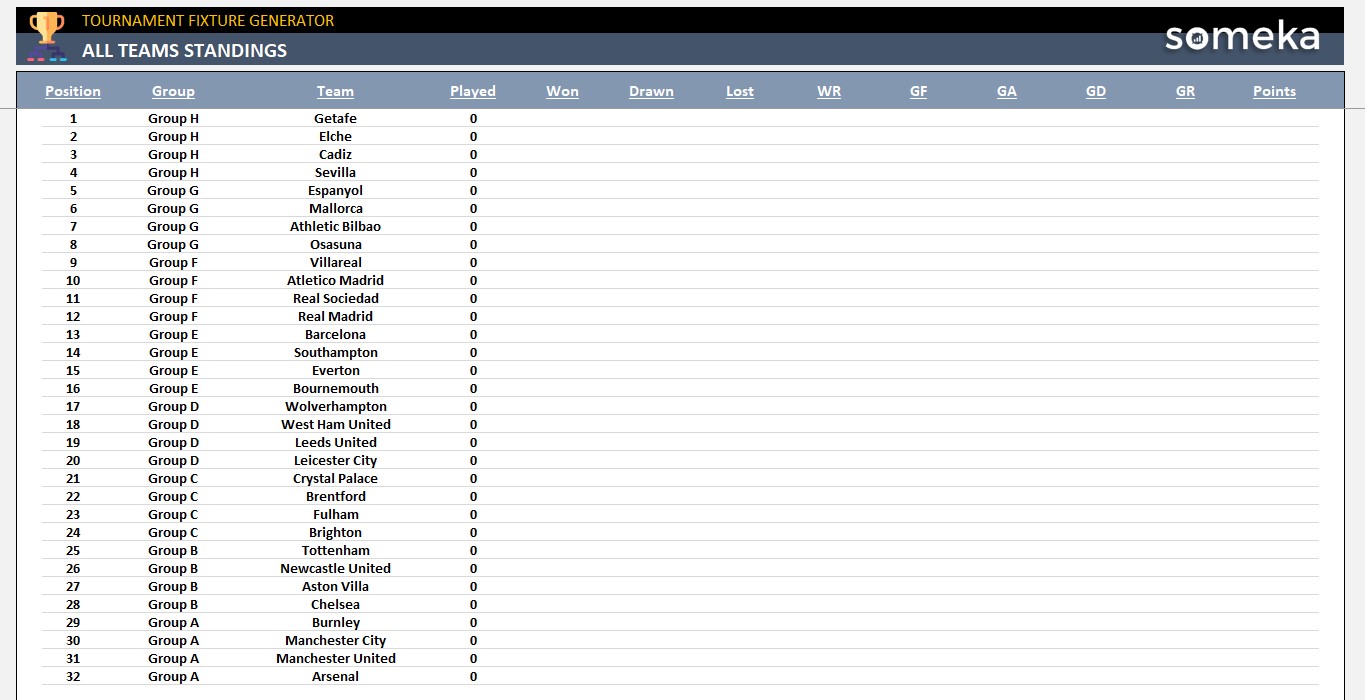




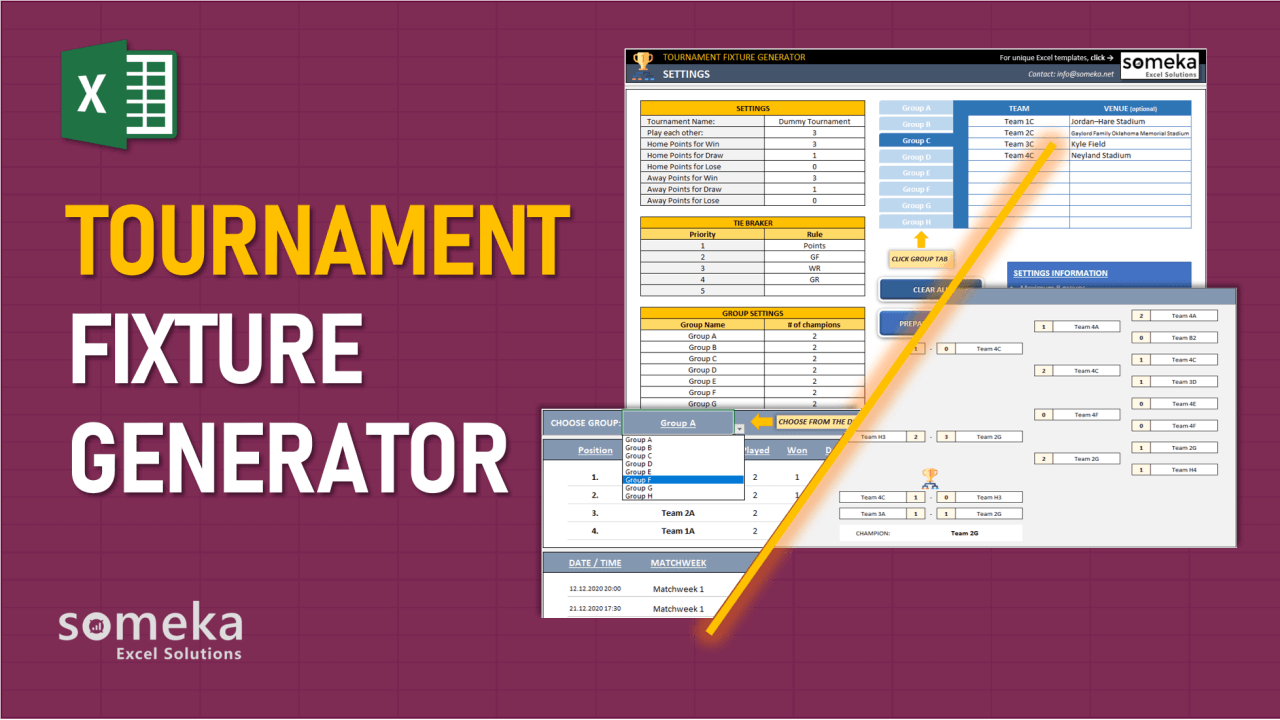
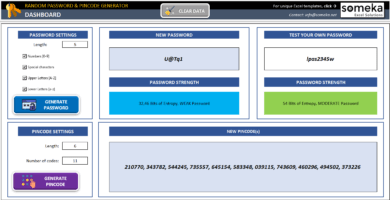
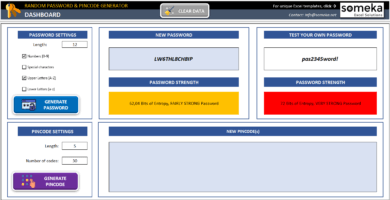
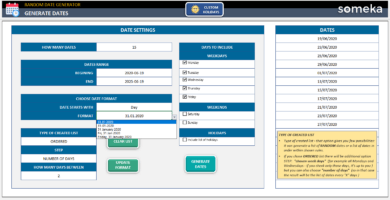
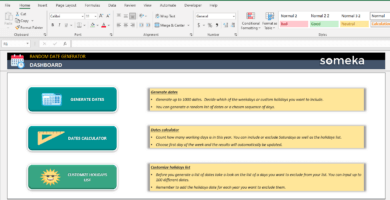
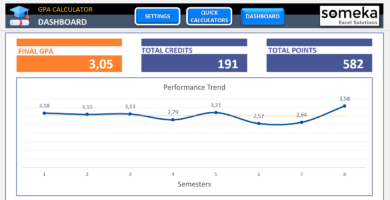
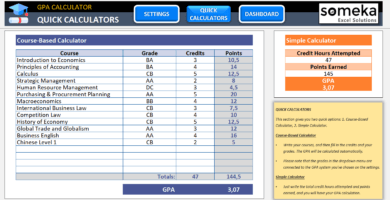
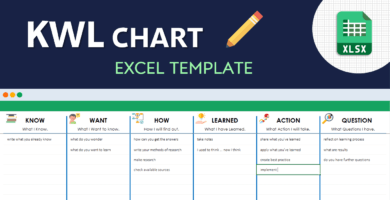
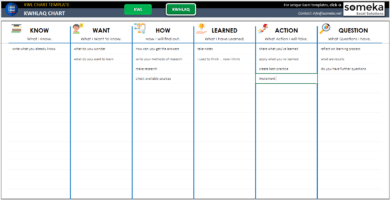
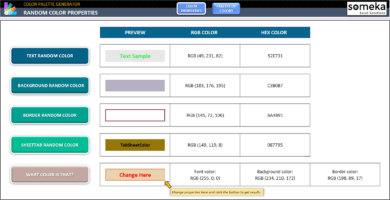
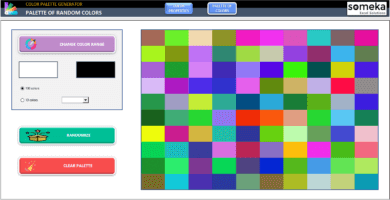
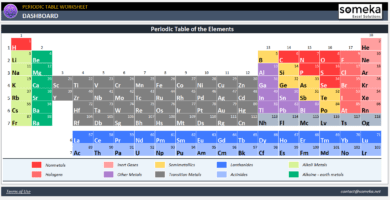
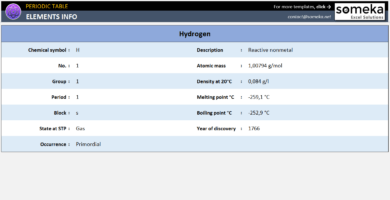
Nejdat –
i payed for it but it’s not working well, it show activation failed always
Someka –
Hello Carlo,
Thank you very much for contacting us.
The templates do not need any activation. These are all ready to use after downloading, with no installation or activation necessary.
Simply unzip your folder after downloading your product, enable the macros, and begin using your template.
If you wish to make changes, please remember to unlock your sheets first.
Hope this helps!
Maria T. –
I don’t understand too much. Is this only for football?
Someka –
Hello Maria,
The template can be used to create any type of tournament fixture. Many sports branches enable the formation of teams and the creation of fixtures.
If you still need additional assistance, please contact us at contact@someka.net
Denis –
ideal for creating fixtures It has a lot of handy features. thank you very much!!
Arvin Shahabi –
Wonderfull! More than I need. Thankks!
Nigel Carlman –
GREAT! I’ll create local tournament of our clubs. Thx!
Leo98V –
Great template for the excitement! How can I customize it? Help pls!
Someka –
Hello Leo,
Thank you for your comment.
To keep performing properly, templates are password protected.
But we include the password to unlock it in a text file together with your template.
To unlock it, follow the instructions on this link.
Osman Capello –
great template but I had to modify it to make it useful for me How can I self customze
Someka –
Hello Osman,
Thank you for your comment.
Our templates are password protected to prevent undesired changes that could make them stop working properly.
However, we include the password to unlock it in a text file along with your template.
Follow the instructions in this link to unlock it.
Carlman –
GREAT
Denis Lacy –
perfect tool to create fixtures it includes many useful features thank you
lazhar –
i payed but it’s not working ,it gives activation failed
Someka –
Hi there,
Thank you very much for reaching out to us.
You do not need any activation to use our products.
They are all ready-to-use after download, no installation or activation needed.
After you download your product, just unzip your folder, enable the macros and start using your template.
If you want to make modifications, please do not forget to unlock your sheets.
Hope this helps!