Gym Financial Model Excel Template
All-in-one financial planning tool in Excel. Feasibility study for gym business. Printable and dynamic charts. Ready for presentations. Easy to use.
TEMPLATE DESCRIPTION
The fitness industry to open gym is booming these days. It may look quite competitive though. So a health financial planing is crucial. Well, our Gym Financial Model Excel Template will provide you with all you need to create a professionally-looking financial section of the business plan.
So, let’s go ahead and see how simple yet effective it is.
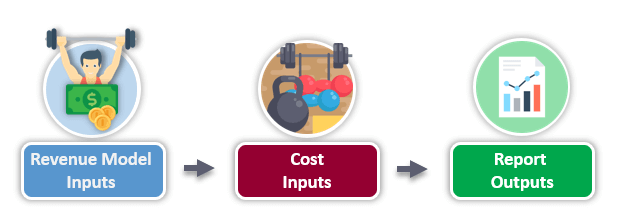
Gym Financial Model Excel Template Features:
First of all, you can easily access any section of the model, such as revenue and cost input sections, and various reports on the navigation menu of Dashboard sheet. It also contains a Settings section that allows you to enter underlying settings and assumptions.
In summary, you can use the model to:
- Create financial projections for up to 10 years and test them under different assumptions;
- Both combine and test various business models: membership subscription, group training, selling supplementary products and services;
- Test different pricing models and see their impact on the performance of the business;
- Account for long-term price and cost trends;
- Also see the impact of taxation over the whole life of your project;
- Estimate the payback period;
- And lastly, calculate crucial investment metrics such as Net Present Value (NPV) and Internal Return Rate (IRR).
Dashboard:
Firstly, input your membership subscription projections, classes schedule and extra sales projections to blue section and cost-related inputs to red sections. Afterwards, you will see the outcomes in green reports sections. Don’t forget to press Update Reports button on the top of the report window.
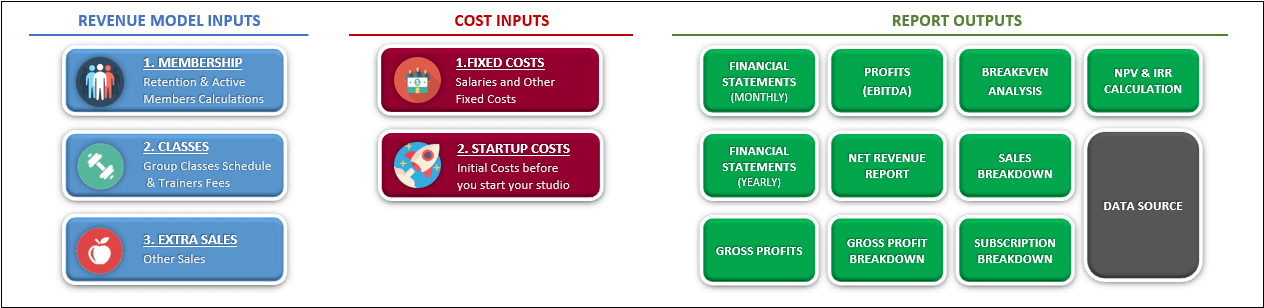
Settings:
Basically settings part has 3 different subsections contains the base model settings:
- Membership Subscription Plans
- Model Configuration
- Group Classes
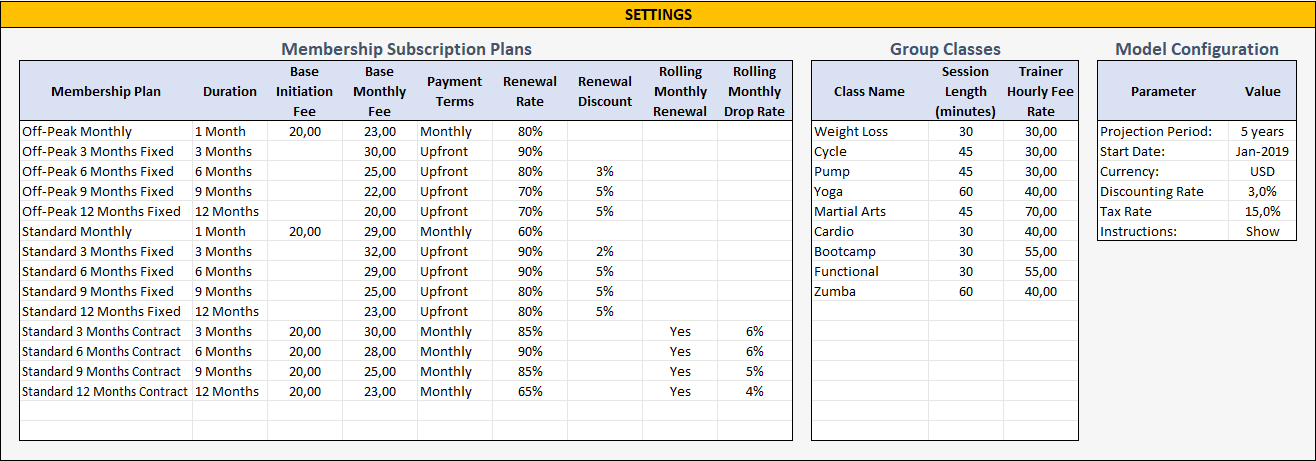
1. Membership Subscription Plans in Gym Financial Model:
- Membership Plan column: gives a meaningful mane to all your membership subscription plans;
- Duration column defines a fixed term of the subscription, from 1 month to 12 months, being the duration of the initial subscription period. After initial subscription period, a subscription can be either renewed, or switched to the rolling monthly renewal scheme;
- Base Initiation Fee column: how much new members have to pay for the membership acquiring, in addition to the regular membership fee. Also, initiation fee covers cost of initial assessment for and consultation a new member. Initiation fee may be subject to time-related adjustment;
- Base Monthly Fee: it’s how much a member pays per month. So, monthly fee may be subject to time-related adjustment;
- Payment Terms: a dropdown list. An option chosen defines how membership fee is payable: upfront or monthly;
- Renewal Rate shows how many members are going to renew their membership after an initial subscription term elapses. If a membership plan involves periodic renewal for the same fixed term, this rate applies for all subsequent renewals too;
- Renewal Discount: if you provide a discount to the existing members as an incentive to renew their memberships, renewal discount will apply upon the first renewal. Subsequently, members pay a discounted membership fee;
- Rolling Monthly Renewal: this drop-down, if set to ‘Yes’, switches subscription renewal scheme to rolling monthly renewal upon the first renewal after an initial fixed term elapses. It means that the members are charged for membership fee monthly unless a member cancels his/her membership. Moreover, rolling renewal scheme may require providing a credit card. The other scheme, Rolling Monthly Renewal can be canceled at any time, while fixed-term subscriptions are normally non-cancellable.
- Rolling Monthly Drop Rate shows how many members involved in Rolling Monthly Renewal scheme drop their subscriptions monthly, on average.
2. Model Configuration
This section of gym financial plan template will allow you to set pricing models as flexible as possible.
- A length of the Projection Period (from 2 to 10 years): Pick a respective value from the drop-down list;
- The Start Date of the project;
- Currency code which all monetary amounts will be displayed in;
- Discount rate to be used in the NPV calculation;
- The tax rate will impact net profit after taxation;
- A drop-down to show or hide instructions.
3. Group Classes
Importantly, this table allows you to enter key data for calculating the cost of running group classes:
- Class Name
- Session Length in minutes
- Trainer Hourly Fee Rate.
Revenue Model Inputs in Gym Financial Plan Template
Firstly, the Membership section intended to make projections for the number of members and subscription revenue.
Secondly, the Classes section intended to schedule group classes, and calculate associated cost and revenue.
Finally, the Extra Sales sections to make projections for sales of supplementary products and services.
MEMBERSHIP
Normally, membership subscription revenue forms the main income stream of a gym or a fitness studio. This is why Membership section is so detailed.
In the New Membership Subscriptions table, add the expected number of new members who are going to join your members in each respective month. Make it for each membership plan.
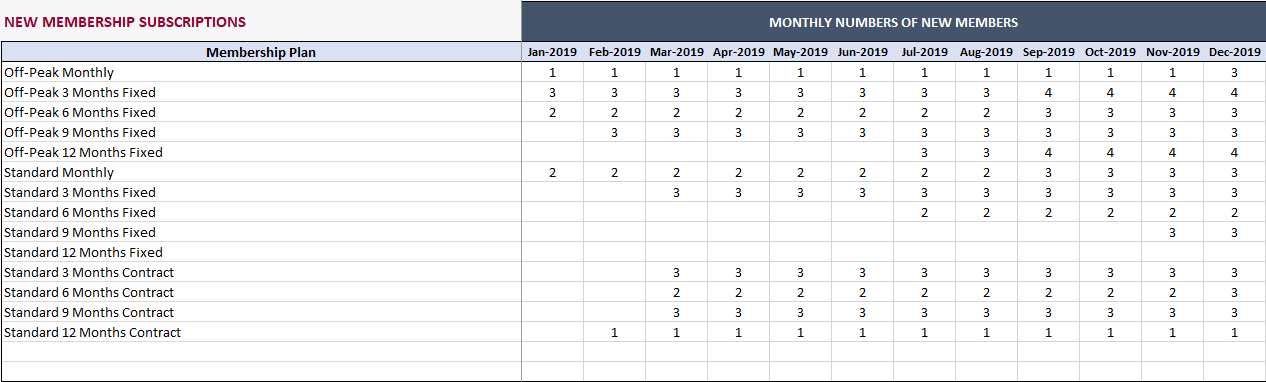
The table called New Members Yet To Renew Their Memberships will show cumulative numbers of the new members during their initial subscription terms. When it elapses, each new member will be subject to renewal; respective numbers of members are shown in the table called New Members Due For Renewal.
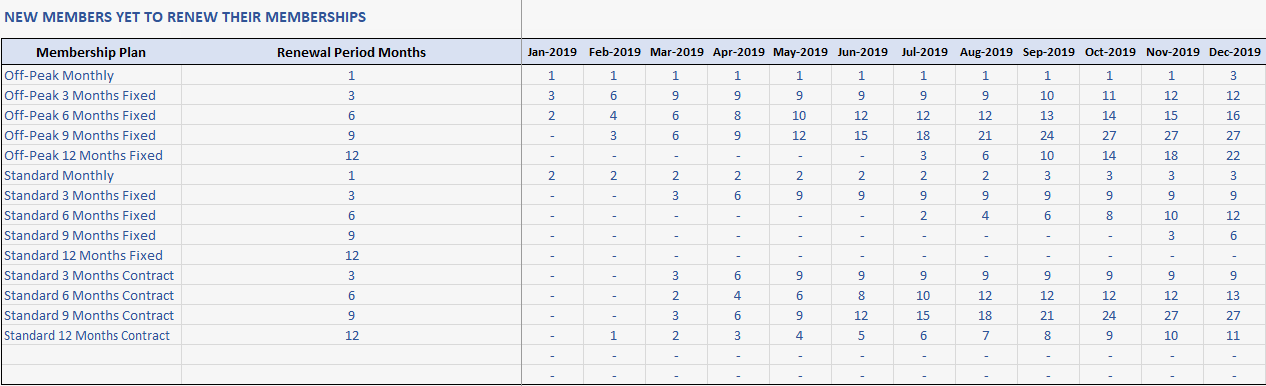
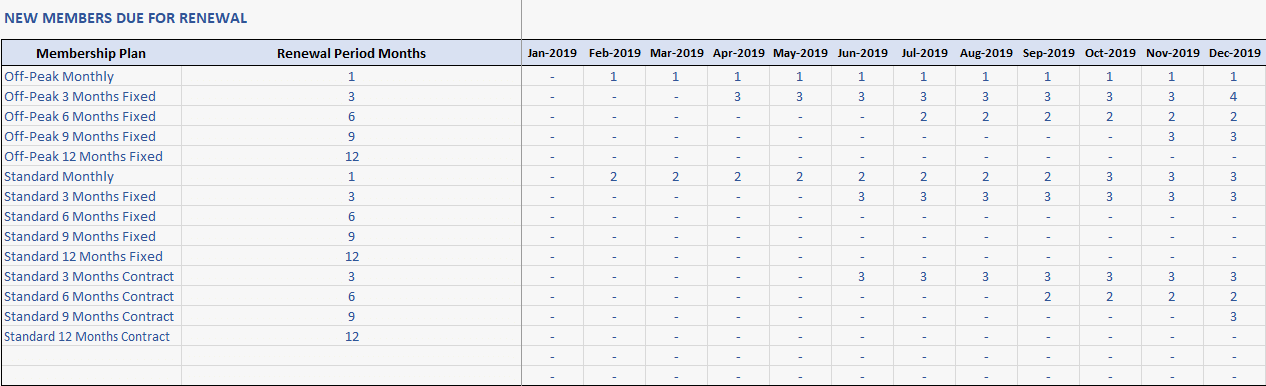
After that, move to the next table of the excel gym financial model template. New Members Who Renewed Their Membership Subscriptions, shows how many new members, out of previous table, are going to renew their first subscriptions.
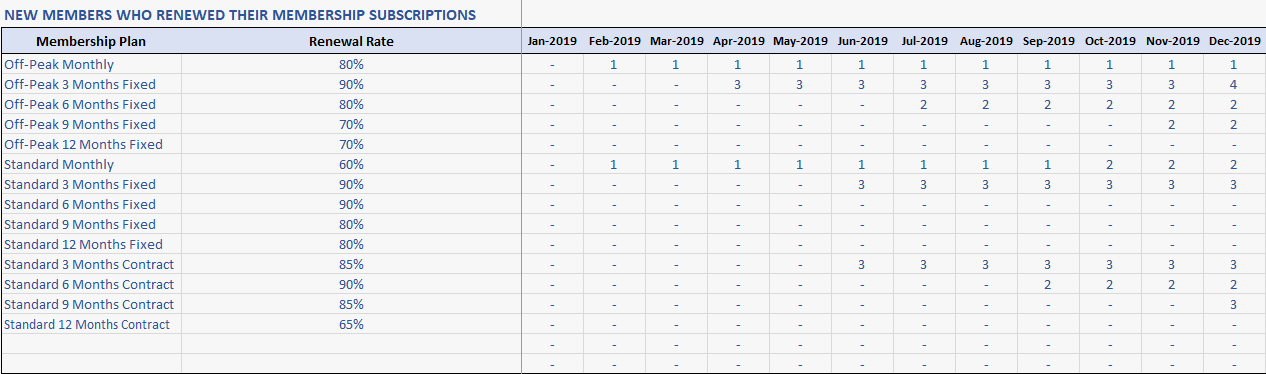
Also, Members Who Now Are On Monthly Rolling Renewal Schedule table shows cumulative numbers of members who switched from fixed terms to the rolling renewal schedule.
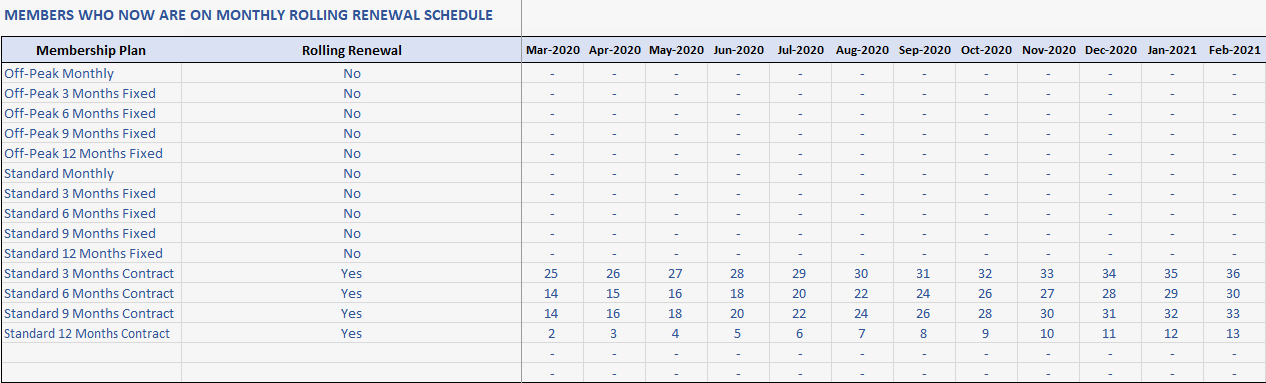
Following that, you can go on with the next table. Members Who Dropped Their Monthly Rolling Subscriptions, shows how many of them are going to quit each month.
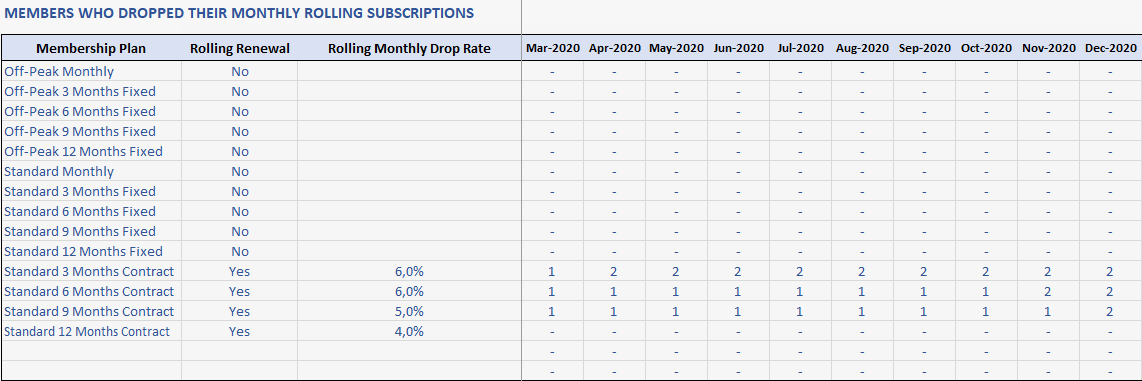
Similarly, Staying Members Who Are On Periodic Renewal Schedule table shows cumulative numbers of members who renew their memberships periodically (except for new members during their initial fixed terms), and Staying Members Due For Renewal table shows when they are expected to renew. How many of them are going to renew can be seen in the next table, Staying Members Who Renewed Their Membership Subscriptions.
Projections of lost and retained subscriptions will be calculated automatically accordingly to the assumptions that you have entered in the Dashboard. Finally, these calculations will lead us to the figures of the lost and active members, shown in the respective tables.
Price Change
Since prices normally change over time, you can account for these changes by setting price increase rate and periodicity. It will apply to both the membership fee and initiation fee. Ultimately, we are going to obtain expected membership subscription revenue and initiation fee revenue.
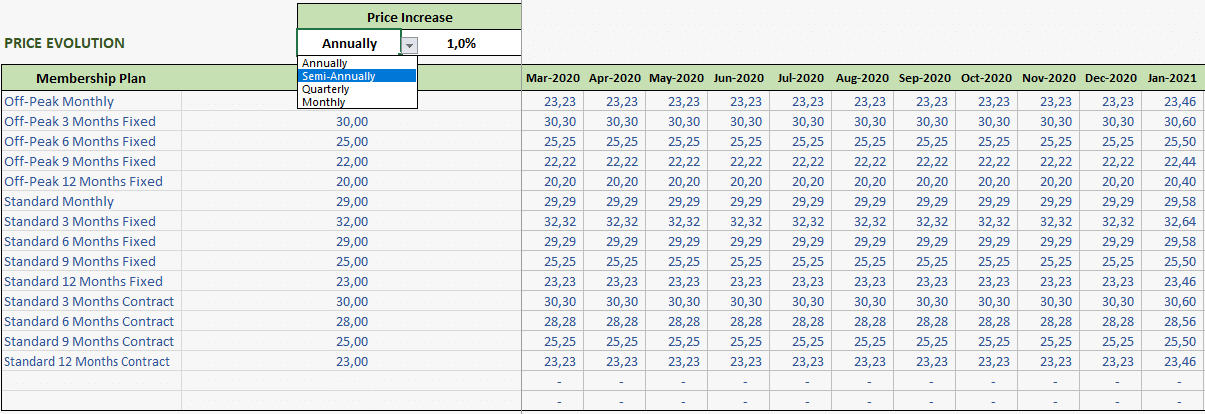
CLASSES
If you’re going to run group classes in your fitness studio, go to the Class section and add respective projections here. So, in the Classes Schedule table, choose your planned classes from the drop-down list.
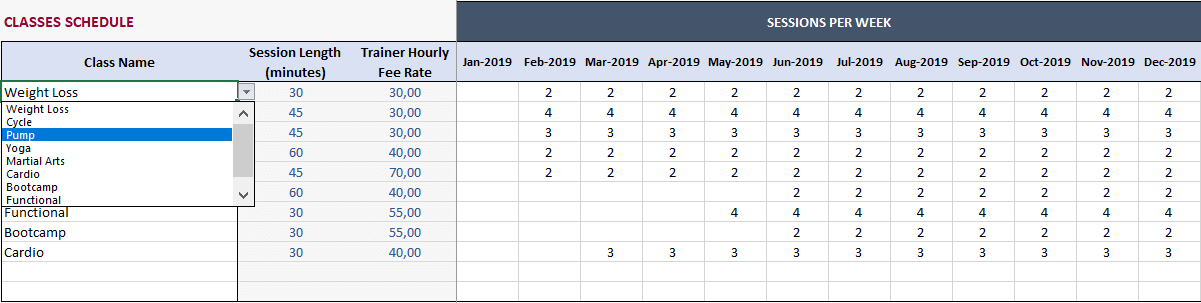
For each class, enter expected monthly numbers of sessions. Since you have already entered session’s length and trainer’s hourly fee, this will result in calculated trainer fee expenses (see respective table below).
You may want to sell punch cards allowing members whose subscriptions don’t cover attending particular classes, as well as people who aren’t regular members, to attend these classes. So, enter a respective data to the Punch Card Monthly Sales table.
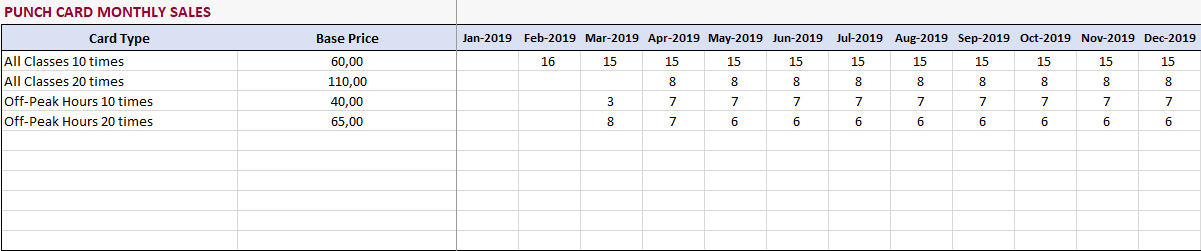
Besides, you can adjust punch card prices over time the same way as with membership fee.
You may also expect that trainer fees will increase over time. If so, enter respective increase rate along with its frequency into Fee Increase fields. Trainers Fee Rate Evolution table will contain actual fees adjusted for the time-related increase.
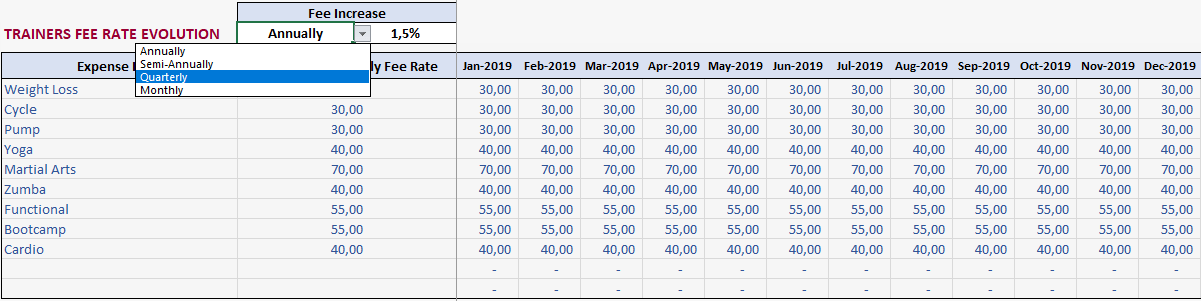
Sales revenues from punch card sales will be calculated automatically, along with trainer fee expenses.
EXTRA SALES
If you are going to sell supplemental products and services, go to the Extra Sales section and add respective data to the Extra Sales Monthly table. For each extra sale item, enter a base price (it may be subject to time-related adjustment), variable cost (as percentage to a selling price) and expected monthly quantities.
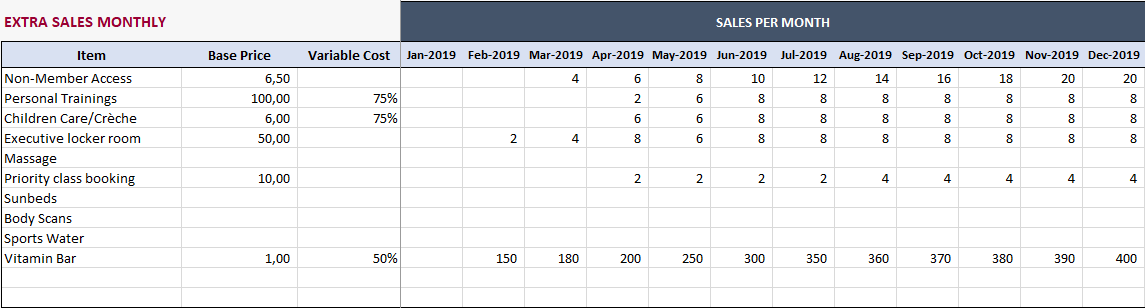
In addition, you can make time-related price adjustments, if necessary, by using Price Increase fields.
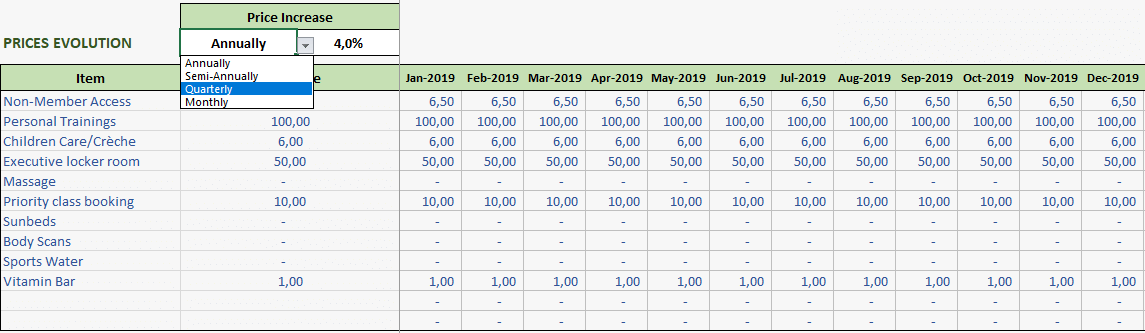
You will get extra sales revenue and cost of extra sales in the respective tables below.
Furthermore, in the next step, you will enter the expected salaries and other fixed costs in the Fixed Costs section.
Cost Inputs in Gym Financial Model Excel Template
FIXED COSTS
Start here from the Staff table. Enter names of employee positions along with base monthly salary. For each position, enter expected monthly numbers of employees.
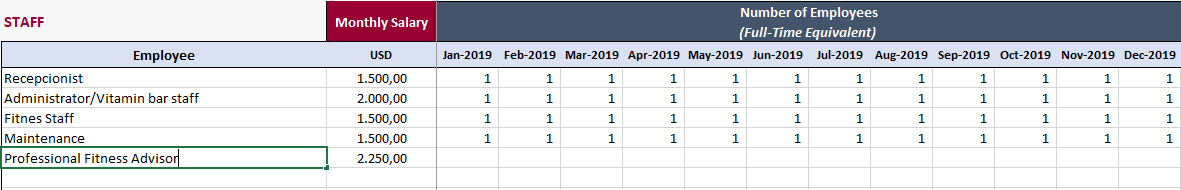
In addition, as it is reasonable to expect that salaries will increase over time, enter an expected increase rate and frequency into Salary Increase fields. Finally enter other monthly expenses to the respective table.
STARTUP COSTS
Last, but not least step will be entering your startup costs into the respective section. Generally, the usefulness of the Gym Business Financial Model’s outcomes will greatly depend on the degree of accurateness in estimating the costs you will need to start your studio.
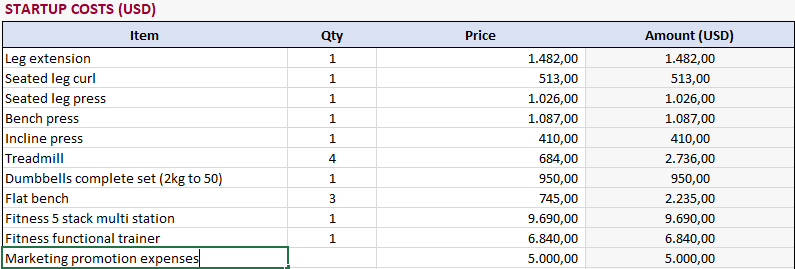
Report Outputs
Now as you have entered all necessary data, go to the reports which are available from the Dashboard section. The model contains the following reports:
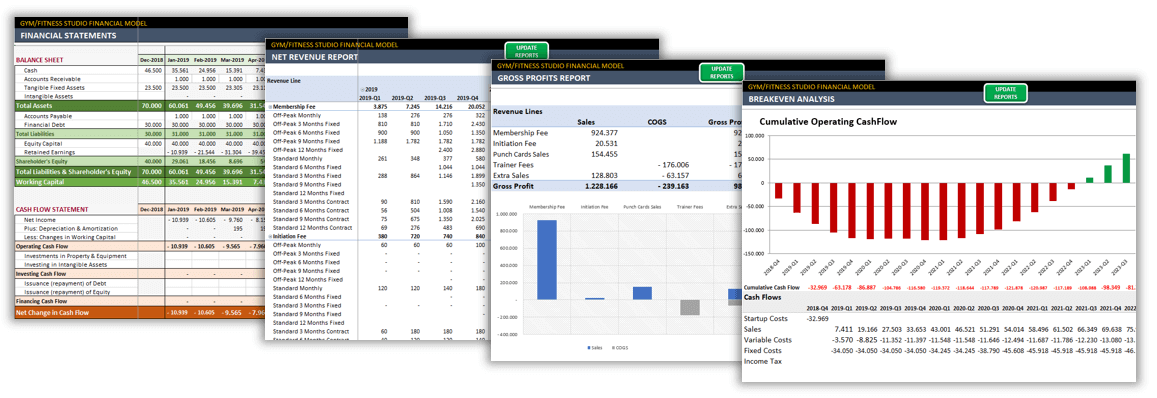
- Financial statements including Income statement, Balance sheet and Cash flow statement;
- Moreover, profit (EBITDA) report presenting breakdowns of income and expenses by line items;
- Breakeven reports giving you an estimation of the payback period;
- Net revenue report displaying revenues for each product and service grouped into income streamlines;
- Additionally, sales breakdown report displaying, for each revenue stream, expected numbers of products and services sold along with prices and revenue amounts;
- Subscription breakdown reports showing numbers of acquired, lost and retained members;
- Marketplaces Sales Breakdown, Revenue and Profit
- Also NPV and IRR calculation, presenting estimations of important investment metrics;
- Gross profit report both for each income line, and overall;
- Lastly, gross profit breakdown report displaying, income, direct costs and profit margins for each revenue line
Gym Business Financial Model Features Summary:
- Financial Feasibility Study in Excel
- Innovative reporting system
- Inputs to learn cost of opening a gym
- Financial Statements, Breakeven reports and more report outputs
- Works both on Mac and Windows
- No installation needed, ready to use.
- Professional design and ready to present
- On Sheet Instructions
- White Label
- Print-Ready
- Compatible with Excel 2010 and later versions
SOMEKA FINANCIAL MODELS COLLECTION
USER REVIEWS & COMMENTS
13 reviews for Gym Financial Model Excel Template
You must be logged in to post a review.

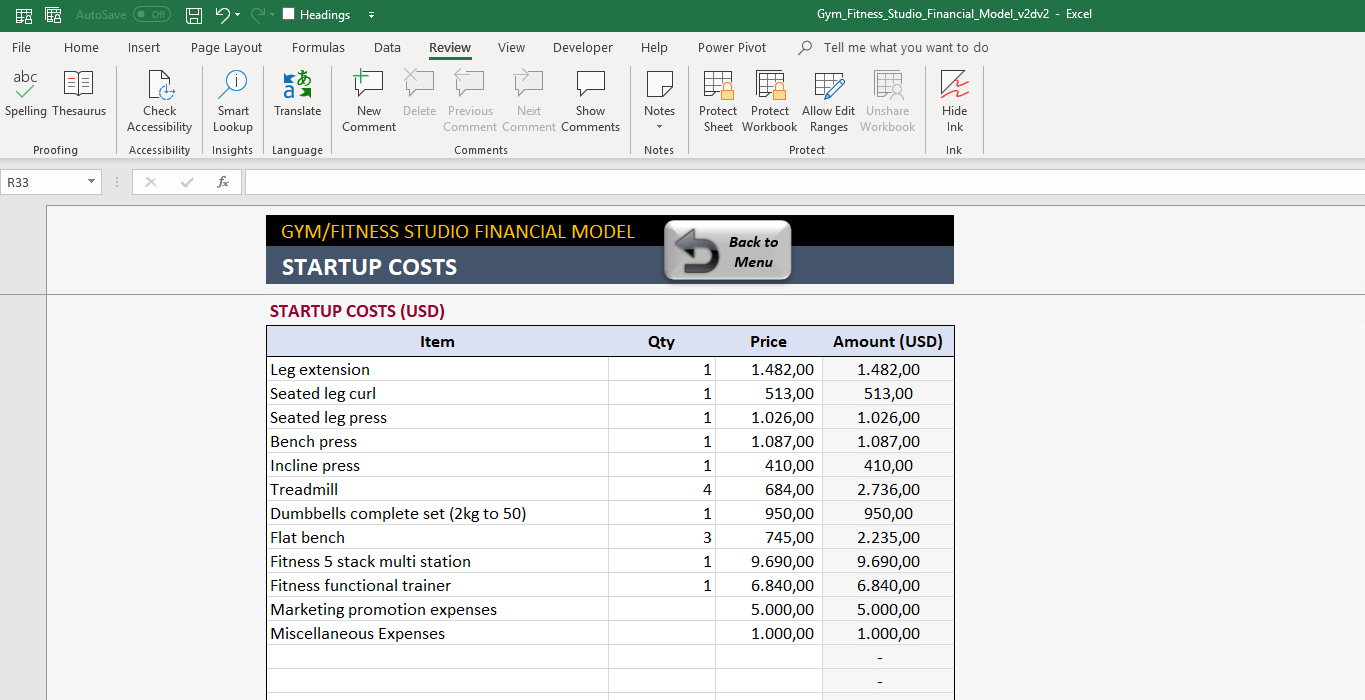
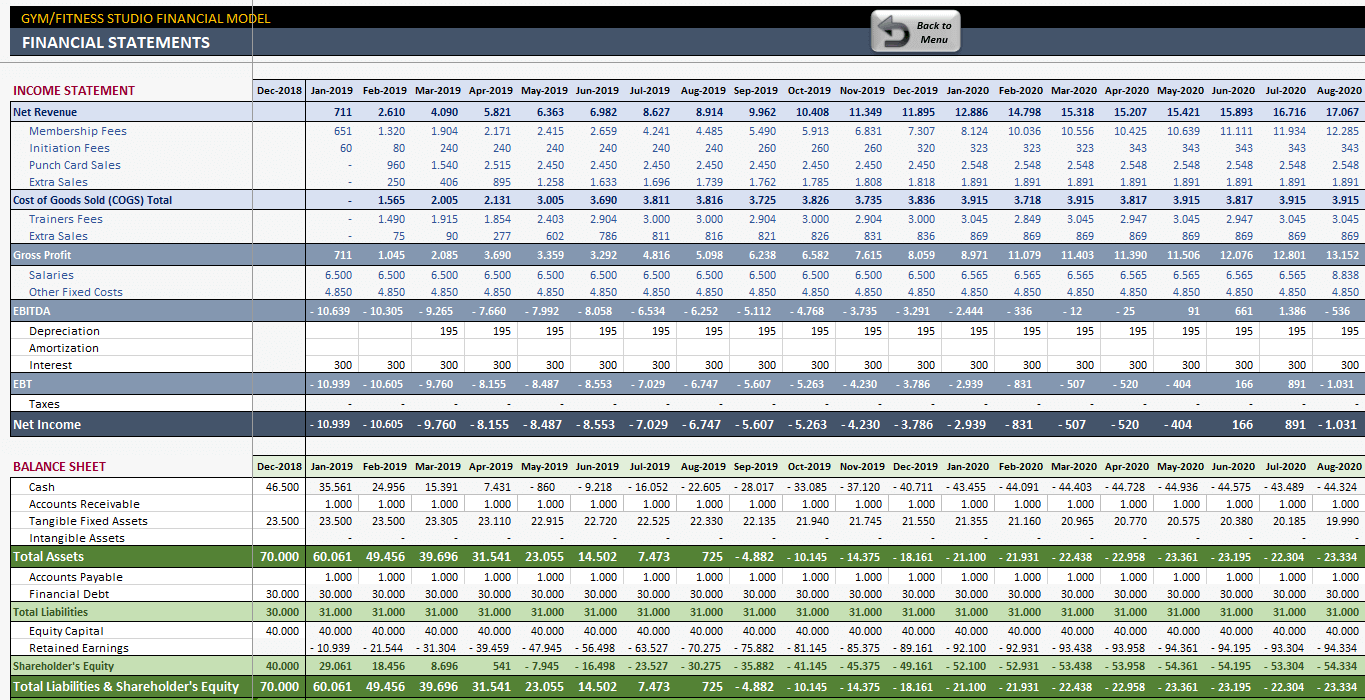
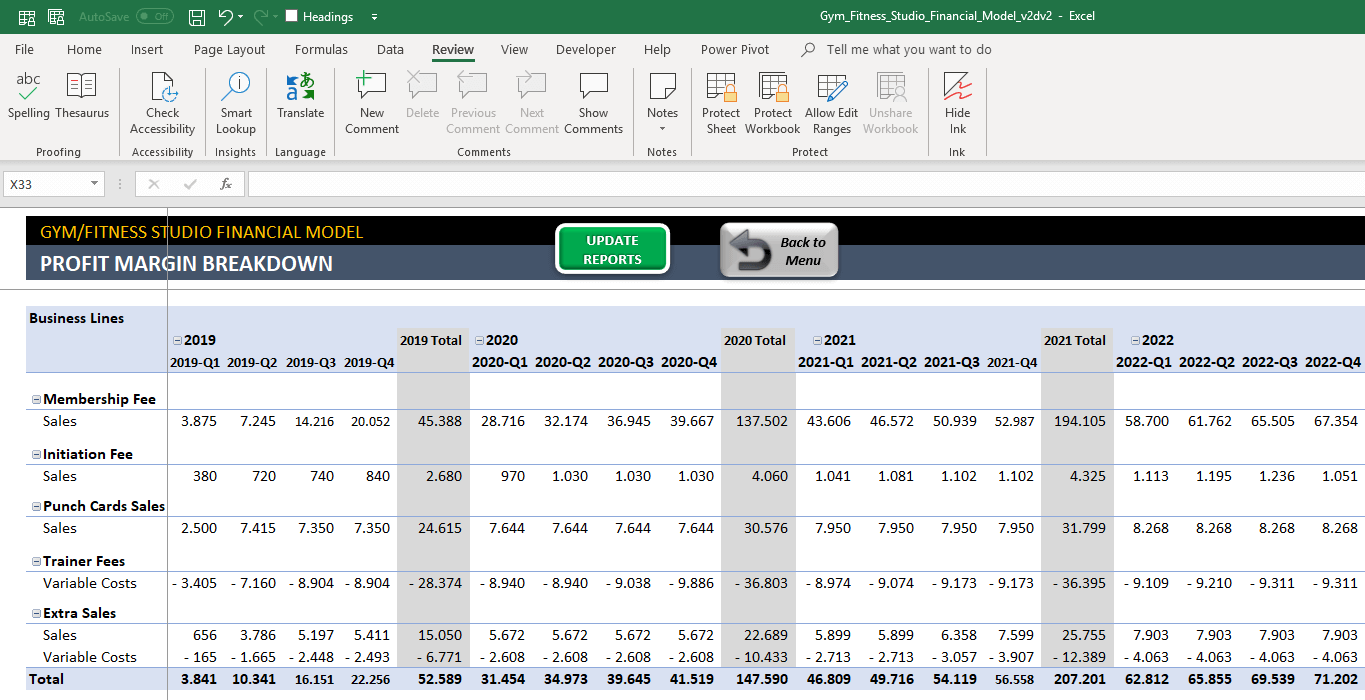
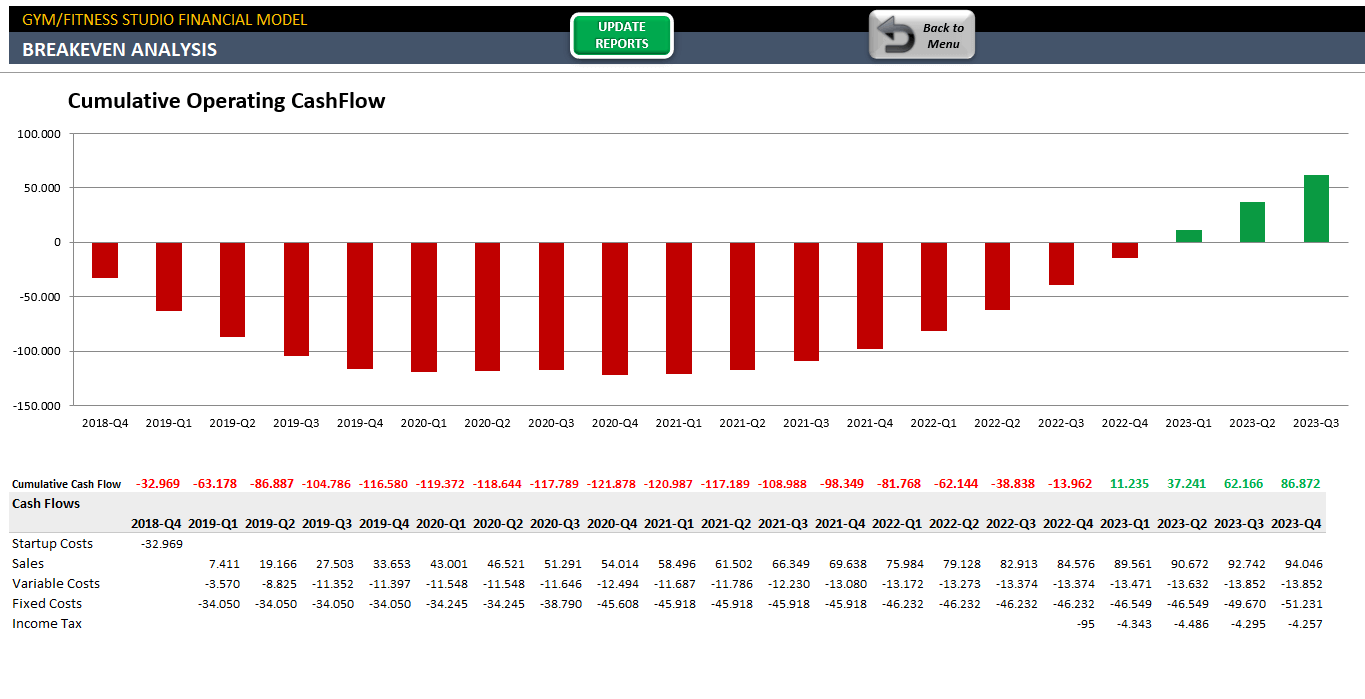
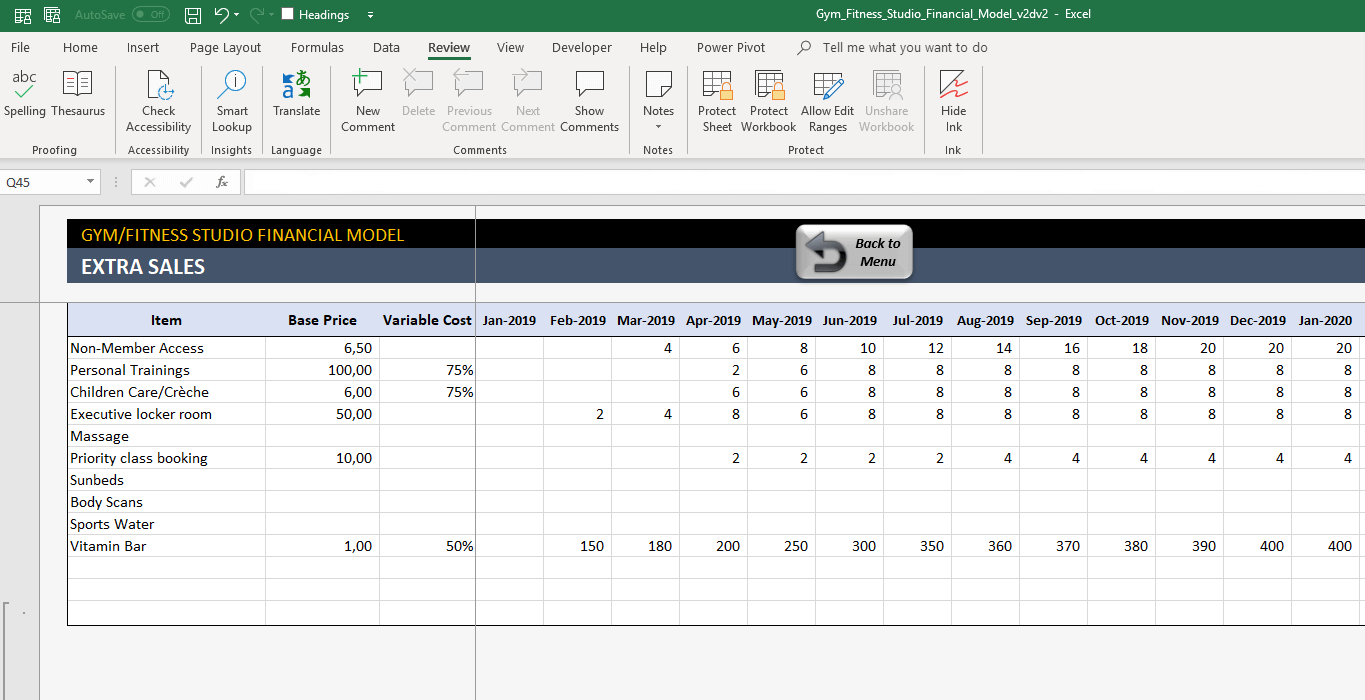
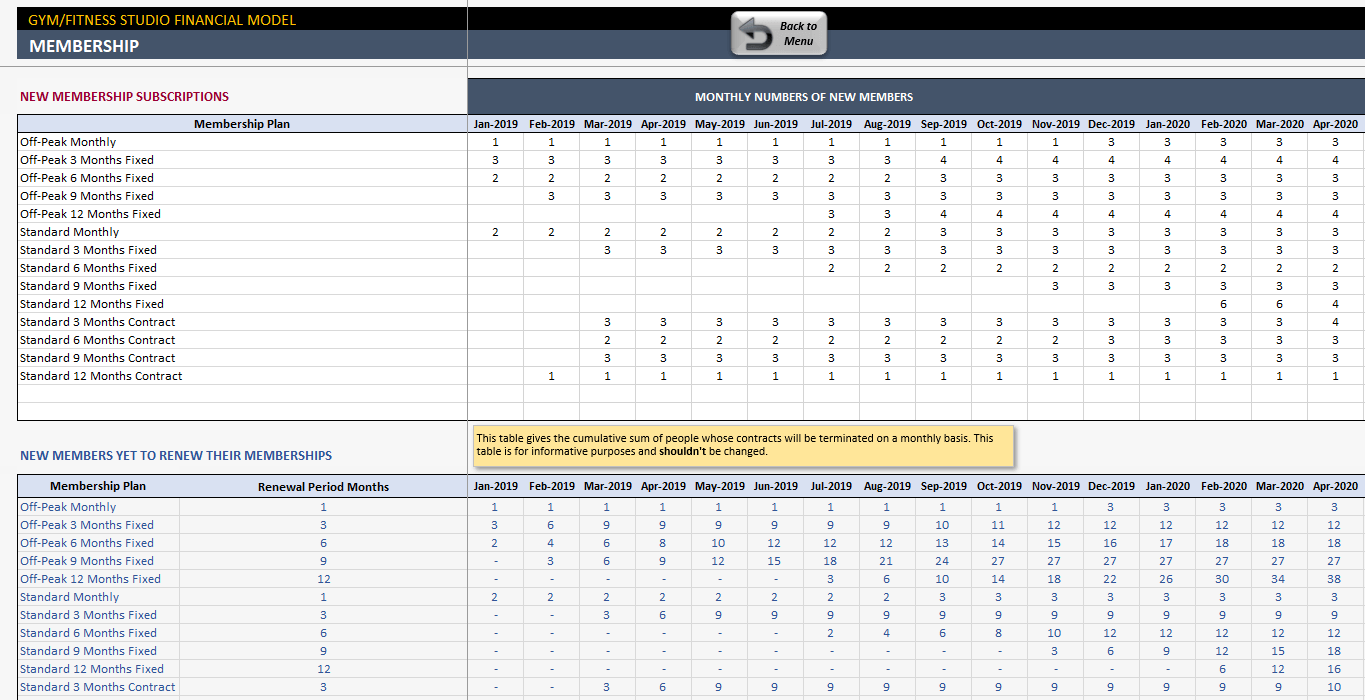
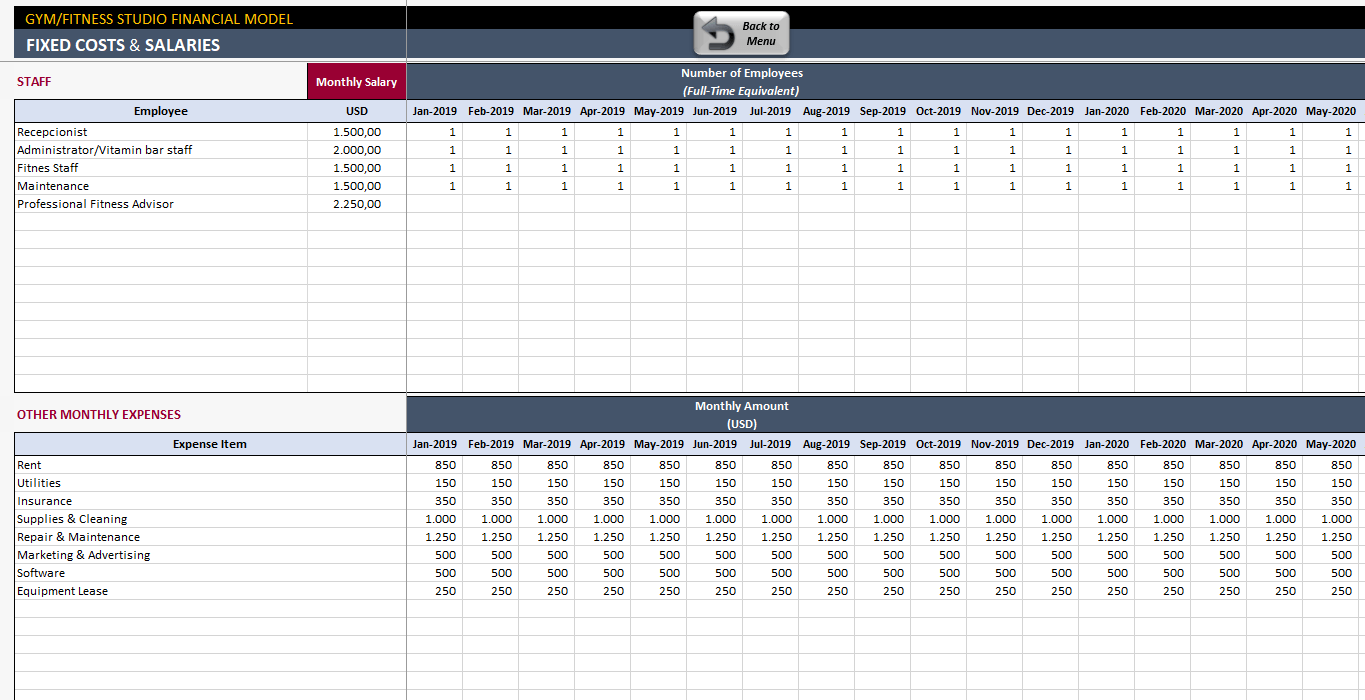
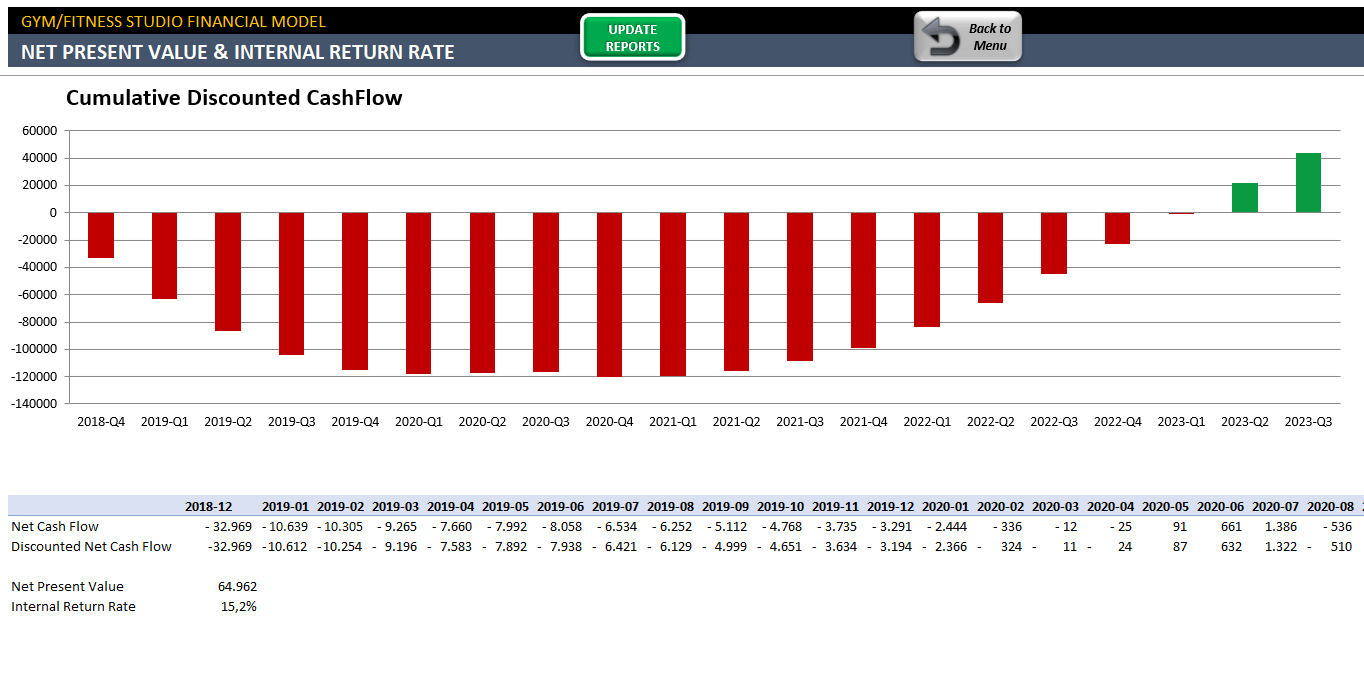
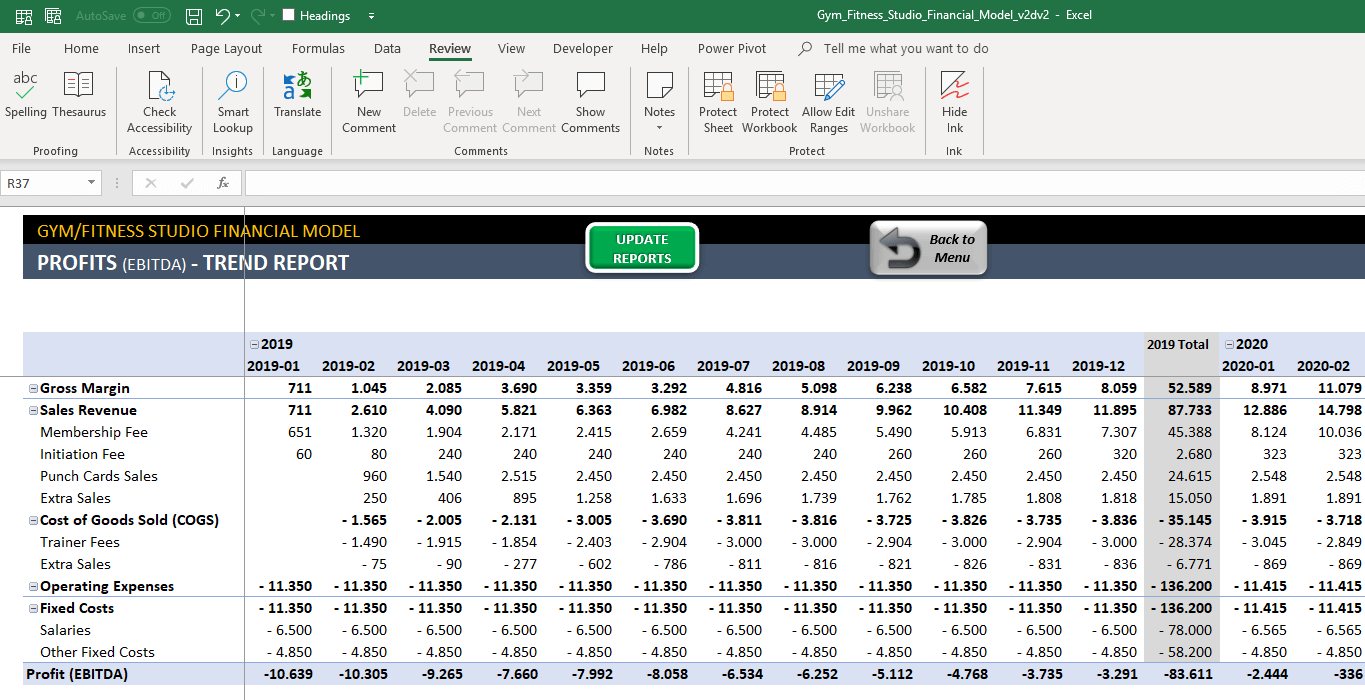
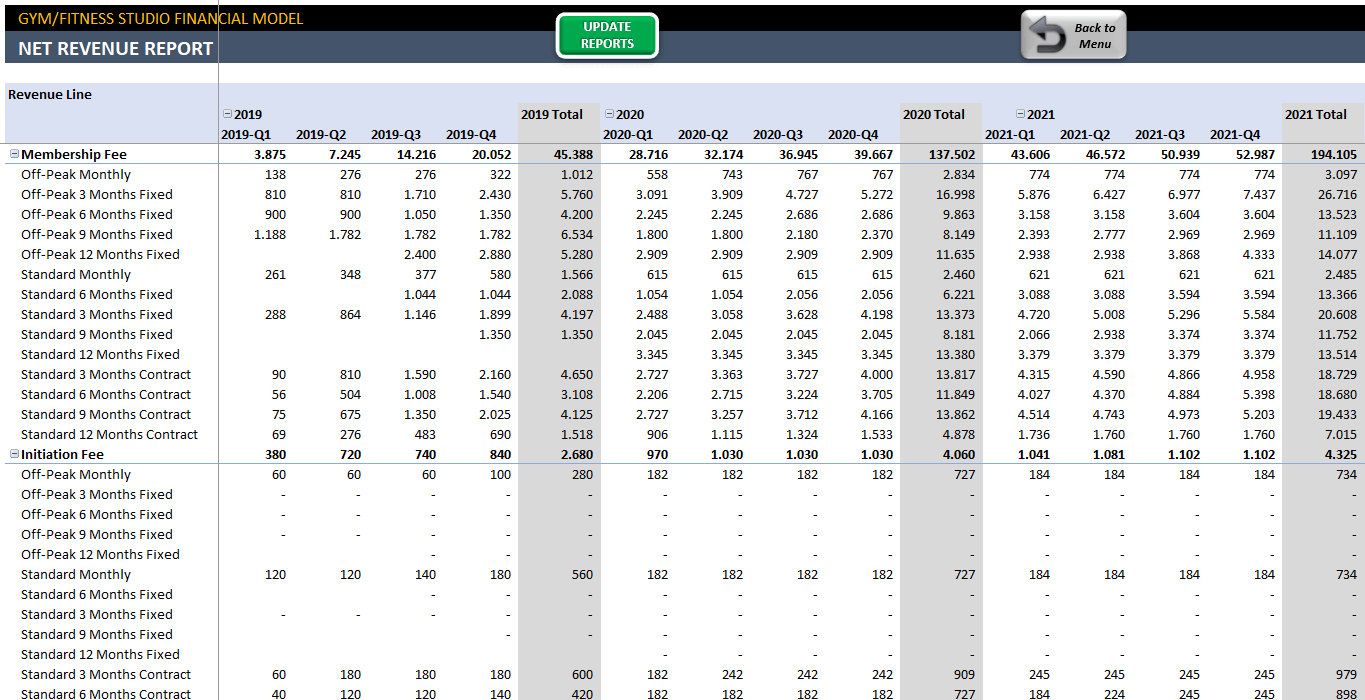
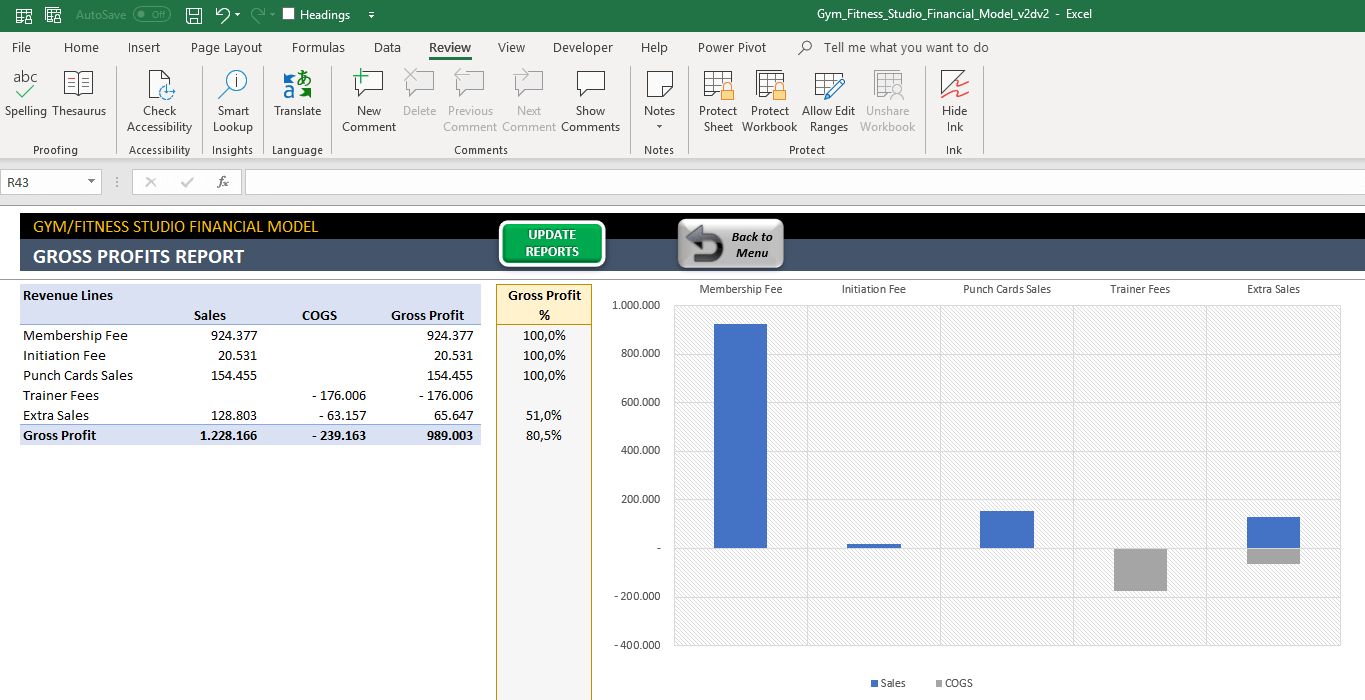
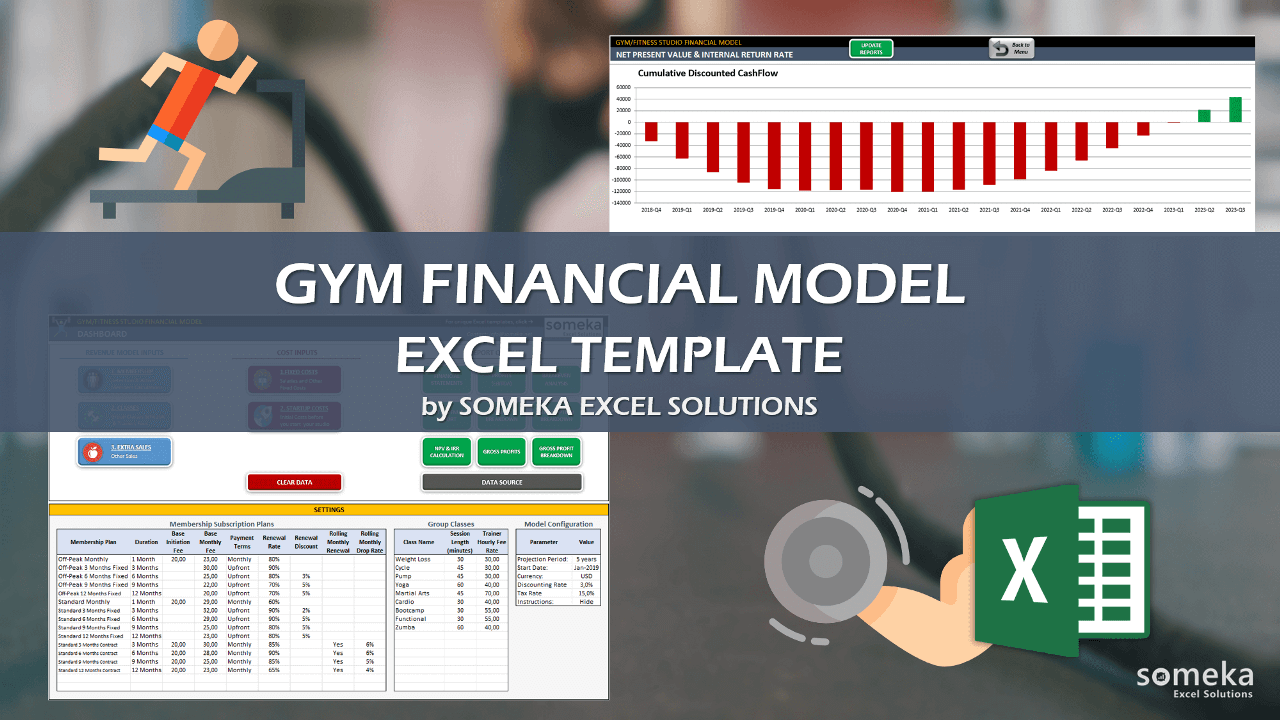
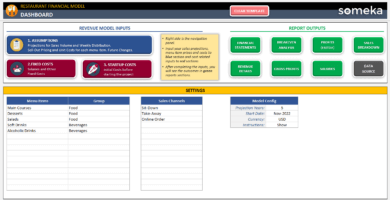
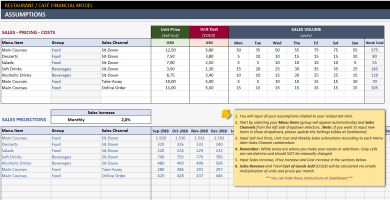
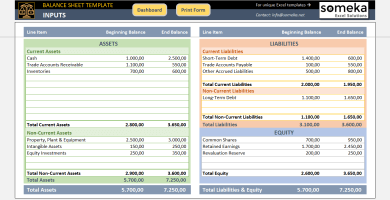
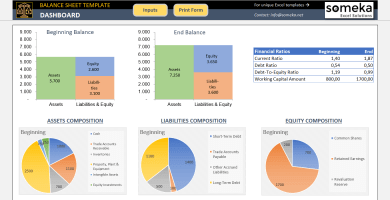
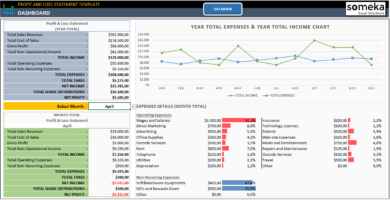
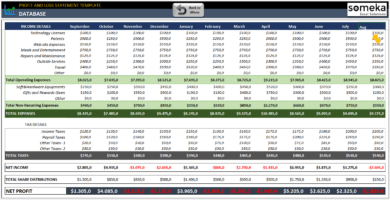

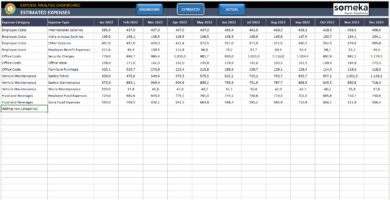
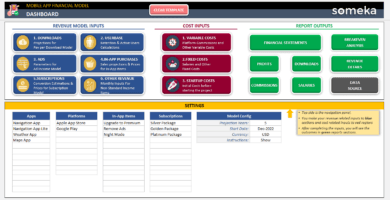
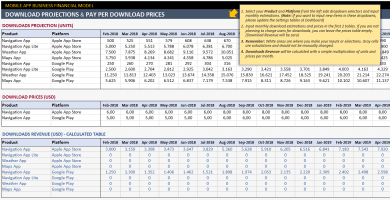
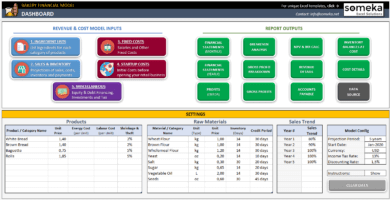
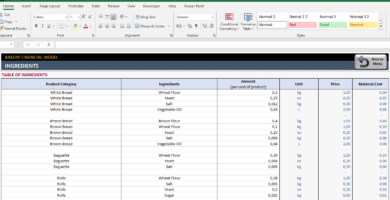
Melina Kary –
I really like the fixed option. greatly cool and there is no surprises in costs.
Sarah –
I wished found this template sooner!
we were doing all the finances maually!
Haiden Edmonds –
This template saved me from a lot of headaches with my gym’s finances. I wish I had found you soner.
AlteryX –
Hey Someka, thanks for your great tool. Please make a google sheet too for this template.
Someka –
Hello there,
Thank you for your nice words.
Sure we will take your suggestion into consideration.
Chencan –
Why do I have to unprotect every sheet? I paid money and bought it!!!
Someka –
Hello,
Because some of the formulas and features need to be fixed so you get a better result.
If you need any help please contact us by email: contact@someka.net
Aaron –
Hello, I really like this template, but I tried to make changes to it and I messed up the formulas, it doesn’t work properly now, can you provide a new fresh file please, thank you
Someka –
Hi Aaron,
Sure, please get in contact with our customer support by email at contact@someka.net and request a new copy.
We will send you a fresh file.
Hope this helps!
Norm M –
I have the gym/fitness, financial model. Where do I input things like debt, interest rate, etc? I see it on the data source table but cannot find it on the inputs and we need this to finish making the model for an accurate financial statement
Someka –
Hello Norm,
In the “NPV&IRR CALCULATION” section, the template uses the “Discounting Rate” from the dashboard.
For adding dept to the template, you can input your cash and dept values in the “Financial Statements”.
Hope this helps!
Ted –
this is useful and easy to use by anyone. totally recommendable thank you
Essie U –
It’s great to have reneawel rate in the financial model.
Tasha Nye –
Hi team. I liked your excel. I have a question why my sheet are locked? I purchased them. In my opinion password is unnecessary
Someka –
Hello Tasha,
Password protects some sections in our templates in order to prevent accidental changes users can make, like overwriting a formula or deleting a calculation column. But you can easily unlock your sheet.
Michael Fuller –
Greetings,
I purchased a gym spreadsheet from you and it is working great! Thank you.
I have a new project that needs some financial planning and I am looking for a new model. This is a hybrid between a restaurant and nightlife and we have some large swings in revenue on the weekend on certain days where it may be best to go in by day. Do you have anything that may suit this?
Someka –
Hi Michael,
Thanks a lot for your valuable comments! Appreciated that you love our template.
For now, you can have a look at all of our Financial Models.
Besides that, we have Restaurant Financial Model specifically, you might have a look at that one. You can also modify the template according to your needs yourself, or if you want you can also apply our customization process. In that way, with some modifications, this restaurant financial model can be used for your hybrid work model.
If you have further questions please do not hesitate to contact us anytime.
Best wishes,
sarah –
Best decision ever! You might be wondering if you should spend money for that kind of template but I started to working with it and take control over my finances. It was beneficial and made me feel more control of where my money is going. I highly recommend it!
Vrunda –
Very painless, easy experience when I compare with most of the financial templates around the web. Thanks!