Excel Balance Sheet Template
Balance Sheet Template in Excel spreadsheet. Automatic dashboard with charts and financial ratios. Easy-to-edit & ready-to-print. Export to PDF.
TEMPLATE DESCRIPTION
By using this Excel Balance Sheet Template, you can easily prepare a balance sheet report, analyze assets & liabilities, and calculate basic financial ratios of your company.
A balance sheet, also known as a statement of financial position, is one of the major financial statements that provide an insight into the company’s financial health. Looking at how these figures develop over periods may help to reveal important trends, detect problems and predict future performance.
BALANCE SHEET TEMPLATE FEATURES:
The template consists of 3 main sections:
- Input
- Dashboard
- Print Form
Basically, the flow of the template:
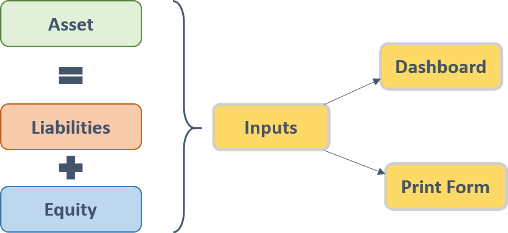
Now, let’s dive into each section of the Balance Sheet Template.
1. INPUT
The input section is where you can enter information about your assets, liabilities, and equity. It provides a clear and flexible layout, suitable for each and every business.
Here you will input your beginning and end balances along with item descriptions into Assets, Liabilities, and Equity.
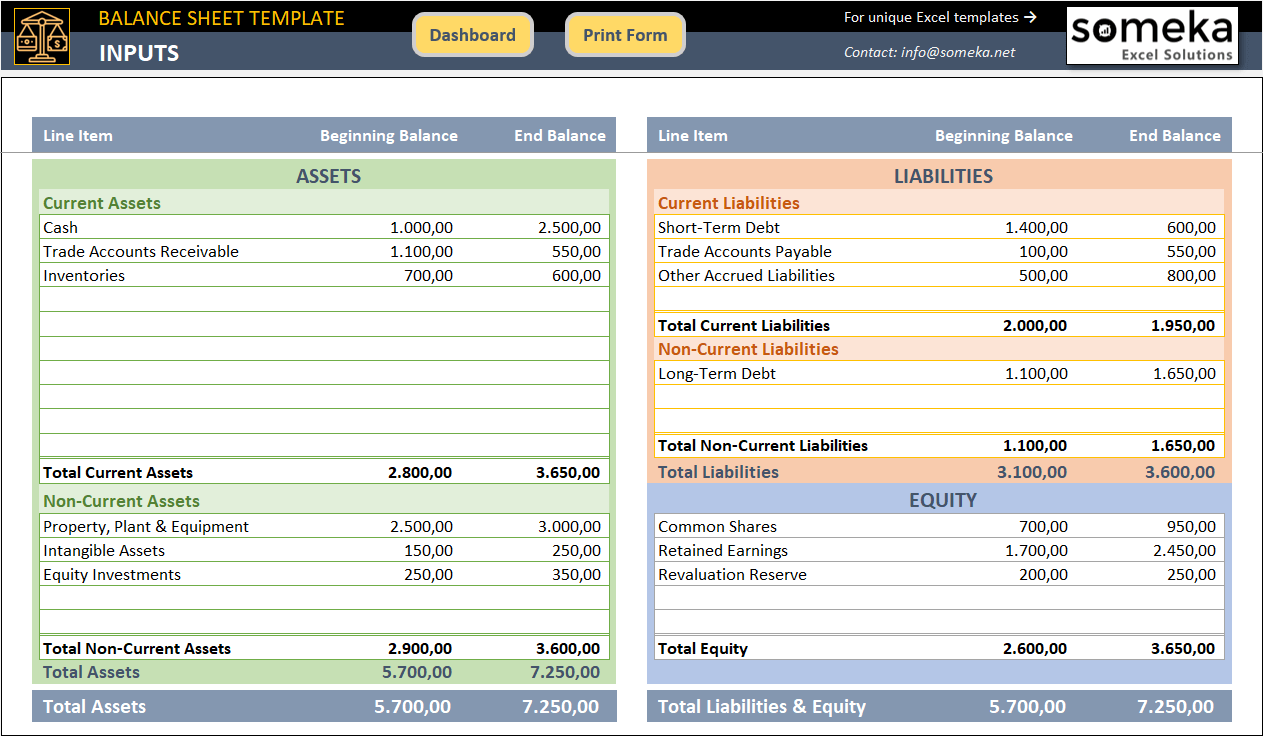
The assets section contains those valuable things the company owns, which can be used to generate cash flows, by either selling them directly or using them to produce other assets or to reduce expenses.
Current assets are those you expect to realize during the next 12 months.
Non-current assets are those you expect to hold for more than 12 months from the date of the balance sheet.
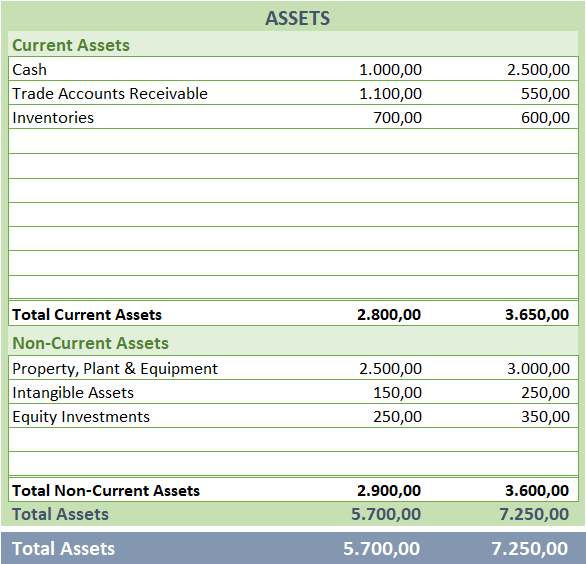
LIABILITIES & EQUITY
Liabilities are money amounts that the company owes, either legally or constructively, to other persons. While assets contribute to shareholder value, liabilities do exactly the opposite.
Current liabilities are those you expect to settle or pay during the next 12 months.
Non-current liabilities are those you expect to exist for more than 12 months from the date of the balance sheet.
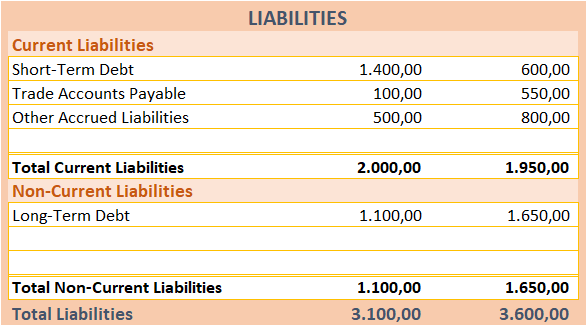
Equity is a residual part of the assets’ value that belongs to the company shareholders, after deducting total liabilities from the aggregate value of its assets.
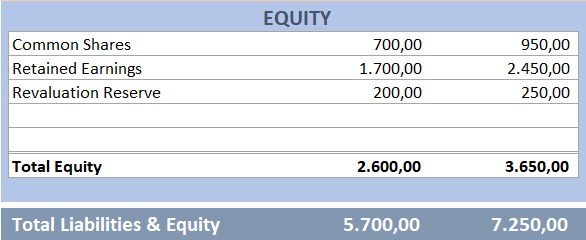
**You can add as many lines in each section as you need.
After you input the all information above, see the charts and financial ratios on the Dashboard.
2. DASHBOARD
To clarify, the dashboard section of this balance sheet template visualizes your financial information and provides a calculation of basic financial ratios such as:
- Current Ratio
- Debt Ratio
- Debt-To-Equity Ratio
- Working Capital Amount
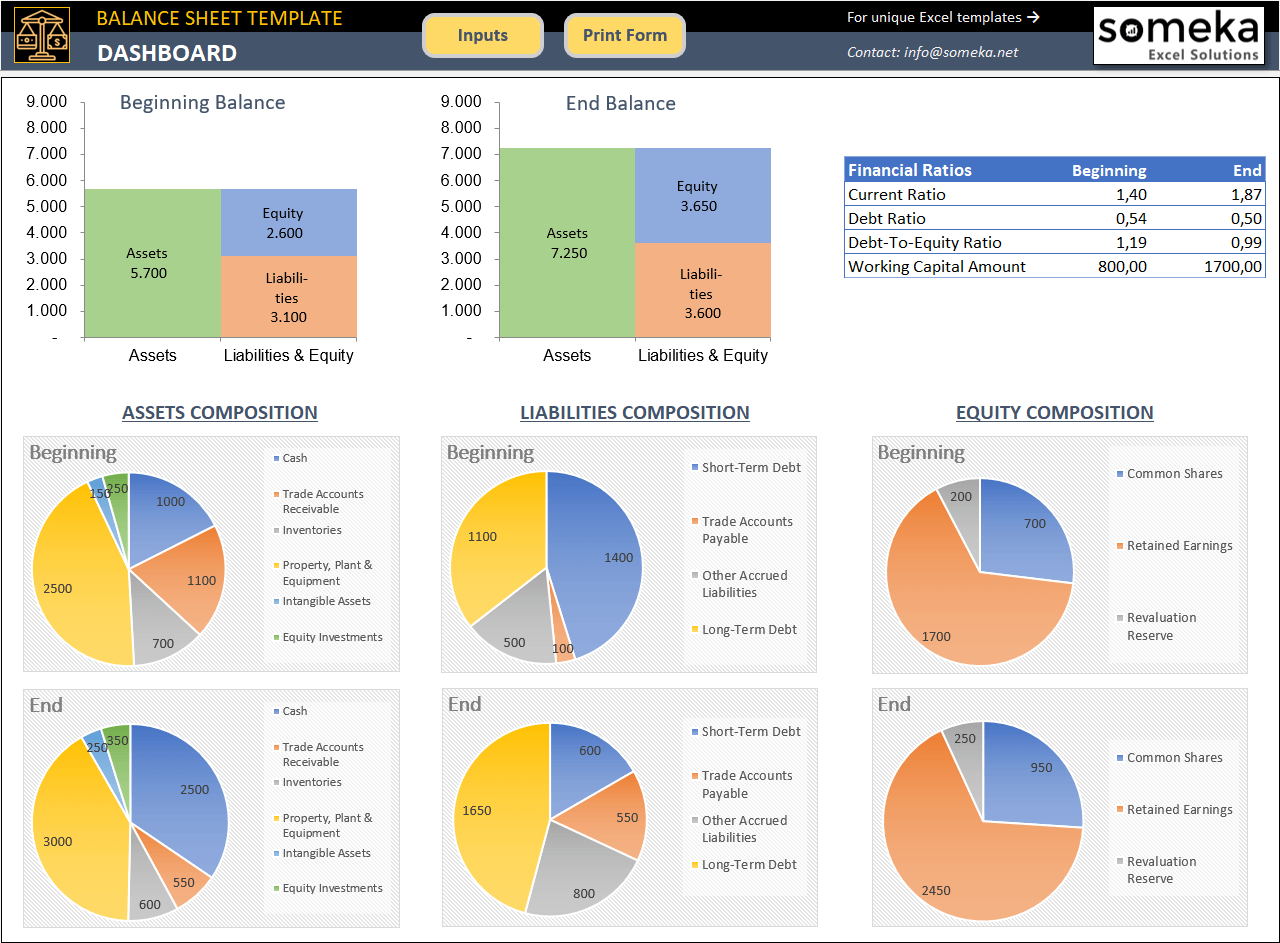
Current Ratio shows your ability to cover your current liabilities so it should be more than 1. Otherwise, it would be a sign of trouble if you run into financial difficulty.
Debt Ratio shows what share of your assets is financed by debt, and also provides a measure of financial risk you’re taking. Normally, shouldn’t be more than 0.7 because a higher ratio suggests higher risk.
Debt-To-Equity Ratio shows how much your financial position is leveraged. The more its value, the more financial distress.
Working capital shows how much of your current assets are financed by long-term, rather short-term, sources. Higher working capital indicates your ability to finance your current operations without relying on short-term borrowings.
3.PRINT FORM
The last section is an auto-generated blank balance sheet form of this balance sheet template. Also, you can create a consolidated report and email it to your bank in just a few seconds.
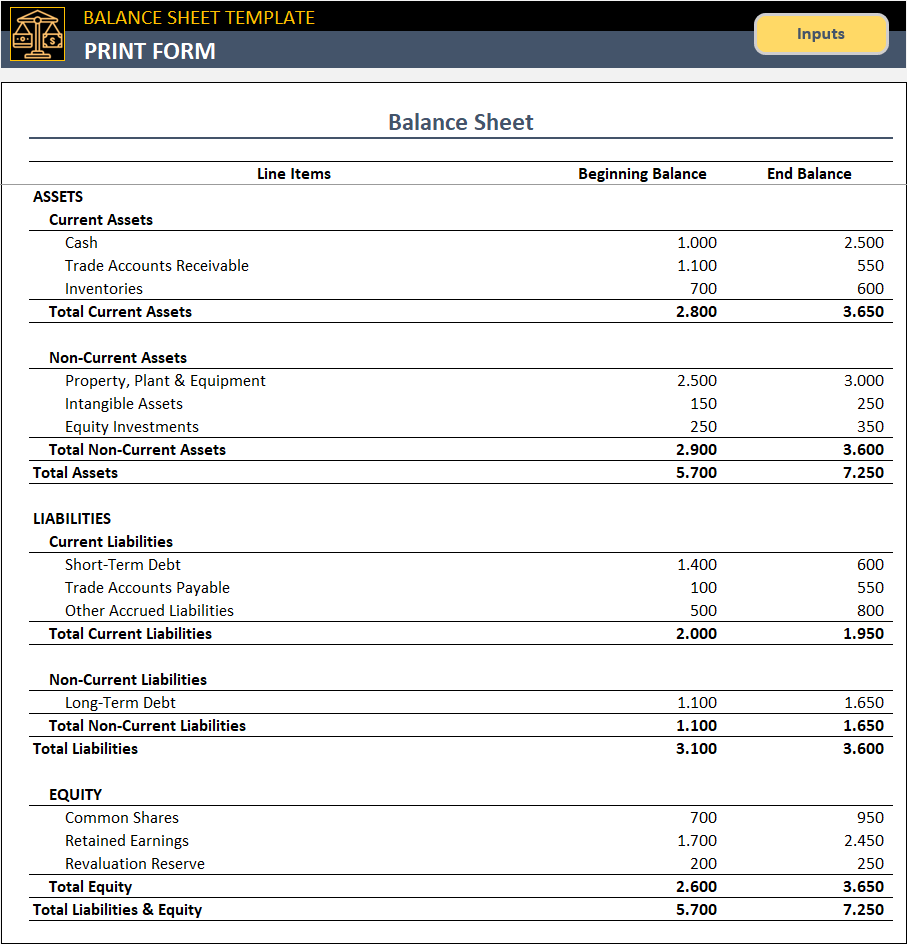
BALANCE SHEET TEMPLATE FEATURES SUMMARY:
- Easy Financial Reporting in Excel
- Dashboard with charts
- Print Form feature
- Works both on Mac and Windows
- No installation needed. Ready to use.
- Compatible with Excel 2010 and later versions
- On Sheet Instructions
FREQUENTLY ASKED QUESTIONS
USER REVIEWS & COMMENTS
19 reviews for Excel Balance Sheet Template
You must be logged in to post a review.
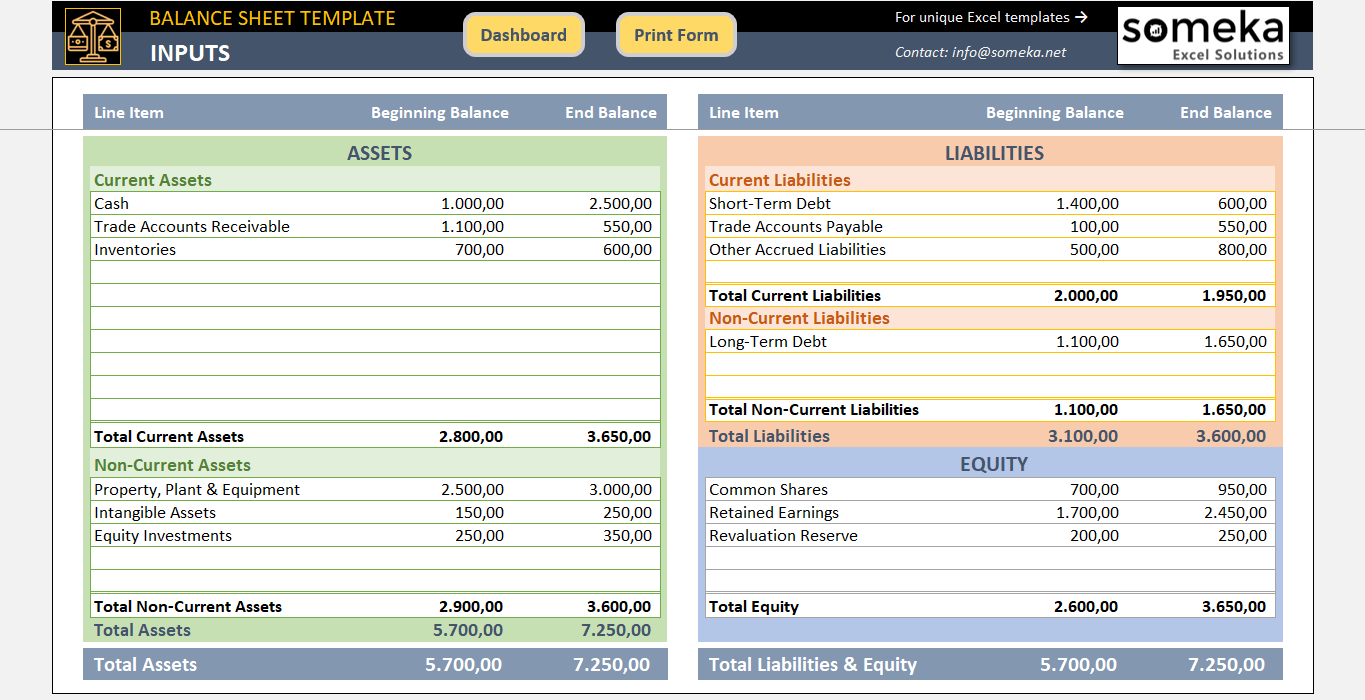
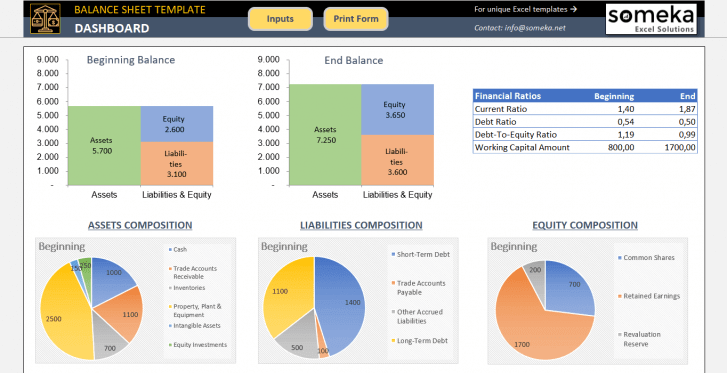
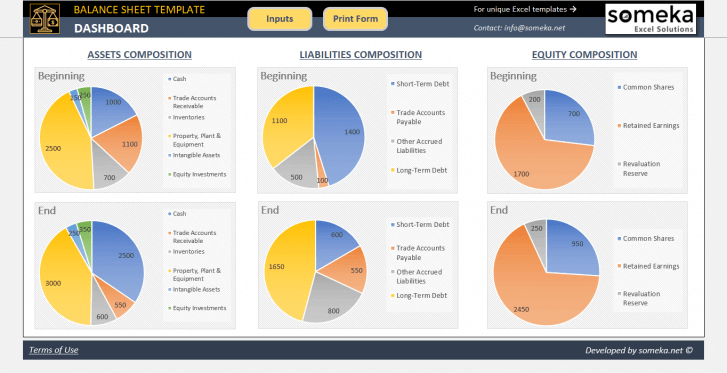
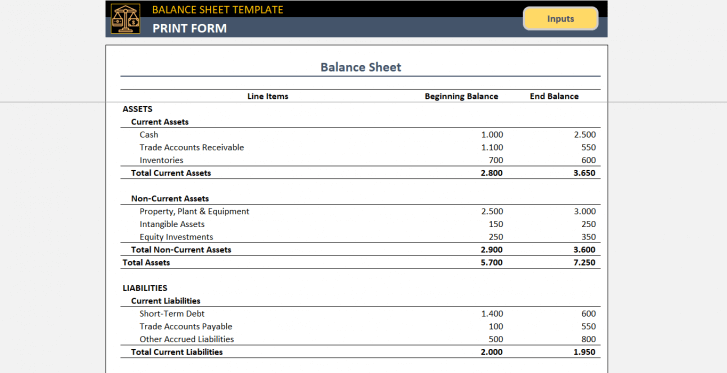
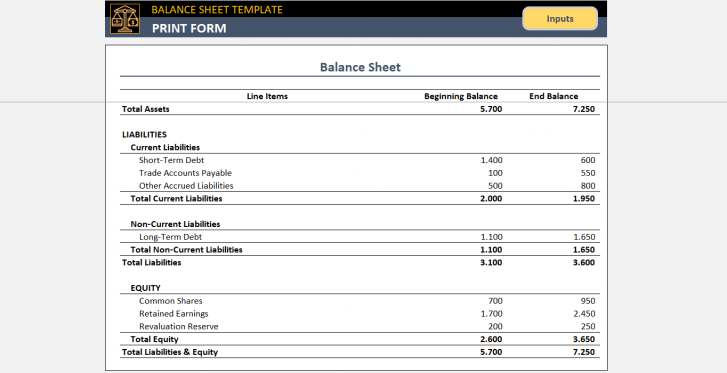
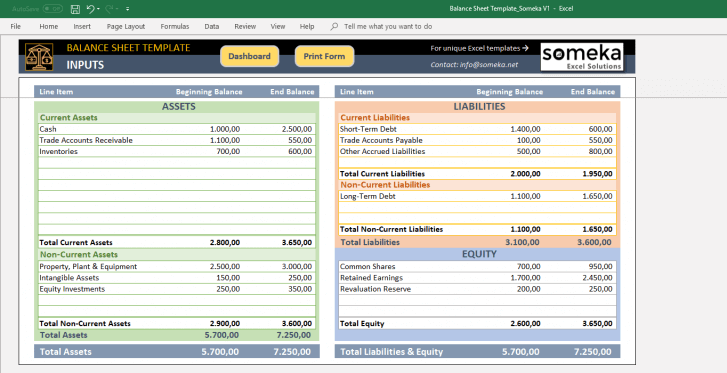


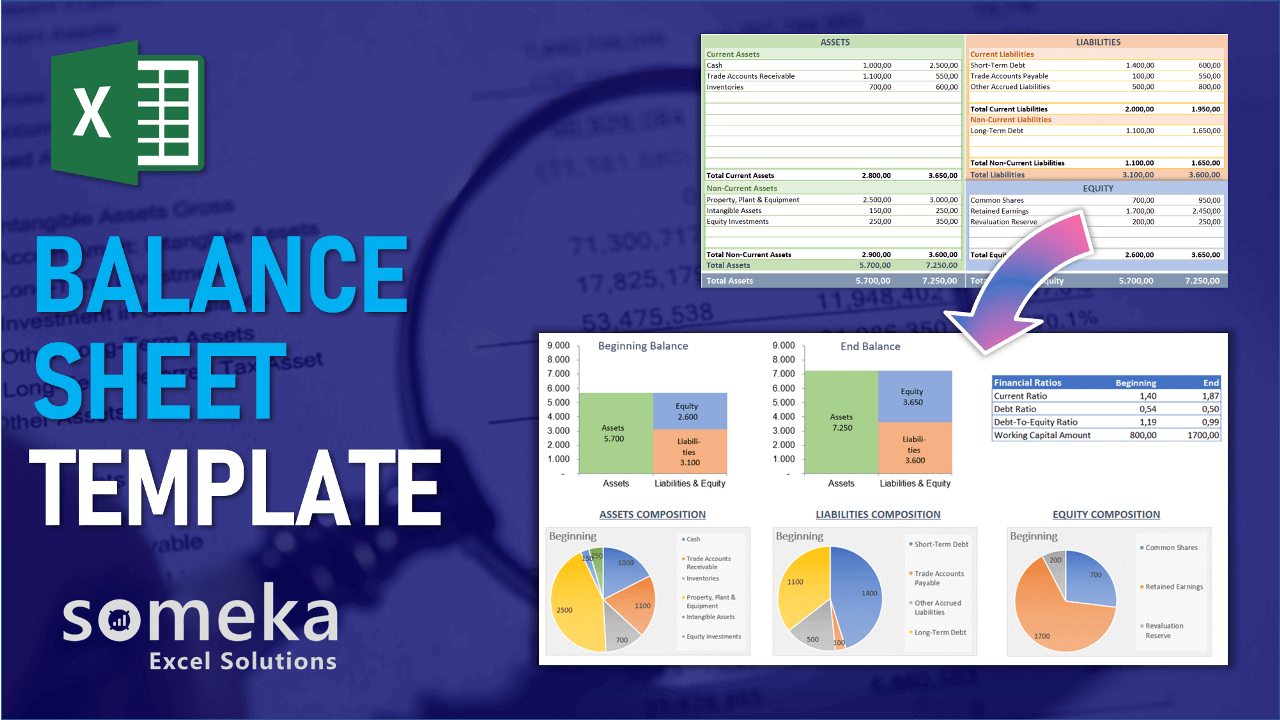
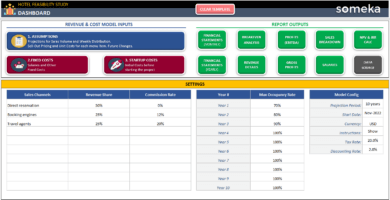
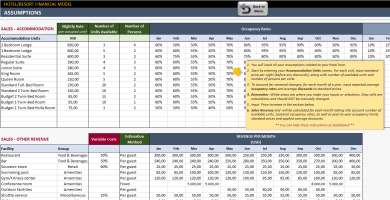

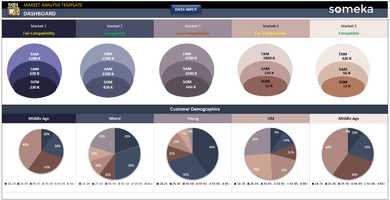
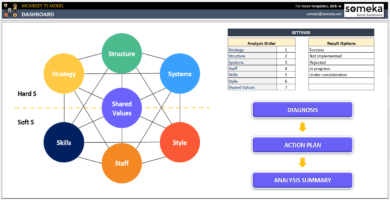
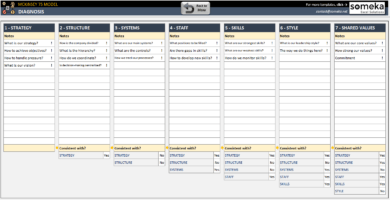
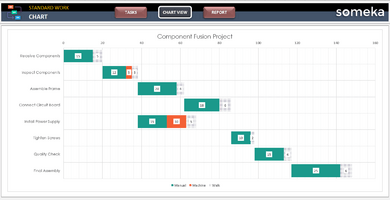
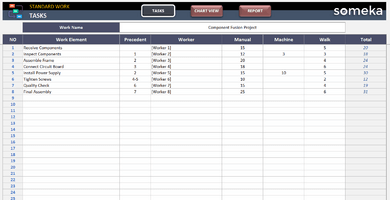
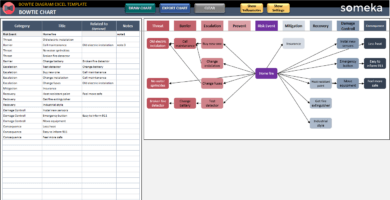
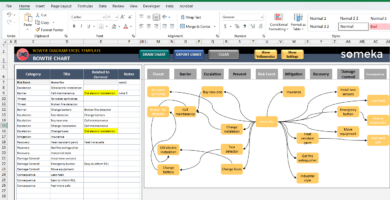
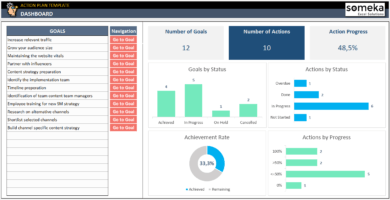
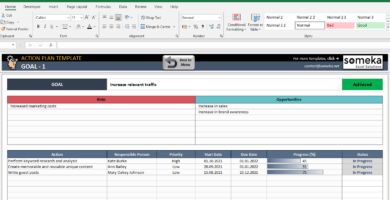
S. Allen –
My presentations are now visually stunning, thanks to your templates.
Rana Rahman –
Thank yo so much! The quick response times were truly impressive.
Rana Rahman –
Where is my password???
Someka –
Hi Rana, Firstly our templates are ready to use right away and don’t require unlocking. We’ve added password protection to specific sections within our templates to prevent inadvertent modifications, such as accidentally overwriting a formula or deleting a calculation column, by users.
For your own modifications, we also sent you a ZIP file with an enclosed password. You can use this password to unlock the entire spreadsheet.
For more information about unlocking Someka’s Excel templates, please check the link.
Mariam Park –
Your attention to detail sets your Excel templates apart. Thank you!
THorn –
Thanks for helpful ratios
Jere W –
hi,very good excel,can i share it with my company member?
Someka –
Hello Jere,
For sharing rights, we provide two different license types to our users. Check this guide to learn more about it: Licence Details
Gideon Mathew –
I will rate after installing and use.
Laura –
A mortgage company wanted a profit and loss balance sheet for me right away. So I was searching for an Excel sheet to create a file. this tool is basic and clear. As a mediocre in Excel, I used this sheet without any corruption or error. I didn’t see that you also have a profit and loss statement tool separately, but I will also have a look at it. worth the price!
Someka –
Hi Laura,
Thanks for your interest!
We always try to create our templates in a simple way. As you said, our Profit and Loss Statement Template is another useful option for you as well. For further questions and support please do not hesitate to send an email to our support team.
Best wishes!
prabha –
good morning. just downloaded the link that u provided me on my request. let me go thru it and then i will send my comments. thanks and regards.
Someka –
Hi Prabha,
We are waiting for all of your comments, even positive or negative. All comments are welcomed on our side!
Sabrina Robinson –
Thank you! I have learned so much with your you tube page. I have to keep educating myself through your templates and videos.
Someka –
Hi Sabrina,
Thanks a lot for your valuable thoughts! Appreciated! We always try to do our best as we can to make our customers satisfied. Please do not hesitate to share all types of feedback with us anytime.
Regards,
ROLAN SAN JOSE –
good
Francisco Olivares –
Ótimo modelo para mim é o melhor!
Alex –
Very happy with this template and the support I get for it.
noor espinal –
Great design, I liked the Print Form, but free version is so limited. I don’t have to buy modifiable version!!!!
Someka –
Hello noor! Thank you for your feedback. Our templates are designed as-is so just for further modification you need to buy modifiable version.
Stan Parra –
I didn’t get this password thing!!!
Someka –
Hello Stan! We’ve already sent the password via order e-mail. Could you please check your inbox/spam box? In case you’ve missed, please let us know! We will send you again.
Stan Parra –
Ow, my bad! Thanks a lot!!!!
Bo Jang –
I’ve installed this template, its working well, support is very helpful, and I’ll buy modifiable version.
james watts –
saved me a lot of time. all you have to do is inputting numbers and it gives my report. Thx Someka!
robert allen –
user-friendly and provided meaningful guidance all while remaining very flexible
ricardo b –
all I needed for simple project book keeping and accounting basics. This is very good and useful.