Standard Work Excel Template
Free download Standard Work Template in Excel. Sleek design tool for lean manufacturing. Ready-to-present charts and diagrams. Printable report included.
TEMPLATE DESCRIPTION
Plan your work process with our Standard Work Template in Excel. An easy way to plan and visualize your operational process and to keep track of all your tasks. It is the basis for continuous growth and operational excellence.
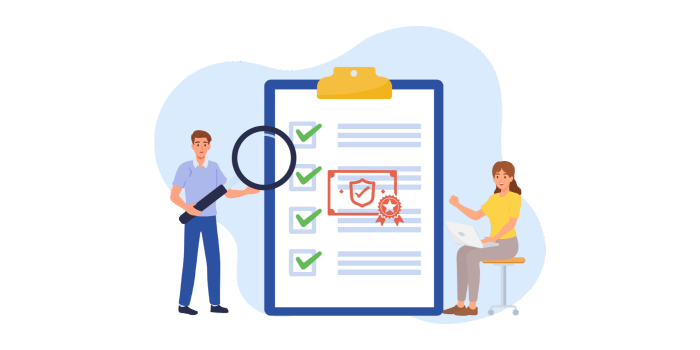
With our Standard Work Excel template, your work will be easier and more efficient. It’s made to fit in with your daily life without any problems.
So, you can start your journey to operational success. This template is your key to a world of streamlined processes and better working efficiency. It was made to work perfectly with Lean Manufacturing ideas.
What’s Standard Work?
Standard work, which is one of the main ideas behind lean manufacturing methods, shows the best way to do a group of jobs and when they should be done. It’s a plan for making daily activities consistent, efficient, and high-quality. Standard work is based on the ideas of Lean and the Toyota Production System.
At its core, standard work is finding the most well-known way to do something. Our method is not set in stone.
Additionally, our Standard Work Template will help you find and get rid of bottlenecks and will be a base for your time-study analysis. This makes processes smoother and more efficient. You can study on takt time, pitch time, work sequence and also in-process inventory numbers with the insight from this standard work combination sheet.
How to use Standard Work Excel Template?
Basically, this template includes three main parts:
- Task List
- Chart View
- Report
1. Task List
Firstly, this section helps you easily organize your work, which helps you stay on track with your goals.
Thus, in this list, you’ll record your tasks with particular info.
Precedent Info: This column identifies the order of your tasks. You’ll write the precedent one for each task. For example, if “Task 3” is coming after “Task 2”, then you’ll write “2” on the Precedent column of “Task 3”. If you have more than on precedents for a particular work element, then please put a “-“ between the tasks.
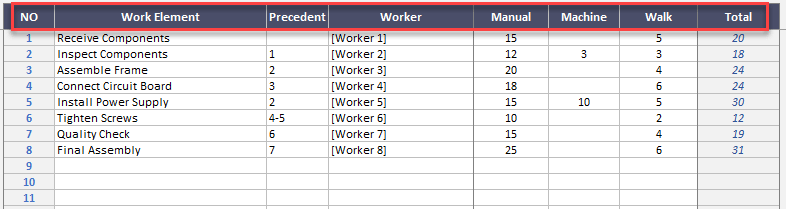
Worker Info: Also, this identifies the responsible person for that particular work element.
Manual-Machine-Walk Info: Now, you’ll write down the estimated Manual, Machine and Walk times here.
Total Info Column: Finally, this is a calculated area, which sums up Manual, Machine and Walk hours.
2. Chart View in Excel
With the Chart component, data is turned into informative, simple-to-understand pictures.
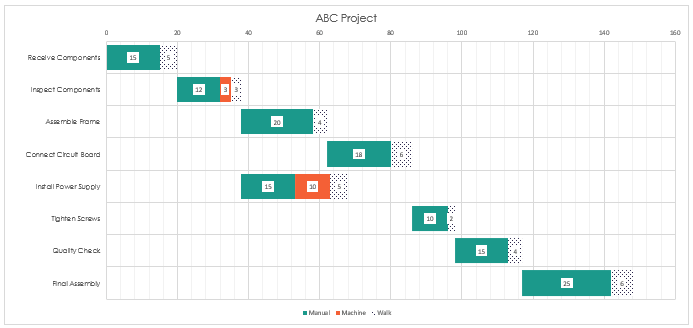
This chart visualizes the Manual, Machine and Walk hours for each work element for the whole project. The numbers on the chart bars show the timings for each step.
3. Standard Work Template Report
Lastly, you can create complete reports right away. Thus, this tool puts together data to give you a full picture of your work and accomplishments. So, this report will be an overview of your standardized work efforts.
We have a printable reporting form for you. You can fill out the info and save your reporting for the whole project.
Also, you can track the status of each action defined for your project.
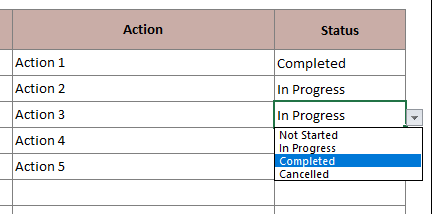
Plus, all you have to do is to select the Status from the drop-down menu of Not Started, In Progress, Completed and Cancelled status. So, this leader Standard Work Excel Template will help you build and monitor a solid standard operating procedure.
Where to use Standard Work Template?
Also, you can integrate the Standard Work Template into your operations based on the particular needs of your business. Here are some application examples for you:
- Process Optimization: Firstly, the Standard Work Template is a plan for how to make the process better. It carefully matches best practice guidelines, making sure that every task standardization project you work on is the most efficient and consistent one possible.
- Operational Improvements: Secondly, our template’s dedication to always getting better is what makes it work. You can use the Kaizen Methodology and the Toyota Production System as a guide, as it gives you the power to keep improving and changing your processes for lean standard work and six Sigma (6 Sigma) approaches. Whether it’s improving quality control processes or cutting down on cycle time, our template is a solid base for future improvements.

- Process Maps: Also, process planning is easy to do with our template. It helps make work directions that are clear and to the point, which makes complicated steps easy to understand and follow. This is very important if you want your team or company to keep up high standards of operational consistency.
- Standardization: Lastly, standard Operating Procedures (SOPs) are very important for making sure that quality and consistency are maintained. Making and changing SOPs is easier with our template. This way, your team will always have access to the most up-to-date and useful methods.
Standard Work Template Features Summary:
- Process optimization tool
- Printable project reports
- Ease of use
- Sleek-design layout
- Also Editable Excel file
- Instant Download
- Ready-to-use
- No VBA or Macro codes
- Compatible with Excel 2007 and later versions
- Works both on Mac and Windows
FREQUENTLY ASKED QUESTIONS
USER REVIEWS & COMMENTS
1 review for Standard Work Excel Template
You must be logged in to post a review.
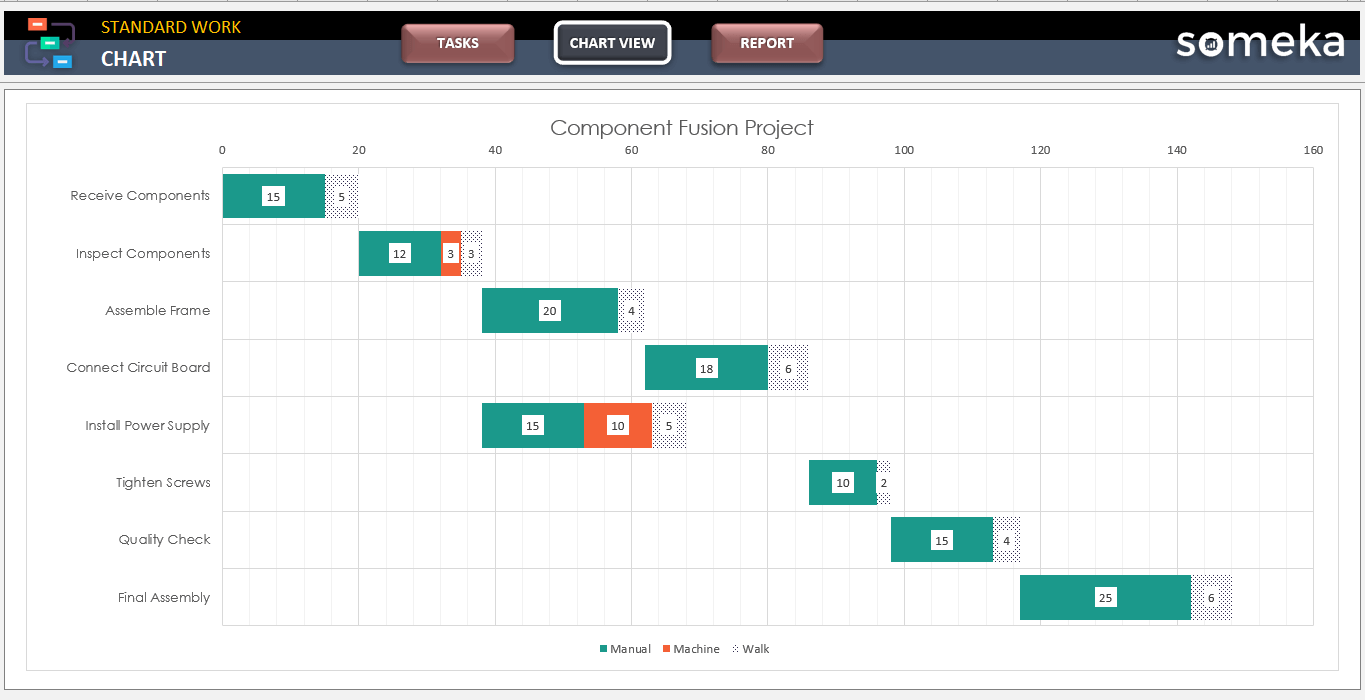
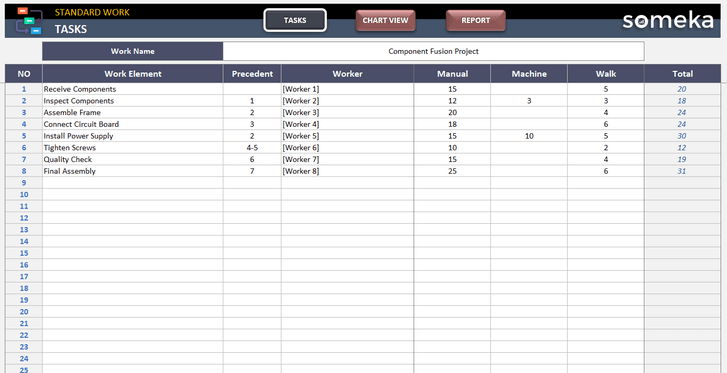
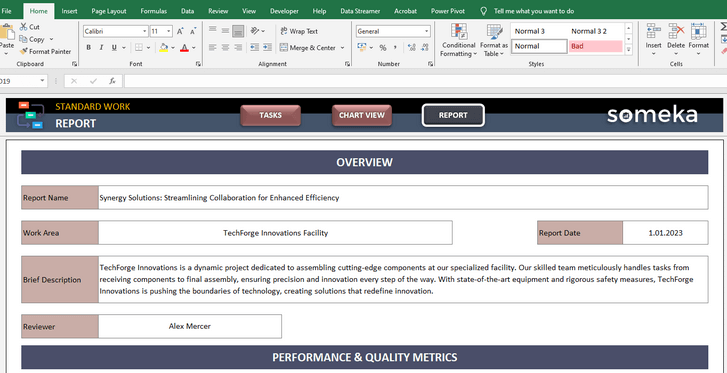
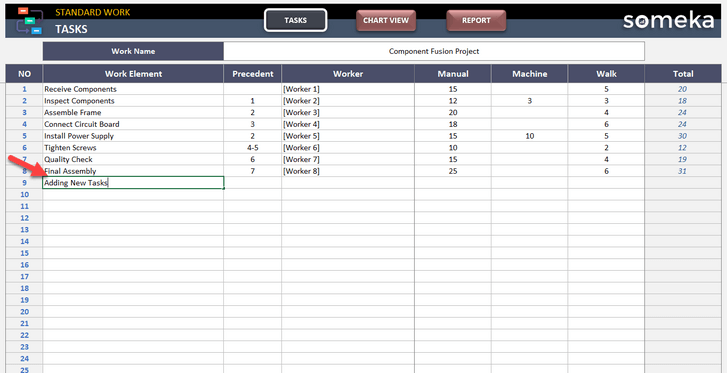
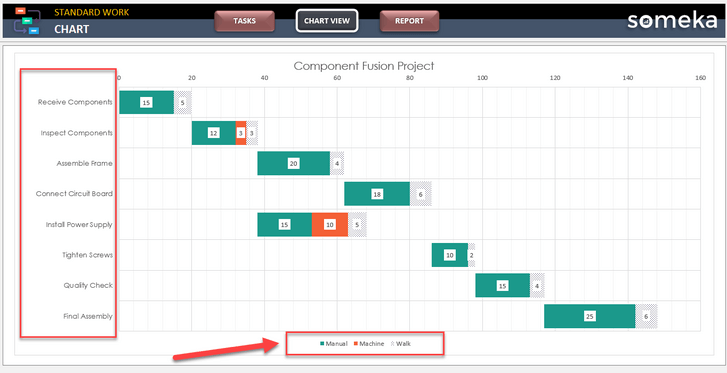
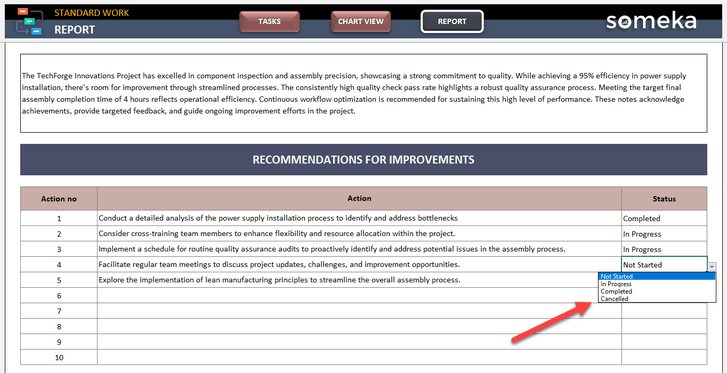
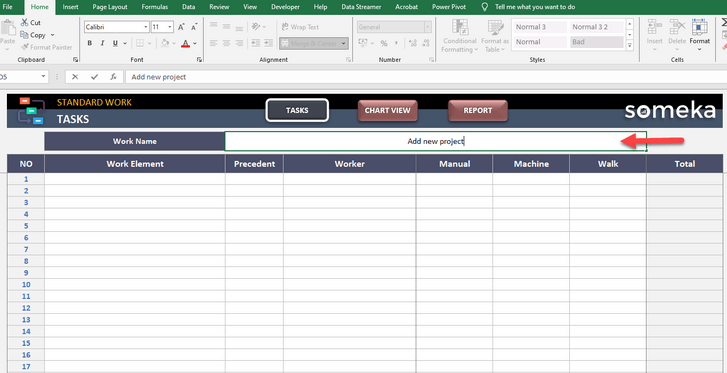
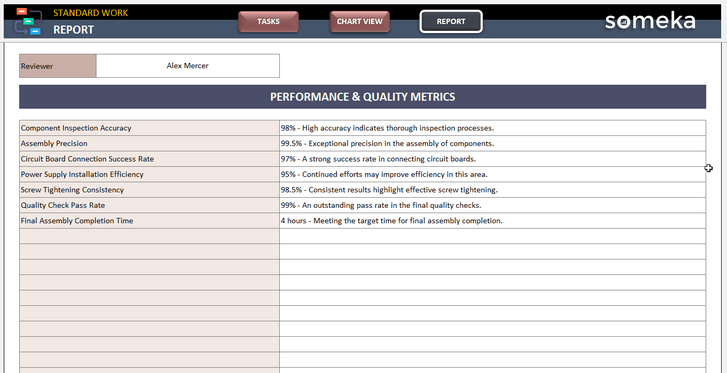
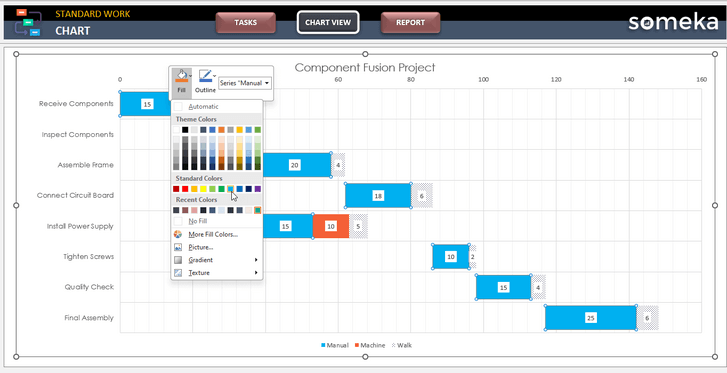
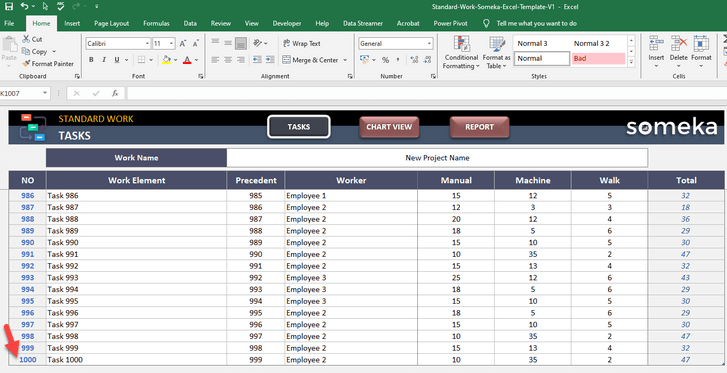
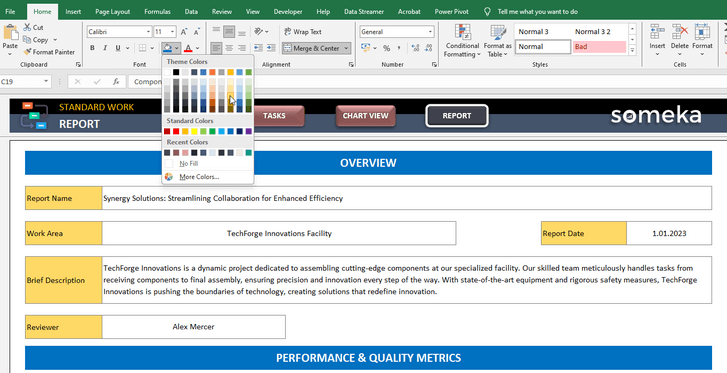
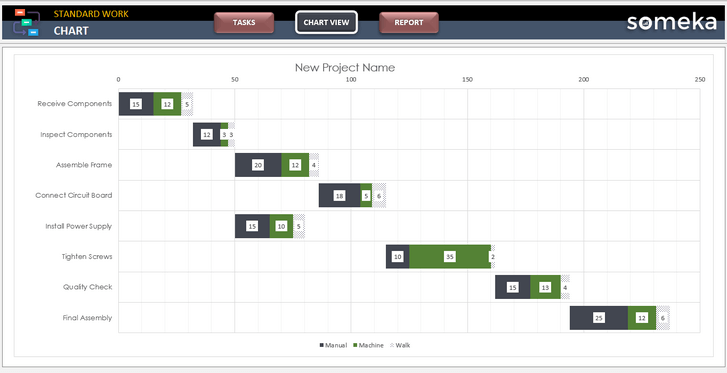

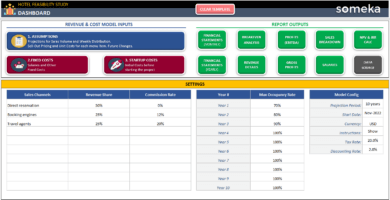
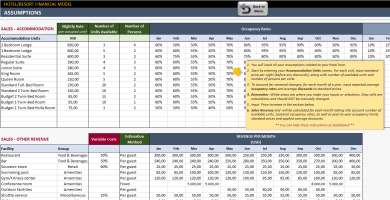
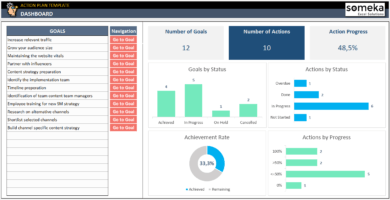
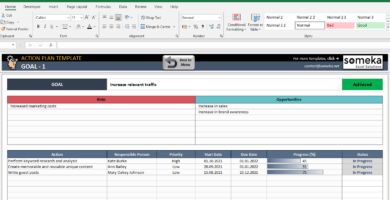
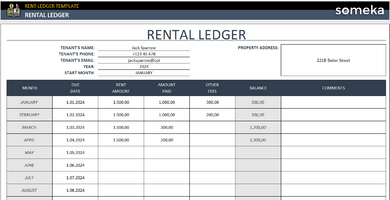
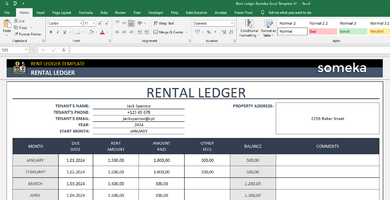
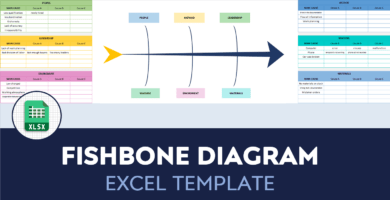
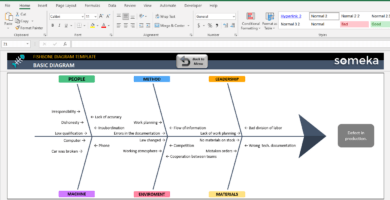
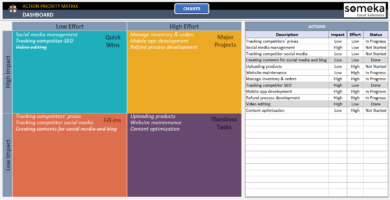
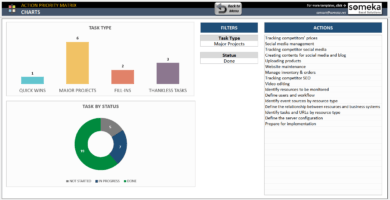
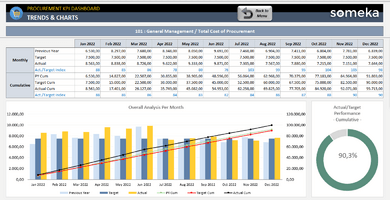
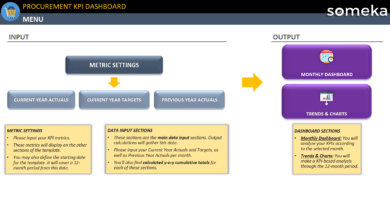
Dona Moore –
very practical, love it!