50/30/20 Budget Excel Template
50/30/20 simple budget template in Excel. Input your income, wants, and needs. Track the ratio of your savings in your budget. Ready to use template.
TEMPLATE DESCRIPTION
If you want to make a budget and increase your savings account in daily life, you should definitely use 50/30/20 method. 50/30/20 means that you spend 50% of your budget on your needs and 30% on wants. Then, you will save the rest 20%. If you are interested, we recommend you our 50/30/20 Budget Template in Excel!
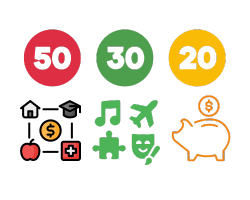
With the 50/30/20 budget spreadsheet, you can easily see where you spend your money and you can use this information to make better decisions in the future. How can you do it? Here are the details.
50/30/20 Budget Template Features
The Excel budget planner for the 50/30/20 method has two main sheets that you will use.
Dashboard
The dashboard sheet in this spending tracker has visual charts and summary sections for your budget. But first, you should start using this Excel budget calculator by writing your categories of needs, wants, and income sections.

At first, you only need to input the categories. The 50/30/20 budget template will calculate the Amount section according to the Records sheet. Also, we would like to warn you that you shouldn’t write anything in grey cells in this template. They are colored grey to represent the formulas they include.
The other aspect of the Dashboard is that it has a summary for you to analyze your personal budget.
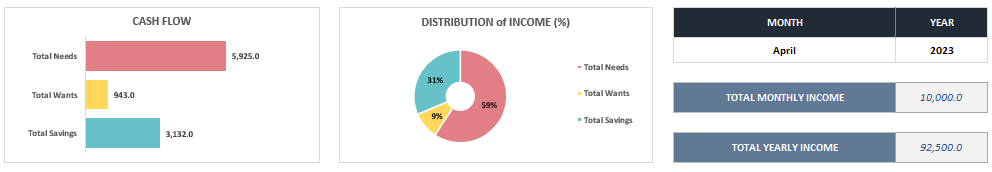
For example, you can see where your monthly income goes to and your total yearly income. The charts show monthly distributions accordingly. You can select the month you are reviewing from the dropdown menus.
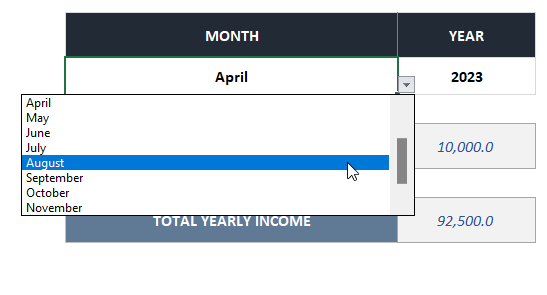
Records
The Records page is basically the sheet for your spending inputs in the 50/30/20 budget template. So, filling the necessary places is effortless. Because you can choose the type and category of the spending from the dropdown menus.
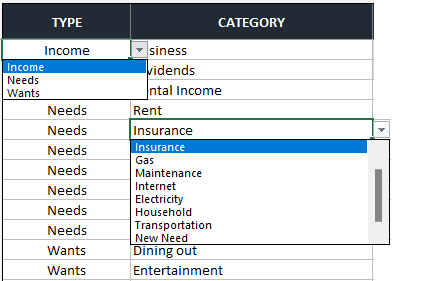
Finally, you should fill out the Frequency and Term columns if an expense is recurring. If the expense is a one-time thing, like dining out in a specific restaurant, then you should just write the date the spending occurred. You cannot fill out all those columns altogether.
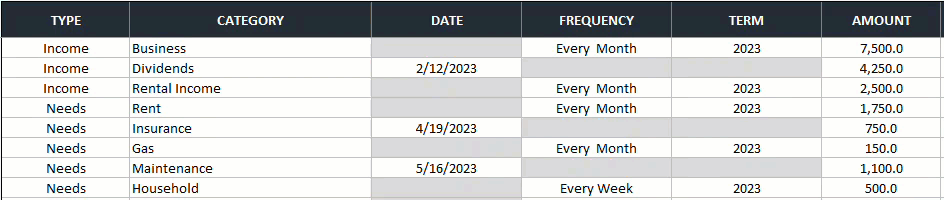
50/30/20 Budget Template Summary
- Printable 50 30 20 budget calculator
- Ready-to-use Excel template
- Visual dashboard to analyze savings
- Easy to export budget PDF
- No installation is needed
- Works on both Mac and Windows
- Doesn’t include VBA codes (Macro)
FREQUENTLY ASKED QUESTIONS
Below are some samples created by 50/30/20 Budget Excel Template. Examples are available in different formats and free to download.
USER REVIEWS & COMMENTS
2 reviews for 50/30/20 Budget Excel Template
You must be logged in to post a review.

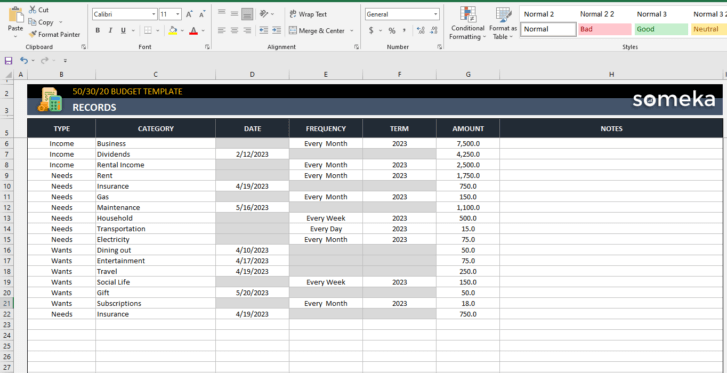
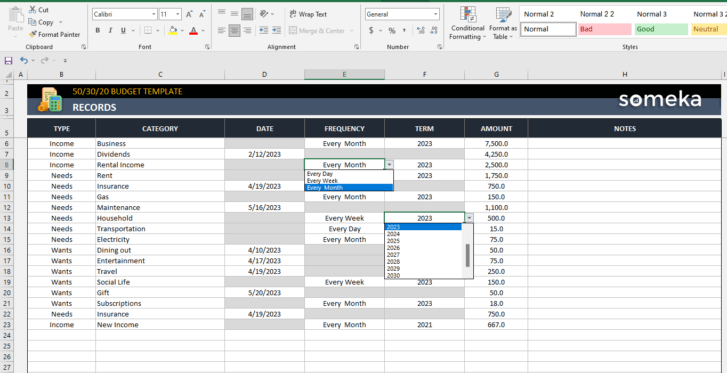
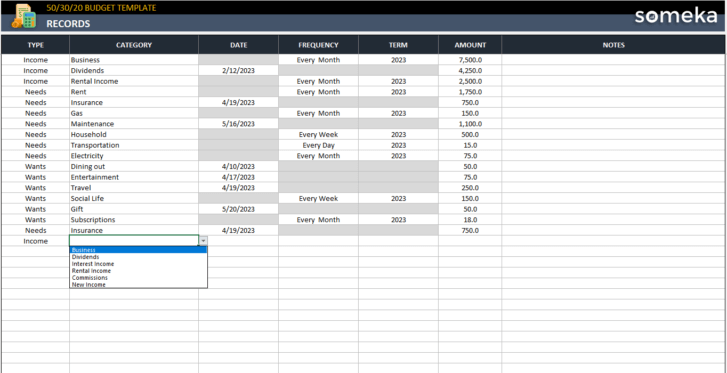
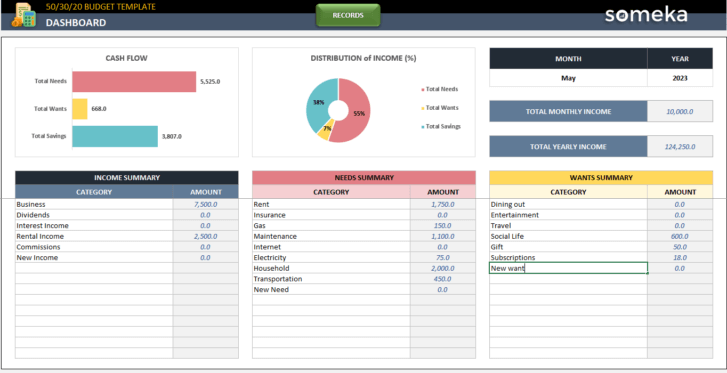
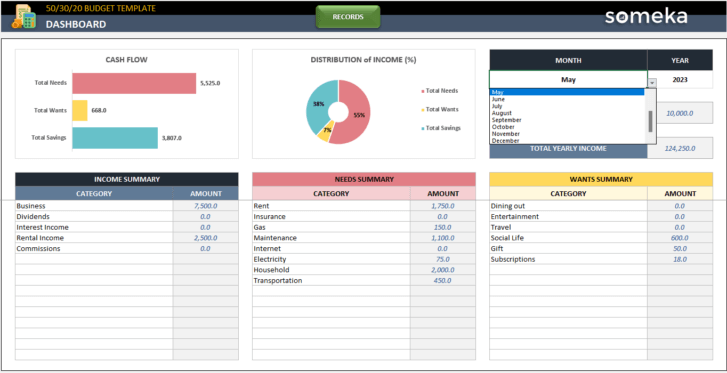


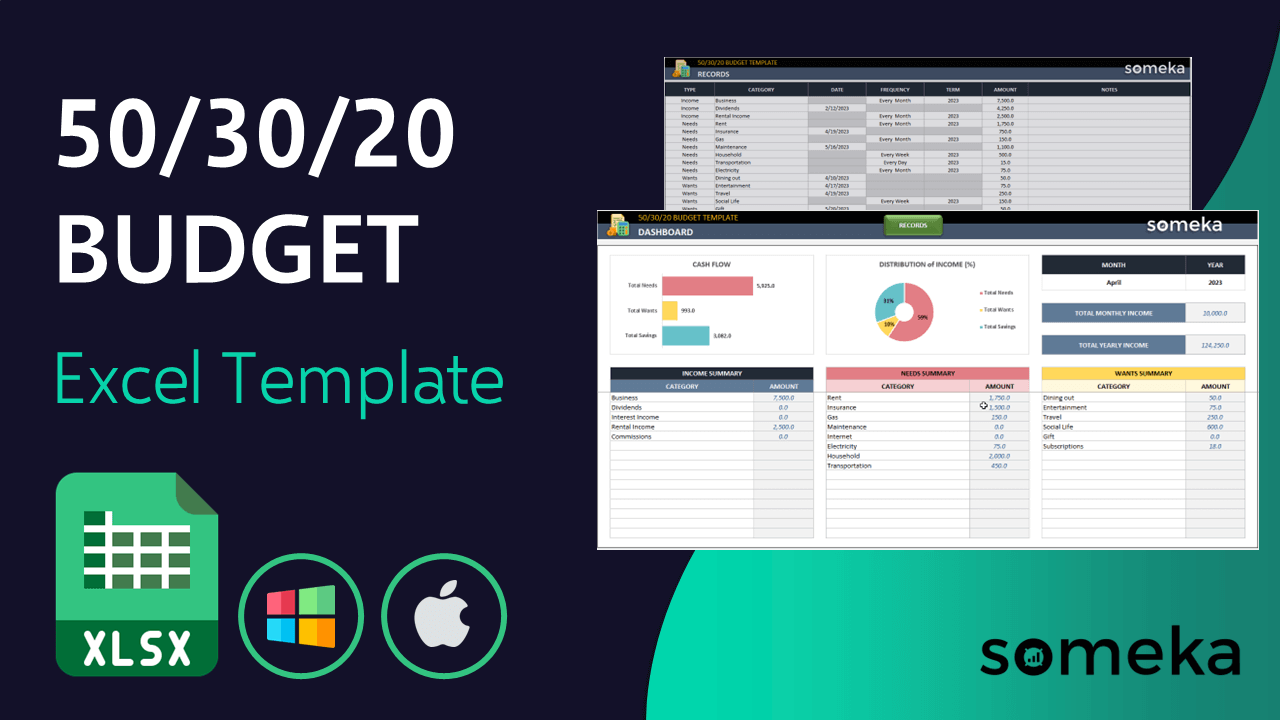
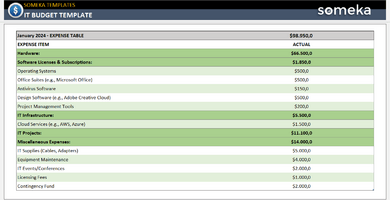
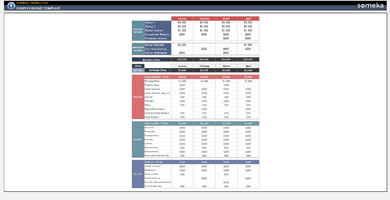
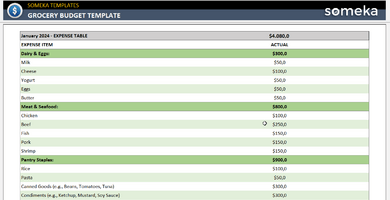
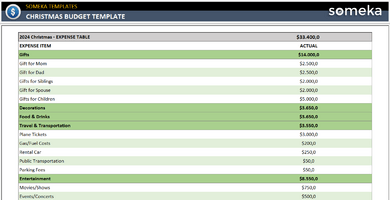
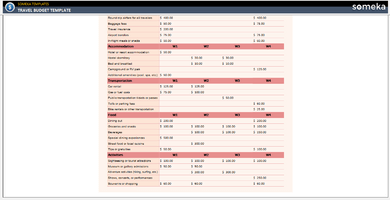
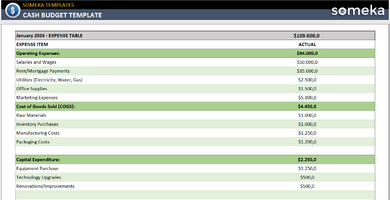

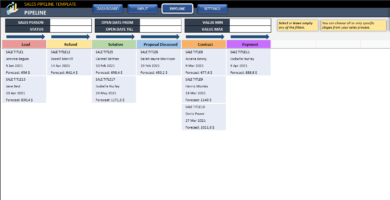
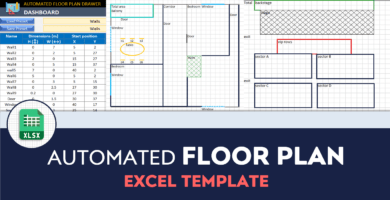
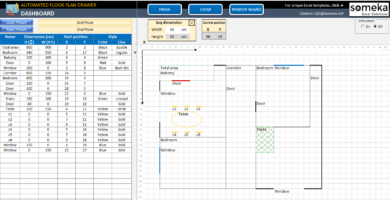
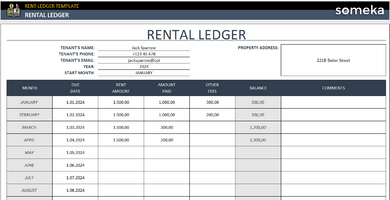
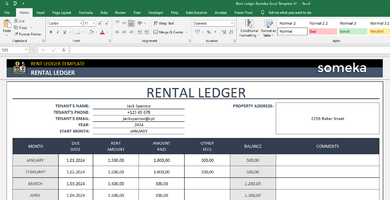
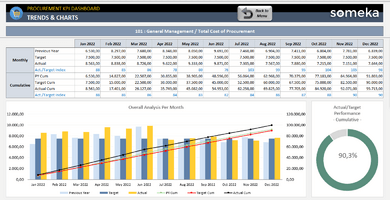
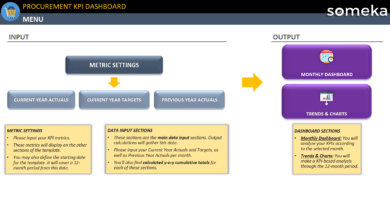
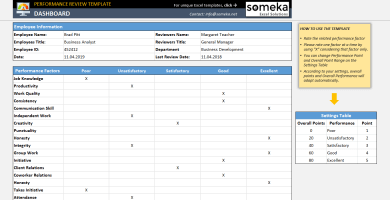
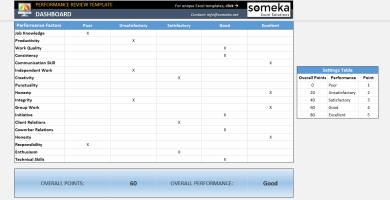
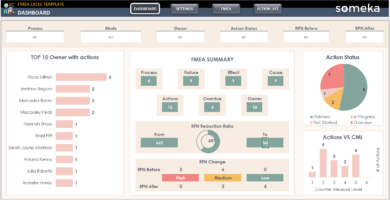
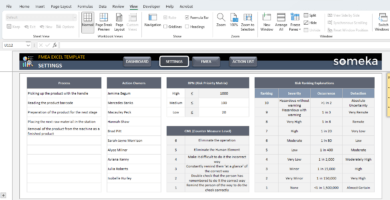
Miram Dobre –
haven’t heard about this method before, nice work!
Marshal Nieves –
Love your budget template! It helps me manage my finances by breaking down income and expenses…