WBS Gantt Chart Excel Template
Excel Gantt Chart Template lets you create your Gantt chart with just a button click! Works on Windows and Mac.
TEMPLATE DESCRIPTION
Above all, the WBS Gantt chart Excel template is a great spreadsheet to understand how much time each part of your project will take. It actually helps you to visualize your and also, all your team workflow.
Enhance planning and productivity with our Gantt Chart and WBS tool, a vital framework for efficient project management and assignment coordination. The Work Breakdown Structure (WBS) incorporated provides a detailed diagram and schema representing task relationships, optimizing the planning and allocation of resources and time.
If you are;
- General Manager who wants to see the big picture and realize what you need to do faster,
- Team leader in your company and want to automate your process.
- Responsible for operations to plan and schedule tasks across multiple projects
Then alright, you’re at the right place. Serving as a visual roadmap and path, the Gantt chart facilitates communication and collaboration among team members, making it an essential for office coordinators and planners. Whether implementing Scrum, Agile, Lean, or Waterfall approaches, this tool adapts, offering a comprehensive model to streamline planning and enhance overall project productivity.
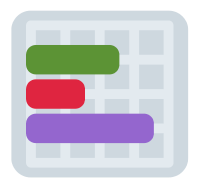
The tool provides a clear structure and task hierarchy, aiding in resource allocation, deadline setting, and task assignment for agile and waterfall methodologies. And as a timesheet helper, it supports precise workload and resource planning, ensuring timely project closure and effective communication throughout the process.
Main Sections of WBS Gantt Chart Maker in Excel:
Above all, this template consists of Settings, Task Plan, Dashboard, Gantt Chart, and Calendar View.
1. Settings of Gantt Chart Excel Template:
Initially, in the settings area, you can create a project, a calendar, and an employee setup. You can also assign working days and important days in the calendar settings and grant priority to each project using unique colors.
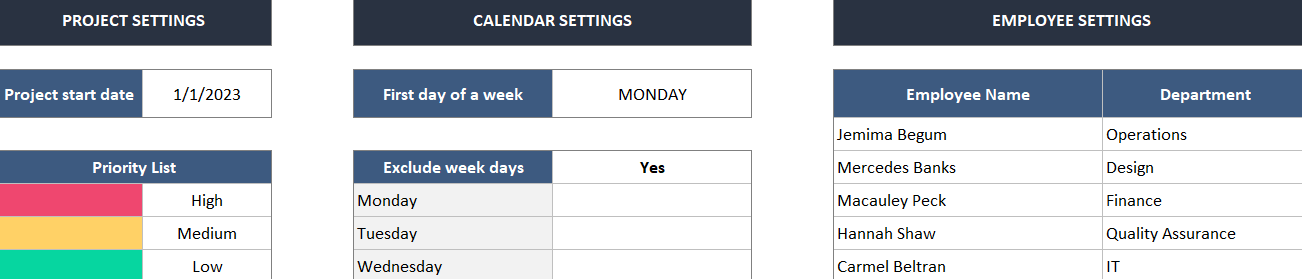
2. Task Plan:
Subsequently, this is the area where you can input data. You are able to add a maximum of 200 tasks. You must enter the steps for each project, determine priority, determine which step must come before another, select an individual responsible for the task, and plan the days for the completion of the task. This data will be visible in the form of a Gantt chart and in the calendar sheet.
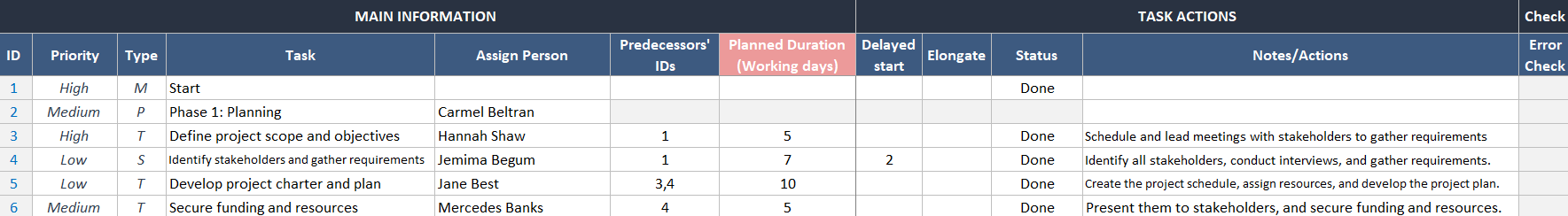
3. Dashboard of Template:
In addition, with the dashboard, you can organize your information by utilizing filters. Your view will include the status of tasks and the percentage of completion based on the data that has been entered previously into the WBS Gantt Chart Excel Template.
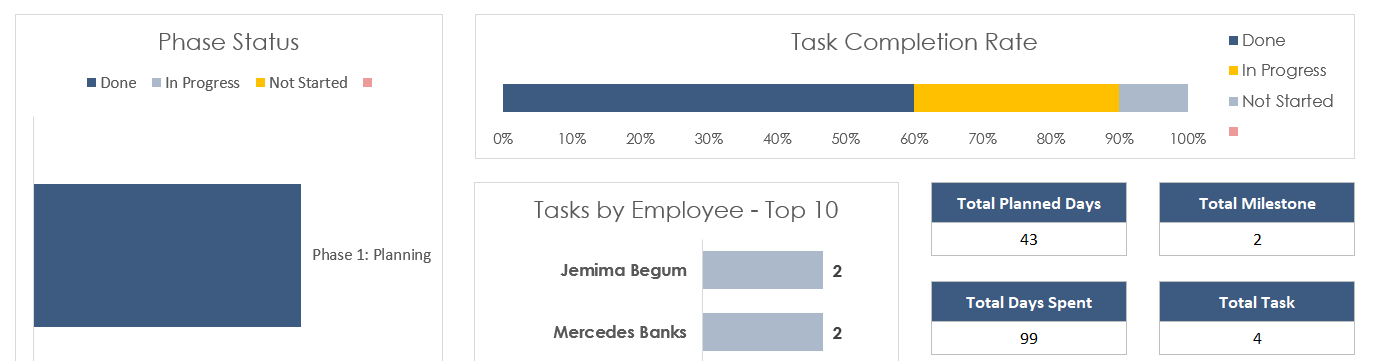
4. Gantt Chart Maker Sheet:
Moreover, the task list in this Gantt chart displays your data. To show or hide specific features or task types, you can use the selection panel. Additionally, the legend section outlines the colors and shapes used.
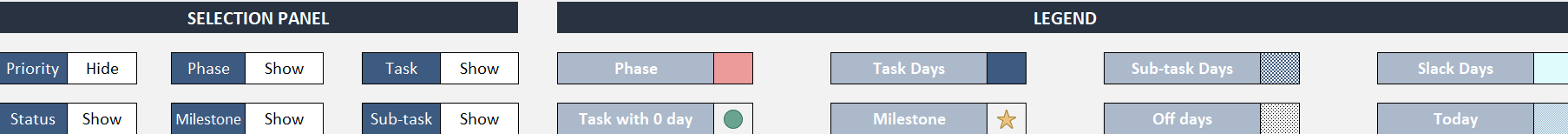
5. Automatic Calendar View:
You finally have the ability to view your project timeline. Using the filters, you can search for specific tasks or change the month and year.
Can I use this WBS Gantt Chart Maker?
It is very simple for anyone to use. It works both on Windows and Mac OS with MS Excel and doesn’t need any extra installation. If you have familiar with MS Excel there is no big deal, just click on the generator and it is ready to work.
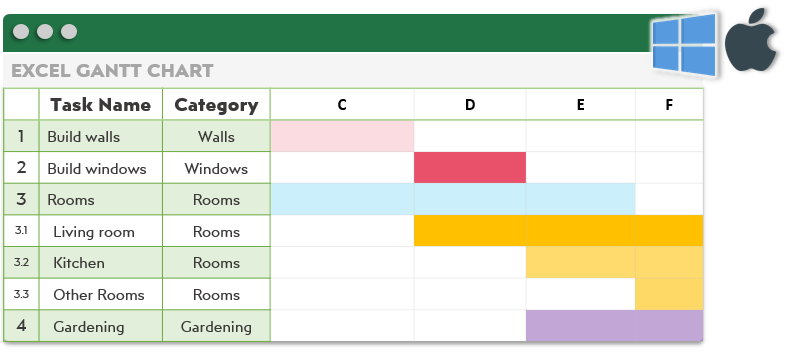
If you wonder how to customize holidays, scheduling, etc. please don’t worry. When you purchase this WBS Gantt Chart Maker, you’ll also get a help section that explains to you how to create an easy workflow for your company.
Also, don’t forget that you can always get in touch with us for your questions.
What is a Gantt chart for a work schedule?
What are the Benefits of Gantt Chart Excel Template?
We are here to provide best solutions for you. Here are some benefits:
- Professional approach to visualizing projects: With this WBS Gantt Chart Excel template you will easily know what’s going on in your projects. It also brings timelines, milestones, and other crucial project details in one place so that you don’t forget anything.
- Powerful features in the background: Subtasks, Task Categories, Coloring, Holidays, and Off-Days! Instead of browsing through several documents, just record all of them in this template.
- Save time creating workflow: If you have ever used other similar Gantt chart software, you will know how tedious these tools are. So don’t waste your time getting used to the interface and features. In addition, you can create your project workflows in a single Excel template in 30 seconds!
It’s an ideal companion for project managers and teams looking for an efficient planning and communication tool to facilitate smooth collaboration and timely project delivery.
Can I trust you?
Someka solves business problems since 2015 not only with this WBS Gantt Chart maker but also with other ready-to-use Excel templates (in Finance, Strategy, Marketing, HR, and more). Finally, 70+ countries and 250,000+ organizations are using Someka Excel solutions to work in a better way.  We have approved members of the Microsoft Partner Network (MPN). People from Tesla, MIT, Deloitte, Adobe, and many more use Someka solutions every day. Your payments are secured by PayPal and Paddle.
We have approved members of the Microsoft Partner Network (MPN). People from Tesla, MIT, Deloitte, Adobe, and many more use Someka solutions every day. Your payments are secured by PayPal and Paddle.
Moreover, do you want to know more? Please contact us here or via live chat support.
WBS GANTT CHART EXCEL TEMPLATE FEATURES:
- Unique Automated Gantt Chart in Excel with WBS support
- Works both on Mac and Windows
- No installation is needed, ready to use.
- Export to PDF feature
- Full Print Ready
- White Label
- Automatic Category Coloring
- Task progress bars
- Daily / Weekly / Monthly Views
- Show / Hide Holidays
- On Sheet Instructions and Help Section
- Compatible with Excel 2007 and later versions
- Does not include any VBA macros
FREQUENTLY ASKED QUESTIONS
Gantt Chart Excel Template Product FAQ
You can add up to 200 tasks to Someka Gantt chart. Please use the task planning area to add new tasks.
Yes, sure. On the settings area, you’ll see a Priority List with different colors. Just add your priority levels to customize your Gantt Chart.
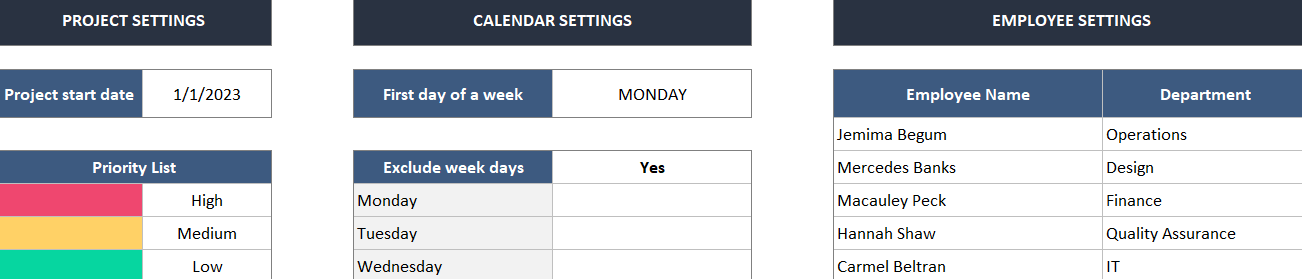
The Gantt charts are designed to visualize the start and end dates of each task and show the sequences of the projects. So, this can be yearly, quarterly or monthly views.
In our Gantt Chart template, the gantt view is designed for a month-length. But you can easily change the starting date of your gantt view from the dropdown menu. This will let you to visualize the whole project with changing dates.
Gantt Charts are bar charts formats used for project management. While the time tables are a table format with rows and columns, used for scheduling regular or recurring activities.
In Gantt charts, each task is represented by a horizontal bar. In time tables, rows typically represent different time slots ow periods. while the columns represent different days, activities or resources.
You can either use File > Save as Adobe PDF path to export your gantt to a pdf file. Or alternatively, you can just click CTRL+P shortcut key and save your print layout as pdf.
By the way, all the sheets in the entire Someka Gantt Chart Maker template is print-ready. So, you do not need to make any additional configurations.
Noops!
Thousands of companies, including the really big ones, still use this project management tool to manage their multi-task projects. Providing a nice visualization, Gantt charts are still widely used in construction, software, SaaS, manufacturing, finance, healthcare, and many more sectors.
USER REVIEWS & COMMENTS
32 reviews for WBS Gantt Chart Excel Template
You must be logged in to post a review.
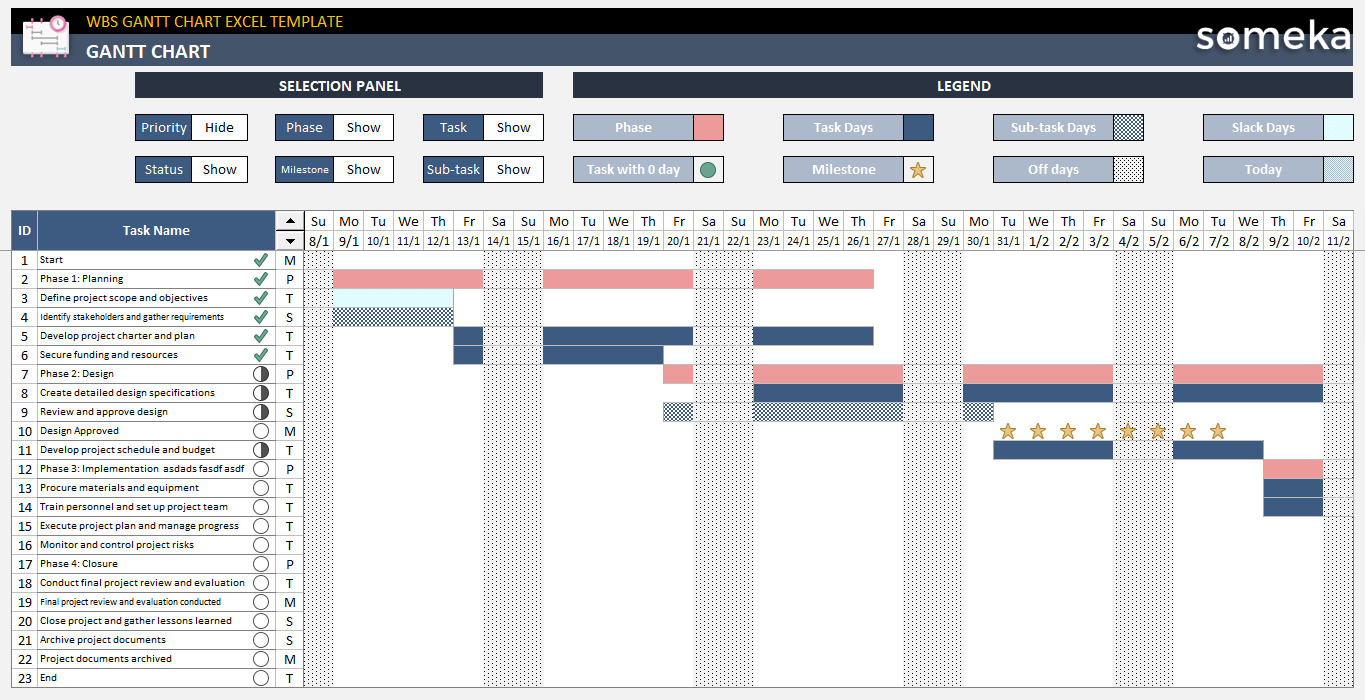
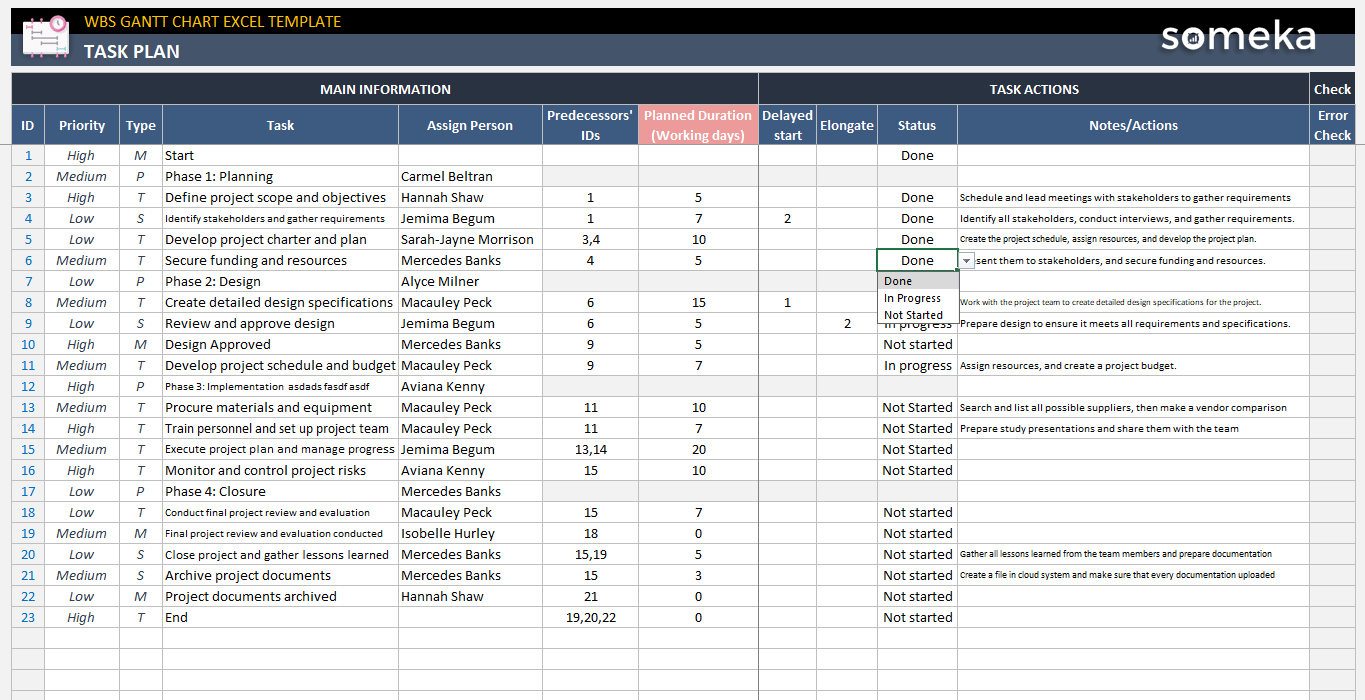
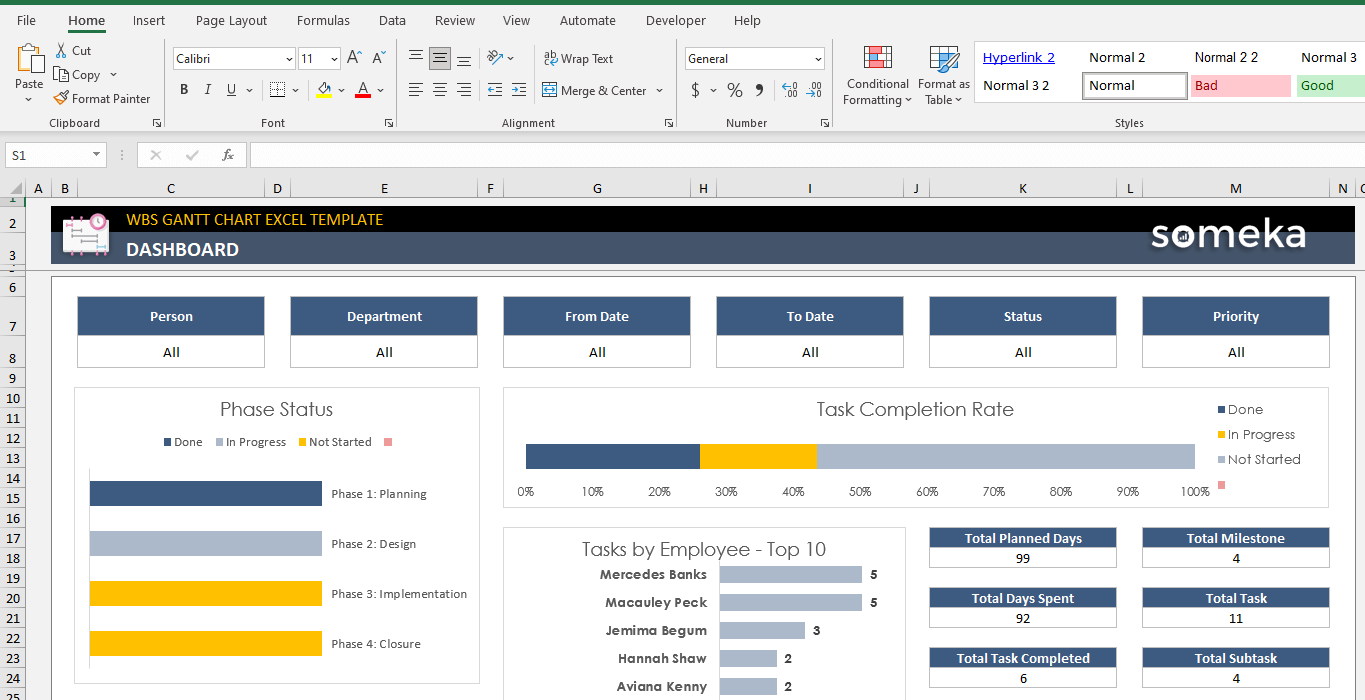
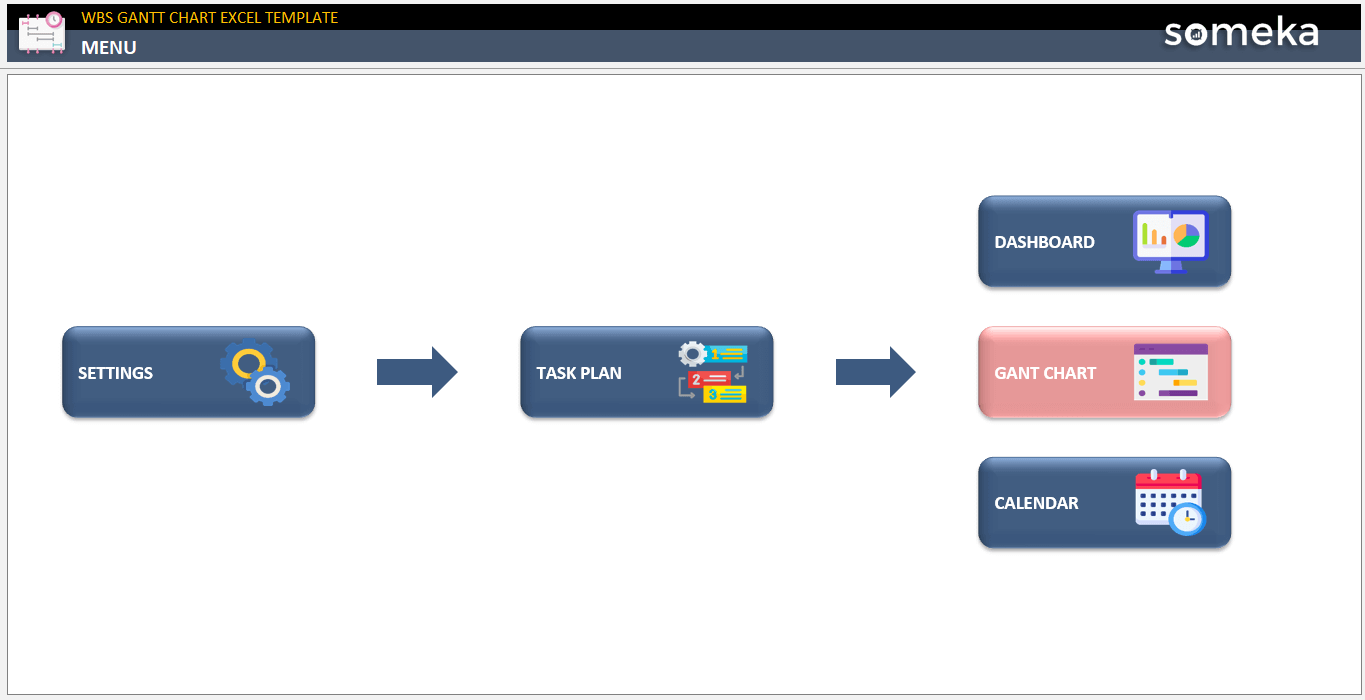
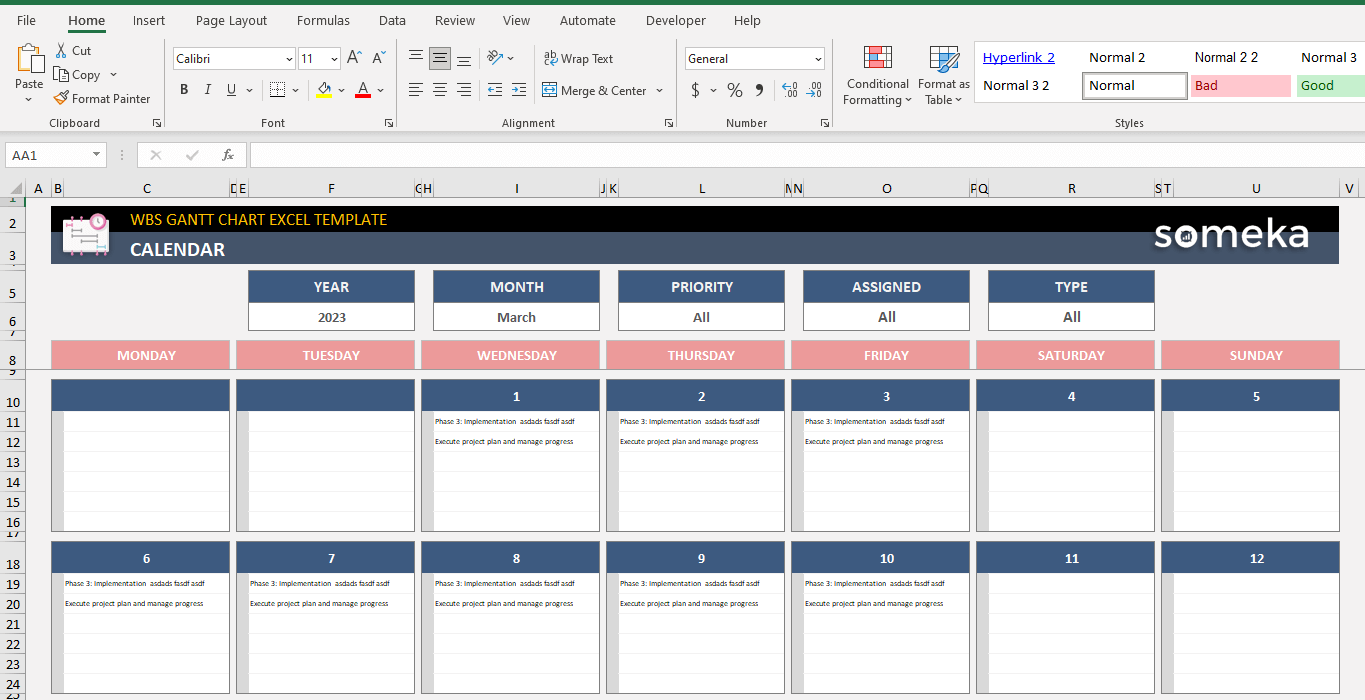
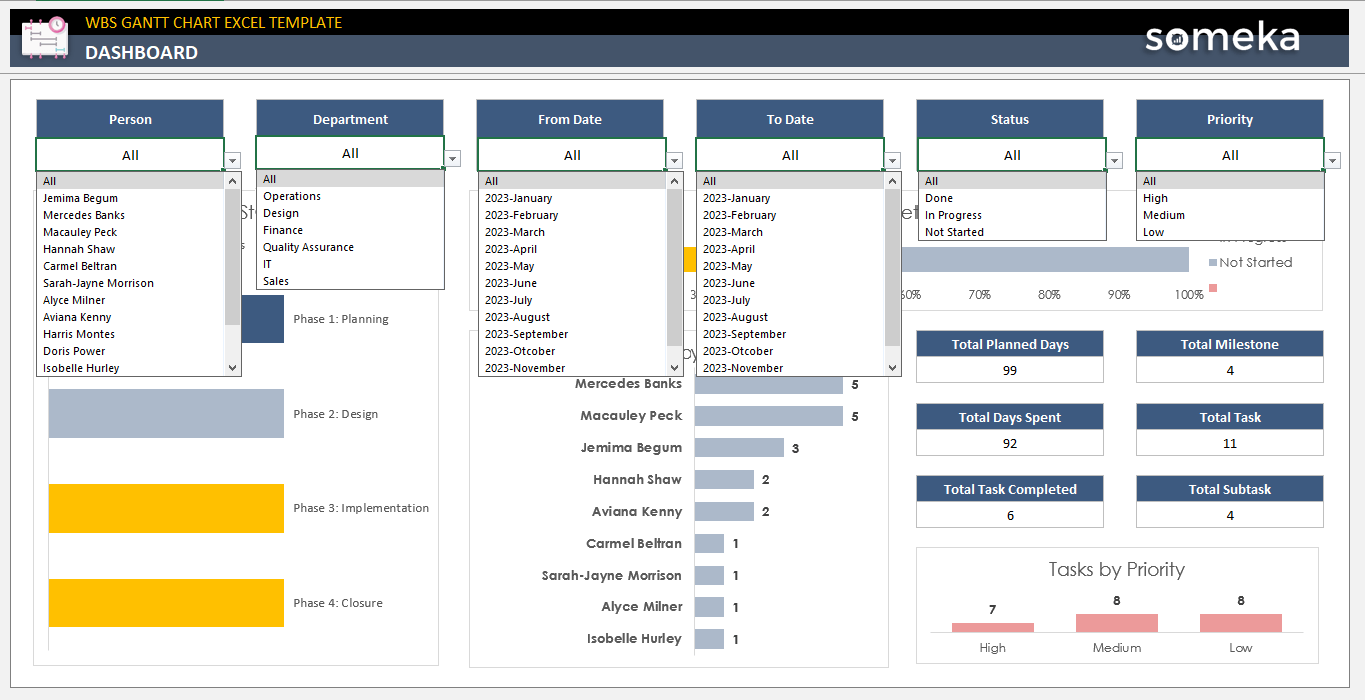
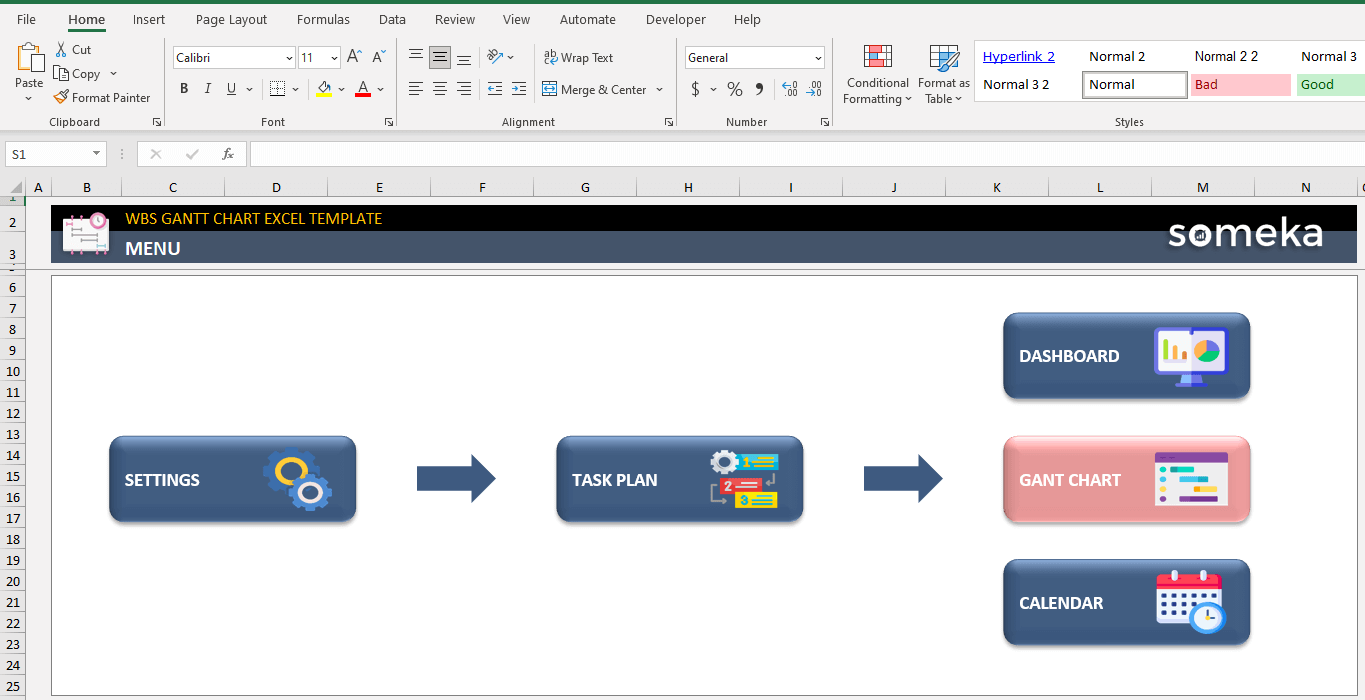
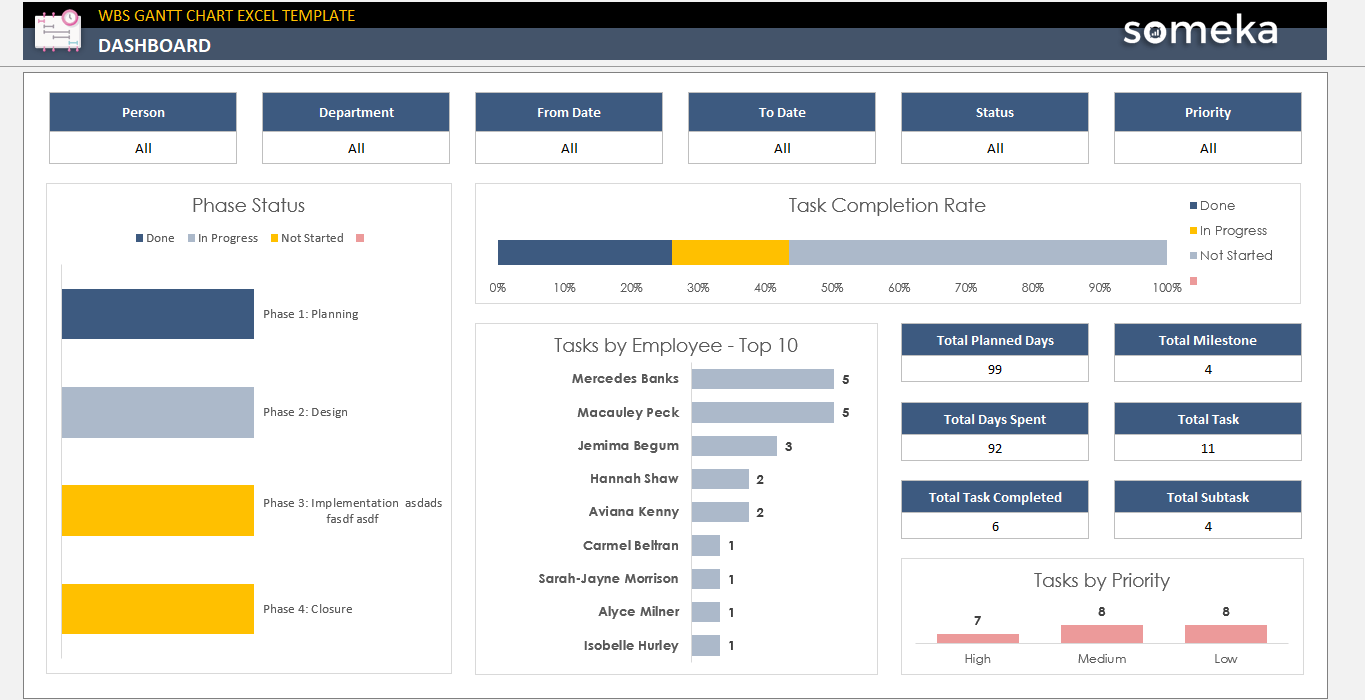
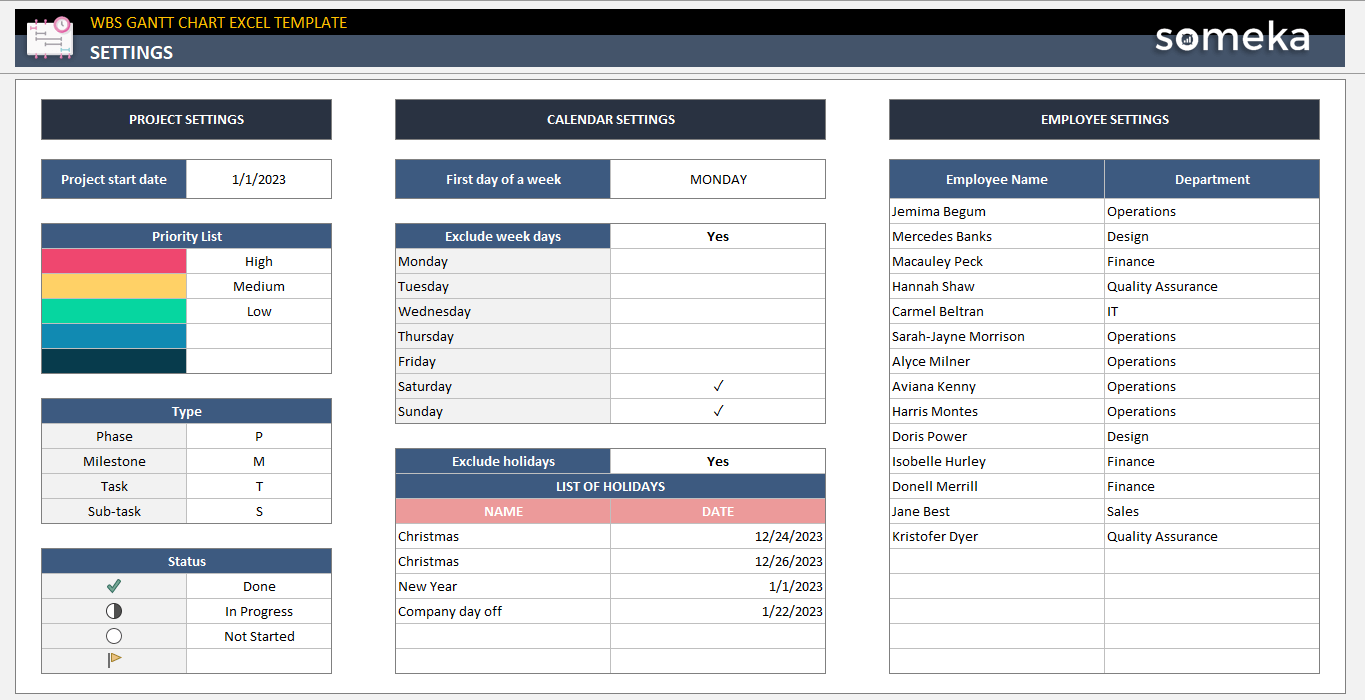
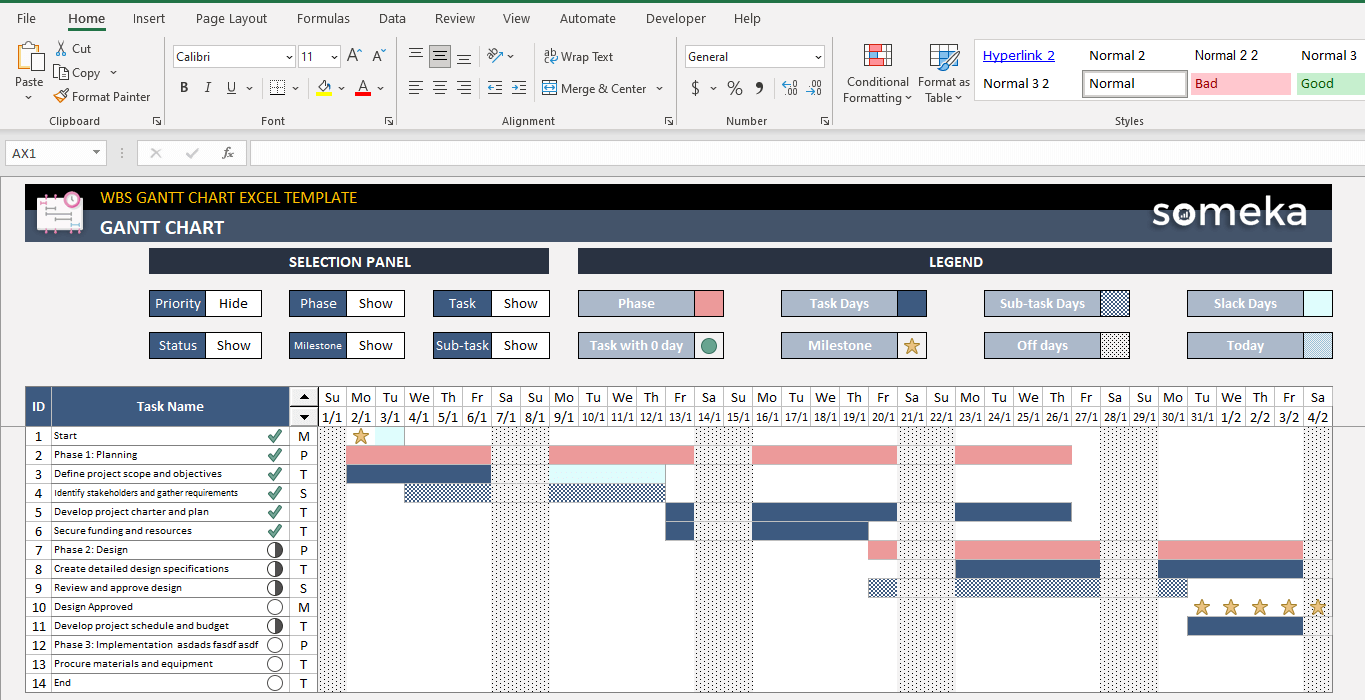
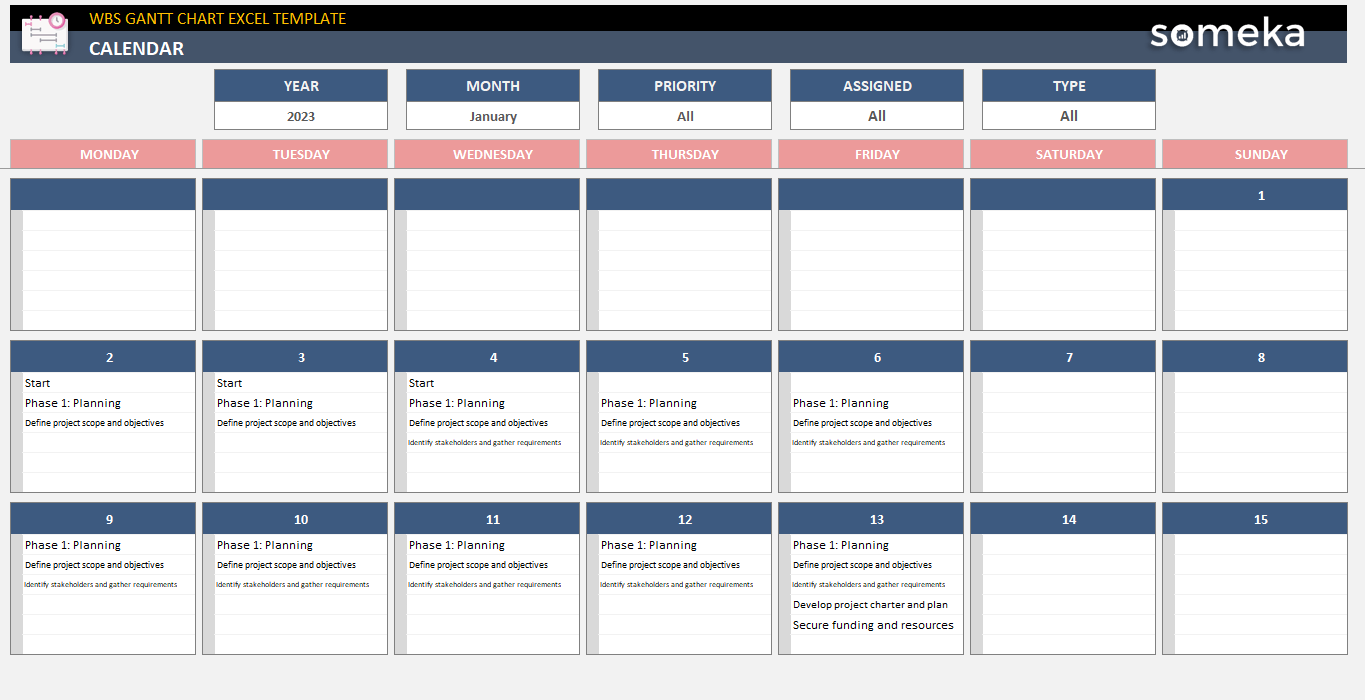
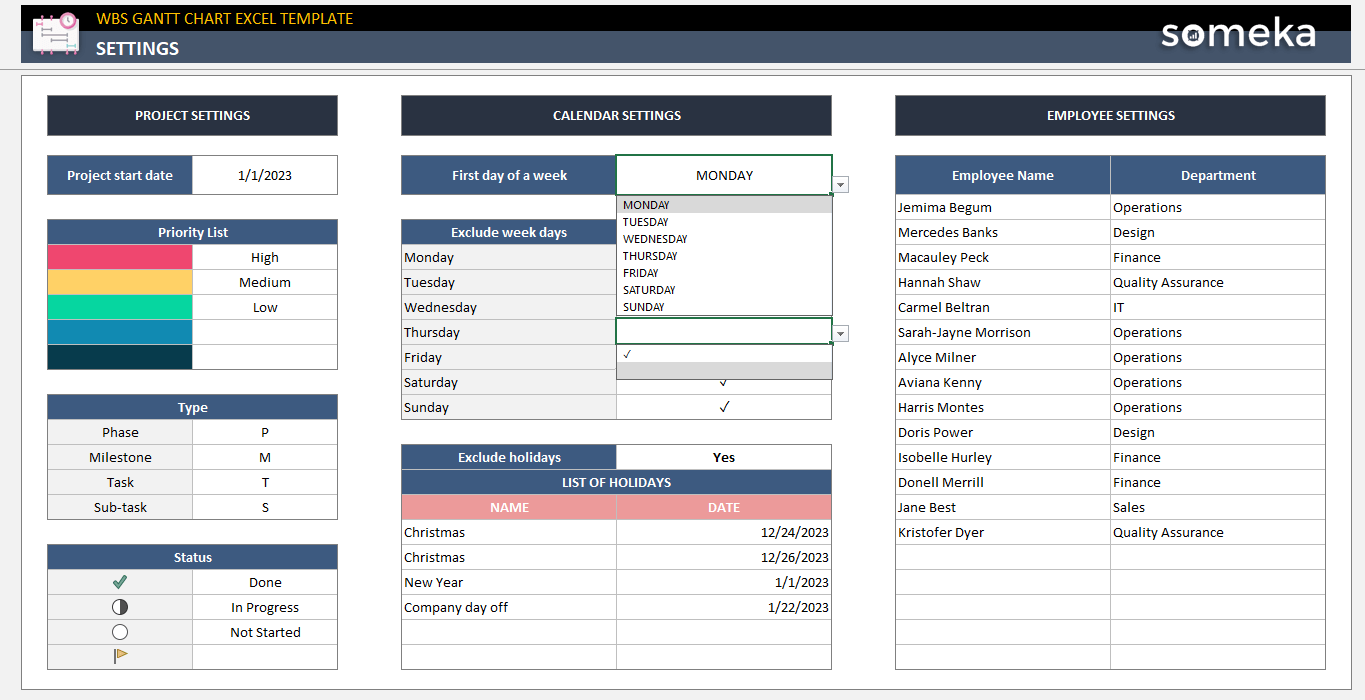
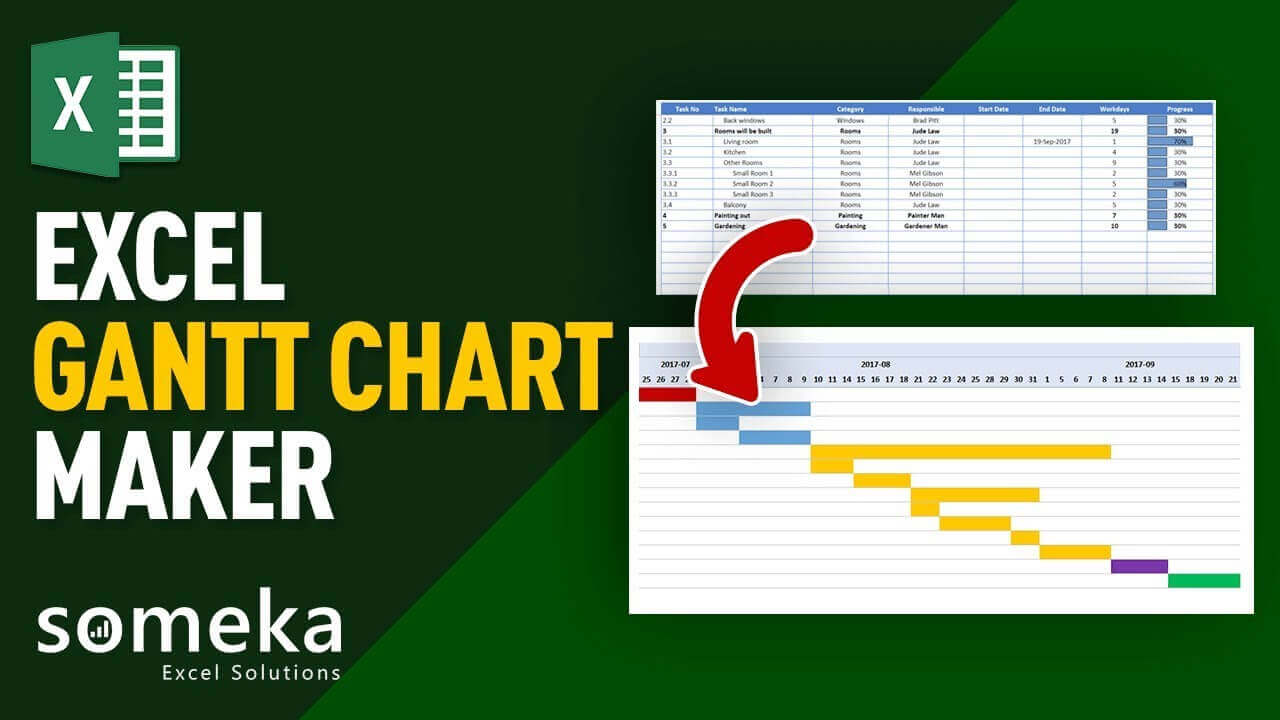

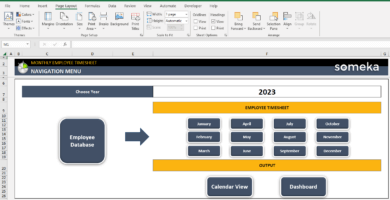
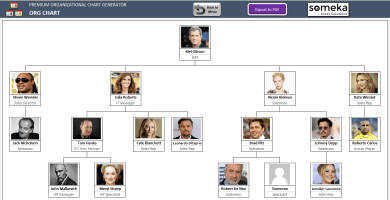
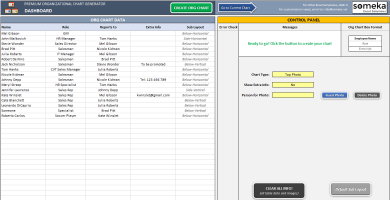
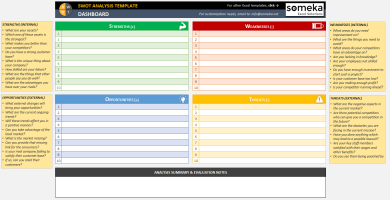
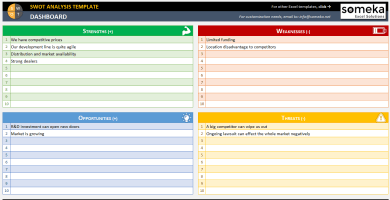
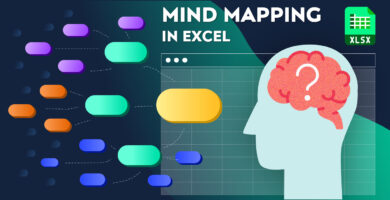
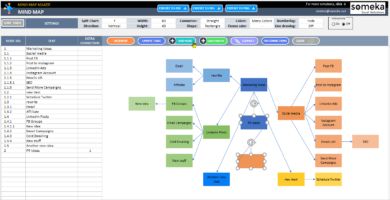
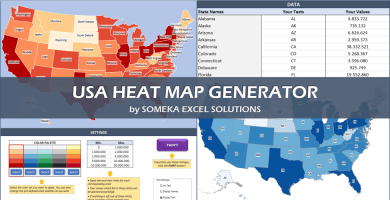

Lana Pattel –
Hi, I made some changes in my template accidentally, and I lost the original file of template, can you help me?
Someka –
Greetings! Don’t fret; we can email the original file to you. Just provide us with the exact ID associated with the purchase of the template, and we’ll send it right away. Please reach out to contact@someka.net with the details.
Romina Begg –
I like the option that I can hide weekends and holidays out of my gantt chart.
Joddi Holland –
After 2 years of using this template, I can say it totally worth buying it.
Shiva –
Hello,
where I can set the priority of my projects? thanks for help
Someka –
Hello,
From the settings sheet, you are able to add priority and status with defining colors.
If you need more help please get in touch with us: at contact@someka.net
Adrieala Rivas –
I wished there was an online version of this template available.
Someka –
Hello there,
Actually recently we made the Google Sheets version of this template. You can find it here.
Hope it helps you.
Javier –
It is really a nice and useful template.
Lawrie –
nice to having a report depth filter. It’s great to see the summary gantt chart by just selecting “1” for report depth
Bryon –
hi, there is no responsible position for the tasks on the ganttchart how can I add this column
Someka –
Hi Bryon,
If you want to modify/change our files, you should purchase a modifiable version with single or multi-user licenses. After purchasing a modifiable version, we’ll send you a password. Then you’ll be able to unlock your sheets with that password and then make any modifications.
Bryon –
I don’t understand why the excel is locked with pasword
Someka –
Hi Bryon,
Password protects some sections in our templates in order to prevent accidental changes users can make, like overwriting a formula or deleting a calculation column.
melissa –
Hi! I have bought your Gantt Chart Maker V5 but in day view it has to narrow Column so dates with two digits ends up with ### on every update???
Someka –
Hello Melissa! Can you simply do this: Select dates column > Format Cells > Alignment tab > Checkbox “Shrink to Fit”. Just let us know if you still can’t get it!
Willy Garrou –
my input stops working at row 32 which is 20 rows of input. it allows me to add to the cells, but nothing populates in the workdays cells or in the gantt chart after I click the update gantt chart button. will the gantt chart only allow 20 rows of input?
Someka –
Hi Willy,
Thank you for reaching out.
The Gantt Chart template needs the numbers of workdays for each task to populate.
So please fill in the “Workdays” column for each task.
Also note that the template will automatically correct your days even if you input a wrong one, as you’ve already given the start and end dates.
Hope this helps!
Mohamed Mostafa –
For a while, I am using your Gantt chart template for organizing my team in our current project. It helped me too much! I also need a financial model for financial services. Do you have any?
Someka –
Hi Mohamed,
We are happy that you like our template!
Please do not hesitate to share your feedback as well. Customer’s thoughts and requests are very important for us. Day by day, we also try to increase the variety of our financial models. We hope you can find a useful option for your business as well. You can visit this page: Financial Models
Regards,
chachanon –
goods
Daryl –
Some time back I downloaded the Gantt chart maker. I created a couple Gantt charts that are now locked.
How do I unlock them? I assume I need to subscribe to something. Would have been nice to know this ahead of time.
Regards,
Someka –
Hi Daryl,
You have already purchased the template so you don’t have to subscribe to anything to unlock it. You can have a look at this page to learn how you can unlock the template: How can I unlock the sheets? What is the password?
If you don’t want to unlock the template each time you click the “Update Gantt Chart” button, please send your file to us to change it for you.
For further questions please do not hesitate to contact us anytime.
Kindly regards,
Ariannapatel –
I moved all my projects from scratch to this Excel file because it was exactly what I wanted to see. Especially the advanced settings system is super flexible features with coloring, holidays and categorization!
Emeryy90 –
Sleek design, many features and the customer support helping to fix small tweaks has been awesome. the developer guy solved it very quickly. thanks.
Lydia Benny2 –
Overall I like this but the option to input the progress bar would be great if it is added to chart section as well.
vivianMyers –
I just downloaded updated version. They provided it for free as they promised before my purchase. these guys did a wonderful job because:
– It suits different projects of my company.
– Best customer support I have ever seen. They react so fast and are really patient.
– Thoughtful design, tons of features, flexibility
josephinexx –
My research group has purchased this template now and it’s great! The documentation for the template is already really good and clear to understand but if you have any misc. questions, they are answered very quickly through chat.
AlexaG –
Well designed template with great functionality. VBA knowledge required in order to fully customize the template which I wanted, but many features enough to get the results.
JuliaSaa –
Pros: Honestly, I would not expect this! helped me prepare gantt charts for many things, detailed schedules for all my projects. If you want to create a Gantt chart without having to pay high for the complex programs, Excel is the best option because the everything from menu bars to structure are very familiar to you. It’s pretty easy to use once you understand the basics and you’ll never use another program again. Give it a shot, you have nothing to loose, really.
Cons: Nothing. That’s great. That’s simple. That’s AMAZING! One thing I’d maybe say, it would be better if it has worked on Office365.
Tino Ardhyanto AR –
Super! Very good and easy to use
Nadya –
Recently, I purchased the someka gantt chart template, Generally, I like the template,
But when I put my own project which is only 23 rows, unfortunately, the file size became 30.000 kb.
so i cant send it to other 🙁 It creates me another separate work using sendspace etc . Help me
Someka –
Hello Nadya. File size gets larger if you choose to display very long time frames with small steps (eg. displaying a 10-year project with daily details)
We have sent you an email with shrinked version for your specific case. Hope this helps!
Nadya –
Thnk you so much the Someka experts.
The size is really much reduced. Awesome 🙂
My original work plan has 3 components. The file i sent you is components-1,
So i put another 2 components luckily the size is still OK around 9800
pjbtran –
Everthing is ok but pls add more column!!!
Latonia S. –
nice template which I can use with my Mac. Since I can not use Microsoft Project on my Mac this was very helpful.
Kath Mitchell –
Lifesaver for my job. Very easy to work with. Thanks Someka!
Yurena Montserrat –
You don’t have an Spanish version of the product!!
Someka –
Hi Yurena! With the purchase you get the passwords and modification rights for the templates. So you can modify lines to add the Spanish descriptions!
Mohamed –
Simple and reliable!
Shetye –
Simple and Effective template which I was looking for..Off course team is cooperative and efficient. Thanks.
Steve Windley –
It could be a improvement to insert additional lines for the tasks, but company customized the template according to the way we needed it.
Someka –
Hello Steve! Thank you for your feedback! Technically, you can add lines easily by copy paste, but it would not be practical when you want to print it. So we are planning to add this new feature when you add lots of items in it and would like to print it to a second page! We will send the updated version to our current customers for free! Stay in touch!
zakariya3292 –
Professional with a good price, Thanks,
Shak. –
Exactly what I needed and super quick delivery!
Dumichauch –
Great tool for a very good price. Highly recommended!