Cash Flow Google Sheets Template
Cash flow sheet with dashboard in Google Sheets. Input your transactions, and analyze the results with dynamic graphs. Available on all devices.
TEMPLATE DESCRIPTION
Do you need an all-in-one tool to create a cash flow statement? Someka Cash Flow Template in Google Sheets will provide you with every feature you are looking for.
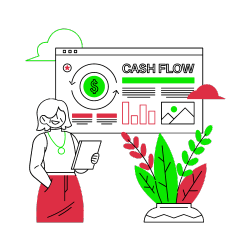
In this template, you will be able to record your revenues, payments, and loans and calculate the end-of-month cash balance automatically. Also, it will show you a detailed and visual analysis of your statement.
Cash Flow Template in Google Sheets Features
Printable cash flow in Google Sheets has four main sheets.
Menu
Firstly, you will see the Menu page in the monthly Cash Flow Template in Google Sheets. Basically, this sheet is for navigation between other sheets. For example, you can click on the buttons and go to the related sheet.
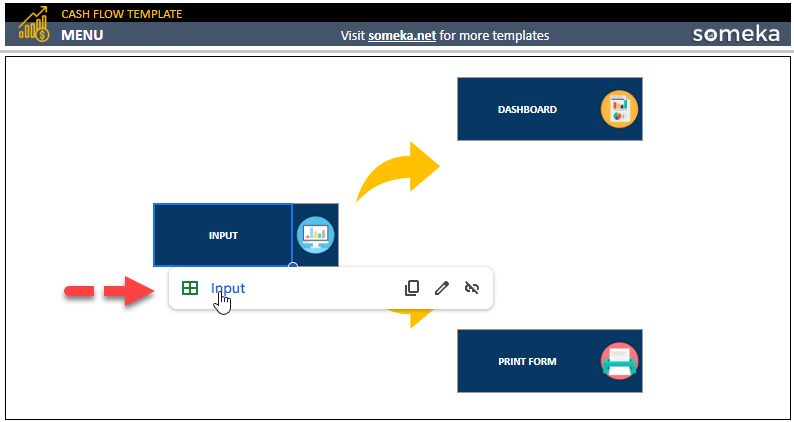
Input
Secondly, you can go to the Input sheet. In this section, you should enter all your monthly data under the categories of Operations, Investments, and Financing. So, these categories are divided into sub-categories which are Proceeds and Payments. Proceeds are incomes and revenues that are earned from the categories mentioned.
Cash Flow Template in Google Sheets will calculate the net cash from each category for you. You will also see the net monthly cash flows at the bottom of the page.
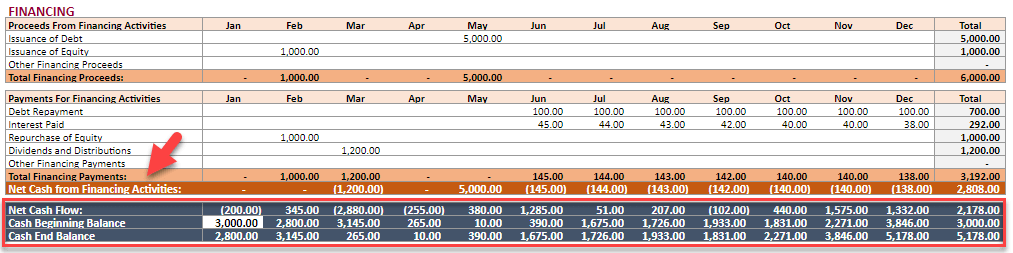
Then, you can see three calculation rows at the bottom for the cash flow analysis: Net Cash Flow, Cash Beginning Balance, Cash End Balance.
Dashboard
Thirdly, cash flow dashboard is the sheet where you will see Google Sheets cash flow charts to analyze your end data.
Also, these cash flow diagrams are dynamic. So, when you enter new data on the Input section, the charts will change accordingly.
Print Form
Lastly, there is the Print Form sheet. In this sheet, you will see the print ready A4 cash flow format. This format is clean and easy to observe.
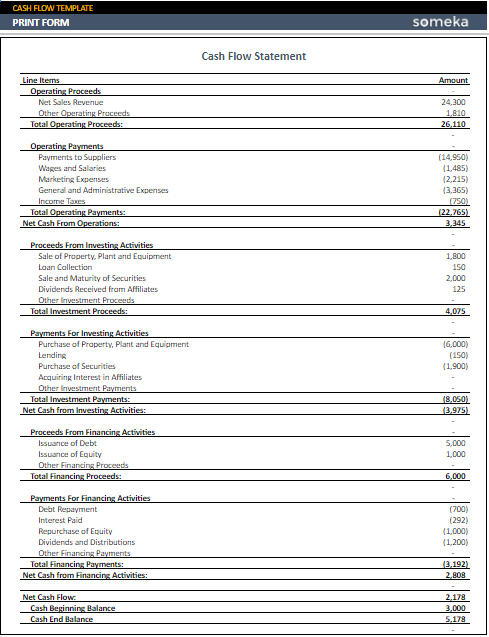
Cash Flow Template in Google Sheets Summary
- Online cash flow format in Google Sheets
- Visual and dynamic cash flow diagrams
- Fully print-ready
- Categorized into Operations, Investment, and Financing
- Available on every device (mobile, tablet, desktop)
- Informational notes included
- No installation needed
FREQUENTLY ASKED QUESTIONS
USER REVIEWS & COMMENTS
5 reviews for Cash Flow Google Sheets Template
You must be logged in to post a review.

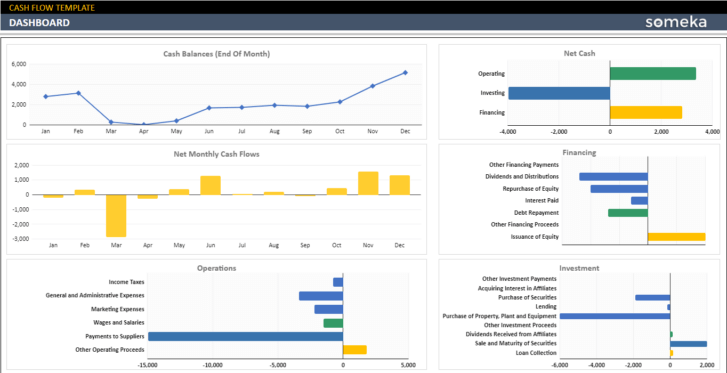
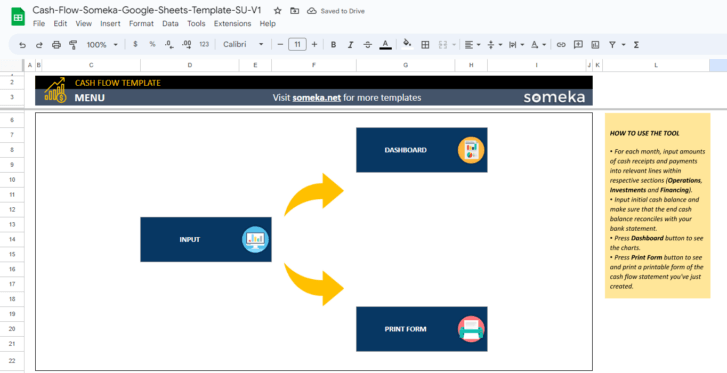
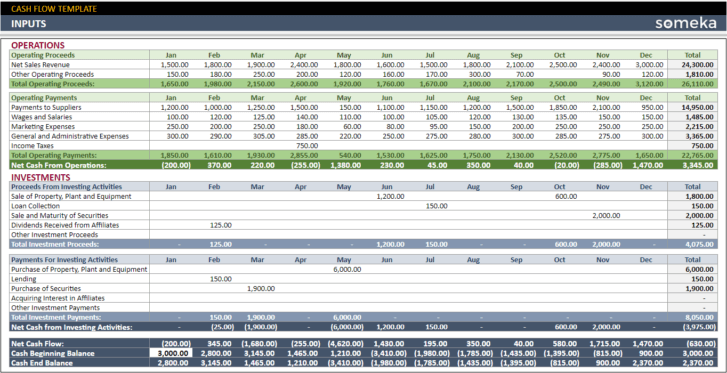



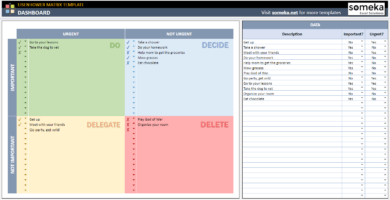
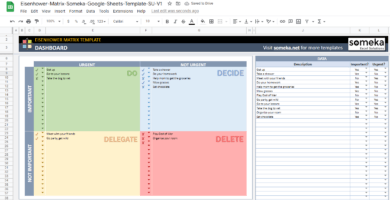
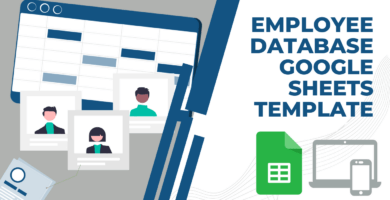
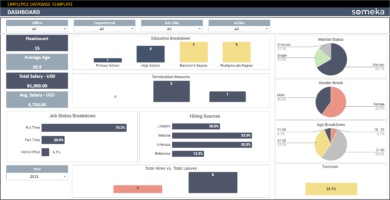
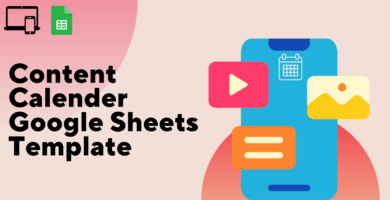
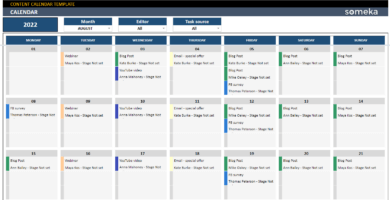

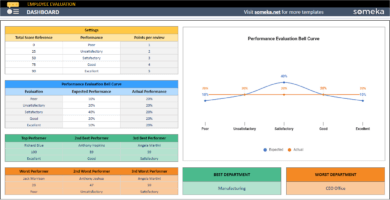

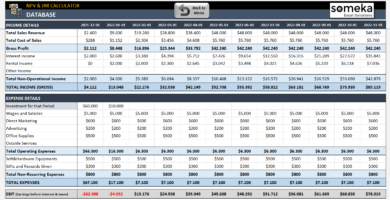
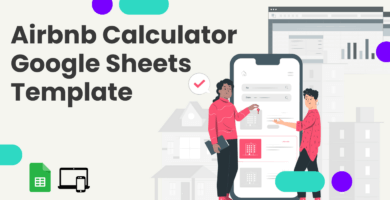
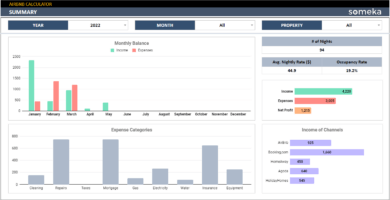
Matt N. –
This one saved me hours at work. Thank you
Tony –
Print sheet is very nice.
Dylan HARRISON –
Great.! Game Changer.!
Lauren S –
It doesn’t work! I can see it but I can’t do anything else
Someka –
Hi Lauren,
Thank you for reaching out to us! You cannot make any changes in the original file. That’s why you can view it but cannot edit it. You should Make a Copy for your own Google Drive and then you can start using our Cash Flow Google Sheets Template!
Laurence –
I have a question..
Someka –
Hi Laurence,
We would love to respond your question! You can easily contact us for your questions via our contact page!