Excel Formulas Practice Exercises Template
Excel test worksheet for training formula skills. Stop watching videos. Learn VLOOKUP, IF and other top 30 Excel functions by doing.
TEMPLATE DESCRIPTION
How comfortable are you with Excel? So it’s all great to know what a formula/function does and how to use it, but when it comes to address a certain problem or present data in a meaningful way – you might stumble. So, we have prepared this Excel formulas practice exercises to hone your existing skills.
In fact, Excel requires a highly hands-on experience to master on it. Besides, you do not need to watch online courses for countless hours. To clarify, understanding a problem and display a solution is the real test of your proficiency in Excel.
So why not start at the source?
In general, our training kit will provide you with different real-world Excel problems (no matter what industry you’re in) to develop yourself with Excel Formulas and Functions. You can both learn and practice in Someka Excel Formulas Trainer!
How does Formulas Practice Exercises template work?
- Basically, in this spreadsheet, there are different levels which leads you to step by step.
- Each level has problems you need to solve and the tool will guide you on how to approach this problem.
- Stuck in a question? In each question page, there are buttons at the top which leads you someka.net website with detailed explanation for each function.
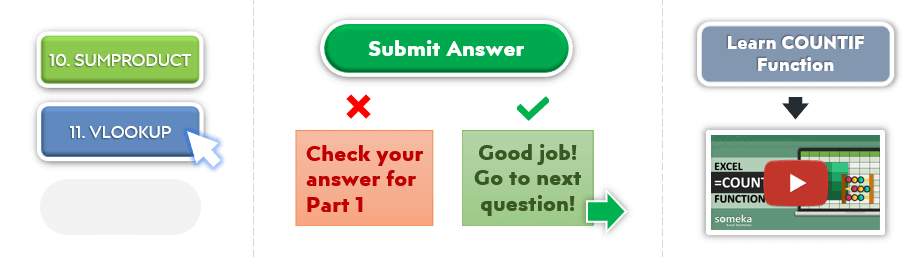
In other words, formulas practice exercises kit consists of beginner, medium and advanced level questions. 30 sections and around 100 questions involved within the kit:
Full Module – Covered Excel Functions
1. Basic Math Operators
2. SUM Function
3. COUNT Function
4. AVERAGE Function
5. MAX and MIN Functions
6. Date Functions
7. LEN Function
8. COUNTA Function
9 ROUND Function
10. SUMPRODUCT Function
11. VLOOKUP Function
12. IF Function
13. COUNTIF Function
14. SUMIF Function
15. IS Functions
16. CONCATENATE Function
17. HLOOKUP Function
18. RIGHT and LEFT Functions
19. RAND Function
20. IFERROR Function
21. Advanced VLOOKUP Function
22. IF – AND Combinations
23. IF – OR Combinations
24. Nested IFs
25. MATCH Function
26. INDEX Function
27. MID and SEARCH Function
28. OFFSET Function
29. INDIRECT Function
30. ARRAY Formulas
Additionally, get the practice exercises kit that makes you master all of these functions with real-life examples. After that, it is simply a unique workbook that contains Excel formulas problems which is design to teach you the most common actions of Excel.
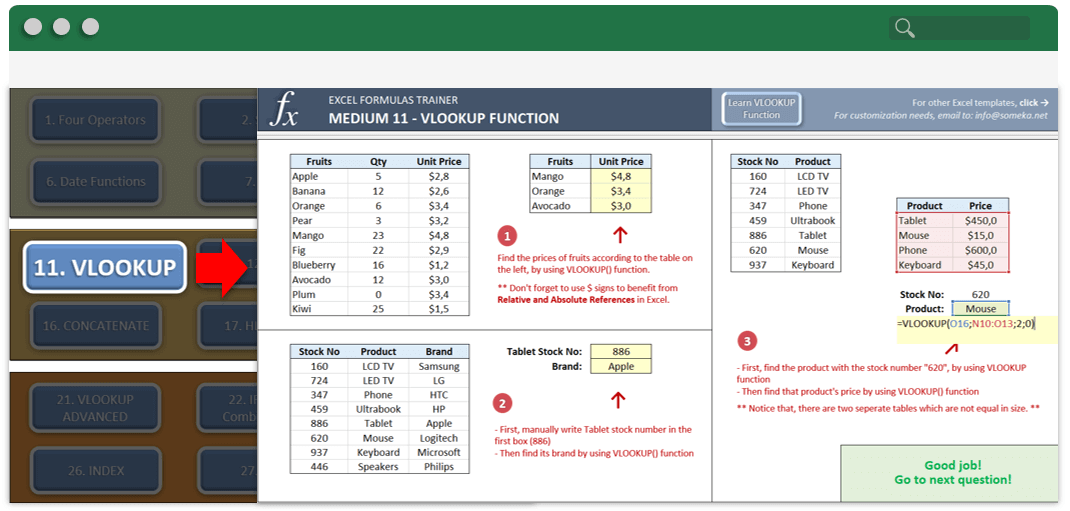
While working on these functions, sometimes you may need help. Therefore, we provide you also videos to understand the concept of formula and best-practices to use it.
Above all, the videos are prepared by Onur YILMAZ, the national winner of Microsoft Excel Championship! So, you will be able to see how an Excel expert solves these practice exercises.
TRAIN YOURSELF & PRACTICE YOURSELF!
- Clear instructions and web links are included so that the user is able to practice and learn the formulas by himself/herself which he/she doesn’t know already.
- Questions are to the point and quite well prepared in terms of functionality. Tested so many times with professional users.
- Multi-language formulas supported.
Excel Formulas Practice Exercises Template Features:
- Unique product for training purposes 30 sections, also with 100 questions
- Nice dashboard with progress meters
- Multi-language formulas supported
- Clear on sheet instructions (with turn on/off function)
- Full Print Ready
- Includes web links for detailed explanation for all functions
- Works on both Windows and Mac
- Compatible with Excel 2010 and later
- No installation needed. Ready to use.
- Includes VBA code and macros
FREQUENTLY ASKED QUESTIONS
USER REVIEWS & COMMENTS
37 reviews for Excel Formulas Practice Exercises Template
You must be logged in to post a review.
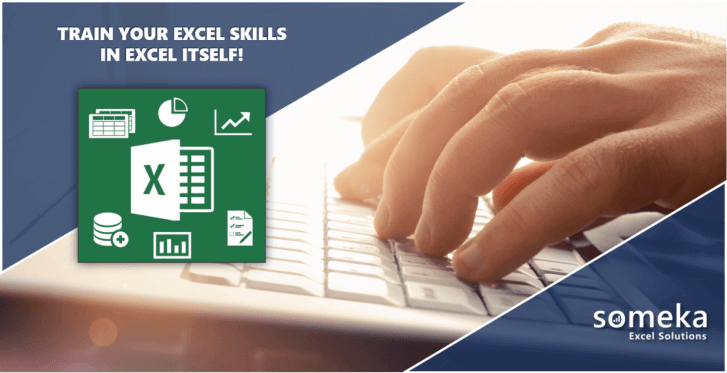
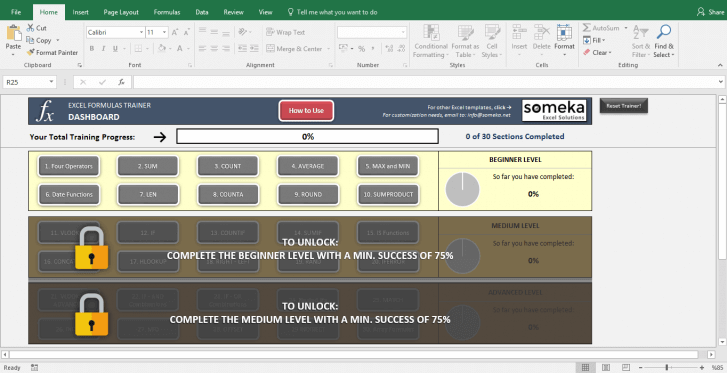
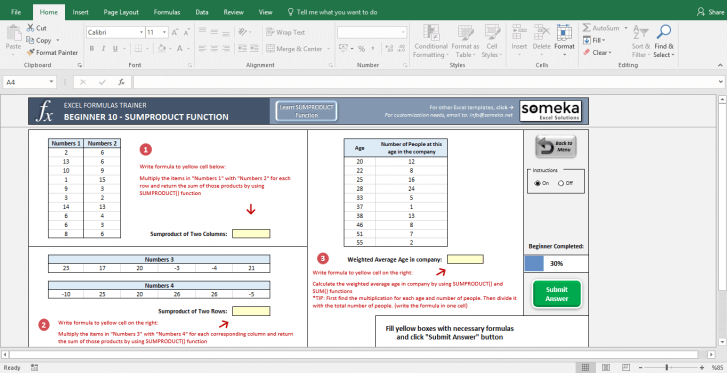
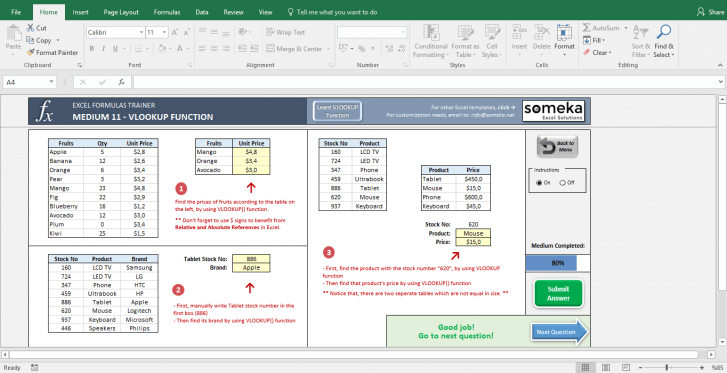
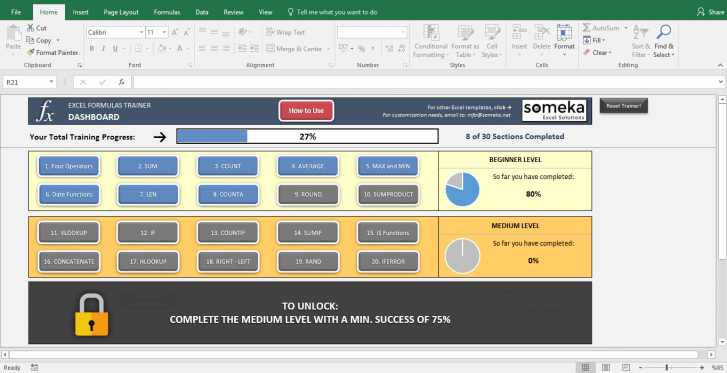
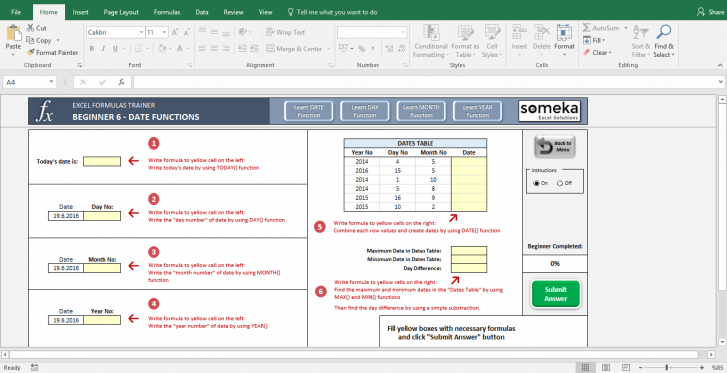
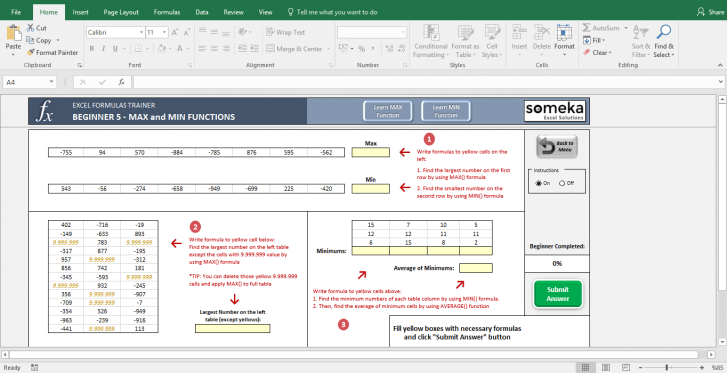
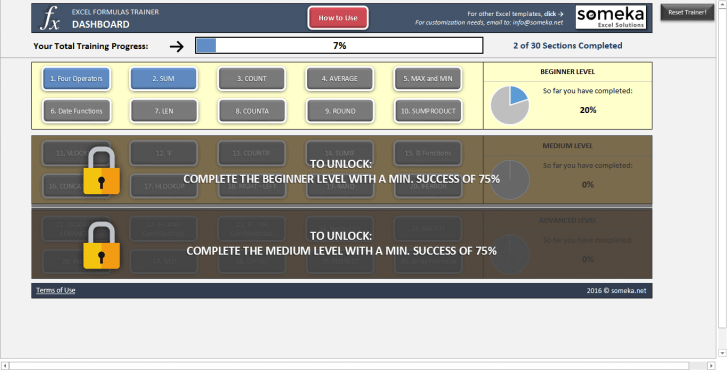
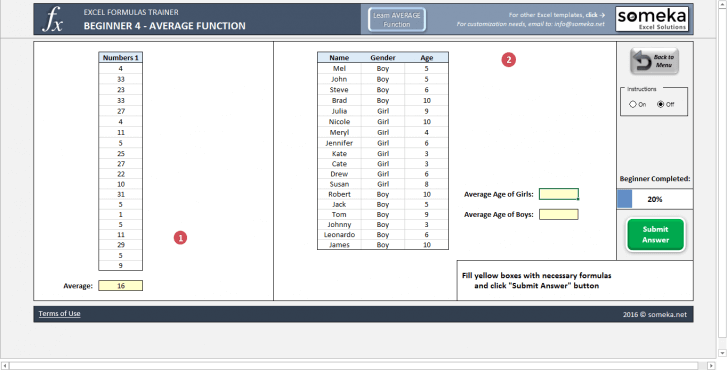
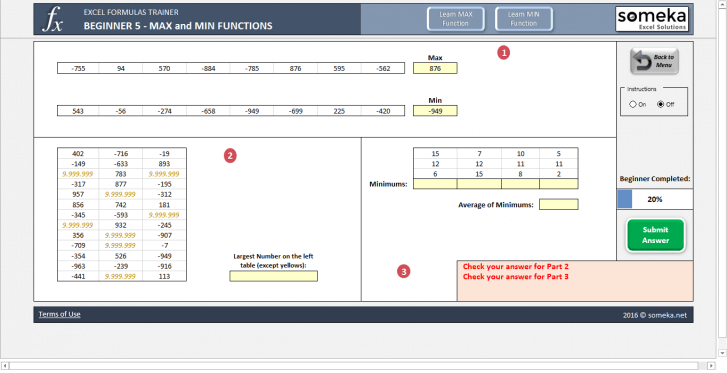
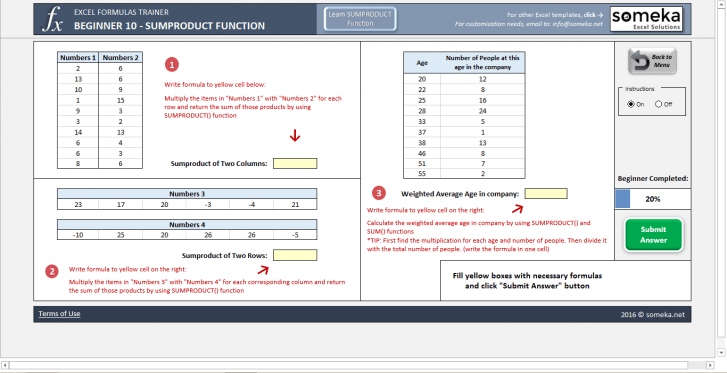
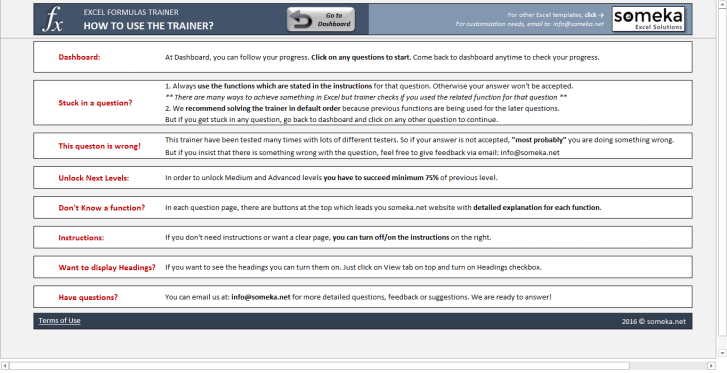


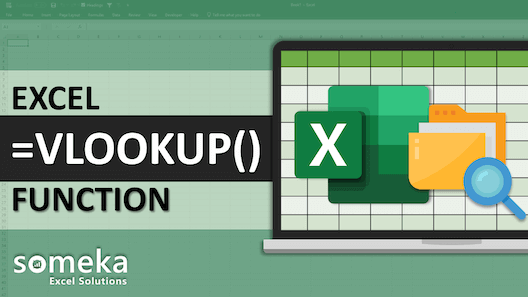
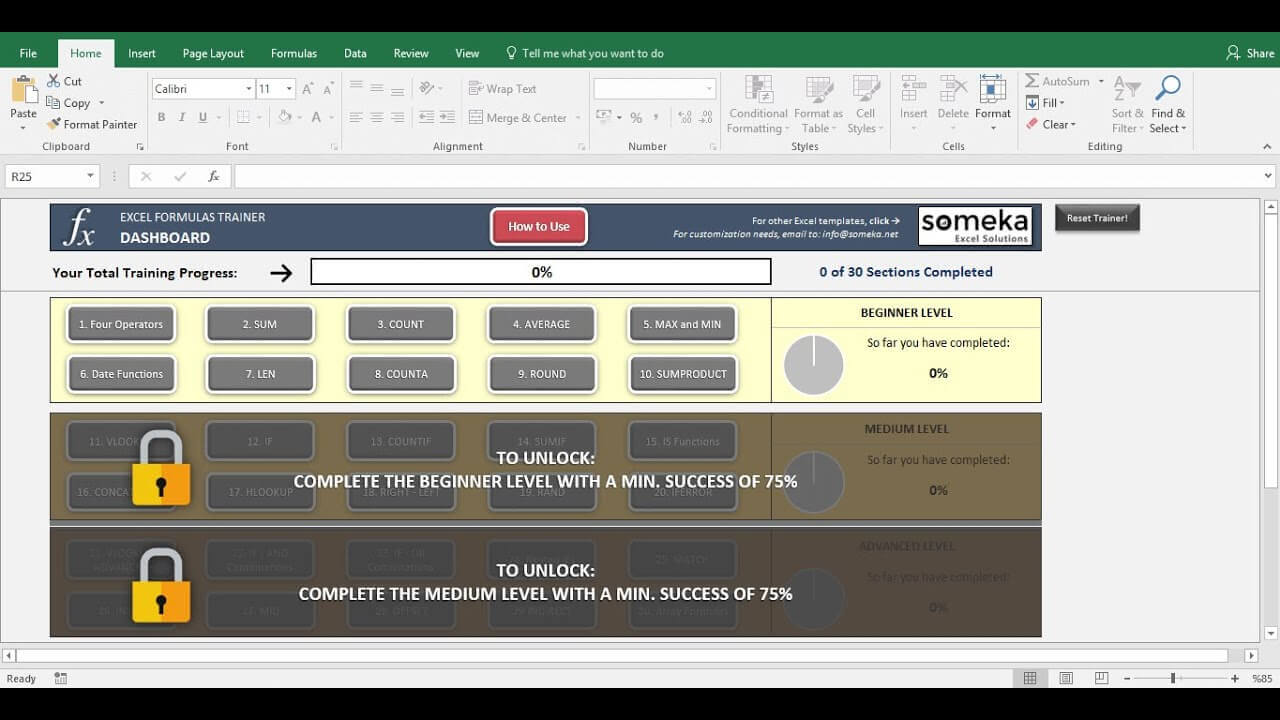

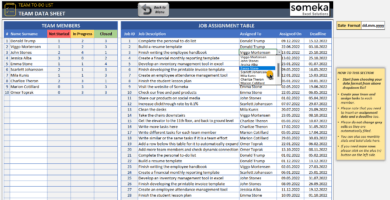
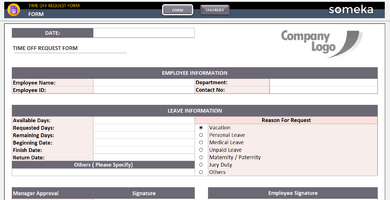

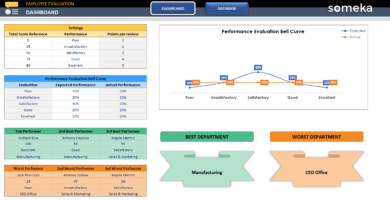



Shadi Amiri –
The videos are a great addition. It’s helpful to see an expert actually using the functions and formulas in real-time.
Janina B. –
I was disappointed that the template only covers Excel 2010 and later. It would be great to have a version for older versions of Excel.
Zoltan –
The download process was a bit frustrating. I received an email with a link, but it didn’t work. I had to contact support to get access to the template.
Someka –
We apologize for the inconvenience you have experienced. Our email process is completely automated, and the file may have gotten stuck in your spam folder. We apologize again.
Simran –
The instructions are clear and concise. I appreciate that I can turn them on or off depending on my needs.
Atul Niga –
The dashboard is well-designed and easy to use. It’s great to see my progress as I go through the levels.
Peter J. –
The practice exercises are really helpful to improve my Excel skills.
Lindbergh Carpenter –
This is a great learning tool!
Dana Zodrow –
Hi, I am in the process of completing the Excel Formulas Full Trainer and am stuck on IFERROR Function. The result of E11 is 221,775 instead of PROBLEM. The formula is correct =IFERROR(C11*D11, “PROBLEM”), but I am unable to move on because I continue to get “Check your answer for Part 1”. How do I fix this error as the sheet is protected?
Someka –
Hi Dana,
We have prepared a tutorial for this template; Excel Formulas Training Series. You can watch the tutorial to find out the reason why you are getting this error message.
Hope that helps!
Dana Zodrow –
Thanks, I have watched it and passed the IFERROR section. I love it by the way. Maybe, it would be better if the template accepts the various options. I mean, the formula should be written as correct but with different ways/formulas. Anyway, thanks again guys.
Georges –
Hello there
I am going through the training package and I am having issues moving from the 6th beginner session (DATE functions).
The answer is not being accepted.
I discovered also the cell format was wrong, I changed it to number.
The macro is not moving me forward, even though all answers are correct.
Cheers
Georges
Someka –
Hi Georges,
Thanks a lot for your interest!
We have already prepared a tutorial for the training. If the template does not accept the answer, you should have a look at the video to find what is missing.
You can reach the tutorial from here: Excel Formulas Training Series
Hope that helps!
Moriel Cann –
Hello,
I’ve purchased your Excel Formulas Training Kit. I opened the trainer and attempted to begin the course but the link to the instructional is not working. I used the live chat feature on your website and was informed I needed to contact you as the error message I am receiving indicated that the webpage is not working/has been removed. Can you help?
Someka –
Hi Moriel,
First of all, thanks a lot to reach us to report the issue you are having.
We tested the link on the template for opening the same page and it worked properly. Our development team tries to figure out why you got this error message.
Please make sure that you didn’t open the template on the Read-Only mode. So, please unzip the folder as a first step.
Thanks again!
Ramana Reddy –
It is the best help. Thanks a lot!
Victoria –
As a clerk I always build up the databases of the clients and I should rapidly deliver graphs and rotate tables to help the composed reports. Using this training spreadsheet it will be simpler to learn the functions in a more sophisticated way. Keep up the great job guys!
elliefigueroa –
La hoja de cálculo muy clara y útil. Para revisar lo poco que sabía y aprender características útiles. Se podrían incluir algunos ejercicios adicionales para practicar más. Esto me ha servido muy bien, gracias!
jakelee –
as a teacher it allows me to learn functions. thx for taking the time to put together an amazing set. Is there any package you offer for all of my students? I just want them to get it too.
Someka –
Hi Jakelee,
Thanks for your feedback! If you want to get this template for your students please get in contact with us via contact@someka.net so we can talk about the multiple purchasing options and possible discount opportunities.
aaron3 –
Love it.
-Well organized
-Focused on important content and functions
Peter J –
This is better than an online course. I’ve taken many online courses and practicing is better. You can practice right away and go back to spreadsheet. Noticed that I was really using the formulas blindly! You’ll learn how to use formulas in a more complex and efficient way.
Someka –
Hi Peter, that’s true: there’s definitely more than one way to approach those formulas. Thanks!
savio –
It is nicely decorated template with a pretty good understandable explanation videos the only thing that I did not like is the first sections. These are too basic.
S Harris –
What I love most about this spreadsheet is it incredibly encourages you to do a lot of calculation.
Liammitchell –
It is very clear and understandable. Every step has been constructed in detail.
Someka –
Hi Liammitchell,
We are glad that you like! Thanks! We also have a playlist with a detailed explanation about this training. You can have a look at from here: Excel Formulas Training Series
LydiaS –
Very good.
Two suggestions:
1. The earlier modules is too basic to solve.
2. An error in my solution would be more specific.
Someka –
All ideas are welcomed! Those are great suggestions, Lydia! Thank you!
Stewart W –
The guy on the video shows everything in such a easy way. I’ve checked their website and their founder is a national Excel championship winner! Now that explains why I really liked it.
Fiona –
A very long steps
Someka –
Hi Fiona,
Thanks for your feedback! If you find this training complicated, how about going step by step. You can choose beginner level for the first step! Excel Formulas Training Kit – Beginner Level
madeleine –
I had no idea all that Excel could do. All functions training was good. I also learned a lot of workarounds in Excel that I didn’t know.
Sebastian –
This is a very well organized detailed course. the guy on the video explains the concepts so well.
Someka –
Hi Sebastian,
Thank you for your feedback! Appreciated! If you have any questions you can get contact with us via customer chat or from contact@someka.net.
justin kimland –
I am learning more than I ever knew about Excel. In advanced sections you need a bit out of box thinking guys
1kevin –
Really nice tool which covers almost all important functions in Excel
D_Davies –
I must work with Excel to generate the calculation sheets with the full staff that will attend each day, plus the notes when they are evaluated are downloaded in excel sheet
Stanlevines2 –
Just finished second level and It was great! Very practical which enables quick learning.
Lucy-smith –
I have found this very first class. Also their support team has very generous to response my with work related spreadsheet issues I have had. I would recommend to anyone looking to upgrade their spreadsheet skills
Someka –
Thank you so much Lucy, we’re happy to hear about your experience 🙂 Keep it up!
Jessica M. Crawford –
Truly learn by doing approach. Although it was boring at the first levels I felt the effectiveness of the course.
lucrecia –
Very practical tool.
Kate –
I cannot give less than 5 stars. The sections are smartly designed and gives very useful problems that will improve your thinking. You can put into practice what you’ve learned about Excel.
Someka –
Hi Kate, happy to help. And best of luck with your learning journey!
Brandon –
Too basic
Donna Graham –
For me, the basic part of the sheet was too basic and at the same time there were some fine tips to lear. then it focused on important functions
david bastow –
This excel traing is a useful recruitment assesment tool for us. It provide great challenges for candidates but also give opportunity us to test them on process.
Vicki –
Great training program that is user-friendly and easy to follow. Learn in your own time. Thanks Someka!
Bhaarath –
Its a great learning experience. I first started with the basics and medium and with a little help from the tutorial, I was able to successfully complete the advanced level also. Since successful completion is immediately seen, it is also very motivating. The tutorial is also very user friendly. I would definitely recommend it strongly to any person who wants to improve his or her Excel skills. Its really great. Trust me!
Someka –
Thanks a lot for nice review and I am really glad it was useful to train your skills. And congrats on completing it 100% 😉