Time-Off Request Form Excel Template
Employee Vacation Request Form Template. Instant download Excel file. Editable and printable. PTO tool for HR. Before leave checklist included.
TEMPLATE DESCRIPTION
Do you want to use a standard form for your employee leave requests? Here is our Employee Time-Off Request Form Template in Excel. Designed to streamline the vacation request process, this template is an indispensable tool for any organization seeking efficient leave management solutions.
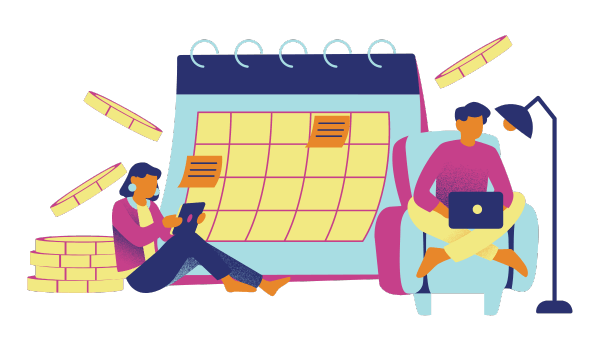
What are Time-Off Request Forms?
Time-off request forms are essential documents used in organizations to formally request and process employee leaves. These day-off forms ensure a standardized approach to managing leave requests, aiding in the orderly scheduling of absences while maintaining workforce productivity.
How do I create a time-off request form?
To create a time-off request form, input the necessary fields such as employee details, leave type, and duration into the template. Customize sections as per your organizational policies, ensuring clarity and completeness for both employees and managers.

You can use an spreadsheet or word document for your forms. But for a sleek-design form, we provide you this ready-to-use time-off request template.
What should a time-off request form include?
The Day-off request forms may include many info about the employee, the day-off, and also some approval parts. Below are the main parts in a classic time off request forms:
Employee Information:
- Employee’s name
- Department or team and Job title
- Employee ID (if applicable)
- Contact information
Leave Information:
- Type of leave (such as vacation, sick leave, personal day)
- Date of the leave request submission
- Start and end dates of the requested time off
- Total number of days or hours requested
Manager Approval Section:
- Space for the direct supervisor or manager to approve or deny the time off request form
- Area for additional comments from the manager
- Date of approval or denial
- Signature of the approving authority and the employee
Other Sections
- Employee Acknowledgment: A section where the employee acknowledges company policies regarding leave
- An optional area where employees can provide additional information or specific requests related to their time off
- Company logo and info
How do you politely asking for time off?
When requesting time off, it’s crucial to do so politely and professionally. Use this form to clearly state your leave dates and reasons, and submit it in advance to allow for smooth processing and minimal disruption.

A standard for will help you keep everything nice and sleek in terms of personel relations.
How to use Time-off Request Form Template?
This template consists of 2 main parts:
- Editable Request Form
- Before Leave Checklist
1. Request Form:
This is an editable and printable day off request form for your employees. Also, it is in Excel. So, the HR department may customize this form and make the employees fill out while requesting vacations.
On this for you’ll find an employee information section. Thus, this will capture essential details like employee name, department, employee ID and contact information.
There’s also a leave information section. Here you’ll specify leave type, entitlement info, time-off duration, and dates. You’ll also select your reason for request: Vacation, Personal Leave, Medical Leave, Unpaid Leave, Maternity Leave, Paternity Leave, Jury Duty or others.
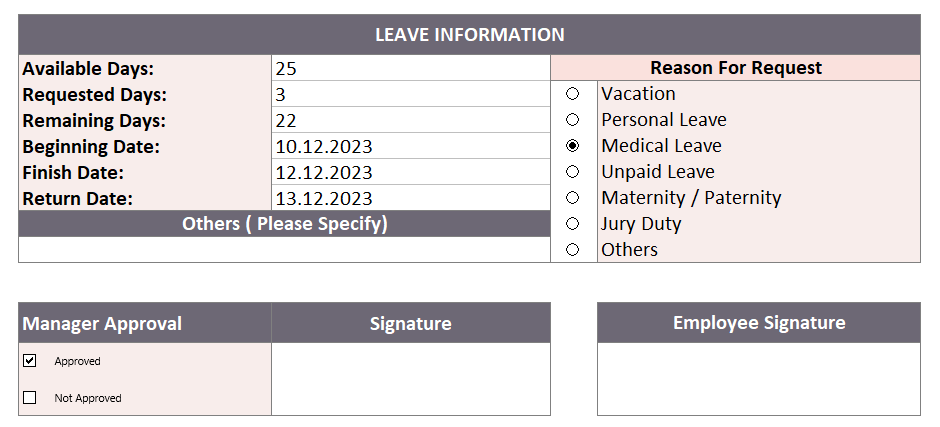
Just below the leave info, there’s manager approval area and signatures. This will secure spaces for approval signatures and decision-making authority.
You’ll also find a Comments area, where you can leave any further notes about the employee’s leave.
You can easily edit this area according to your corporate needs. In addition, you can change the dummy logo.
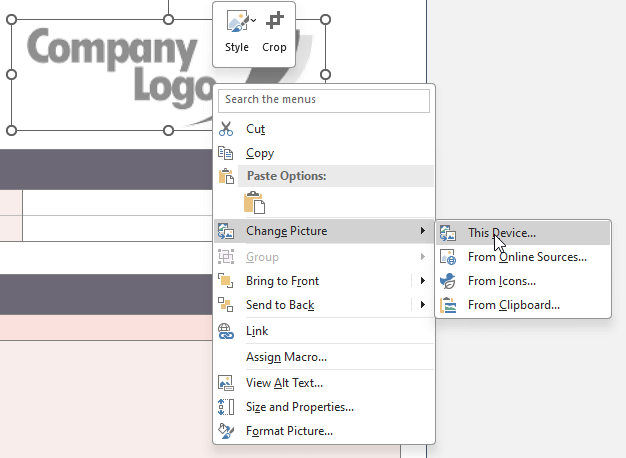
Lastly, this form is fully print-ready. You can take print-outs or pdf exports with CTRL+P shortcut key.
2. Before Leave Checklist
Firstly, this is an extremely useful area of this excel template time-off request form for the leaves of your staff. You can list all the tasks that an employee should do before going on a leave and with the checkboxes, you can be sure that no task will remain.
It has a three-column layout, which efficiently categorizes pre-leave tasks:
- Task Categories: Notifications, planning, communication, travel, delegations, etc.
- Tasks: An editable list of tasks that an employee should do before the leave
- Check Boxes: Visually track the completion of tasks
Jusr click the checkbox when any task is completed. Then the task will have automatically strikethrough formatting.
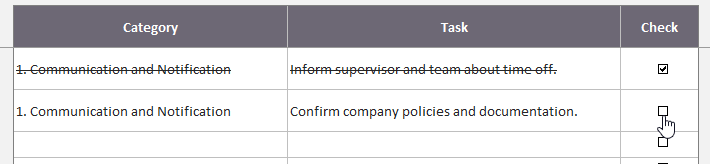
That’s all!
So what is the pto form? The PTO, or Paid Time Off, in a form refers to leave that is compensated by the employer. It typically includes vacation, sick days, and personal time.
And our absence form template will allow you to create standard request forms for your team. You can create vacation request forms, pto requests, employee time off requests, maternity leave forms, absent forms or day of requests with this editable leave form.
Time-off Request Form Template Features Summary:
- Editable and printable request form
- Before leave checklist included
- Sleek-design layout
- Instant Download Excel file
- Ready-to-use
- No VBA or Macro codes
- Compatible with Excel 2007 and later versions
- Works both on Mac and Windows
FREQUENTLY ASKED QUESTIONS
USER REVIEWS & COMMENTS
1 review for Time-Off Request Form Excel Template
You must be logged in to post a review.
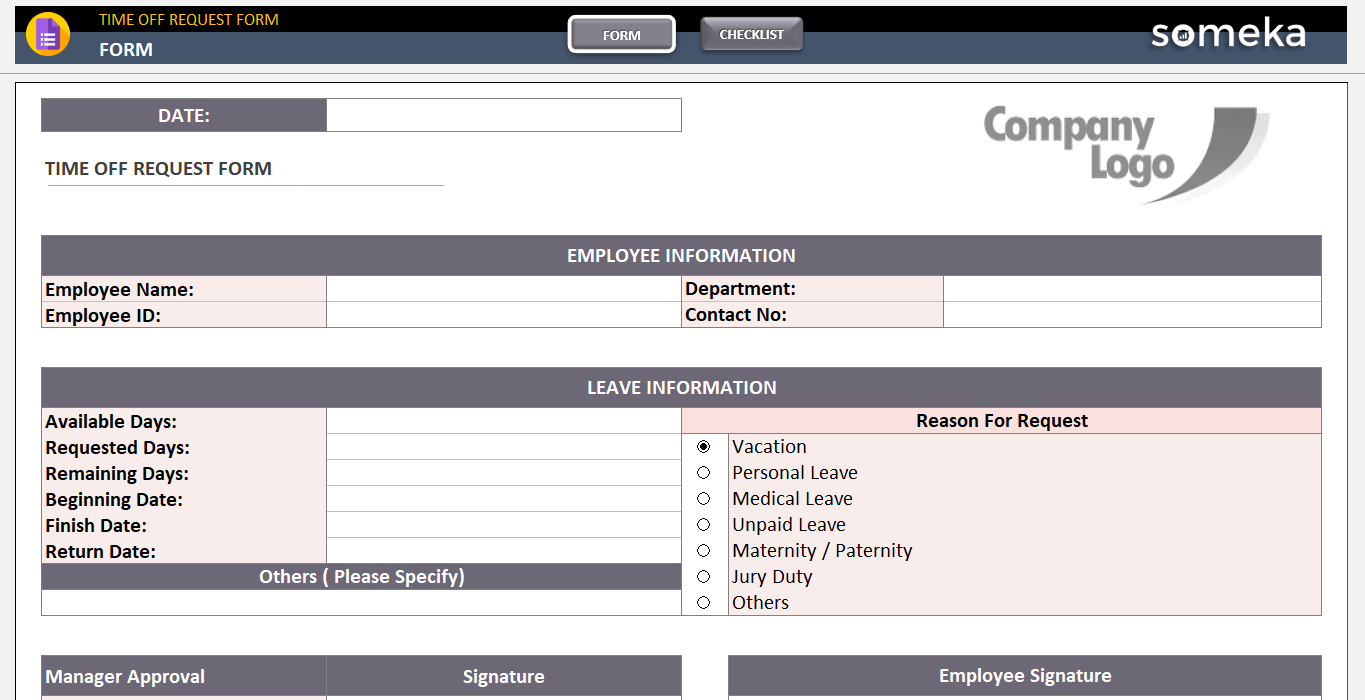
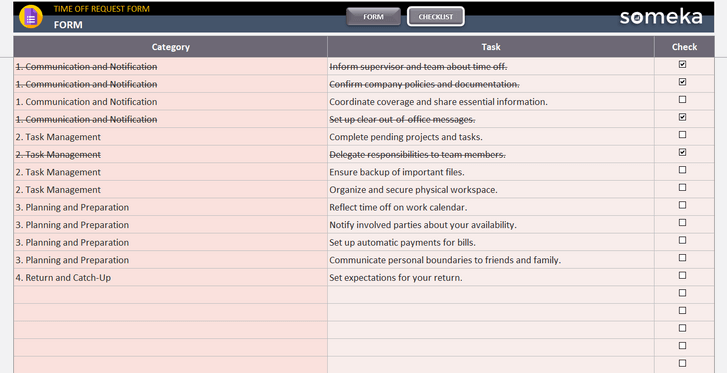
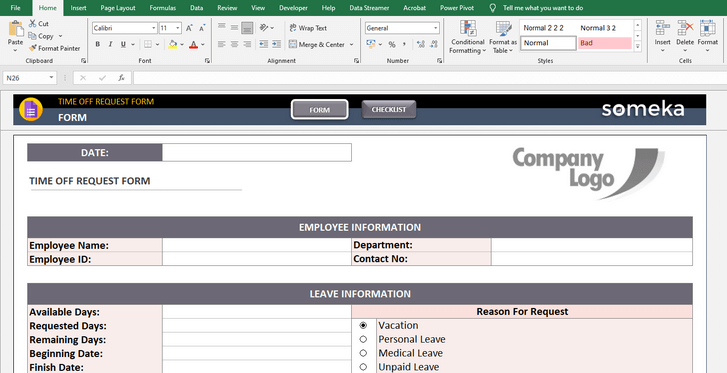
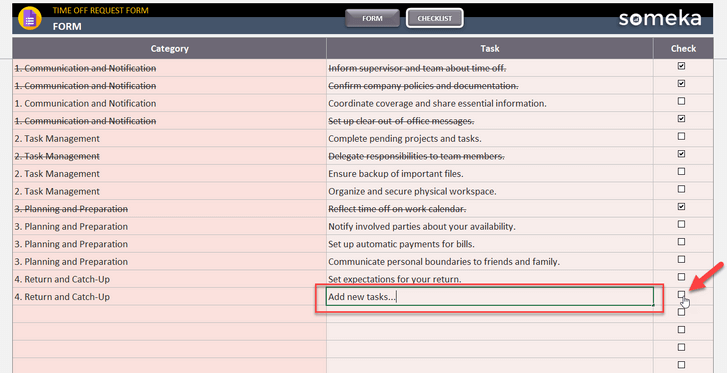
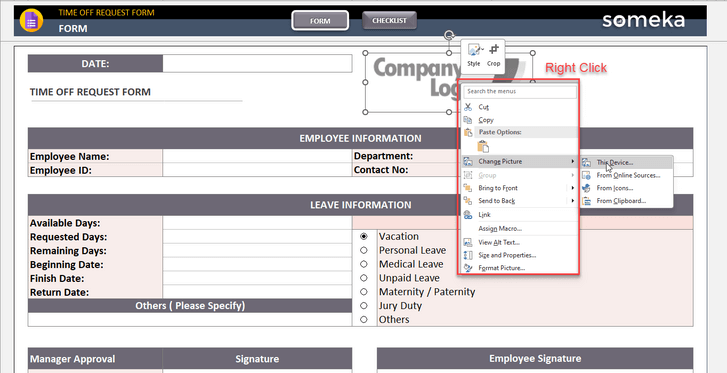
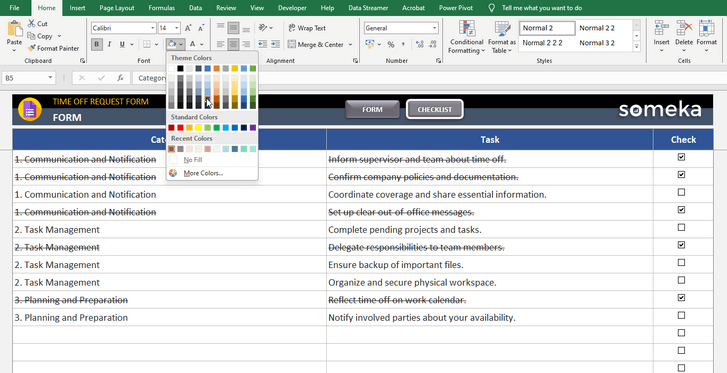


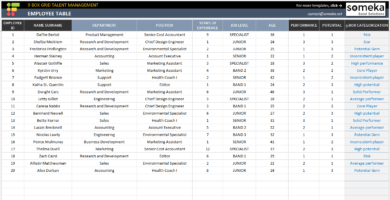
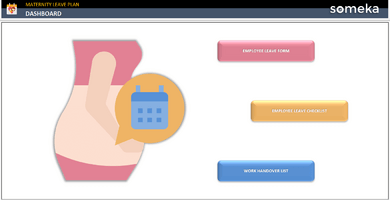
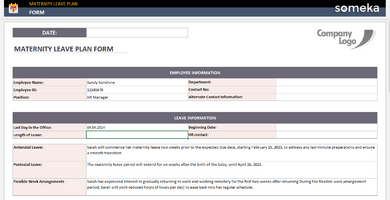
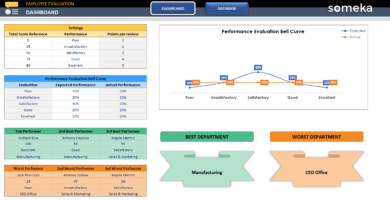

Sandra Jengo –
Definitely love the idea of having an after-leave checklist!