Excel Etsy Seller Spreadsheet
Bookkeeping template in Excel for Etsy shop owners. Track your sales and expenses on a nice-looking dashboard. Import data feature with instructions.
TEMPLATE DESCRIPTION
Managing an Etsy Shop? All in Excel and designed by professional Etsy sellers, this Etsy Seller Spreadsheet is exactly what you need! Actually, we know that Etsy bookkeeping and managing all the data at hand might be challenging – if you do not have the right tools.
Therefore we are here to share our secret recipe with you.
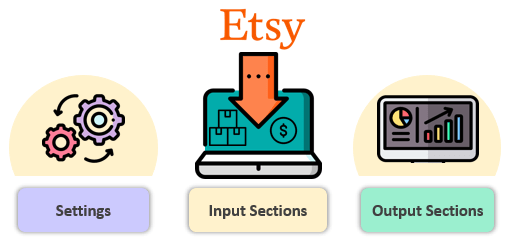
Additionally, our sales spreadsheet is already designed in a way to accommodate Etsy specific information. Just follow the steps to input your existing raw sales data and expenses. Then, your reports will be automatically and simultaneously generated.
Excel Etsy Seller Spreadsheet Features
The main target of this Etsy bookkeeping template is to produce meaningful reports from the CSV file. This file can be easily gathered from Etsy account. Afterward, the data is organized and manipulated for the user automatically, providing you with an opportunity to analyze sales numbers.
Basically, the template includes three main parts to be followed in order:
1.Settings
2.Input sections
Raw Sales Data: This will be fed from Etsy report. Detailed “Instructions” for users to import data from Etsy are included.
Other Income: This is where you will input your revenues in platforms other than Etsy.
Expense Records: In this area, you will be able to input your expenses using dropdown menus.
3. Output sections
In particular, the visual charts and reports include Etsy Sales Summary and Etsy Sales Dashboard.
Navigation Menu
The design of this sheet lets you easily navigate within the Etsy bookkeeping template. Just use the buttons to navigate between settings, input areas and output sections.
Besides, the yellow notes are included to help you get going on the Etsy Sales Spreadsheet right away!
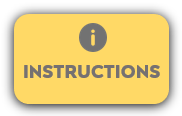
Settings
Firstly, you may define your expense categories as well as monthly sales revenue targets. Your expense category settings will be on the selection options of Expense Records section.
Furthermore, here you may only define your desired currency as well as the date format.
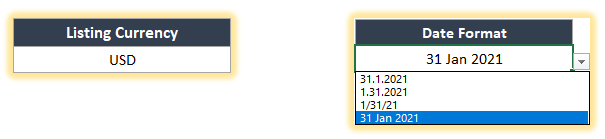
Raw Sales Data
In fact, this is the main data input area of the Etsy Seller Spreadsheet. You may import your data from Etsy. Of course, Instructions will help you step by step. You can also check the product video tutorial showcasing this in action.
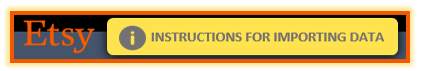
If you manually input data, fill in all the columns with an asterisk (*) sign. These are:
Sale Date, Item Name, Quantity, Price, Listing ID and Ship Country.
Other Income
If you have revenue sources other than Etsy, this is where you may input your other income info. You will write down your income with Year/Month/Category and Revenue Amount info, while the description column is optional.
Expense Records
The user will record his expenses with the Year/Month/Category and Amount info. The description is optional. While recording expenses, the user should use the same currency as the listings.
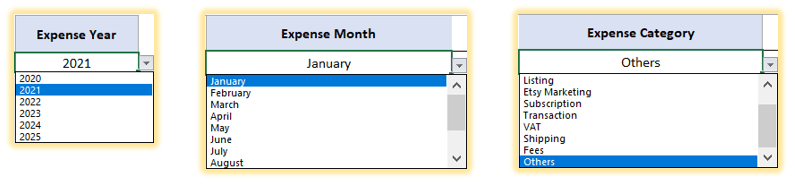
Etsy Sales Summary
This is where you will see your sales breakdown. All the data is coming from your raw sales data. In addition, you may use filters to examine your sales.
Lastly, you may filter the table by sales date, item, quantity, country, and total sales.
Excel Etsy Seller Spreadsheet Dashboard
The interactive Sales Dashboard section will allow you to analyze results. Furthermore, while analyzing your results, you can use year and month filters to dynamically update the figures and charts. These filters are located on top of the Sales Dashboard section.
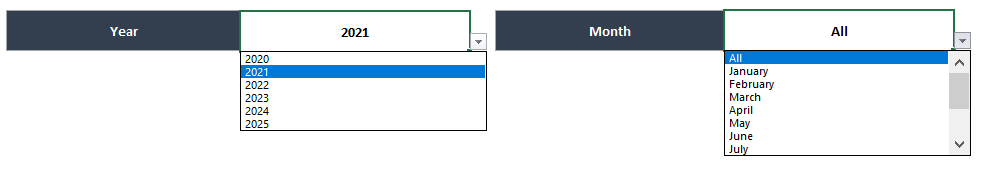
The ready-made reporting areas and charts include:
- # of Items Sold, Total Sales, Total Expenses, Net Income
- Expense breakdown per expense category, Top 5 Countries by Sales, Yearly Target Actualization, Monthly Targets and Actuals
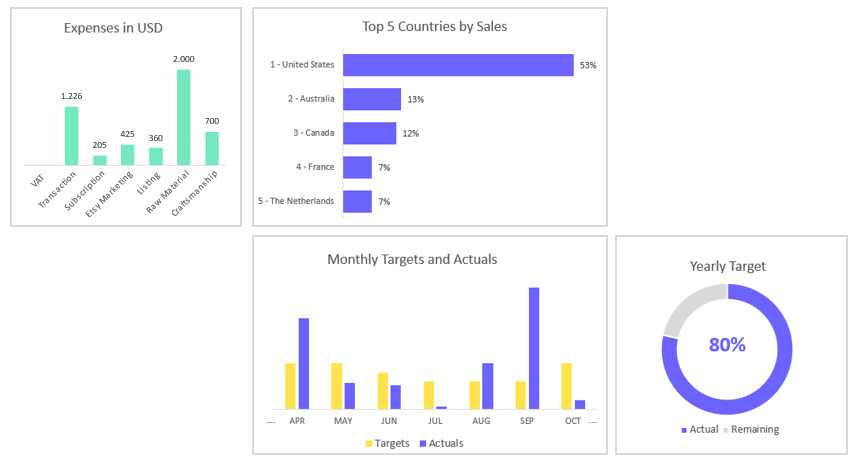
- As well as Top three Items and Item-based Sales breakdown per month.
Moreover, for this analysis, you can use the specific filter located near the bottom of the Sales Dashboard section.
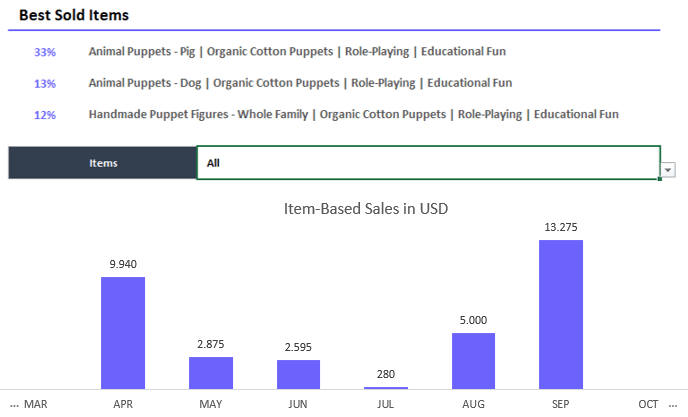
Instructions
Although most Etsy Sellers are familiar with importing data from their Etsy account, we have included a detailed explanation on how to perform this action in 3 simple steps:
- Step 1 – Downloading CSV File from Etsy
- Step 2 – Importing Data from CSV
- Step 3 – Copy and Pasting the Data
So, the detailed instructions can be found within Etsy Bookkeeping Excel Template.
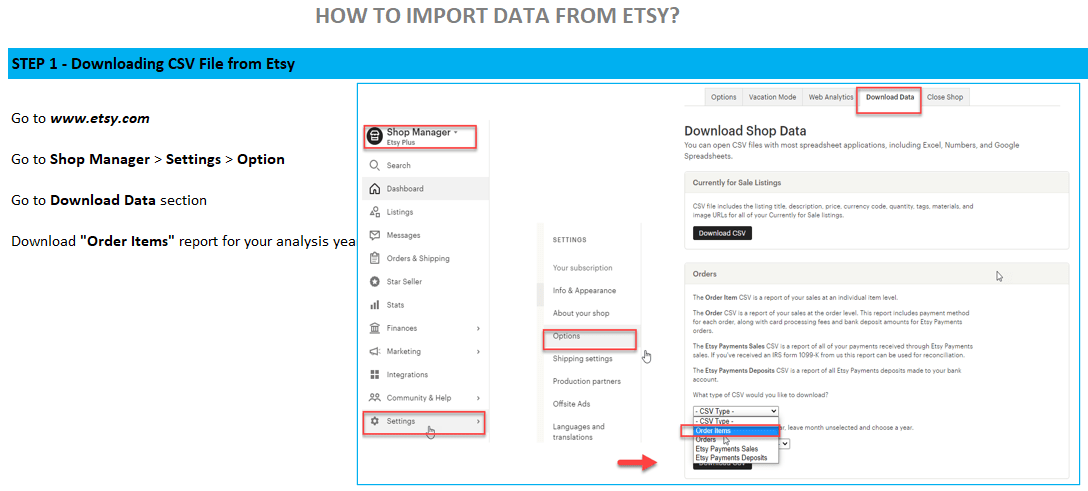
Excel Etsy Seller Spreadsheet Features Summary:
- Etsy Bookkeeping Spreadsheet in Excel format
- Direct import from Etsy account
- Dynamic sales summary report and charts included
- Informational notes included
- No installation needed, ready-to-use
- Works both on Mac and Windows
- Compatible with Excel 2010 and later versions
- Does not include any VBA code or macros
USER REVIEWS & COMMENTS
8 reviews for Excel Etsy Seller Spreadsheet
You must be logged in to post a review.
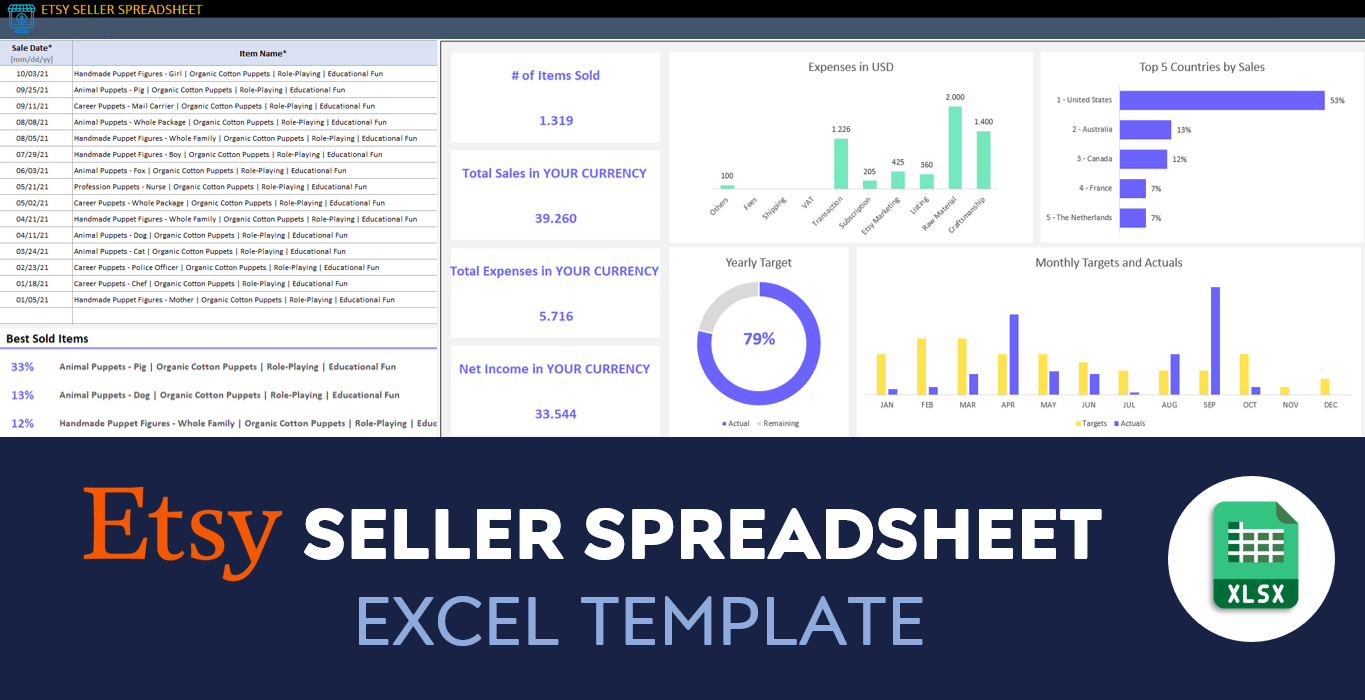
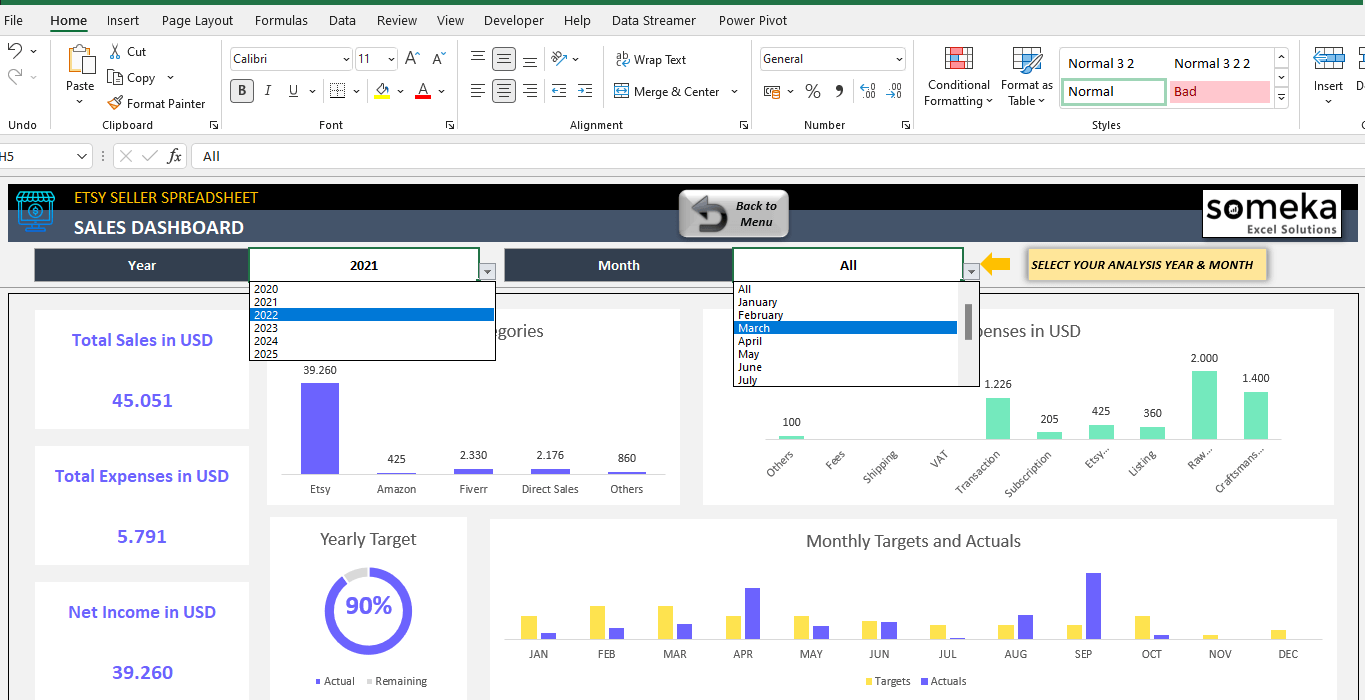
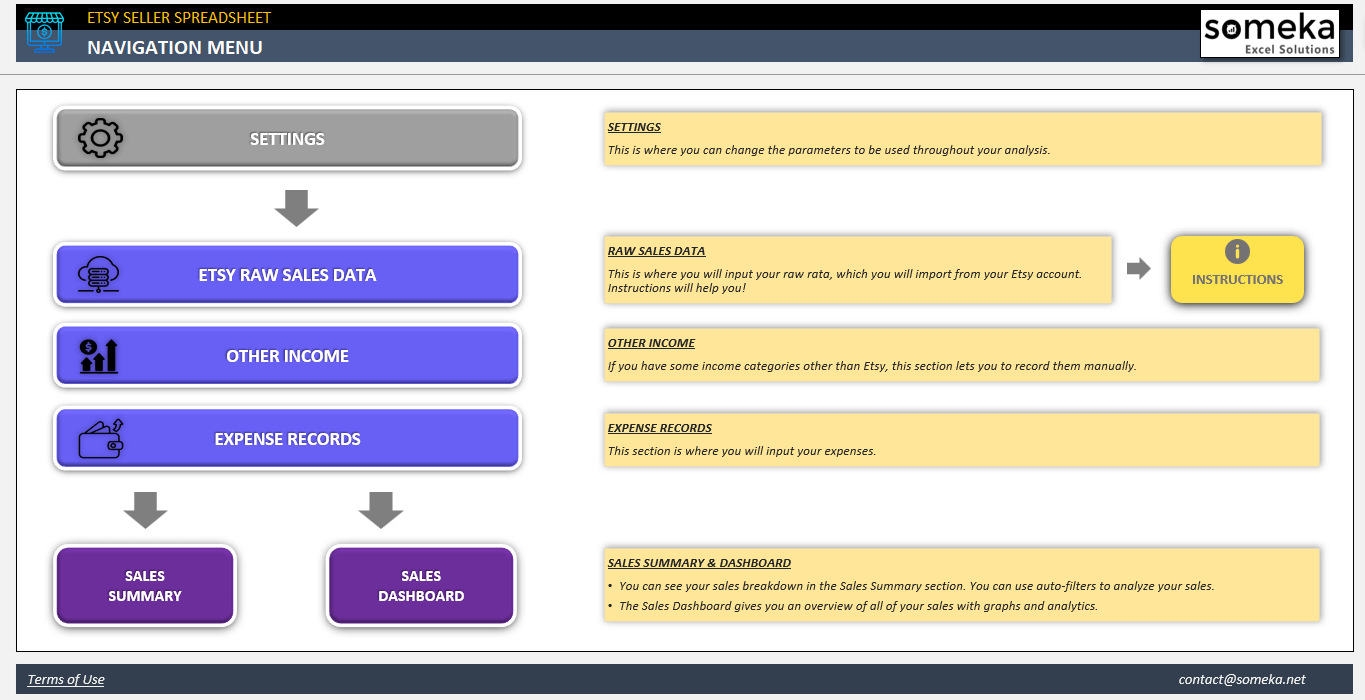
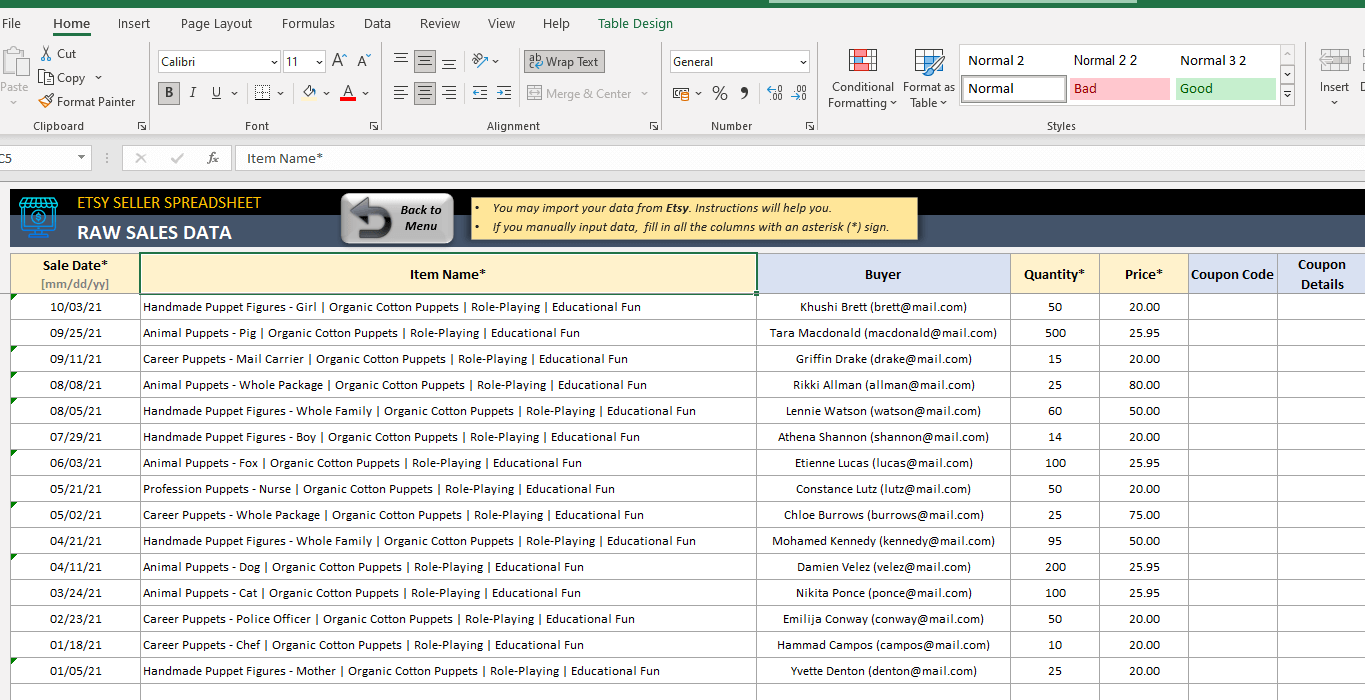
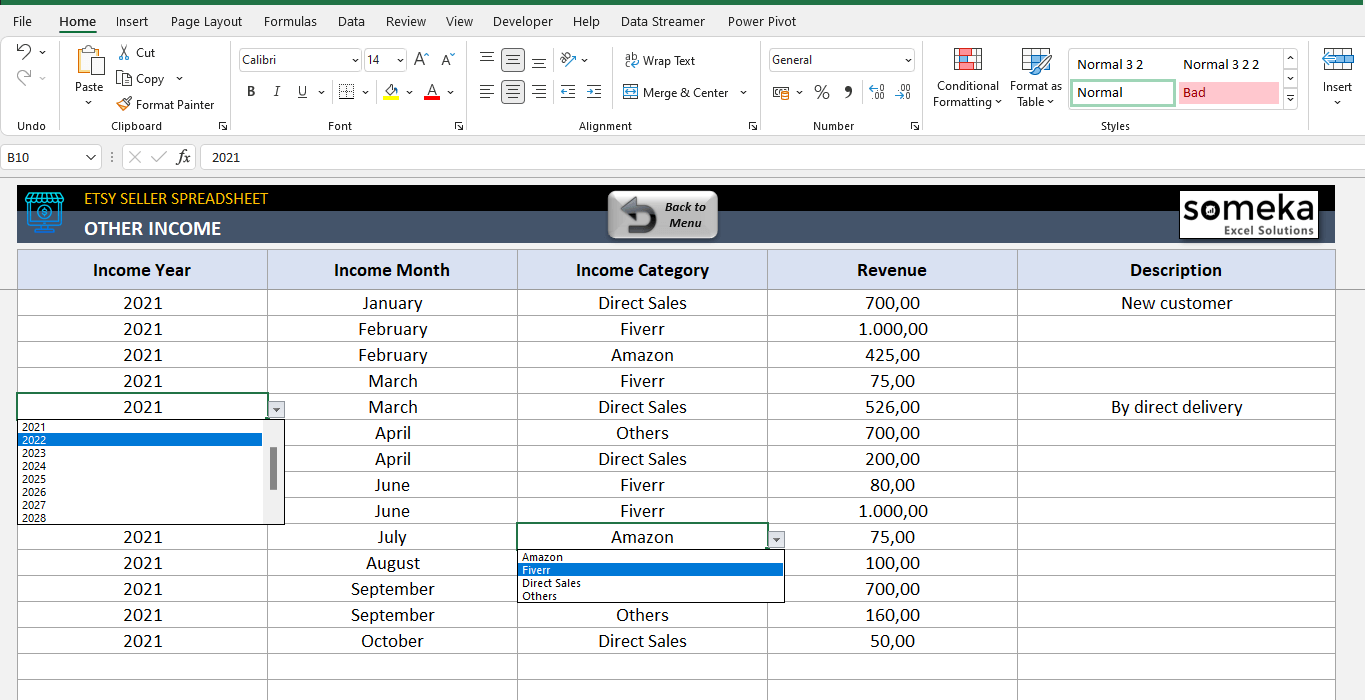
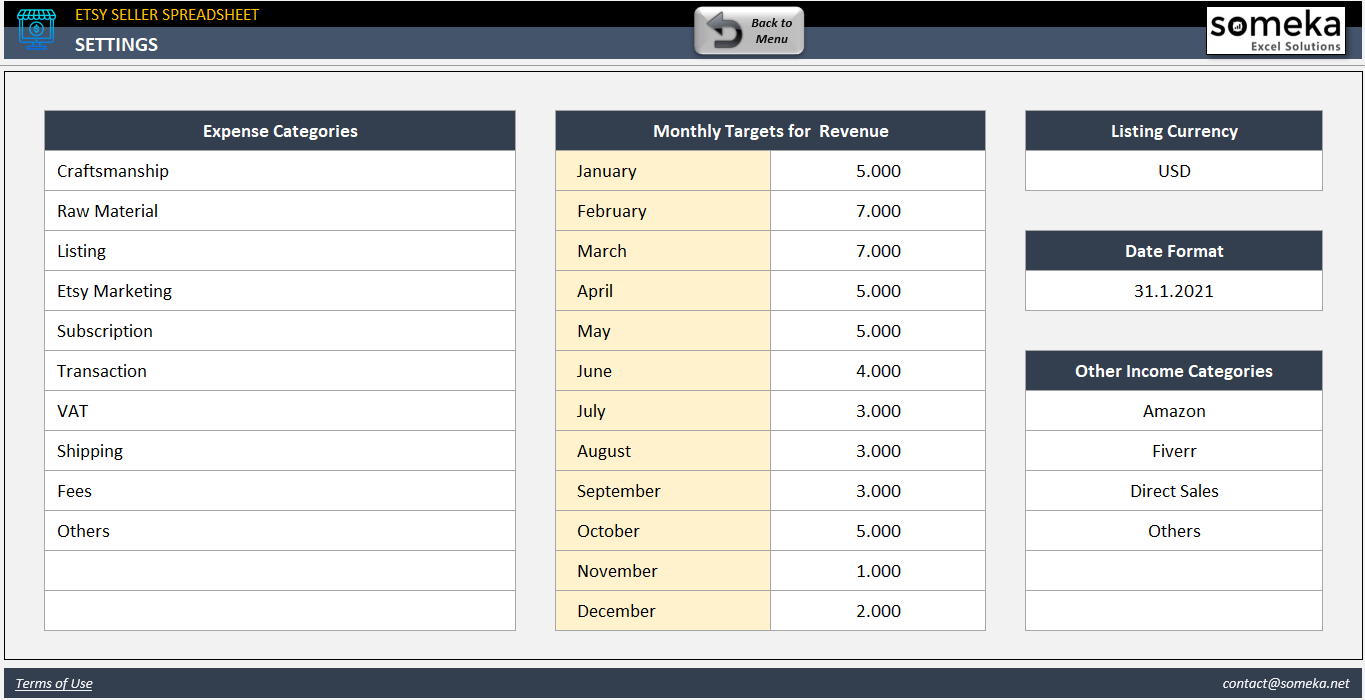
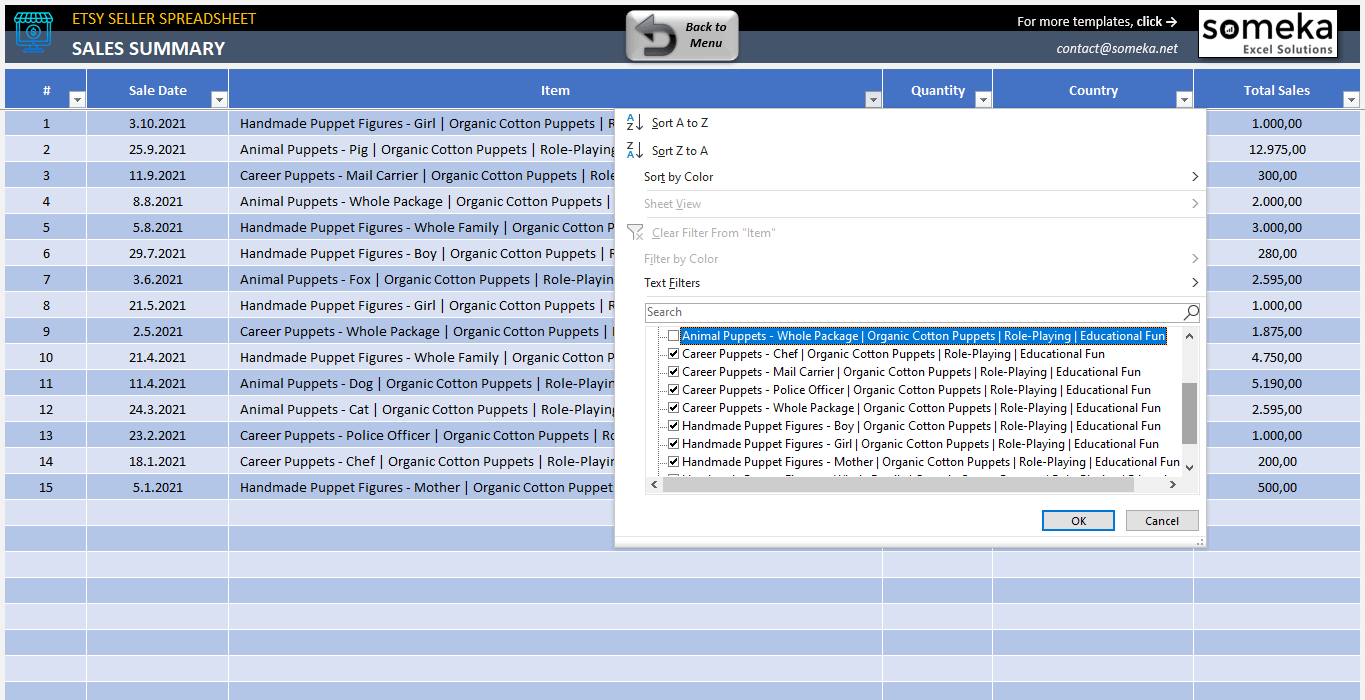
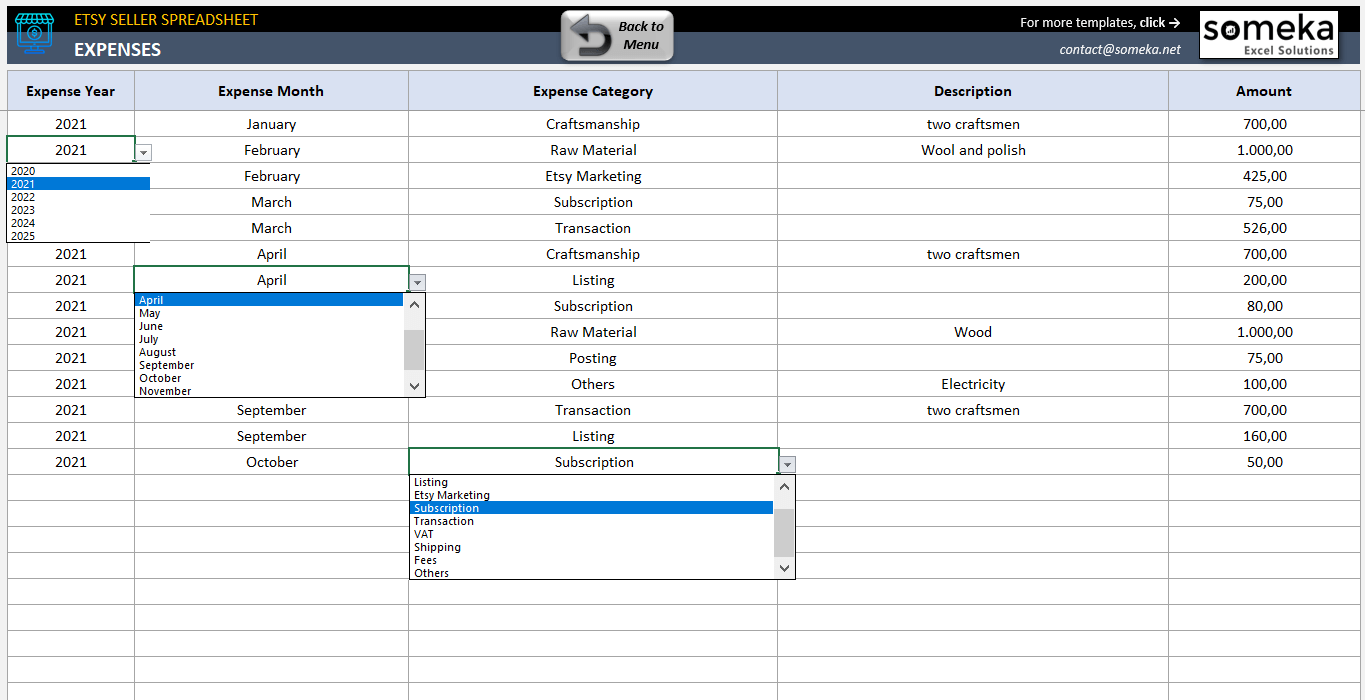
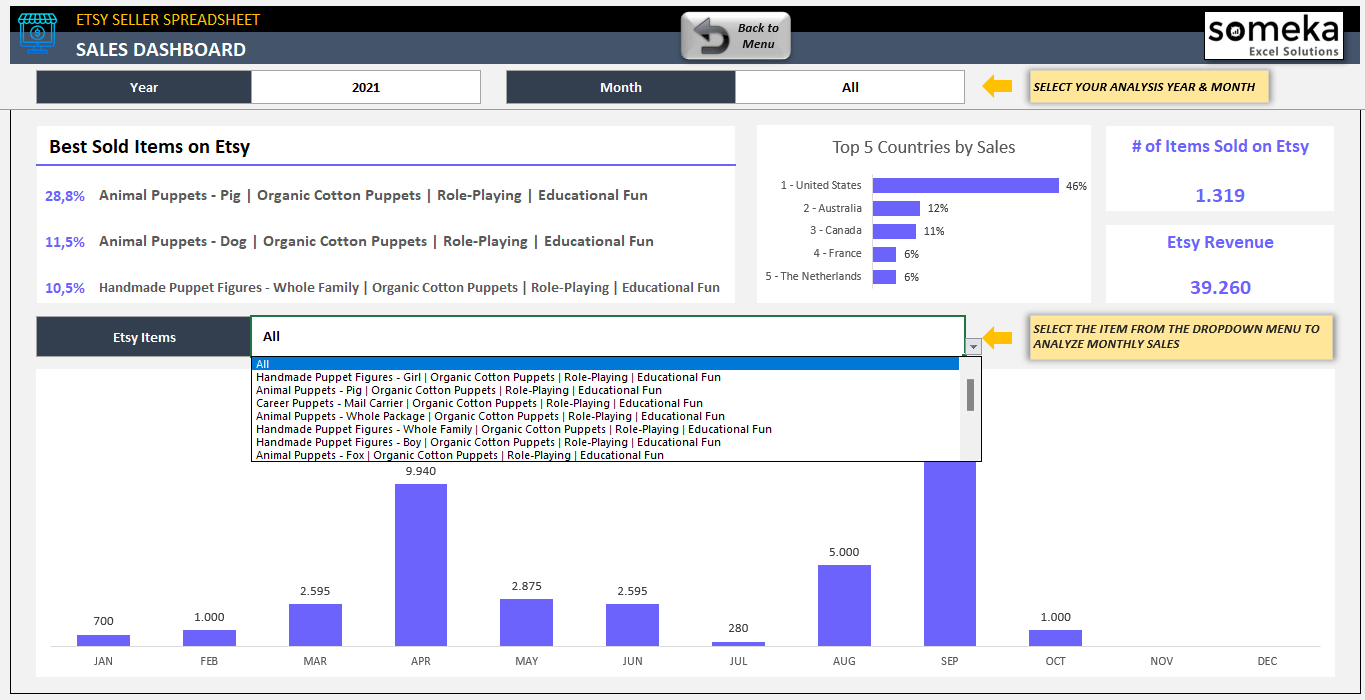
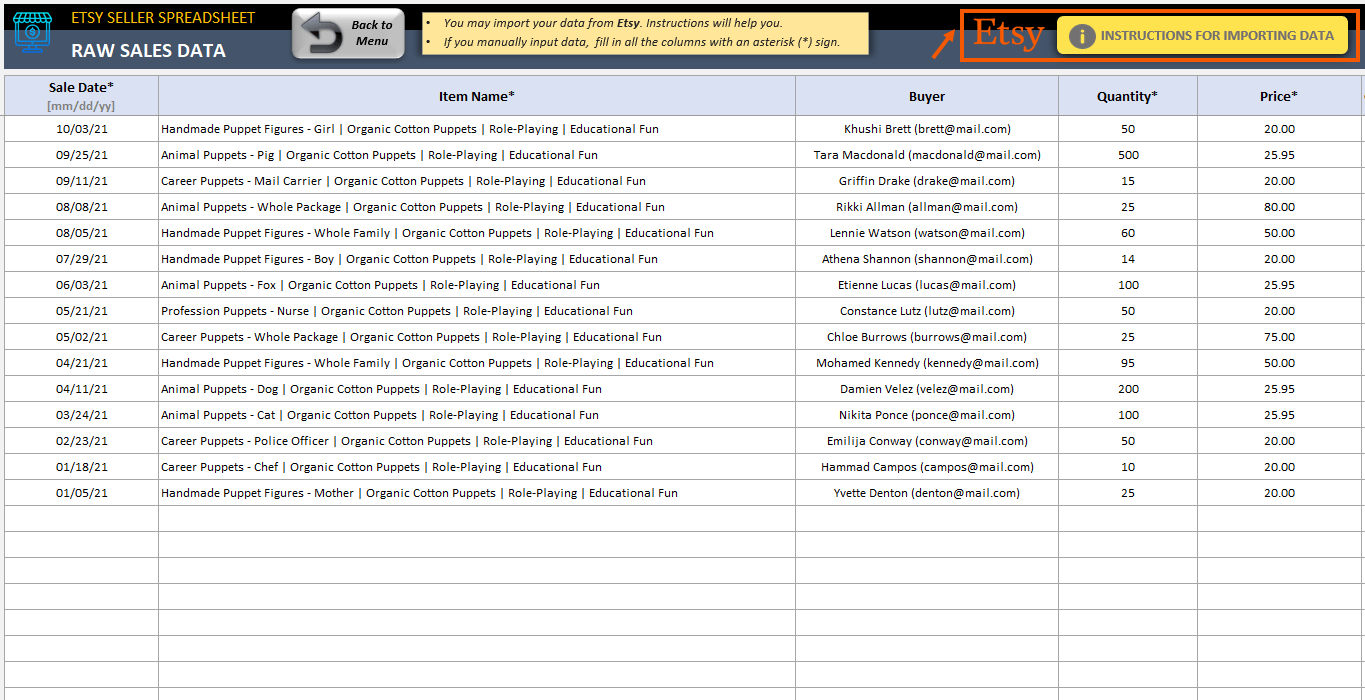
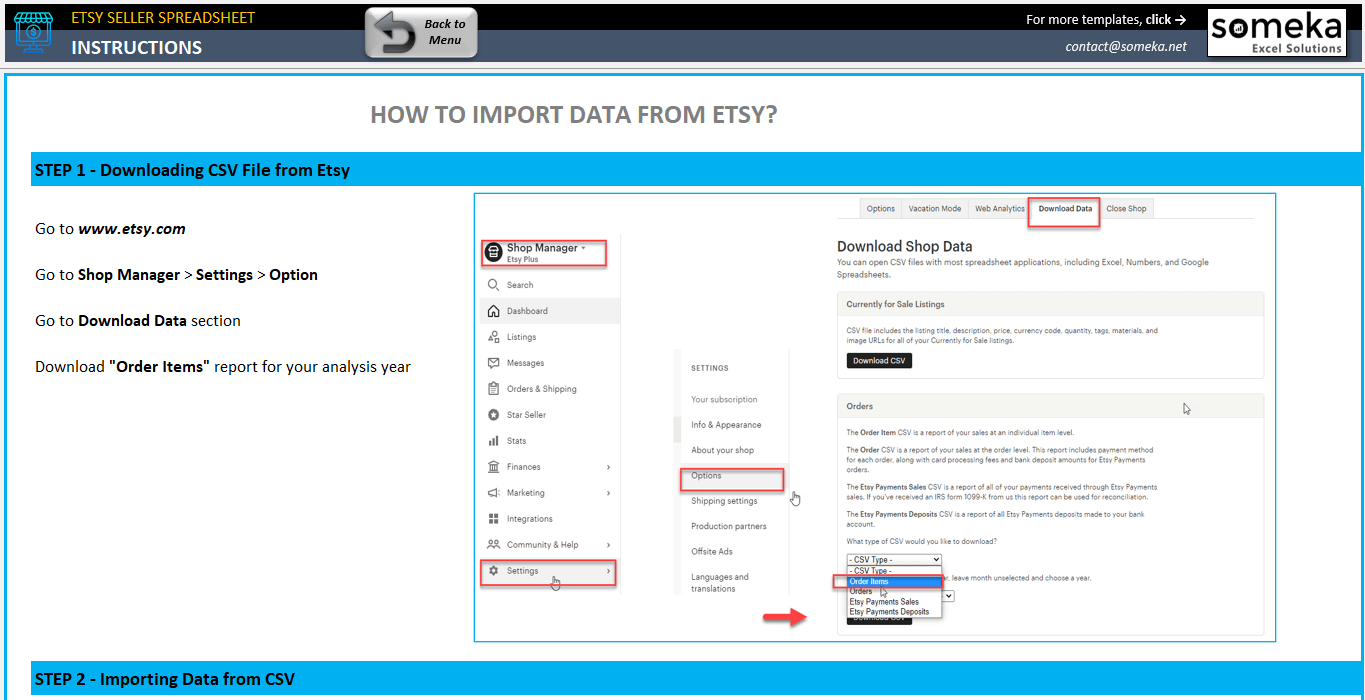
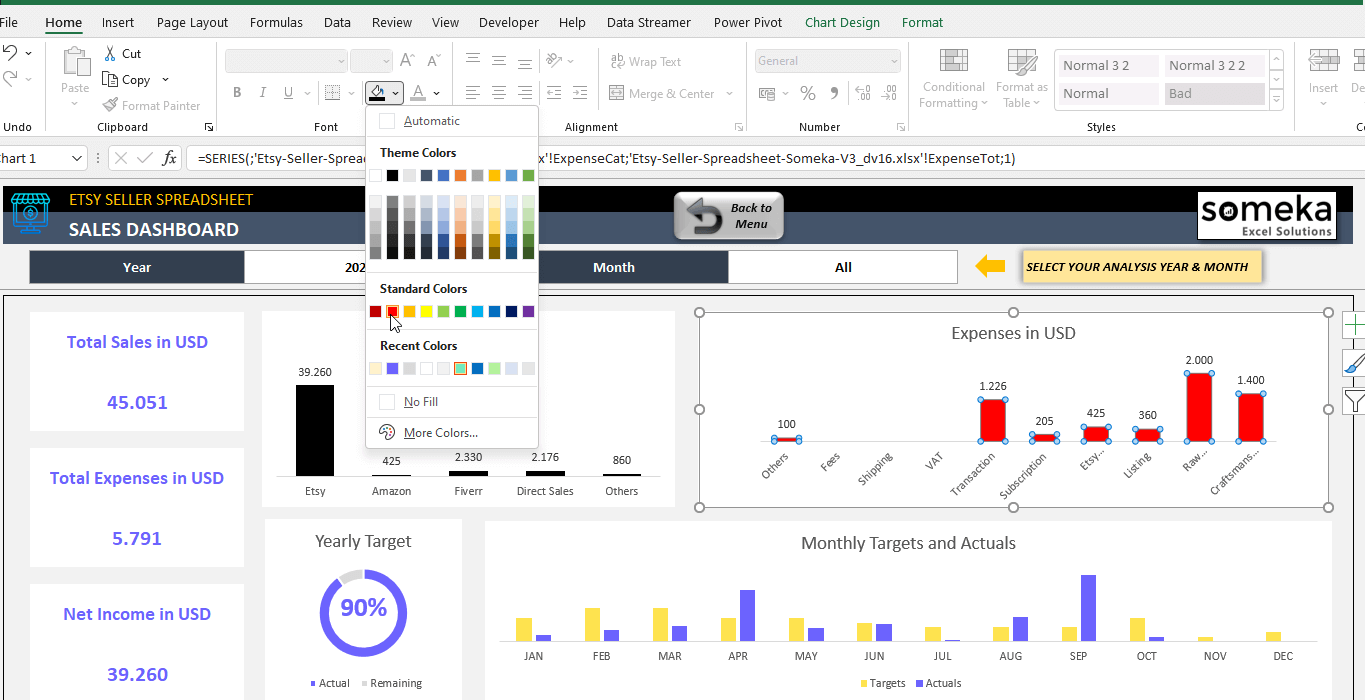

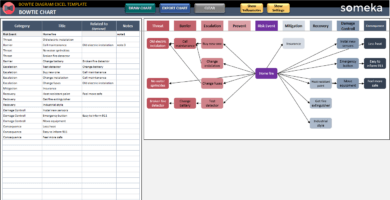
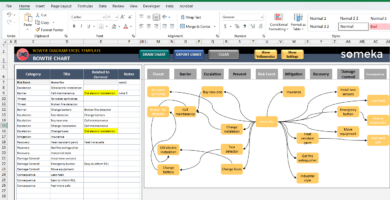
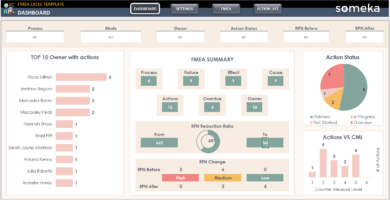
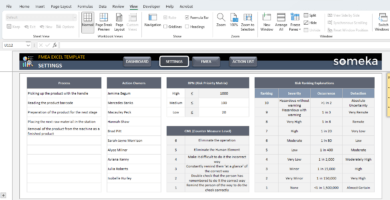
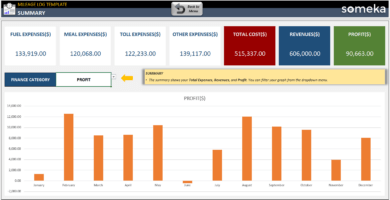
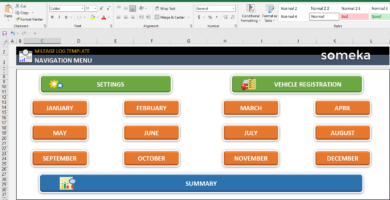
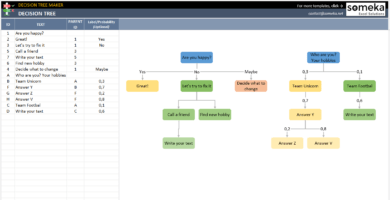
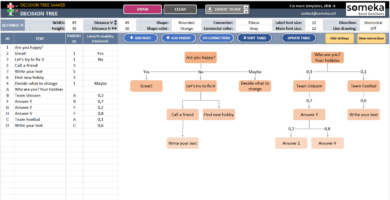
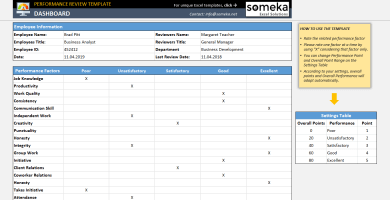
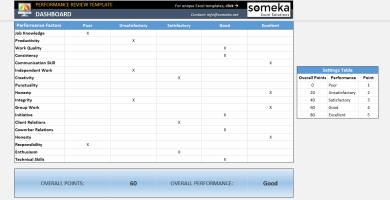
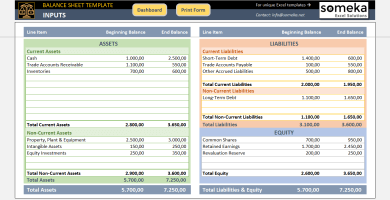
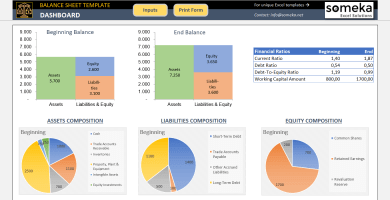
Valerie Sanchos –
Hello, I watched your video of transferring our etsy budget and sales to excel table on youtube. First of all, I would like to thank you for being very descriptive. thank you for your hard work. I have a question: Is this Excel list automatically updated with every order? If so, how do we integrate the store and Excel? I would be very happy if you guide me.
Someka –
First of all, thank you for your interest in our products.
Our Excel Etsy Seller Spreadsheet solution does not include dynamic Etsy sales data. After your orders, you must periodically download your sales data in CSV format and integrate it into the template. Data transfer is extremely simple, as demonstrated on the product page and in the video. If you have any questions or problems, you can always contact us via contact@someka.net.
Sophia E. Walker –
very user-friendly!
Cosy Nest Needle Shop –
A great tool for my shop! It is easy to keep track of my sales.
Evvie –
Can I add an extra sheet for my prices?
Someka –
Hi Evvie,
After unlocking your template, you can add extra one or more sheets for your product prices. Please click here to see how to unprotect your sheets.
Jeffery H. –
Great doc for my sales analysis. Only one question: can I also input my sales data from different platforms other than Etsy?
Someka –
Hi Jeffery,
This template is basically designed for Etsy sales analysis. But you may also input manual sales data from other platforms. Please do not forget to fill in all the columns with an asterisk (*) sign; that’s to say you will input Sale Date, Item Name, Quantity, Price, Listing ID and Ship Country.
Jonny Montgomery –
how many products does it have?
Meric Benderlioglu –
Hello Jonny,
The template has no limit for your product listings. You may input data up to 5000 different sales. This could be for various products.
Berenice –
Hii can i change your logo with mine if I purchase?
Someka –
Hi Berenice,
Yes, of course! After purchasing modifiable version, you can remove our logo easily. Please check here for more information.
Roland O. –
Can I also use my Etsy report to see my sales. and I’m not an Excel savvy.
Someka –
Hello Roland,
Yes, this template is totally designed for Etsy shop owners. You don’t need to be an Excel expert. You will get your Etsy report and paste your data, and the template will analyze all your sales. In addition, an instruction page is included for you. Each step is explained one by one. If you have any questions, before or after purchase, please do not hesitate to send them to us at contact@someka.net