Mileage Log Template for Excel
Excel mileage log to track your trips. Keep a record of company journeys and calculate the expenses month by month. Dashboard included.
TEMPLATE DESCRIPTION
Keeping track of your mileage is very advantageous because of the compensation opportunities, tax deductions, and company reimbursements. However, keeping notes on paper mileage forms by hand is work in itself. Then, why don’t you try our Mileage Log Template for Excel and record your miles effortlessly?
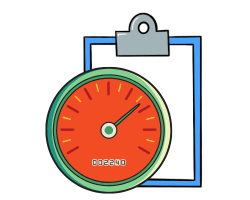
You can use this template as a personal journey mileage log. But it is even better as a business journey mileage log if you want to track your employees and their mileage. All ready for car, automobile, or truck drivers, crews, journey trippers, etc. Let’s explain it further!
Mileage Log Excel Template Features
In total, this template has 5 main parts.
Navigation Menu
Firstly, you will see the navigation menu when you open the Mileage Log. In this sheet, you can go to the other sheets which are Settings, Vehicle Registration, mileage log sheets for every month, and the Summary sheet.
Mileage Log Template Settings
The Settings sheet in the printable mileage log template is where you will enter your driver database and determine the dropdown menu items of your log. These dropdown menu items are Vehicle Brands and Vehicle Types. You can also determine the year and the currency the template will show you in other sheets of the Excel mileage tracker, here.
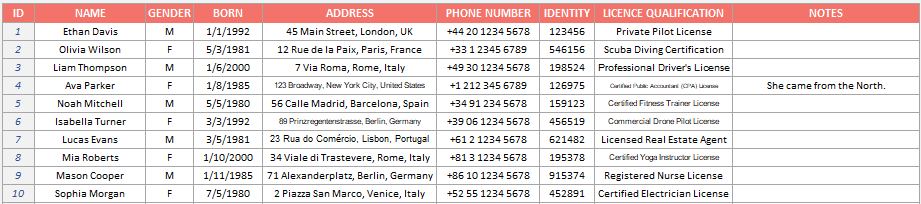
Vehicle Registration
Then, you will see the Vehicle Registration page in the Mileage Log Template. In this sheet, you can record all your vehicles by type, brand, and license. You can choose the Type and Brand from the dropdown menu.
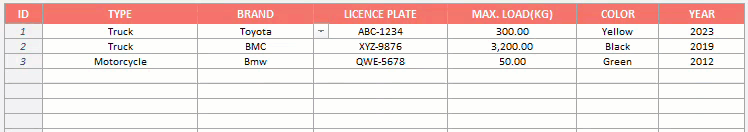
Months
There are 12 mileage log sheets for each month in a year in this Excel Template. In each mileage form, you will first choose the vehicle and the driver from the dropdown menus
Then, you can determine other related information such as the starting point and the destination of the journey.
The business vehicle mileage log will calculate your total mileage after you enter the odometer info.
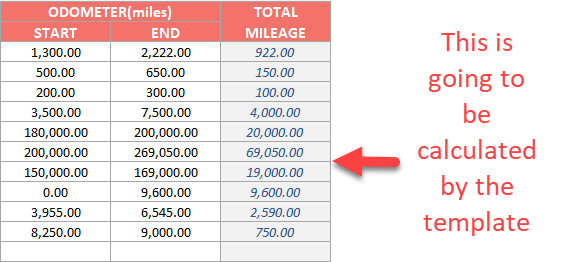
The Excel mileage tracker template also has space for expense tracking of your journeys. You can enter Fuel Expenses, Meal Expenses, Toll Expenses, and other expenses in the related columns. After that, the template will show you the total costs automatically.
At last, you can also record your revenues from your journeys if this is the case. Then, you will see the overall profit according to the expense and revenue info.
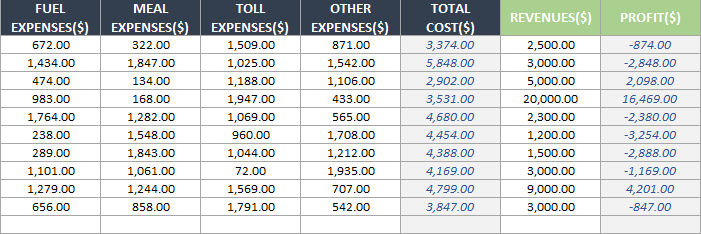
Summary
Lastly, there is the Summary sheet in the Mileage Log Template in Excel. Basically, this sheet presents the overall expense, revenue, and profit summaries to you. Also, there is a graph that visualizes monthly numbers. You can filter this graph as you like.
Mileage Log Template for Excel Summary
- Excel Template for mileage tracking
- Suitable for personal and corporate needs
- Track your employee trips for reimbursements
- Visual dashboard included
- Ready-to-print
- Instructional notes included
- No need for any installation
- Works both on Mac and Windows
- No VBA (Macro) codes
FREQUENTLY ASKED QUESTIONS
USER REVIEWS & COMMENTS
2 reviews for Mileage Log Template for Excel
You must be logged in to post a review.
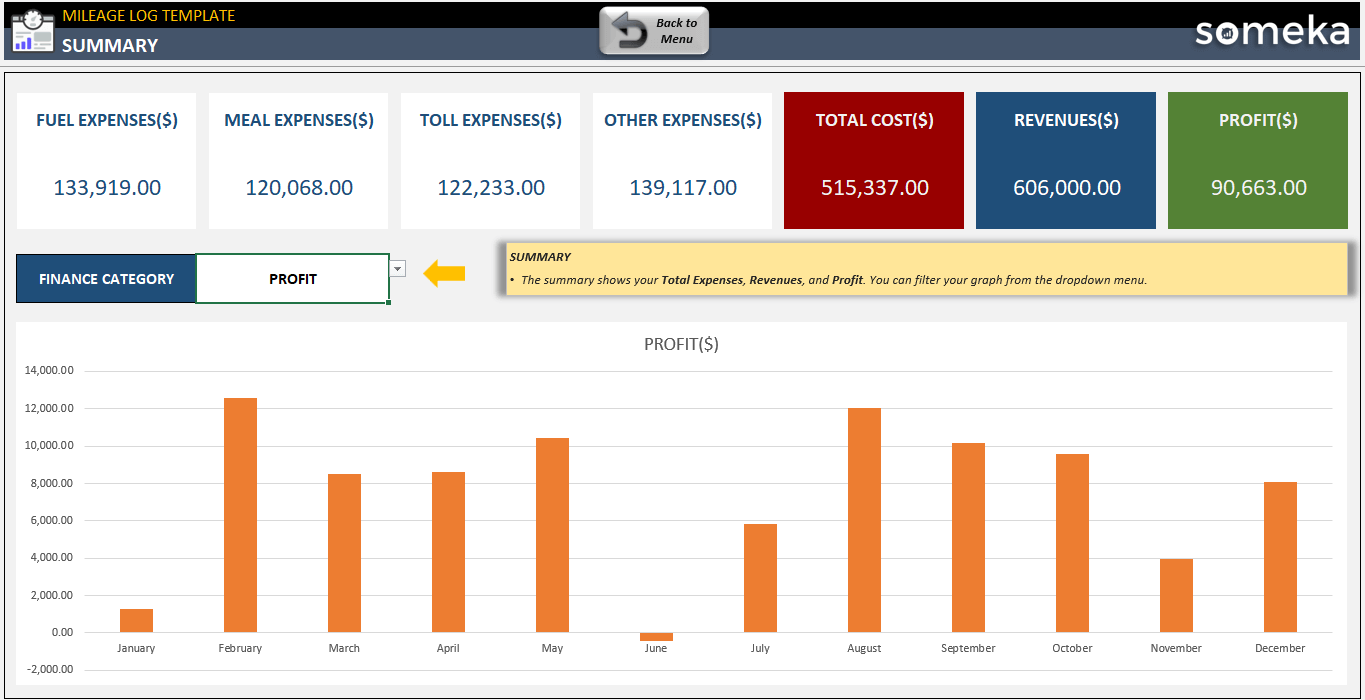
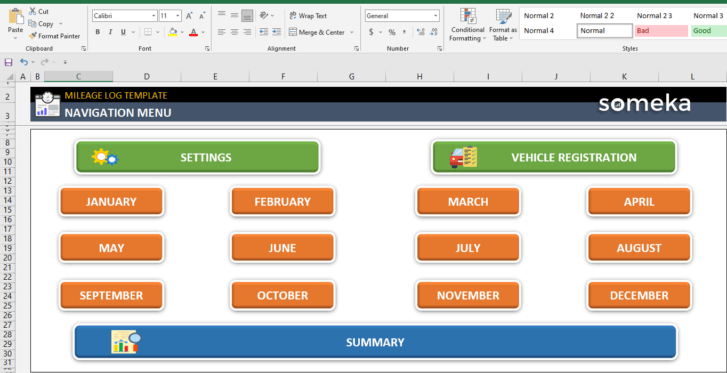
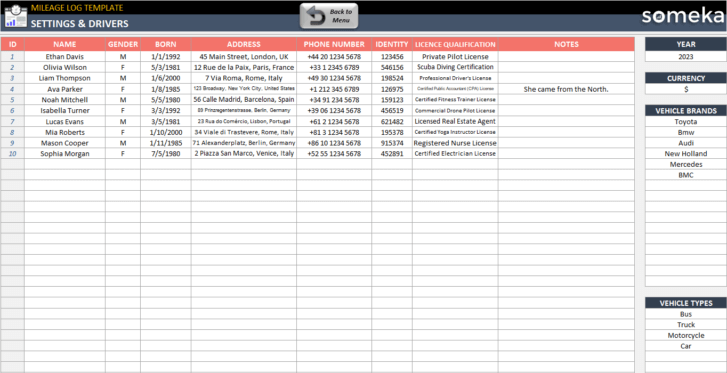
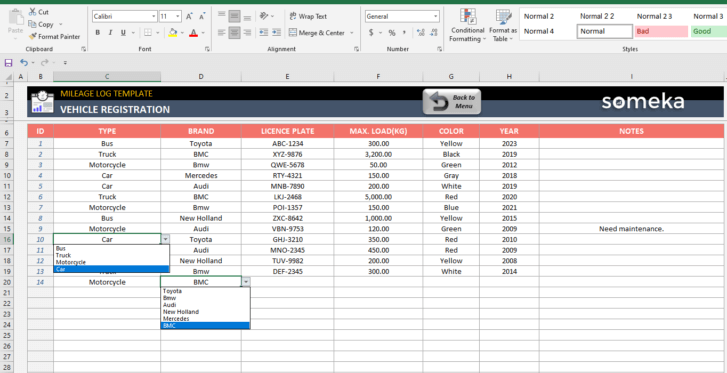
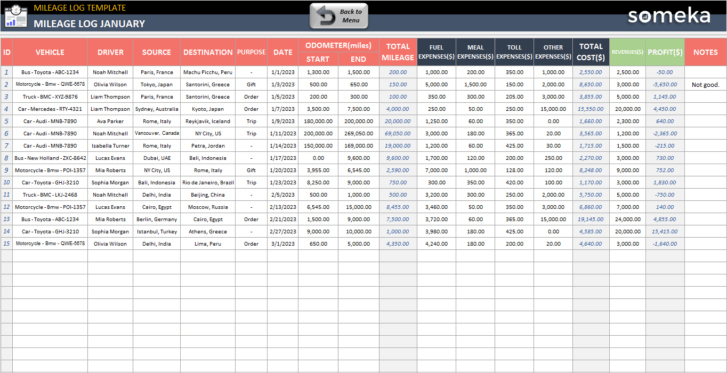
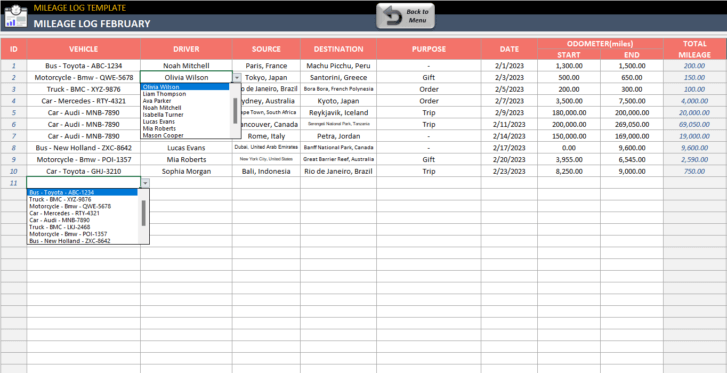


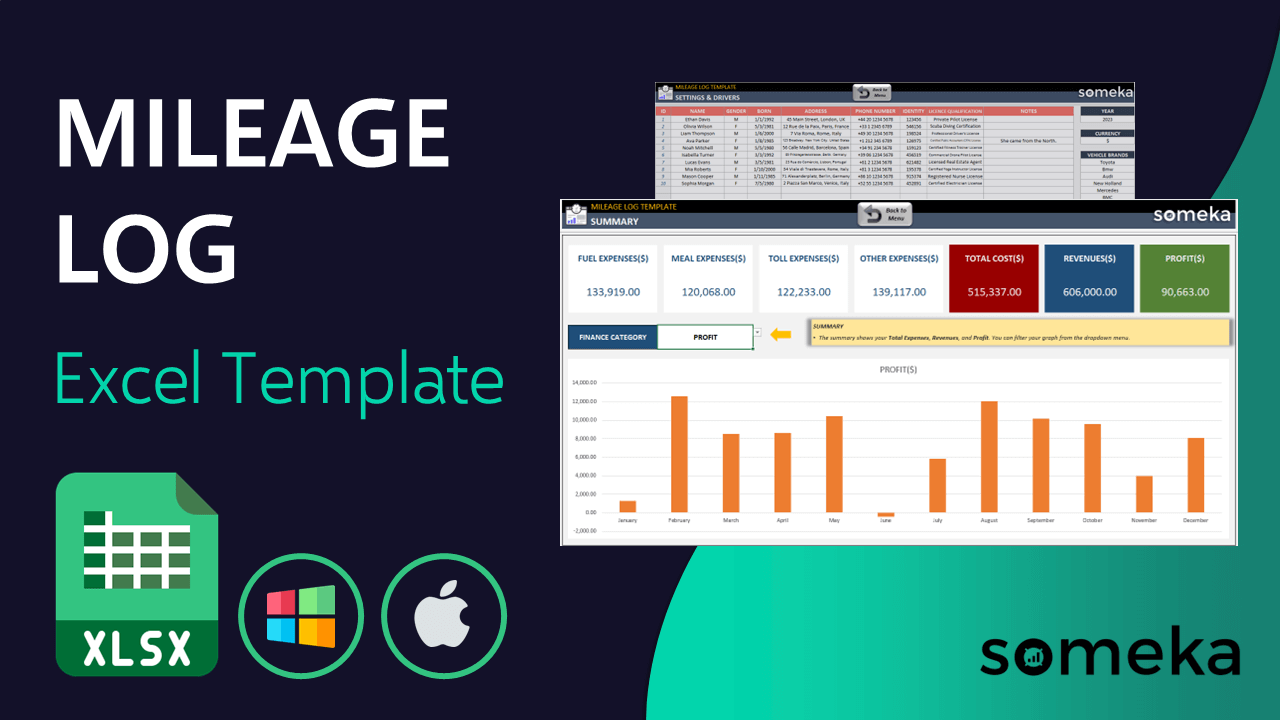
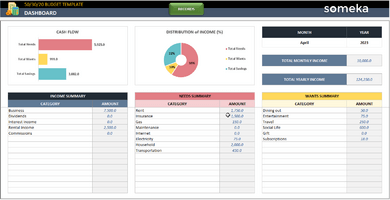
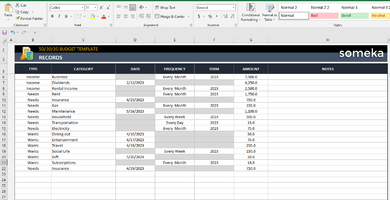
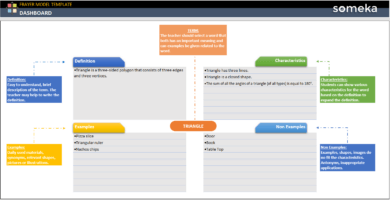
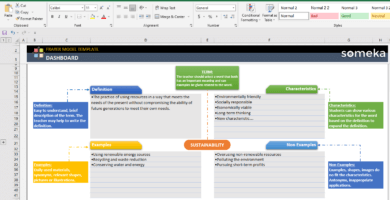
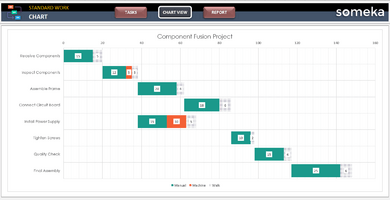
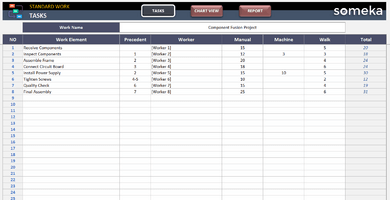
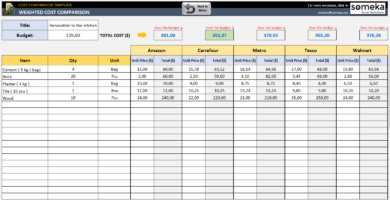
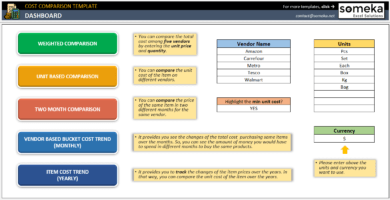
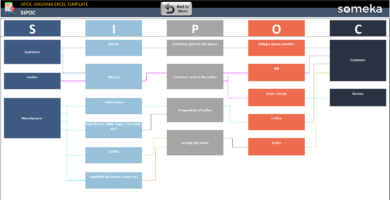
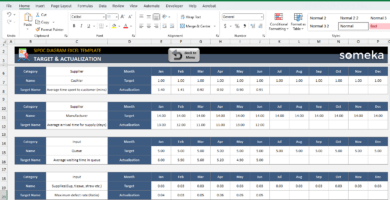
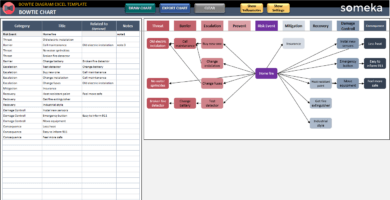
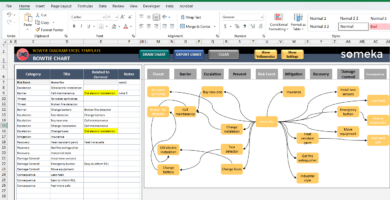
Joe Norman –
How can I add my own logo instead of someka?
Someka –
Hello Joe,
To remove the Someka logo, please select it and click the “delete” button. As the sheet is protected, the template may give you a warning about changing a protected area. Click OK. Now to add your own logo, go to Insert > Image from the top menu.
Kayleen Brown –
It was a great experience working with this. Is online version of this template also available?
Someka –
Hello Kayleen,
Yes, this template is also available as a Google Sheets template online. It provides users an amazing experience.
If you need any additional assistance, please contact us on any time at contact@someka.net