Cost Comparison Excel Template
Cost comparison spreadsheet in Excel. Compare prices from multiple vendors. Weighted cost analysis and printable dashboard with charts. Ready to use.
TEMPLATE DESCRIPTION
With the increasing number of available vendors in the marketplace, it is important to make sure many options are taken into consideration. So, with this Cost Comparison Excel Template, you may analyze the optimum options in whether weighted or unit-based approach.
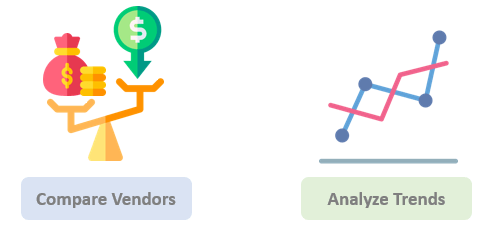
In addition, the template allows you to compare the costs between different months and reveals the monthly/yearly cost trends, with the help of customizable charts and graphs.
Cost Comparison Excel Template Features:
First of all, this template has five sections to compare the cost based on different approaches.
1. Dashboard
Particularly, you should start by specifying the vendor names, units, and currency to be used in the template. To point out, the yellow notes in the dashboard will explain to you the purpose of each section. In addition, you can choose whether or not to highlight the minimum unit cost from the “Highlight the min unit cost?” option.
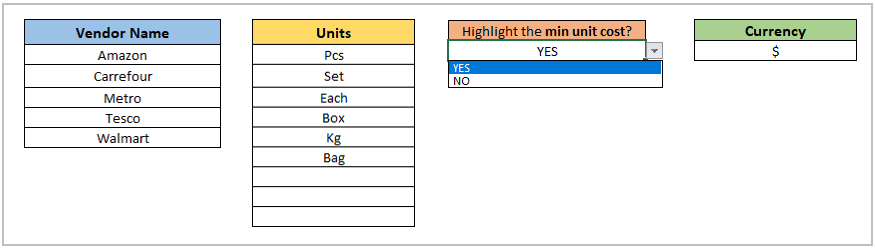
2. Weighted Cost Comparison in Excel
In this section, you can compare the total cost of purchasing the same items from different vendors. You should input the quantity and unit for that item first, and then the unit prices of the different vendors.
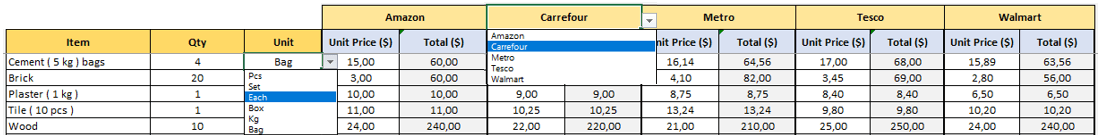
The template will show the lowest total cost on the top, with a colored cell. Besides that, you can also determine the budget required for the job. You will see a warning message if the total cost of purchasing the specified items from that vendor exceeds the previously set budget.
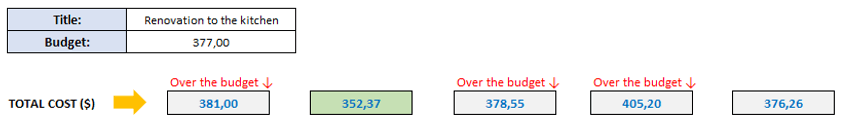
You can select the name of the desired vendor from the dropdown menu. Please do not try to delete or manually edit the grey calculation cells.
3. Unit-Based Cost Comparison
Significantly, this section allows you to compare the cost of the same item in various amounts and from different vendors. You should set the unit first, and then enter amounts and prices. You will see the lowest cost per unit and the vendor name on the right side, even if the amounts are different.
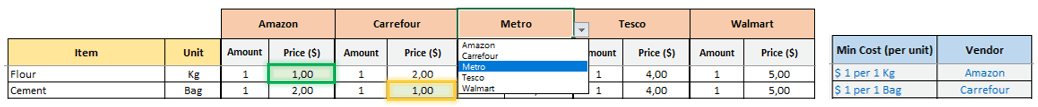
4. Two-Month Cost Comparison
Here, you can compare the cost of the same item in two different months. First, you should input the name of the item and units, then the unit price in different months. Thus, you can see the comparison graph, as the Cost Comparison template makes it easier to see the difference between prices in the selected months.
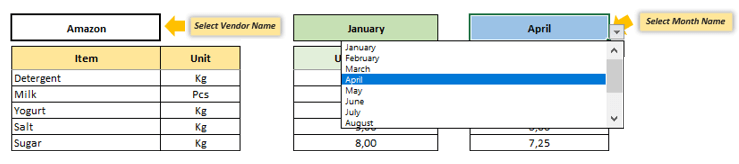
To be able to make a successful comparison, remember to select the vendor name first. The aim is to compare the price changes of the same vendor and the same item, for two separate months.
Another key point, you can set the vendor and comparison month from the dropdown buttons.
5. Vendor-Based Bucket Cost Trend (Monthly)
This section allows you to compare the monthly cost changes of the same bucket from the same vendor, over a calendar year period. Besides that, the chart will show the minimum total cost of the current and the previous months.
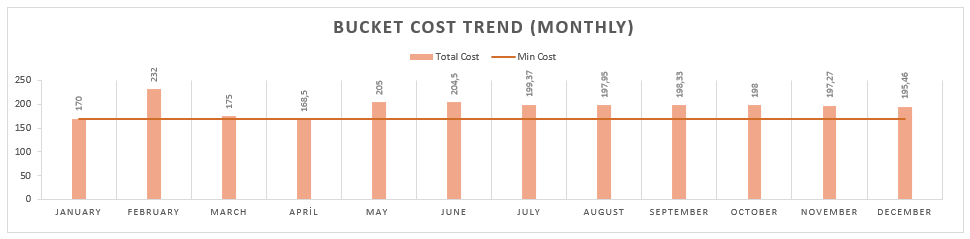
Item Cost Trend (Yearly)
This section shows the unit cost changes of the same item over the years. Besides that, you may also see the changes in the total cost of buying the same item list over the years. It provides you with a clear conclusion on the amount of money to be spent on the same products, across different years.
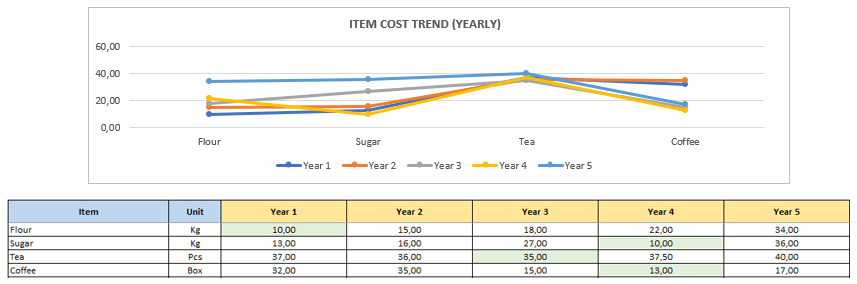
Cost Comparison Template Features Summary
- Compare the cost of the items from multiple vendors across different time periods.
- Calculate the total cost and find the lowest option.
- Informational notes included.
- No installation needed. Ready to use.
- Works both on Mac and Windows.
- Compatible with Excel 2010 and later versions.
- Does not include any VBA macros.
FREQUENTLY ASKED QUESTIONS
Cost Comparison Excel Template FAQ
The best approach depends on your specific needs. This template offers multiple methods:
- Weighted Cost Comparison: For comparing total costs of purchasing multiple items from different vendors
- Unit-Based Cost Comparison: For comparing costs of the same item in various amounts from different vendors
- Two-Month Cost Comparison: For comparing costs between two different months
- Vendor-Based Bucket Cost Trend: For analyzing monthly cost changes from the same vendor over a year
- Item Cost Trend: For examining unit cost changes of items over years
Choose the method that best suits your analysis requirements.
To compare two prices:
- Use the Unit-Based Cost Comparison section
- Enter the item details, amounts, and prices for different vendors
- The template will automatically highlight the lowest cost per unit
For comparing prices over time, use the Two-Month Cost Comparison section.
Yes, the template is designed to compare costs from multiple vendors across different sections, allowing you to input and analyze prices from various suppliers.
Yes, the template includes customizable charts and graphs that visualize cost trends and comparisons, making it easier to interpret the data.
Absolutely. The template includes sections for monthly and yearly cost trend analysis, allowing you to track changes in costs over extended periods.
The Two Month Cost Comparison:
- Allows selection of a specific vendor (e.g., Amazon)
- Compares item prices between two selected months (e.g., December vs November)
- Displays a bar chart for visual comparison
- Provides a table to input items, units, and prices for each month
USER REVIEWS & COMMENTS
11 reviews for Cost Comparison Excel Template
You must be logged in to post a review.

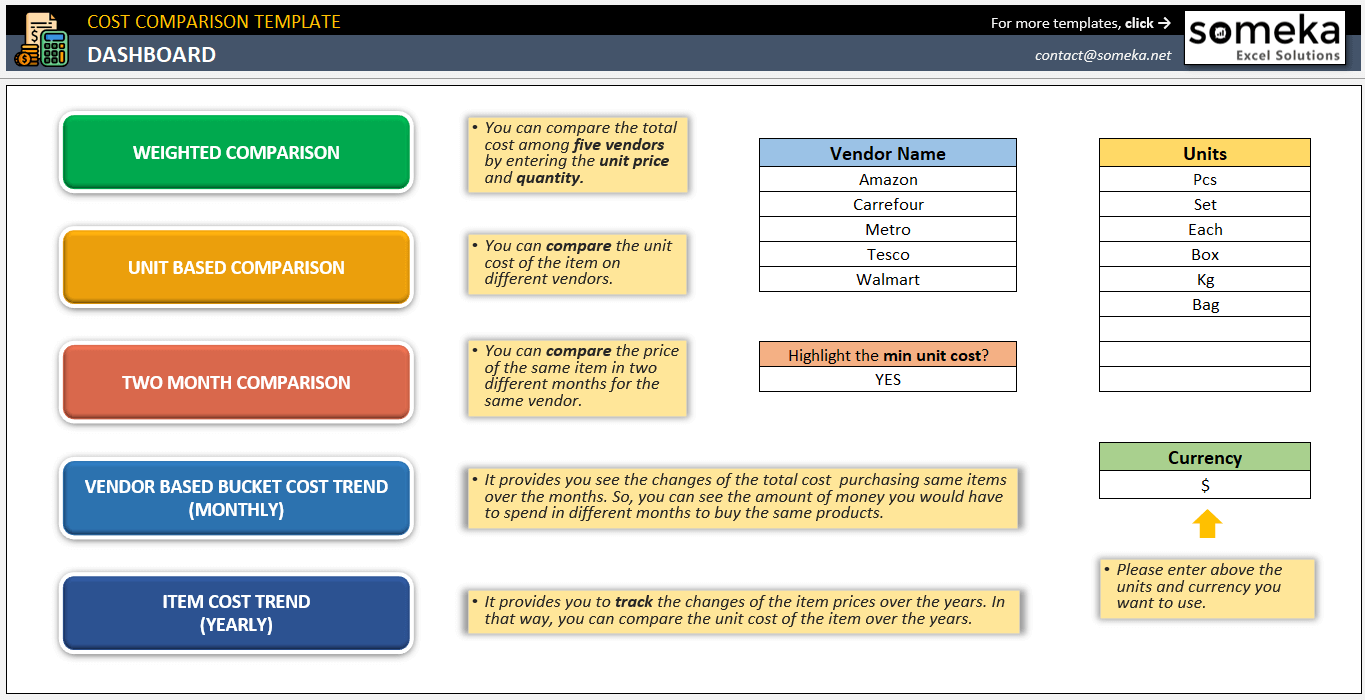
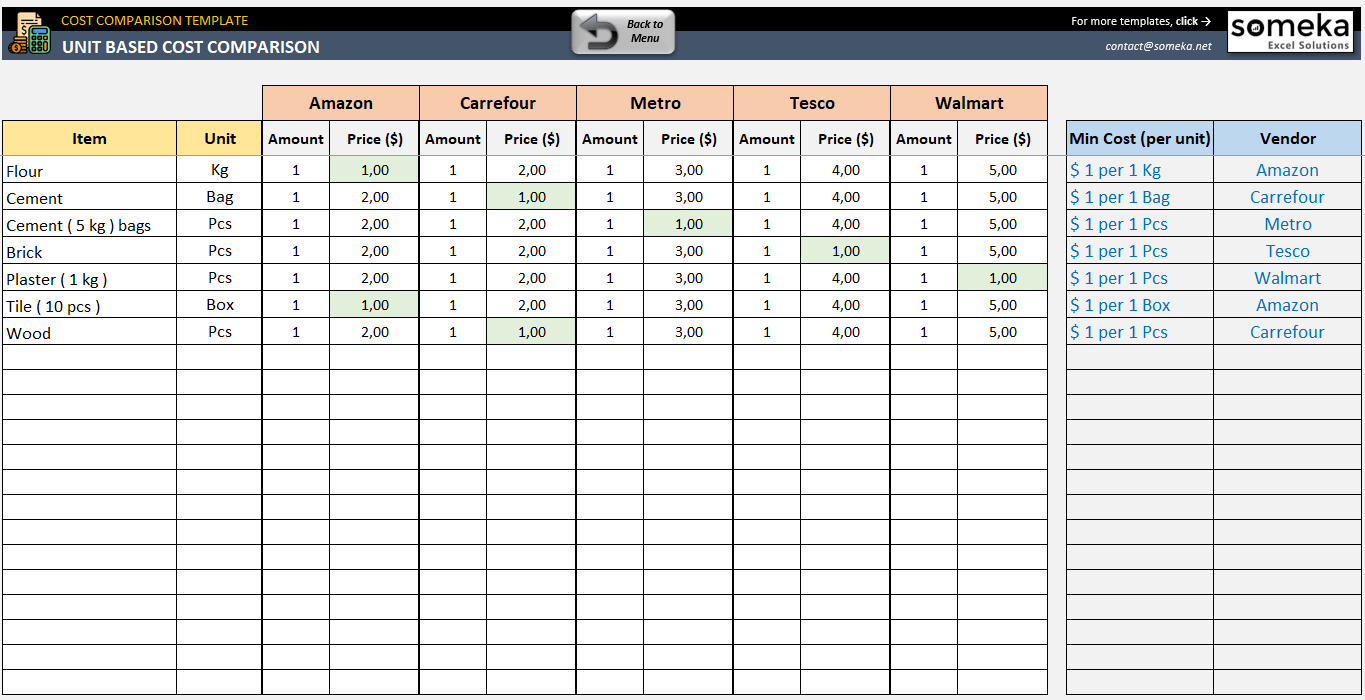

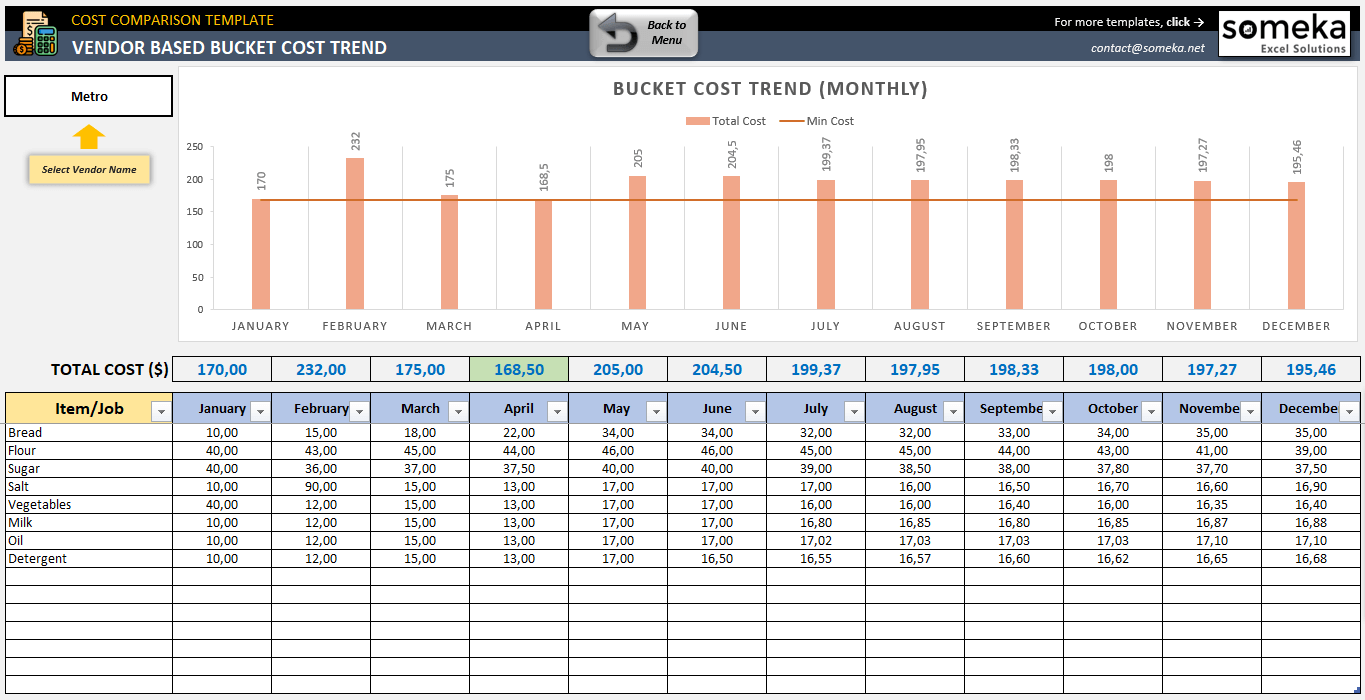
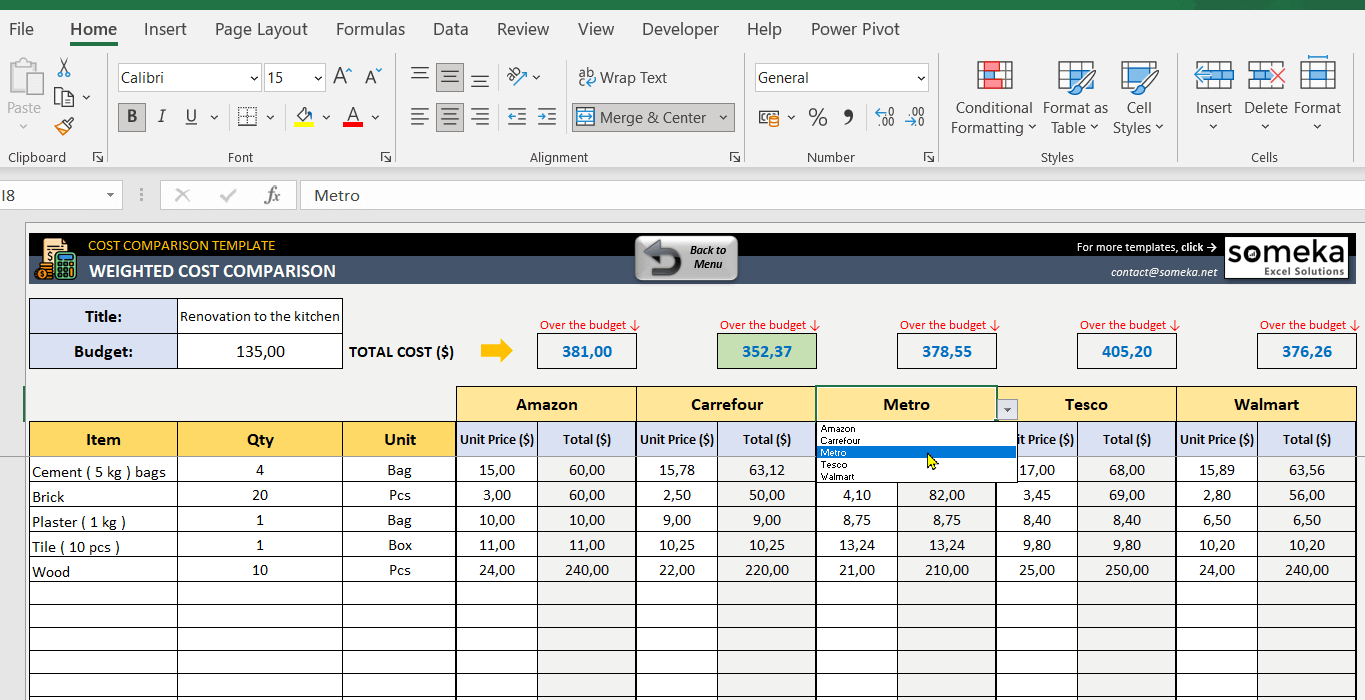
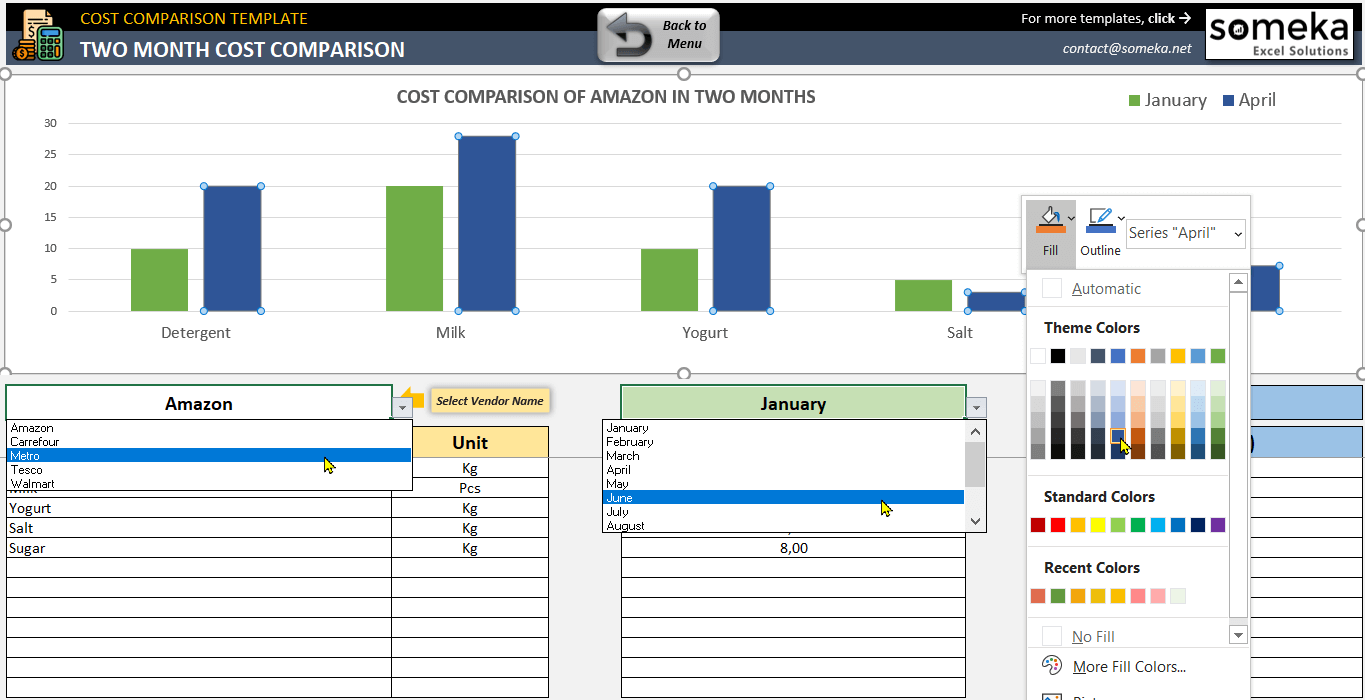
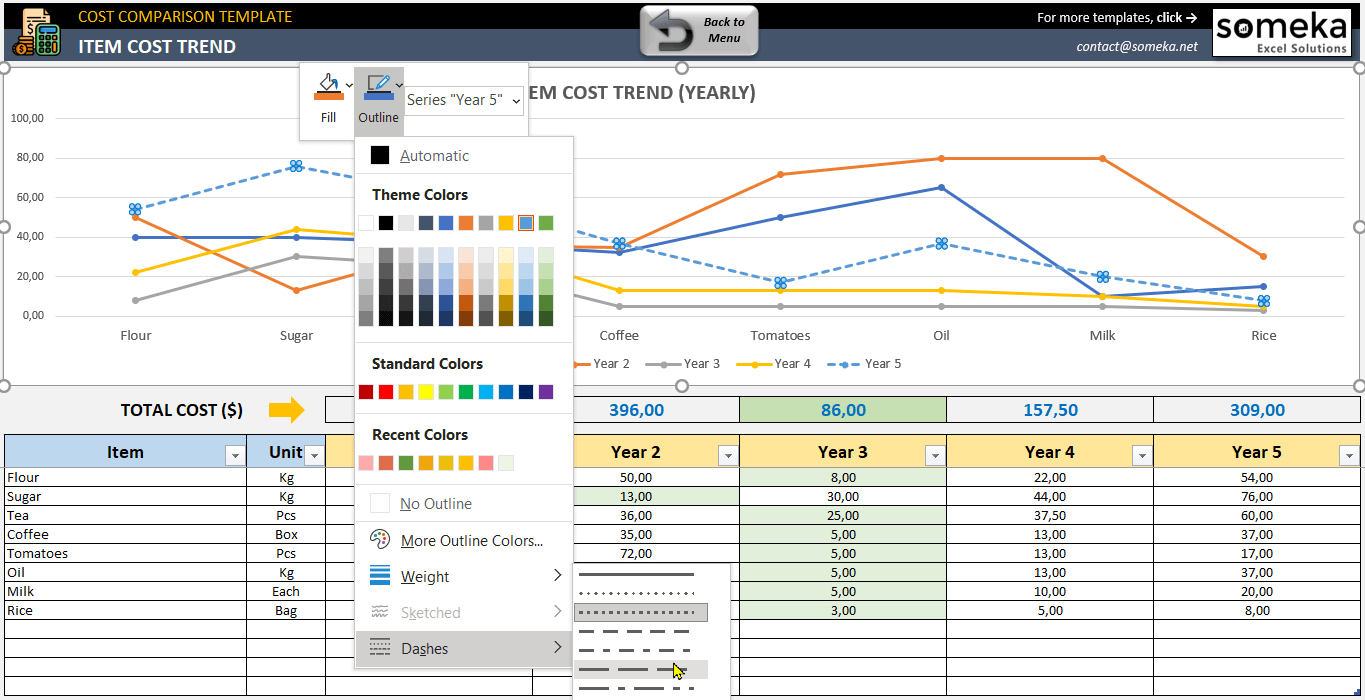
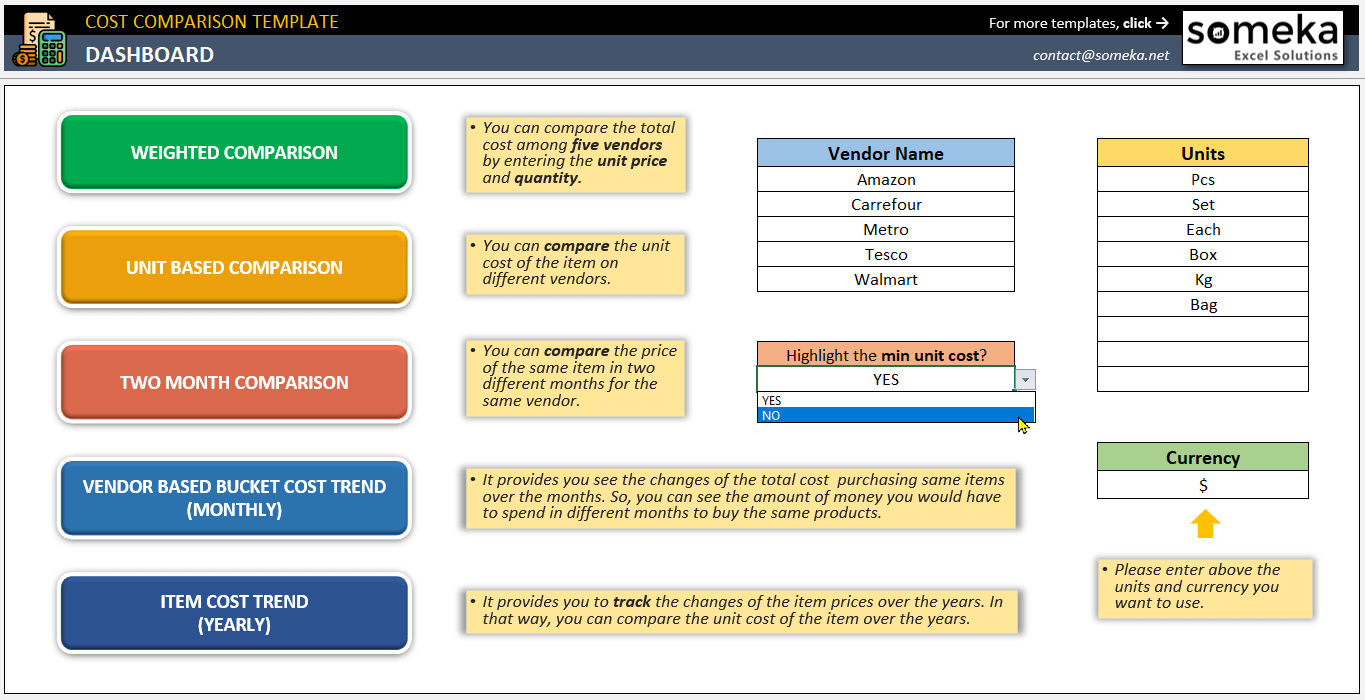
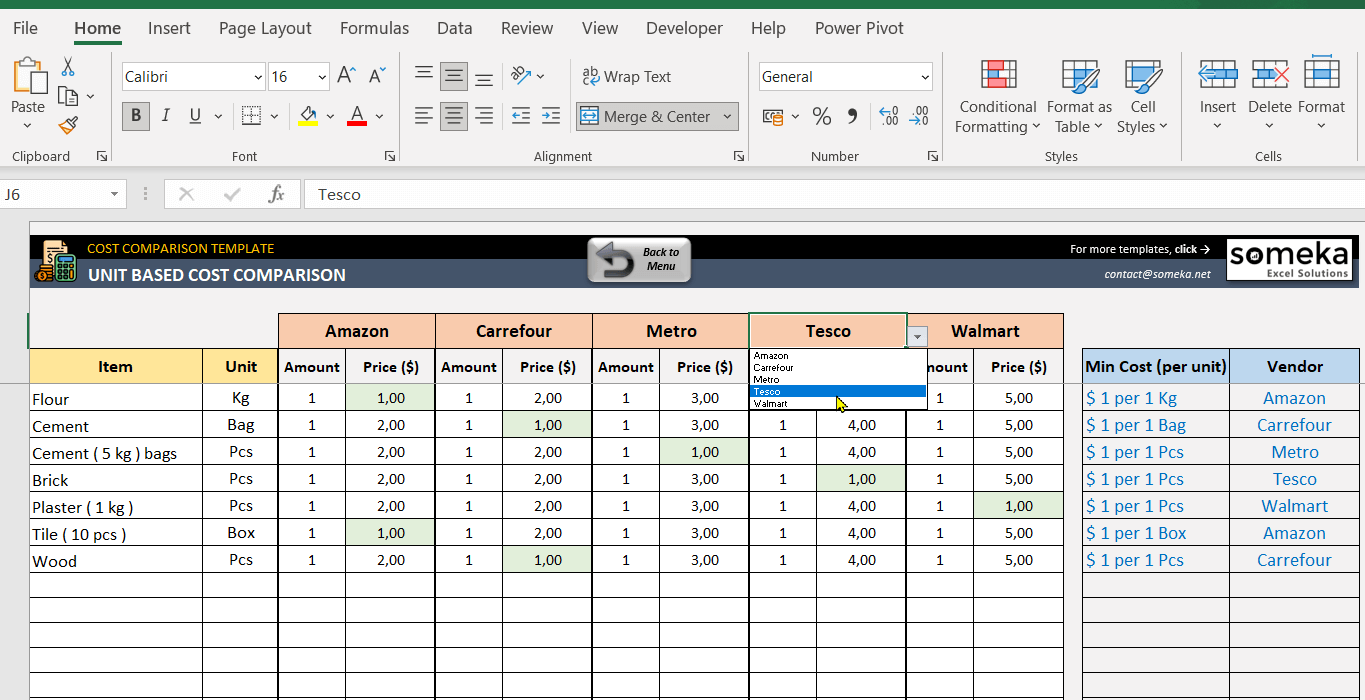
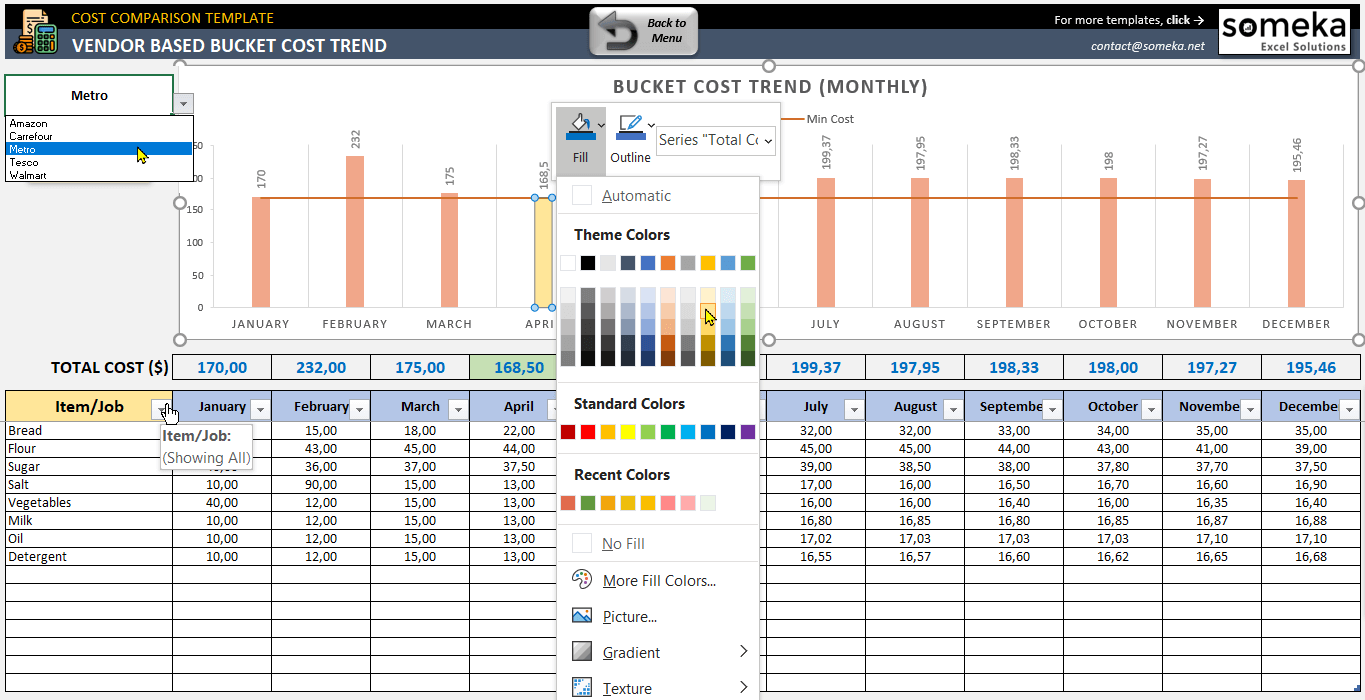
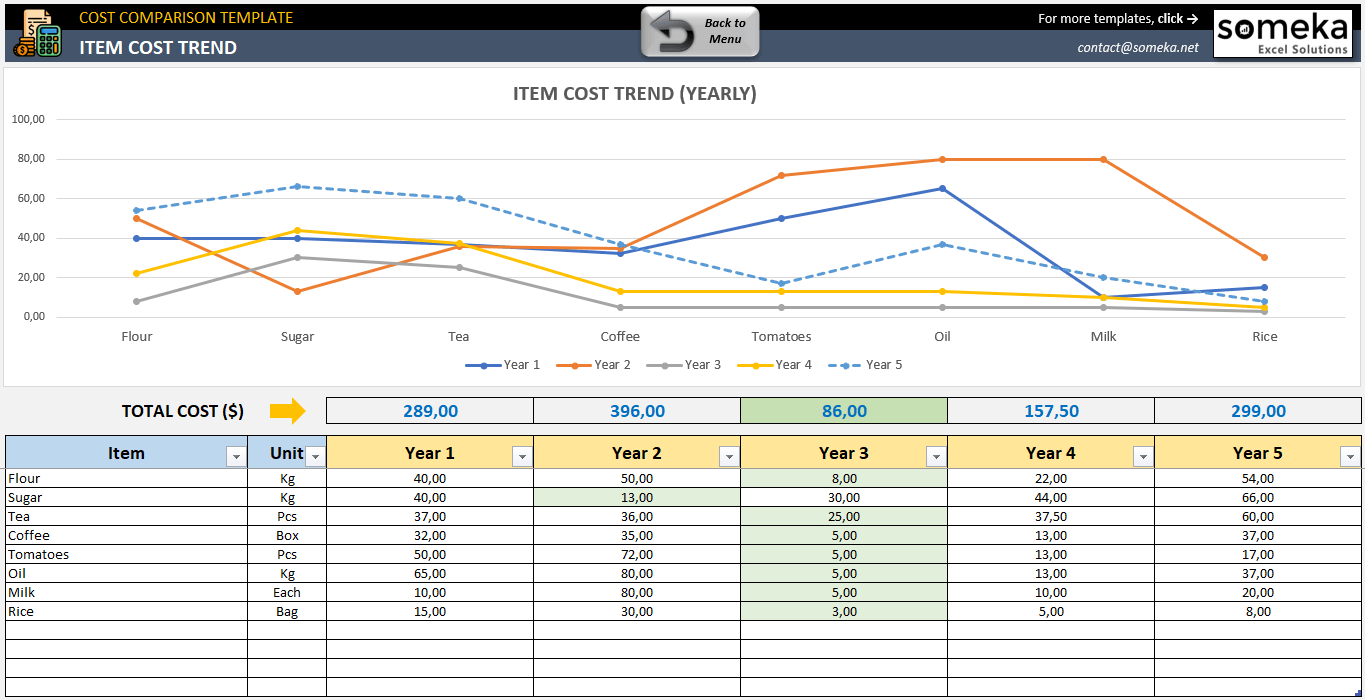

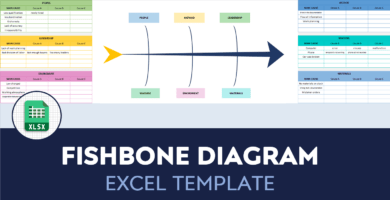
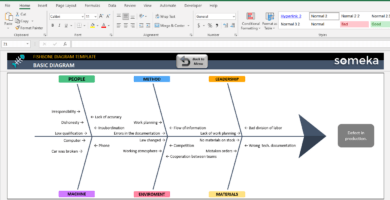
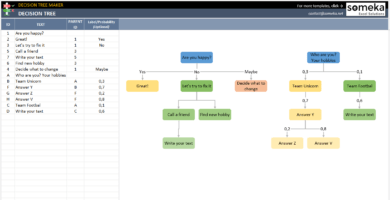
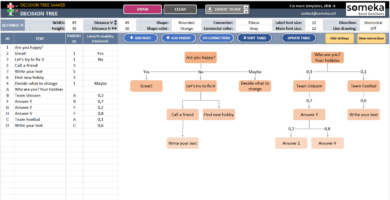
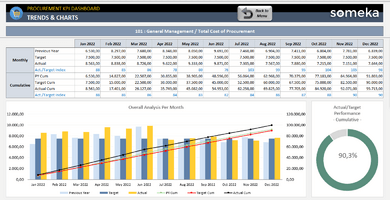
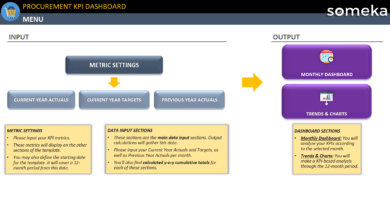
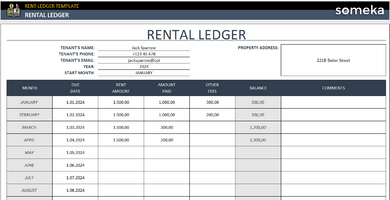
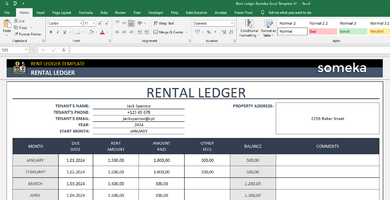
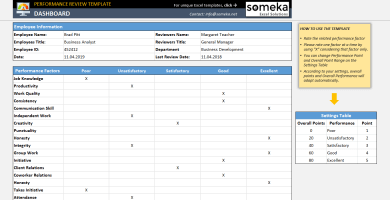
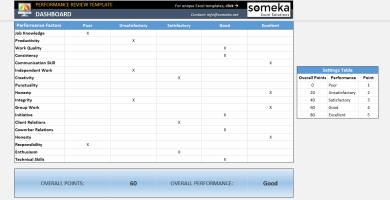
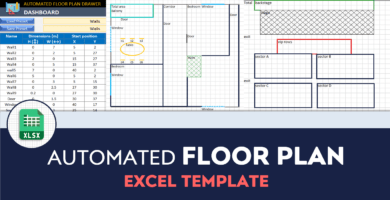
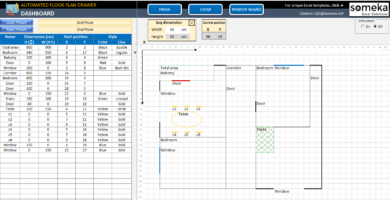
Narges –
super useful. it has a simple logic but sometimes we got lost using complex tolls for something easy. and this cost comparison excel template is easy and yet so helpful.
Shanon S. –
This is the first time that i move to live in another country, I purchase your template and really helped me a lot. I was getting crazy just to save camera photos of items and wrote down each prices to compare.
completely a life saver.
CJ Parker –
It was 100% what I needed, and really great for those ones with low experience in pricing processes. I purchased the multi-user version and my team is really satisfied with it.
Amelia Xu –
Super!
Wilson Huang –
Can I change the item cost trend chart?? help
Someka –
Hello,
Yes, you can change the color or the style of the chart to the desired shape of yourself.
Jon Patterson –
Pls make a oninle version of this template, I need it, thanks.
Someka –
Hello, we are working on making the Google Sheets Version of all of Someka’s templates. We will inform you as soon as the online version gets ready.
Ting Gao –
I liked the feature of showing you are over budget, it is a really nice heads-up for my clients.
Samantha Soliman –
Can I add different units for my product costs?
BTW nice job with this template.
Someka –
Hello, yes you can add different units from Dashboard Sheet and use the Unit table to define whatever unit that you like.
Hope it helps you.
If you need more help, please be in touch with us.
nezih –
nice
Charlie Quijano –
Thanks a lot I can used this in my work.
Yamin Yu Shwe –
The best website for creating excellent excels and dashboards I have ever seen.