Frayer Model Template in Excel
Excel Frayer model to define a vocabulary in depth. Determine a concept and show its definition, characteristics, and examples. Easily printable and editable.
TEMPLATE DESCRIPTION
Are you trying to find a blank Frayer Model template to help your students with word analysis? Our printable Frayer Model template in Excel will provide you with the simplest way to create graphic organizers for your classes.
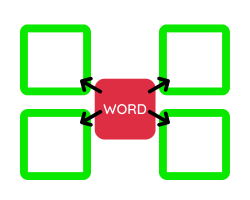
The Frayer model format is great if you want to determine the meaning of a word and present its conceptual knowledge. Basically, it has a four-box structure. Consequently, these four boxes are “Definition”, “Characteristics”, “Examples”, and “Non Examples”.
Let’s see the properties of the Someka Frayer Model Excel Template.
Frayer Model Template in Excel Features
This template consists of a Frayer chart and informational notes that help the user.
In the Frayer diagram, you will see the four frames we mentioned above. Also, you will see an orange box in the middle of the diagram for the Term you are going to describe. You can easily click on the box and write your own term.
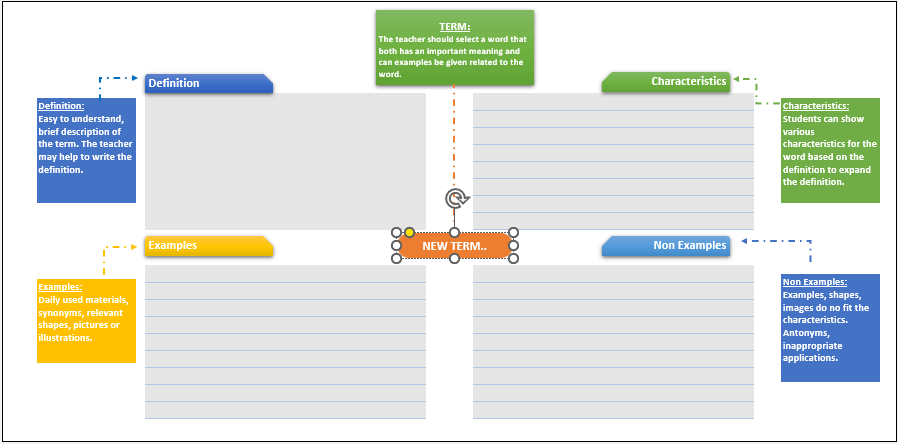
Then, you can start filling the Frayer model graphic organizer one by one. For example, we choose the term “Huma Rights” for the conceptual analysis.
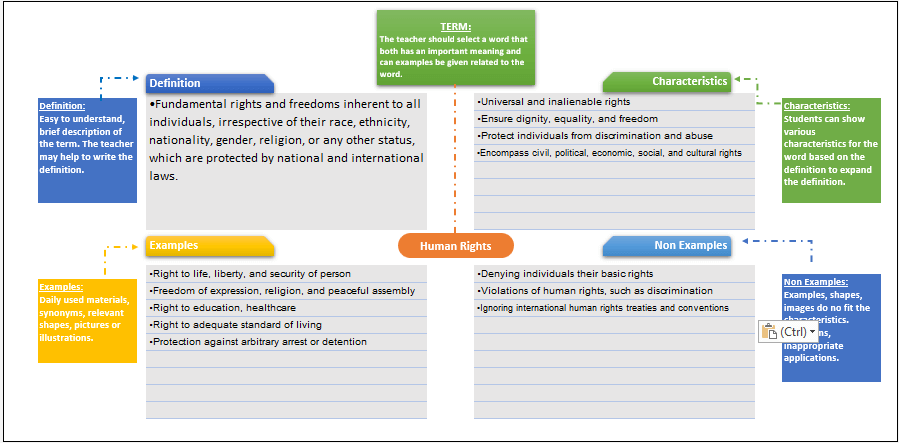
As you can see above, you can fill all the frames with the related information. Moreover, you can also print out your Frayer model example after you create it (or you can print the graphic as a blank template.) To print it, all you need to do is use CTRL+P. The sheet and its margins are already adjusted to be printed without any effort.
Furthermore, you can also export your model as PDF. In the Print screen, click the Print button. After that, you can save your file as PDF if you’d like to.
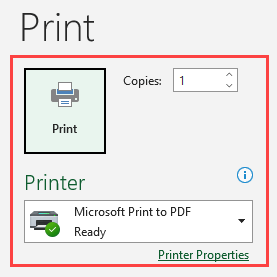
If you need more space or rows to write characteristics, examples, or non-examples for your word, you can just click on the “+” button that you will see on the left of the screen.
Lastly, you can simply change the colors in the vocabulary Frayer model template. Because it is an Excel template, all you need to do is click on the shape you want to edit. Go to the Shape Format tab on the Excel ribbon. Then, you can edit the shapes as you like.
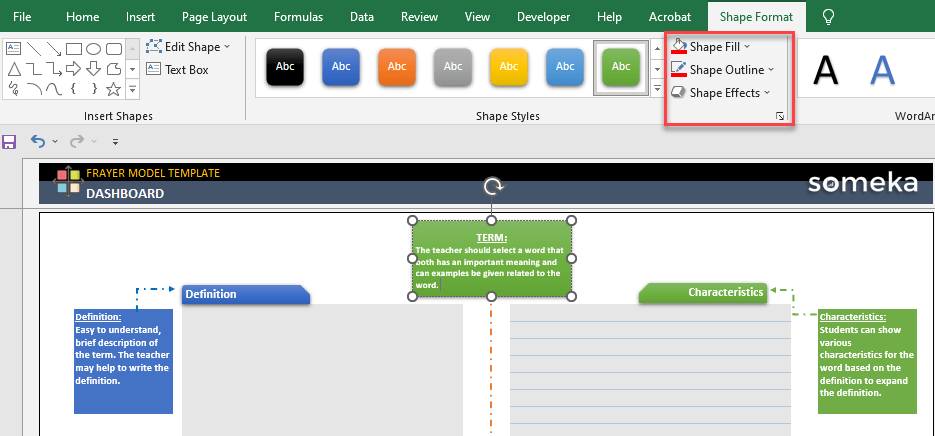
Excel Template Summary
- Editable Frayer Model template in Excel
- Make conceptual analysis in a visual way
- Ready-to-use
- Fully printable
- No installation needed
- Works both on Mac and Windows
- Informational notes included
- Doesn’t include VBA codes or Macros
FREQUENTLY ASKED QUESTIONS
USER REVIEWS & COMMENTS
3 reviews for Frayer Model Template in Excel
You must be logged in to post a review.

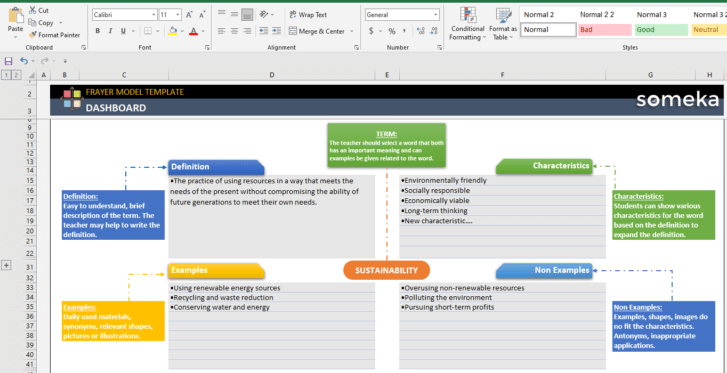
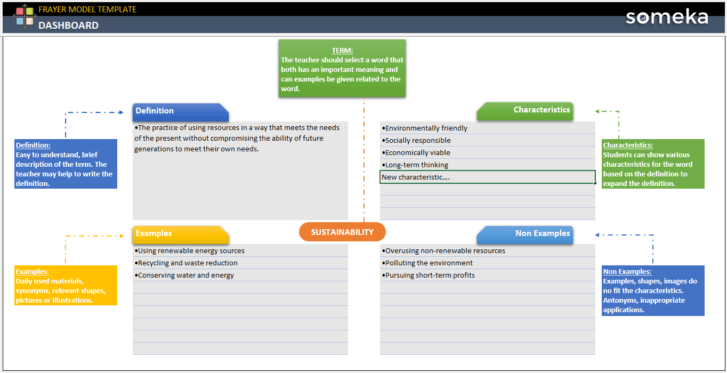
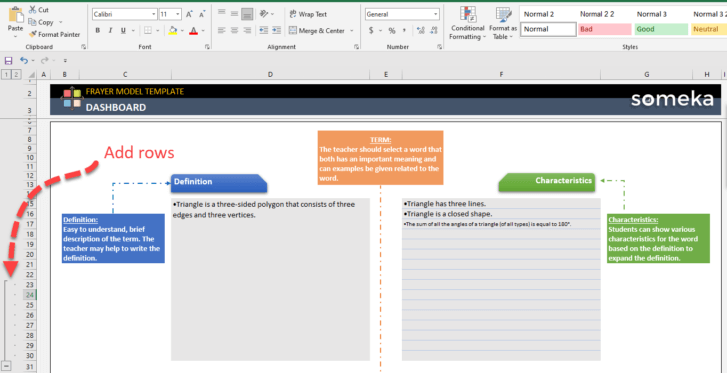
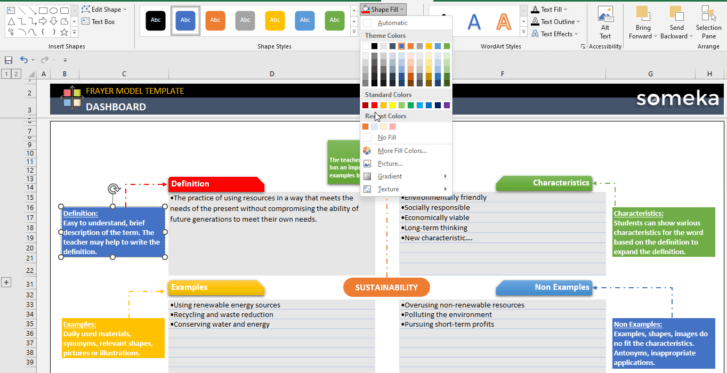
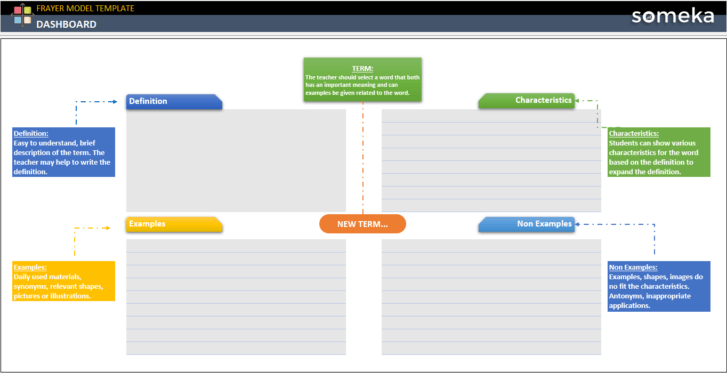


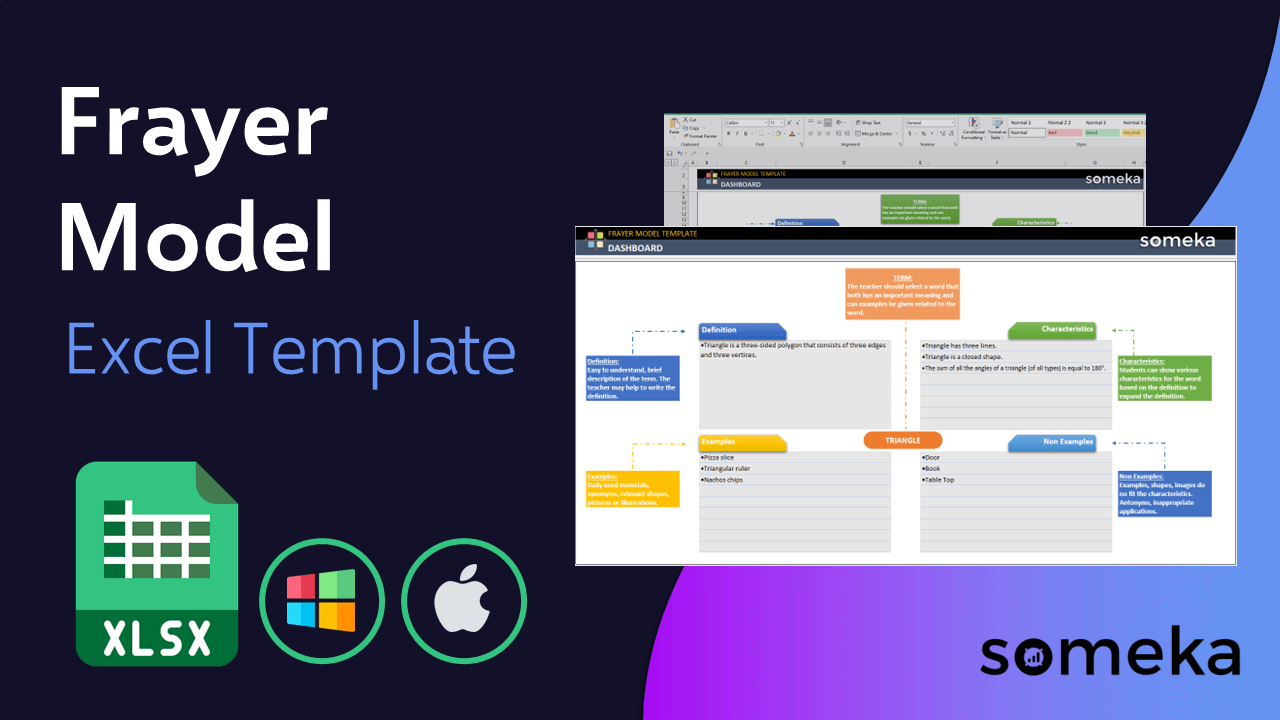
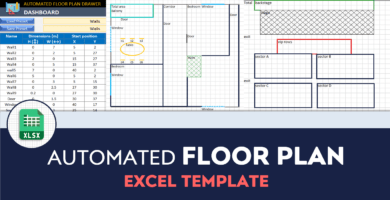
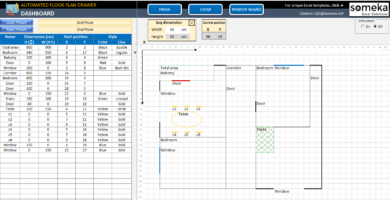
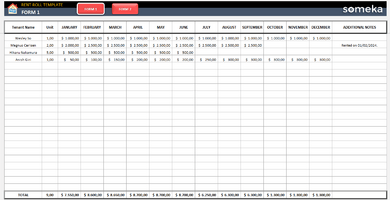
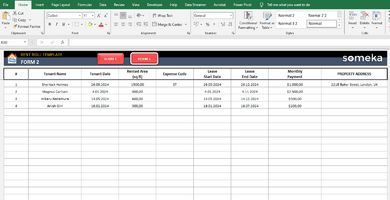
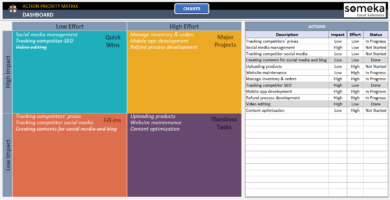
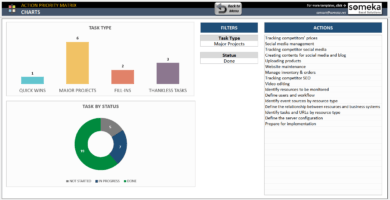
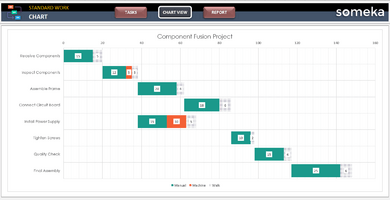
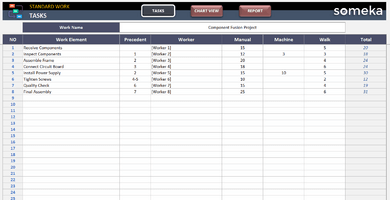
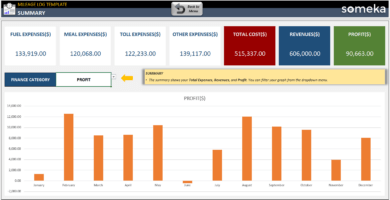
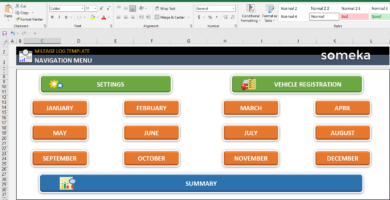
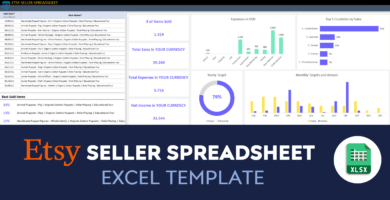
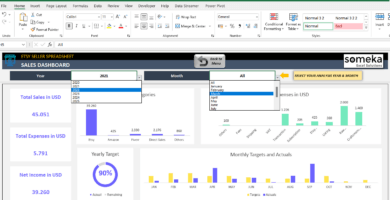
Emily W –
This excel template changes the wayof note-taking essential for students and researchers.
David L. –
Template is useful for students and professionals. excel proficiency for optimal use!
Sarah Mansley –
This template is a game-changer in my classroom. It simplifies vocabulary and promotes critical thinking, loved by my students!