SIPOC Diagram Google Sheets Template
Track your process relations with SIPOC Diagram in Google Sheets. Dynamic charts and monthly dashboard included. Access from any device.
TEMPLATE DESCRIPTION
Are you struggling to show employees and other business stakeholders the entire business process? So, take a look at this SIPOC Diagram Google Sheets Template.
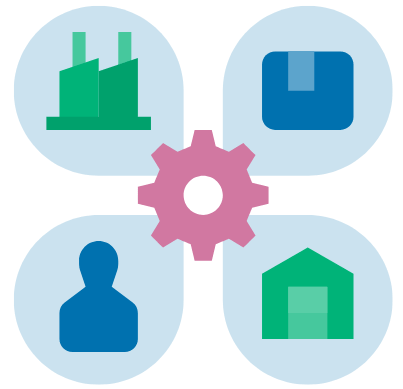
To clarify, SIPOC is an acronym that stands for Suppliers, Inputs, Process, Outputs, and Customers. SIPOC is a process mapping and improvement method that uses a SIPOC diagram to show briefly the inputs and outputs of one or more processes.
Some organizations use the opposite acronym COPIS, which prioritizes customer requirements and emphasizes the importance of the customer to the organization.
Sections of SIPOC Diagram Google Sheets Template:
1. Menu
This SIPOC chart has seven different sheets. Let’s go over them one by one. Simply enter your process flow in the Menu step by step. You may need to spend some time going over it with your team and determining all of the steps involved in producing a service or product.
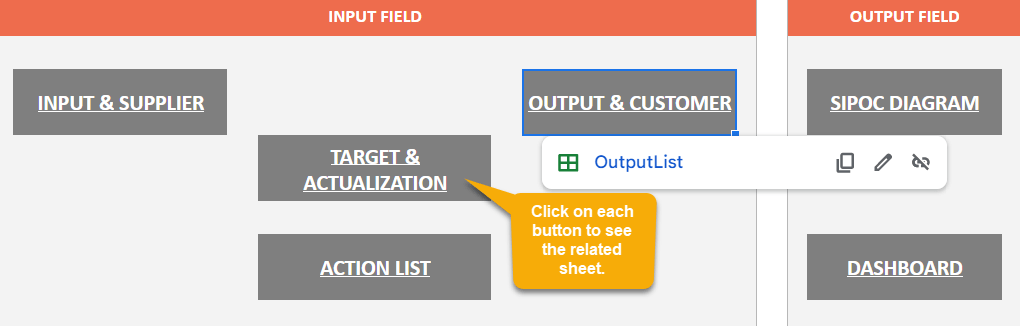
There are also two other sections here: navigation and settings.
1.1: Navigation: Click on each button to go to the specific sheet, also, here is a great place to quickly go over and double-check your work.
1.2: Settings: This is an extremely important part of the SIPOC Diagram Google Sheets Template; simply define the Responsible Person and add some terms for Action Status such as “in progress,” “completed,” and so on.
2. Input and Supplier:
Firstly, in this sheet, you have 2 different tables for: “Input and Process Relation” and ” Supplier and Input Relation“. After that, enter your Inputs and Suppliers, and then select “Process Used In” and “Inputs Supplied” from the dropdown menus.
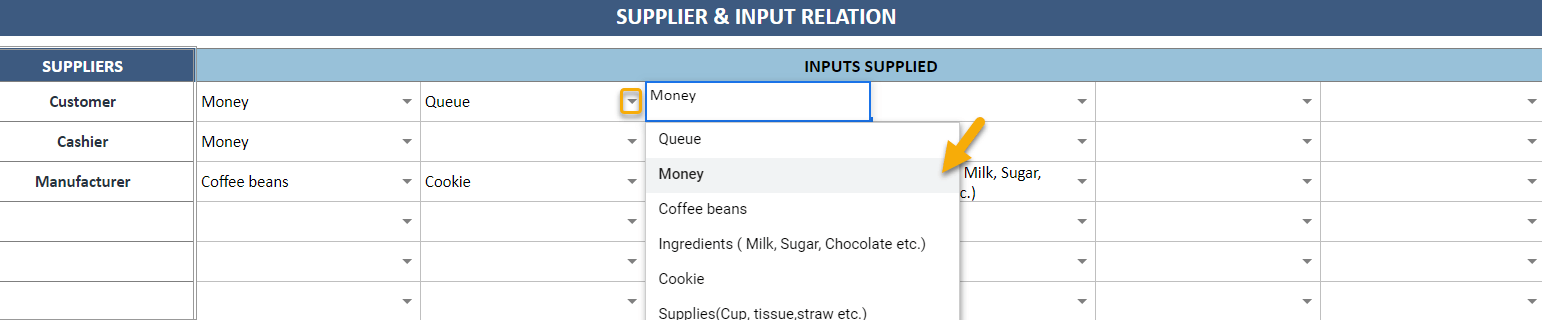
3. Output and Customer:
Secondly, complete the “Provided by Process” for Outputs and “Outputs Received” for Customers using the same steps as in the previous sheet.
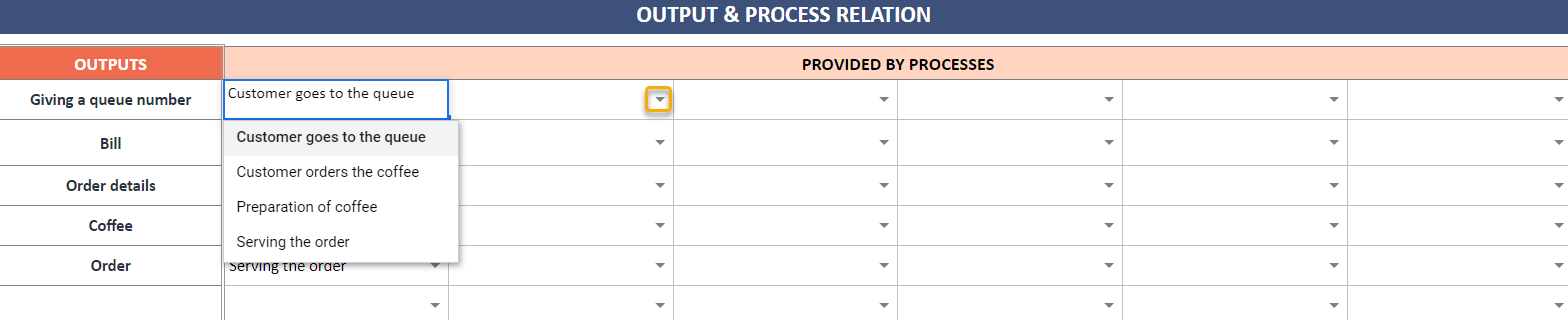
4. SIPOC Diagram Sheet:
The SIPOC diagram, which depicts the work flow using elements and arrows, can be found in this section.
5. Targets and Actuals of SIPOC Diagram Google Sheets Template:
Set and track targets for each Supplier, Input, Process, Output, and Customer element in this section. To define a target, you must also choose a Category name (Supplier, Input, Process, Output, Customer) and an element name.
6. Action List:
To thoroughly review the Action List sheet, gather your team together. Then, move on to the following column by selecting Category and Item name from the dropdown menus.
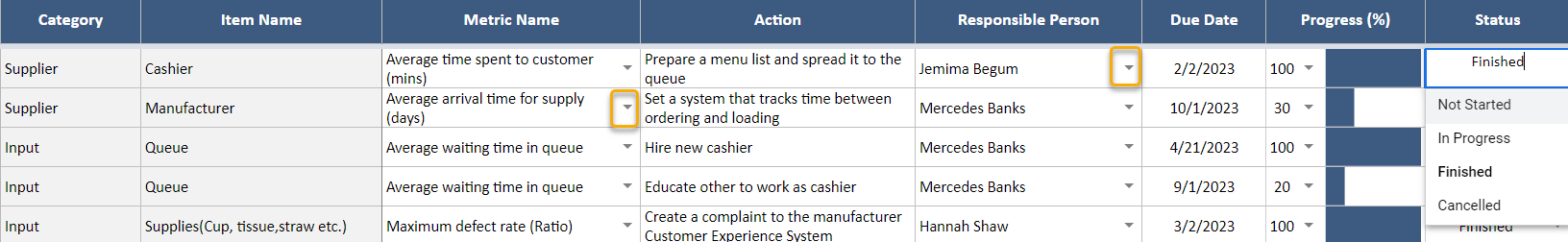
Additionally, designate a Responsible person a task in this section. Additionally, this SIPOC Diagram Google Sheets Template allows you to specify a deadline for each action. Finally, periodically check this sheet to see the progress ratio and to update the work status.
7. Dashboard:
Finally, here is a list of your actions. To see better analytics, just filter the charts using the drop-down menus. On the right side of the dashboard, you can also see the target’s status.
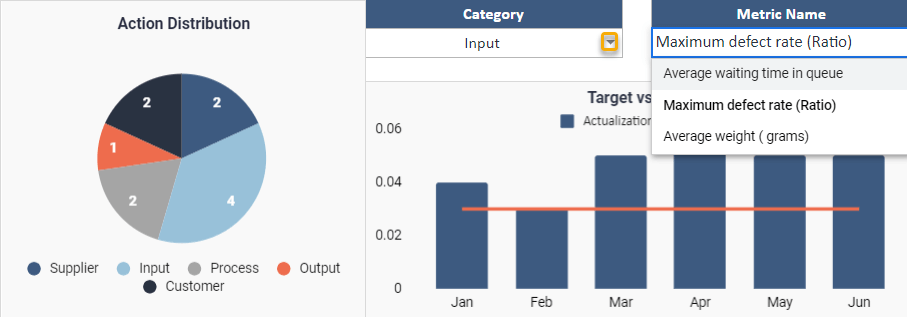
Meanwhile, all you need is an internet connection and a Google account to get started. And everything will be in sync!
SIPOC Diagram Google Sheets Template Features Summary:
- SIPOC analysis tool in Google Sheets
- Defining customer and supplier processes
- Analytical dashboard to check all data in one sheet
- Ready to Print template
- Informational notes included
- Ready-to-use template
- Works on any operating system
- Suitable for any device including mobile, tablet, desktop
FREQUENTLY ASKED QUESTIONS
USER REVIEWS & COMMENTS
7 reviews for SIPOC Diagram Google Sheets Template
You must be logged in to post a review.
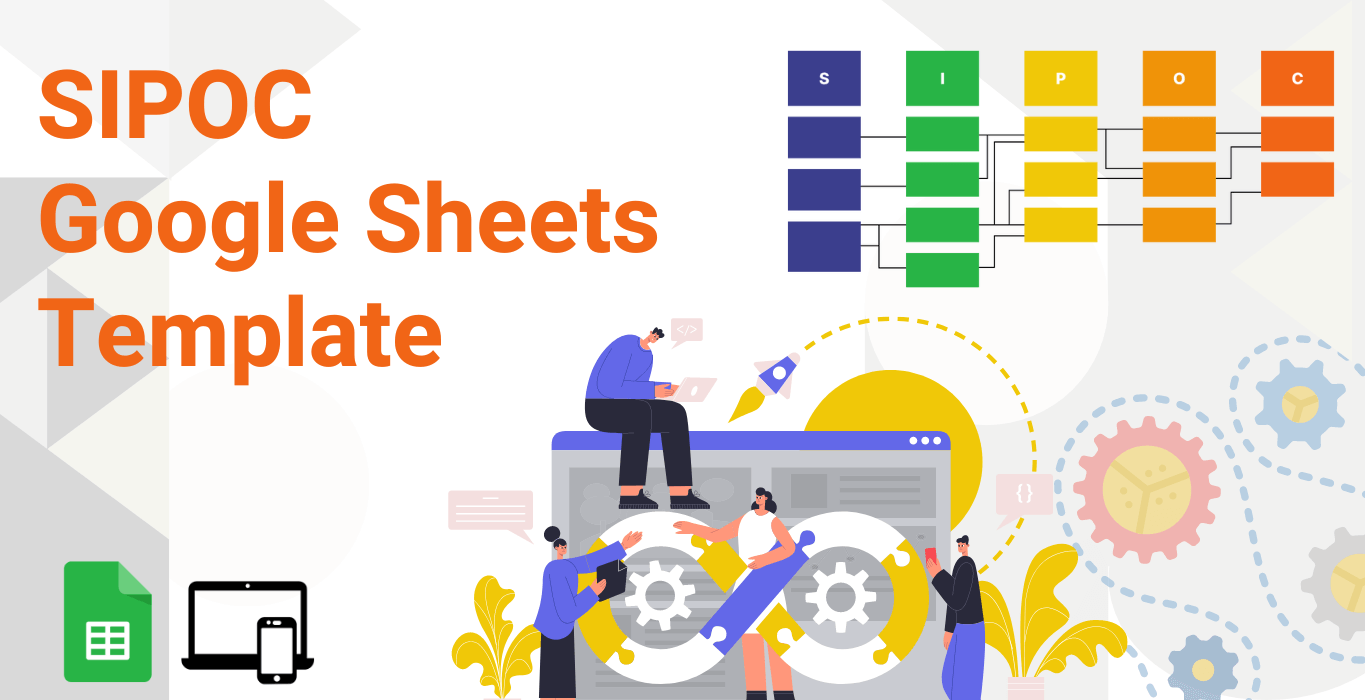
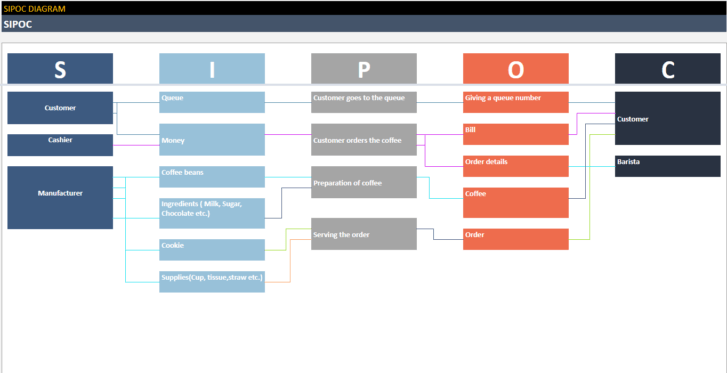
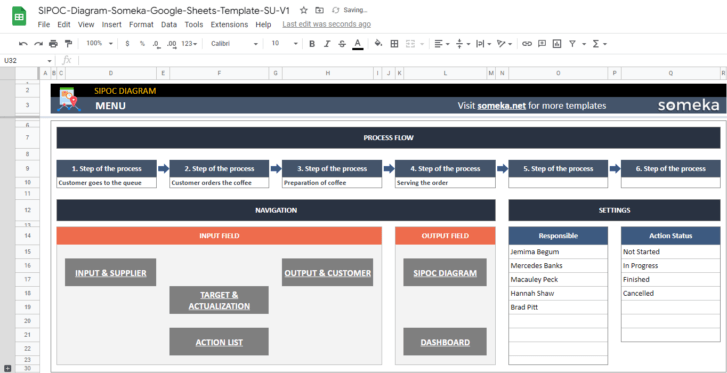
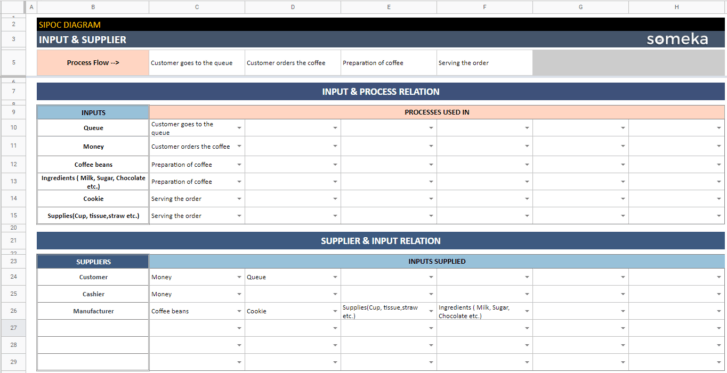
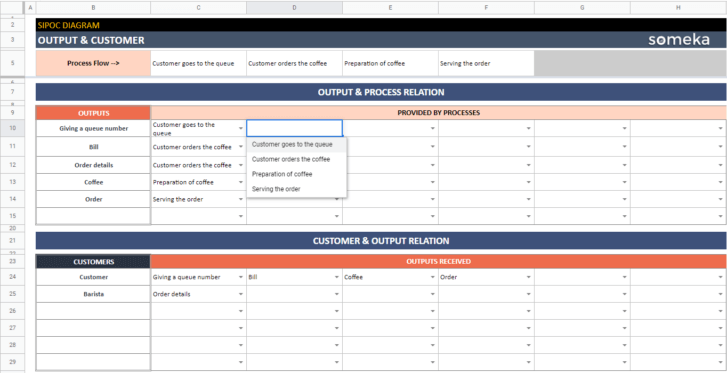
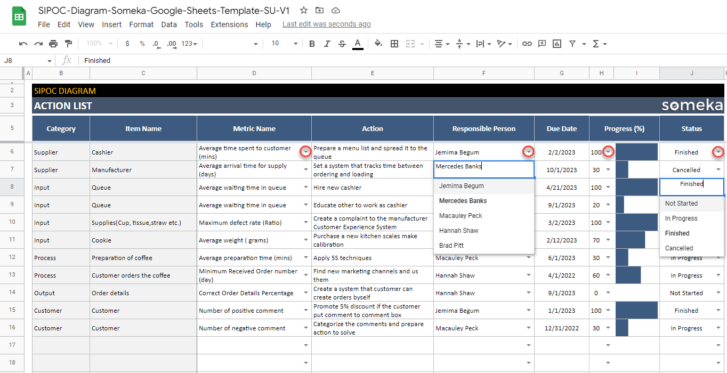

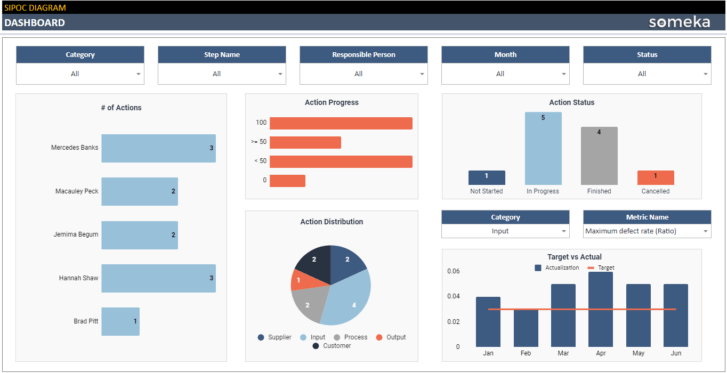
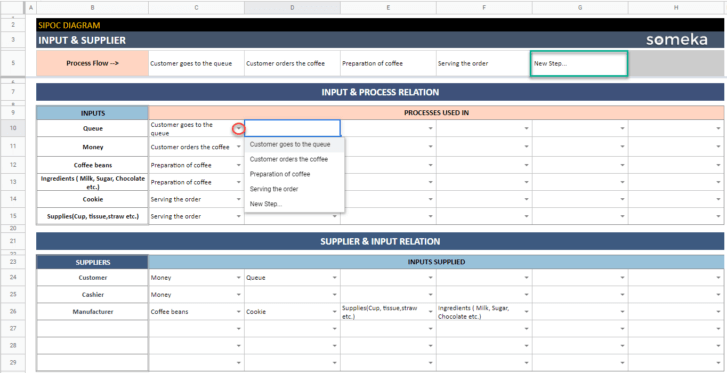
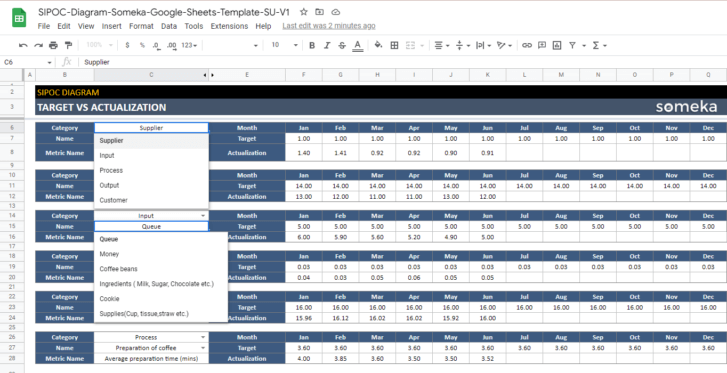
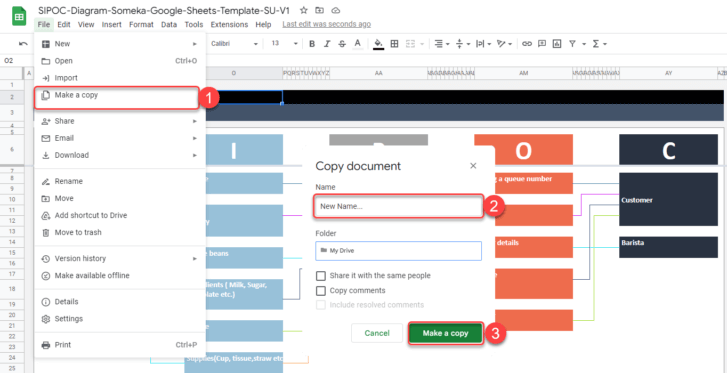
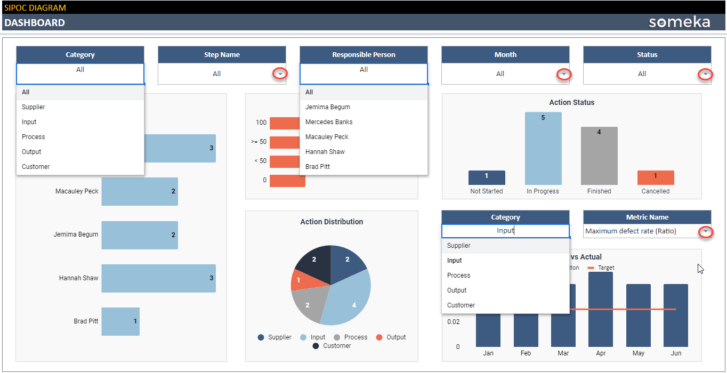



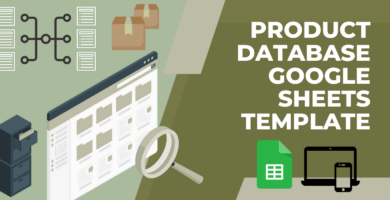
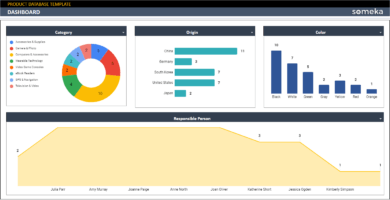
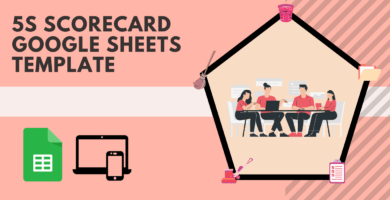
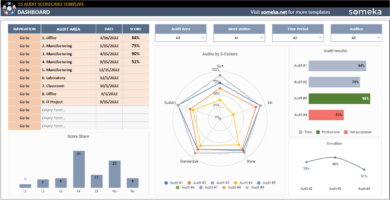
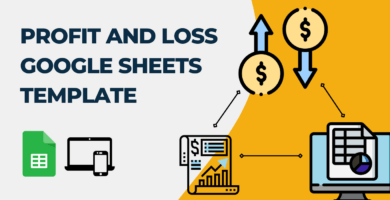
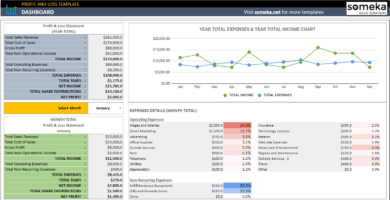
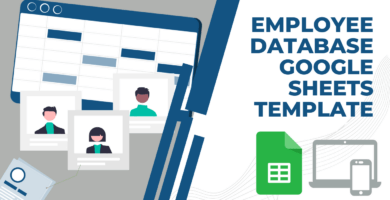
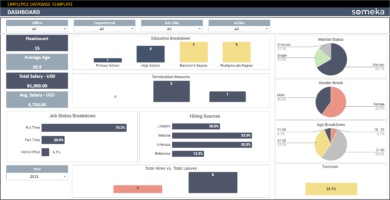
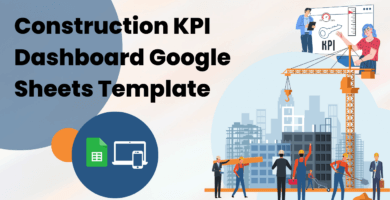
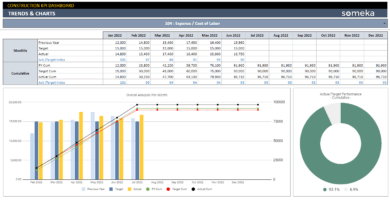
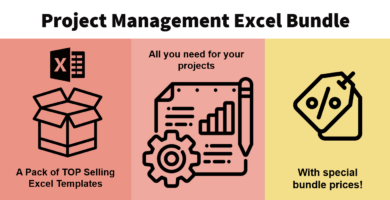
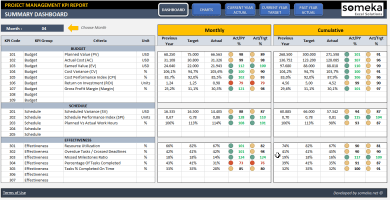
Suzie –
It is easy to use and understand.
Víctor –
Thank you for the templates! How many processes can we add?
Someka –
Hi Victor, thank you for your question! You can add up to 6 processes in the Process Flow.
Des –
Excel is better
Terrence –
Can we change the chart colors? Thanks..
Someka –
Hi Terrence, thanks for your question! We don’t recommend you change the colors in your SIPOC diagram because they are tied to certain formulas. But if you really want to, you can select the cell you want to color, go to Conditional Formatting and you can change the color there. Hope this helps!
Ione Herrero –
Templates are really good and awesome to work with.
Fanny Consera –
I cant see all the months in the dashboard target table???
Someka –
Hi Fanny, thanks for your comment! The Target vs. Actuals table is a dynamic table. If you fill out all the months in the Target vs. Actualization sheet, the table will also show them. Hope this answers your problem!
Lessie P –
Amazing product, are there other six sigma prdoucts that you can suggest?_
Someka –
Hi Leslie, thanks for your kind comment! Yes, we have FMEA templates and 5S Audit Scorecard as the templates that are included in Six Sigma methodology. We will also publish the other in the future. Hope you’ll like them, too!