Sales Target Google Sheets Template
Google Sheets template for sales departments. Track sales goals, realization rates and KPIs for your team. Visual dashboard included. Access from any device.
TEMPLATE DESCRIPTION
Sales Target Google Sheets Template is a great tool for sales representatives to use for monthly goal tracking. Also, it provides all the data to set goals, track their progress and analyze the data.
Above all, this template is really easy to use as it has all the necessary and relevant information including monthly revenue, market share, sales quota, and revenue target.
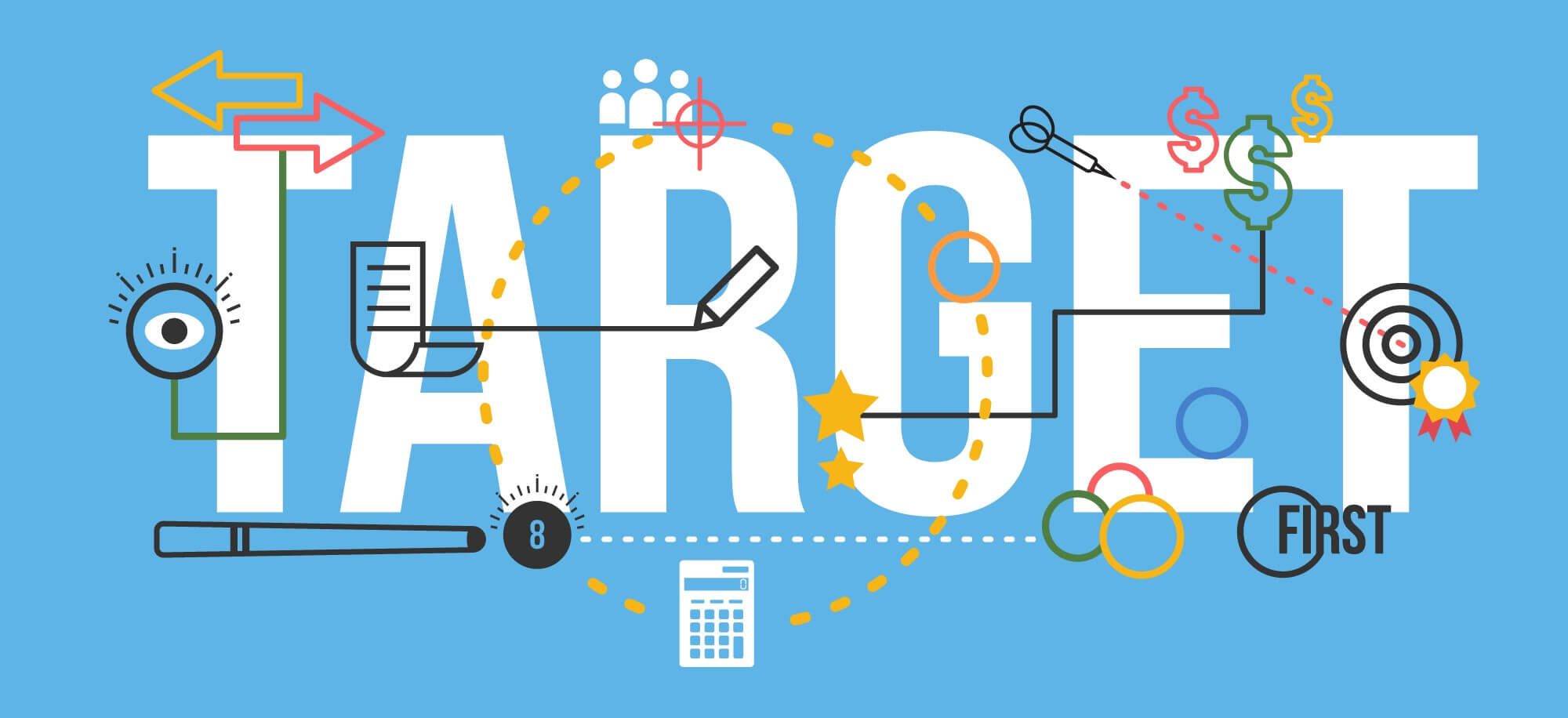
Moreover, sales tracking is one of the most important things you can do. If done right, it provides crystal clear data about your sales strategy. It also helps identify areas that need to be improved for better results.
A strategic sales plan is the best way to identify the areas that need your attention to improve your sales by converting more leads into customers. It also helps to identify potential problems and close more deals in less time.
Sections of Sales Target Google Sheets Template
Basically, this template has 2 parts: Dashboard and Database, let’s check them one by one.
Dashboard:
Firstly, you can select the desired Sales Rep here, then all charts will be updated automatically. Also, it is possible to see the monthly performance of Salesmen and Team Summary in charts, it would be a great chart to represent to managers.
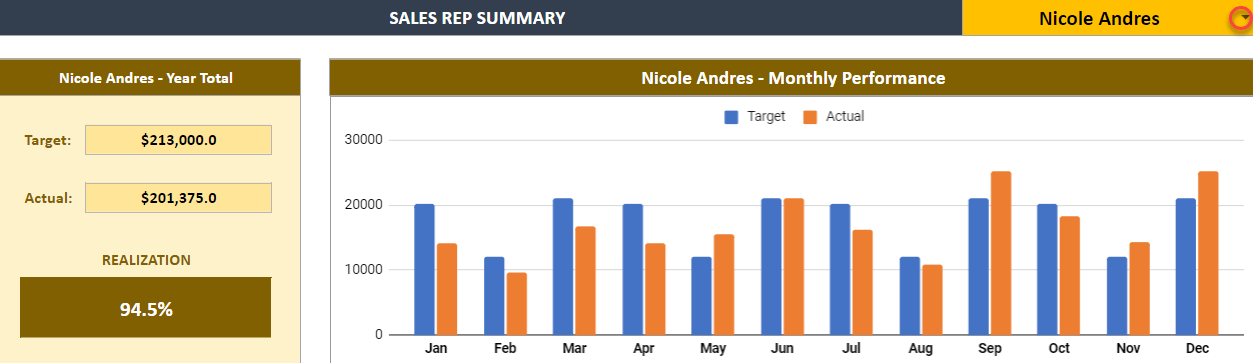
Moreover, to check the Sales Realization and Actual Sales Shares just click on the drop-down options and choose your exact metric.
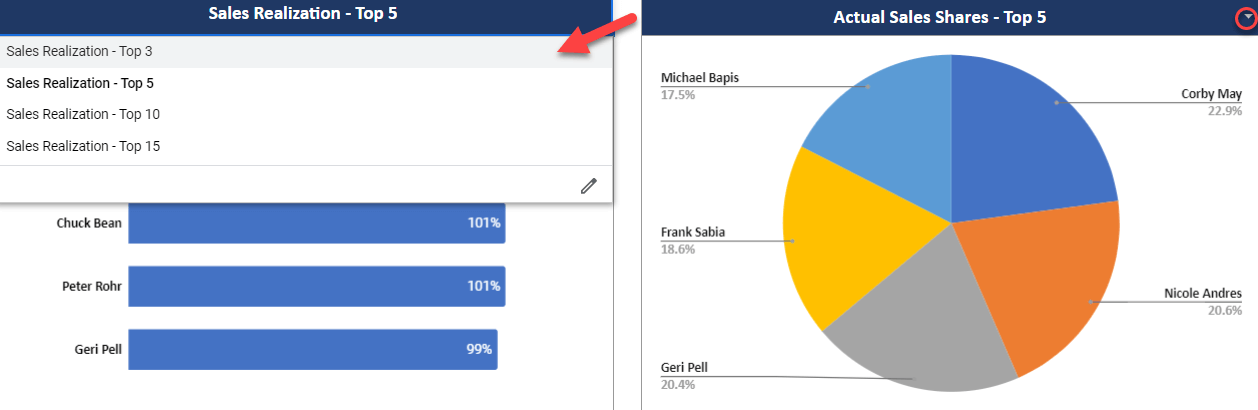
Database of Sales Target Google Sheets Template:
Secondly, Targets and Actuals are here for you to manage. Also, if you want to input new data, just click on the button on the header to do so.
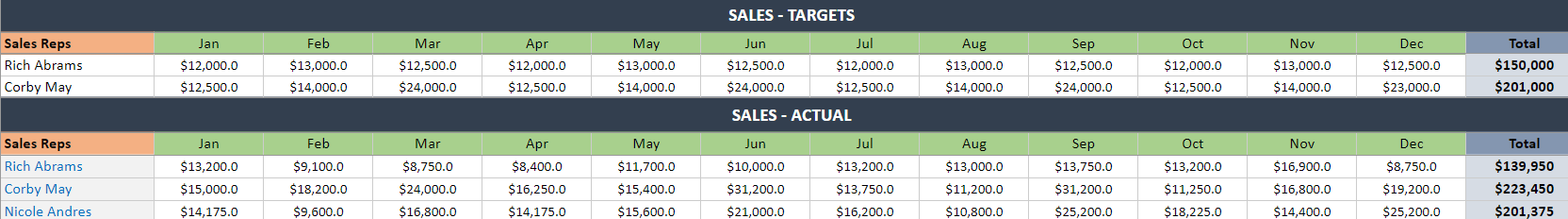
Meanwhile, all you need is an internet connection and a Google account to get started. And everything will be in sync!
Sales Target Google Sheets Template Features Summary:
- Sales Target Dashboard in Google Sheets
- Comparative view of the previous month’s performance
- Compare actuals sales versus goals
- A summary chart to check your progress
- Ready to Print template
- Informational notes included
- No installation is needed, ready to use
- Works on any operating system
- Suitable for any device including mobile, tablet, desktop
FREQUENTLY ASKED QUESTIONS
USER REVIEWS & COMMENTS
4 reviews for Sales Target Google Sheets Template
You must be logged in to post a review.
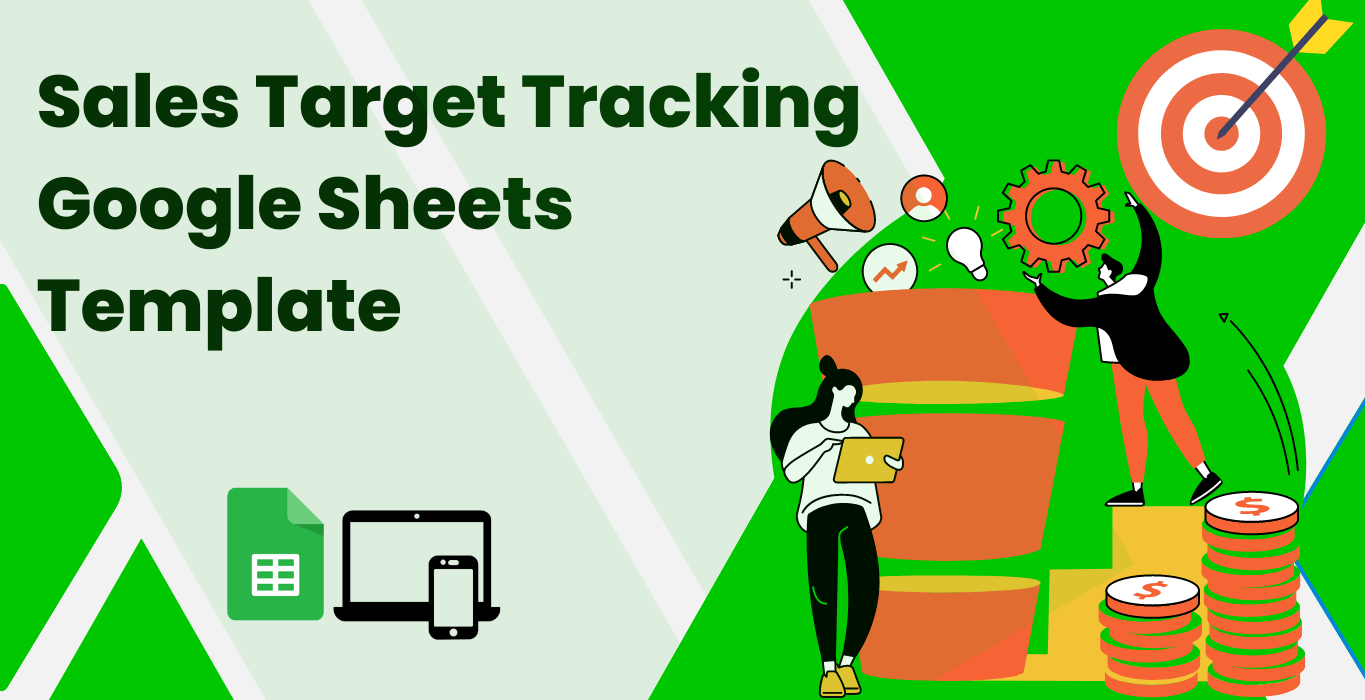

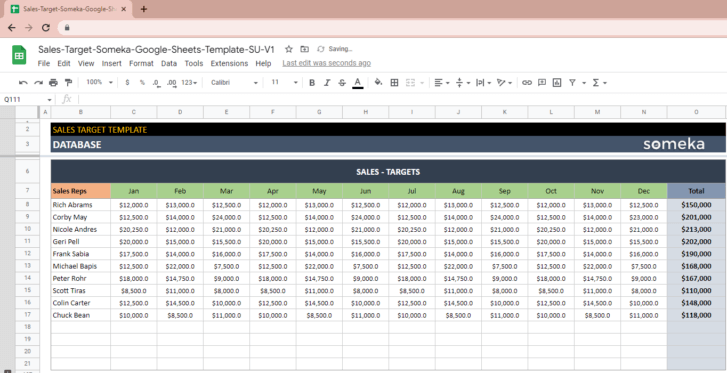
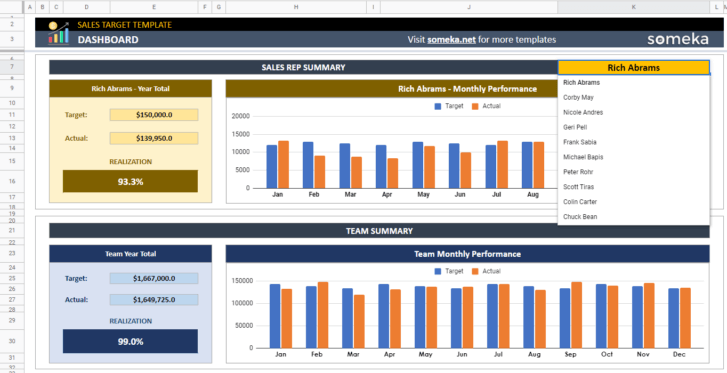
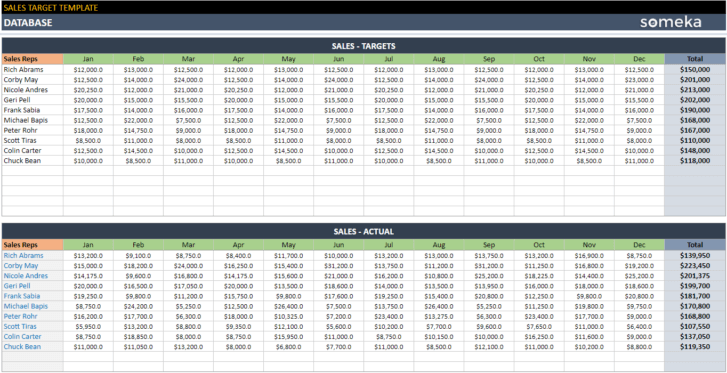


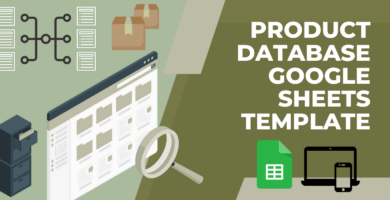
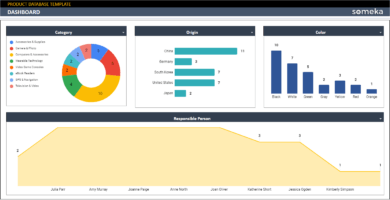
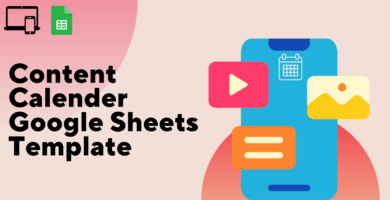
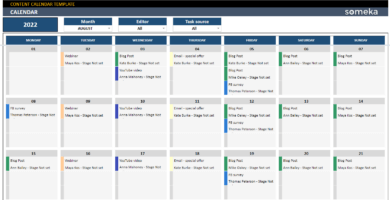
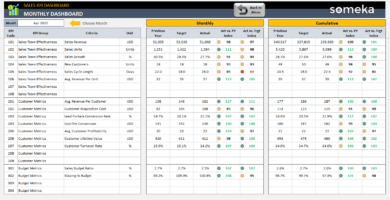
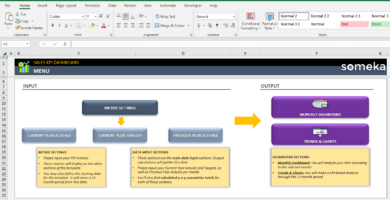
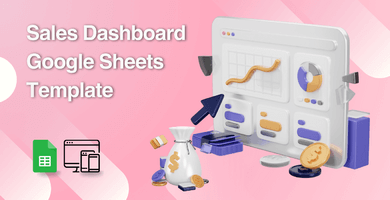
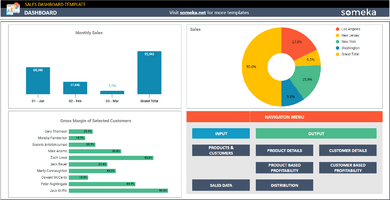
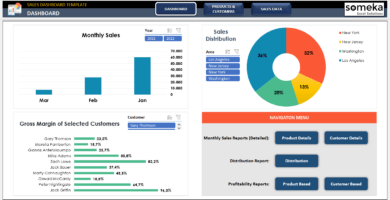
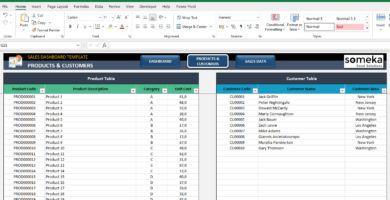

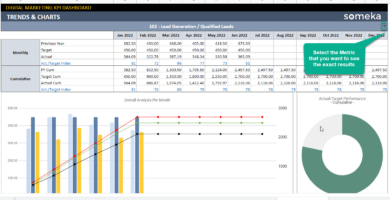
Tiesha Fenwick –
Can I use this template on my mobile too?
Cool tool BTW
Someka –
Hello, you are able to use Google Sheets versions on any device that you have an active Google Account. Including, laptops, cell phones, and tablets.
If you don’t know how to make a Google Account please follow this link.
Kirat Berar –
Really useful, and totally recommended to sales teams no matter if it is a small or a large team, it will save lot of time on tracking each sales reps.
Ruth Armentro –
Hi is that necesaary to make a copy of file to use this template on google sheets?
Someka –
Hi Ruth, yes it is mandatory to copy the file in your own Google Drive, and then you can use it completely, if you don’t do this, the template would be just “View Only”. If you need any help contact us at: contact@someka.net
Joerg M –
Liked that I have options to check different types of charts.