Sales Dashboard Google Sheets Template
Executive report in Google Sheets to track performance of sales departments. Visualize performance, automate analysis, and gain insights for informed strategies. Ready-to-use.
TEMPLATE DESCRIPTION
In the ever-evolving landscape of business, maintaining clarity is imperative, and scrutinizing sales data remains paramount. Try our Sales Dashboard Google Sheets Template to streamline your sales analysis and reporting effortlessly.
Getting started is a breeze:
- Seamlessly input your invoice and sales data into the designated template fields.
- Define your customers and your products or services.
- Set pricing details along with product costs (COGS) for comprehensive insights.
With the Sales Dashboard Google Sheets Template, intricate steps of manual sales analysis become history as automation takes the lead.
Sales Dashboard Google Sheets Template Features
Basically, this template has two main parts: Input and Output. Products & Customers List and Sales Data sheets are input pages whereas output contains Product Details, Customer Details, Product Based Profitability, Customer Based Profitability, and Distribution sheets.
Products & Customers Lists
Prepare the first part of the dashboard by entering your customer profiles and catalog of products within this section. By doing so, the report sections will churn out nuanced analytics, enabling insightful comparisons across products and customers.
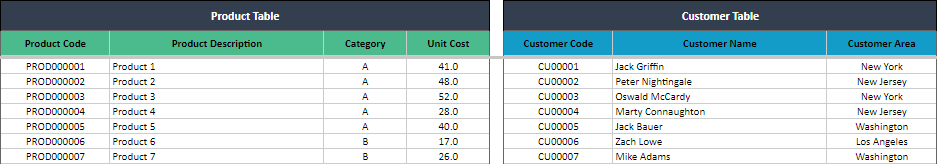
Sales Data Input
Effortlessly record your sales transactions as “Invoice Records” in the provided table. Customer and Product Codes, quantity sold, and sales amounts form the bedrock of reporting on the dashboard.
Sales Dashboard
The culmination lies in the Dashboard, presenting an entire analysis of sales. Fueling the graphical representation are dynamic Pivot tables, allowing you to tailor your visual preferences. You can reshape chart layouts and structures with a few clicks, adapting to your specific requirements.
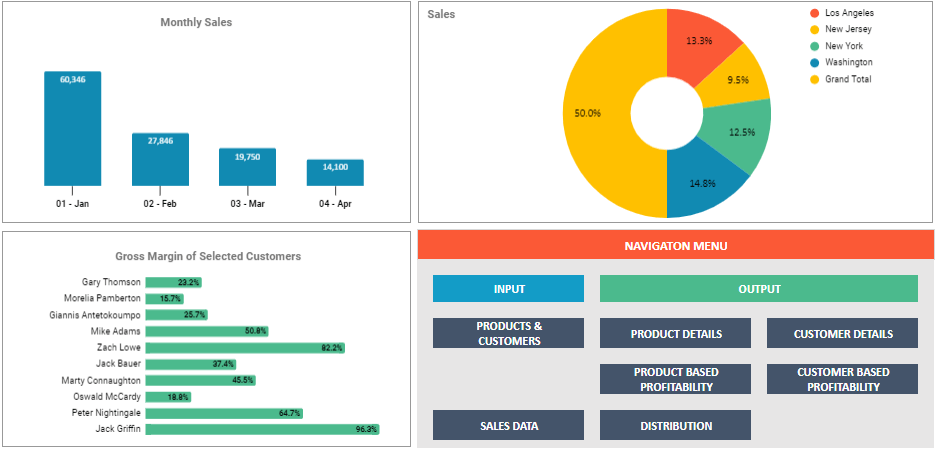
Also, navigation buttons are strategically placed on this page, ensuring effortless transitions between sections to enhance usability.
Enriching the experience, each chart or report can be refreshed at your convenience using the dedicated refresh button. Overall, with Sales Dashboard Google Sheets Template, you can:
- Explore Monthly Sales Trend Reports for a comprehensive overview.
- Dive into Distribution Reports for a deeper understanding.
- Gain insights from detailed Profitability Reports.
Sales Dashboard Google Sheets Template Summary:
- Online Sales analysis dashboard in Google Sheets
- Sales Tracking with Pivot Tables and Charts
- Several report layouts enable detailed analysis
- Customer, Product/Service, and Region details
- Profitability analysis, sales trends, distribution charts, and much more!
- Ready-to-print
- Informational notes included
- No installation is needed
- Works both on Mac and Windows
- Available on all devices (mobile, desktop, and tablet)
FREQUENTLY ASKED QUESTIONS
USER REVIEWS & COMMENTS
5 reviews for Sales Dashboard Google Sheets Template
You must be logged in to post a review.
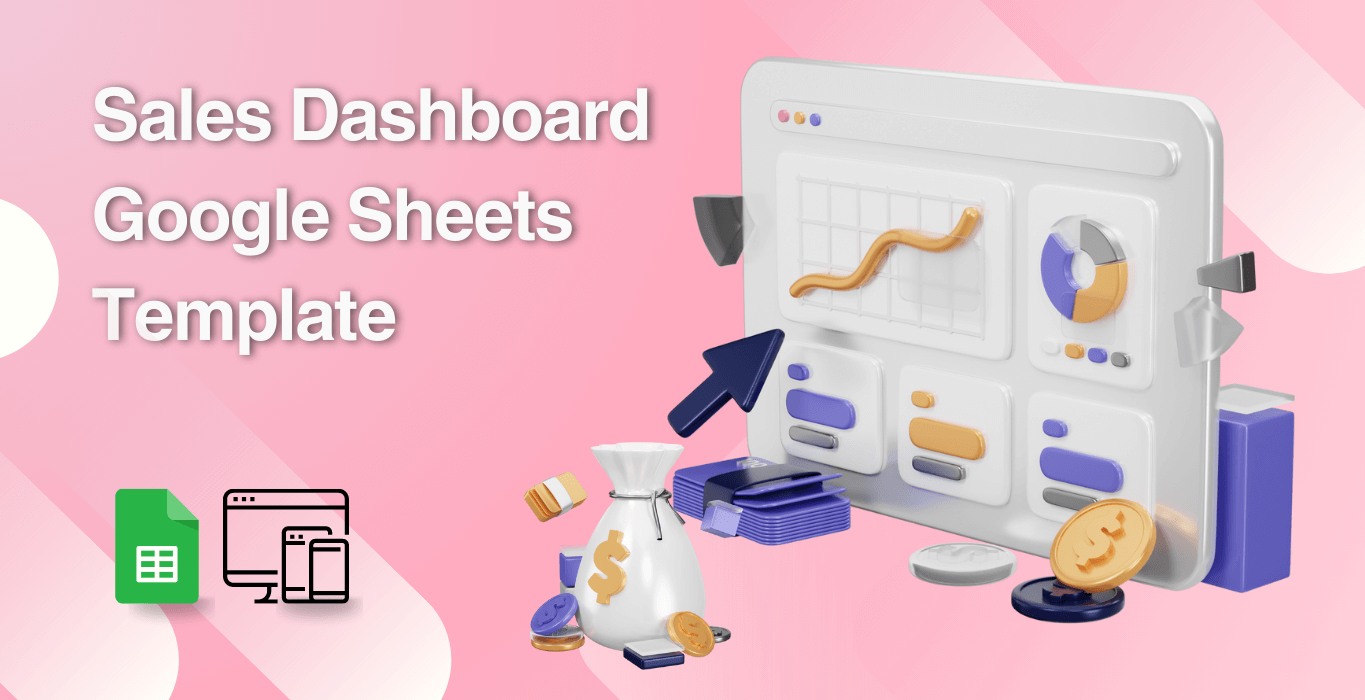
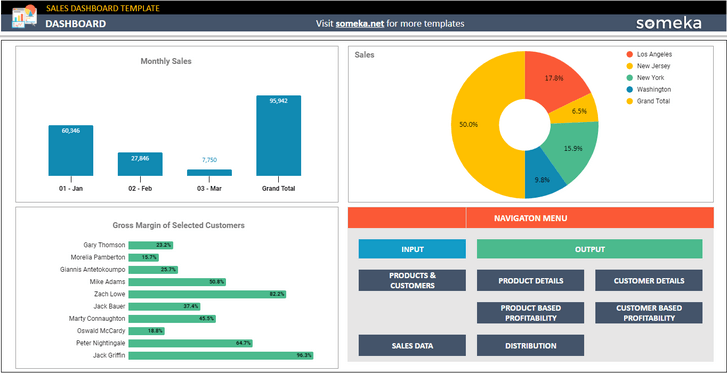
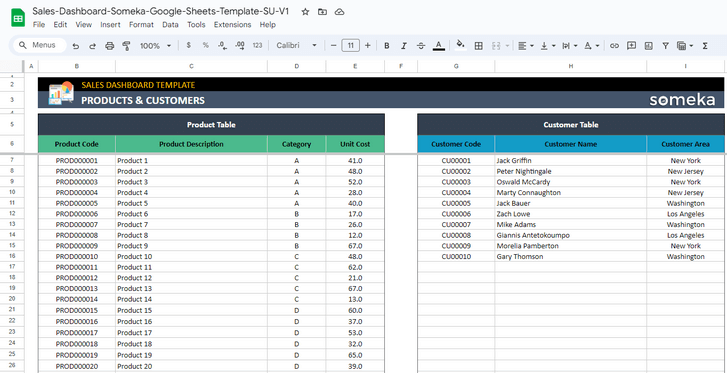
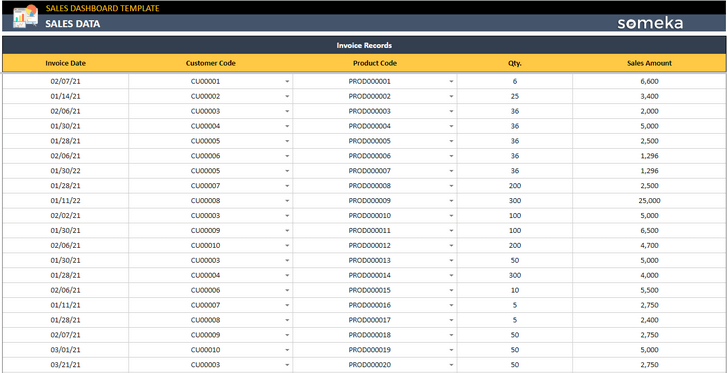
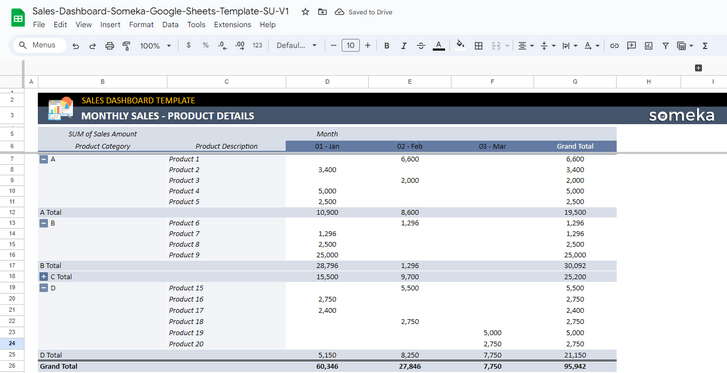
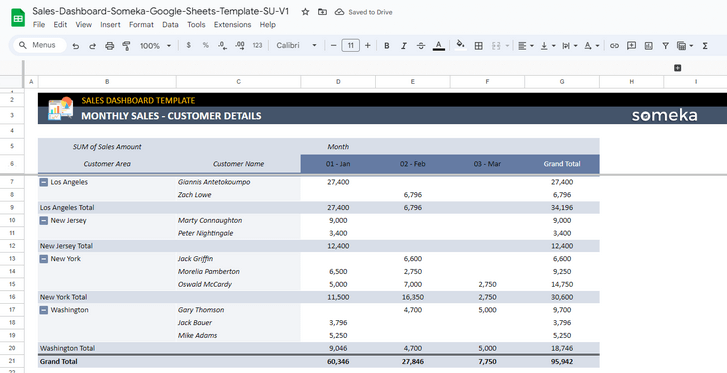
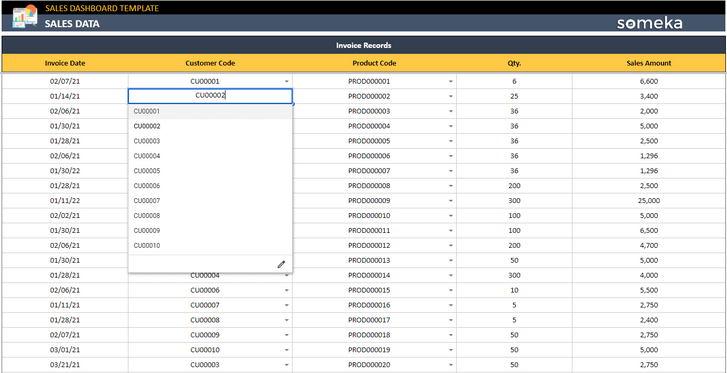
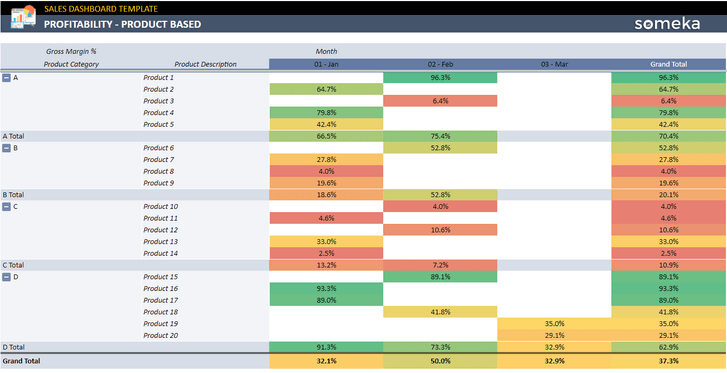
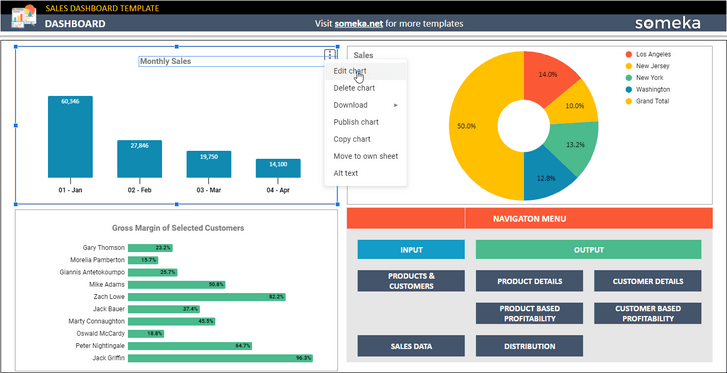
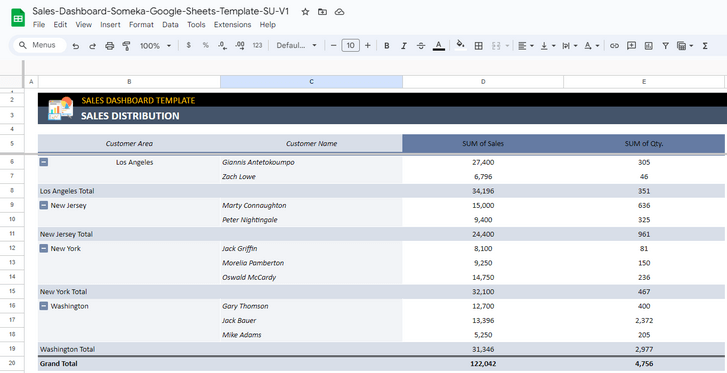
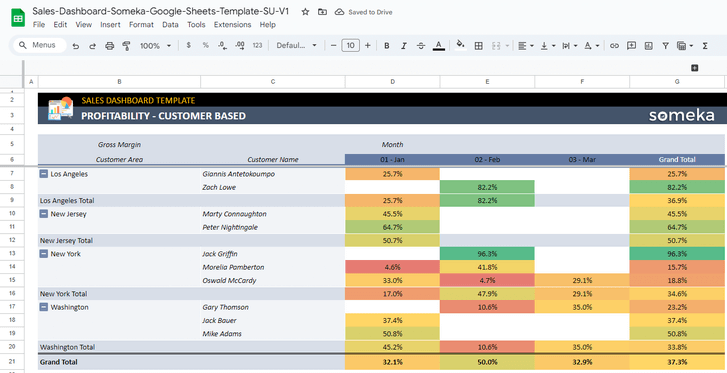
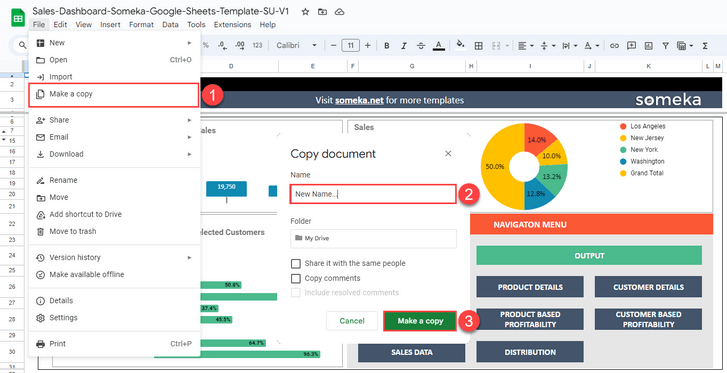


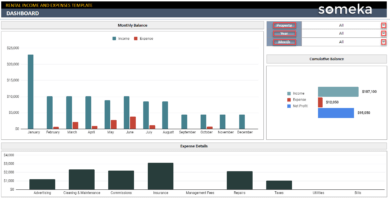
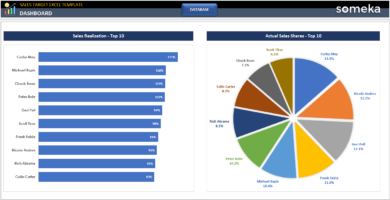
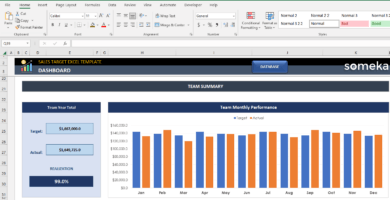
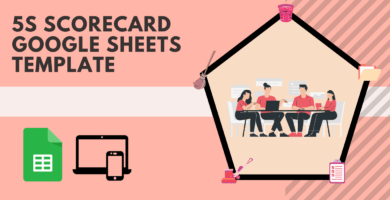
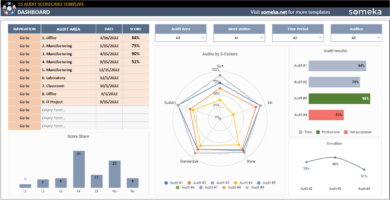
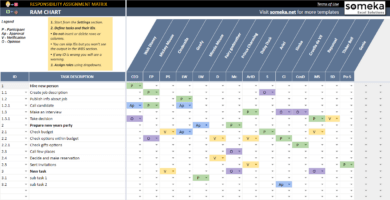
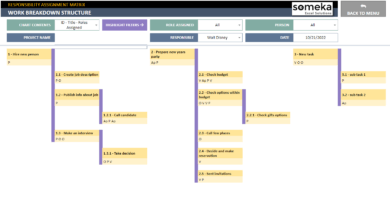
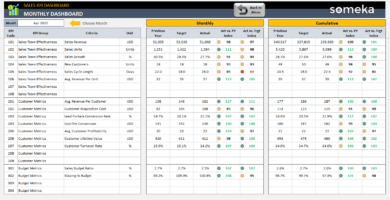
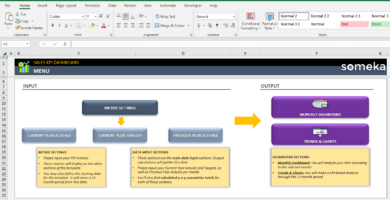

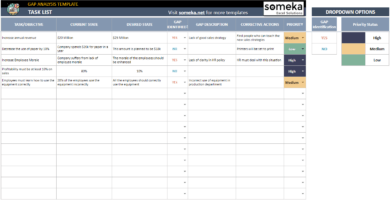
Nicholas Khan –
I can’t thank you enough for these templates. They’ve changed the way I work.
Nina Ivanova –
I guess i’ve broke the template. waht should i do?
Someka –
Hi Nina,
Our team has sent you a fresh file. Please check your mail inbox.
Samuel Adams –
Nice product, but i would like to see a kpi tracker too here.
Someka –
Thank you for your feedback Samuel. We have also a separate product for sales kpi tracking:
Sales KPI Dashbaord
If you want to combine these two templates, just reach us for a quick customization.
Ingrid Olsen –
I encountered technical issues when using this file. But support team has done a great help, it was like a small google sheets course. Thank you team.
Someka –
You’re always welcome Ingrid. Do not hesitate to reach us for any further issues.
Abigail Harris –
fantastic tool!