Rental Property Income and Expenses Google Sheets Template
A Google Sheets template for landlords. No more stress on the tax time. Simple yet powerful property management tool with access from all devices.
TEMPLATE DESCRIPTION
Do you need an online tool to track all your rental properties? Here is our Rental Income Expenses Google Sheets Template for a quick and easy way to manage many assets in one place.
So, real estate agencies or landlords! You will not need any extra tool other than this simple yet powerful Google Sheets template to manage your income and expense sources.
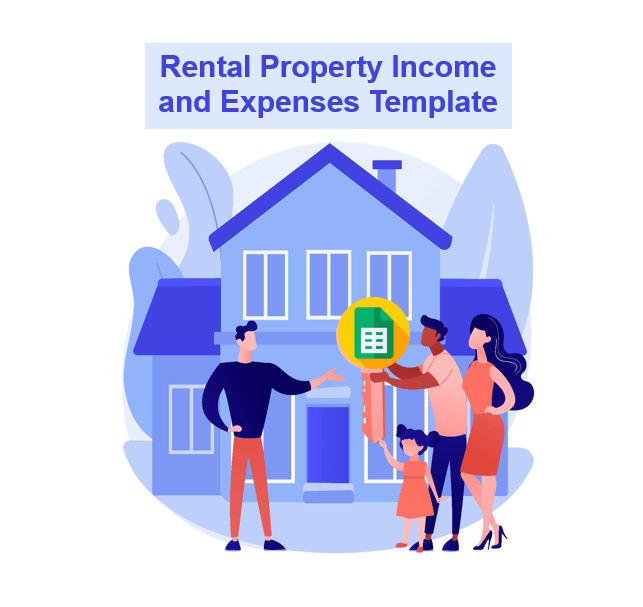
Download this tool to keep records of your rental property’s revenue and outgoings.
Rental Income Expenses Google Sheets Template Features
This template essentially assists you in keeping track of properties as well as performing income and expense analysis. The following are the main components of the Google Sheets template:
- Menu
- Property Database
- Tenant Records
- Income Section
- Expenses Section
- Dashboard
Menu:
Firstly, use the top navigation buttons to navigate to the relevant pages in this template. The buttons will also show you the correct order of the template.
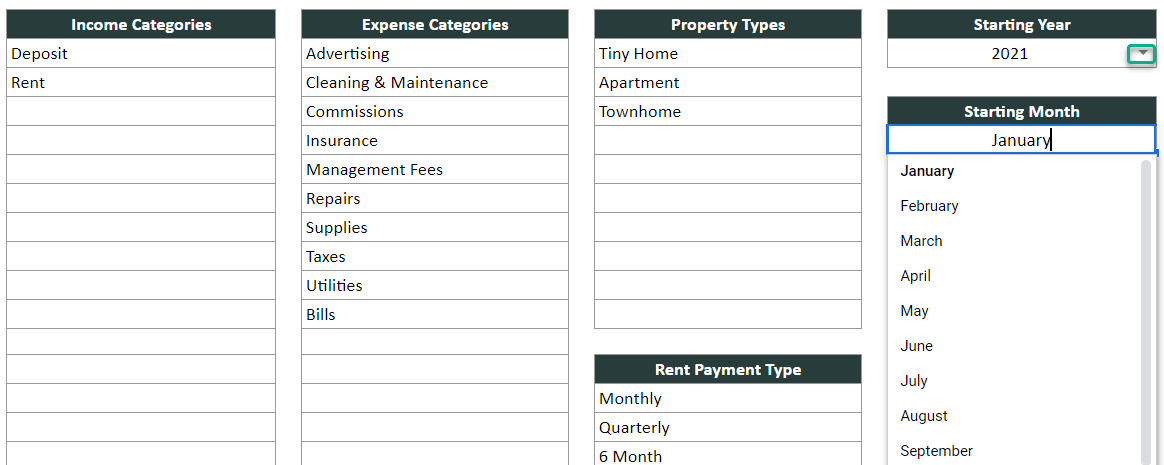
In addition, there is a settings section in this sheet. So you can fill in the drop-down lists that will be used in other parts of the template. Also, you can change the start year and month in this Menu.
Property Database of Rental Property Income and Expenses Google Sheets Template:
Secondly, you can save your properties as well as other information about them in this section. Also, the filters can be used to provide a more detailed view if desired.
Tenant Records:
Tenant records mean all information, including financial, maintenance, and other records about a tenant or prospective tenant.
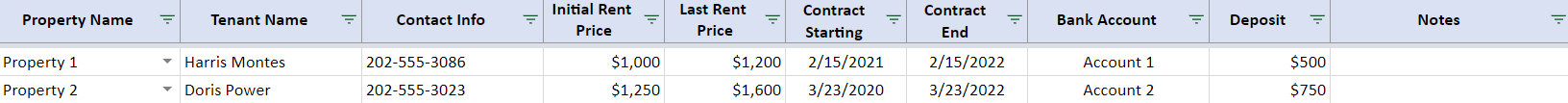
So, in this section, you can fill in the following fields: Property Name, Tenant Name, Contact Information, Initial Rent and Last Rent Price, Contract Starting Date and End Date, Bank Account, and so on.
Income and Expense Sections:
Thirdly, this is a database where revenue is recorded in this Google Sheets Template. Thus, you can enter the income for the relevant month by selecting the property and income category from the drop-down lists.
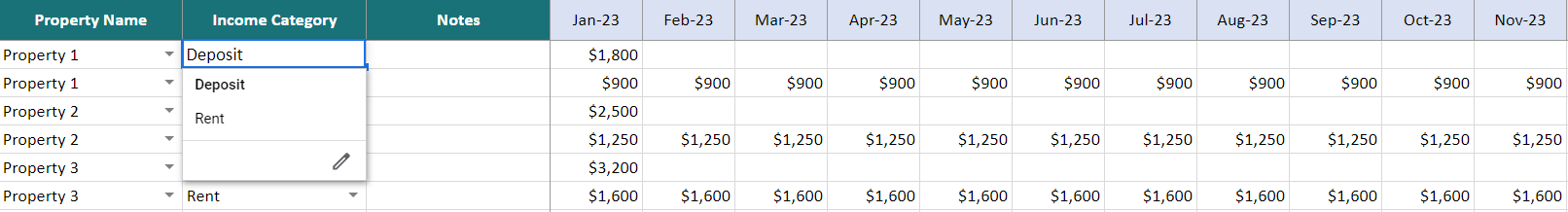
Additionally, this section also has 100 rows for each year. It is also possible to enter data for up to ten years. To get to the correct year, simply use the top navigation buttons.
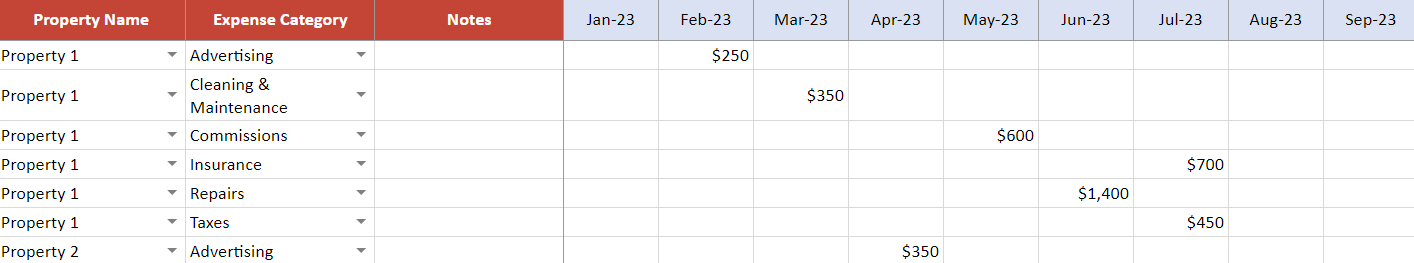
Similarly to the income section, there is also an expenses section in this Google Sheets template. It is a database where expenses are added. To clarify, you can enter the expense for the relevant month by selecting the property and expense category from the drop-down lists.
Dashboard:
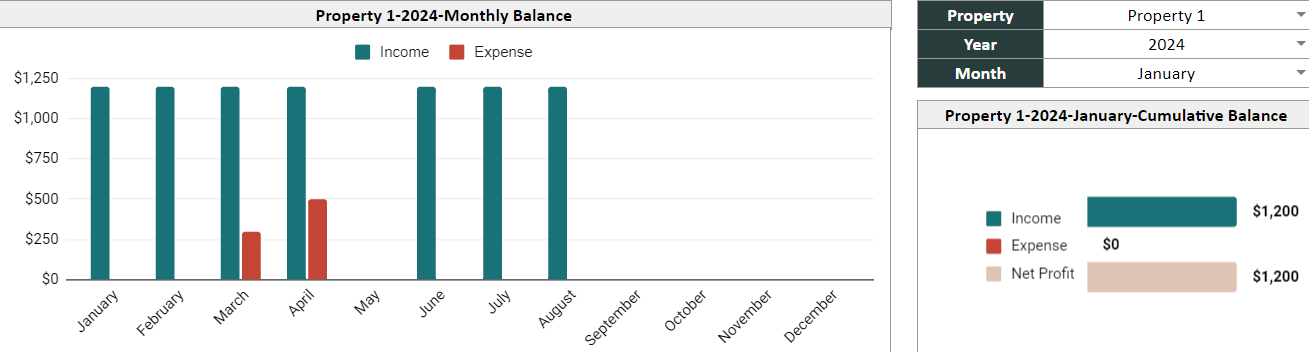
Finally, use the Dashboard section to keep track of your income and expense sources.
Moreover, this section includes three filters: property, month, and year. Display the data you want in graphs by combining these elements and making efficient use of the rental income and expense Google Sheets Template.
Meanwhile, all you need is an internet connection and a Google account to start. And everything will be in sync!
Rental Income Expenses Google Sheets Template Features Summary:
- Outstanding visual dashboard for Householders in Google Sheets
- Unique online tool to manage properties
- Filters for a more granular perspective
- Easy-to-use menu
- Informational notes included
- Automated charts and bars
- No installation is needed, ready to use
- Works on any operating system
- Suitable for any device including mobile, tablet, desktop
USER REVIEWS & COMMENTS
13 reviews for Rental Property Income and Expenses Google Sheets Template
You must be logged in to post a review.
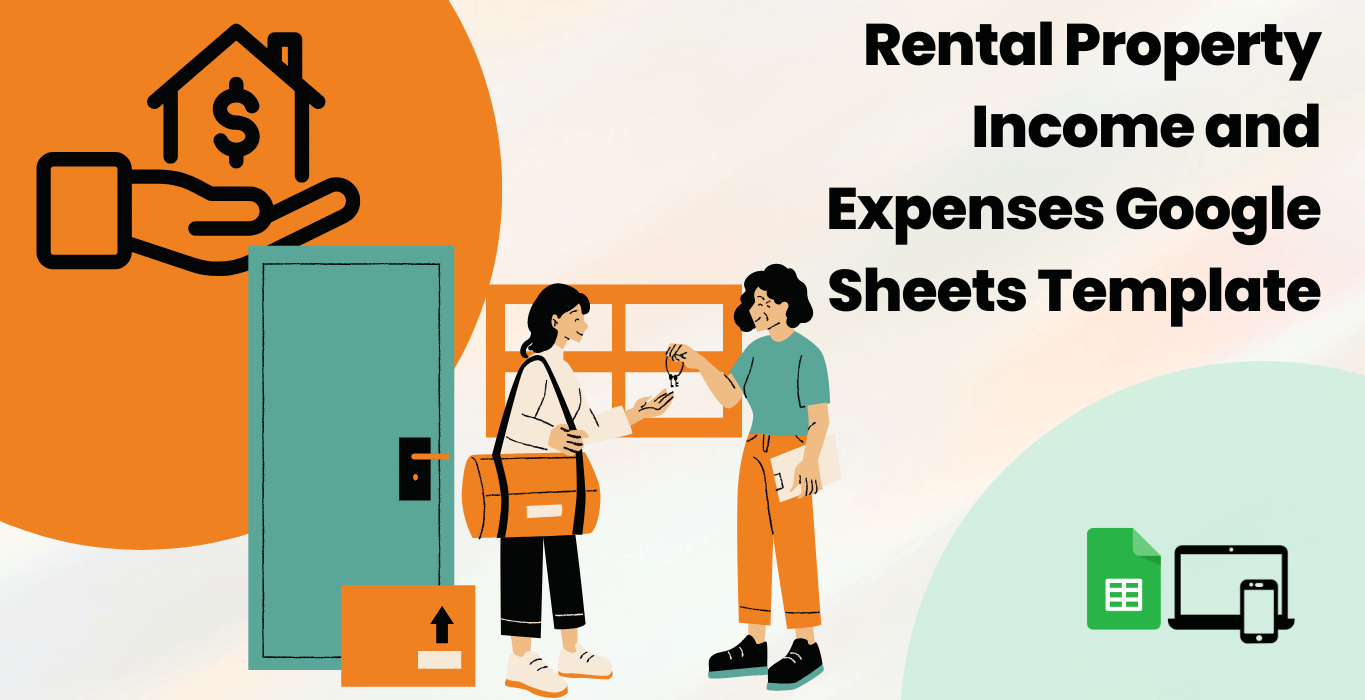
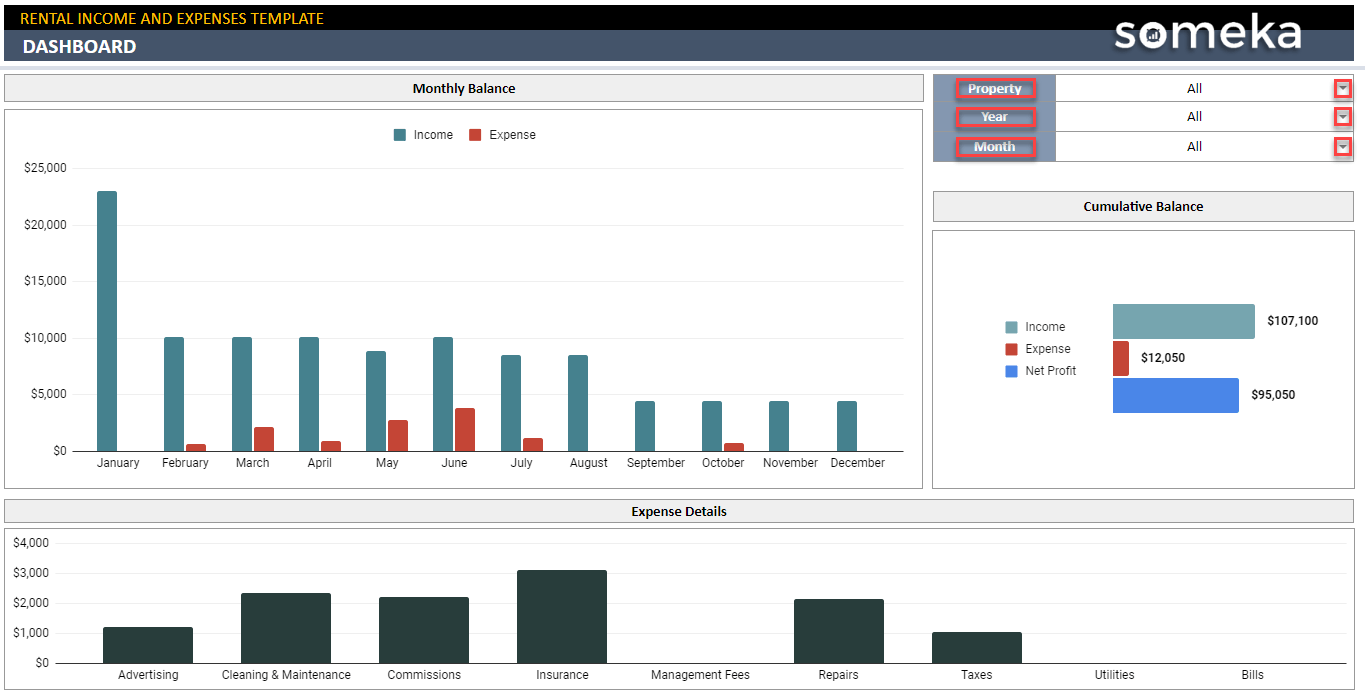


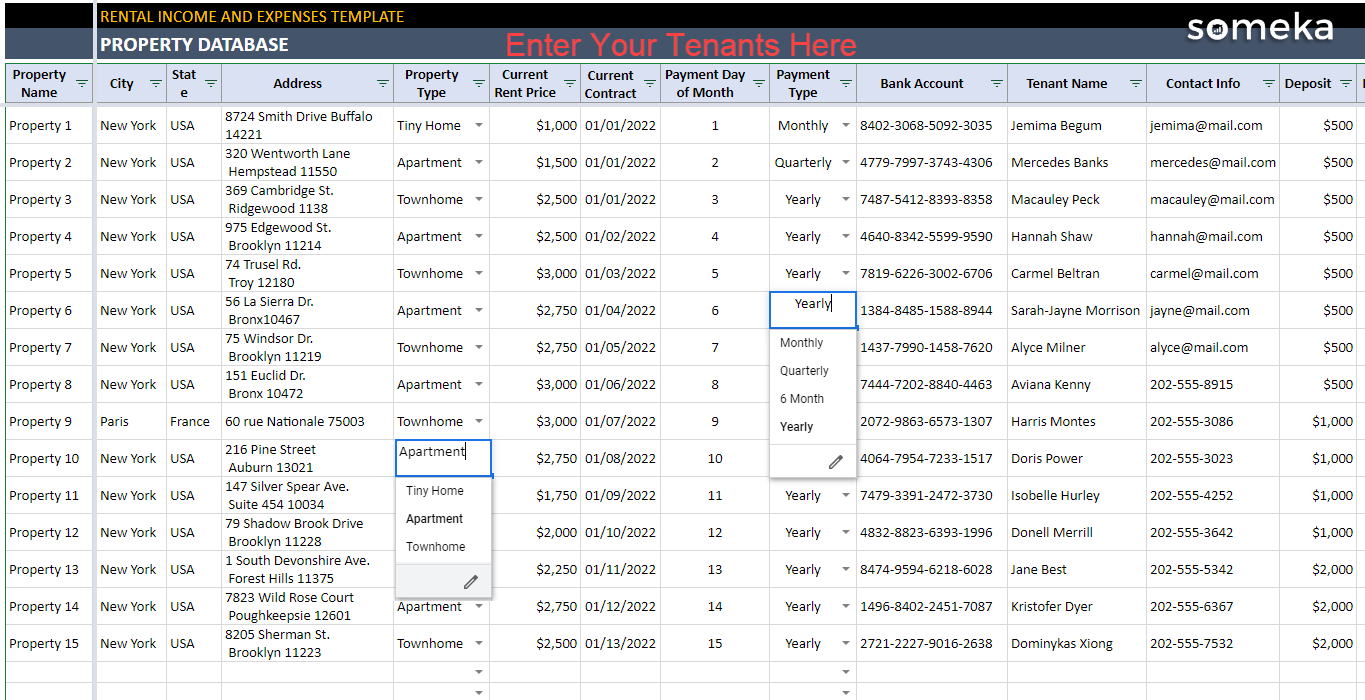
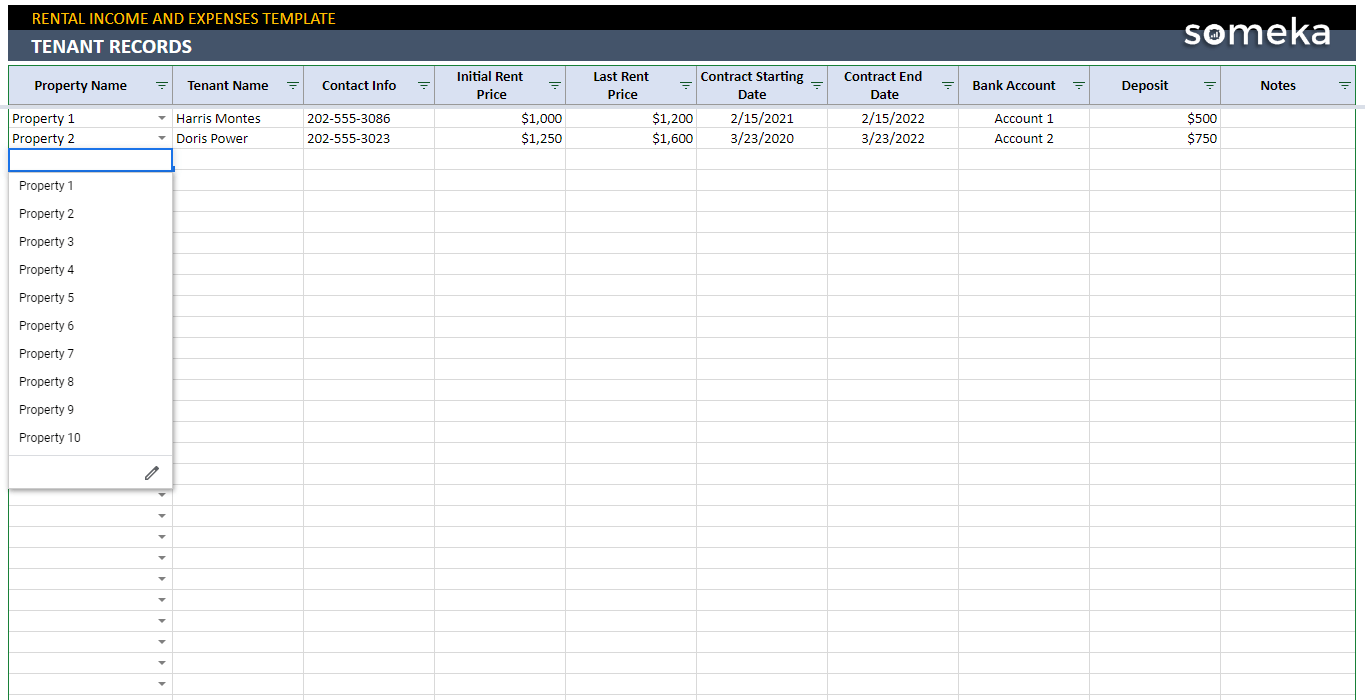
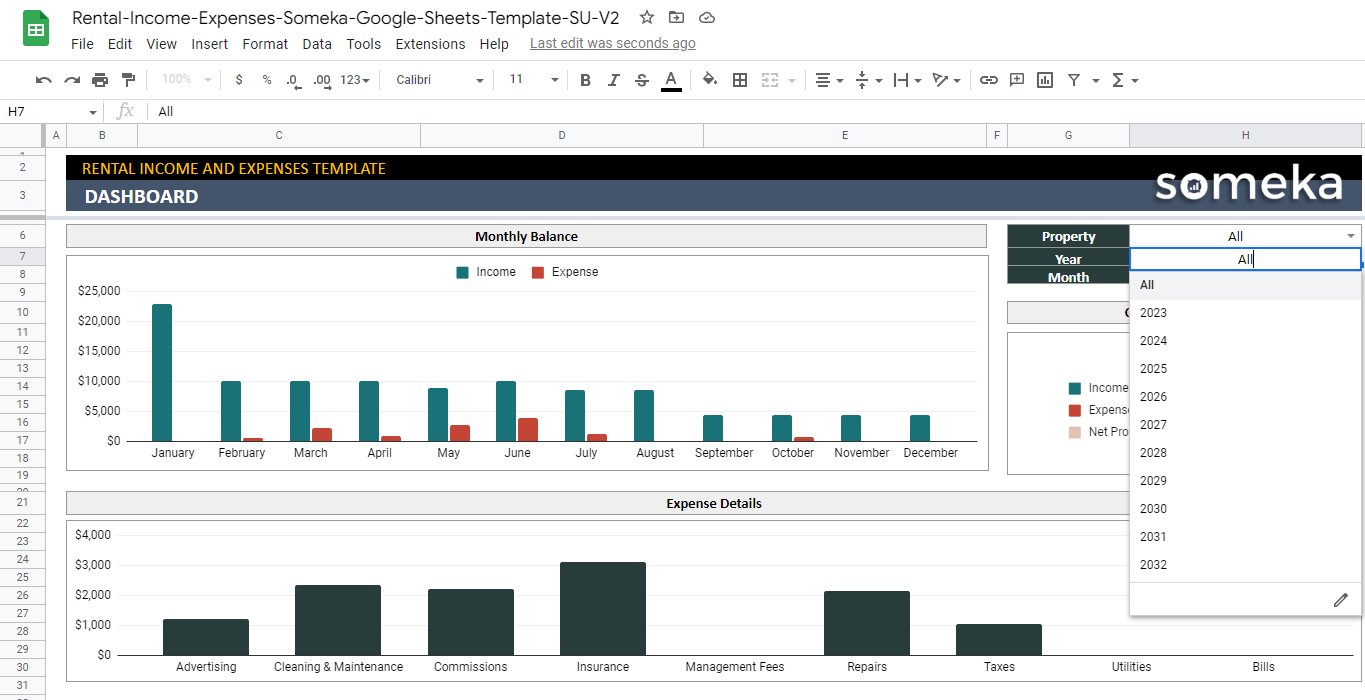
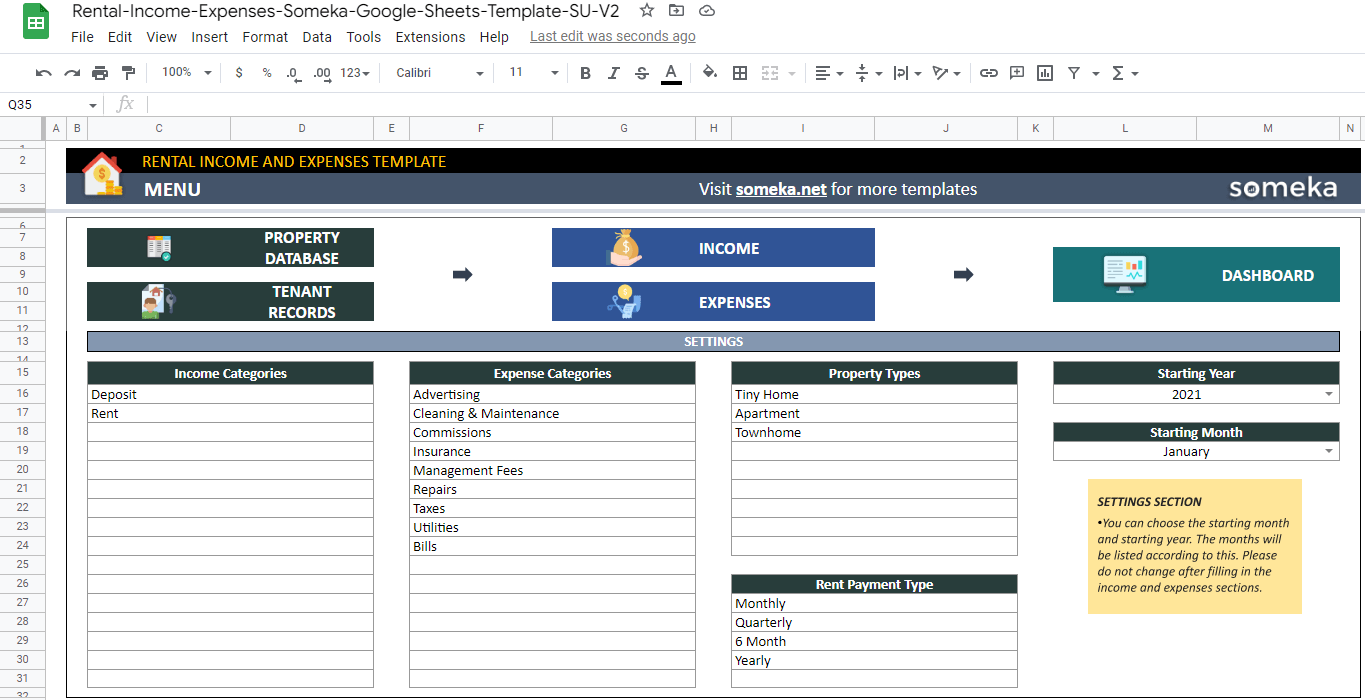
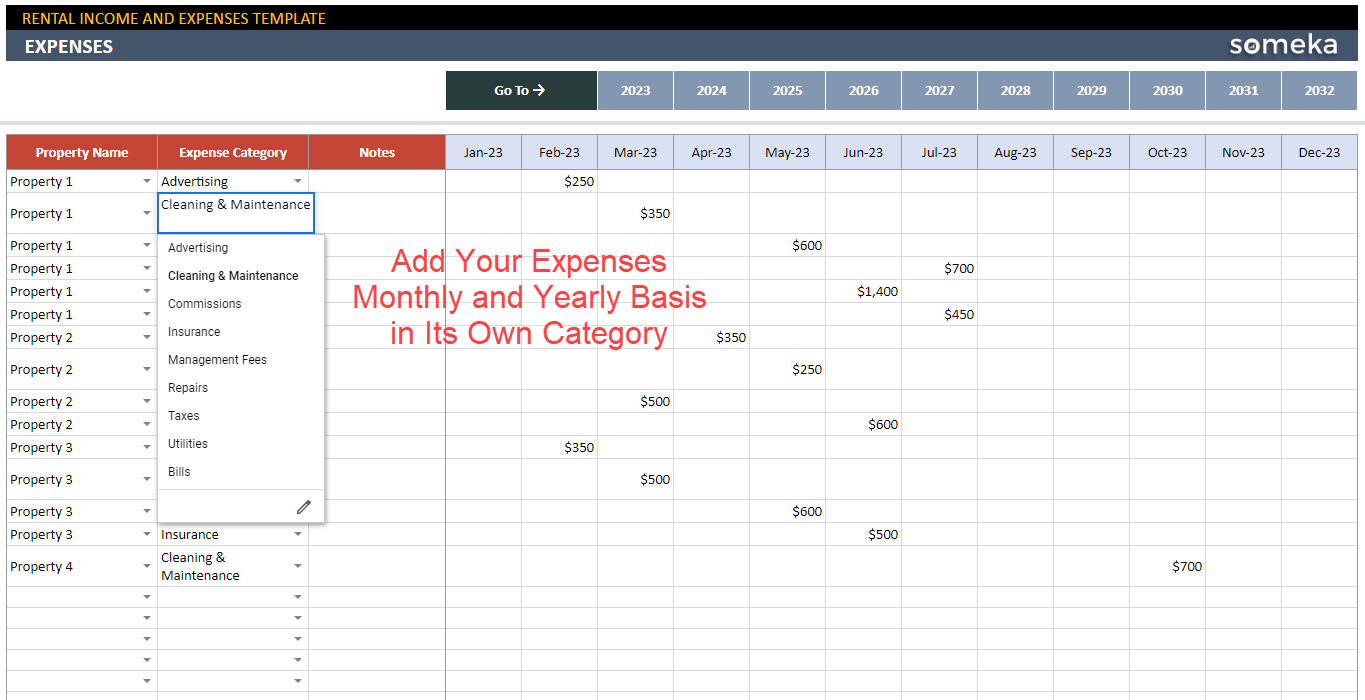

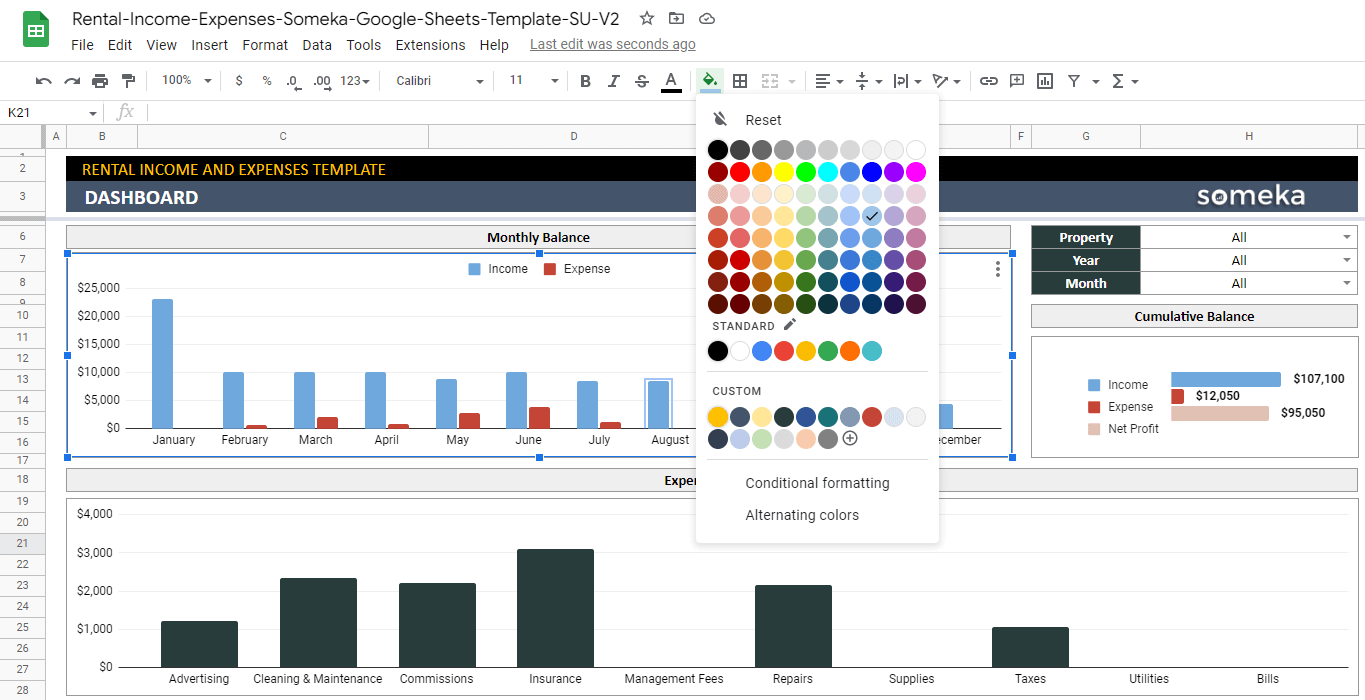
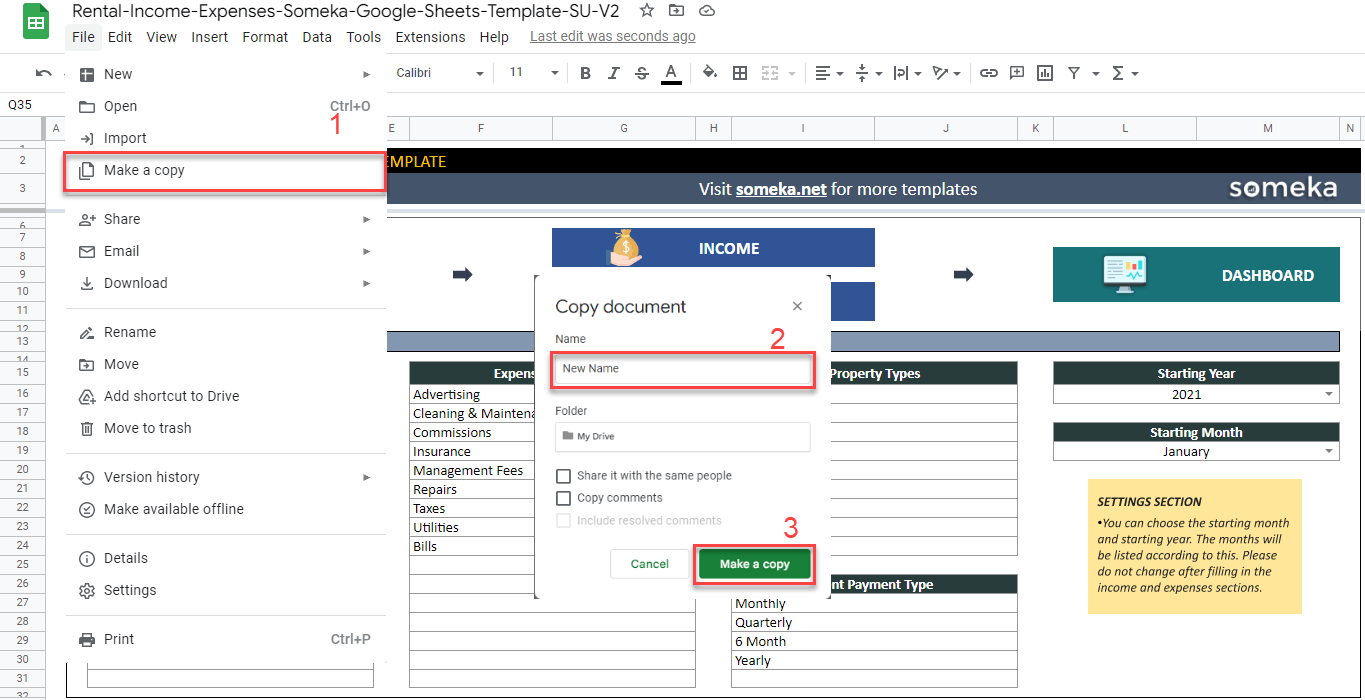
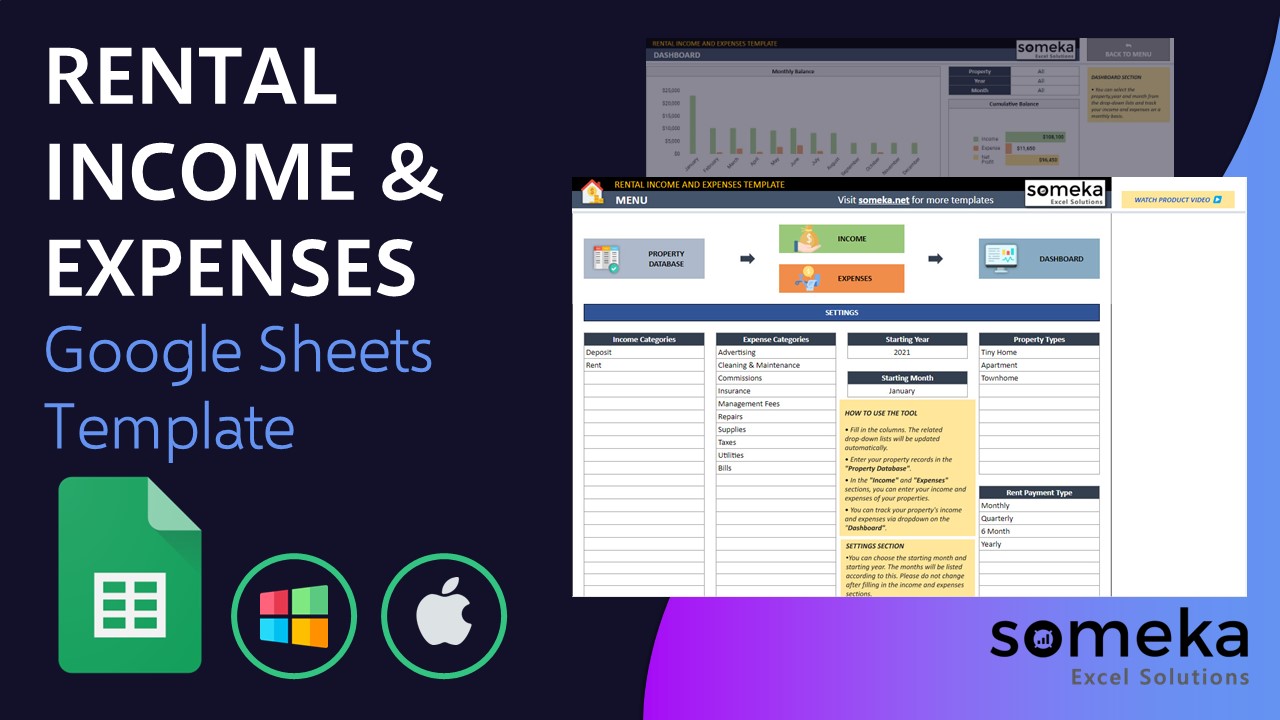
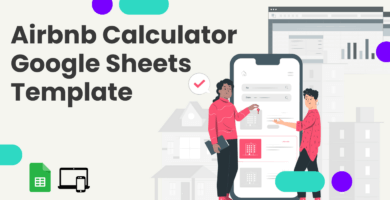
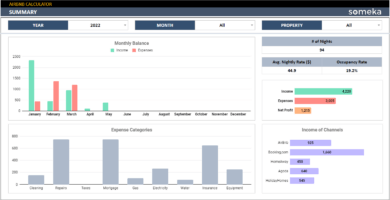
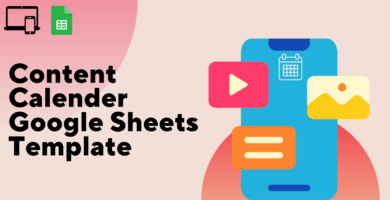
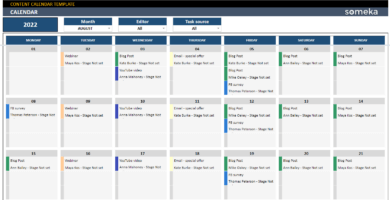
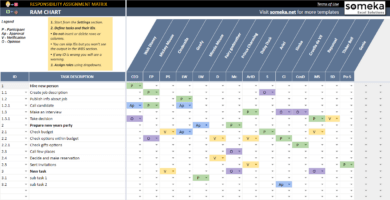
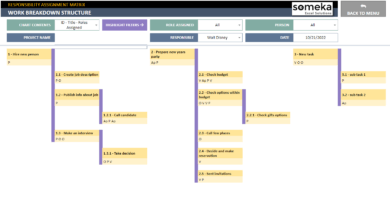
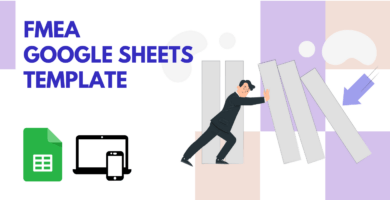
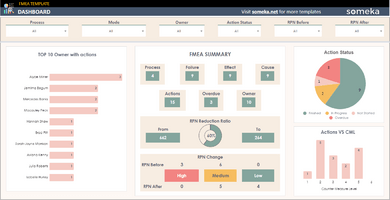
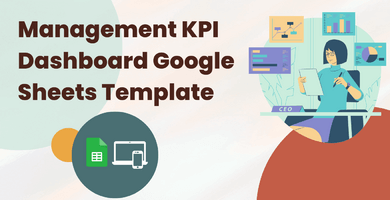
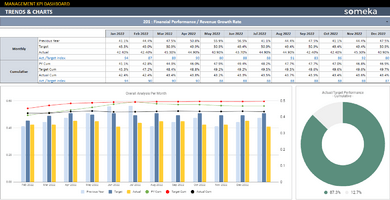

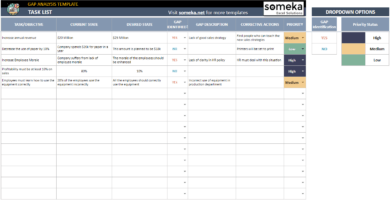
Laura Santos –
I enjoyed working with this template. Happy to have it.
Tatiana –
Can I enter deposit for each of my properties?
Someka –
Surely yes, in property database, from deposit column you can add deposit for each of your deposits.
Farid Yusuf –
I want to change the starting year of thie template? how shou;d i do it?
Someka –
Hello, in order to change the starting year of your template, go to Menu sheet and in the right corner you can see the Starting Year, click on it and choose the related year from the drop down options.
Emine Gunuk –
Super easy to work with.
Danielo –
I really enjoy working google sheets, my colleges and I can change things at the same time and no need to send excel files each time to get an approval of work.
Violet Lee –
Where I can change the rent payment? I want to pay each 3 month.
Someka –
Greetings! On the Menu page, you can view the configurations. When selecting “Rent Payment Type”, choose Quarterly to ensure that rent is paid on a three-monthly basis.
D Figueroa –
Have you made a video of how to build this template?
Someka –
Hi there! We indeed have a tutorial video for this template. You can watch the video here.
Rufus Holland –
Keep up the good work.
Malik Hasan –
I want to change the payment type!! I don’t how to do it?
Someka –
Hi Malik! Thank you for your question. You can change the payment types on the Menu sheet. It is at the right bottom of the page. After you change the settings of the Payment Types, you can select the relevant payment type from the dropdown menu on the Property Database sheet.

Hope this helps!
Dave Barley –
Better than Excel. Me and my wife use it both on our phones and love it.
J Hobson –
Excellent and easy to manage
Rafa Foster –
I sent the Share request, pls reply!!
Someka –
Hi there, thanks for your comment. You don’t have to ask for permission for editing. The download link for Google Sheets will lead you to the original file in the “View Only” mode. All you have to do is to make a copy for your self as shown below: Go to File > Make a copy and give a new name for your file before clicking on the “Make a copy” button. You can see below:
Robbie –
thanxx