Rental Property Income and Expenses Excel Template
Property management tool for landlords. Track monthly or yearly income and expense flows. Easy and useful Excel template with visual charts.
TEMPLATE DESCRIPTION
You’re a landlord or real estate agent, and want to track all your income and expense sources in one place. Or, you simply need an easy and fast method to calculate your property income tax. So, here’s a Rental Income and Expenses Excel Template just for you.
Our Rental Property Income Expense Tracker is a comprehensive spreadsheet designed for cost and revenue analysis, supporting landlords in managing their investment portfolio efficiently. From individual homeowners to those managing a broader rental portfolio, this product is essential for keeping an accurate account of all income and costs associated with landlording.
First of all, our landlord’s template in Excel is easily accessible and customizable. So you only need to download, open it, and enter your data to improve your financial game.
All is for you to properly track your rental property income and expenses.
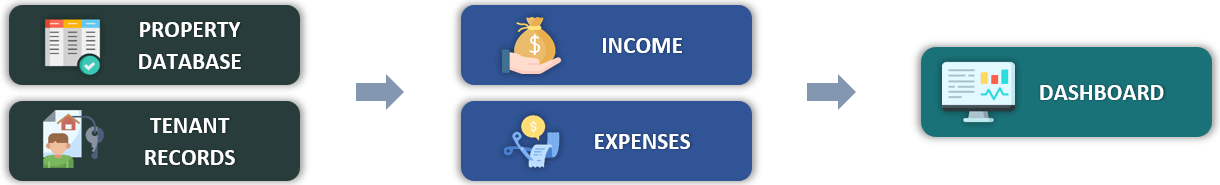
The tracker facilitates detailed bookkeeping and budget planning, recording expenditures related to repair, cleaning, handyman services and renovation while tracking income collections and vacancy rates.
Rental Income and Expenses Excel Template Features:
This template basically helps you to keep track of properties and perform financial analyses. The main parts of the Excel template are as follows:
- Menu
- Property Database
- Tenant Records
- Income Section
- Expenses Section
- Dashboard
Menu:
Firstly, use the buttons at the top to navigate to the relevant pages in this template. To clarify, these buttons will show you the way through the template.
Secondly, you will also find Settings for the rental income and expense template here. Thus, you can easily adjust the template according to your particular needs.
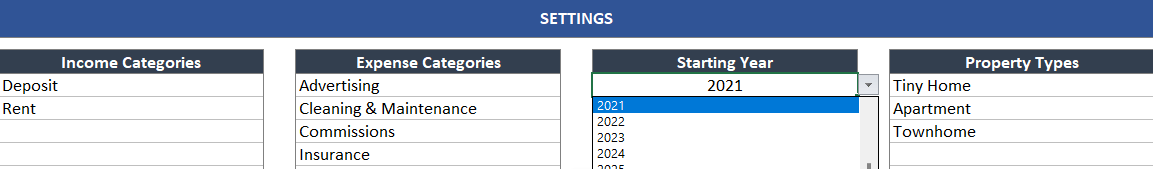
Please pay attention to using buttons in the correct order. Also, fill in the drop-down lists to be used in other parts of the template from the bottom. Besides that, you can change the start year and month on this menu.
Designed for ease of use, the ledger component of the product aids in tracking payments to contractors and handymen, as well as expenses associated with utilities and mortgage obligations.
Property Database:
Whether dealing with an apartment, house, or office room, the tracker is versatile, offering sections for furnished and unfurnished units, providing a holistic view of your housing or building investments. Basically, you will list all your properties here. You can add some additional info as well. Moreover, you can use filters for a more detailed view.
Tenant Records:
The tracker is a crucial tool for landlord-tenant relationship management, simplifying the renewal process and providing valuable insights into the profitability of each rental unit in different neighborhoods and locations.
Tenant records mean all information, including financial, maintenance, and other records about a tenant or prospective tenant.
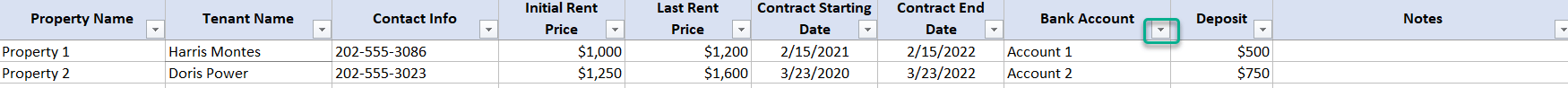
So, in this section, you can fill in the following fields: Property Name, Tenant Name, Contact Information, Initial Rent and Last Rent Price, Contract Starting Date and End Date, Bank Account, and so on.
Income Section:
In addition, the income section is a database where revenue is recorded in this Excel Template. So, by selecting the property and income category from the drop-down lists, enter the income for the relevant month.
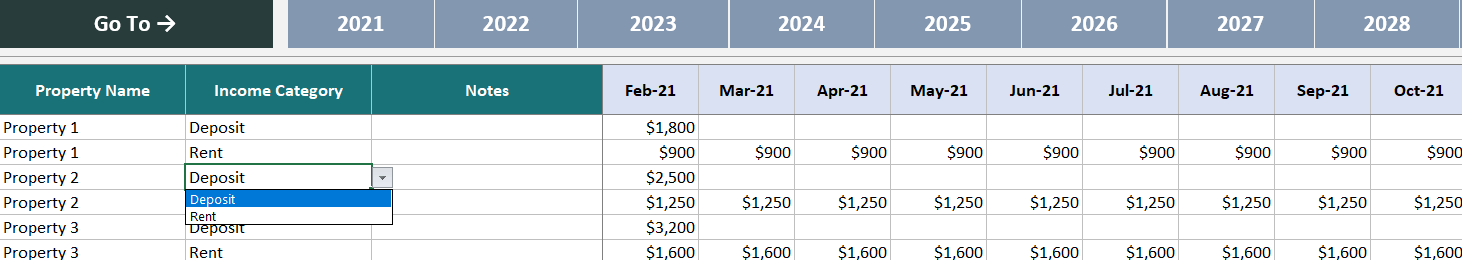
Besides, each year has 100 rows in this section. Also, it is possible to enter data for up to 10 years. Simply use the top navigation buttons to navigate to the appropriate year.
Expenses Section:
Moreover, this is a database where expenses are entered in the Rental Income Expenses Excel Template. By selecting the property and expense category from the drop-down lists, you can enter the information for the month.
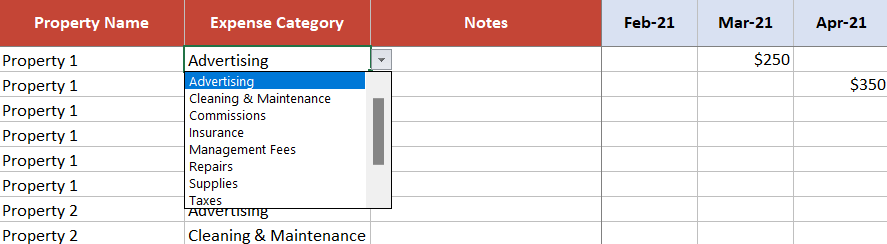
Dashboard of Rental Property Excel Template:
Finally, you can track your income and expenses from the Dashboard section. This section has 3 filters: property, month, and year. So with those filters, you can display the data you want in graphs and make efficient use of the rental income expenses excel file.
As a reminder, All filters in the Dashboard have an “All” option. Therefore, you can also analyze the whole story.
So, download our Rental Property Income Expense Tracker to simplify the process of rental income and expenditure management, ensuring a smoother, more organized approach to rental property investment.
Rental Income Expenses Excel Template Features Summary:
- Excellent visual dashboard for landlords in Excel!
- Complete tool to track all properties in one place
- Filters for a more detailed view
- Easy-to-use menu
- Informational notes included
- No installation needed
- Works both on Mac and Windows
- Compatible with Excel 2010 and later versions
- Does not include any VBA code or macros
USER REVIEWS & COMMENTS
12 reviews for Rental Property Income and Expenses Excel Template
You must be logged in to post a review.
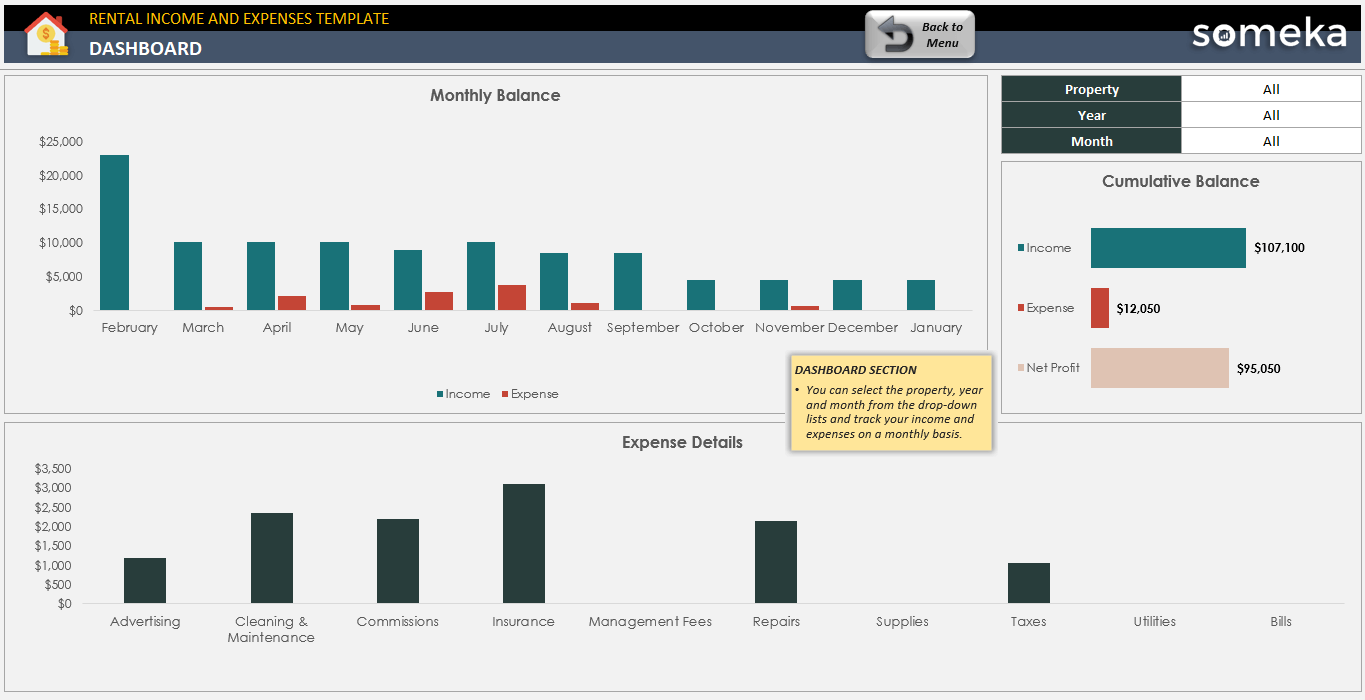

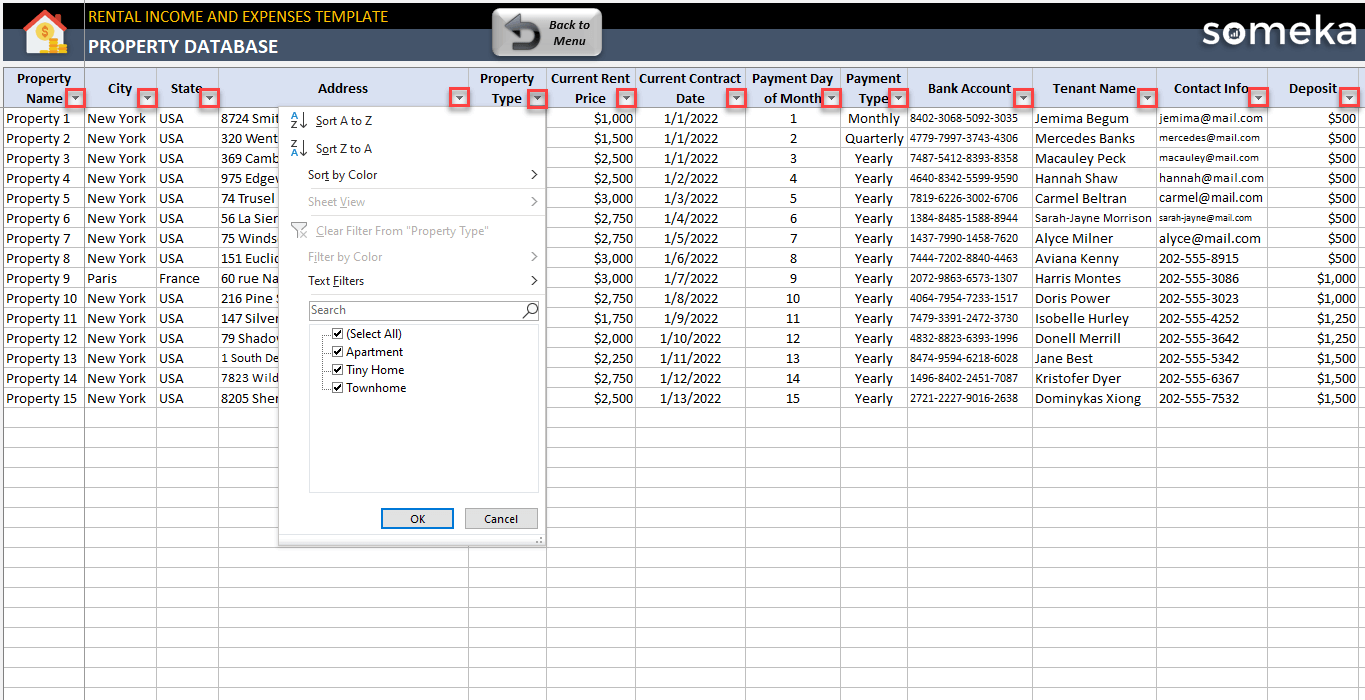
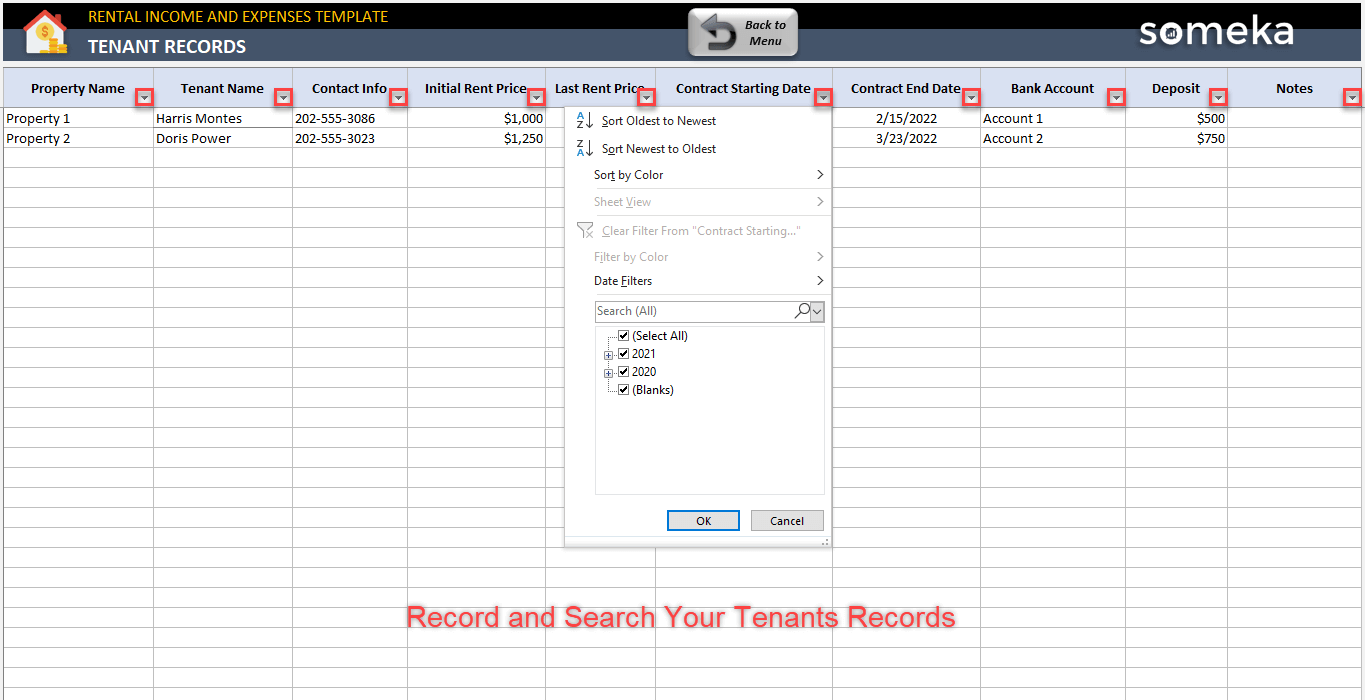

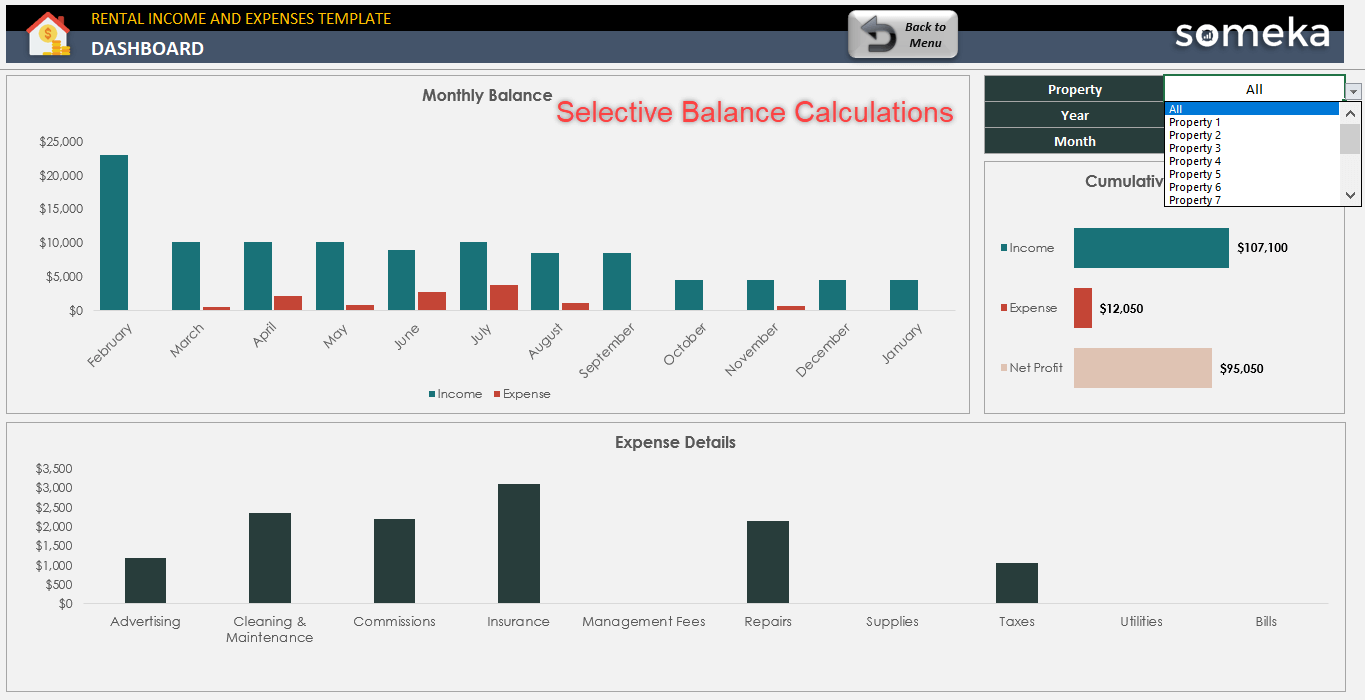
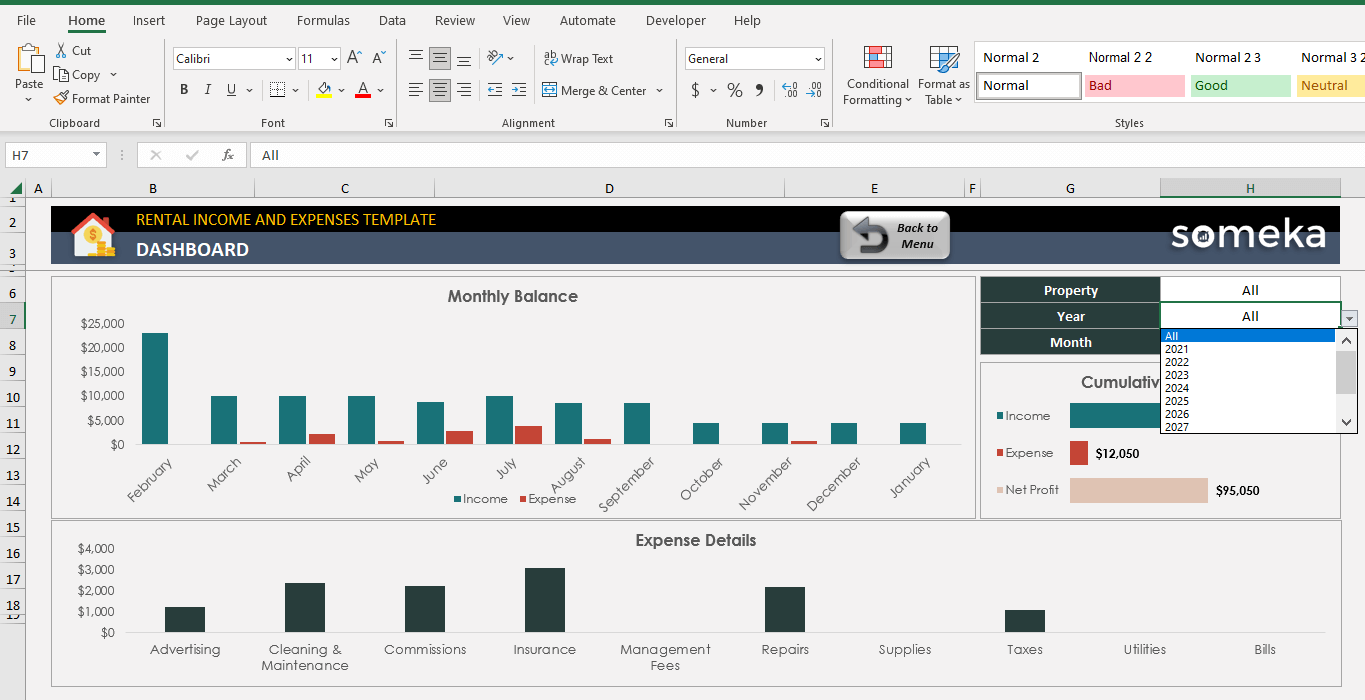
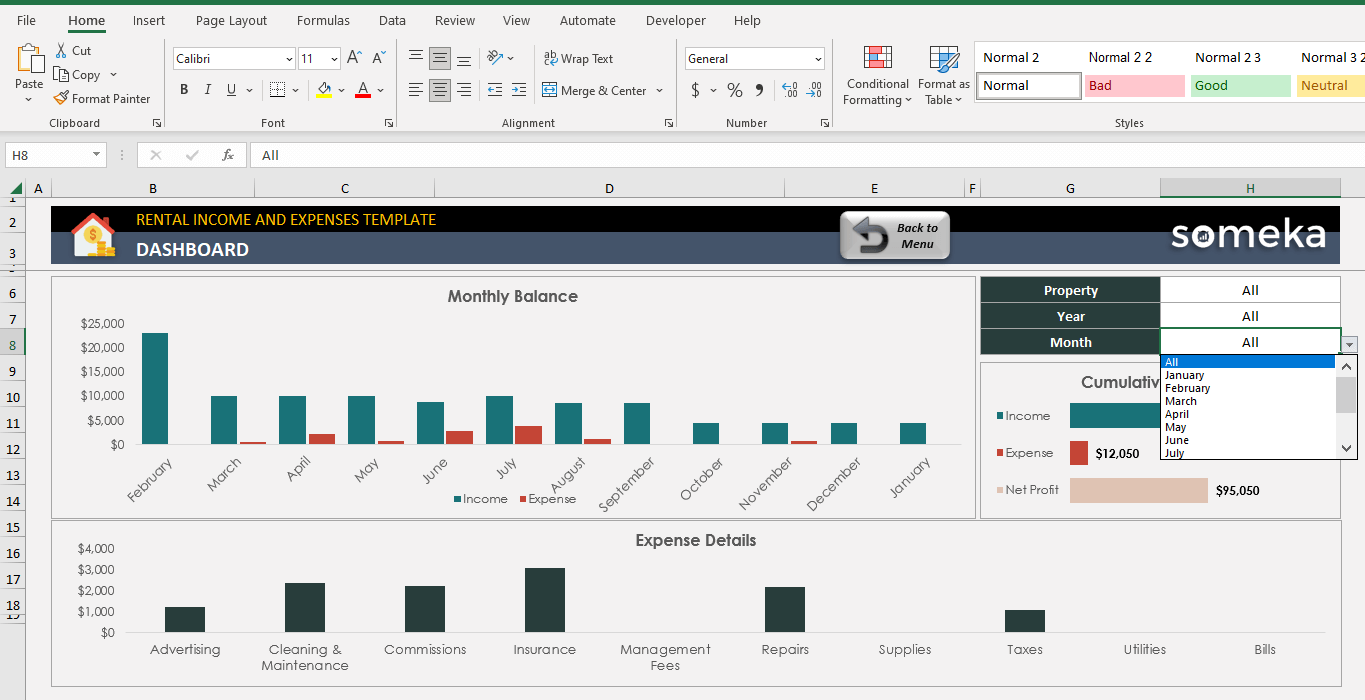
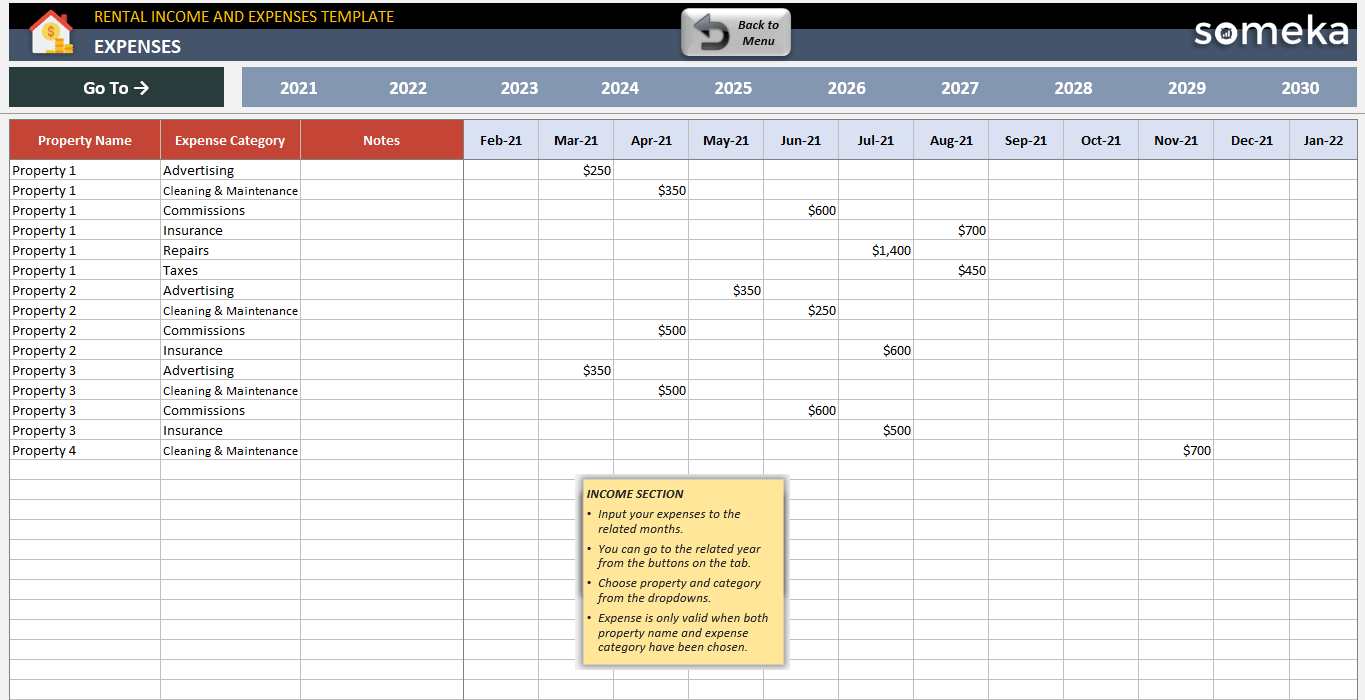

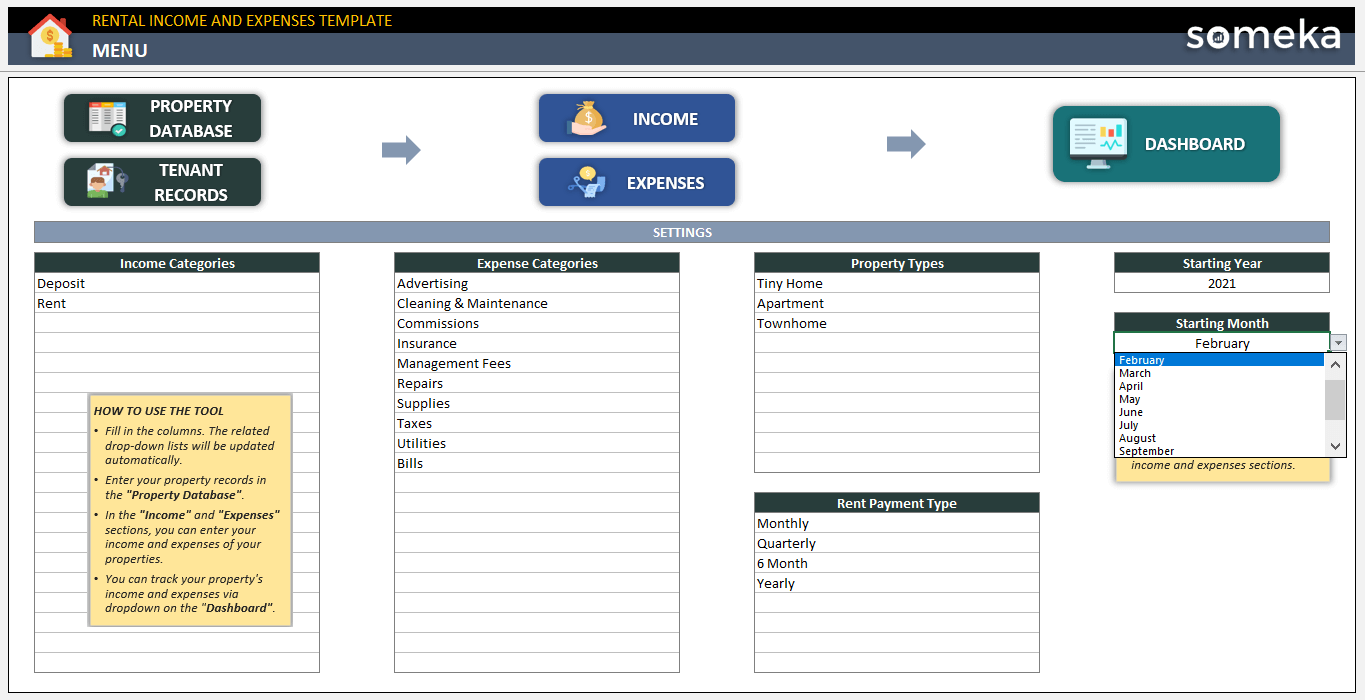
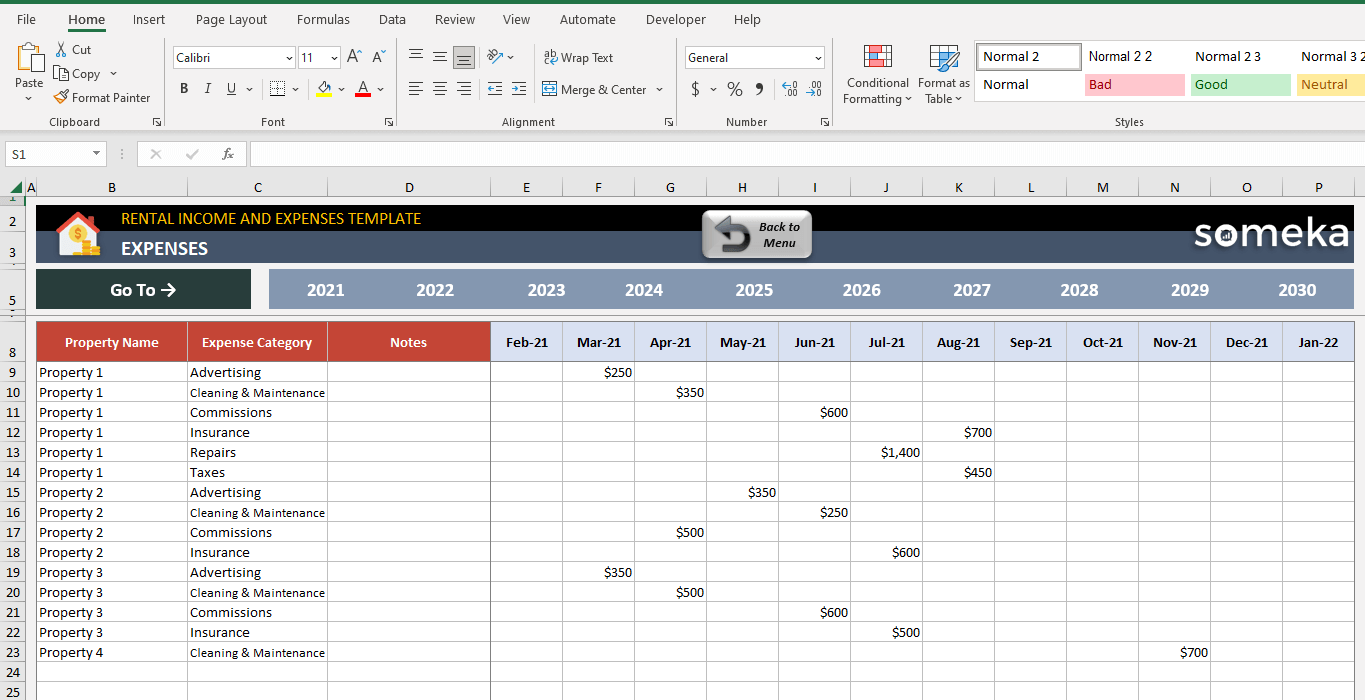
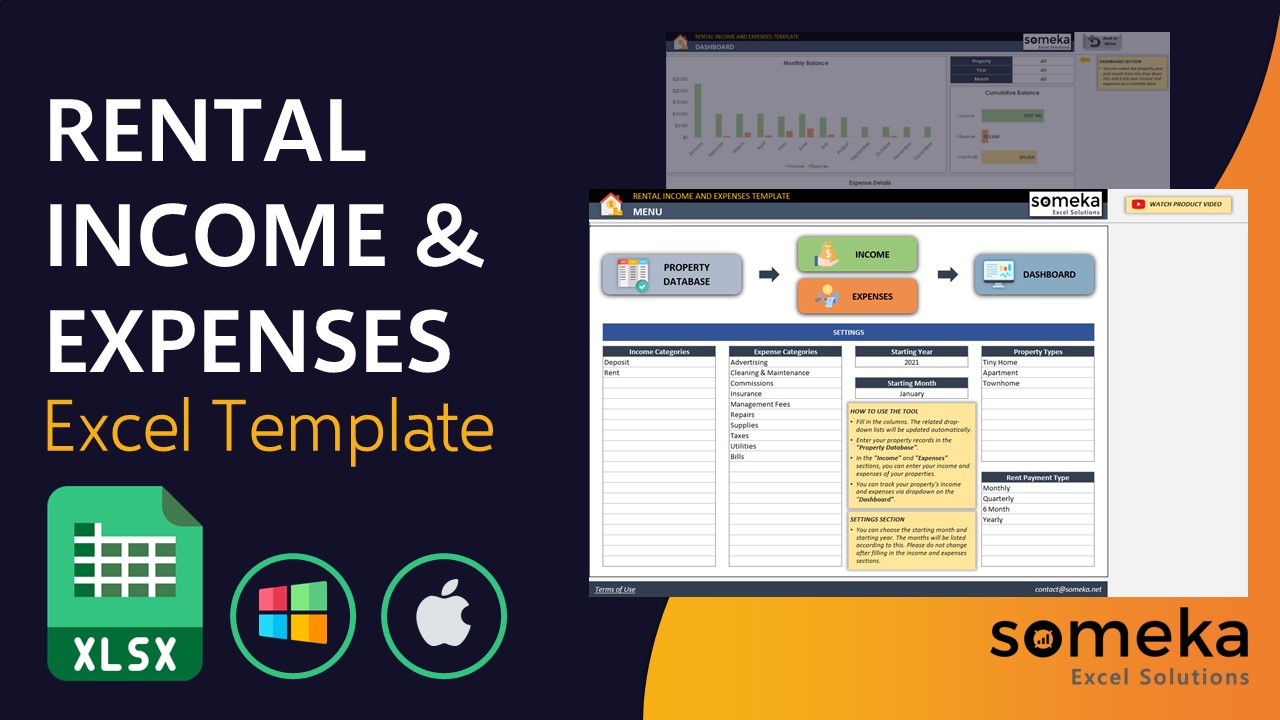
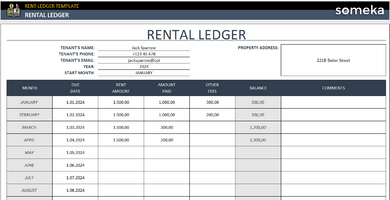
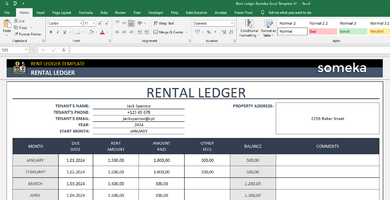
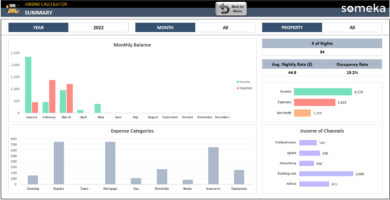
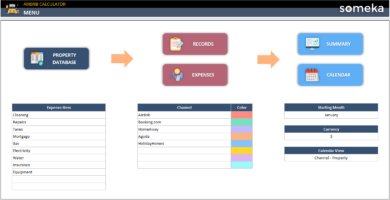

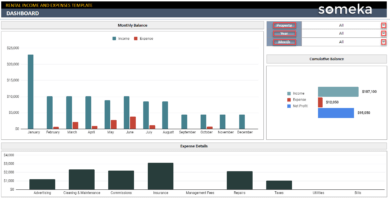
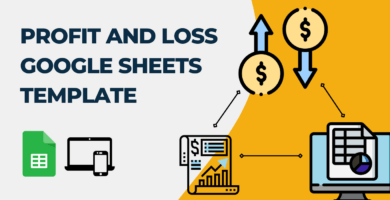
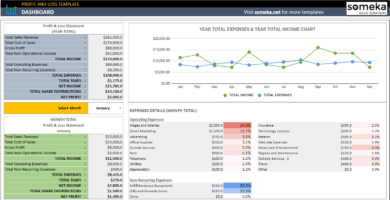
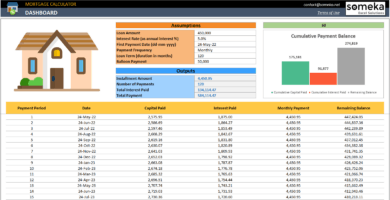
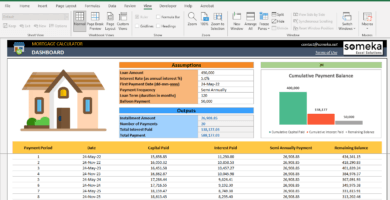

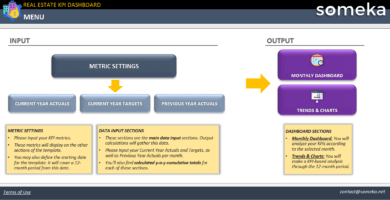
Lekha Harland –
Perfect dashboards and charts, made my life eaiser.
Dhwani Kumar –
I really like to add my own real estate logo, can you help”??
Someka –
To delete the Someka logo, simply right-click it and choose Cut. You can then insert your own logo. If you require further assistance, please get in touch with us: contact@someka.net
Diana Patro –
Is that possible to use this template on Mac?
Someka –
It is possible to use the landlords tracker on a Mac, but Microsoft Excel must be installed prior to use.
Vania May –
Happy to purchase it..
Emran Mahmoud –
I have cottage, is that possible to add it in my properties?
Someka –
Hello, yes you can add any new property easily from the Dashboard Sheet, find the Settings section and andd all your properties in Property Types column.
Fran Mitchell –
Nice template. I want to add a new sheet for the notes. Is it possible?
Someka –
Hello there, thank you for your kind words. To add new sheets, your workbook should be unlocked. Please go to Review > Protect Workbook and then enter your password. After displaying your sheet tabs, you can add/delete new sheets by clicking on the plus (+) sign. Hope this helps!
You can read more about the subject here.
Buddy Gifford –
We wanted a template for our office.Can we edit it at the same time?
Someka –
Hello Buddy!
If you want to edit your template with multiple people at the same time, we can offer you the Rental Properties Income and Expenses Google Sheets Template.
mike cw –
Immediatley loved it
trevor weaver –
template worked perfectly!
Sumayya Rey –
How many rows can I input on the Income section?? I need more than 50.
Someka –
Hello there! Thank you for the question. You can input 100 rows of data on the Income section.
Rico A. –
Video is nice! I looked at many templates but none had good explanation
Jodi Bean –
I am a real Estate Agent and it seems a good system.