Risk Assessment Excel Template
Risk Assessment (HIRA) spreadsheet template in Excel. Manage and control all the risk items in a visual dashboard. Works in Mac & Windows.
TEMPLATE DESCRIPTION
For a company to maintain its regular situation and business reputation, it should avoid the risks as much as possible. However, to be able to avoid the risk, managers must take the necessary precautions. Therefore, they must ensure control over any activities, situations, processes, etc. that cause harm to people and/or property. One useful way to do so is by leveraging a Risk Assessment Excel Template!
By using this Hazard Identification & Risk Assessment (HIRA) Excel tool, you can evaluate the risk your company faces or might potentially face in the foreseeable future. As a comprehensive Risk Assessment Template, it will be the cornerstone of your project’s security and success. Whether it’s HIRA, HAZID, HIRAC, HIRARC, HARA or HAZOP, our framework aligns with industry standards for environmental mapping, cybersecurity, and compliance.
With our template, you can conduct a thorough evaluation of risk factors, including cyber threats and corruption. The benefit-risk scorecard and COSO grid provide assurance and accountability, ensuring responsible project management.
This tool will help you foresee the threats, perils, and menaces in front of you or your investment and keep the risk scores.
RISK ASSESSMENT TEMPLATE FEATURES:
Mainly, the template has 3 parts:

Let’s take a quick look at the sections:
Risk Report
Firstly, the risk assessment template report will manage and control potential risks in your business. It involves a systematic examination of a workplace to identify hazards and assess injury severity and the likelihood to reduce risks. In addition, it displays an analysis of the amount and distribution of the likelihood and severity of the hazards you listed in the Risk List section.
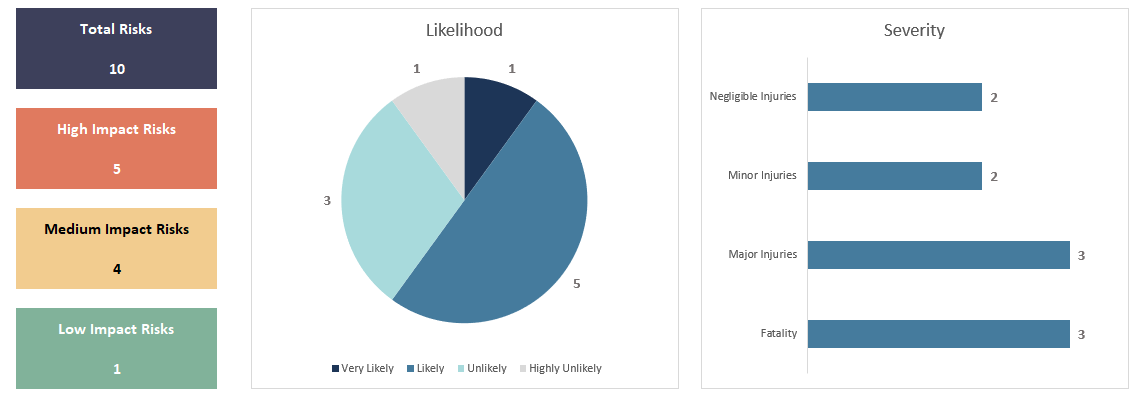
Risk List
Secondly, this section mainly lets you list the hazards and analyze them in terms of their severity and likelihood. Firstly, you will input your data in Hazard, Who is at risk, Person Responsible, and Recommended Action columns. After that, you can choose the option which suits you the best when you click on any cell in the Severity and Likelihood columns. Moreover, you can identify 200 hazards in this list.
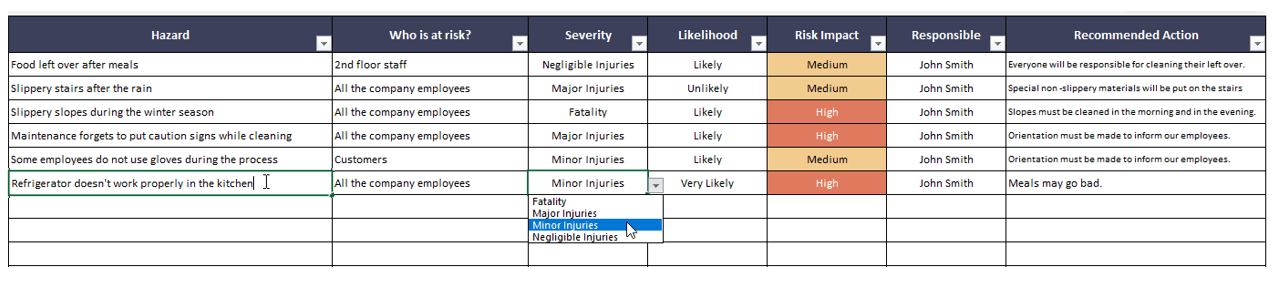
Warning!: DO NOT type in or delete anything in the Risk Impact column, it adjusts itself automatically from Risk Assessment Matrix right after you choose your options in the Severity and Likelihood columns.
Risk Matrix
Finally, the risk impact is calculated by the risk identification matrix right after putting values for likelihood and severity. It is mainly used to assess the consequence, likelihood, and overall risk rating of a safety hazard.
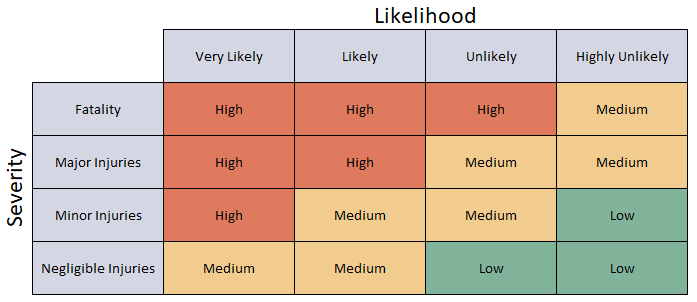
From anti-bribery consultation to regulatory alignment, our template encompasses every aspect of risk assessment. It simplifies procedures, documentation, and governance, minimizing danger and maximizing the probability of project success.
Investment and vulnerability appraisal are streamlined, supported by comprehensive reporting and credit guidelines. You can measure the risks for your investments, vendors or prepare a report for your insurance partners. Take responsibility for your project’s security and alignment with our Risk Assessment Template today!
Risk Assessment Template Features Summary:
- Easy-to-use risk management form
- HIRA Format in Excel
- Professional design for presentations
- Full Print Ready
- Informational notes included
- No installation is needed, ready-to-use
- Works both on Mac and Windows
- Compatible with Excel 2010 and later versions
- Does not include any VBA code or macros
FREQUENTLY ASKED QUESTIONS
Risk Assessment FAQ
To modify your Conditional Formatting settings, start by making sure that your worksheet is unlocked. Navigate to Home > Conditional Formatting > Manage Rules to view all the available rules.
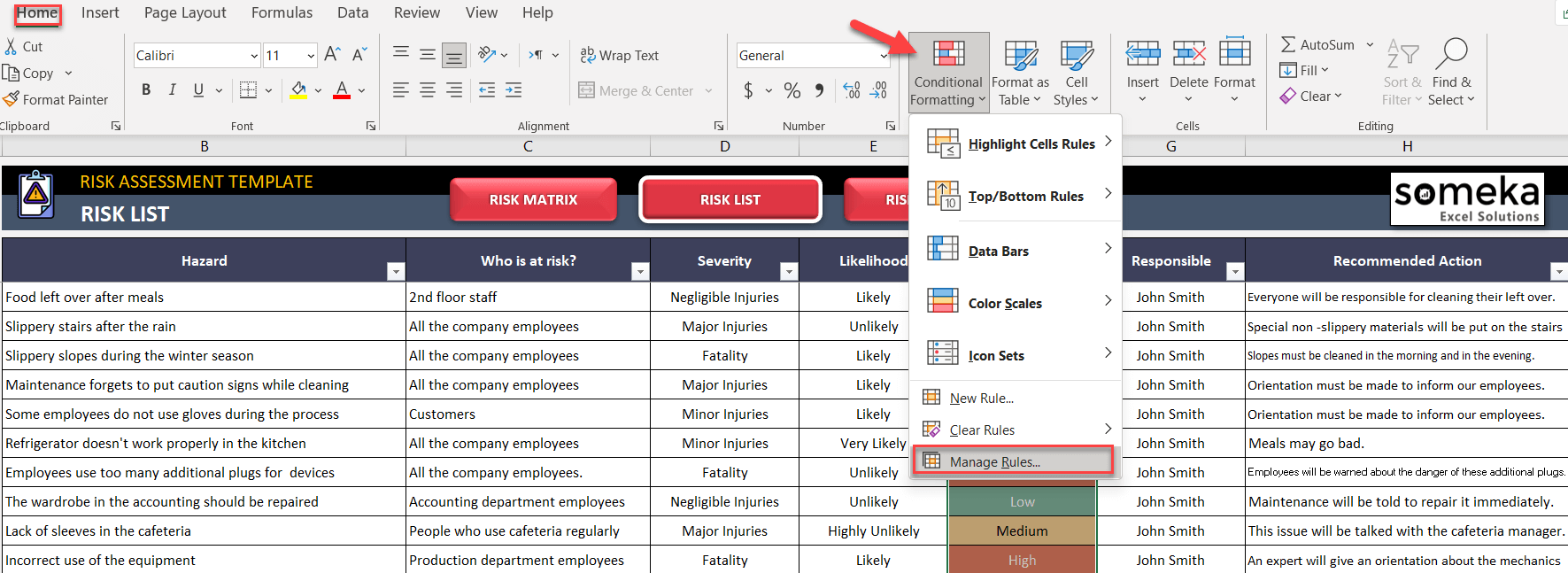
Then, select the rule you want to edit and press ‘Edit Rule’. On the ‘Edit Formatting Rule’ window, click ‘Format’ and select the desired color from the ‘Fill’ section of the ‘Format Cell’ window. Once complete, click ‘OK’.
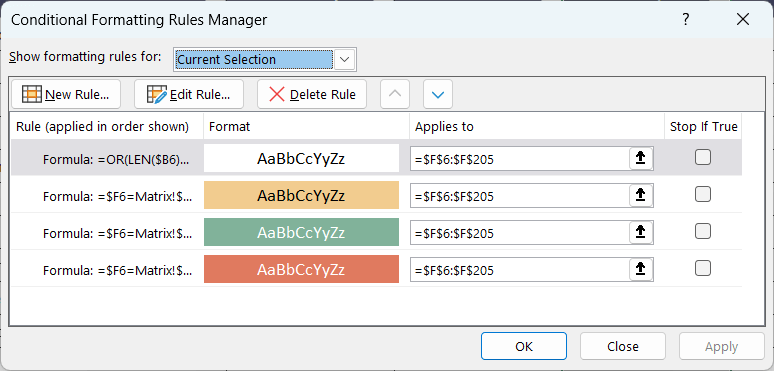
You can effortlessly utilize this template if you have Microsoft Excel installed on your Mac.
This Risk Assessment Template is designed for business owners, risk auditors, third-party providers, employees, small business managers and other relevant professions.
It is possible to add 200 hazards to the Risk List sheet.
After unlocking your template, you can customize it according to your needs. But if you need professional assistance for your modifications, please purchase the customization service, if you need more info, please follow this link.
This template will lead the way for you to make your risk assessment. But let’s summary up the steps for a risk assessment process:
- Step 1 – Identifying the hazards: You should first identify the hazards/risks you have ahead.
- Step 2 – Assessing the risk: You should assess each hazard according to its severity and likelihood level. This will also identify the position of the hazards on your risk matrix.
- Step 3 – Identifying a control action: You should decide on whether to accept, to mitigate, to transfer or to avoid the risk according to its risk matrix position.
- Step 4 – Assigning a responsible person: You should assign a responsible person for each risk to track the progress of actions.
- Step 5 – Evaluate the overall risk report: Lastly, you should evaluate the big picture of your business risks. The risk assessment dashboard would display the needed metrics for this report.
After completing your risk assessment, you’ll find out the positions of the hazards on your risk matrix. Now you can define your strategy for each of them according to severity and likelihood levels. In general, there’re 4 main strategies against risks:
- Accept Risks: If the severity and likelihood of a risk is low, you can prefer to accept that risk instead of making any control action.
- Mitigate Risks: If you think a risk might cause a serious impact on your business, then you can take action to reduce the likelihood or expected impact to an acceptable level.
- Avoid Risks: If the severity level is too high, then you can take action to totally remove a risk. This might include closing some units, canceling some activities etc.
- Transfer Risks: This is about transferring the possible impacts of a risk to a third-party, usually in return for money. Insurance companies are the most common examples for this.
USER REVIEWS & COMMENTS
25 reviews for Risk Assessment Excel Template
You must be logged in to post a review.

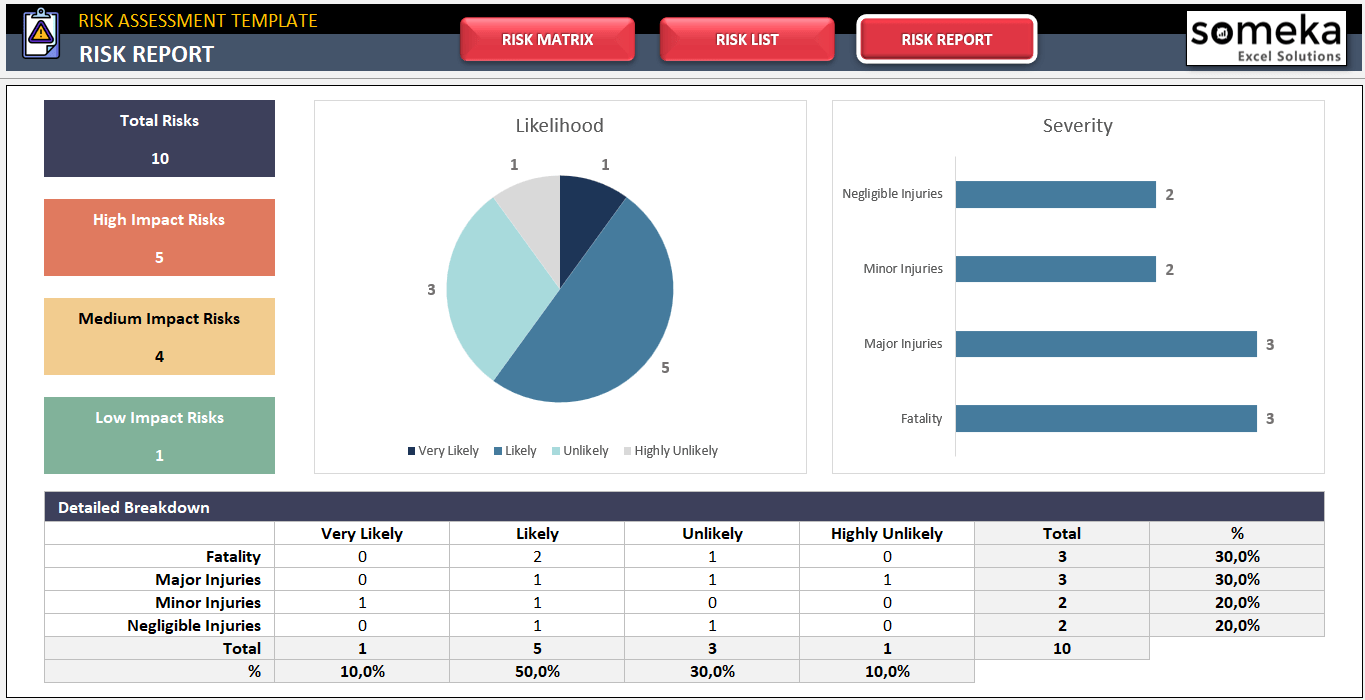


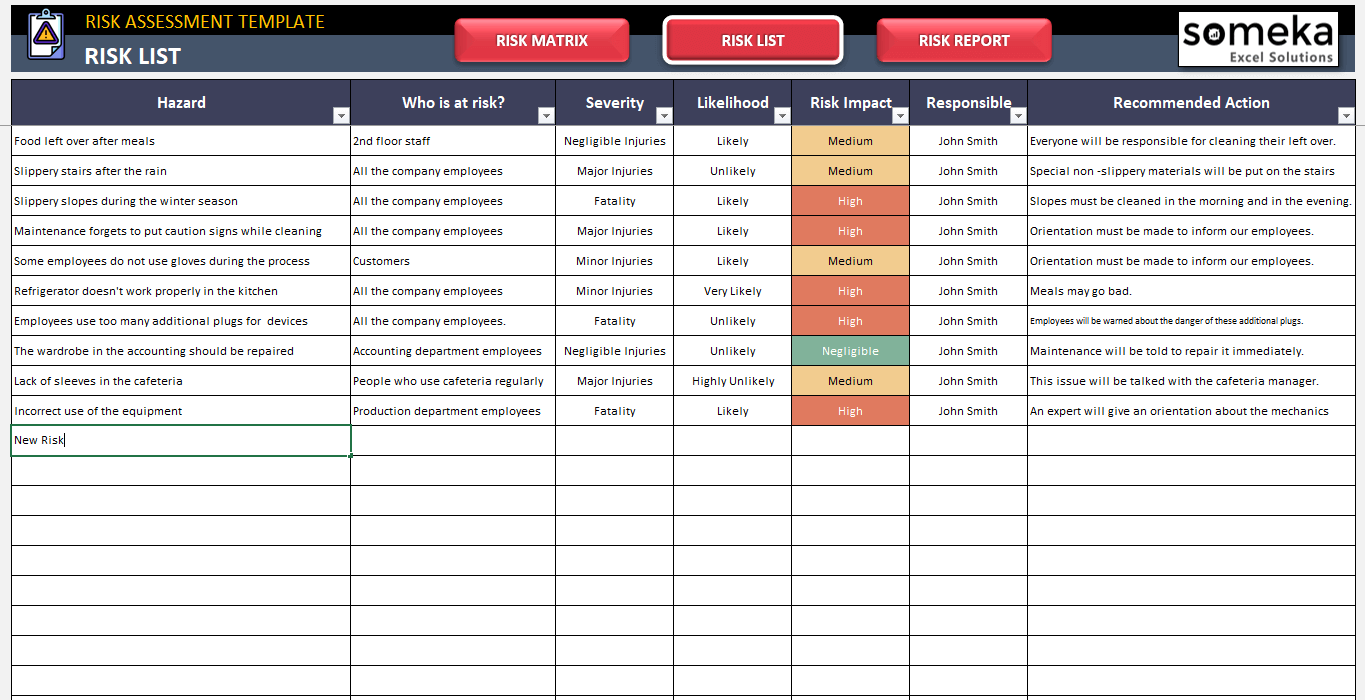
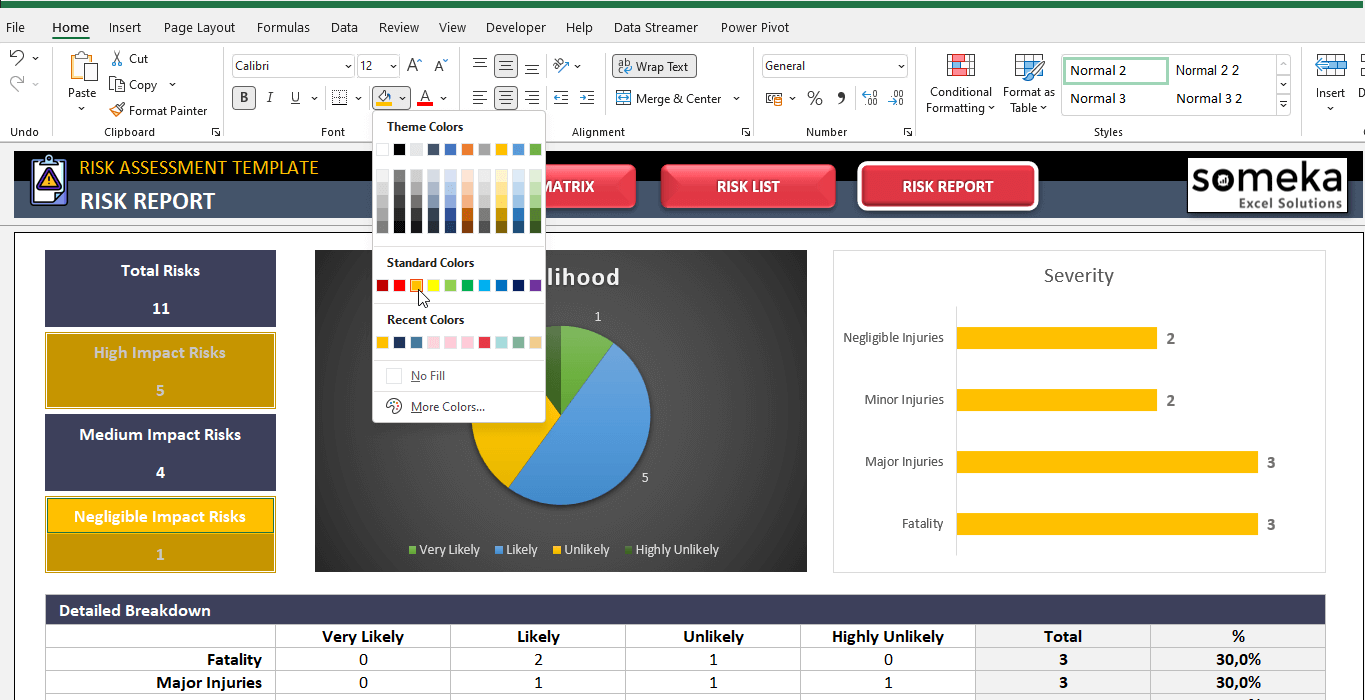
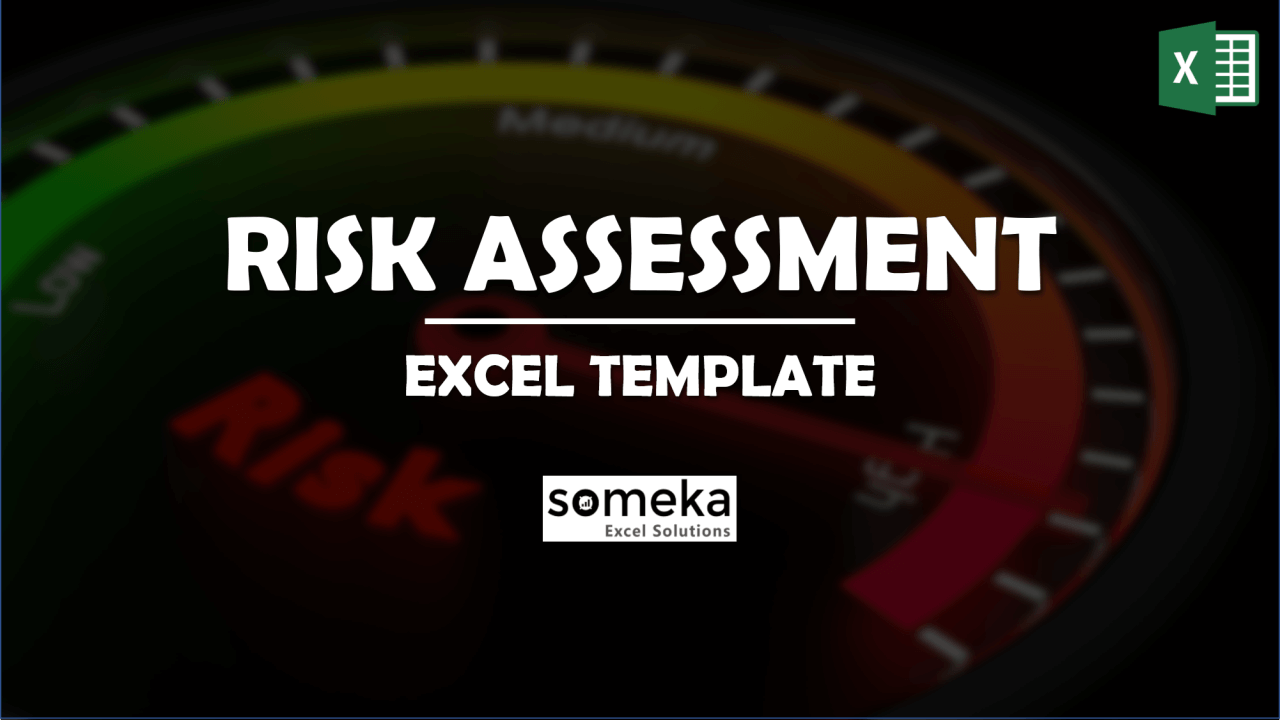
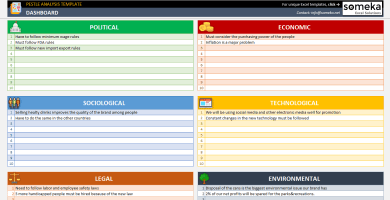
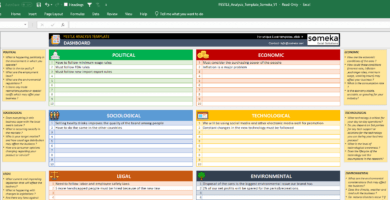
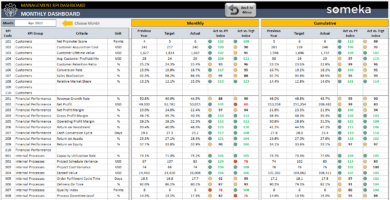
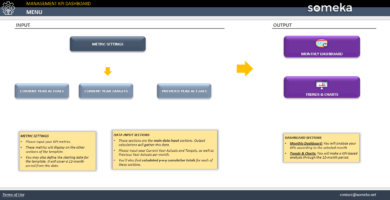
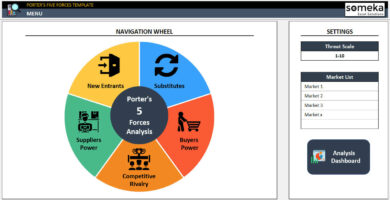
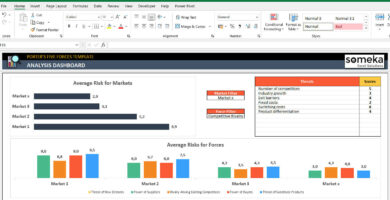
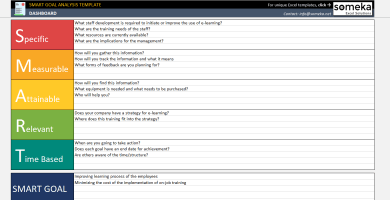
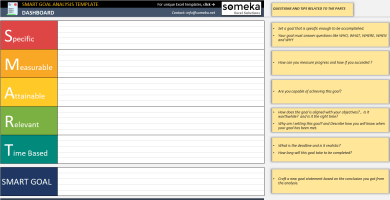
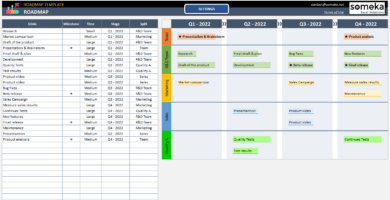
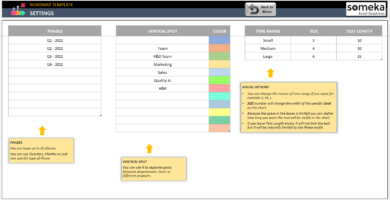
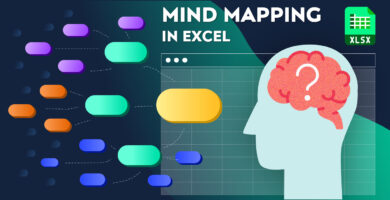
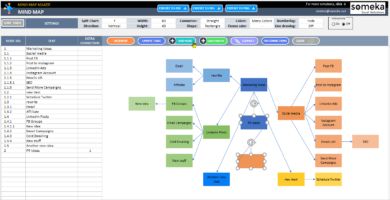
Ivica P. –
I need an online version of this template so my employees can make the changes and I can see it without asking them on messages to OKay send me the Excel file.
Someka –
Hello, hopefully, we have the Hazard Identification & Risk Assessment Google Sheets Template.
If you have any questions we are always here to help.
Gene H. Moser –
I wished i found you sooner! I paid money for a software and it didnt even work! thanks for this template.
Alice. V –
Oh why there is Someka logo on every sheet!! literally on every Sheet! I want to add my own logooo!
Someka –
Hello, sorry for making you uncomfortable. We have to add Someka’s logo to each sheet because of branding rules.
But don’t worry you can easily cut Someka’s logo and add yours.
Raxit Sony –
I need more details and support on completing my template, you have technical support and customization, I dont know which is better for me.
Someka –
Hi, let me explain it, if you need some simple things to add to the template, you can use the technical support, but if you have major changes or you need a new feature, you have to purchase the customization service.
If you still have doubts to do what, please send us an email with the exact thing that you want, and we can guide you to purchase the service that suits your needs.
contact@someka.net
Chris Bale –
would this tool work on Mac with no problme?
Someka –
Hello, yes as far as you have installed Microsoft Office Excel on your Mac, you can use this Risk Assessment template with ease.
Valentine –
hazard rows are not sufficient for me. But template is good.
Someka –
Hi Valentine,
Adding more lines is possible, after unlocking the premium version of the product with the password we sent.
Under the dashboard sheet, you will see plus (+) sign on the left side of the table.
When you click on the sign, extra rows will be added automatically. Please see the image below.
Hope this helps!
Valentine –
I will check this link thanks
Someka –
You are welcome!
Flint –
use it to prevent risk and we can assess the risk. also excel print area is ready thank you for everything.
Mervin C –
hello team.
both me and my team loved it. We are very satisfied, I really thank you sincerely, Maybe we can buy it but we just had a small request. I would like to remove your logo or even add my own. Is this possible?
Someka –
Hi Mervin,
Of course, you can remove the logo or replace it with your own logo. For Free Versions, you are not allowed to remove the logo or alter any copyrighted material in the template.
You can do it in the full version. Please check how to do that in this link.
Farhan –
good
Bipul –
Excellant
Gaye L –
GREAT! I have never regretted buying this great product. We use it with love.
Tiny question,we couldn’t just change the colors for the risk impact column. how do you do this? please help us. thx
Someka –
Hi Gaye,
Thank you for your kind words.
Let me explain how to change your conditional formatting settings:
After being sure that your sheet is unlocked, go to Home > Conditional Formatting > Manage Rules.
Select Worksheet from the dropdown to see all the rules, then select the rule you want to edit and click on Edit Rule.
On the Edit Formatting Rule window click on the Format button and then in the Format Cell window under the Fill area you’ll select the color you want to apply before clicking on OK.
Hope this helps!
Mahmoud Alshirbini –
Very good template
Jafaru –
The Risk assessment template is very simple and easy to use. Thank you!
Charles –
I have download this risk matrix tool. It is quite good but I would like to customize it and add columns. Is it possible to do? I also want to add one more likelihood to the matrix. How can I do it?
Someka –
Hi Charles,
Thanks a lot for your interest! Once you download the modifiable version, it will allow you to add a new column inside the template for personal information. But, you should be careful about not corrupting the template structure. We recommend applying to our customization process for enlarging the risk assessment matrix. It needs additional functions to recognize the information on the column you add for new likelihood.
Hope that helps!
Regards,
Charles –
Can I create a 3×3 matrix instead of enlarging the original one? I mean, if I would like to create a smaller matrix. What should I do?
Someka –
Hi again, Charles!
We have created our risk assessment matrix template according to the 4×4 size originally. So, if you would like to make it smaller or larger size, you need additional modification both. Our support team will be peaceful to help you with the small tricks. But, if you would like to do comprehensive customization, you should apply the customization process as we mentioned before.
Best wishes,
Charles –
Thank you guys! Your support team has just contacted me regarding my requests.
MANUEL GONZALEZ –
Excelente Plantilla ¡¡
Alex –
This is absolutely fantastic, thank you so much
Santosh patil –
Very useful Risk Assessment Excel Template to manage and control all the risk within a visual dashboard view!
Thanks You So Much!!!
May –
good
peter –
Met my need, easy to use
MANUEL GONZALEZ –
Estoy usando otras plantillas pero esta es la mejor
Rober Morrow –
the file “Risk Assessment Template” would not open the error was that it was a corrupt file.
Someka –
Hi Rober,
Thanks for your time to spend to write feedback!
You might corrupt the structure of the template accidentally while you are editing it so the issue can be related to that. Our developer team get contact you via e-mail to assist regarding your issue so please check your mailbox. For further questions please don’t hesitate to contact us!
Akatrawi –
Wow! its very nice and easy to use thanks
Sharonvoung –
Very good template, better than average support. For custom request it takes a decent amount of configuring to get what you need 😀
Someka –
Hello Sharon! Thank you for your feedback! Due to high number of the custom request, sometimes it takes time to return all the requirements you may have. But we are sorry for the delayed response, if you have any trouble with the template, could you please contact us again? We will get back to you!
ssameer –
Immediate answers, easy to change. I am using 3 other templates but this is the best
magnus –
Wow! for free of price this is awesome. I am not a fan of Excel and this will help me.