Org Chart Google Sheets Template
Effortlessly create organizational chart in Google Sheets. Just enter your employee names and departments. Change the colors with one click. Available on all devices.
TEMPLATE DESCRIPTION
Visualization is always a strong tool to comprehend structures better. Accordingly, an org chart is a great way to visualize the team structure of a company or any other organization. However, creating a correct and clean-looking organizational chart is hard to achieve. This is why our Google Sheets Org Chart is easy to use and edit. It basically creates an org chart from google sheets data automatically.
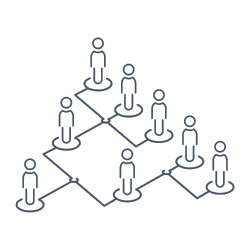
With only two steps, you can generate an org chart in minutes.
1. Write down the names of your employees and their departments in the related cells.
2. Choose the precedences of the employees.
After that, your org chart will be ready on the second sheet of the Google Sheets Org Chart Creator.
You can read further for the details of this online org chart maker.
Google Sheets Org Chart Template Features
There are two sheets in the Org Chart Maker.
Menu
To build your org chart in Google Sheets, you first should fill in the employee ID, Name, Reports to, and Role columns.
Firstly, you can write down the employees’ names and roles before choosing whom they report to
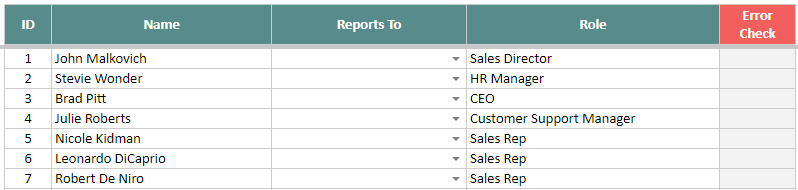
Then, you can simply select whom each employee reports to from the dynamic drop down menu.
You can decide if you want to see the ID or roles in your organizational employee tree from the settings menus in the Menu sheet. Additionally, you can determine the colors for each level in the hierarchical reporting.
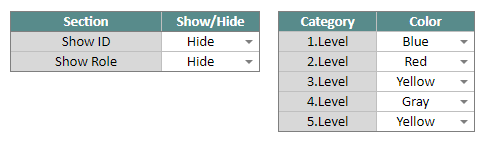
If you make an error while filling in the necessary information, the template will warn you!
For example, if two employees are written as if they report to each other, you cannot show them an org chart. Don’t worry, though! The Google Docs org chart template will show you where the mistake is.
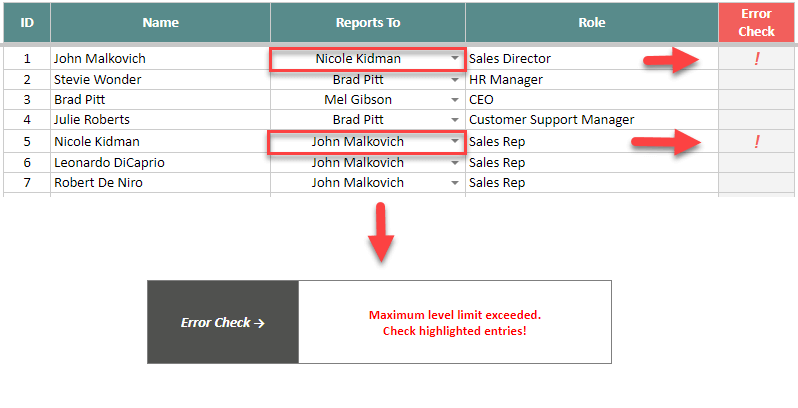
After you fill in all the necessary information, the template will create an org chart in Google Sheets immediately.
Org Chart
Finally, you will see your org chart in this sheet. All your team members will be displayed in their correct places. So, you can easily print your org chart as it is print ready. Also, you can adjust the gaps between each box by dragging the headers.
In the end, you can create many options in this template, and using it is not hard at all. However, if you wish to upload photos in your org chart, we can also recommend our Org Chart Generator in Excel!
Google Sheets Org Chart Template Summary
- Practical Google Sheets org chart builder
- Ready-to-use template
- Input your employee info and create an org chart online
- No installation is needed
- Fully printable
- Editable color codes for each level
- Informational notes included
- Suitable with all devices (mobile, desktop, or tablet)
FREQUENTLY ASKED QUESTIONS
Below are some samples created by Org Chart Google Sheets Template. Examples are available in different formats and free to download.
USER REVIEWS & COMMENTS
3 reviews for Org Chart Google Sheets Template
You must be logged in to post a review.
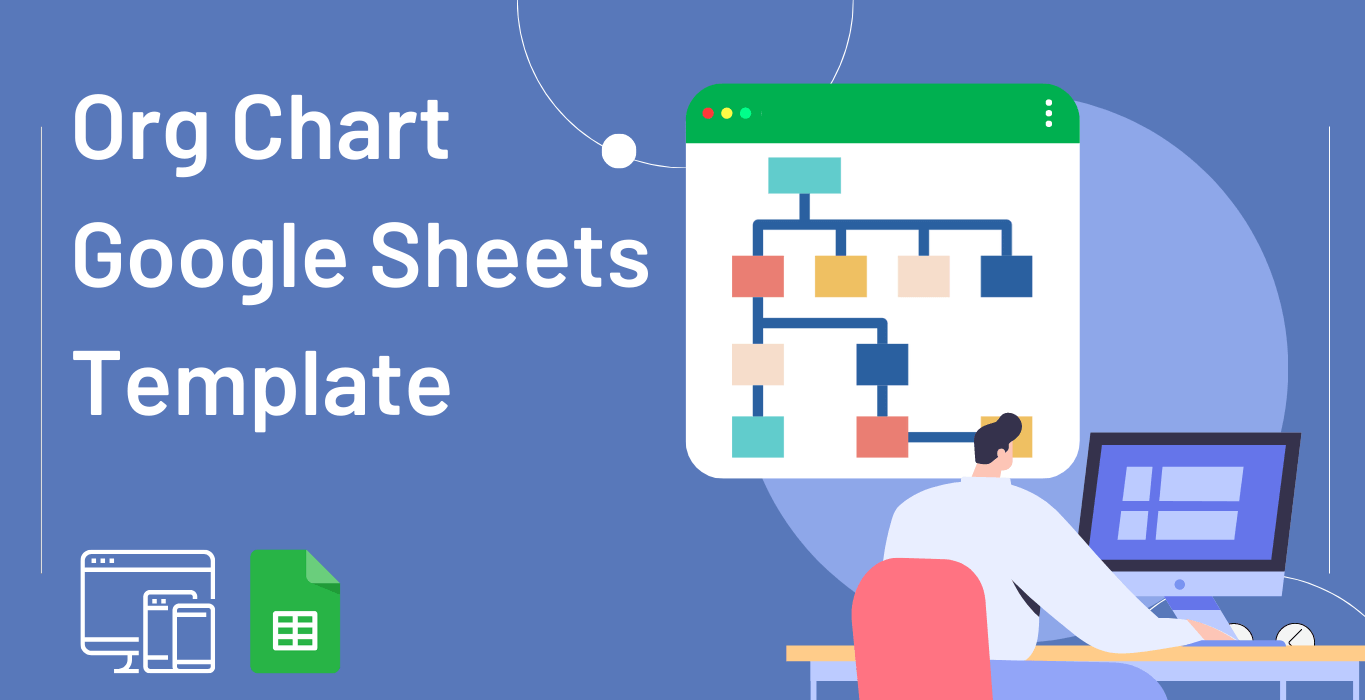
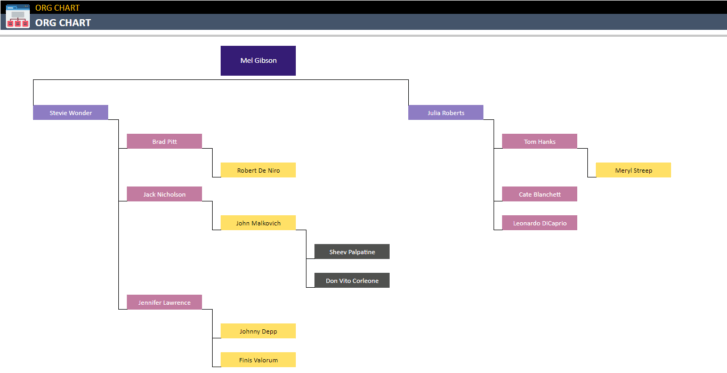
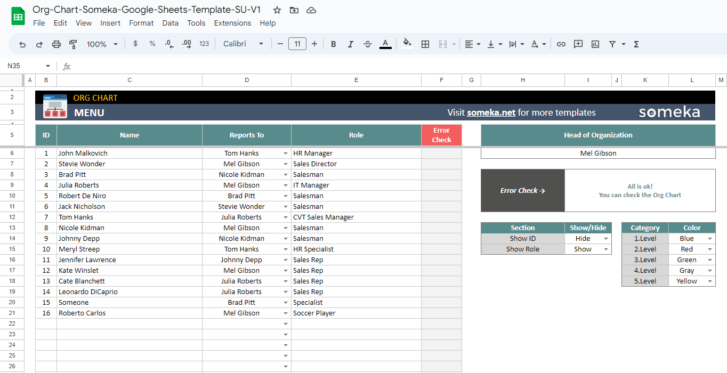
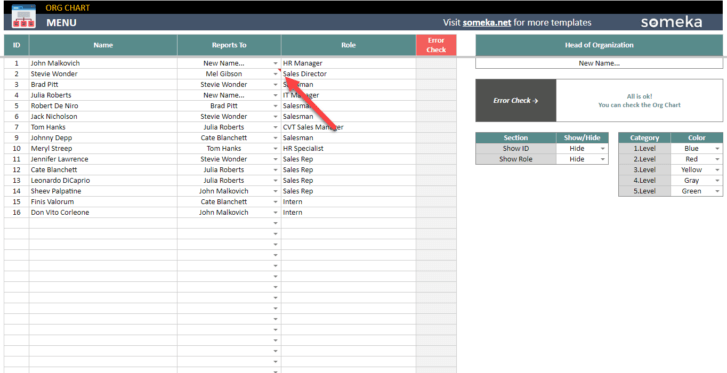
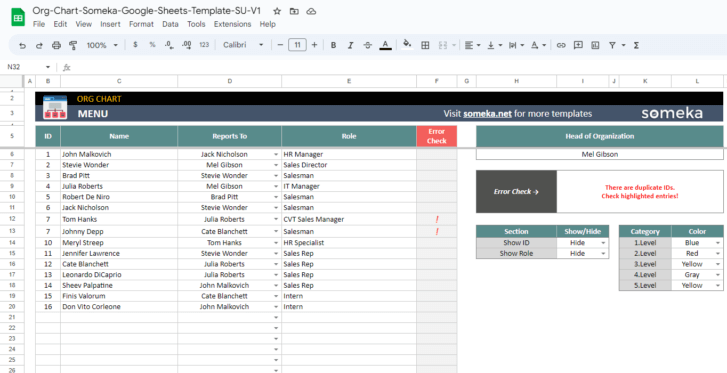
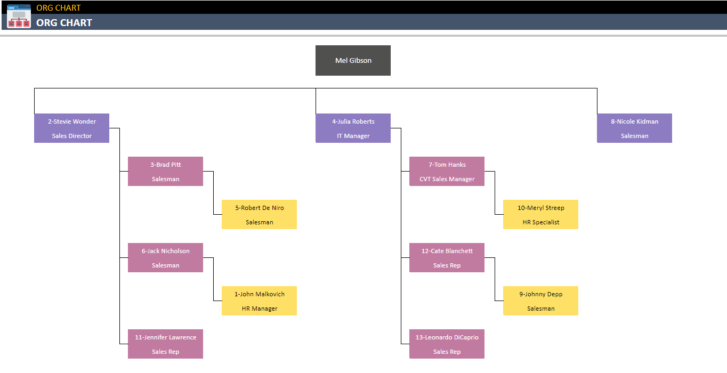
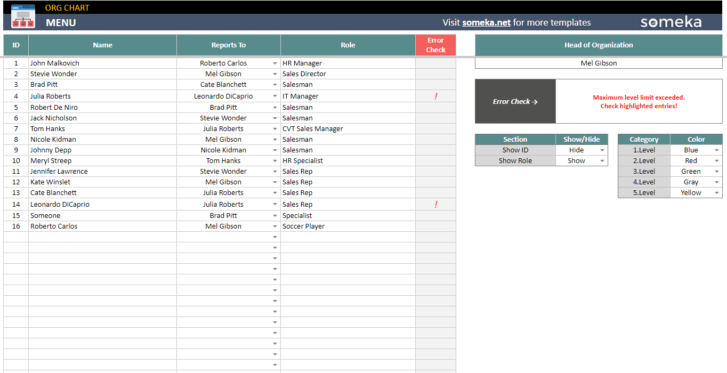
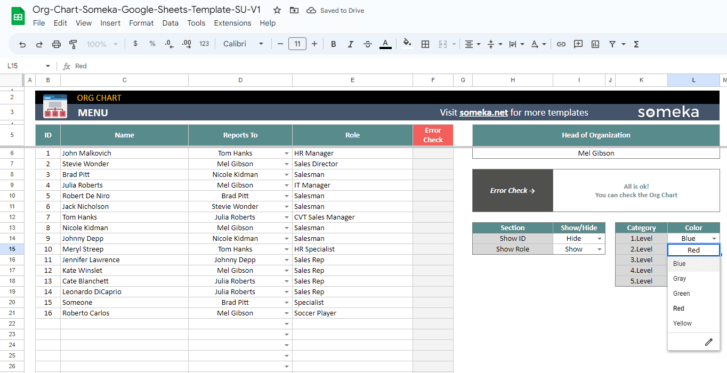
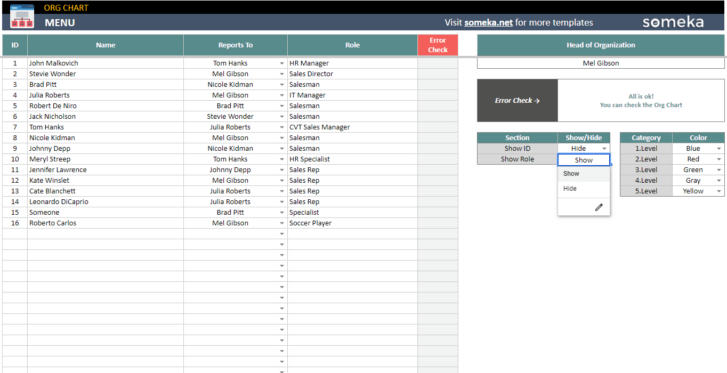
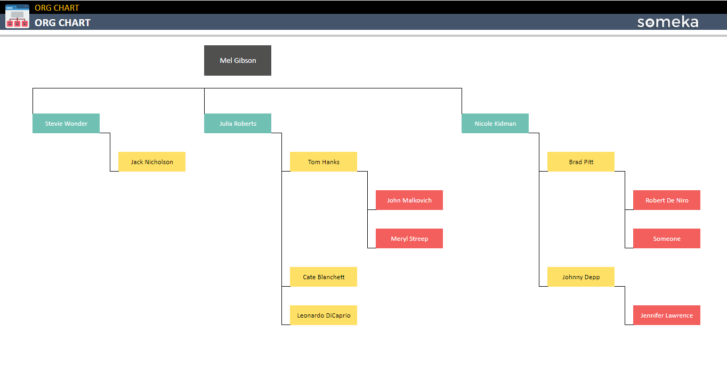
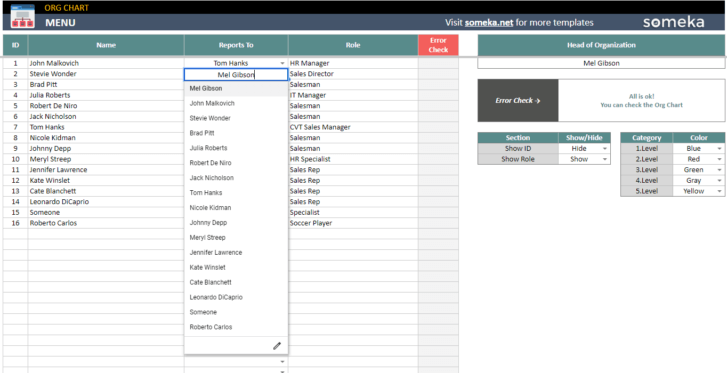
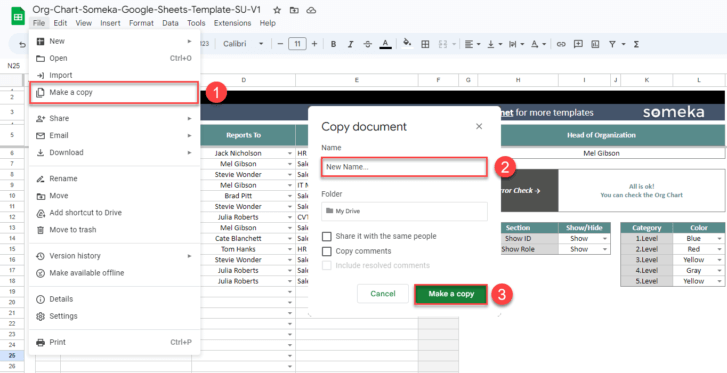


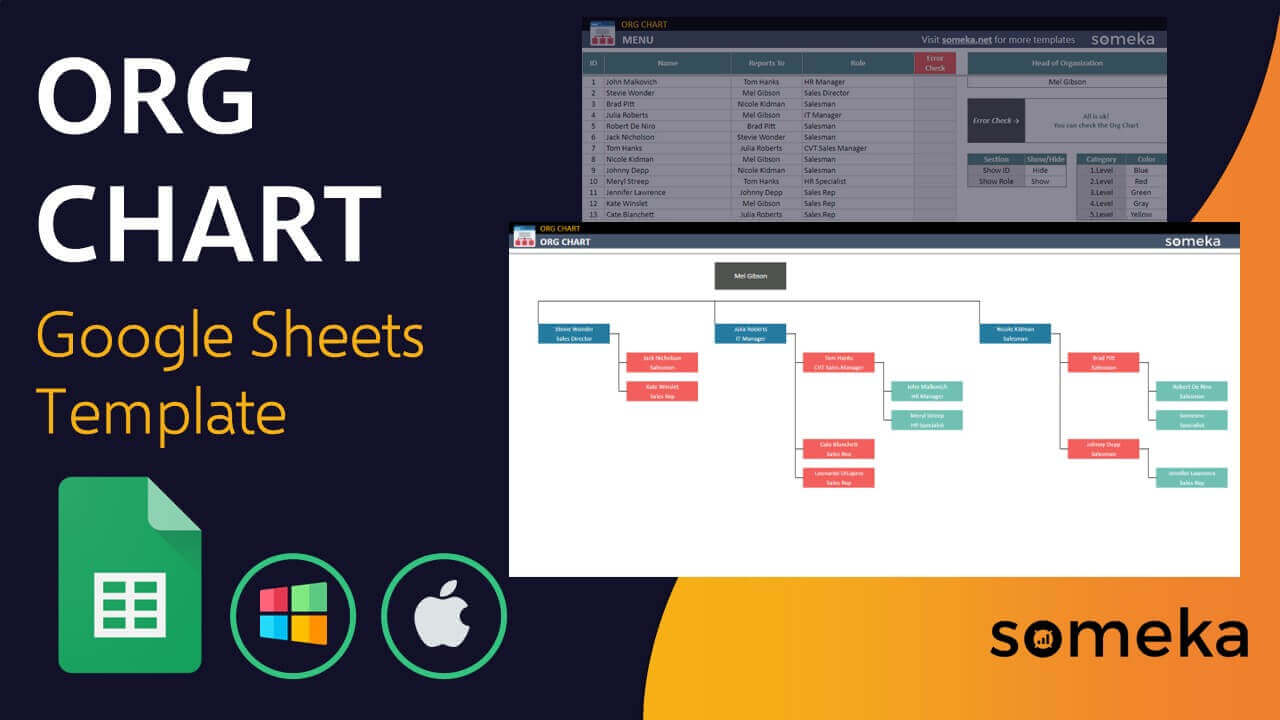
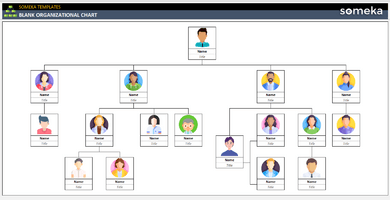
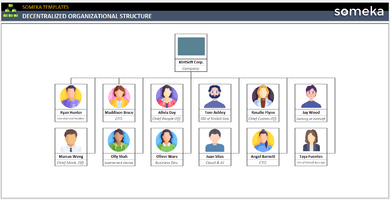
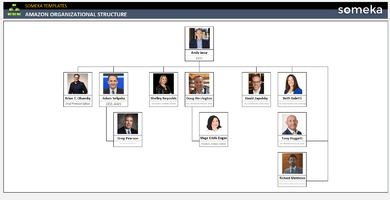
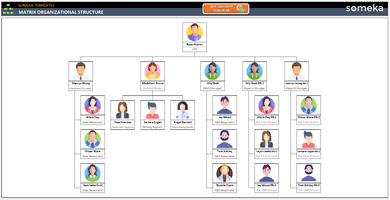
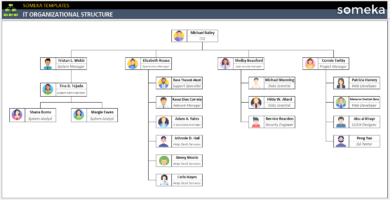
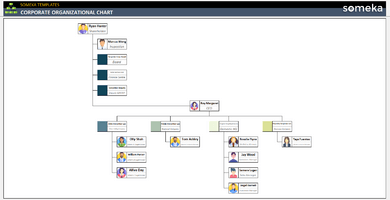
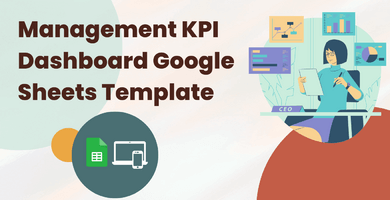
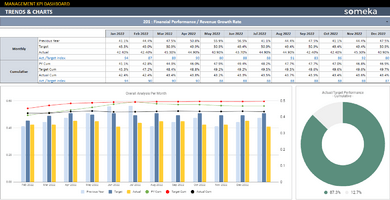
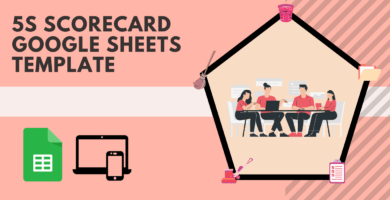
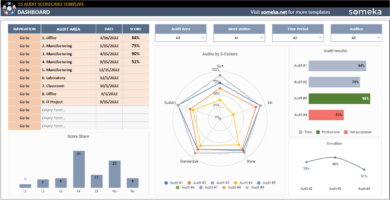
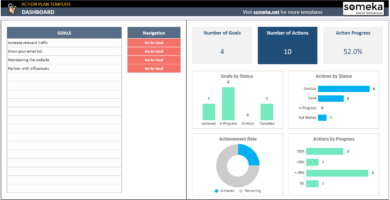
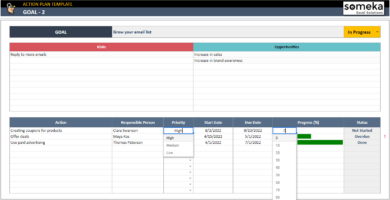

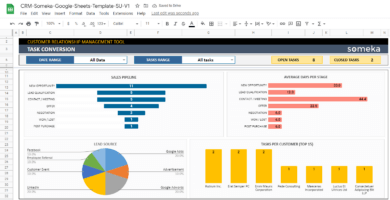

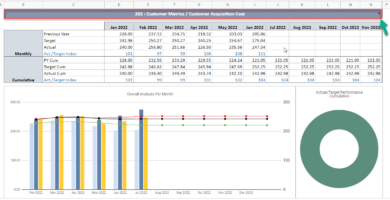
Mark Sanester –
Is it online?
Someka –
Hi Mark,
Yes, this template works in Google Sheets and it is fully online.
Tamara S –
Nice but can we change the colors? I need it with my own brand colors
Someka –
Hi Tamara,
Yes, you can change the colors by the dropdown menu on the Menu sheet.

Esther A –
Great AND Simple !