Impact Effort Matrix Google Sheets Template
Value vs Complexity Matrix in Google Sheets. Keep your tasks organized. Printable and easy-to-use template with access from any device.
TEMPLATE DESCRIPTION
Are you looking for a tool to help you prioritize your time and efforts? Then, the Impact Effort Matrix Google Sheets Template is the answer! You’ll easily find your high-impact low effort tasks.
So, this benefit effort matrix template is designed to help you quickly assess the impact of each task relative to the effort required to complete it.

Additionally, with this impact vs effort matrix, you can easily prioritize tasks and make sure your efforts are focused on the tasks that will make the highest returns.
In summary, you can use Impact Effort Matrix in your business to:
- Analyze and organize tasks and projects more quickly
- Visually display tasks and easily compare the complexity and value of each one
- Communicate tasks and manage team workloads more effectively
- Make informed decisions about which tasks to take on and which to avoid
Impact Effort Matrix Google Sheets Template
Basically, the Dashboard is the only sheet that makes up this template in its entirety.
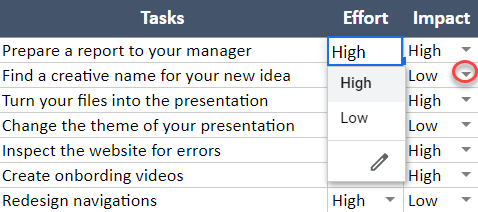
Above All, input the to-do list on the Value Complexity Matrix Google Sheets template. After that, decide on the tasks’ value and complexity.
While you enter effort vs complexity ratios, Tasks will be located under the relevant quadrant in the impact-effort matrix according to their impact and effort rate.
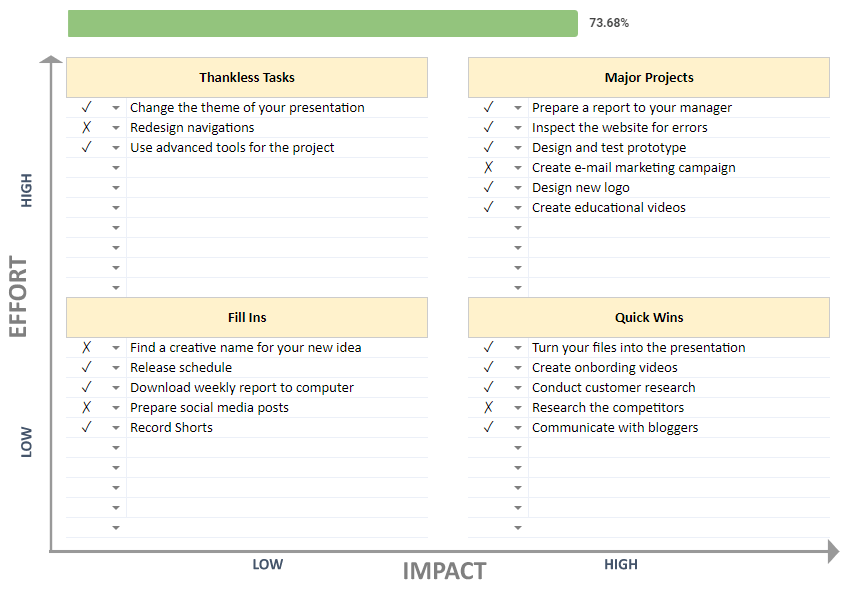
Moreover, when you finish a task, just make it done, and follow the completion level. Also, add new rows on the chart or task list’s part so you will have limitless space to do it.
Furthermore, you can always change the value vs complexity levels, and the chart will follow.
Meanwhile, all you need is an internet connection and a Google account to get started. And everything will be in sync!
Template Features Summary:
- An impact vs effort matrix in Google Sheets
- Visual completion rate
- Tasks lists available with drop-down options
- Fully customizable and ready to print
- Informational notes included
- Ready-to-use template
- Works on any operating system
- Suitable for any device including mobile, tablet, desktop
USER REVIEWS & COMMENTS
5 reviews for Impact Effort Matrix Google Sheets Template
You must be logged in to post a review.
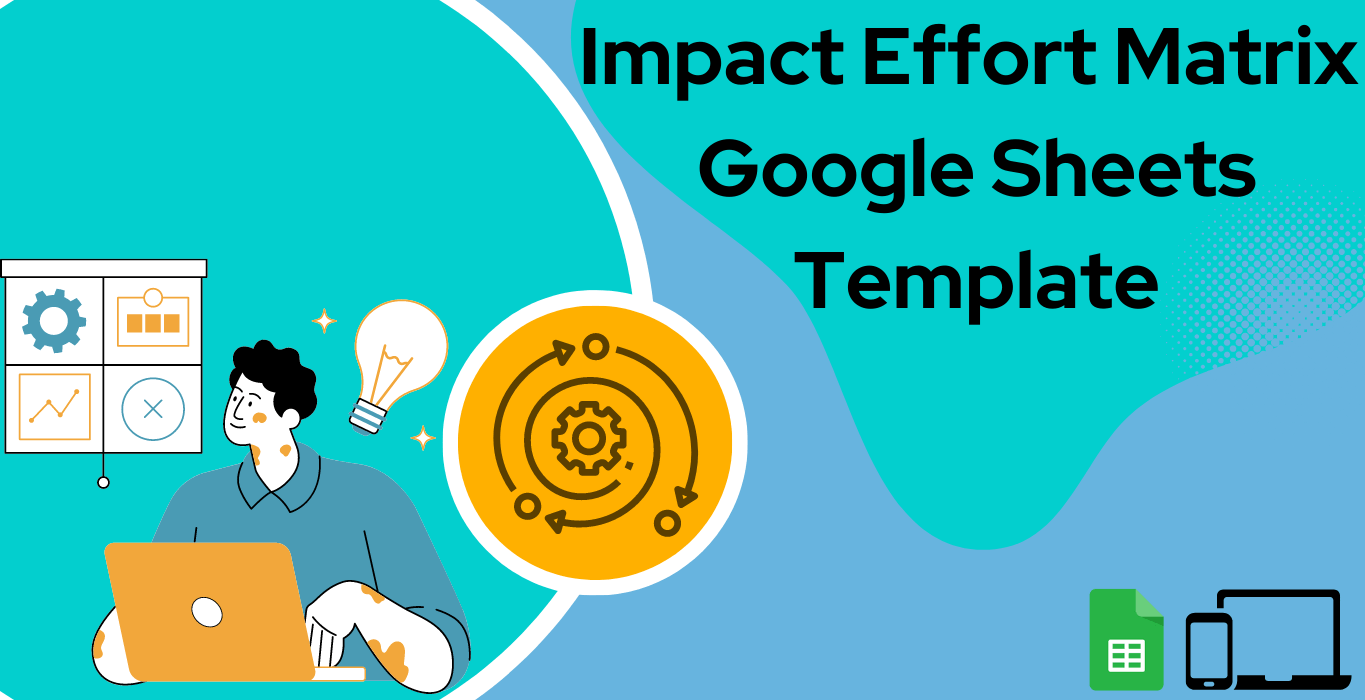
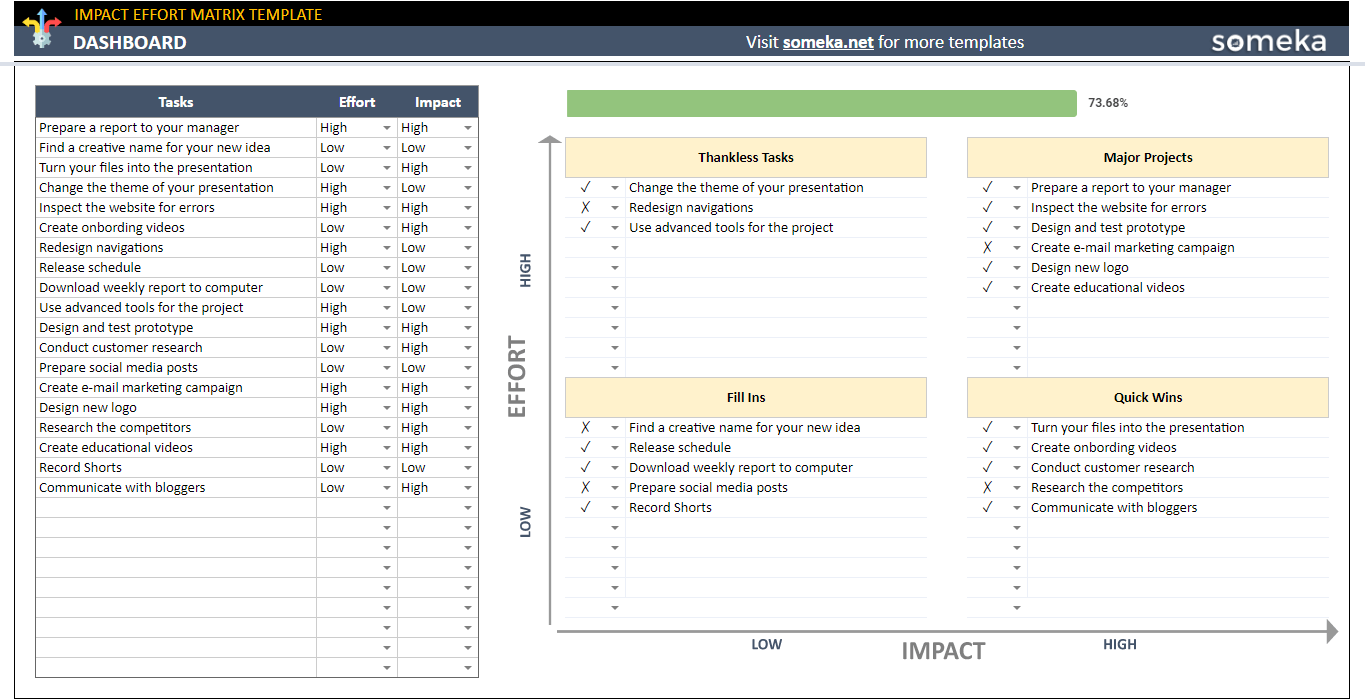
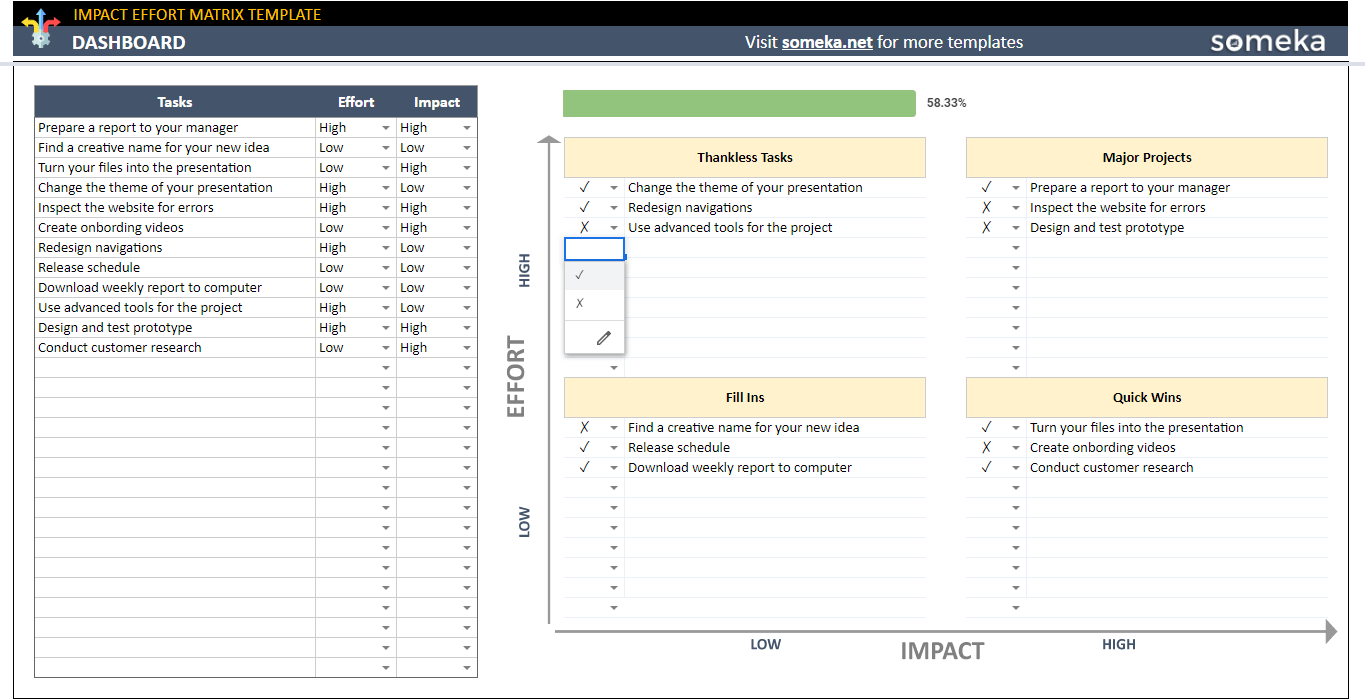
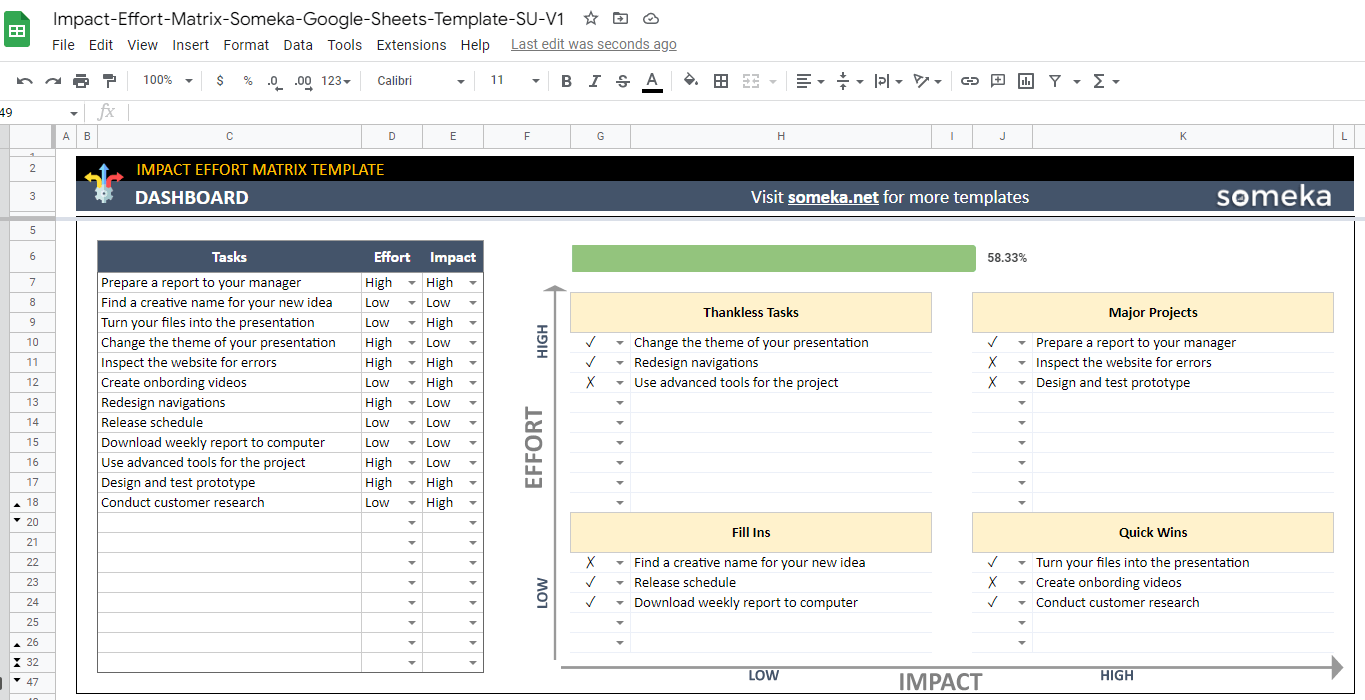
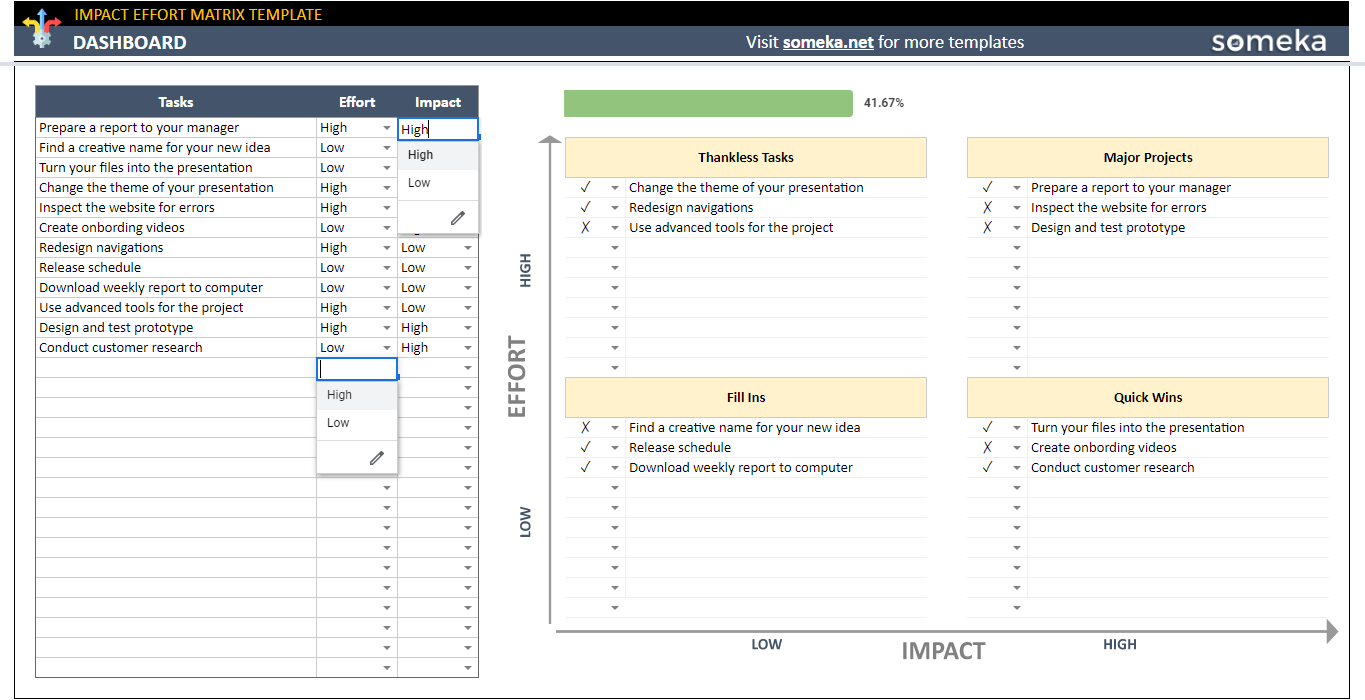
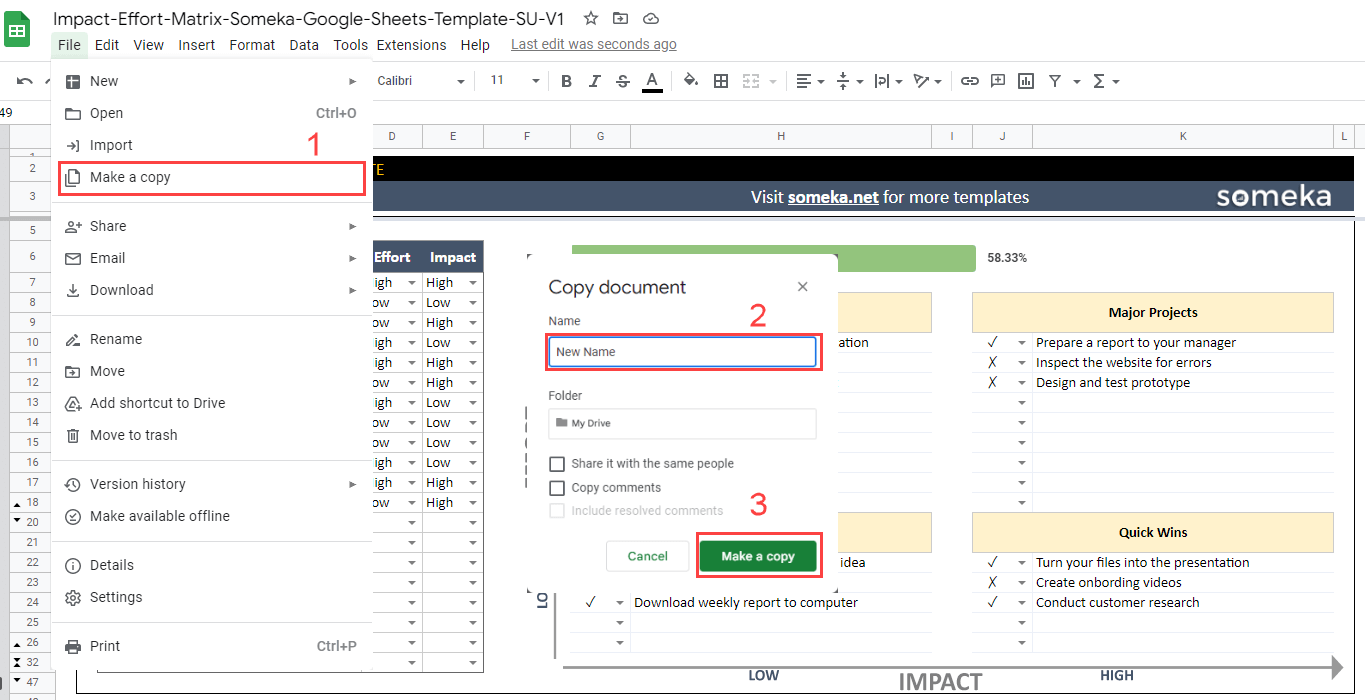
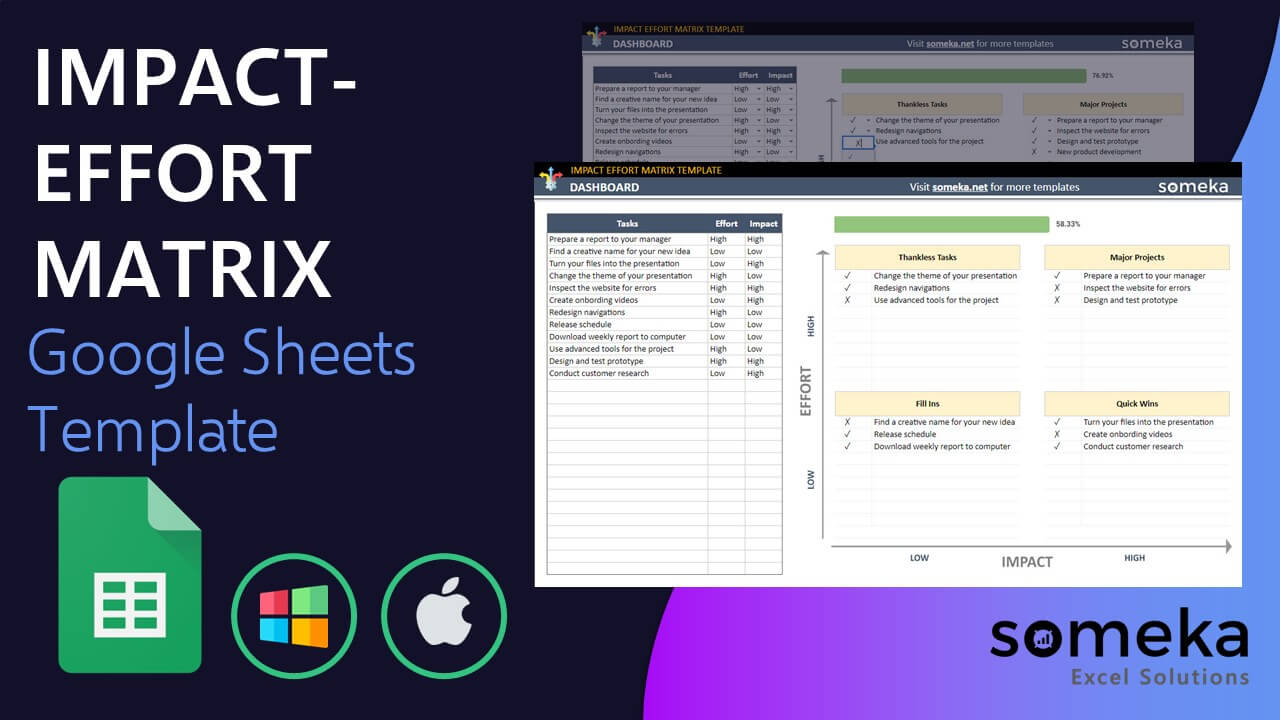
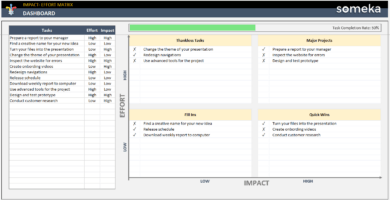
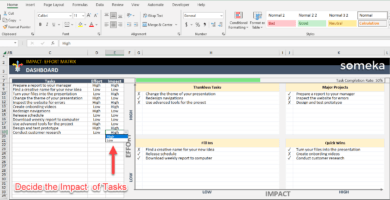


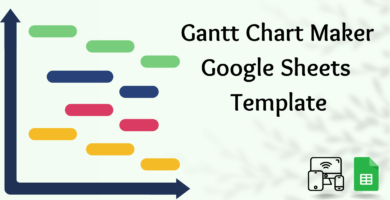
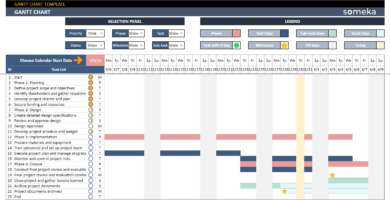
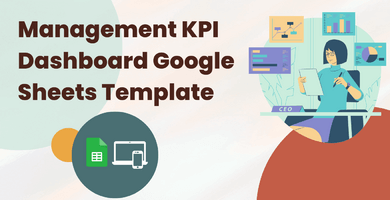
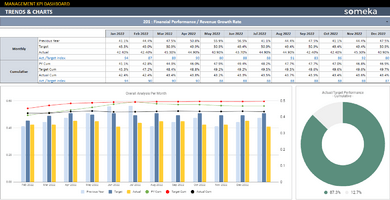

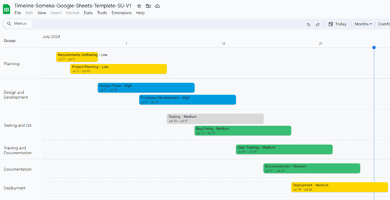

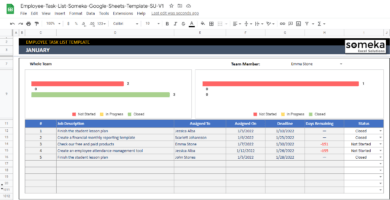
Chetan Mishra –
In general, it was a reasonable template, thank you. Just please explain more about the completion rate.
Someka –
Hello, thank you for your feedback.
After completing a task choose ✓ to the task. completion rate will be increased automatically by how many tasks are completed by you.
Praveen –
Hi, I bought the template, but I can not use it, it gives me the “view only” error! Could you please help me?
Someka –
Hi, Please follow this process: Click on File, then Make a copy of the file to your drive, and then you are ready to use it!
If you need more support, please get in touch with us: contact@someka.net
Daniele –
Hi,
can I use this template on my mobile too?
Someka –
Hello, thank you for reaching out to us.
yes, you are able to use this template on your mobile devices too, since it is a Google Sheets template, you just need and Gmail Account to use it on your devices.
Tamang Fredy –
It was a bit pricy for just a one-sheet template!
Someka –
Hi, thank you for your feedback.
You can do any customization with this template, also it is a dynamic template that was made by developers.
But if you are not satisfied with your purchase, please send us a refund request.
Thank you.
John-Paul –
Cool template to work, esp with the visuals, thank you team.