Ansoff Matrix Template in Excel
Ansoff Growth Matrix Template in Excel. Build your product growth strategy with four-quadrant expansion grid. Ready template. Printable and editable.
TEMPLATE DESCRIPTION
If you’re looking for new product growth strategies, then you can adapt Ansoff Model to evaluate product-market potentials of your products. Thus, here’s an Ansoff Matrix Template to easily create your product-market matrices. Provided in Excel.
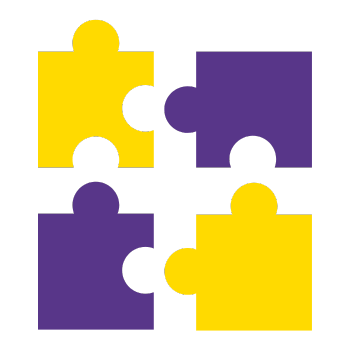
So, this template will help you to make strategic planning with Ansoff principles and build your core growth strategies.
What is the Ansoff Matrix?
The Ansoff Matrix is a strategic planning framework to assist businesses in determining their growth strategy by focusing on four key areas:
- Existing products in existing markets
- New products in existing markets
- Existing products in new markets
- New products in new markets
So, according to this categorization, the model suggest four core growth strategies: Market Penetration, Product Development, Market Development, and Diversification.
Now let’s see how our template will help you to adapt Ansoff model to your business.
How to use Ansoff Matrix Template?
This Ansoff Matrix Excel Template consists of three main parts: 1. Product List, 2. Ansoff Matrix, 3. Reports
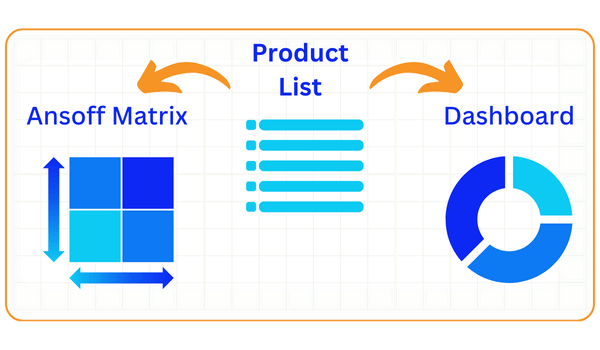
Basically, you input your product data to your list, and the template automatically creates your Ansoff Matrix and the Dashboard.
1. Product List Data Input Section
Firstly, you will input your product data with:
- Product Description
- Success Level Expectation
- Market Situation (New or Existing)
- Product Situation (New or Existing)
The drop-down menus will help you to easily fill out your product list.
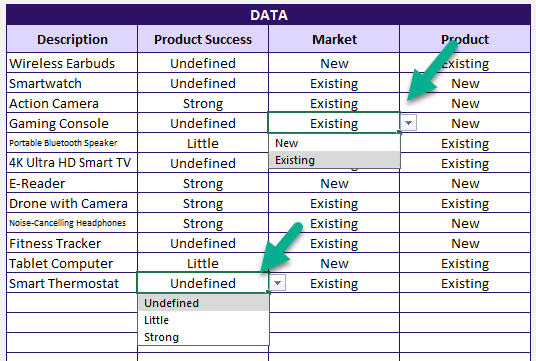
If you want to add new success level options, you’ll find a settings area just at the right of your list. You can add new options here with your desired signs.
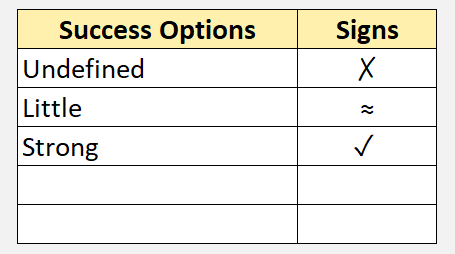
Then, the success level drop-down menu will be updated accordingly.
That’s all for the data input. Also, let’s see what the template generates for us.
2. Ansoff Matrix Section
So, this is the visual representation of your four-quadrant strategic opportunity matrix template for Ansoff model.
Here, the products in your list will be placed automatically in the proper area in the product/market expansion grid.
This template gives you an editable matrix view with clear and smooth design.
3. Reports Section of Ansoff Matrix Template
Lastly, you can analyze your product-market strategy with charts and bars in the Reports section.
Here you’ll find category breakdown and category number charts to see how many products you have in each category.
Additionally, you’ll see a success level bar chart, which will display the number of products you have in the each level. Lastly, there is a list form of your matrix. So, here you can see a list of your products in each strategy group.
That’s all from the template. Also, let’s see what does each quadrant mean.
How to comment each grid in the Ansoff Model?
After creating your matrix, it’s also important to comment your Ansoff Model:
- Market Penetration: This core strategy is suitable for existing products and existing markets. So, you can build your strategy in penetrating an existing market with existing product(s).
- Product Development: This strategy deals with the new products and existing markets. Thus, you try to develop new products for the existing markets.
- Market Development: Here is an other growth strategy, dealing with existing products and new markets. So, this is about creating new markets for the existing products.
- Diversification: Lastly, with this core growth strategy, you try to create new markets with new products. In summary, you diversify your product range.
Excel Ansoff Matrix Template Features Summary:
- Ansoff Matrix Generator in Excel
- List your products and create your growth matrix
- Printable and editable spreadsheet
- Dynamic dashboard
- Instant Download
- Ready-to-use
- No VBA or Macro codes
- Compatible with Excel 2007 and later versions
- Works both on Mac and Windows
FREQUENTLY ASKED QUESTIONS
USER REVIEWS & COMMENTS
2 reviews for Ansoff Matrix Template in Excel
You must be logged in to post a review.
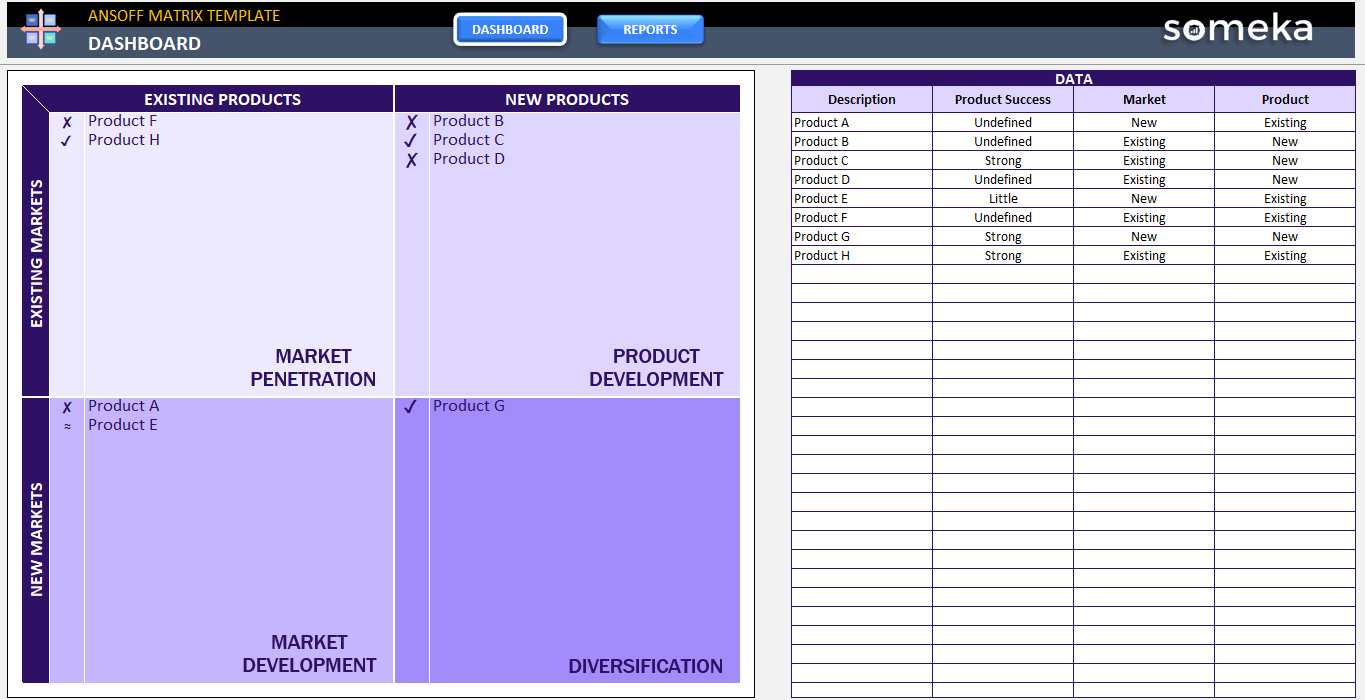
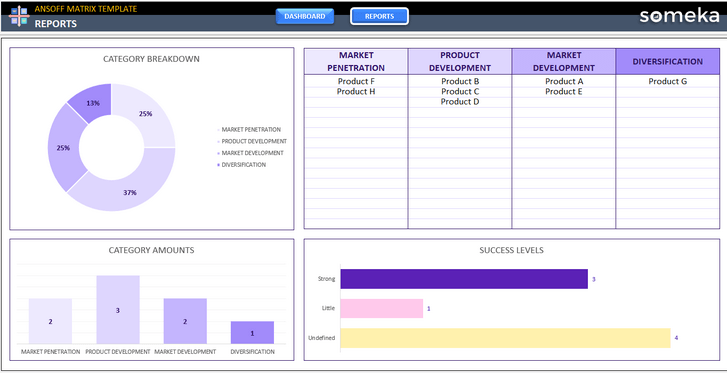
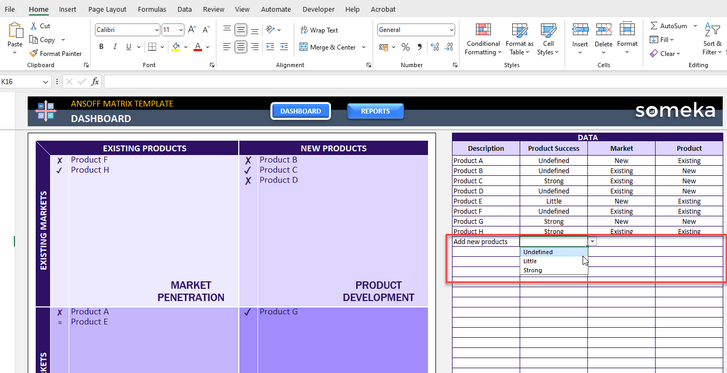
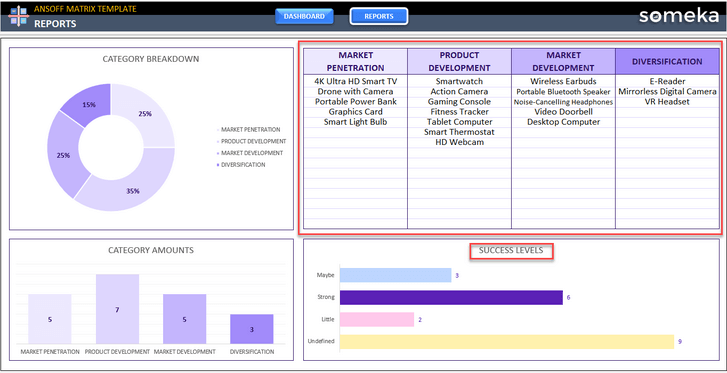
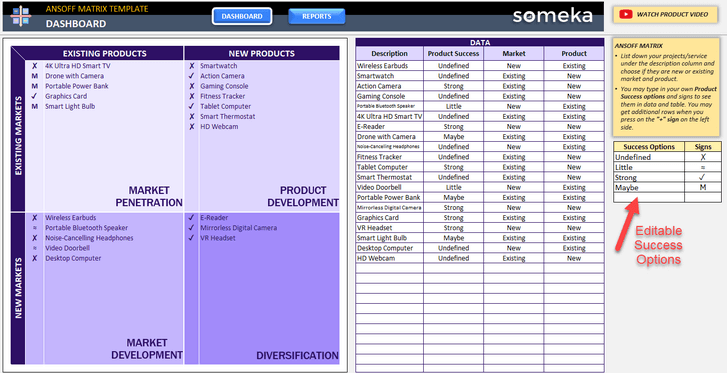
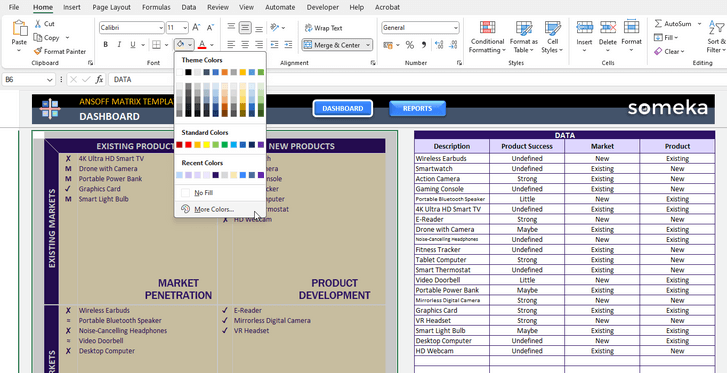


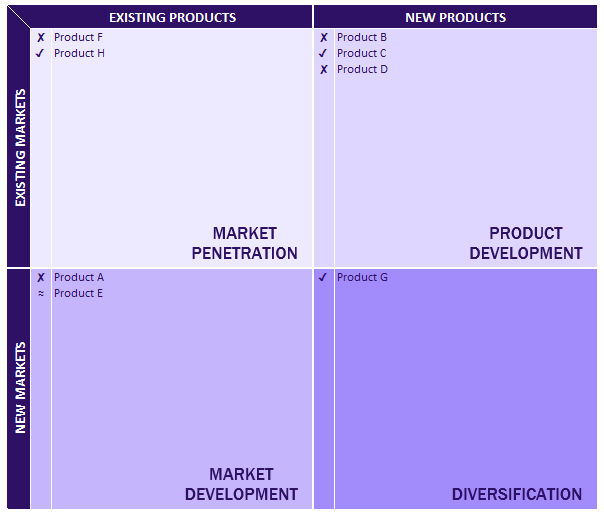
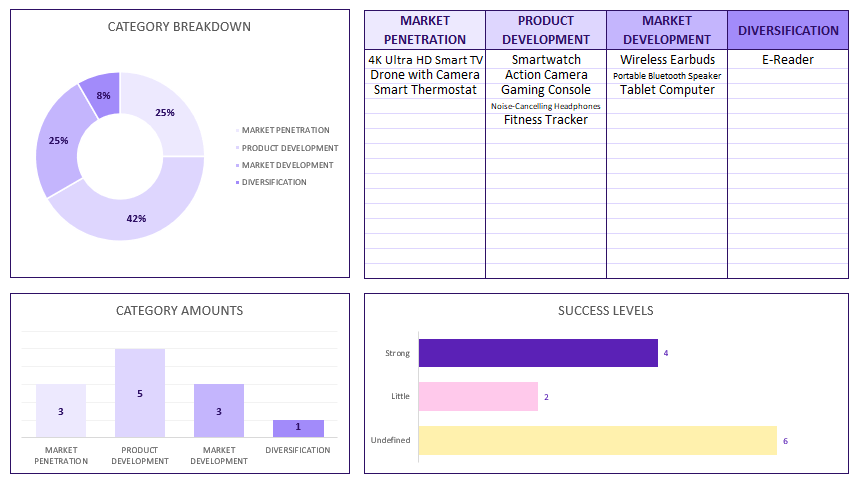
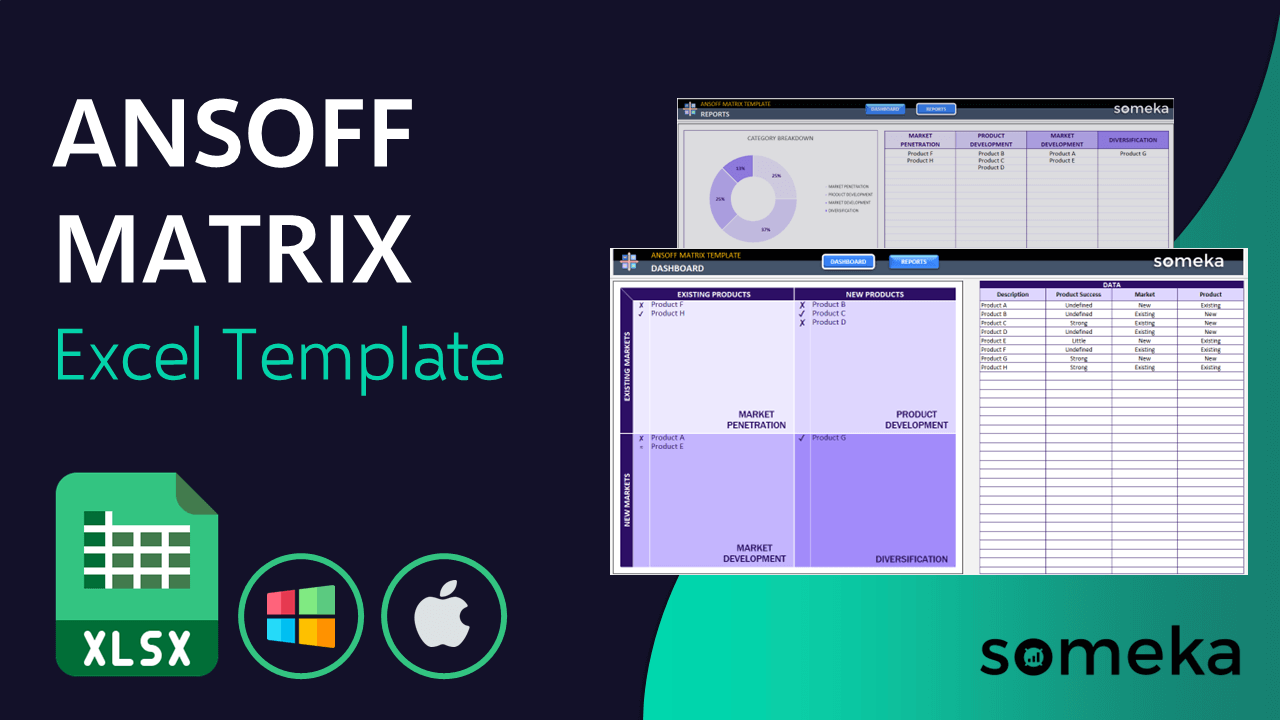
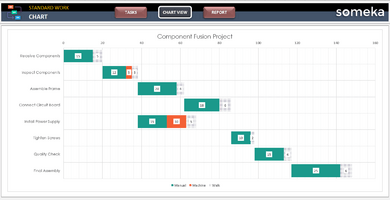
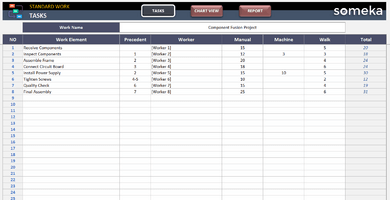

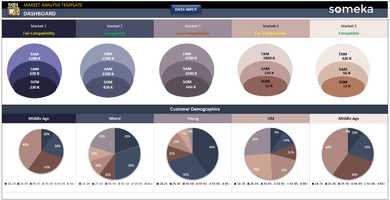
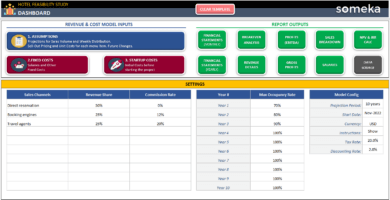
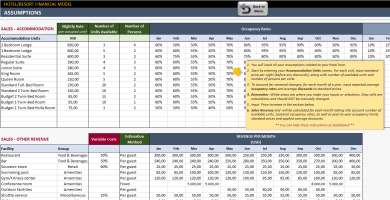
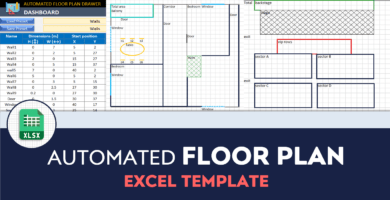
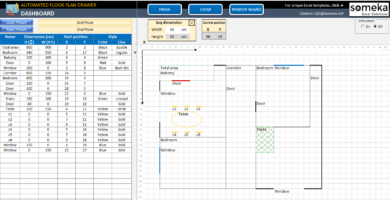
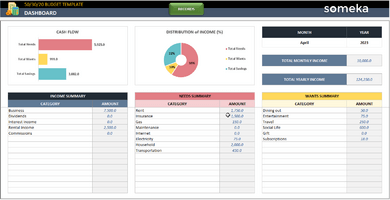
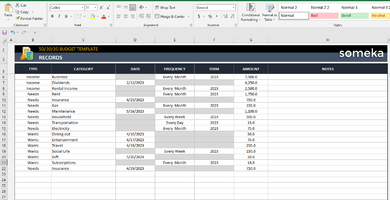
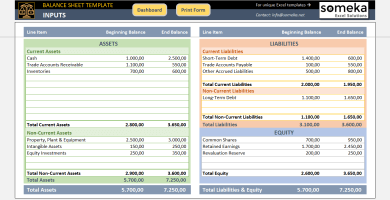
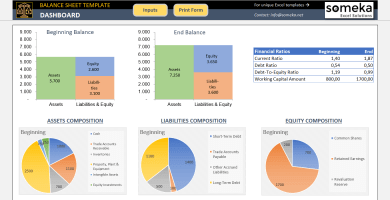
Carl A. Herrington –
Easy to follow instructions. As described
Adriane J. B. –
Excellent design and easy to use, thanks