Market Analysis Excel Template
Creating visual market analysis in Excel. Enter your data regarding all demographics. Dynamically generate the market landscape. Ready to print.
TEMPLATE DESCRIPTION
Do you need to make a demographic analysis of the market for your latest product or project? Our Market Analysis Template fixes all your problems about the visualization and preparation of a market review in all aspects. And it is all in Excel! So, you don’t need any extra software.
The market assessment is important for every industry and requires lots of preparation. Also, a nice-looking presentation will always affect the investors and managers! The market Analysis Template in Excel is ready to export to PowerPoint and fully printable.
Let’s dive into the details of the template!
Market Analysis Template in Excel Features
This template has two main sheets.
Dashboard
Dashboard is the first sheet that you will see in the market research template. It has all the visual market research analysis graphics and charts. Basically, there are three parts in this sheet. First, you will see two charts consequently named Market Size and Market Size Over the Years. These charts are great to establish the basic knowledge on the general market for the viewers.
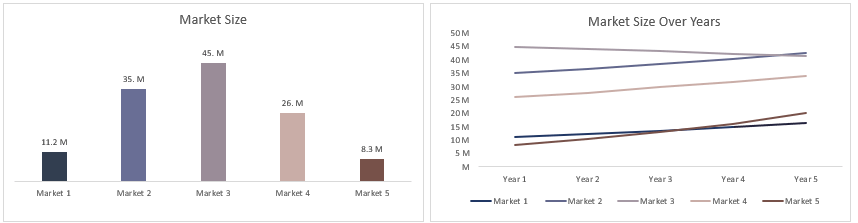
Second part of the market analysis template dashboard displays 5 different market type and their criteria in a visual way. They are to show the compatibility of a market through 3 targets: TAM, SAM, and SOM.
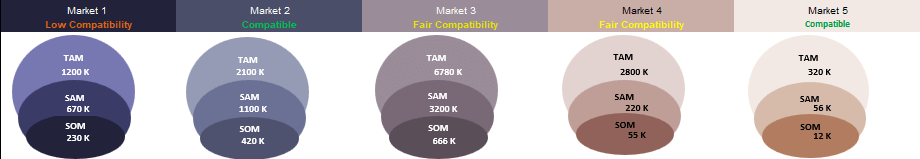
- TAM: Total Addressable Market
- SAM: Serviceable Available Market
- SOM: Serviceable Obtainable Market
The ratio between these variables will determine if your market is compatible with your product or not.
And lastly, you will see the specific charts of your Customer Demographics. With these, you will comprehend your potential customers easily.
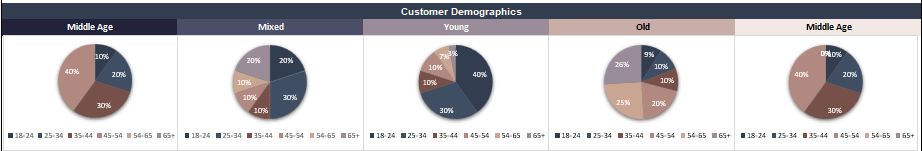
Data Input
You need to input your own data in this sheet to create the charts in the dashboard of the Market Analysis Template. You can change the market names to the market names you wish to compare.
You will see that Barriers to Entry, Ability to Compete and Market Economics sections are filled with dropdown cells. Choose one of the Low, Medium, or High options.
Market Analysis Template in Excel Summary
- Competitive market evaluation dashboard
- Generate target market analysis
- Ready-to-use Excel template
- Ready for presentations
- No need for any installation
- Instructions included
- Works both on Mac and Windows
- No VBA codes or Macro
FREQUENTLY ASKED QUESTIONS
USER REVIEWS & COMMENTS
2 reviews for Market Analysis Excel Template
You must be logged in to post a review.
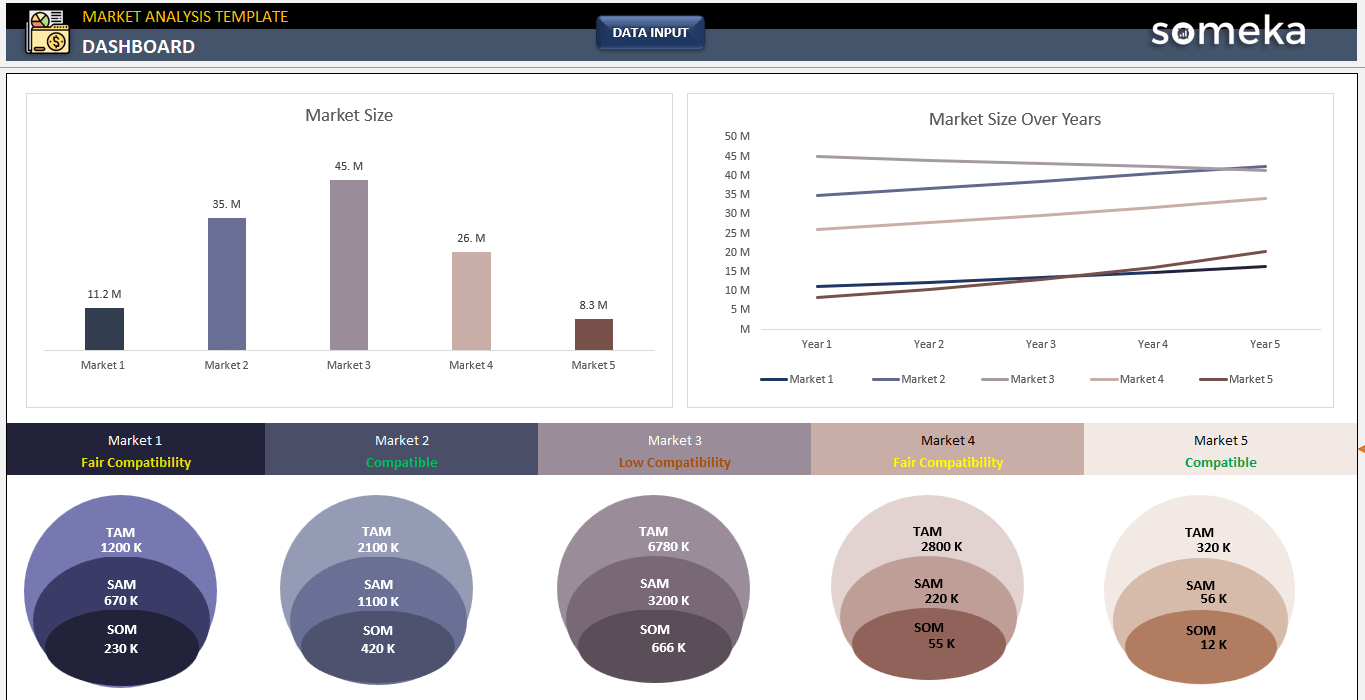
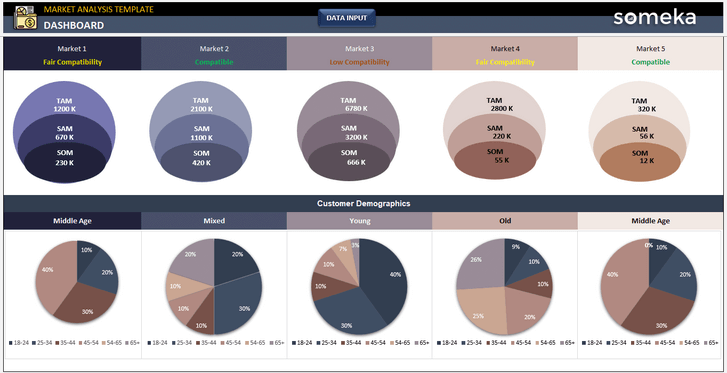
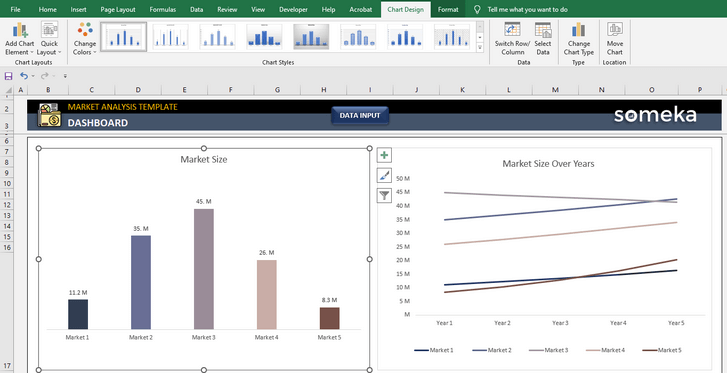
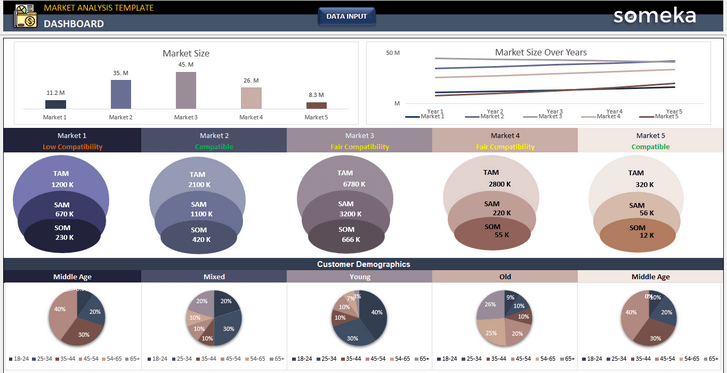
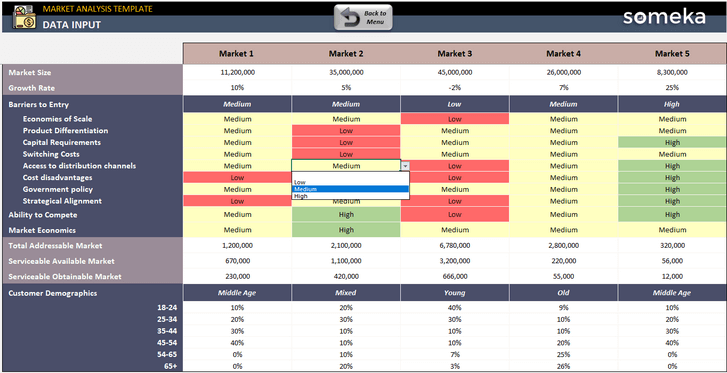
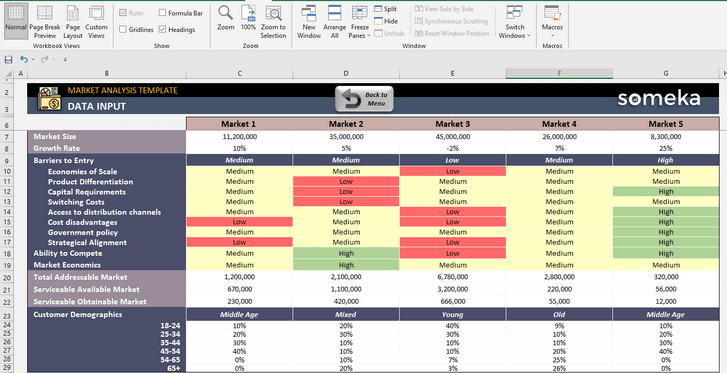


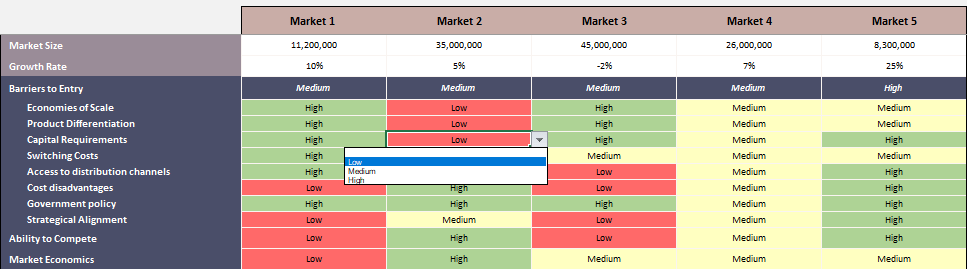
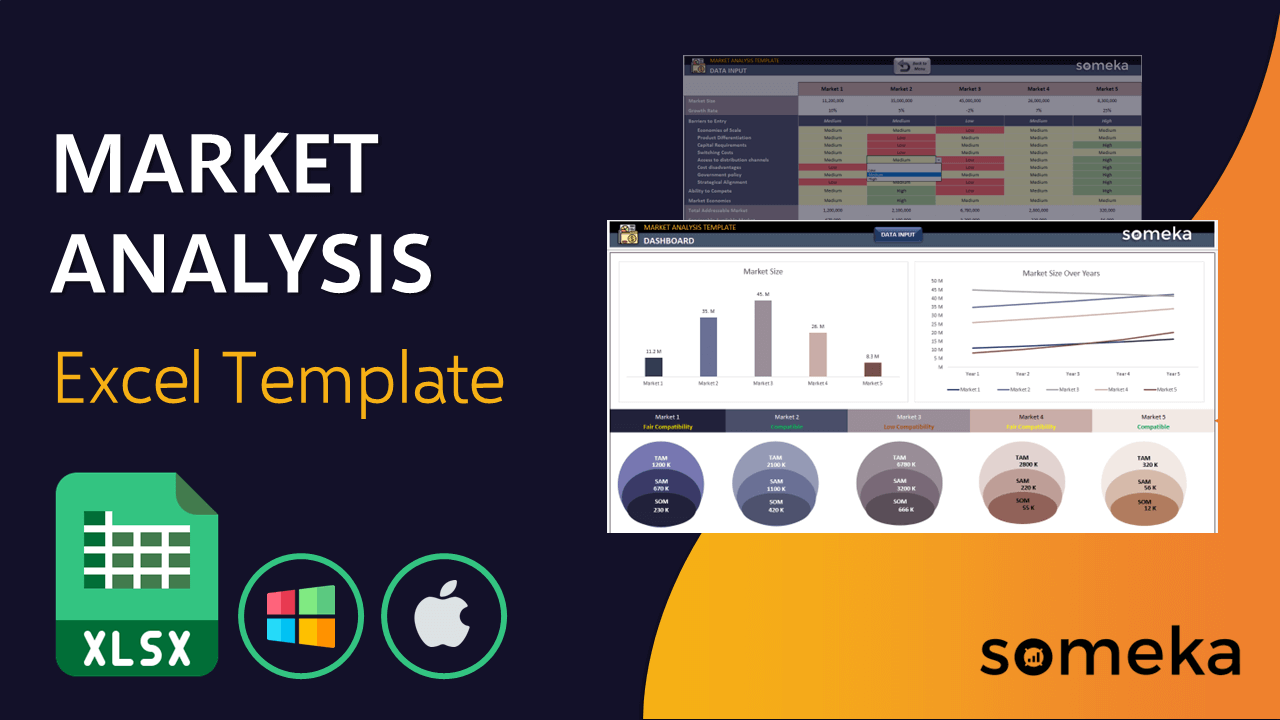
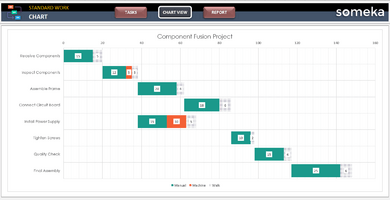
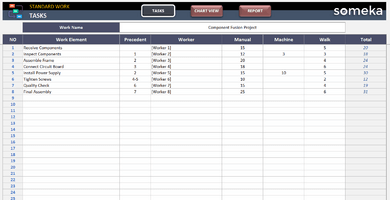
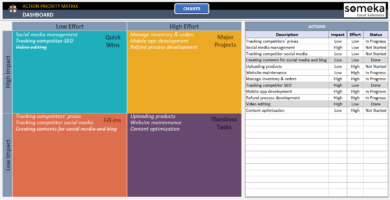
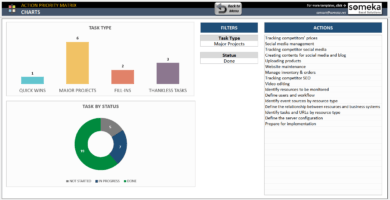

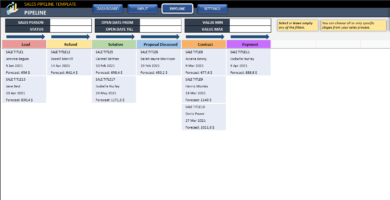
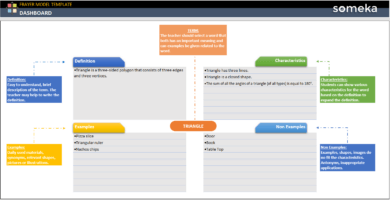
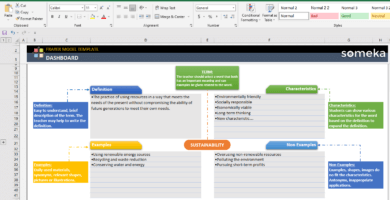
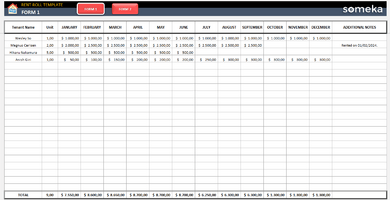
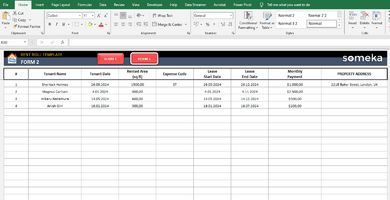
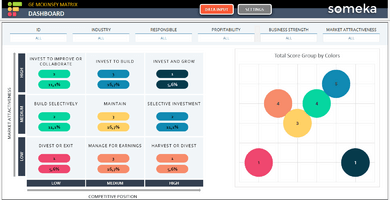
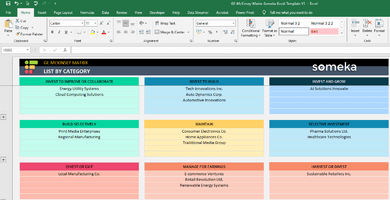
David Rodriguez –
PDF exporting is great! For creating attractive reports and share easily.. But I need clearer info for analyzing the data!
Someka –
Hello David!
The sticky notes in the template provide detailed information. If you prefer more help, please contact us at any time! contact@someka.net
Stephanie Owens –
This template’s features are dynamic and impressive. They make market analysis easier and save time.