5S Audit Scorecard Excel Template
Process management tool in Excel. Assess your workplaces in the 5S Audit framework. Auto radar chart generator & professional dashboard included.
TEMPLATE DESCRIPTION
A 5S Audit Scorecard Excel Template allows a company, project, or specific work area to assess its 5S efforts and outcomes, identifying areas for improvement in the process.
The 5S framework provides manufacturing and other industrial companies with extremely strong organizational and quality principles that are typically followed by quality outcomes and quality products.
Notably, you can easily use the Someka 5S audit scorecard Excel template to calculate the improvement rate and score share numbers without being a pro in Excel or maths.
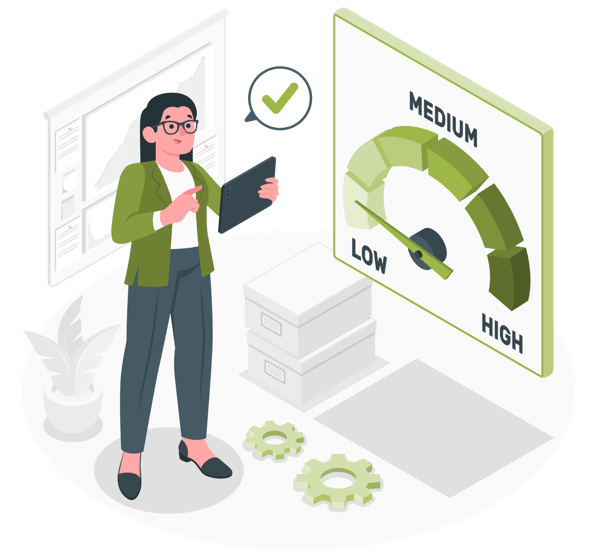
What are the advantages of using a 5S audit scorecard?
- A well-structured business
- Disciplined organization
- Increased efficiency and systematic operation
5S Audit Scorecard Excel Template Features:
In general, the template consists of 3 parts:
- Dashboard
- Settings
- Navigation
Let’s look at the exact details of each section.
Dashboard:
Firstly, use the “Navigation” section on the left side. This section contains 12 structured forms that are ready for a 5S audit. Simply click on each “Go to” link to access the specific form for that “Audit” in the 5S Audit Scorecard Excel Template.
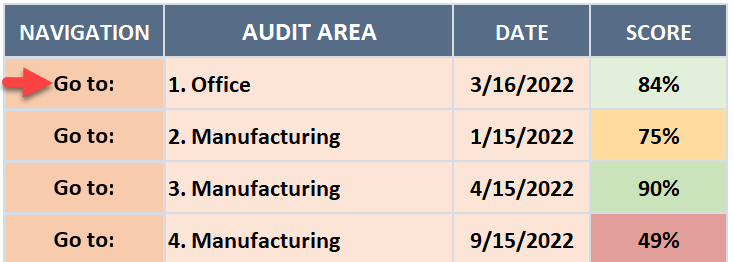
If you perform the audit monthly, 12 forms will perfectly suit your needs. Perhaps the audit is conducted every quarter, but only in a few working stations. This will also be very beneficial. The dashboard’s visible results can be filtered using the filter dropdown list.
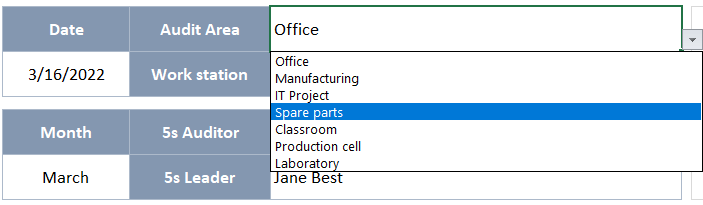
Secondly, in the “5S Area Audit,” there are some predefined questions that you can fully use or update, depending on your specific area or workstation.
Moreover, each audit form has its small summary on top, along with the results and charts. Each category can have up to 25 rows of questions. To reveal all possible input, click the “+” sign on the left side..
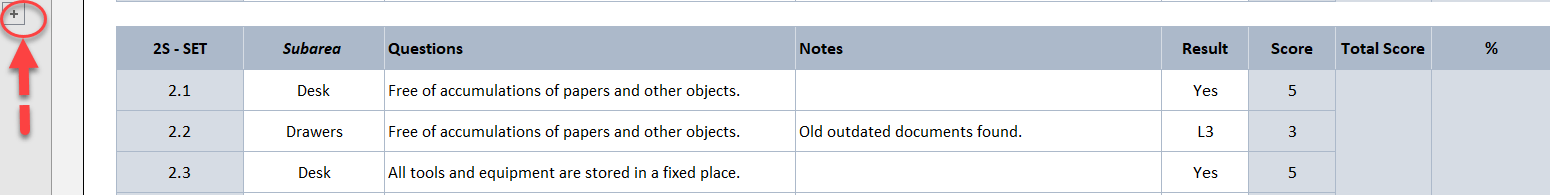
There are numerous buttons like this in the Area Audit Form:
- Month: You can also change the time of the 5S audit scorecard excel template, to “Month” or “Quarter” by using the dropdown menu.
- 5S Auditor: Use the dropdown menu to select which “Auditor” you want to filter.
- Score share: This part will be calculated based on the answers you provided in the results questions and the scores you recorded.
- Total Score and Final Results: This form also calculates and displays the final and total results of your audit.
Additionally, you can make copies of the file in order to keep each audit area in its own file. To clarify, the comparison of audits will be clearer this way.
Settings:
Update your settings, such as “Auditor Names” and “Audit Areas”, in this section, and it will be reflected in all forms of the 5S audit scorecard excel template. Above all, to change the “Point Values” for evaluation, simply go to settings to change all of that information.
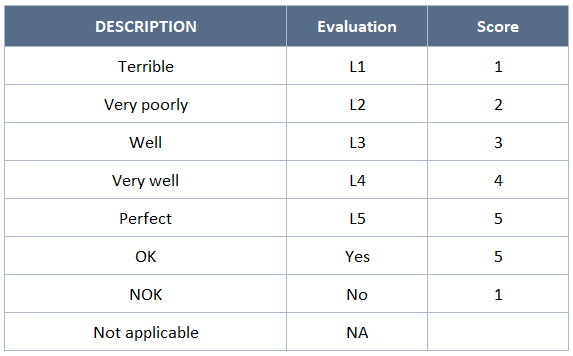
Attachments:
Following each audit, you may want to attach some additional documentation. So, the attachment sheet is here to help you. This part is simply a collection of photo documentation.
Also, you can upload photos and leave additional comments there. This will also allow you to compare situations between earlier and later audits.
5S Audit Scorecard Excel Template Features Summary:
- All-in-one Excel file for 5S Audit
- Sepearate 5S area for each audit
- Automatic bar and chart in the dashboard
- Attachment sheet for uploading photos and comments
- Print-ready
- Informational notes included
- No installation needed
- Works both on Mac and Windows
- Compatible with Excel 2007 and later versions
- Does not include any VBA code or macros
FREQUENTLY ASKED QUESTIONS
USER REVIEWS & COMMENTS
10 reviews for 5S Audit Scorecard Excel Template
You must be logged in to post a review.
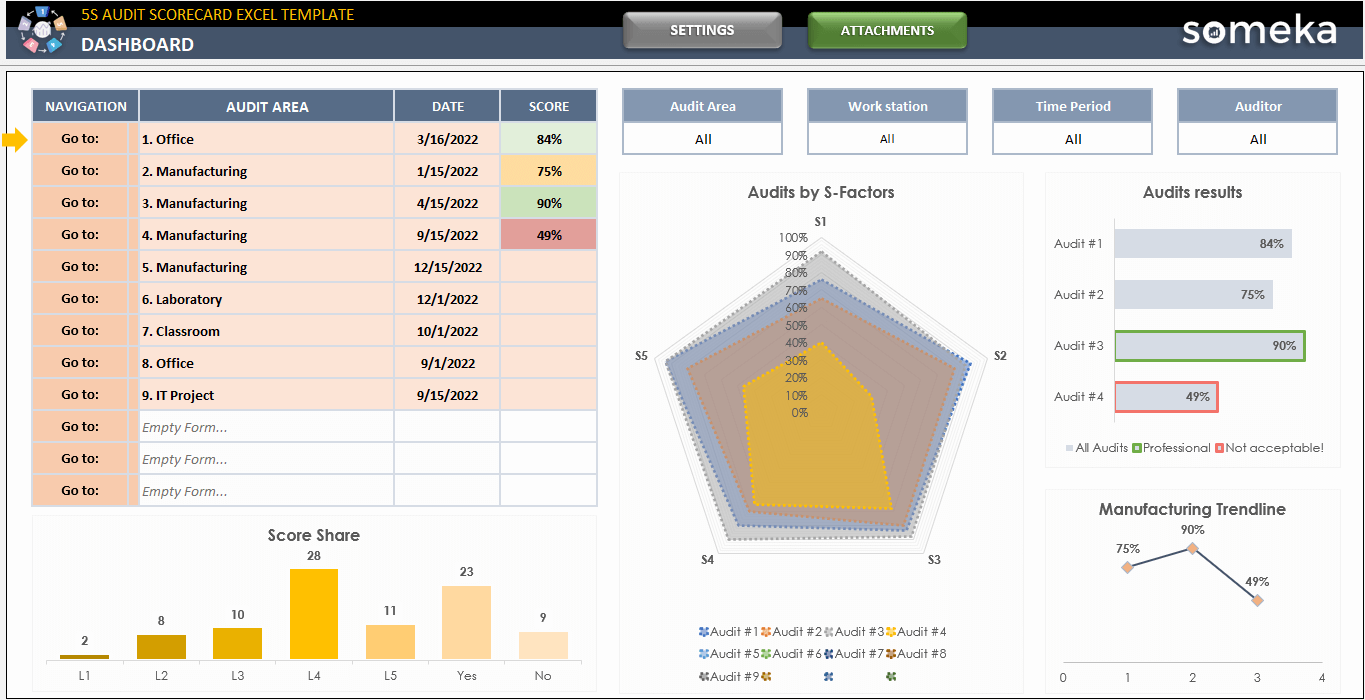
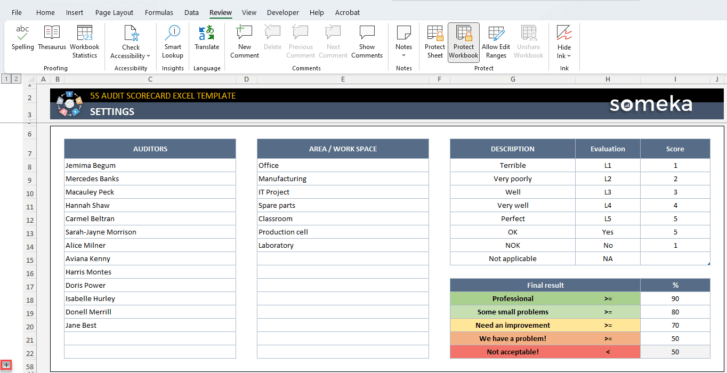
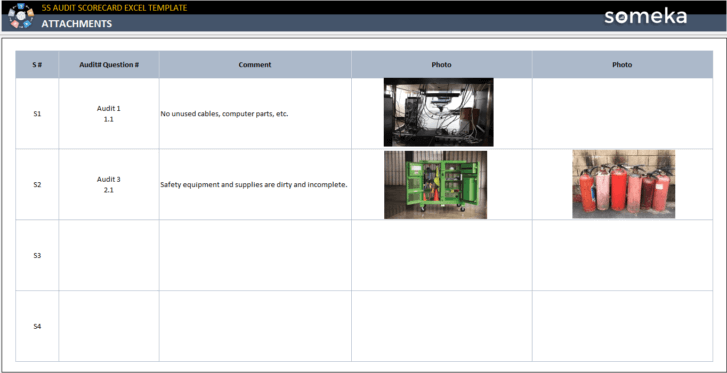
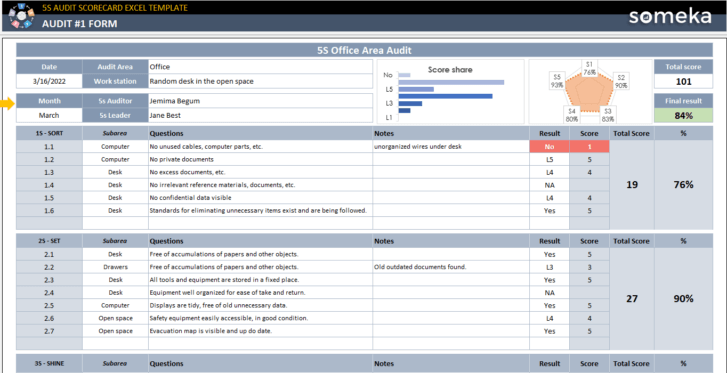
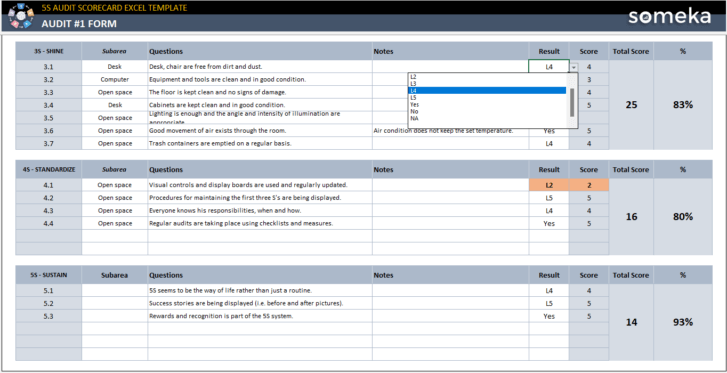
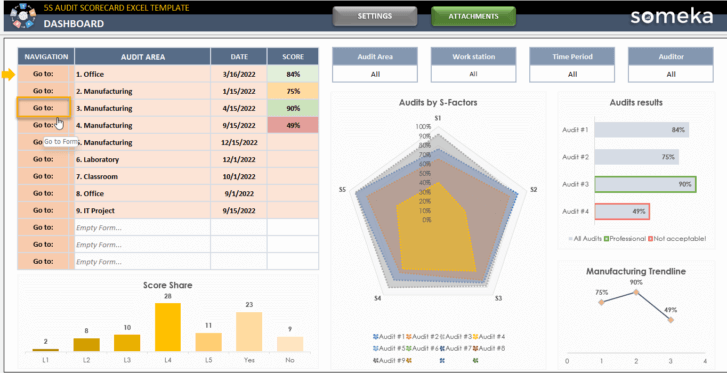
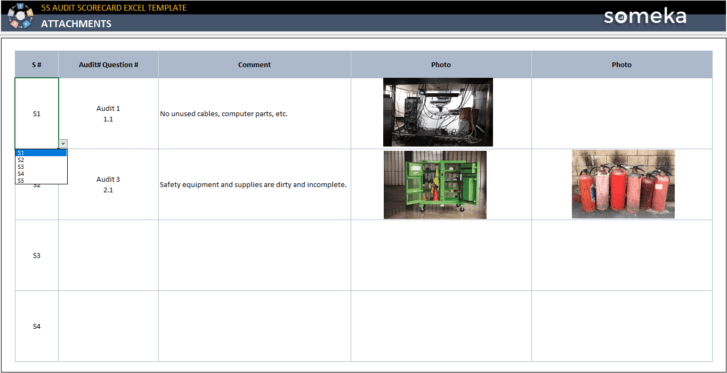
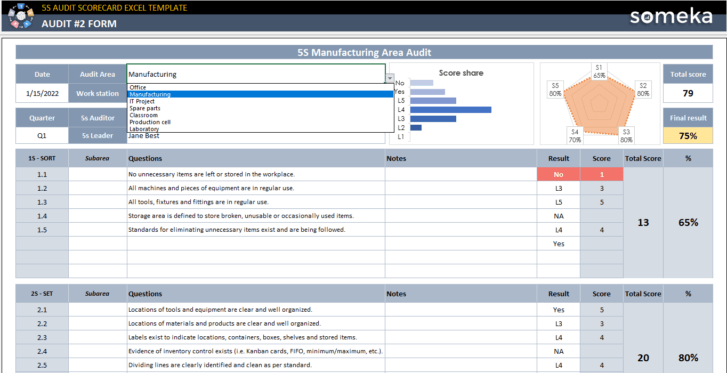
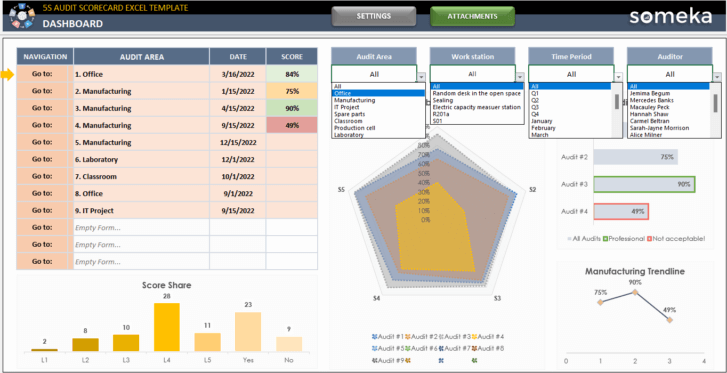
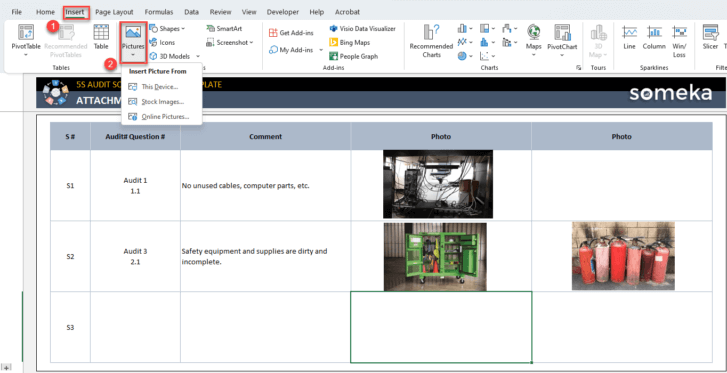
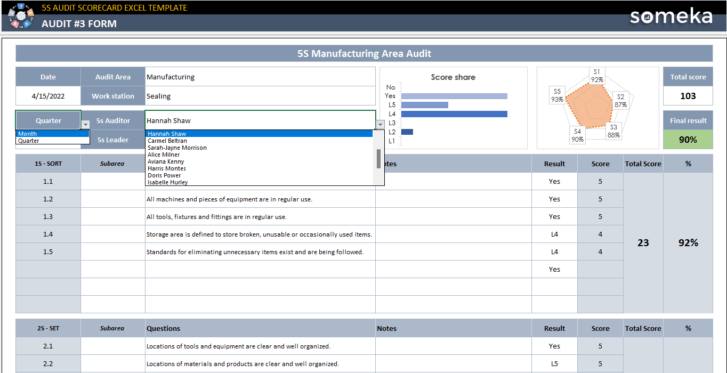
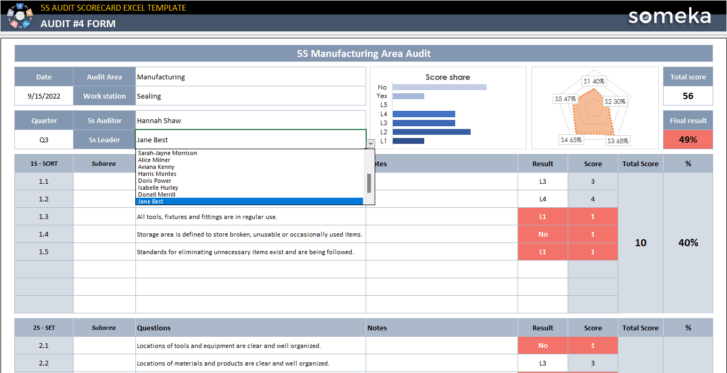



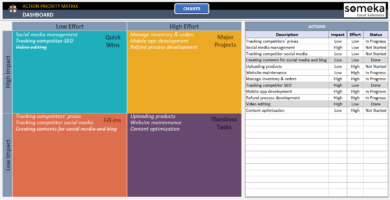
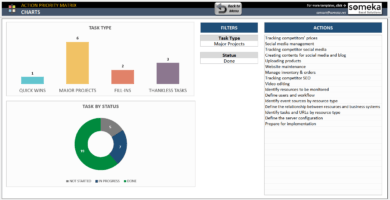
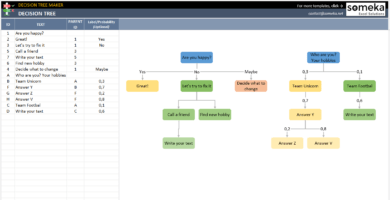
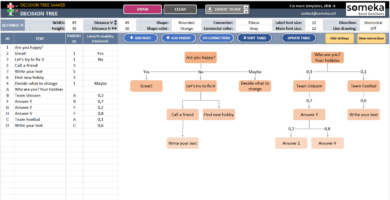
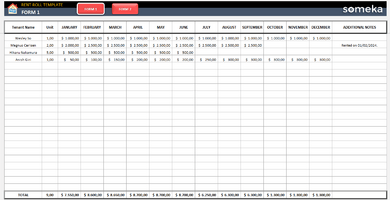
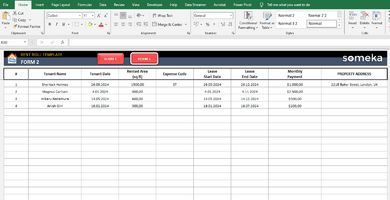
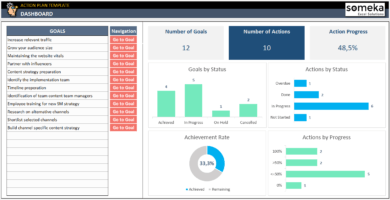
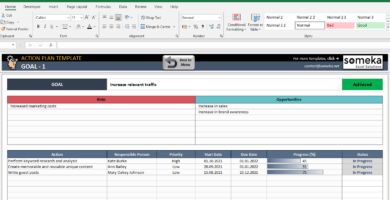
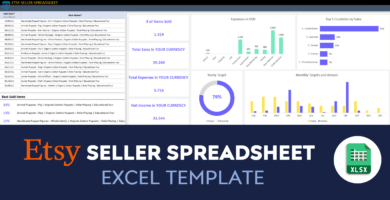
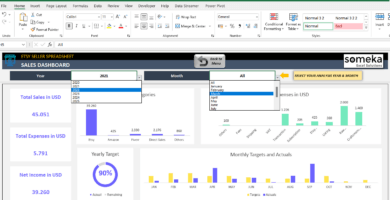
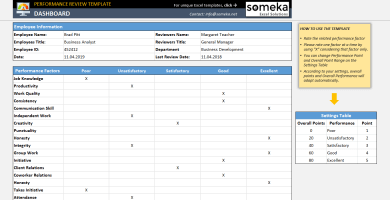
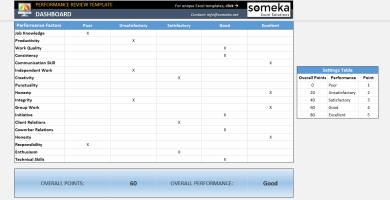
Robin O90 –
The dashboard in this template is amazing! makes it easy to identify areas for improvement.
Will Bonnel –
tried to use this template, but it seems to be locked. I couldn’t edit any of the cells.
Someka –
We apologize for the trouble. In order to make any changes, you must use the password we sent you in the email to unlock the sheets.
Shibin Prak –
It’s great to have the flexibility to use it on any device.
Patel S –
i downlaoded the free template, i want to add new sheets but can’t. pls advice
Someka –
Thanks for your question! To add a new sheet, first, you have to display the Sheet tabs on your Excel file (because they are hidden in our templates):
For Windows: Go to File > Options > Advanced, and under Display options for this workbook, and make sure the Show sheet tabs checkbox is selected.
After displaying your sheet tabs, you can add/delete new sheets by clicking on the plus (+) sign.
Hope this helps!
Mitul Jain –
Hi,
I want to print the audit forms for my workplace. Is it easily printable? This scorecard looks amazing by the way.
Thank you,
Someka –
Thank you for your appreciation, Mitul! Yes, all of our templates are easily printable.
Ahmad Artan –
Thank you for your excellent work on this template. Several options are available on the Internet; however, I selected this mainly for the Dashboard.
Jude Sewon –
Hello what can you about OEE ?
Someka –
Hi Jude! You can use the 5S Scorecard Excel Template to include in your OEE process.
emily –
Thanks i like it
Rachel Paterson –
Thanks for the scorecard! Your templates are brilliant!
Carey Vernon –
great template