Excel Timeline Maker
Create a timeline in Excel automatically! This interactive spreadsheet template allows you to make functional timeline charts. Works in Mac & Windows.
TEMPLATE DESCRIPTION
This Excel Timeline Template will help you create process maps in seconds in Excel! Just with a button click, you’ll build colorful timelines for your tasks or historical events.
A timeline graph is used for displaying the sequence of events during time periods. Besides that, it is mostly preferred to show the order of historical events or the events you have gone through within a certain period.
This timeline maker is an Excel spreadsheet template that allows you to create a timeline that contains both single-day and time-range events.
This Timeline Creator is an exquisite design tool for anyone in need of creating clear, visually compelling timelines to optimize their scheduling and planning processes. This will definitely bring coherence to any project or event chronology.
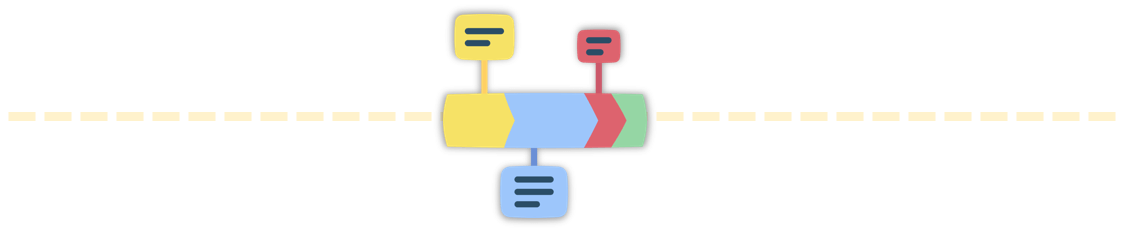
There are other reasons to use this timeline, one of them is organizing your work and keep your tasks in order. Another reason why people use this template is for future plans. In addition, you can show the order of events in time such as a historical timeline.
With its intuitive generator function, this product simplifies the process of timeline creation, assisting users in drawing and visualizing their schedules with precision. You can easily create your workflow from inception to deadline.
Let’s have a look at how easy it is to make your timeline milestone chart in Excel!
Excel Timeline Maker Template Features:
With our Timeline Generator in Excel, you can swiftly generate and manipulate dynamic timelines, fostering a deeper understanding of your project’s chronology and ensuring that you remain on track and informed at every stage.
In this timeline chart, there are two main sections; Data Input and Timeline.
Data Input:
This section is the starting point to create a timeline. It allows you to input the name of events or jobs and set the date or time range. Then, you can adjust the settings of the timeline appearance such as the scale of the boxes, text size, direction ( horizontal or vertical ), etc.
You should input the event name, start and end date respectively. After that, the tool will generate the timeline graph immediately with one button click “ Draw Timeline“.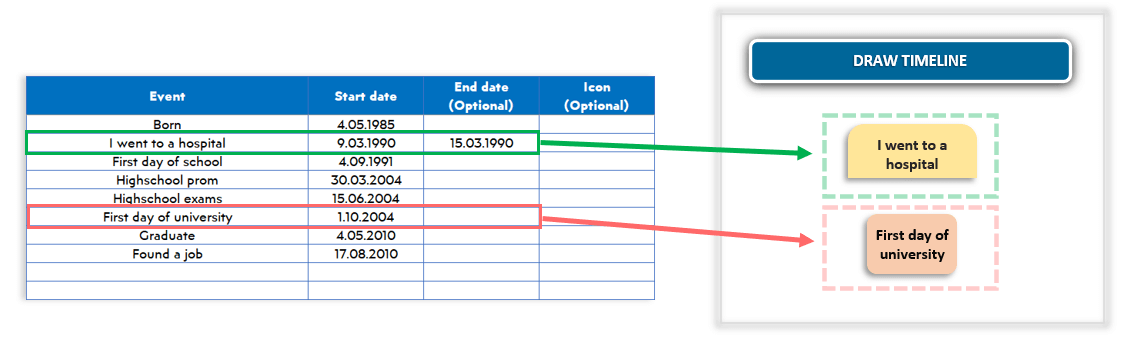
You can assign multiple events to the same date. Excel timeline template will show those events using additional lines and separate shapes in the same alignment. Besides that, you can show long-lasting events overlapping each other. The template uses the available area for showing those events.
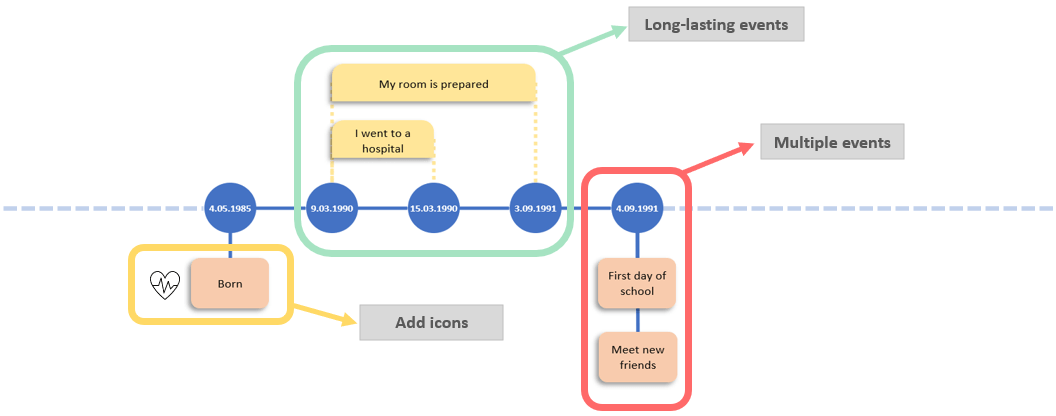
In addition, you can add an icon to each of the events or just some. We have prepared a catalog in Excel timeline template for you to see all available icons. You can select the icon name from the dropdown button on the icon column. But, of course, it is optional to add.
Besides that, you can also change the name of the icons as well as the icons themselves. You just need to always put the icon inside the related cell of the icons list.
Options:
Offering a unique blend of functionality and ease, this Excel Timeline Maker supports the visualization of your plans in a way that is accessible and understandable.
In the options section, you can define all the parameters of the shapes such as size, color themes, or distance between shapes including the dates. Besides that, you can also set the font size of the dates and events.
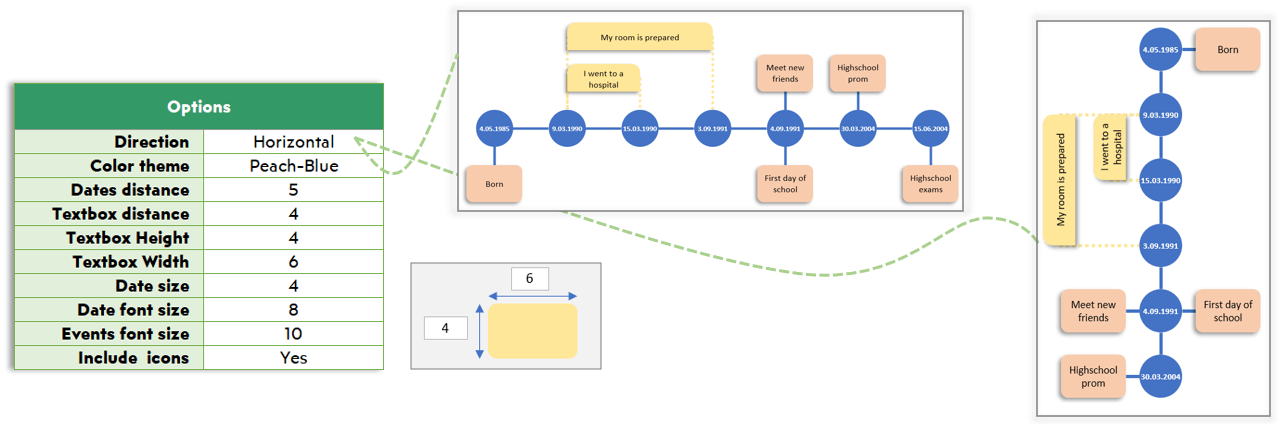
The direction selection on the settings menu of Excel timeline template allows you to decide the alignment of the timeline. You can draw a horizontal or vertical timeline according to your needs. All those options can be readjusted.
Whether crafting a detailed work schedule, planning a calendar of events, or plotting a series of deadlines, the maker’s swimlane feature allows for the categorization and segregation of different tasks or phases in your project.
On the dashboard section, there are four buttons for navigation. You can create a fresh timeline, or you can go to the latest drawn one. Likewise, you can completely clear the table and the existing timeline or go to the icons section.
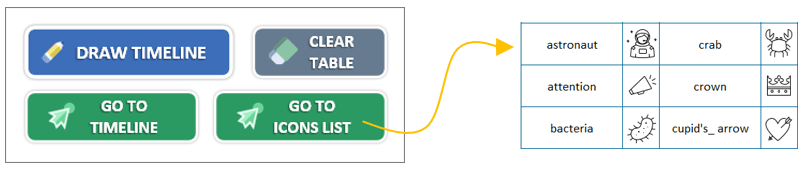
The maker excels at crafting diagrams and chronograms that offer a concise representation of your timeframe, making it easier to communicate complex chronological data with your team or clients.
Timeline:
Once you create a timeline in Excel template, you will be able to edit it manually in case you want to change it. The existing timeline is completely editable. It allows you to move the shapes and stretch the lines. The lines which are automatically created by the template itself will follow the movement of the shapes, they will extend and shrink accordingly.
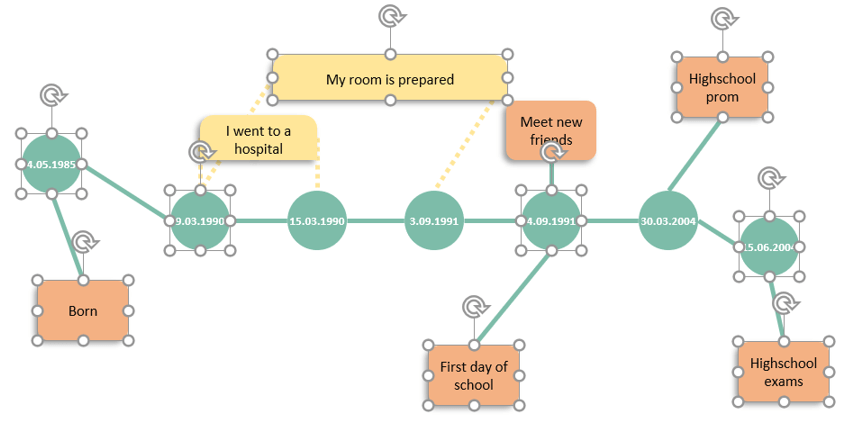
On the timeline sheet, there are three buttons to select the document type in which you would like to export your timeline. These buttons are export to PDF, JPG, or PNG. You can select the best option for you with one button click.
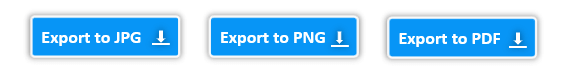
Now get our timeline maker for a seamless experience in timeline design and scheduling. This will ensure that your projects are not only well-planned but also visually represented.
Excel Timeline Template Features Summary:
- Create a historical timeline in Excel
- Task Timeline Template
- Informational notes included
- No installation needed. Ready to use.
- Works both on Mac and Windows
- Compatible with Excel 2010 and later versions
- Includes VBA code and macros
FREQUENTLY ASKED QUESTIONS
Timeline Excel Template Product FAQ
You can add up to 250 different events or tasks to Someka Timeline Maker. You can increase the number of rows using the plus sign (+) on the left side of your event list.
Here are the steps to create timeline in Excel:
- Open a blank sheet
- Insert a SmartArt
- Choose a SmartArt graphic under Process bar
- Edit the shapes and texts.
But if you want a ready tool to create your timeline in seconds, just download Someka Timeline Maker Excel Template. All you’ll have to do is listing your events with dates.
Timelines are not just for historical events, you can also use this chart for your tasks. All you have to do is listing your tasks in the Someka’s Timeline Excel Template and add the dates for each task. Just with a button click your task timeline will be created.
Yes, sure. You can set your icon portfolio in this template:
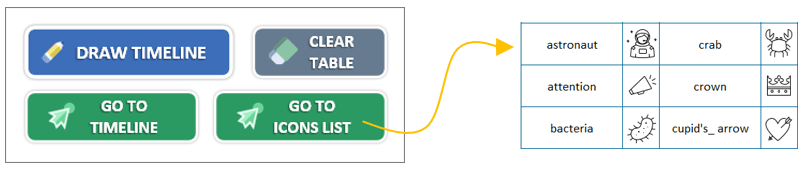
You can go to icons Icons List and customize or add new icons to your list.
After creating your timeline in Excel template, you can export this as pdf and then open in Word. Or, copy all the shapes and paste it to a Word document. Here we recommend using paste special options for the better look.
Below are some samples created by Excel Timeline Maker. Examples are available in different formats and free to download.
USER REVIEWS & COMMENTS
6 reviews for Excel Timeline Maker
You must be logged in to post a review.
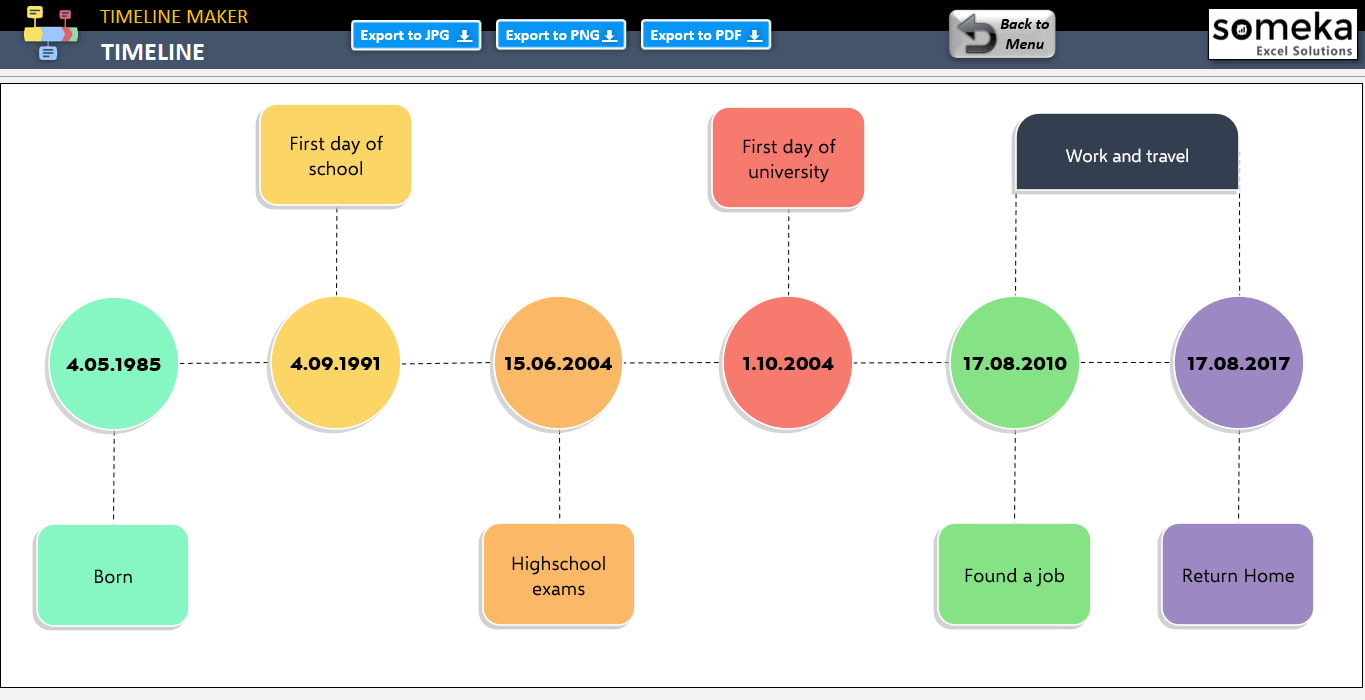
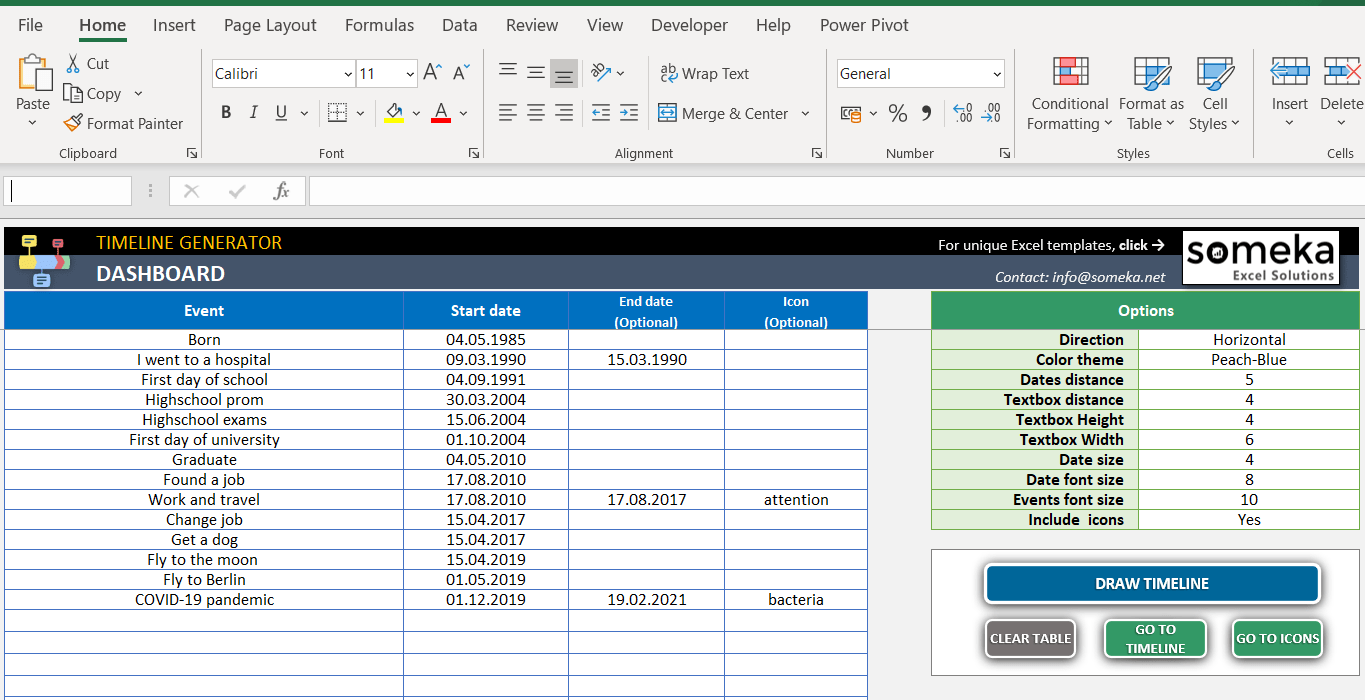
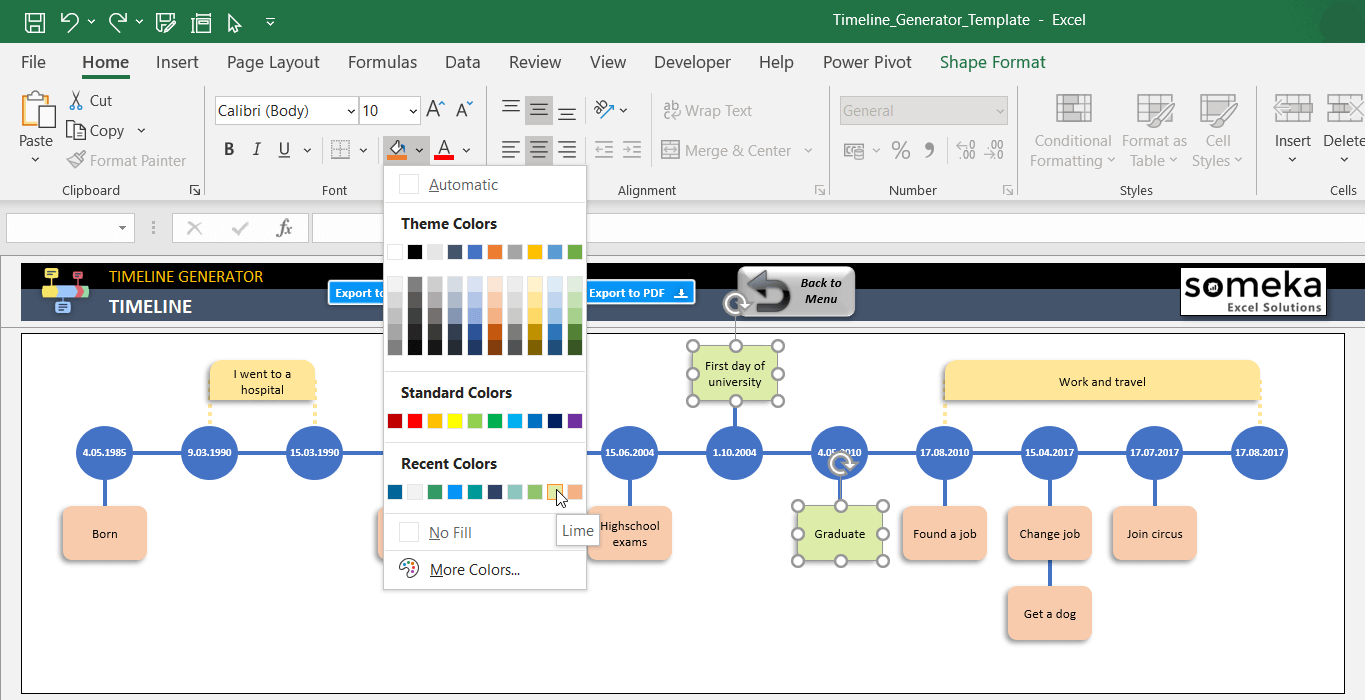
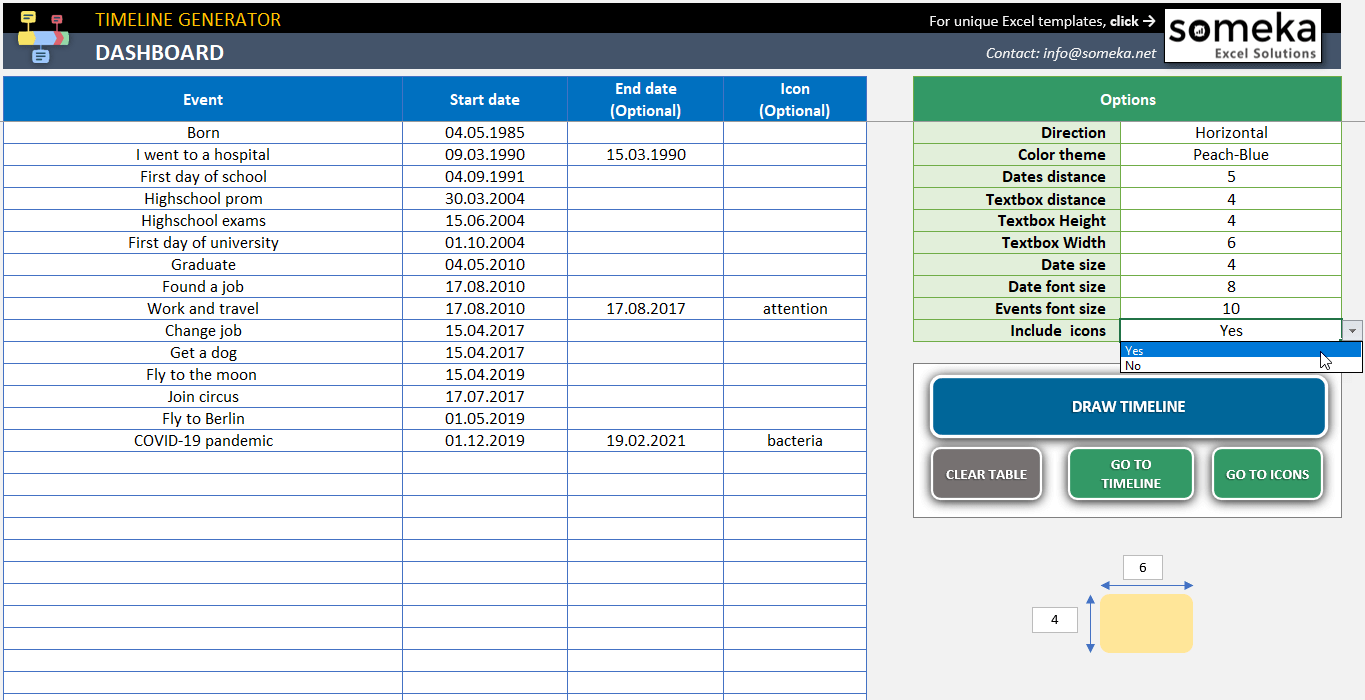
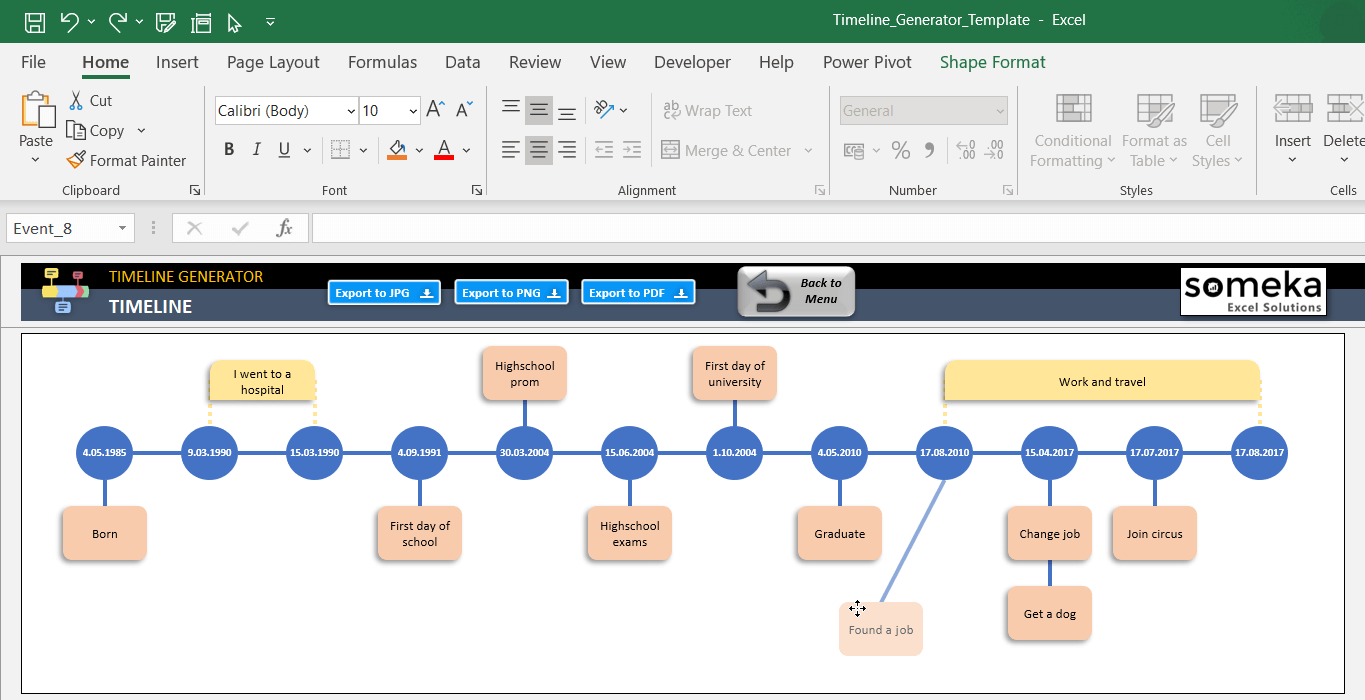
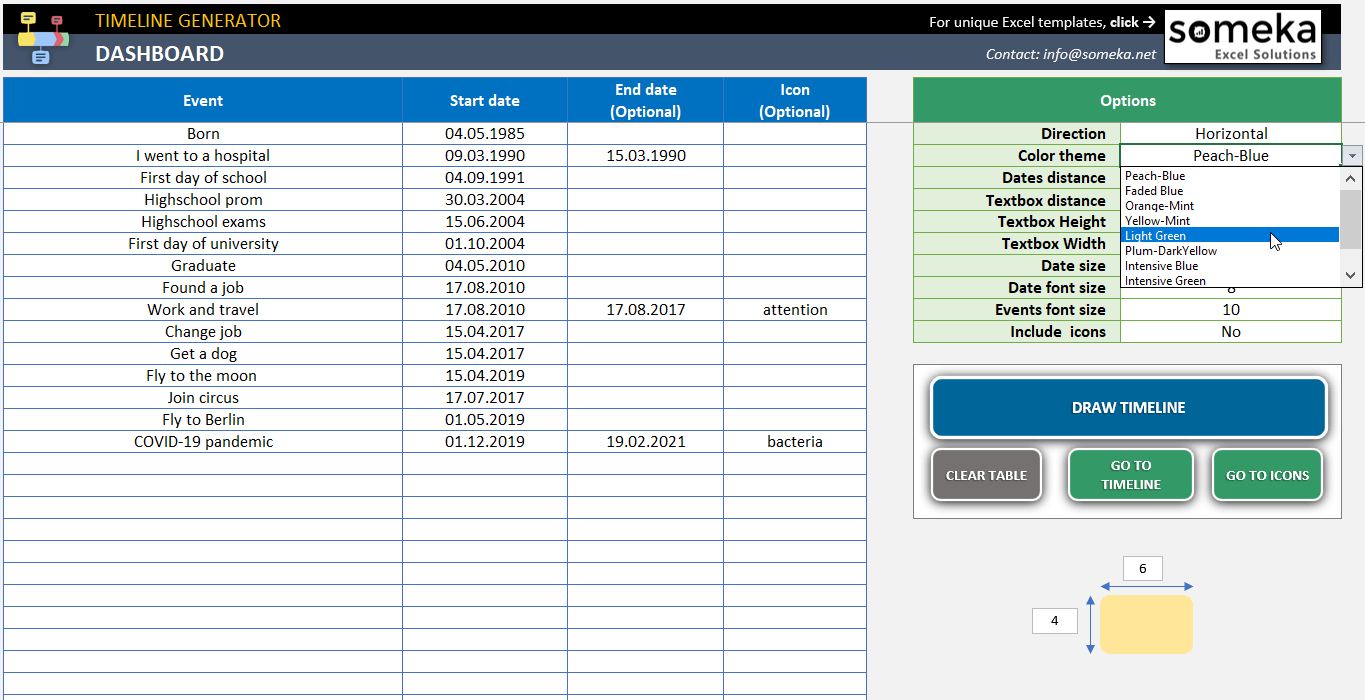
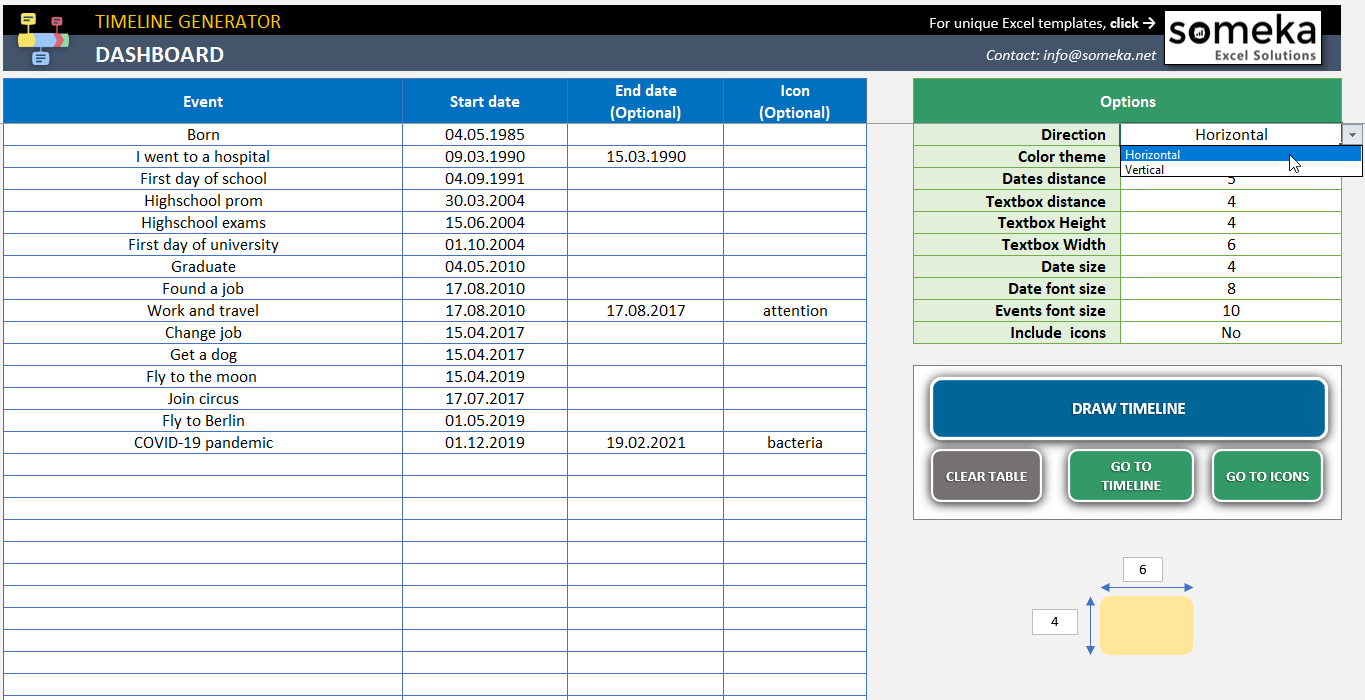
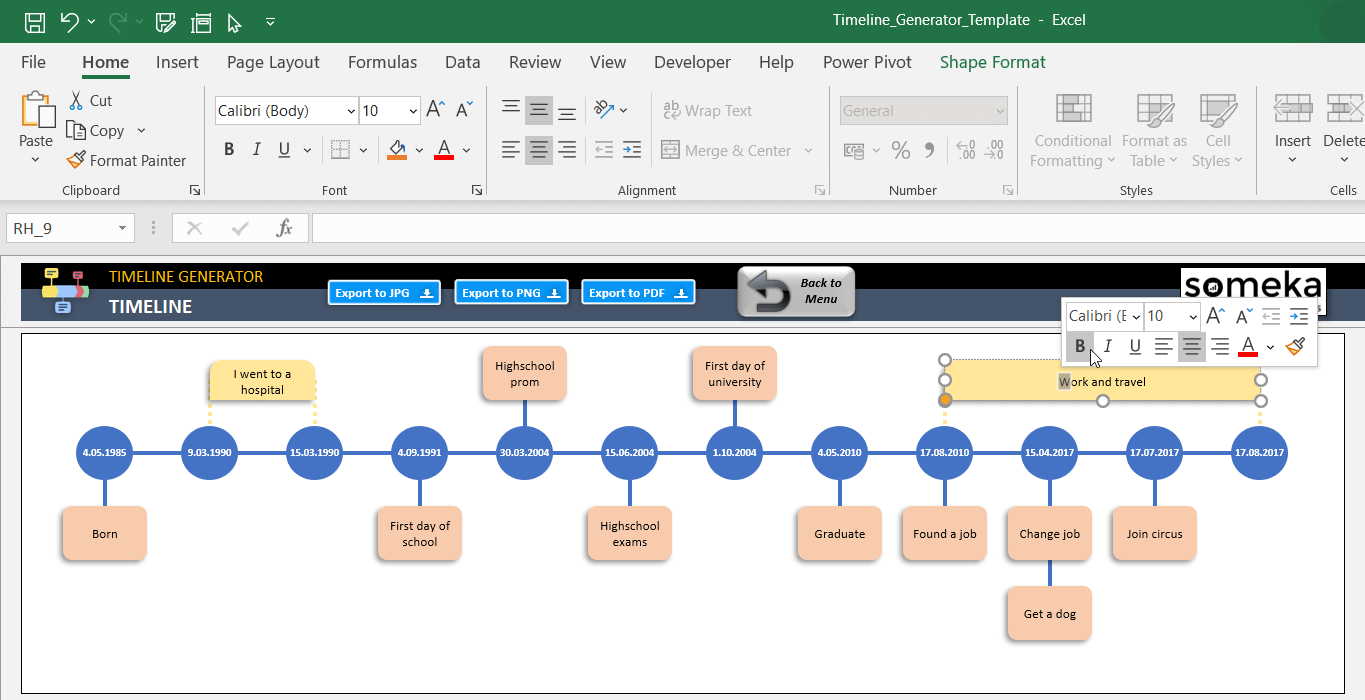
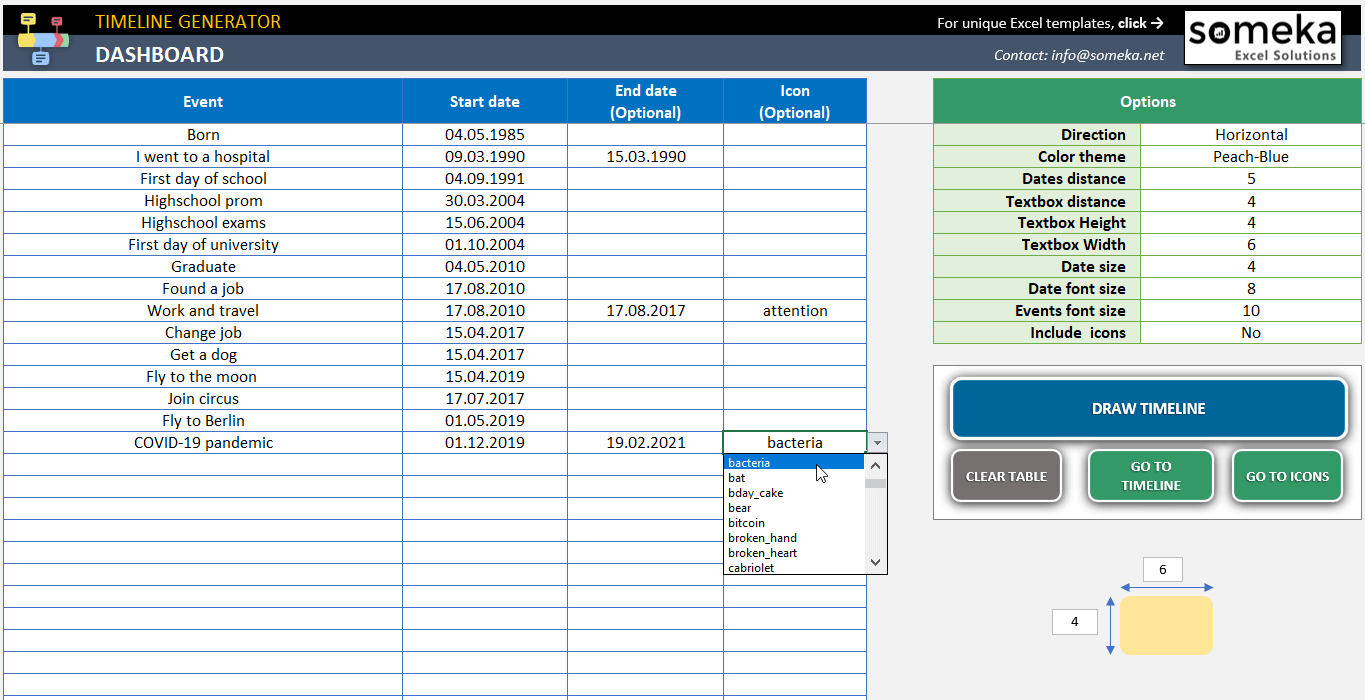
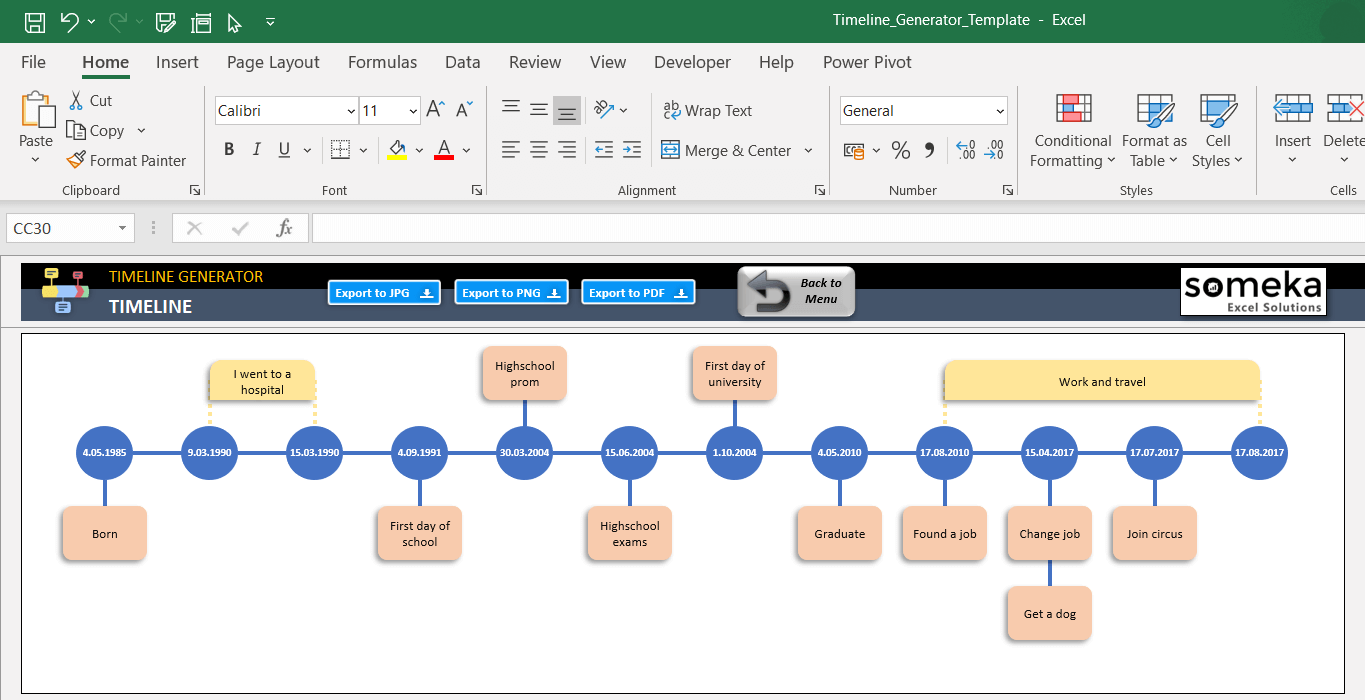
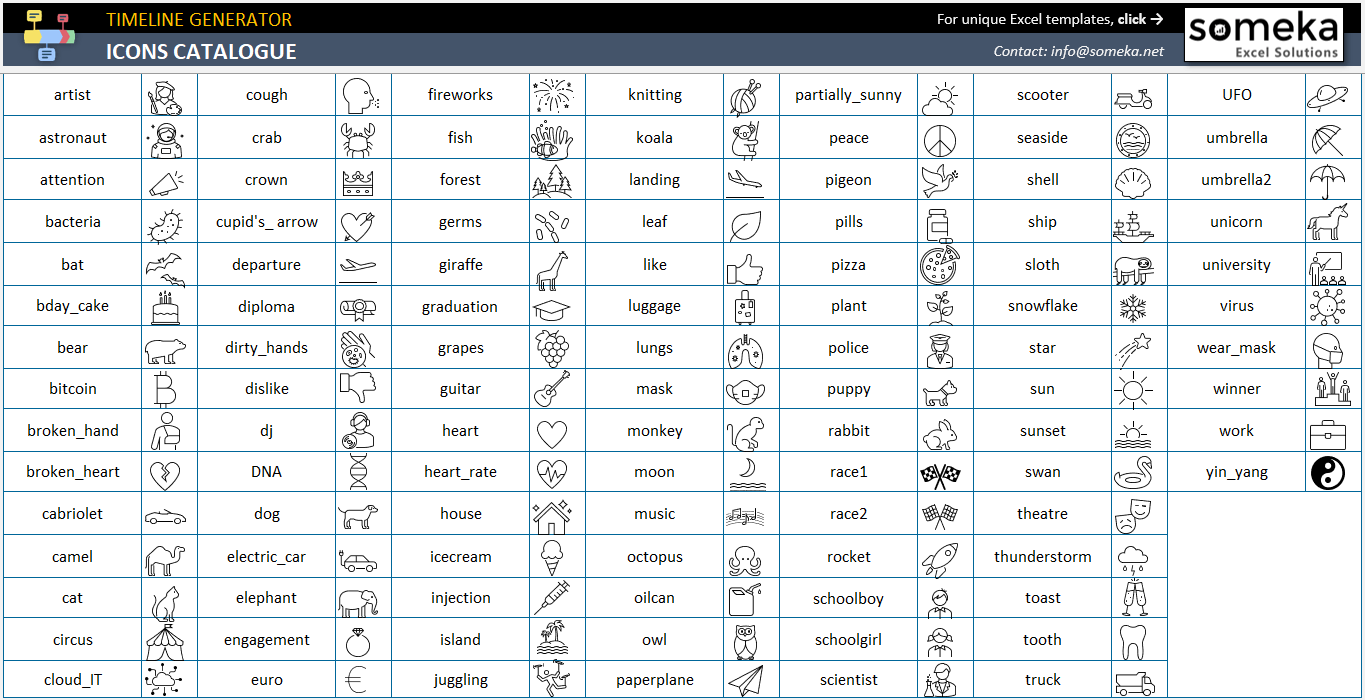
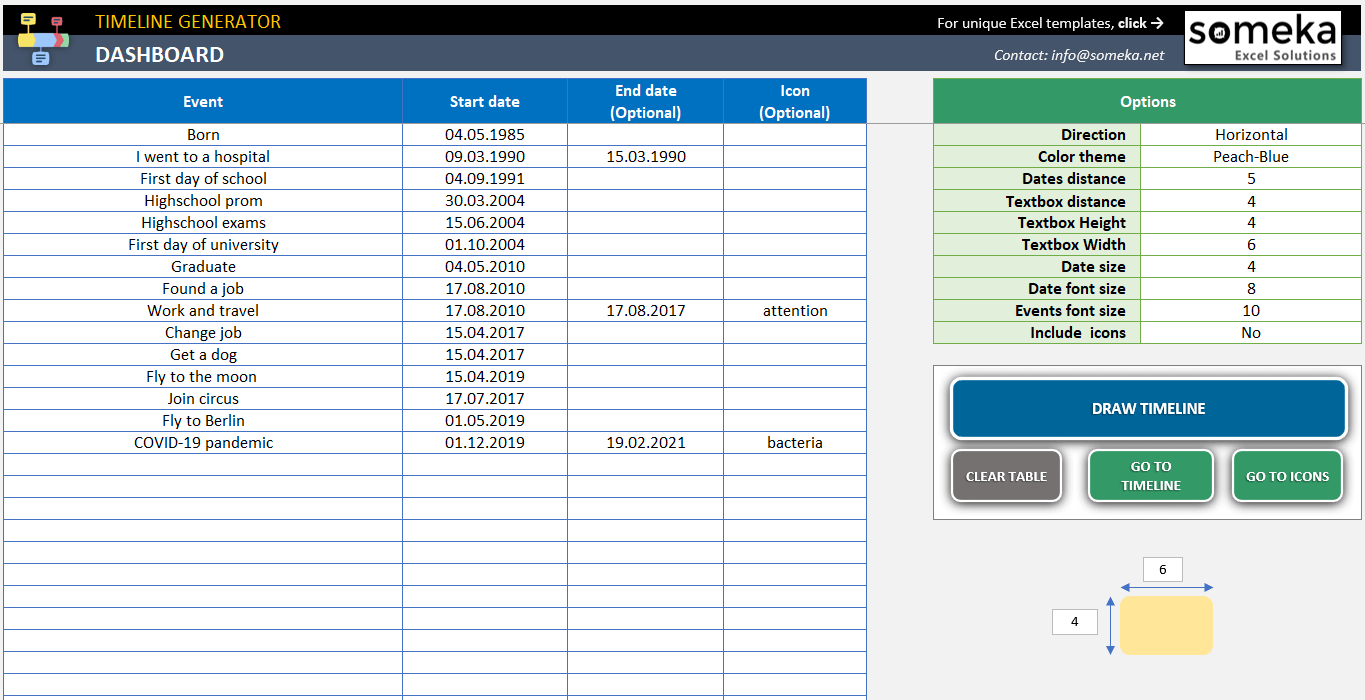
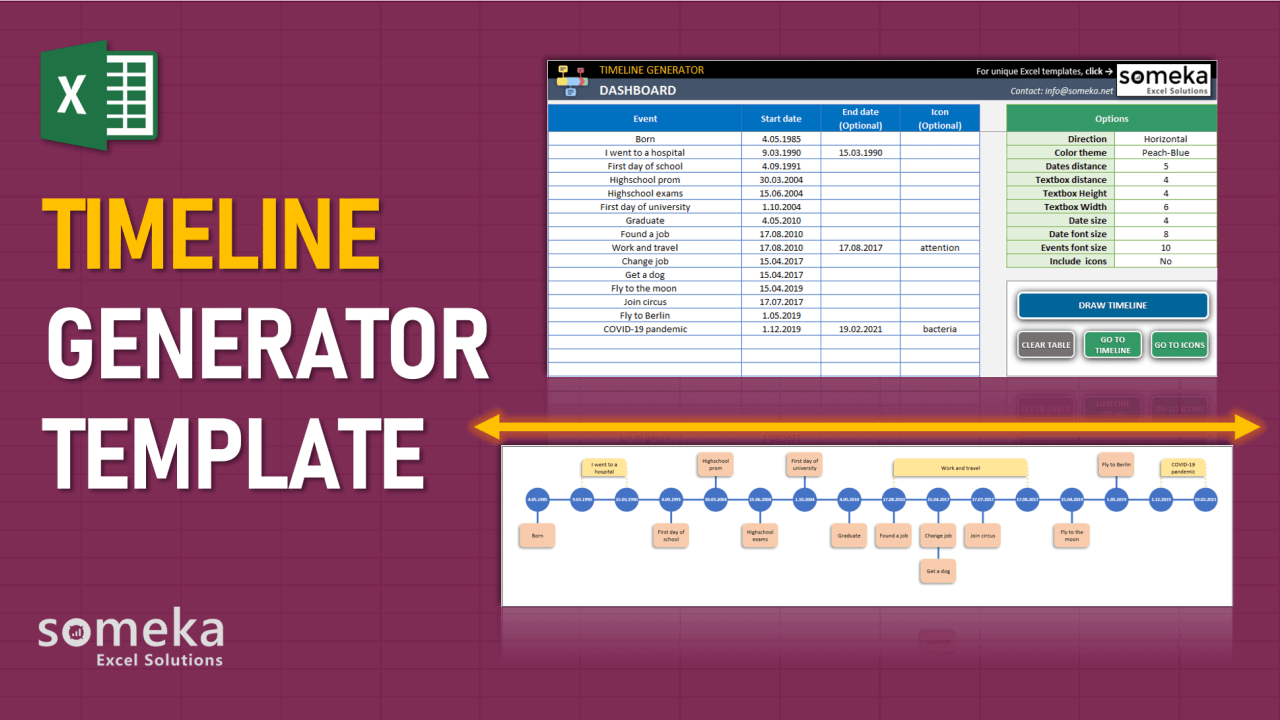
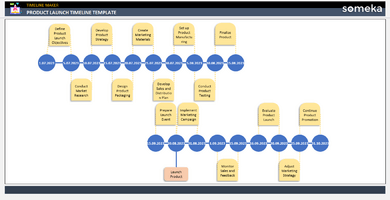
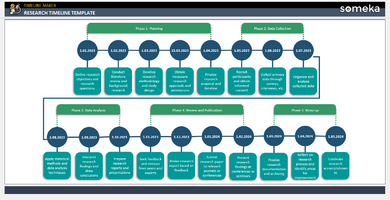
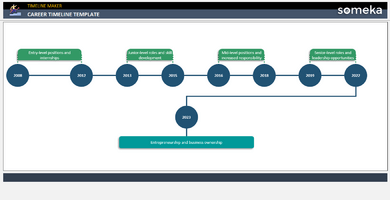
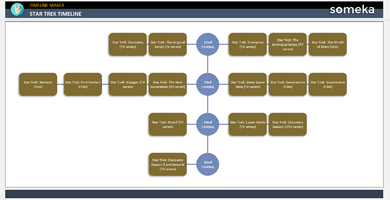
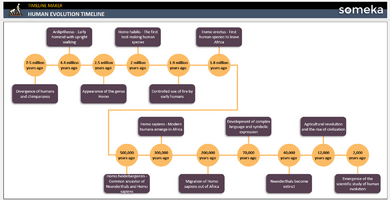
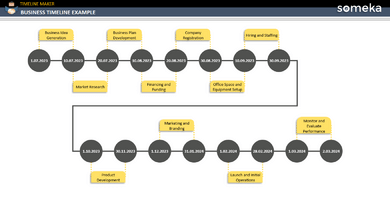

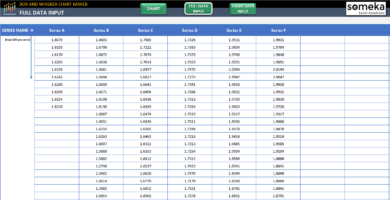

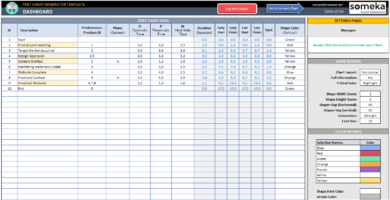
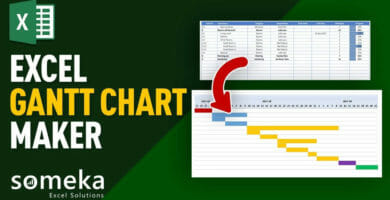
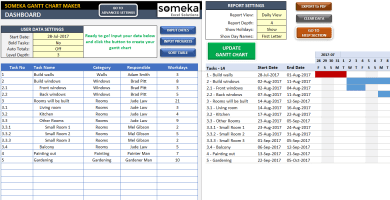

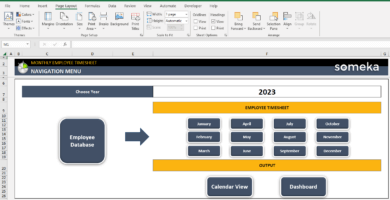
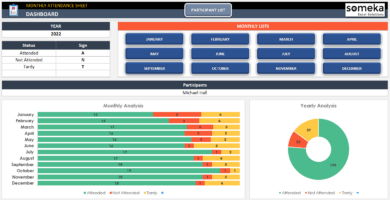
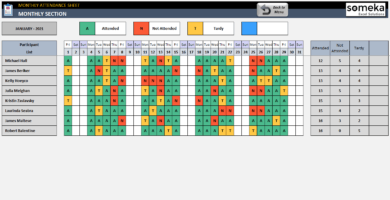
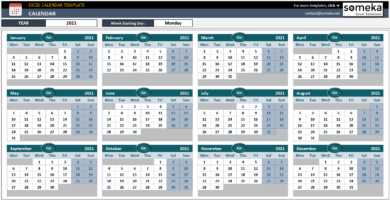
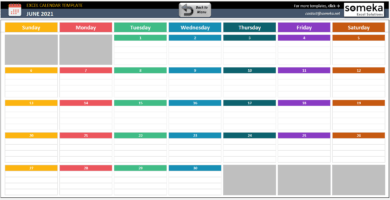
Zephyr Cole –
I can’t believe how much time I’ve saved using this template! Thnxx
Atticus B. –
Sorry, I’m a total rookie when it comes to Excel. I have no idea what macros are or how to activate them on my template. I need your assistance with this.
Someka –
Hi Atticus, Thank you for using our timeline template. We are here to help you with any queries you may have. In simple terms, VBA (Visual Basic for Applications) is a programming language used to automate tasks in Microsoft Office applications. For more information on how to enable these macros and VBA codes, please refer to the link we have provided for your convenience.
If you require any additional assistance, please contact us at contact@someka.net.
Andie T –
very creative excel. In timeline, I want to use another color for the date shape, not a blue colour. I wish I had the option to choose a colour.
Someka –
Hi Andie,
Thank you for your kind words.
Changing the color of the shape is possible.
Please right-click on any shape, then select your new color.
Please see the image below.
Hope this helps!
Moira –
icon list option is very creative
MANUEL GONZALEZ –
Excelente
wenlynn wu –
fantastic template