Teacher Lesson Plan Excel Template
Excel lesson planner for teachers. All-in-one digital planner with daily plans, monthly attendance sheets, print ready dashboard, and other features.
TEMPLATE DESCRIPTION
This Lesson Plan Excel Template is designed to help the ultimate helpers: the teachers around the world. Firstly, gone are the days when you had to write everything down in a notebook, or even worse on pieces of paper! In addition, gone are the days when you had to browse through your entire notebook to find data about a specific student!
Above all, Excel Lesson Plan Template will help teachers plan their work, keep records and track each student. Thus, this solution will make it easier to focus on lesson content rather than writing a lot of paperwork or trying to find data.
Excel Lesson Plan Template Features:
Basically, this planner template has 6 main sections:
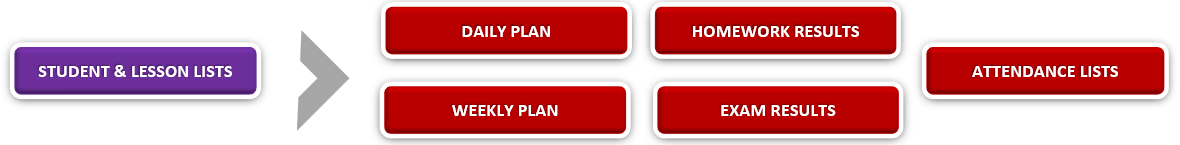
- Dashboard
- Attendance
- Daily Lesson Plan
- Weekly Lesson Plan
- Homework
- Exam Results
Then, we will dive into each of them:
Excel Lesson Plan Dashboard
Firstly, in the dashboard, you can insert the names of students and a list of subjects/lessons/classes taught.
This is the first step to the successful use of this tool, and you only need to update this info on this page. The other pages will then get student names and lessons from the dashboard. Besides that, exam results or averages are dynamically connected and will update when other pages are updated with information.
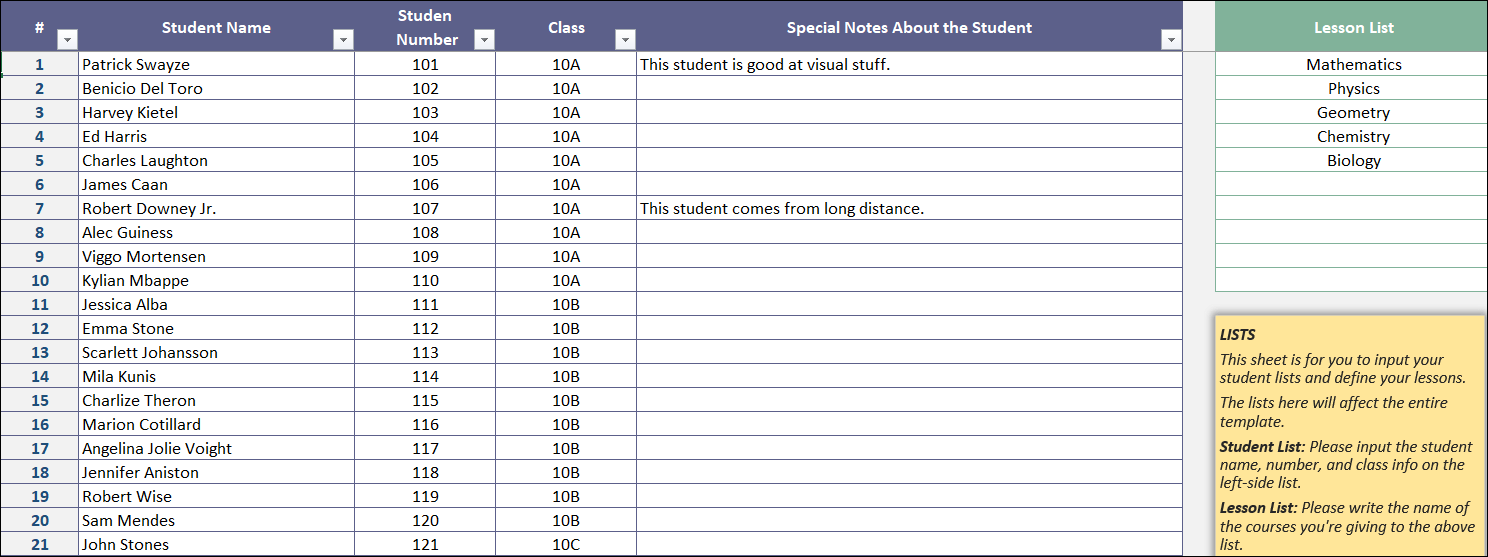
Moreover, with a dropdown menu below the lesson list, you will switch between students and see their exam details.
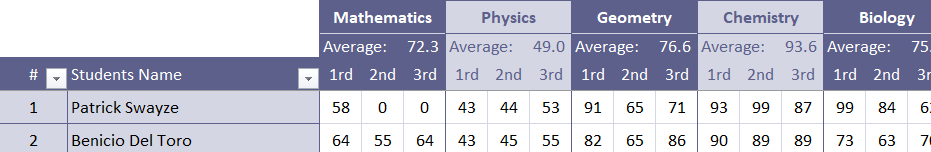
If you want to see detailed information about a student again in the dashboard, you can visit individual student pages with a “dropdown menu” where you can select any student and see his/her summary link appearing next to them.
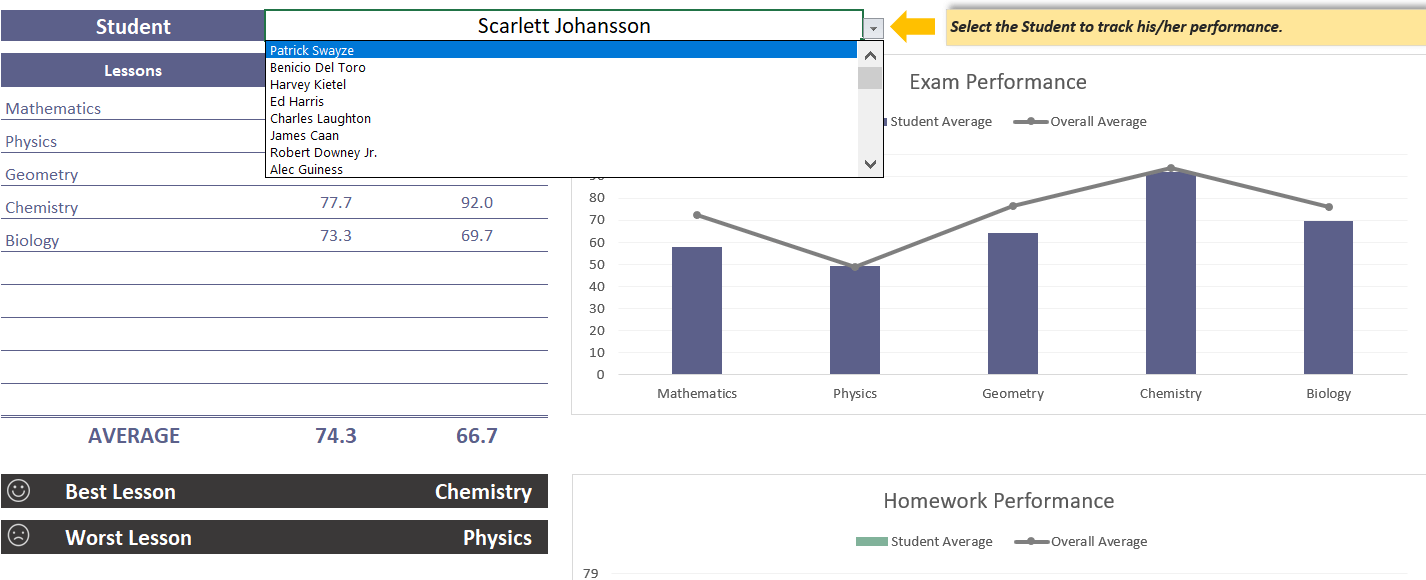
Attendance
In the attendance list, you can choose the current month and update the attendance daily, with four options possible: Present, Trady, Excused and Unexcused. As the attendance is updated, important statistics will show up on the right side as well as on the main menu for each student.
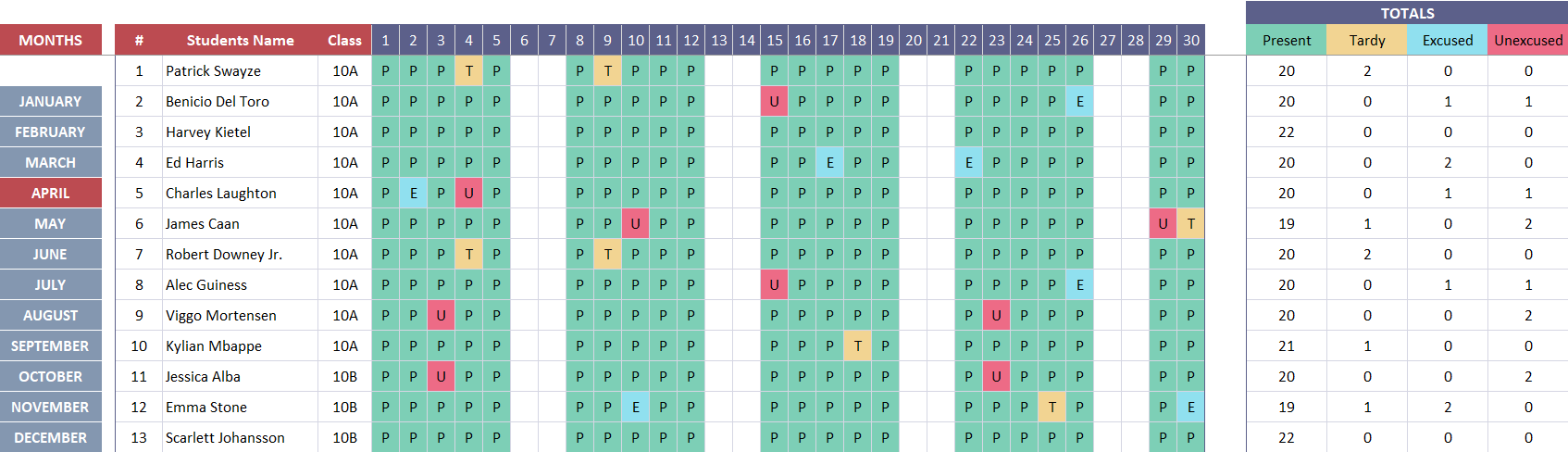
You can also use this template to create daily and weekly teaching plans.
Daily Lesson Plan
In the daily lesson plan, you can choose the subjects, and then insert topics that you have to teach on that specific day. Furthermore, you can later update the status of each topic to see the completion rate for the day and get a visual representation.
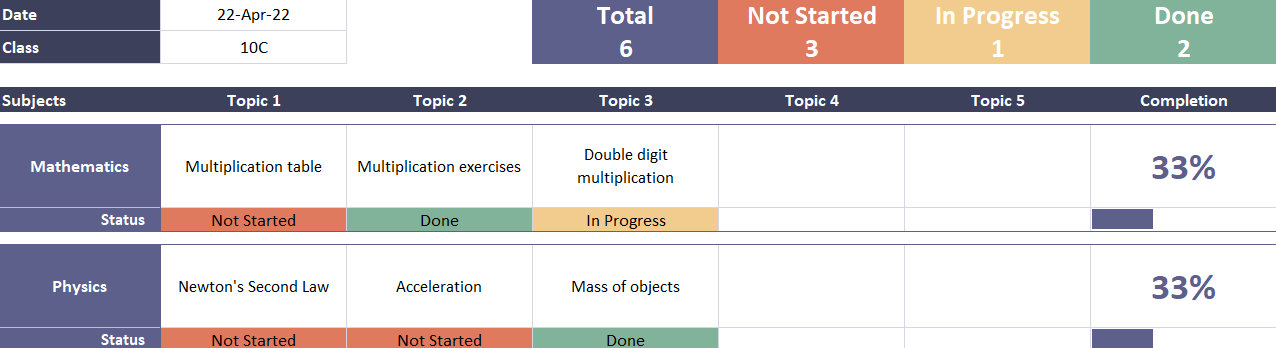
Weekly Lesson Plan
Weekly lesson plan template provides 1-5 topics to write for each subject on each of the days of the week.
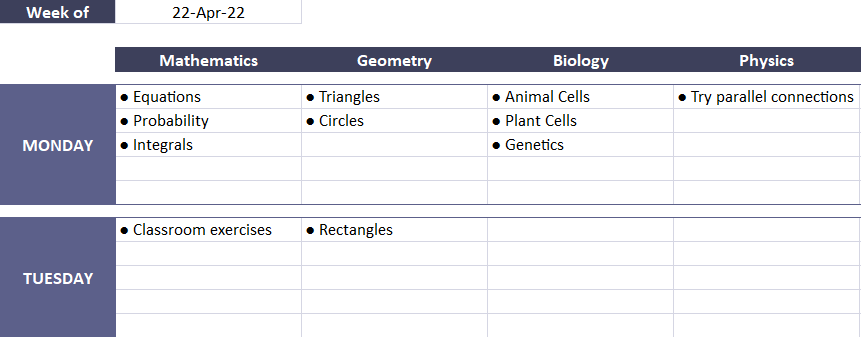
Homework / Exam Results:
In the exams sheet, you have three columns for each subject/lesson, where you can insert the results of 3 different exams or quizzes. This information will appear in all other related pages.
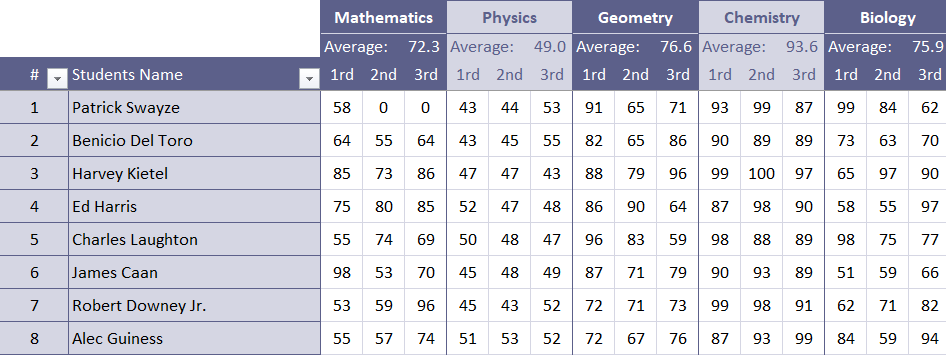
The homework sheet is similar to the exam one. You can insert 3 different homework results for each subject or lesson.
Excel Lesson Plan Template Features Summary:
- Daily and Weekly Lesson Plan Template
- Monthly attendance trackers
- Homework and Exam Results Template
- Visualized student tracking for teachers
- Fully customizable and ready to print
- Informational notes included
- No installation needed, ready-to-use
- Works both on Mac and Windows
- Compatible with Excel 2010 and later versions
- Does not include any VBA code or macros
USER REVIEWS & COMMENTS
10 reviews for Teacher Lesson Plan Excel Template
You must be logged in to post a review.
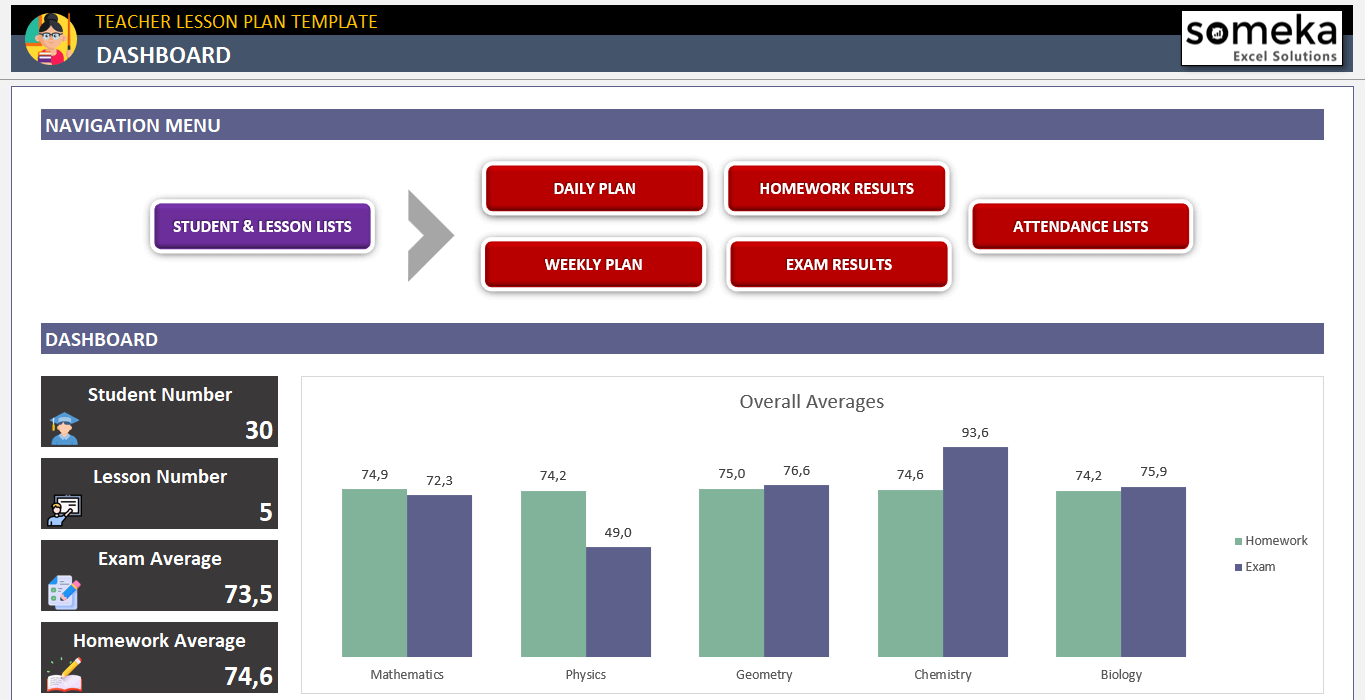
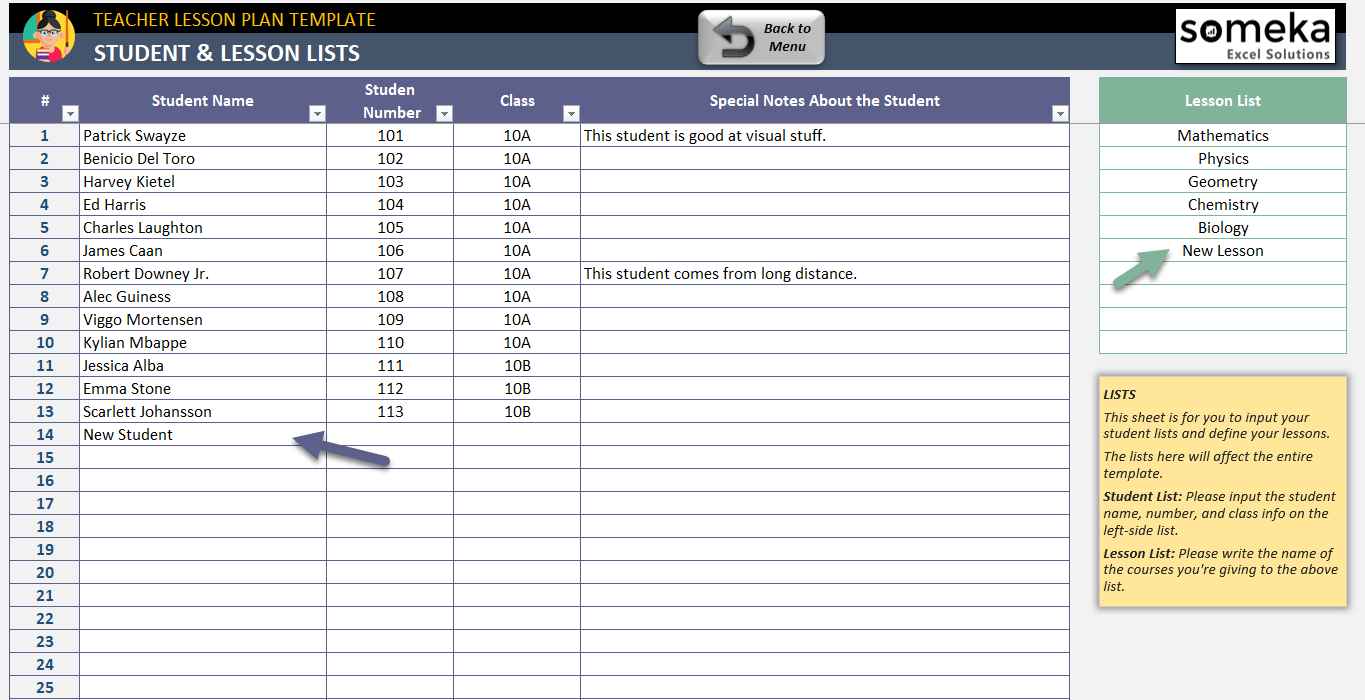
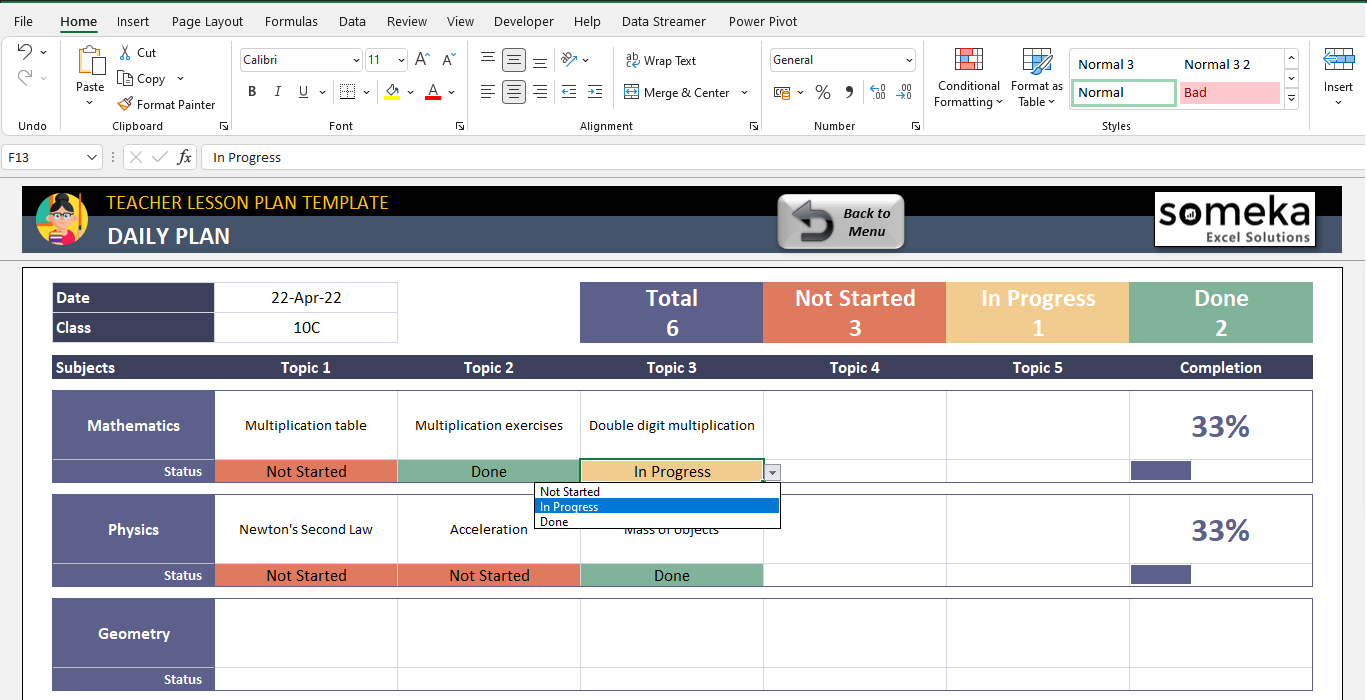
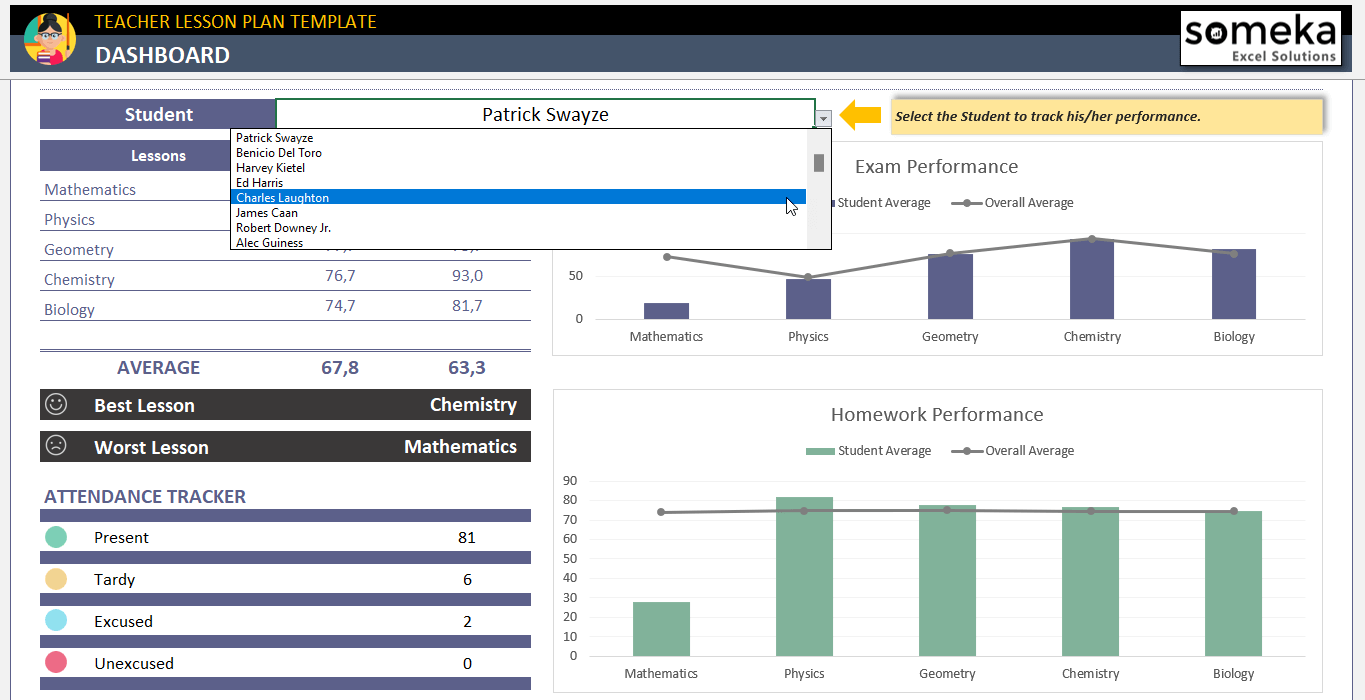
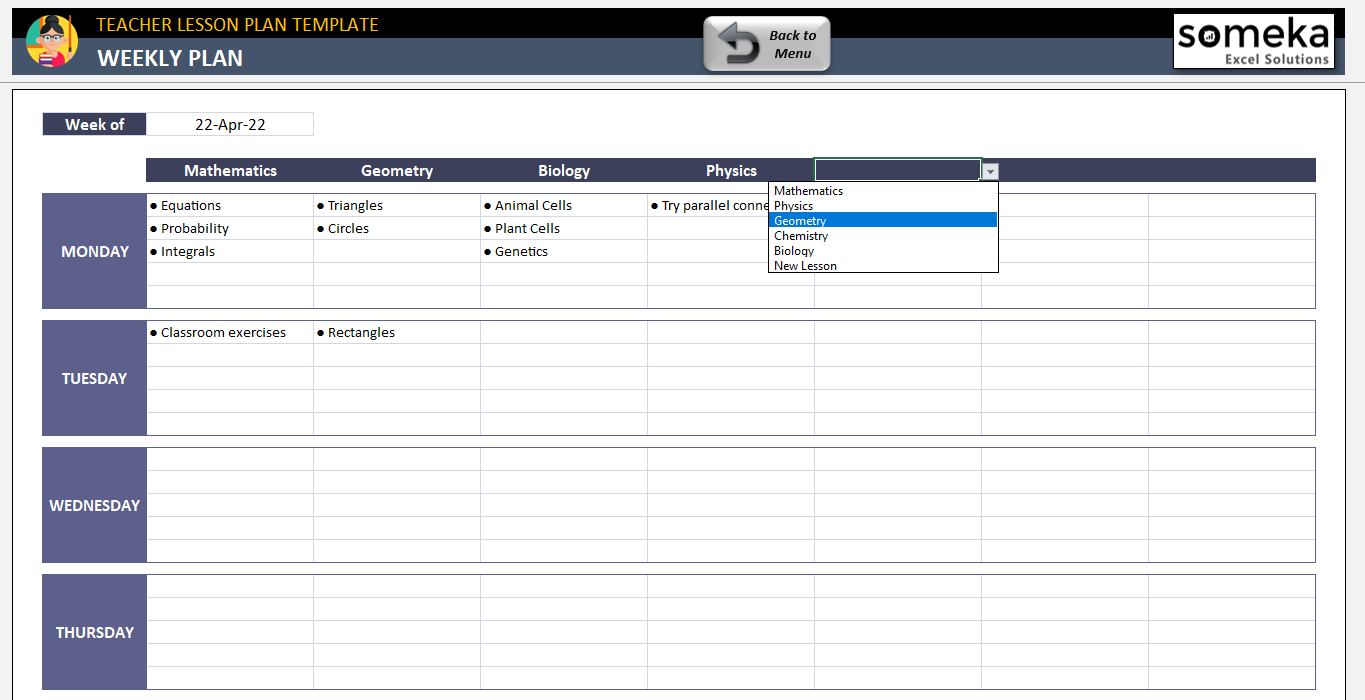
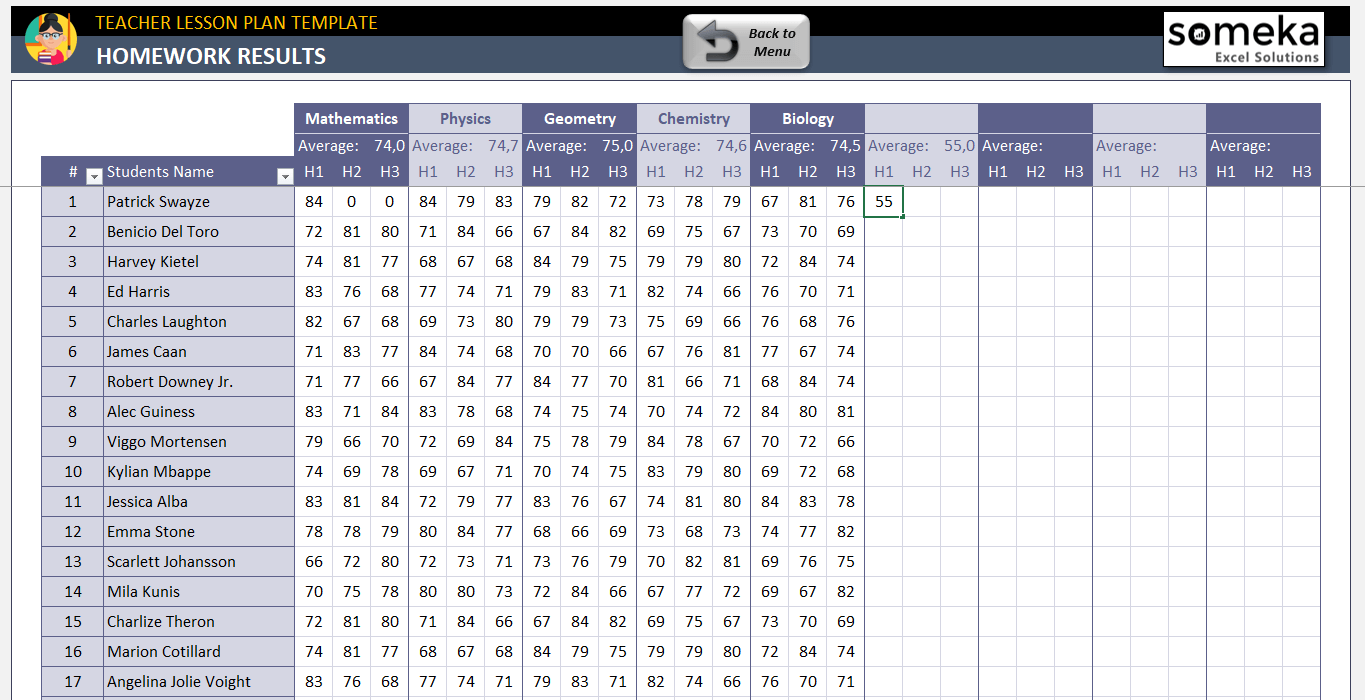
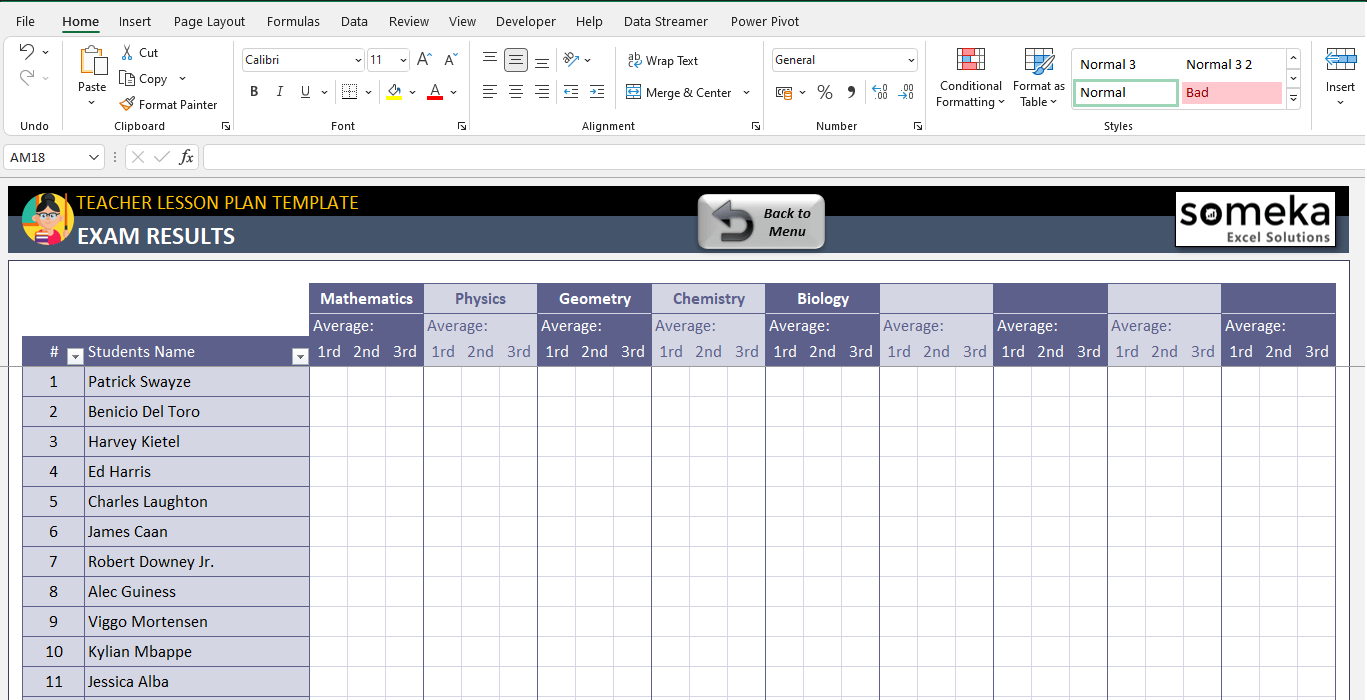
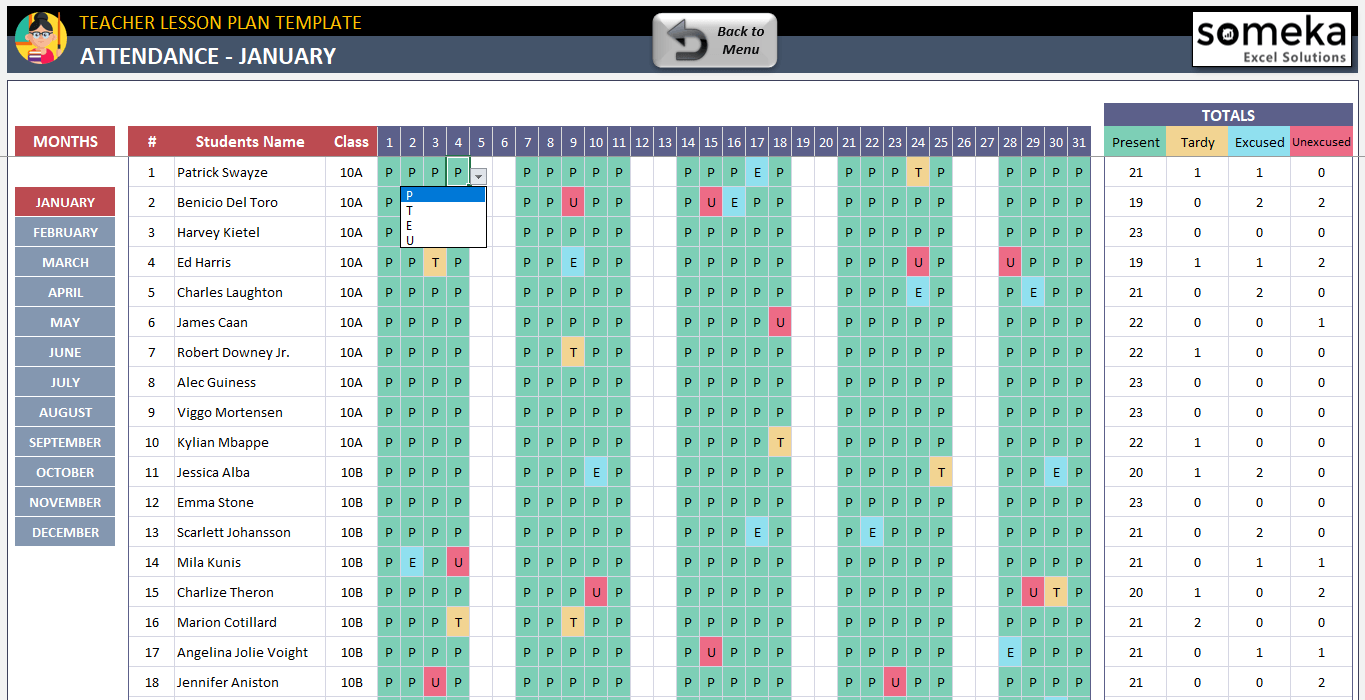
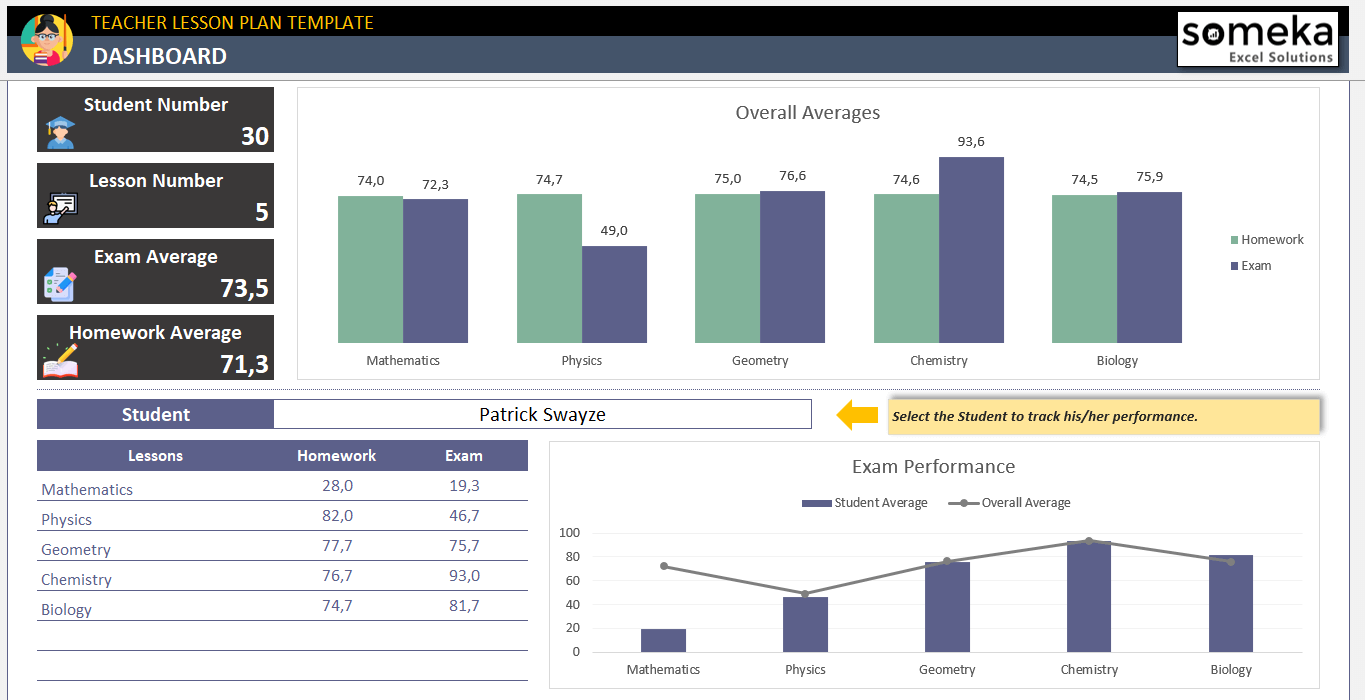
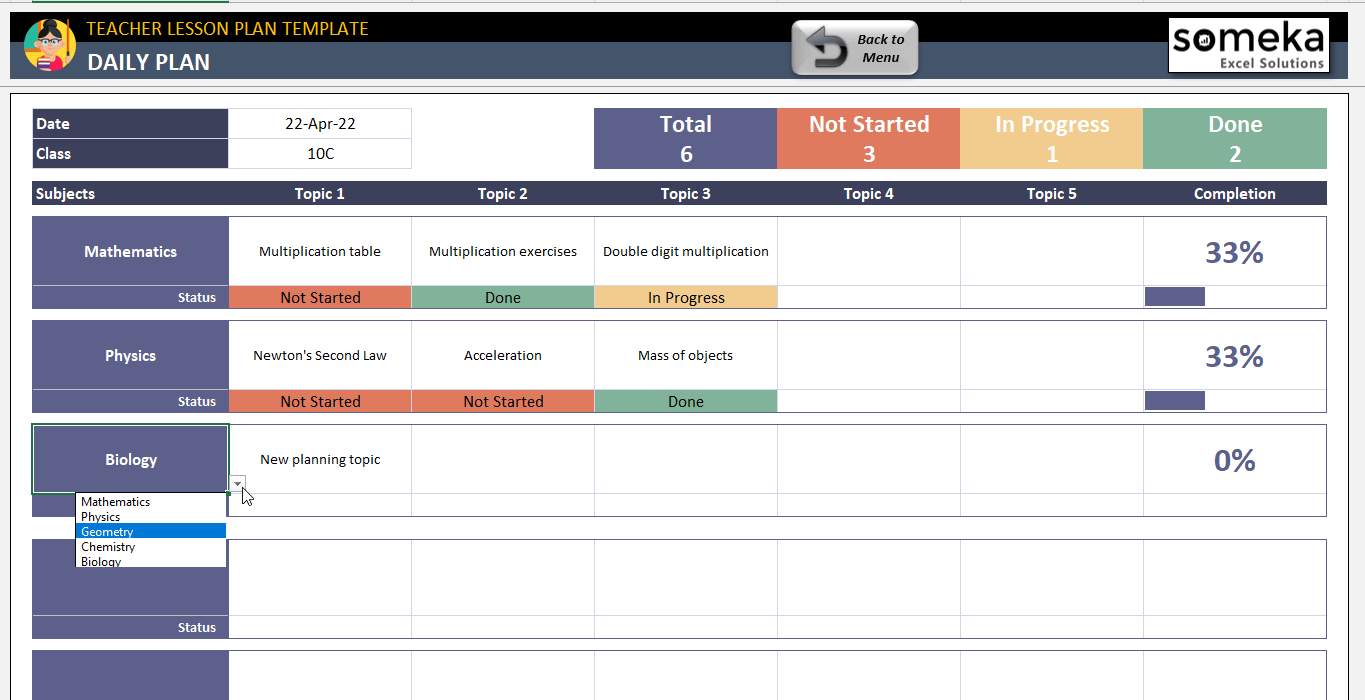
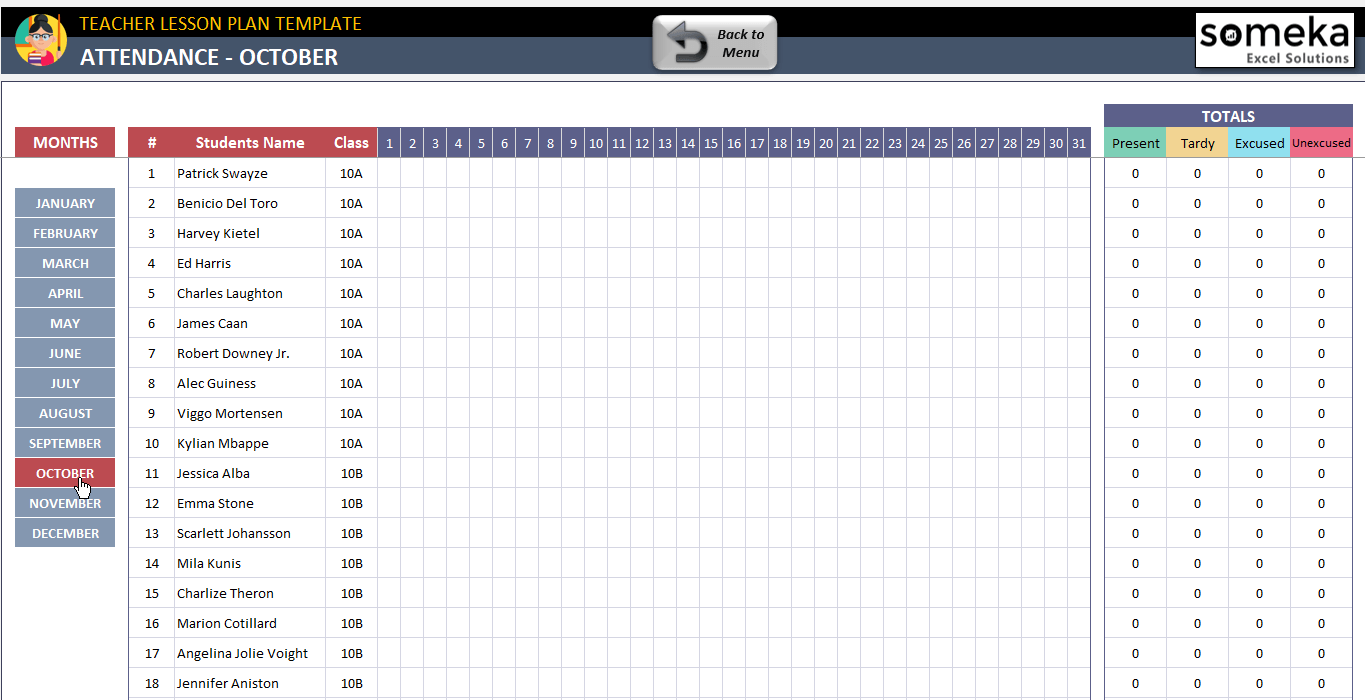
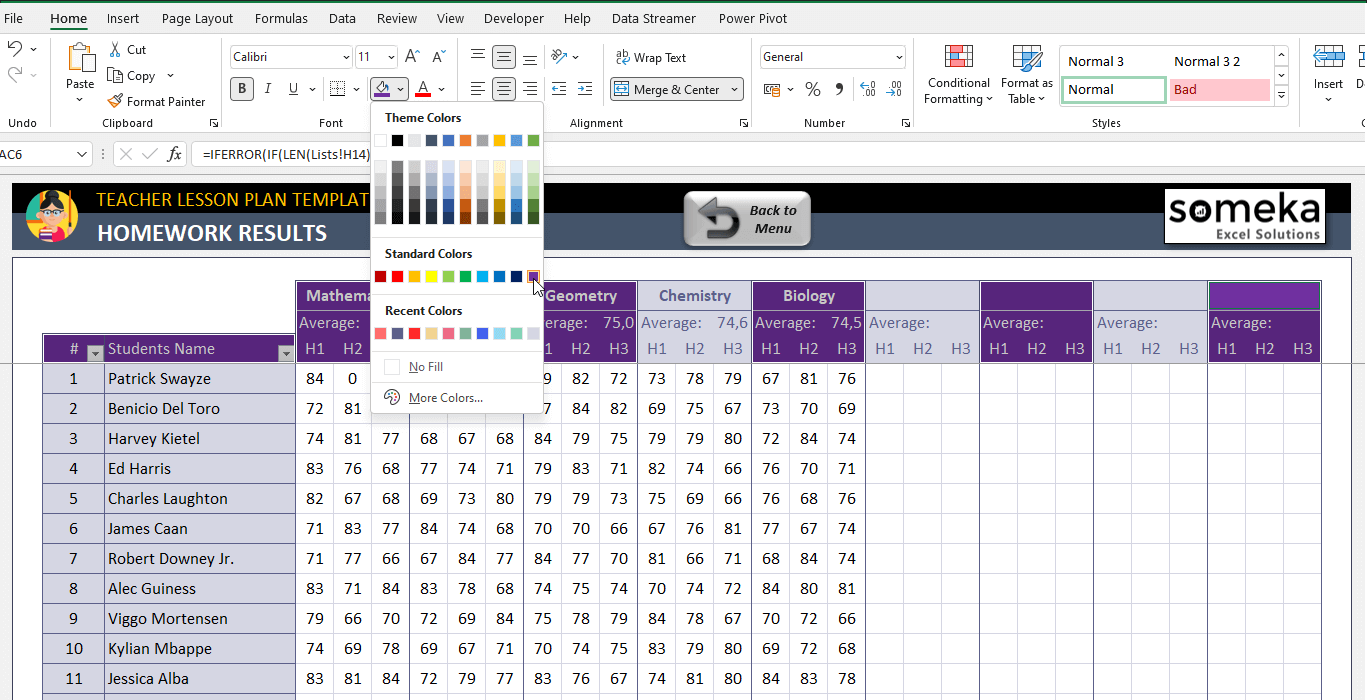
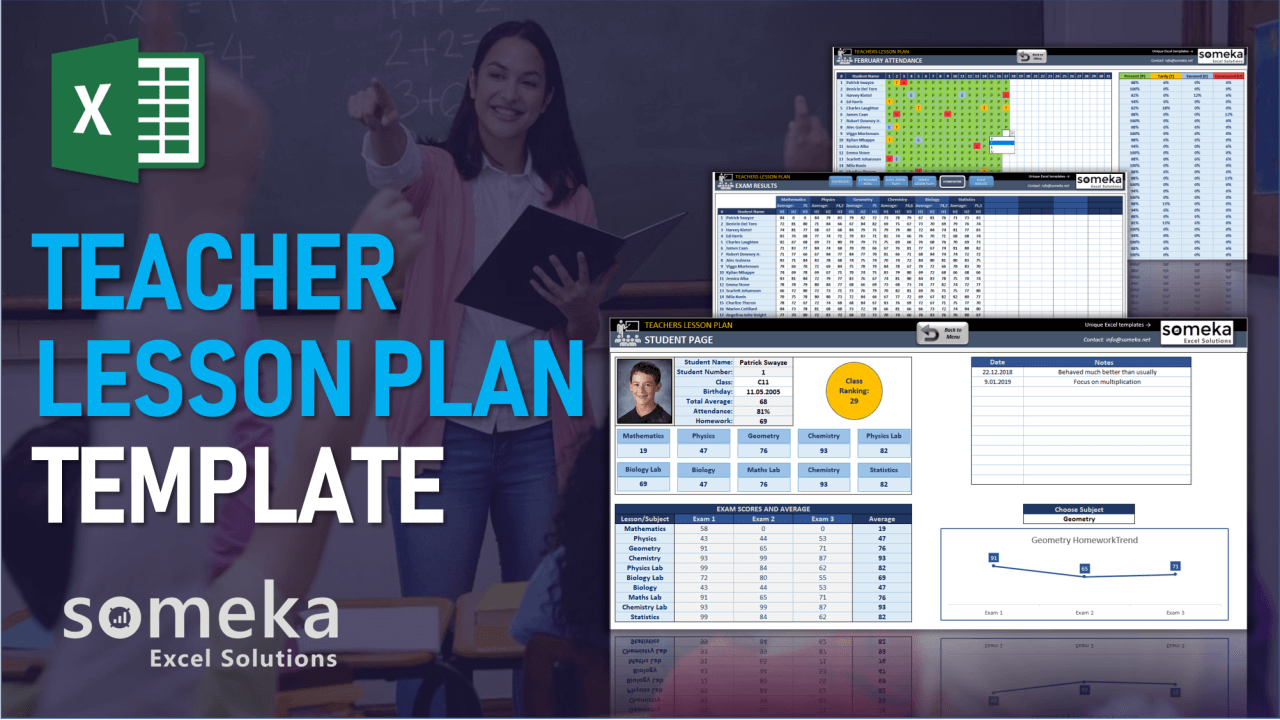
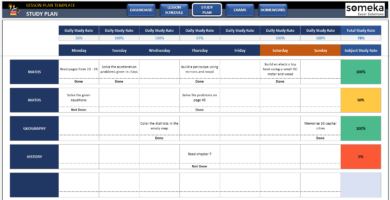
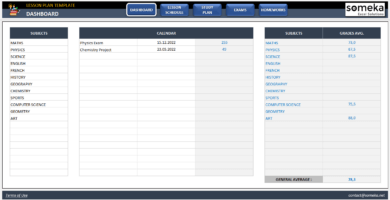
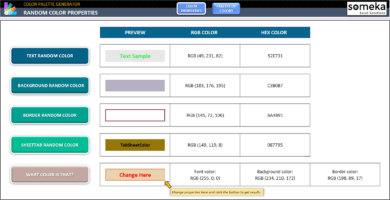
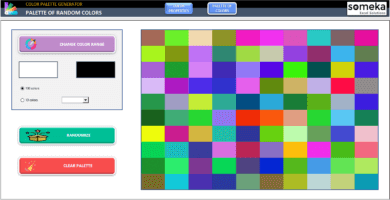
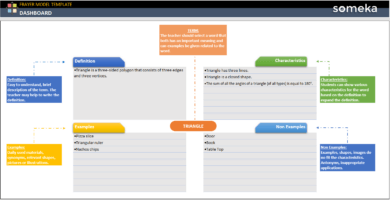
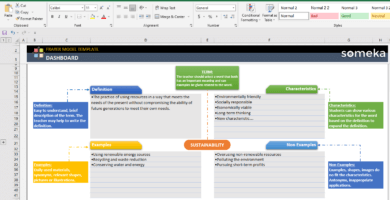
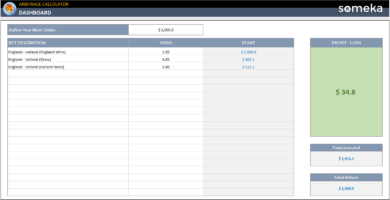
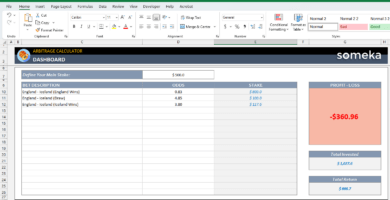
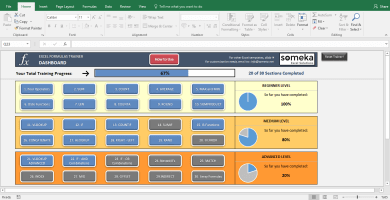
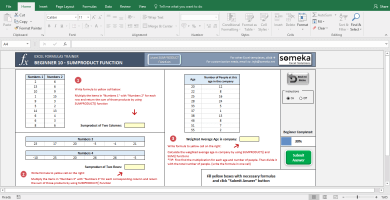
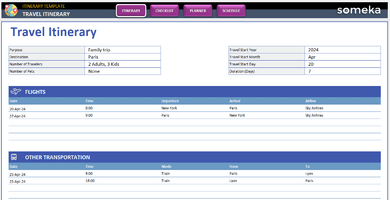
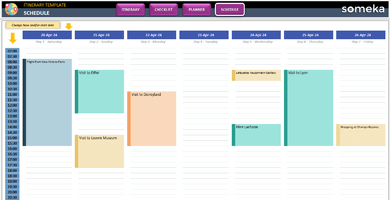
English with Andree –
This was the template I was looking for. I am ready for the new season!
Farida Wang –
The formatting issues I had with your Excel templates were inconvenient.
Missy Page –
No need to spend hours tinkering. These templates are so good.
Efe Jimoh –
Do you offer a discount for educational institutions? I work for a non-profit school in Nigeria.
Someka –
Normally, we offer special discounts only during our scheduled campaigns. However, we are thrilled to make an exception in your case. We’re here to support your educational needs. Please contact us via contact@someka.net
Nicolasa –
nice! one tiny rewuest pleas remove logo
Someka –
Hello Nicolasa,
You can remove the logo or replace it with your own logo for each sheet. For Free Versions, you are not allowed to remove the logo or alter any copyrighted material in the template.
You can do it in the full version. Please check how to do that in this link.
Hope this helps!
Millard H –
great app
rachellee –
Doing great! it is very helpful for the teacher with little or just basic understanding of Excel!!
greg –
I love everything about this template!
1suncorey –
EXCELLENT TOOL!!!! EXCELLENT SUPPORT THX!!!!!!!!!!!!!!!!
Qian –
Wonderful & professional study plan, and it shows how much hard work these guys have put into it