Arbitrage Calculator Excel Template
Arbitrage calculation spreadsheet for sure bets. Calculate odds, steaks, profits and loss. Dynamic dashboard with guidance. Ready to use Excel!
TEMPLATE DESCRIPTION
Arbitrage betting (or sure betting) has become very popular recently with an increasing number of agencies, betting companies, and websites. Moreover, separate brokers with different odds allow the player to find an opportunity for scalping. But it is not always easy to calculate the necessary stake amounts for an odd. Therefore, our Sports Arbitrage Calculator Excel Template will come in handy if you are dealing with these.
Main Features of the Template
Basically, the only thing you need to do is, enter the odds for different types of bets. Afterward, put your arbitrage bettings and odds on the Dashboard and stakes will be calculated automatically to find the sure betting. Also, you will be able to put as many odds as you want.
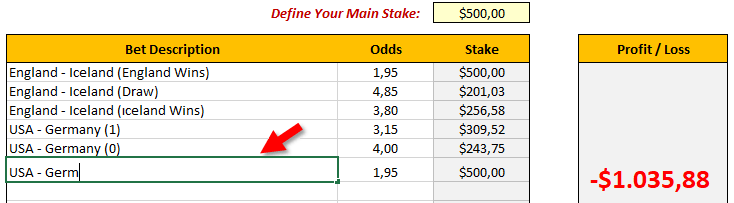
Furthermore, the arbitrage calculator in Excel will calculate for you if this arbitrage yields a profit or loss. So, if the odds are not enough to create a sure betting occasion, then you will be able to see your loss.
Finally, the template tells you how much money should you put into each stake. Just try different odds from different agencies to get the most out of arbitrage betting and find the best combination which will maximize your profits.
Arbitrage Calculator Excel Template Features Summary:
- Easy to use arbitrage calculator for sure betting opportunities
- Allows the user to see if particular combination results in profit or loss
- Shows amount of necessary stakes for minimum risk
- Nice looking dashboard
- Clear on sheet instructions
- Ready-to-print
- Compatible with Excel 2007 and later versions.
- Does not include VBA macros
USER REVIEWS & COMMENTS
11 reviews for Arbitrage Calculator Excel Template
You must be logged in to post a review.
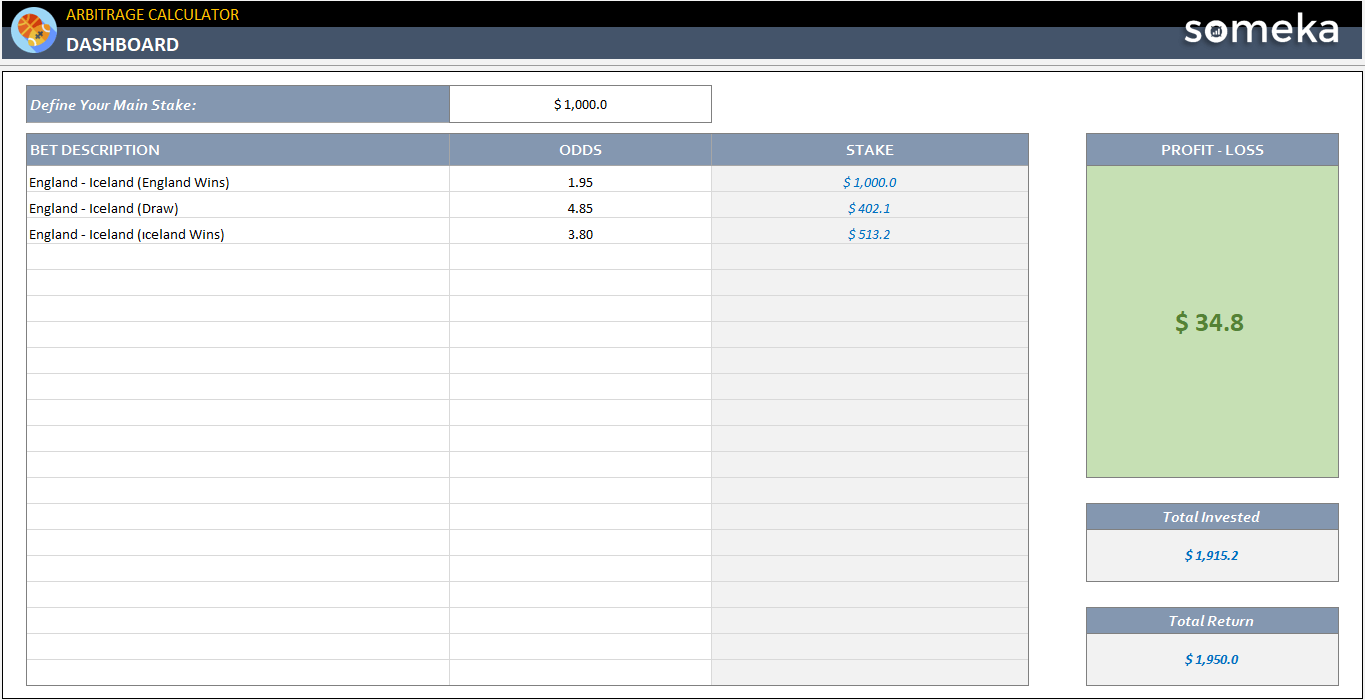
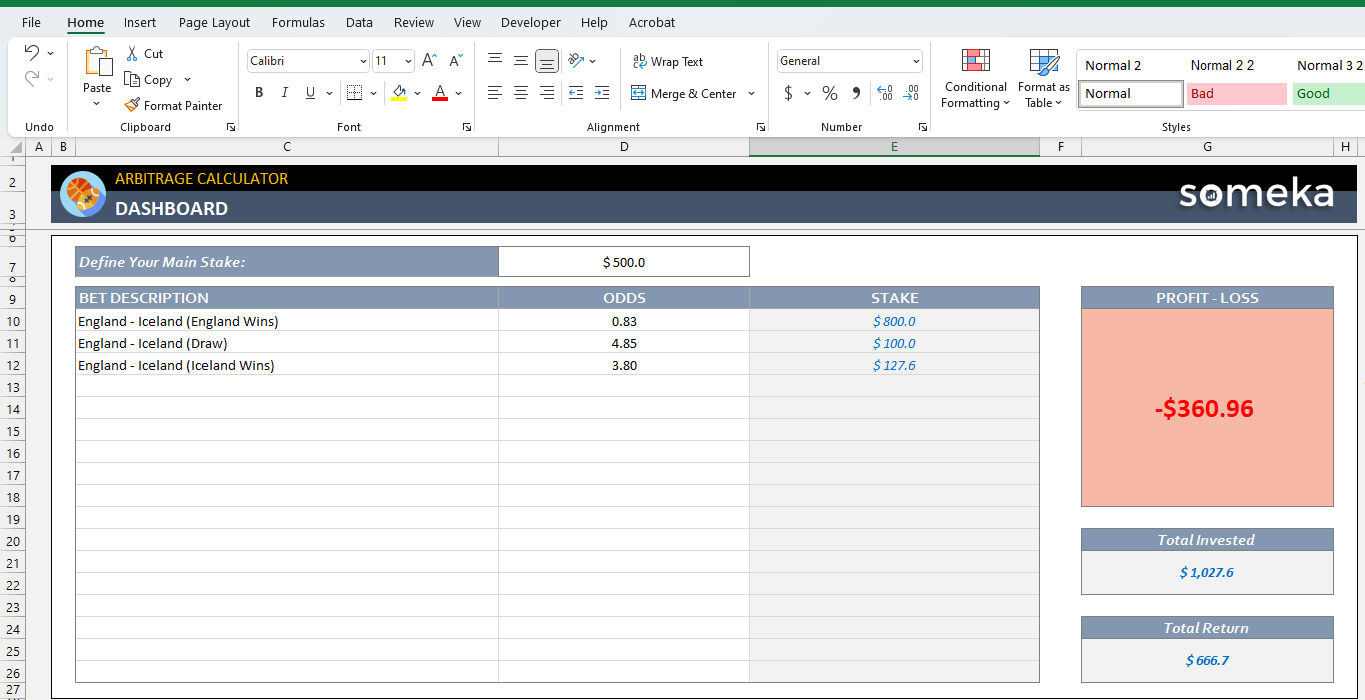
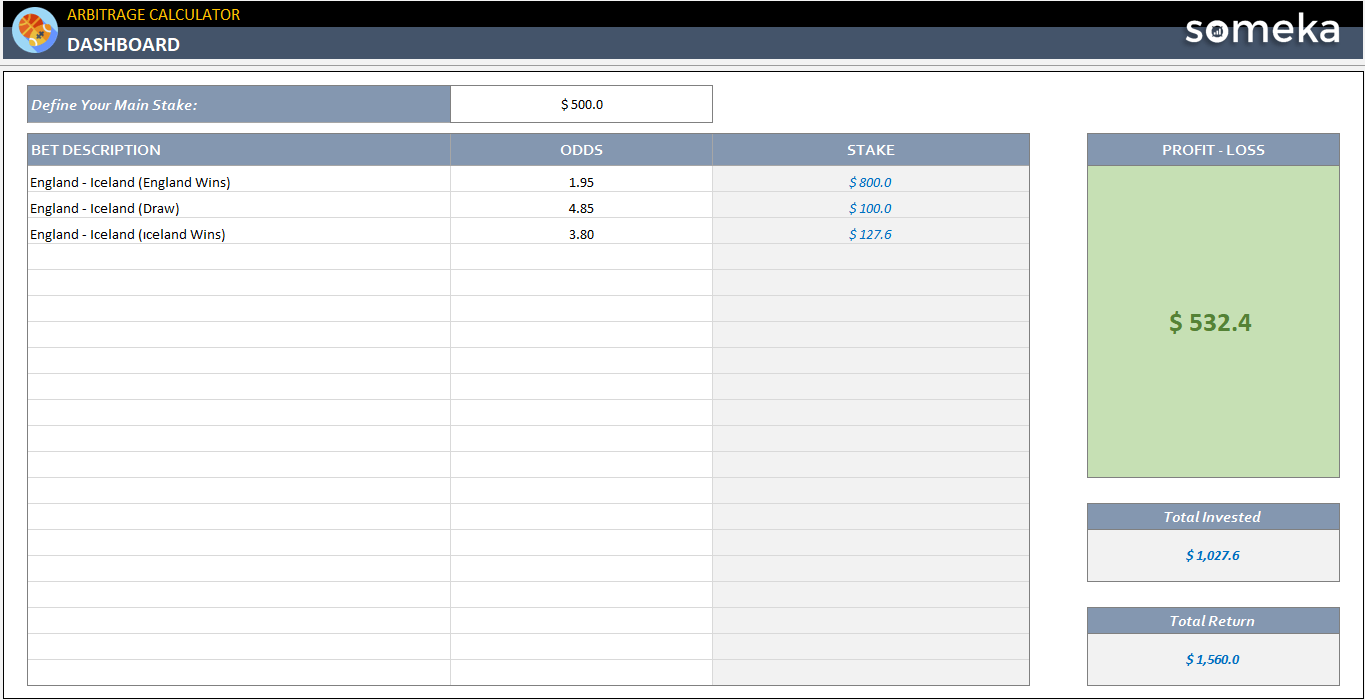
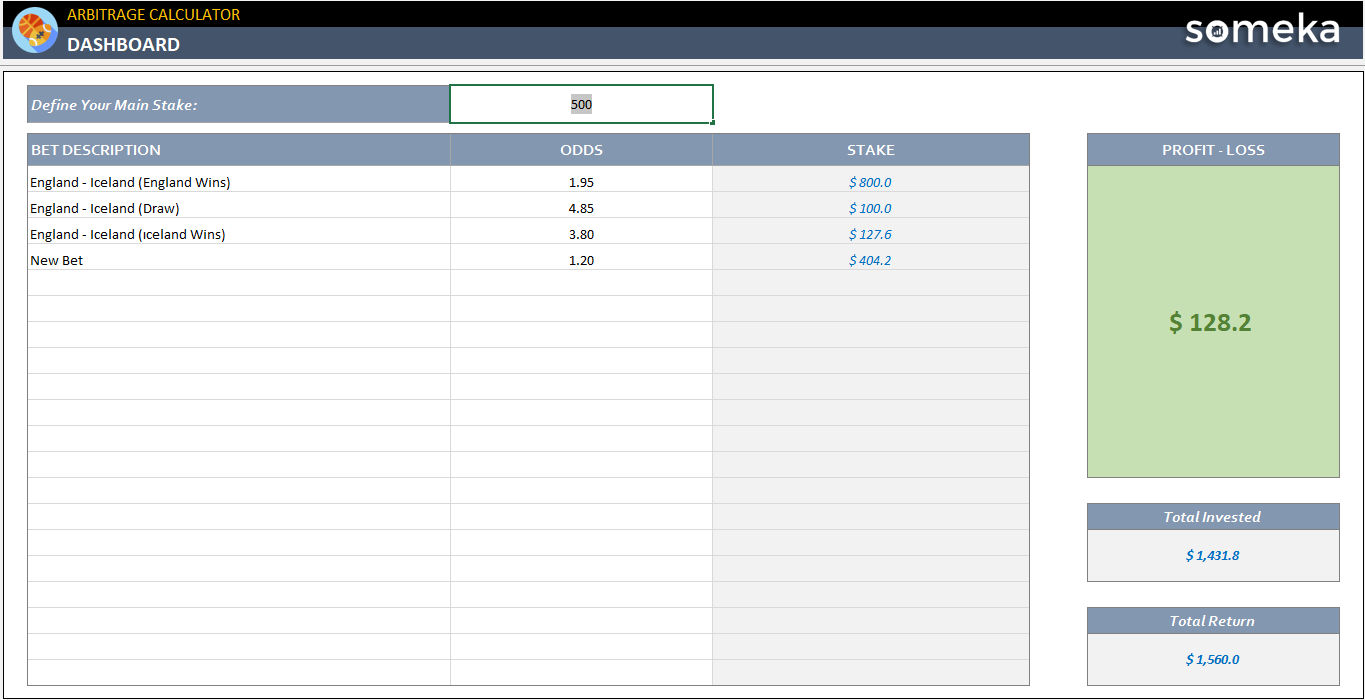
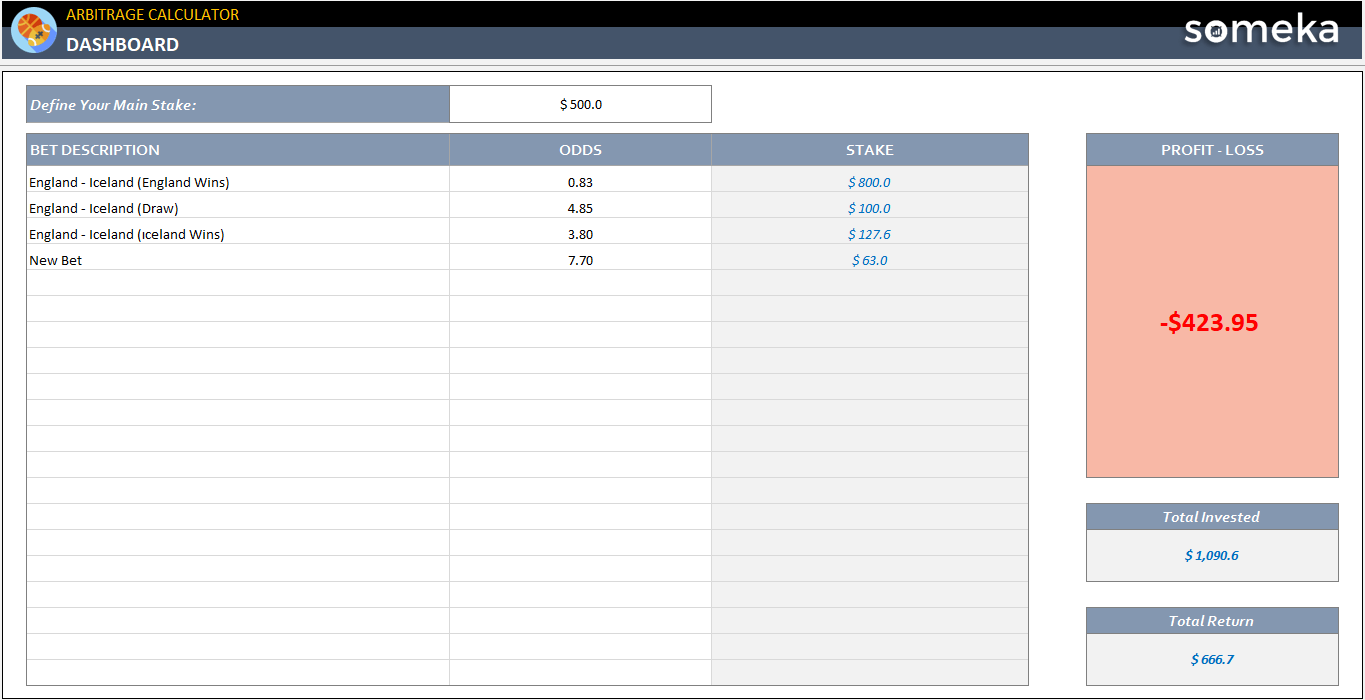
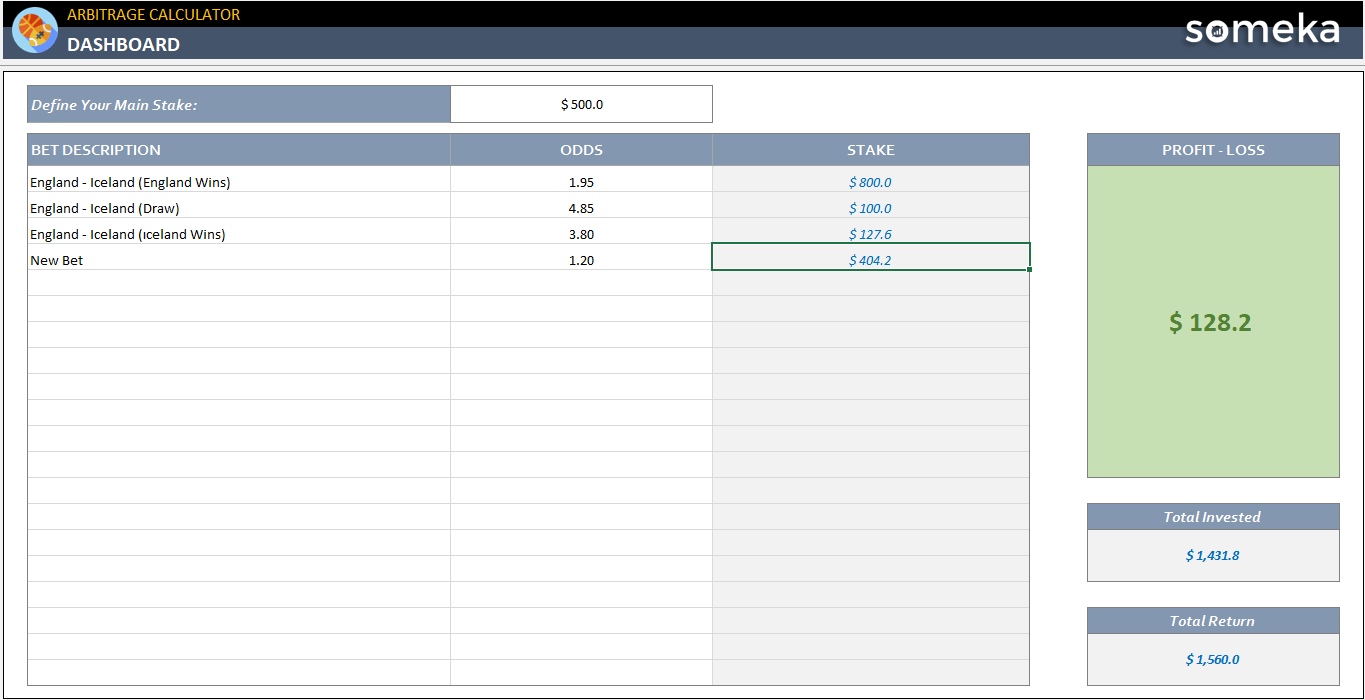
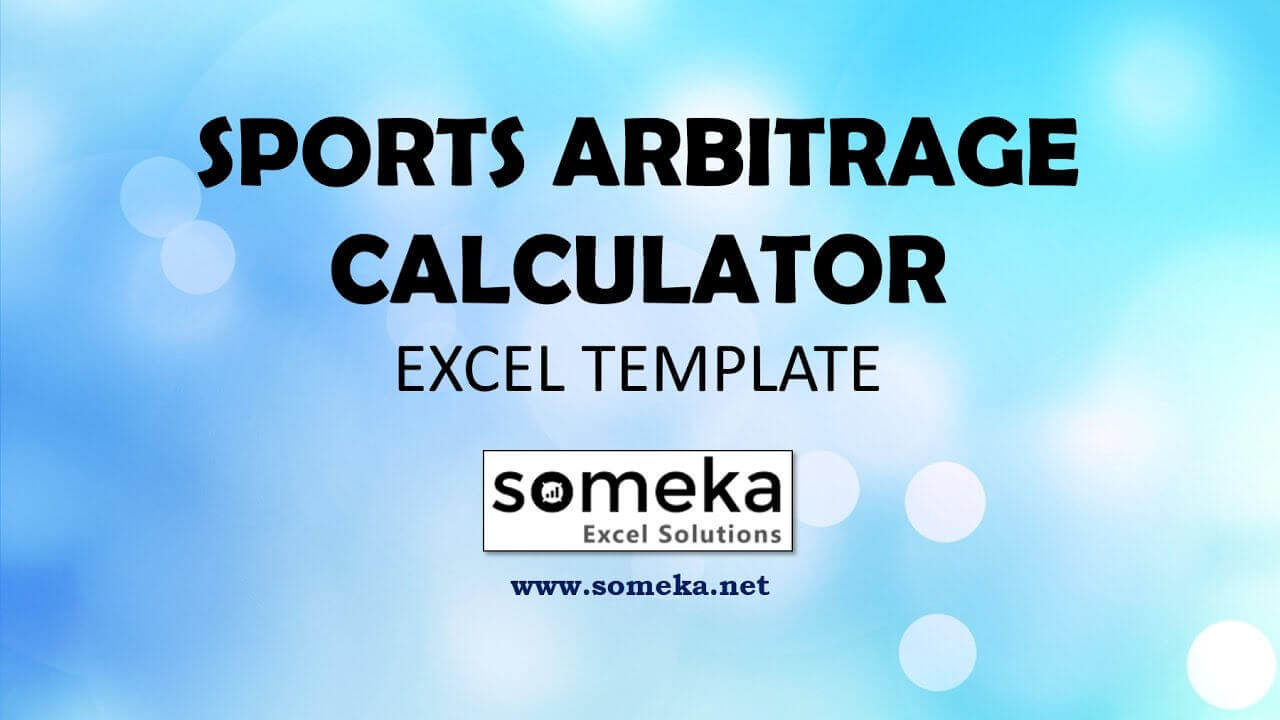
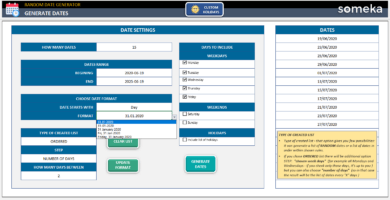
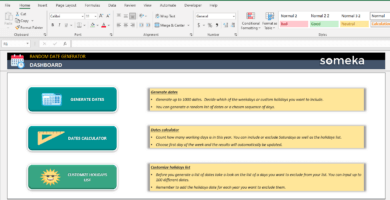
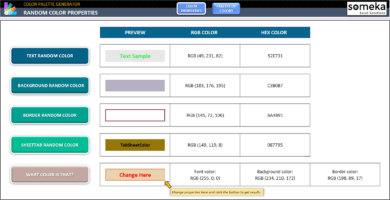
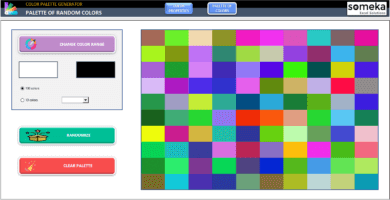
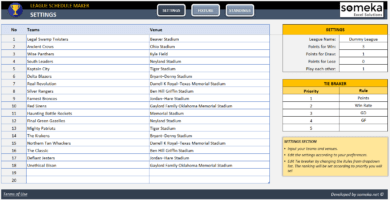
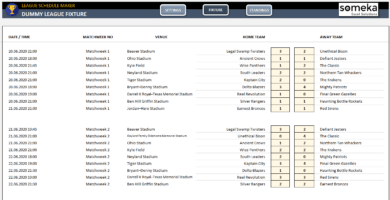
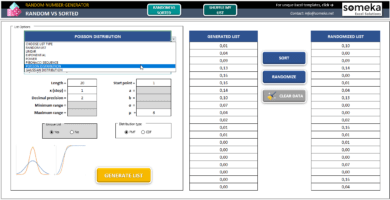
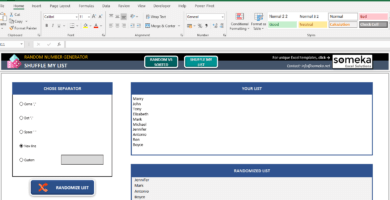
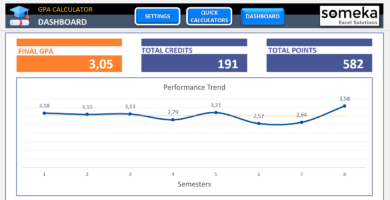
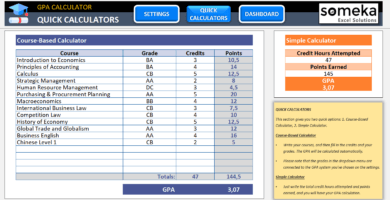
Vimox –
difficult to open the ZIP file be helpful if there were some instructions on how to do that.
Someka –
Hi there,
For Windows users, a simple right-click on the file is all that is required to extract its contents – this can be accomplished through selecting the “Extract All…” option. Users will then be prompted to choose a desired destination for the unzipped file.
In comparison, Mac users need only to double-click the file in order to unzip it in its original directory.
ZIP is a commonly-used file extension utilized for the purposes of compression and security, and is especially prevalent in the storing of Excel templates and Google Sheets download links.
Carl P. –
This sure betting system is exceptionally accurate and has provided me with considerable returns. I would highly suggest it to anyone interested in pursuing such activities.
Edward Bersott –
It is very easy to use and understand. Great work!
Ritik. S –
would be great if there was a feature that could show the user the amount of profit they can make.
Kapil Goyal –
I can now make sure bets with minimum risk. Thank you!
Mark Wesley –
I don’t understand how to use the calculator.
Someka –
Hi Mark! This calculator is an arbitrage calculator that means if you bet a few games their odds are combined. And the final profit/loss result is shown that comes from total bets.
Patricia Constable –
Hi in this calculate when it shows red in profit/loss cell what does those color mean
Someka –
Hey Patricia! We have a logic and if the template calculates negative values, you will see the red font color. Hope this helps!
marut janna –
thank you so much
mao –
thannk
Q Khan –
Hi
Hope you’re well and in good health, do you have this version in UK sterling?
Regards
Someka –
Hi Q Khan,
You can change the currency from the format window in the modifiable version of the template.
Please select the cells which contain a value with a currency format and click “CTRL+1” to open the format window. Please see the picture below to see.
Hope that helps!
Q Khan –
Thanks!
Ibrahim Muhammad Tukur –
I love the calculator for making the most easiest arbitrage betting