Decision Tree Excel Template
Tree diagram maker in Excel. Flexible decision tree template to visualize your potential decision paths. Printable tree chart with optional settings.
TEMPLATE DESCRIPTION
A decision tree is a chart visualizing all possible decisions along with their potential outcomes. This Decision Tree Excel Template will help you create potential paths to find the best solution among options.
Decision tree generation is a widely used methodology to have an educated guess on the possible paths. As well as helping the decision-makers all around the globe calculate possibilities of important actions.
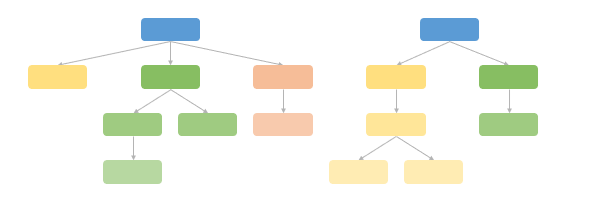
Meanwhile, a decision tree can also be known as the tree diagram or the tree chart within organizations and can be used for projections and product/investment decisions even. Since decision trees are very powerful tools, many professionals leverage this methodology for assessing numerous options along with their probable outcomes.
Decision Tree Excel Template Features
You may use the template from two different approaches:
- Enter all the data in the table and create the decision tree based on the data input. Do not forget to click the “Draw” button after changes.
- Use the interactive buttons to create a step-by-step decision tree by adding boxes.
These approaches are aligning together as the changes are reflected in each other. So, if you make changes in the data table these will be seen in the decision tree itself. On the other hand, the changes directly executed in the decision tree are updated in the table too.
The additional settings and the interactive buttons allow you to customize your decision tree, both in terms of structure and style.
An important point to keep in mind while using this tree chart maker is the usage of “ID” and “Parent ID” columns of the data input chart. If the specific case has no Parent ID it will be the starting point of the decision tree.
You can use the Label/Probability column not only for decision labels but also for final probability calculations per branch.
Settings
In the settings part of the template, you can rearrange the decision tree settings such as shape, colors, connector style, direction, live drawing, etc.
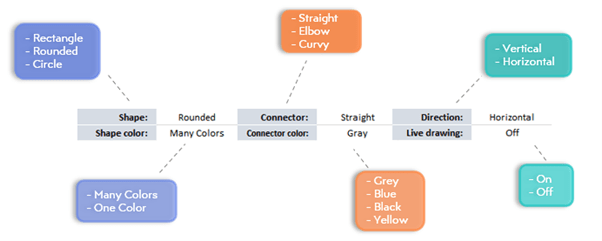
- Width and Height are the defining sizes of each textbox.
- Distance V and Distance H show the gap size between each shape.
- The connector selection allows you to set the element style to connect the boxes. In addition, you can select the shape type (circle, rectangle, or rounded) and colors (one color, many colors). If you select one color option, you can also choose the default color from the given options on the dropdown menu. In addition, you may customize the color to your liking after generating the decision tree diagram.
- Label and Main font size customize the font size you’d like to use in the tree.
- Direction will be useful in deciding the alignment of the tree. You can select to create a tree either horizontal or vertical.
- The Live Drawing option is to have a simultaneous redrawing of the chart when you make any changes to the table. You can turn it on or off, according to your needs.
You may decide to hide or show settings and instructions from the top right buttons of the template.
Your updated settings will be reflected in the tree after clicking the “Draw” button.
Decision Tree Maker Buttons
Draw: If you input, add, or change any data in the data table, use this button to generate or re-generate your decision tree diagram.
Clear: Clear button deletes the chart, in the second step it asks if you also want to clear the table. So you can start to build your chart from the beginning.
Export Button: Choose the format using scroll buttons on the right and export your decision tree. You may export to PDF, PNG, and JPEG.
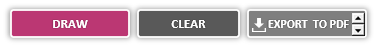
Add Node: To add a new node you need to first select its parent and then click the button.
Add Parent: Parent is the main idea, the root of the tree. Click to add one.
Fix Connections: If you delete or disconnect some of the connectors, or when you move the textboxes to another spot, click this button and the template will rearrange all the connectors properly.
Sort Table: This button will sort your table by the branches, if you wish you can always sort your table also manually too.
Update Table: Whenever you create new nodes, they appear also in the dashboard table. But when you change the text inside the text boxes manually, click this button to update the text in the data table.
![]()
Decision Tree Template Features Summary:
- Follow informed and visualized decision paths
- Examine the possibilities and have a view of the greater schema
- Informational notes included
- No installation needed, ready to use
- Works both on Mac and Windows
- Compatible with Excel 2010 and later versions
- Includes VBA code or macros
FREQUENTLY ASKED QUESTIONS
USER REVIEWS & COMMENTS
16 reviews for Decision Tree Excel Template
You must be logged in to post a review.

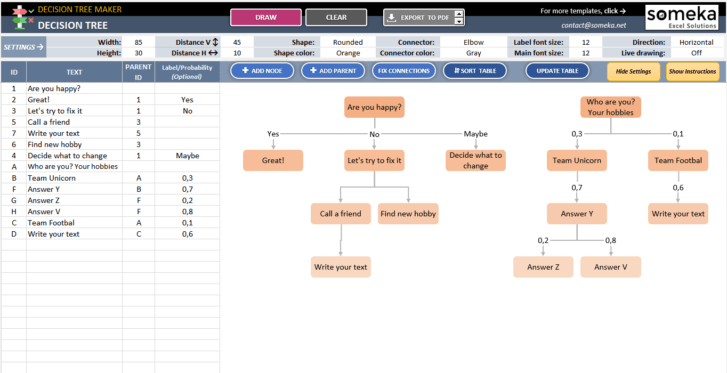
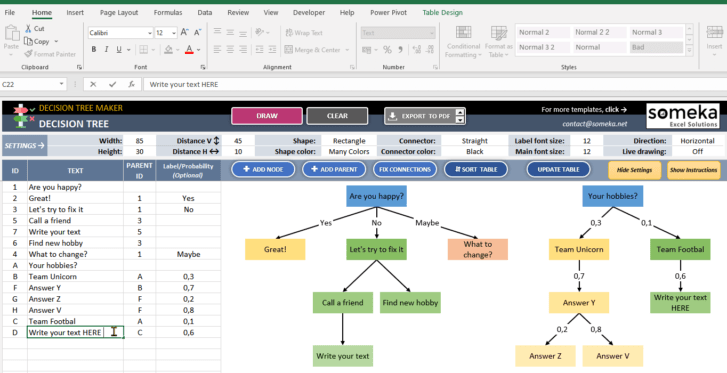
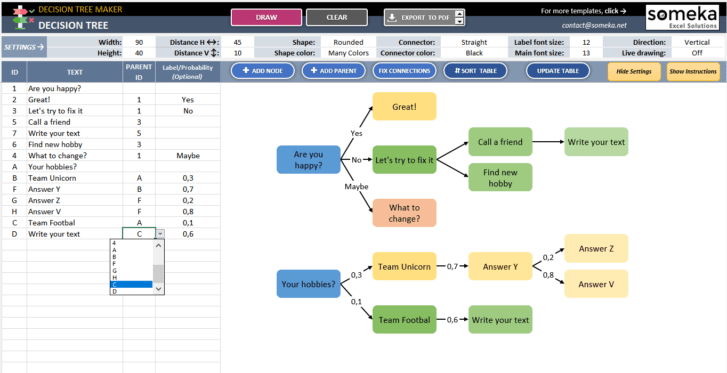
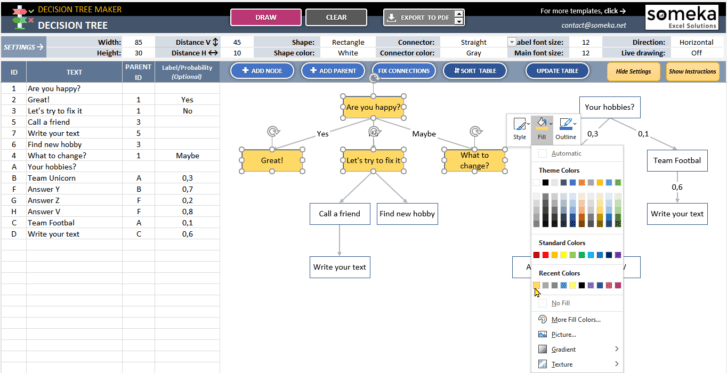
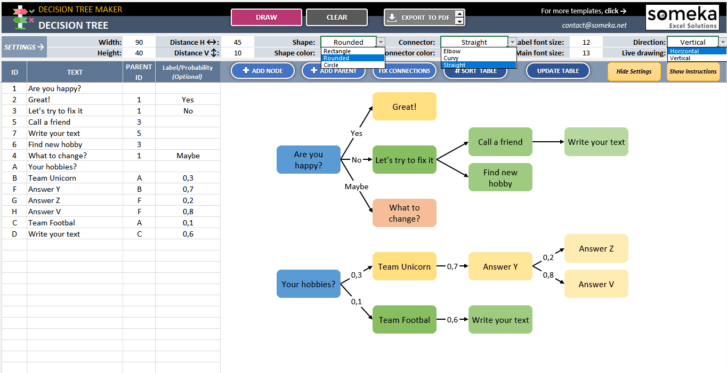
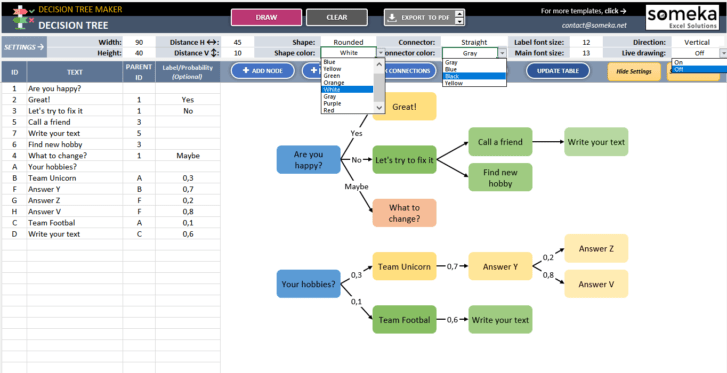
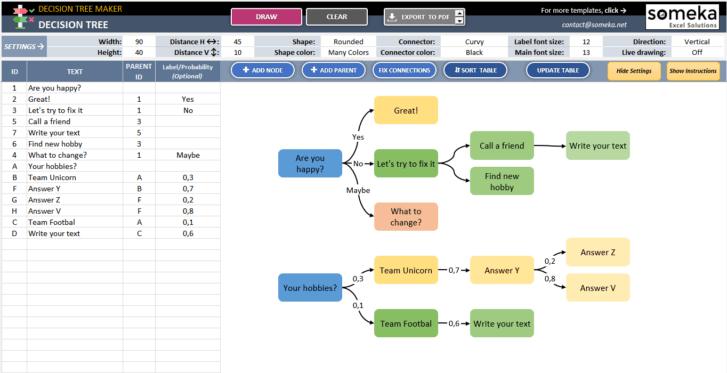

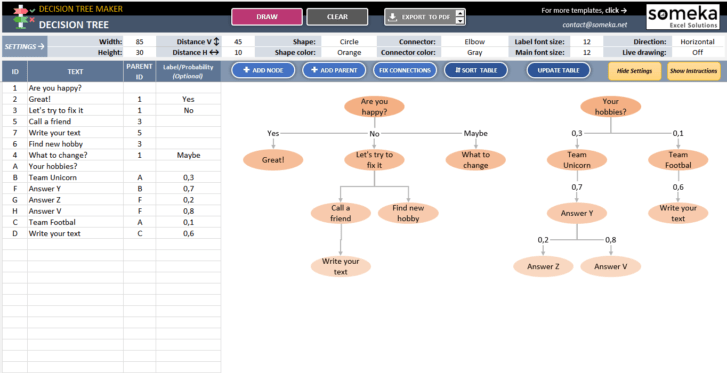
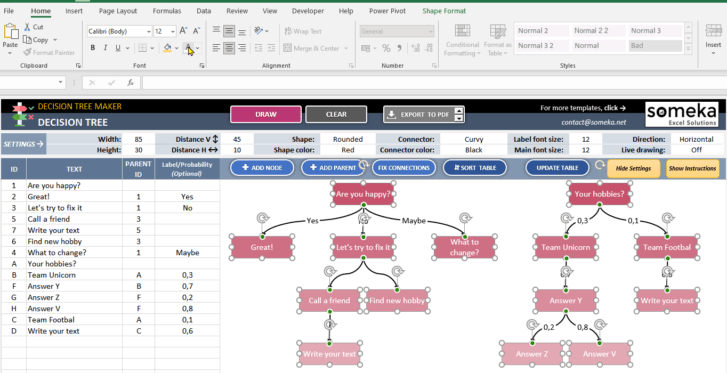
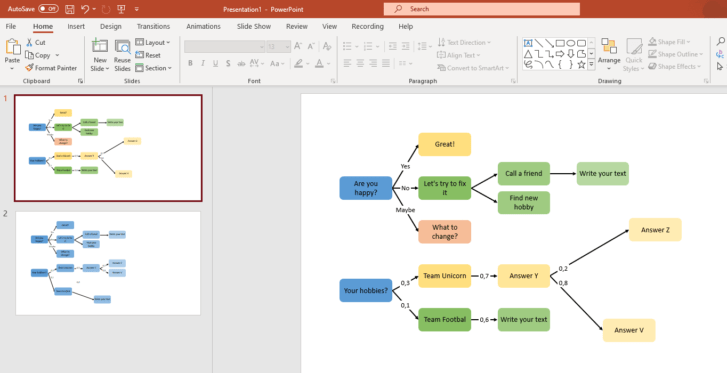



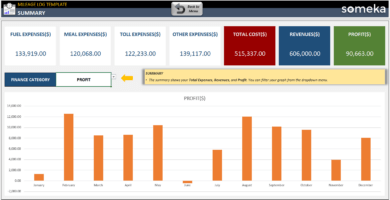
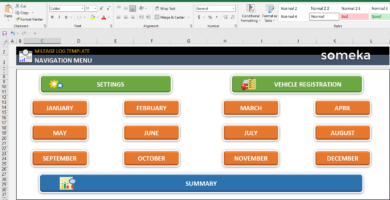
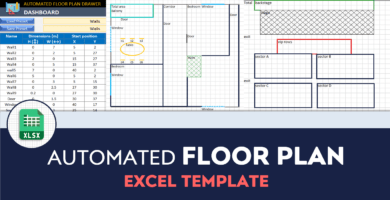
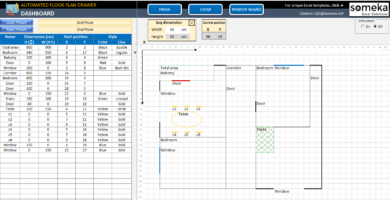
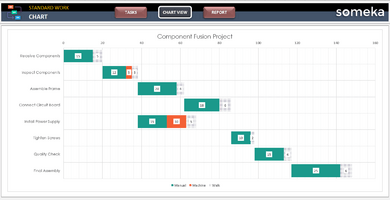
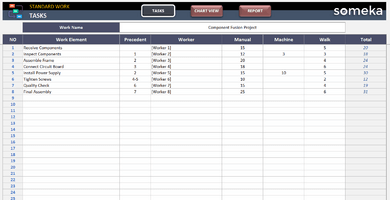
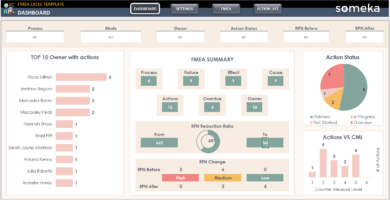
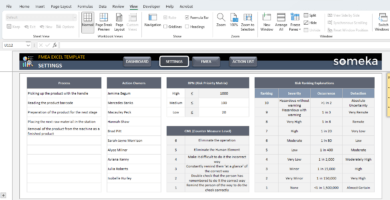
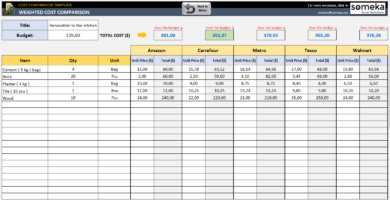
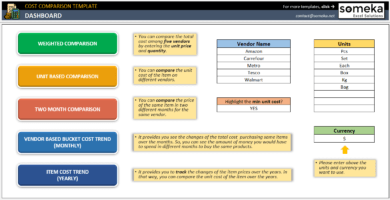
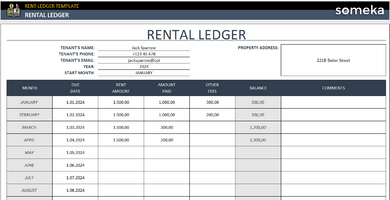
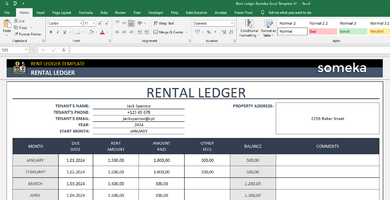
Will.C –
I found it bit confusing to use the first time , but once I got the hang of it, it was smooth
Tahir –
excellent tool for visualizing decision-making processes
Lucy Woods –
Can I add my logoo to this template? It would be great if I could customize it with my own branding!
Someka –
Hello there, yes you are able to add your own business logo to this template. To do so, please cut the Someka logo and then add yours. If you need help removing Someka’s logo visually, please check the link.
Konrad R. –
It would be helpfull if there was an option to export the decision tree as an editable document, like a PowerPoint or a Keynote file.
Someka –
Hi, thank you for your recommendation. It is possible to export this Decision Tree Excel Template as a PDF.
If you need help please contact us: contact@someka.net
Amber –
has helped me generate some great ideas and potential outcomes.
Roger Driscoll –
It works just great, it does what it says and I can modify anything I need without problem. Video tutorial helped a lot.
Favio G –
I like this app because it is easy to use and helps a lot with my work
Antonio Juárez –
this template worked very well. I have a small question something happened and I now can’t see the in-app instructions, how can I get that back?
Someka –
Hi Antonio,
To get the instructions shown, you simply need to click the button on the rightmost section.
Perhaps you will need to use the horizontal scrollbar to have it shown on the screen.
Hatty M –
I found these templates amazing but what is the maximum number of line-item/decisions I can input?
Someka –
Hello Hatty,
You may input up to 500 decisions/items on the Decision Tree Template.
In case you haven’t come across it yet, please do not forget to visit the tutorial video to learn more about the template.
Should you have further questions, please let us know.
Joan –
GREAT!!!!!
Juan –
I really like the product. Very complete, but a sugestion I have is you can make it available in Spanish too
Someka –
Hi Juan and thank you for your kind words.
Unfortunately, there is only an English language version available for our templates.
After purchasing a modifiable version, you can unlock the product, and you may make modifications, which include translating the template into another language.
Jesse –
I like it, complete and helpful, but I can’t use it on my phone, I have iPhone 9 plus
Someka –
Hello Jesse,
Thanks for reaching out.
We mainly build our templates for Desktop Use.
However, some of our simple templates (especially those which don’t include macros) may work in Excel Mobile App.
As we don’t test them on mobile devices, we cannot guarantee which features will be available though.
Saira –
template is perfect worked ok on my excel 2020
Pamela –
The template looks nice and simple, but I can’t get it to work. I don’t know where to start can anyone help me? thx
Someka –
Hi Pamela,
Thank you for your question.
The template is really easy to use and it includes a user instruction guide inside it.
If you can’t see it try using the yellow button at the top right corner.
Also, don’t forget you have the video tutorial you can watch to learn more about the template.
Please see the image below:

Abdul D –
This product is great. I use it at work anytime I need and it save me time. Thank you
Selma W –
Not as simple as it looks and the intructions are not relly clear.
I bought it because I thought anyone could use it but you need to be excel expert so this is useless for me
Someka –
Hello Selma, we are sorry to hear you had problems using the template. We work to create products that are easy to use and robust. Have you tried watching the video tutorial included on the product page? Also, if you have doubts, you can contact our technical support team at contact@someka.net
They can assist you if you have problems.