Contact List Excel Template
Contact List Template is a basic Excel spreadsheet to keep and organize your business or personal contacts. Fully printable and easy to customize.
TEMPLATE DESCRIPTION
Contact List Excel Template will ensure to keep all of your contacts organized and up-to-date. You can use this spreadsheet for organizations, companies, clubs, families, or for your own personal needs. Whether to be saved in a contact list database or vendor list template for a company or a club or as an emergency call list in an apartment.
You will be able to keep the necessary information about your personal or business environment thanks to this template.
![]()
Can Excel create a contact list?
Yes, sure, You can create your contact lists in Excel. Actually, Excel is one of the best tools to keep and organize your contact lists and address books.
Now, let’s dive into the template details:
Contact List Template Features
In addition to being quite useful, this ready-to-use excel template is very simple to use.
Our Contact List Template has two sections. These are Database and Contact Form.
Database
All you have to do is input the information you got into the table on the dashboard. There is a property for each column of each row of the table.
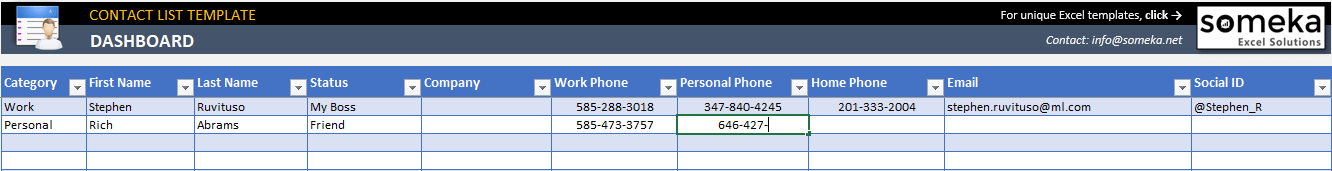
There are various categories for the information of the company, first name, last name, and so on. You can customize the columns by changing the name of the title. Also, you can create an extra header and fill this field according to your needs.
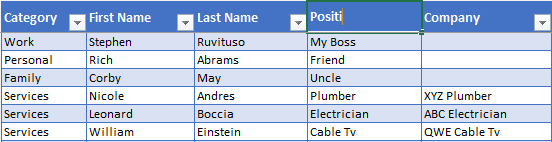
Filters help you to find the person or a phone number easily from the business contact list within this versatile directory. So, you do not have to manually check each row to find the person you are looking for.
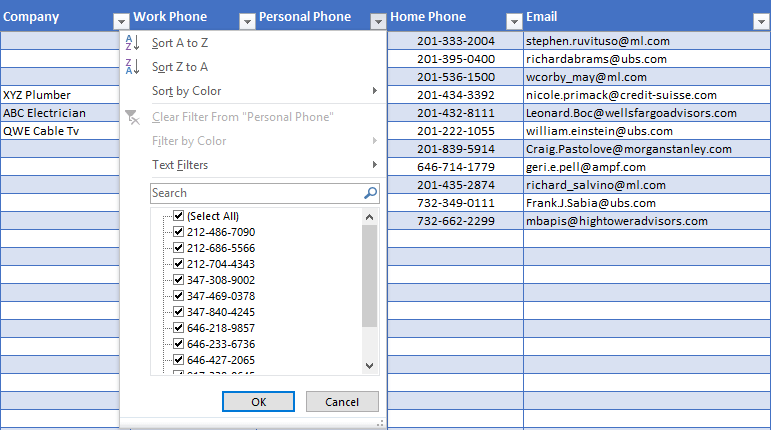
Besides, you can customize the template according to your user preferences, so you are free to add, and delete columns. You will never forget or lose your contacts’ information with this client database template!
How do I format a contact list?
The best practices to format contact lists in Excel include giving different colors to headers, using custom formats for cells, setting the alignment of your texts, choosing between wrap text or shrink to fit alignments, and much more.
But with Someka’s Contact List Template, once you fill out your list, you do not have to make extra formatting. The list is formatted according to the best practices for a most useful and nice-looking layout. However, if you want to make modifications according to your corporate needs, it’s also fully editable.
Contact Form
Contact Form is a section where you would find a set of information such as the name, surname, and other contact details. You can select your “Category” and “Name” from the dropdowns.
In addition, you can select your metrics from the dropdowns in the colorful areas and add new metrics to form from the box with the dotted line. Therefore, sections will be updated automatically except for the “Category” and “Name” sections.
Not only you but also your colleagues or family members will be able to use it easily. Just keep it at a commonplace!
Why to use Contact List Excel Template when we have our smartphones?
We can easily save, share and delete the details of a contact on a smartphone. But like that, we may also easily lose the phone, delete a contact or forget the password of the cloud account to access the contact list. Besides our smartphones are only useful for storing not demonstrating. This contact list template allows us to present the list when it is necessary with a clean printout.
Contact List Template Features Summary:
- One sheet – Easy to use business contacts template
- Contact Database Excel Template
- Customizable
- Print Ready
- No installation needed, ready-to-use
- Works both on Mac and Windows
- Compatible with Excel 2010 and later versions
- Does not include any VBA code or macros
USER REVIEWS & COMMENTS
18 reviews for Contact List Excel Template
You must be logged in to post a review.
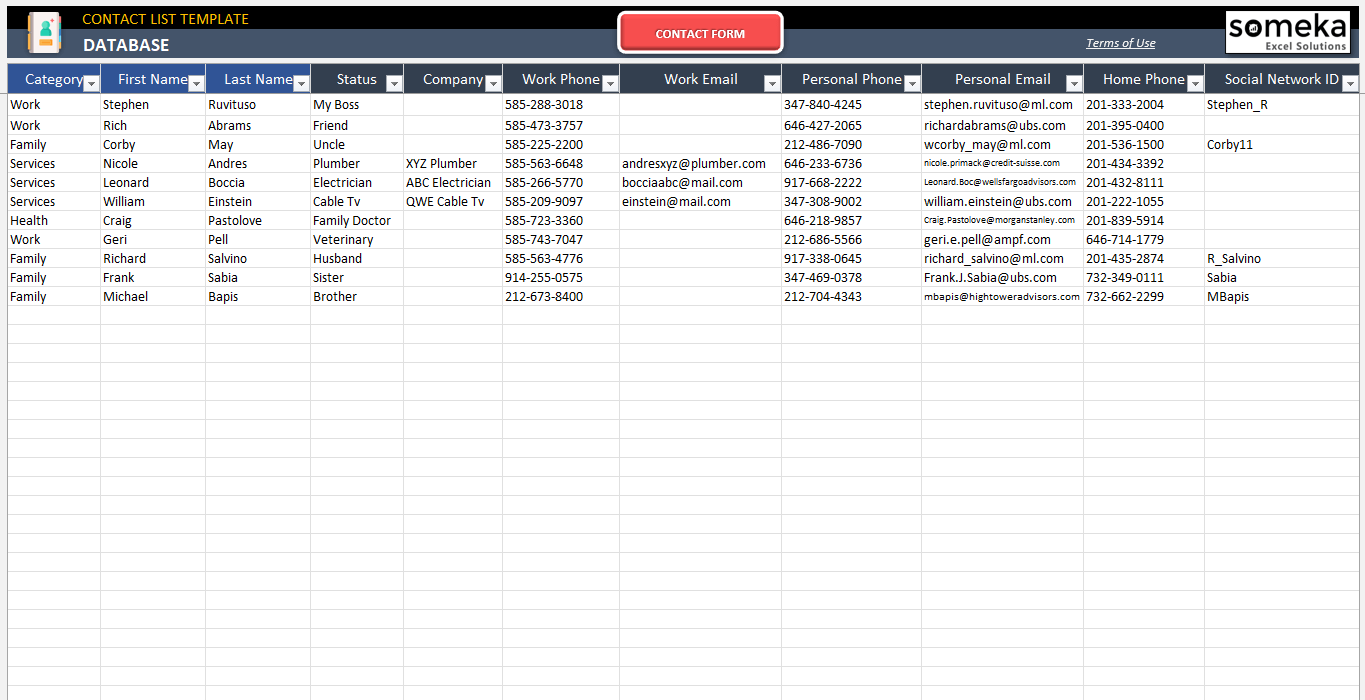
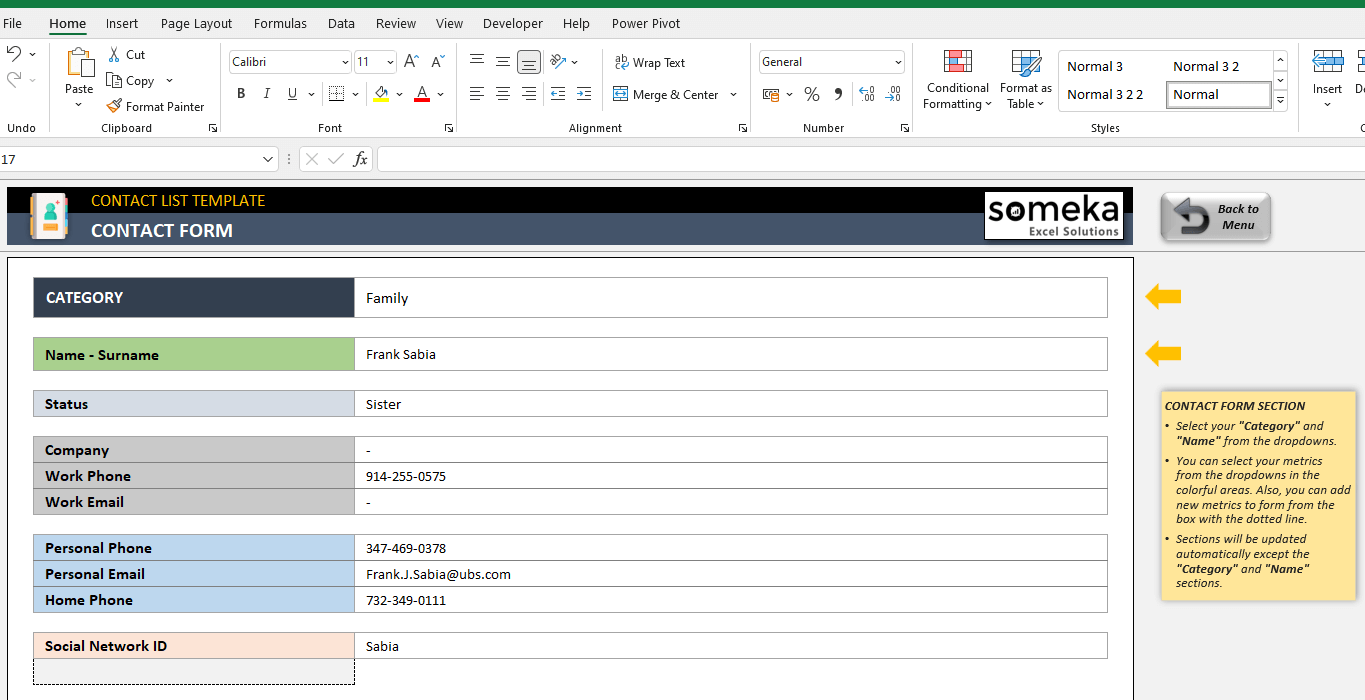
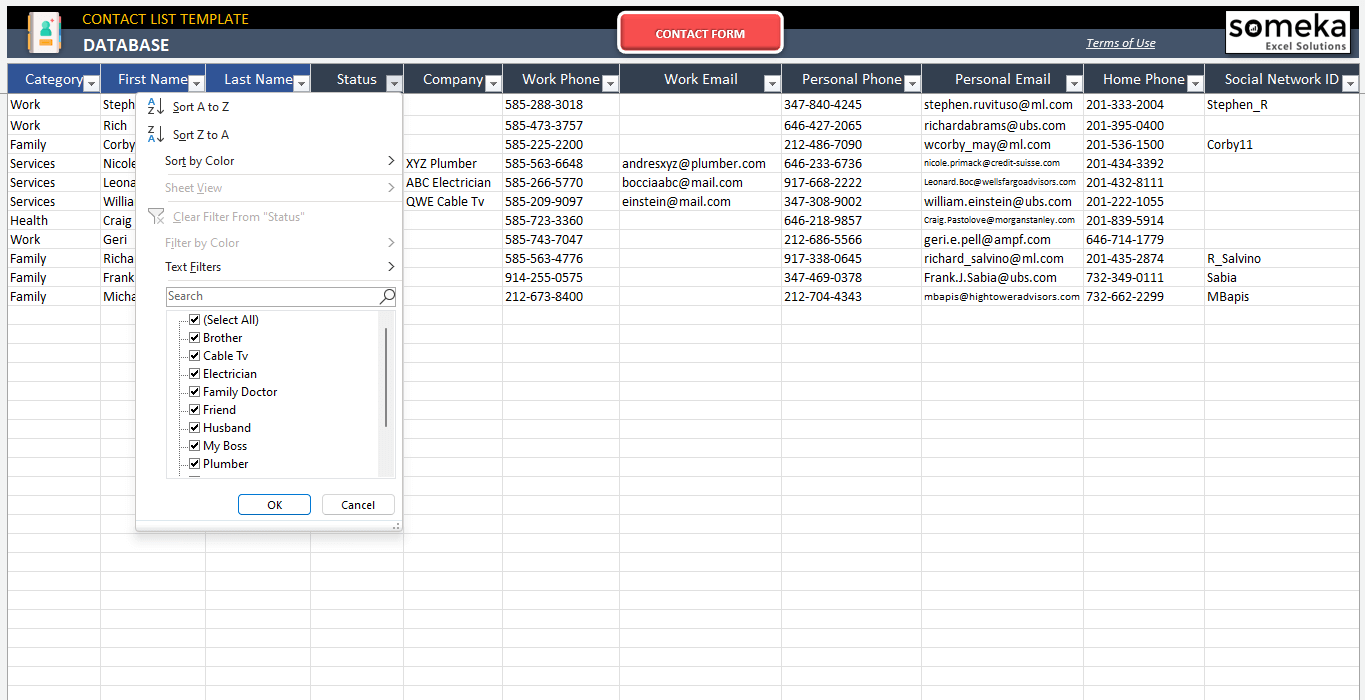
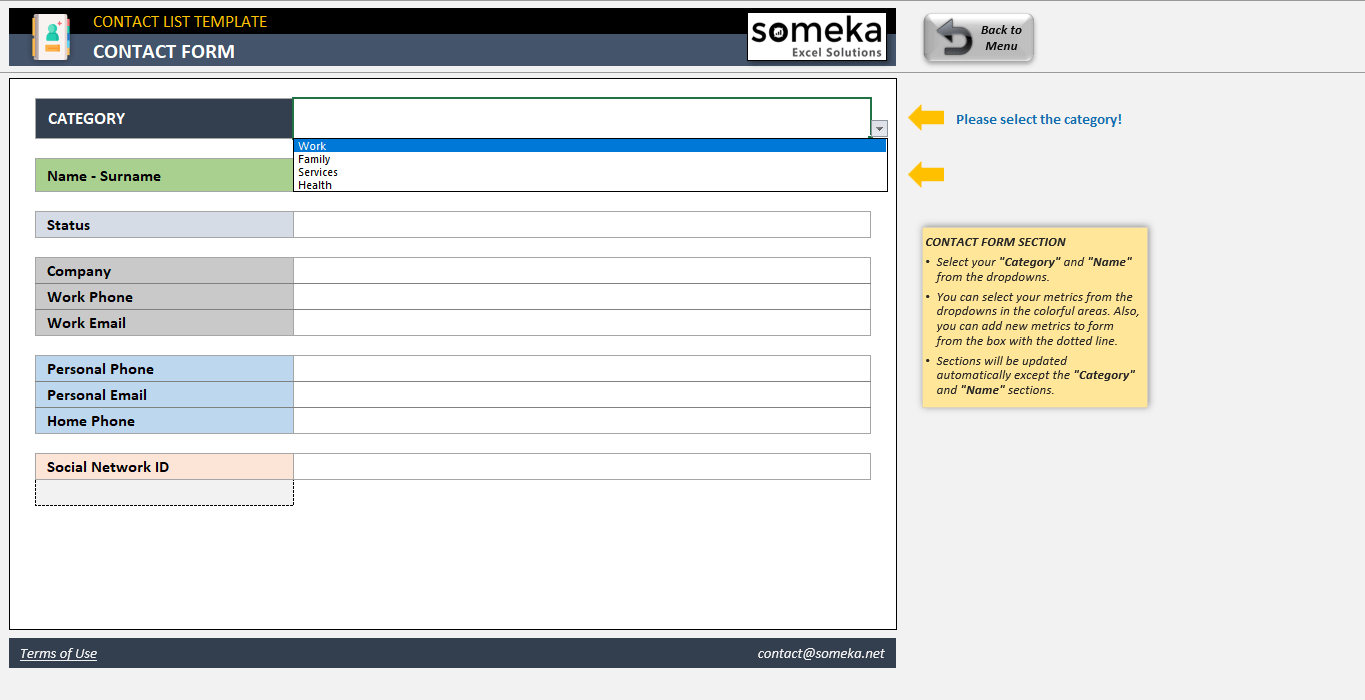
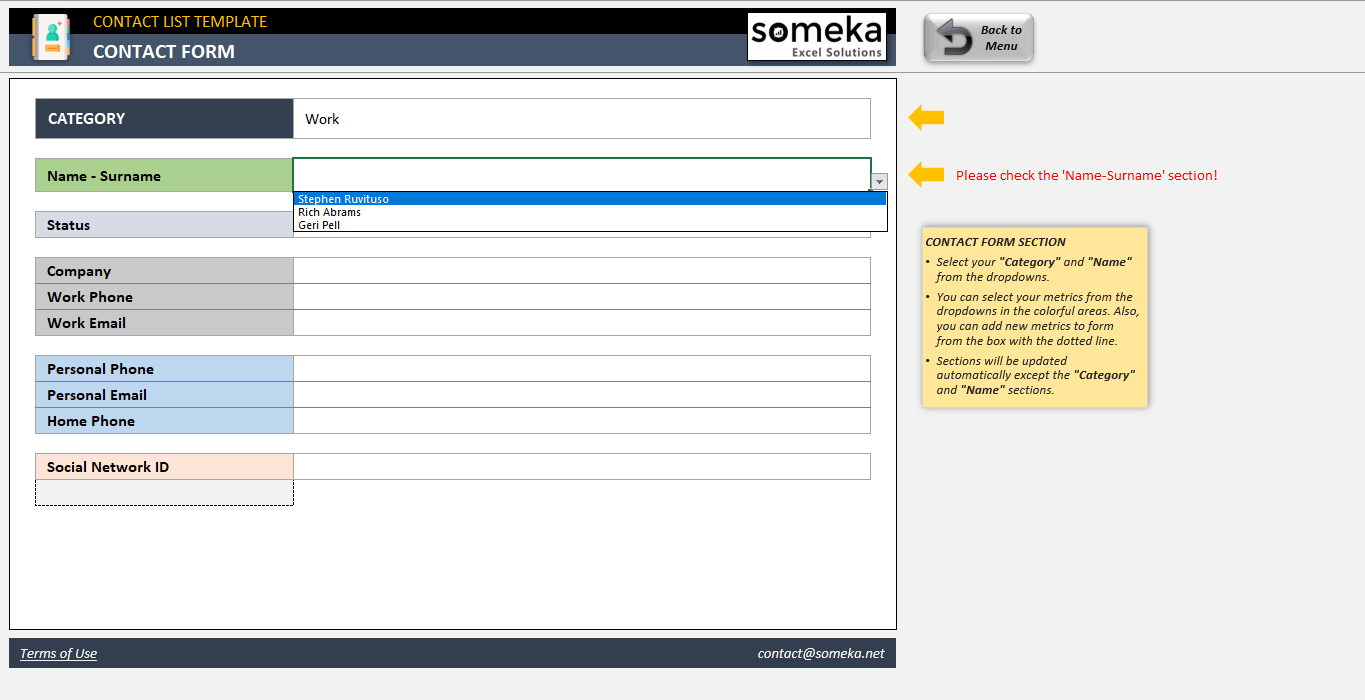
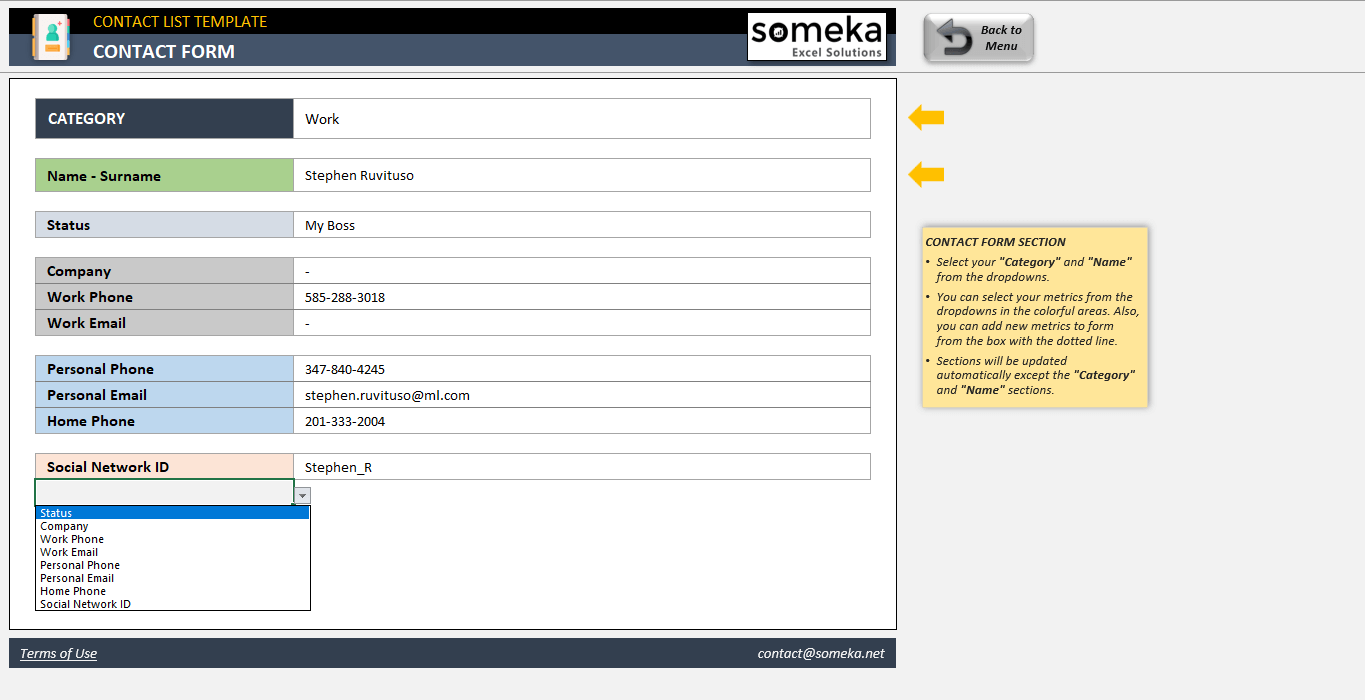
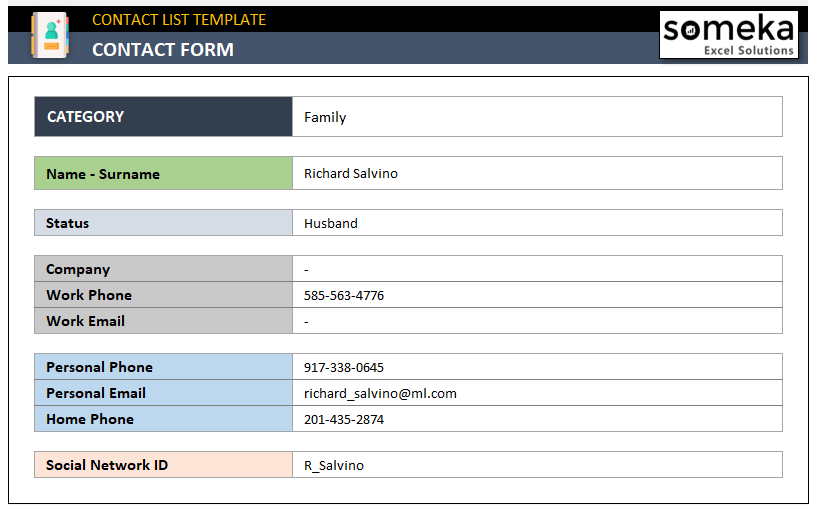
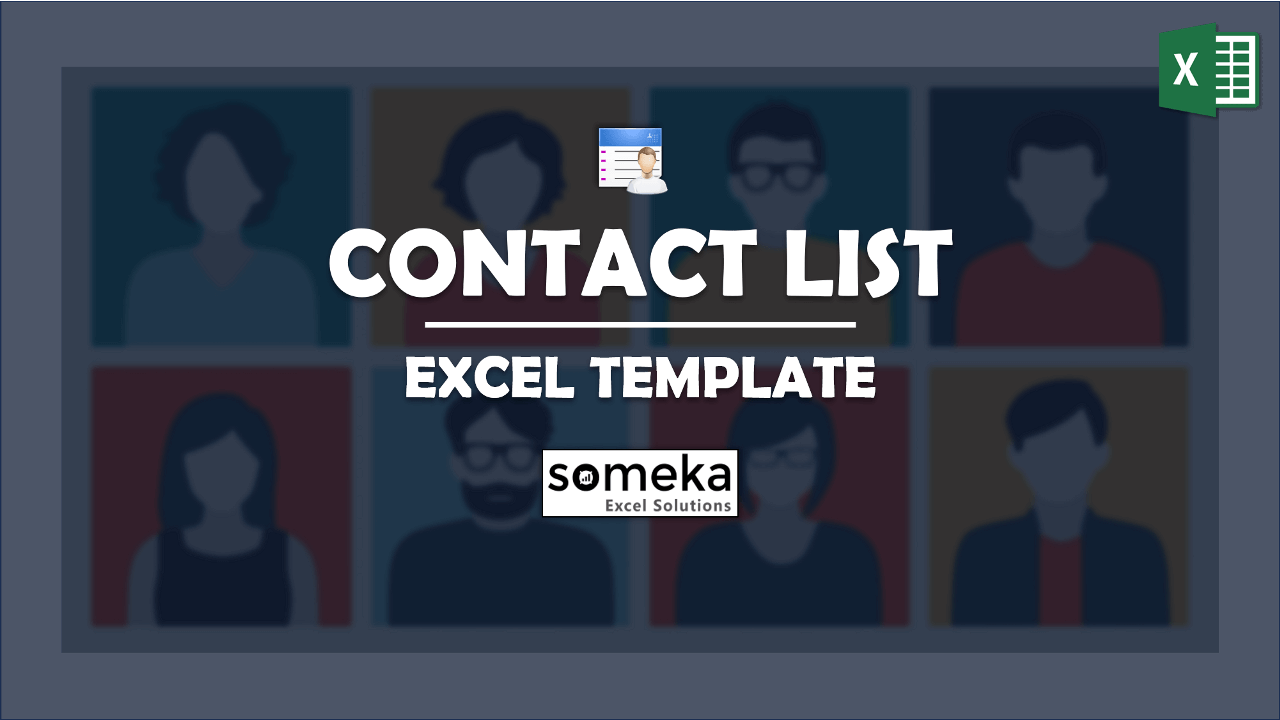
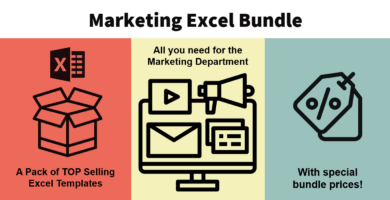
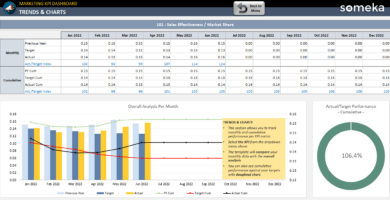
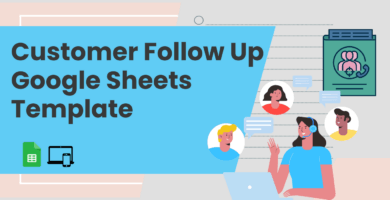
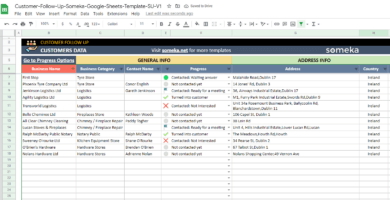
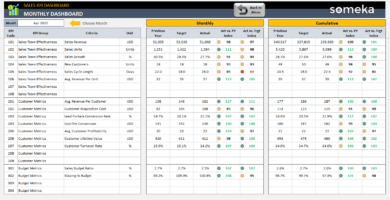
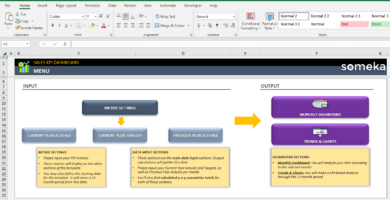
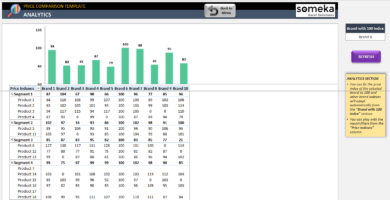
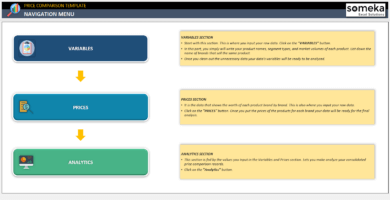
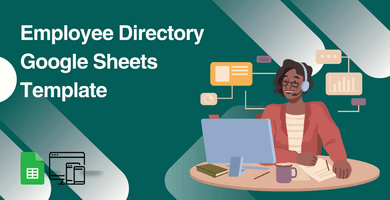
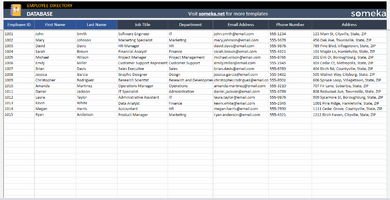

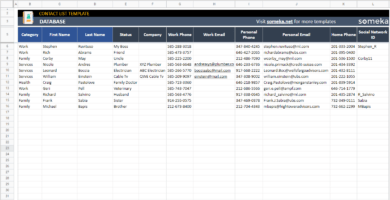
Gregory N. Dill –
The form page is really helpful for me to be able to print it out.
Laura J. McCabe –
Helpful tool, but manual data entry can be time-consuming. Initially, I thought I could input data using the form.
Fusberta S. –
Love it, thanks so much!
Silvia R. –
I have some questions, how can I reach you? Do you provide any support?>>
Someka –
Greetings! We’re here to help! There are a few ways you can get in touch with our customer support team.
First, check the live chat button at the Someka website.
Second, send an email to contact@someka.net.
Lastly, if you have a major issue, you can get technical support.
We hope this information is useful to you.
A. Zeik –
I love the color scheme of this template! It makes it so much more visually appealing.
Leighton –
I wish there was an option to add a profile picture for each contact.
Kathy.W –
Do you offer any tutorial videos on how to use this template effectively?
Someka –
Hi there, surely we provide tutorial videso.
We made a contact list youtube video, please check the provided link, we hope it helps you to get the whole idea of template.
Kowalczyk –
This template is amaezing!! Finally, I can keep all my contacts organized in one place!
Fabian G –
great like it. How can I add my logo to contact form because t is necessary
Someka –
Hello Fabian,
You can remove the logo or replace it with your own logo for each sheet. For Free Versions, you are not allowed to remove the logo or alter any copyrighted material in the template.
You can do it in the full version. Please check how to do that in this link.
Hope this helps!
Julian –
I wanted a template that I can only edit. why this is locked?
Someka –
Hi Julian,
We lock our products in order to prevent accidental changes users can make, like overwriting a formula or deleting a calculation column etc.
To see how to unprotect your sheets and workbook please click here.
SAJJAD –
Perfect
Andreas –
Thanks, it is a great stuff guys
RACHELLE EUROPA –
Perfect Templates!
MZ. Zoe Girl –
Love the template! But they don’t allow you to download it for Free as stated!
Someka –
Hi Zoe! Thank you for taking time to leave a review for our template.
Actually, the template is totally free to download and use. There are no limits or restrictions for the basic usage.
But if you want to make further modifications to the template (change the colors, delete the logos etc.) then you need to purchase the modifiable version.
Thanks again.
Tina –
Link works! Great template! Will definitely use someka for future templates.
Thanks you!
Yari Cherki –
Loved it, super easy to use.
Rob Taylor –
Great tool for self-organising and very simple indeed!
Michelle –
Love it, thanks so much!