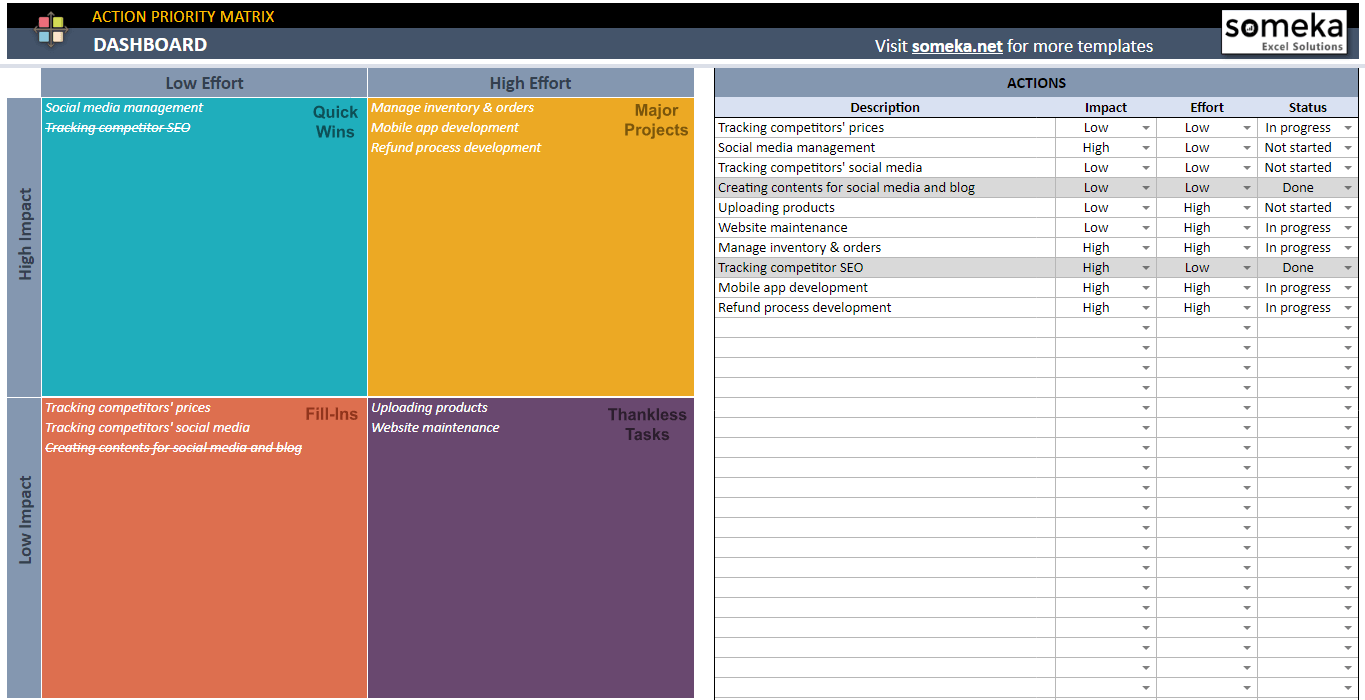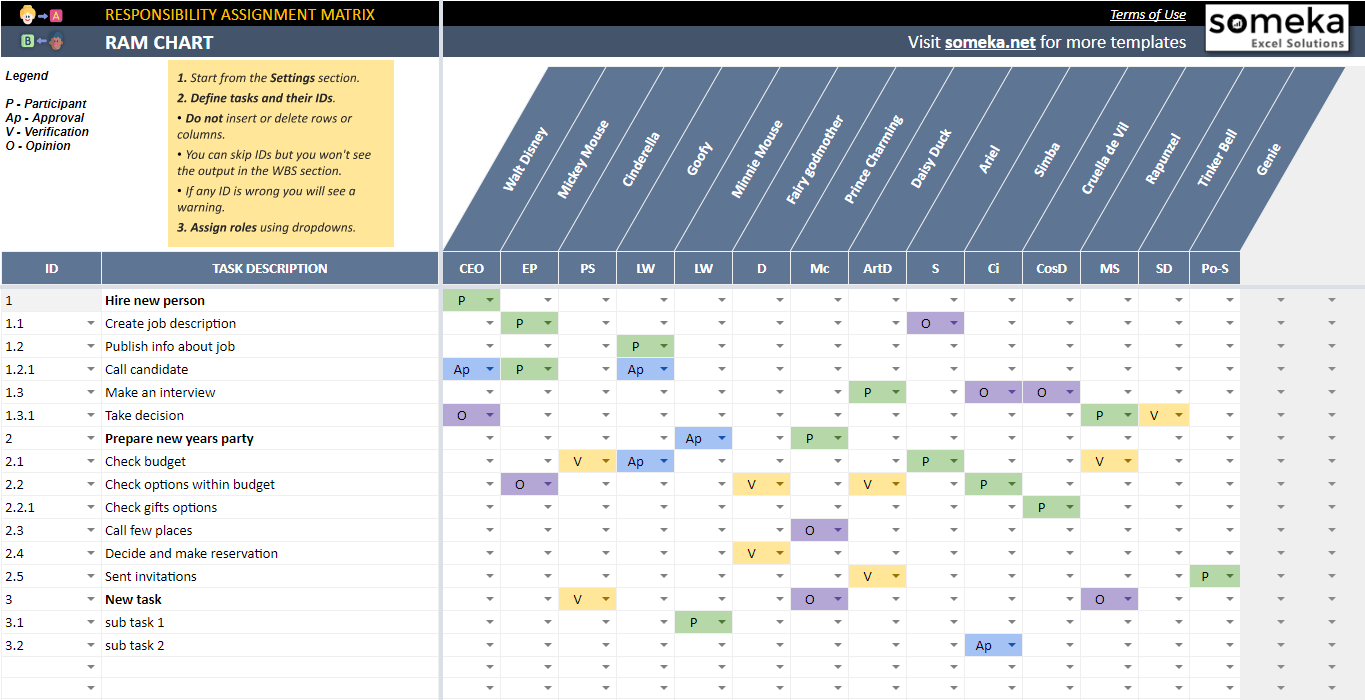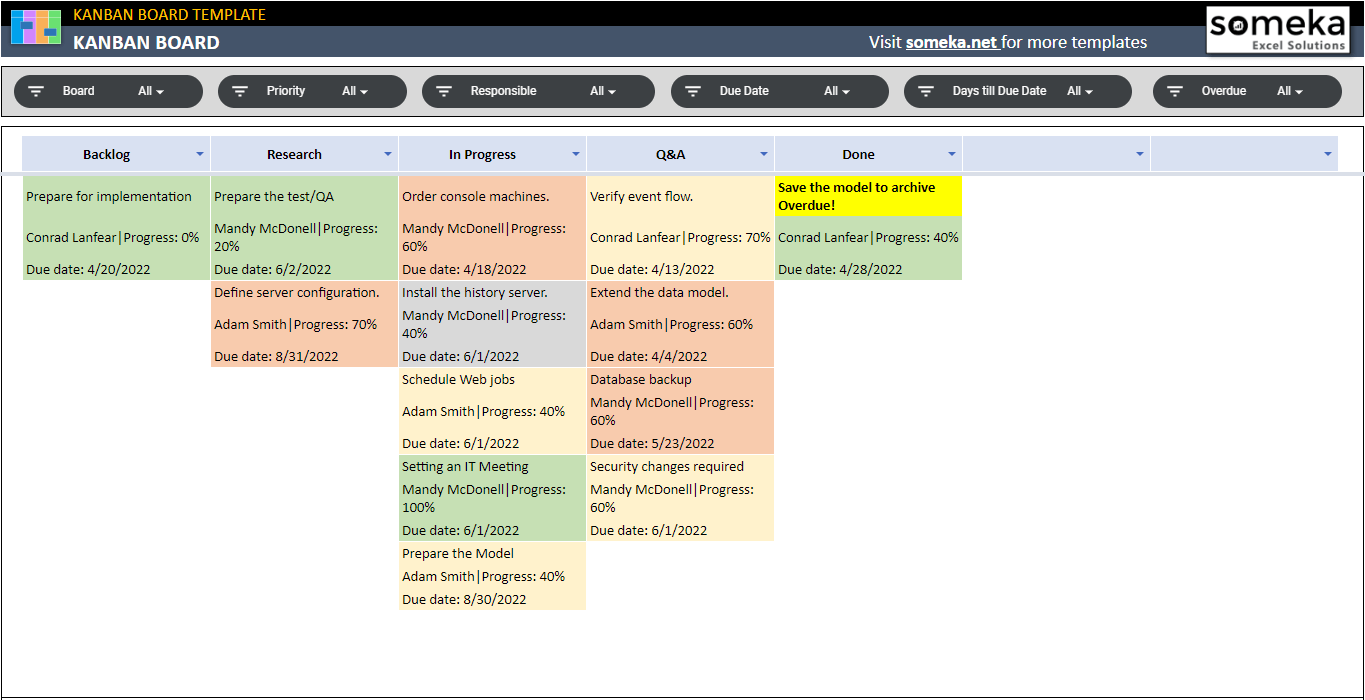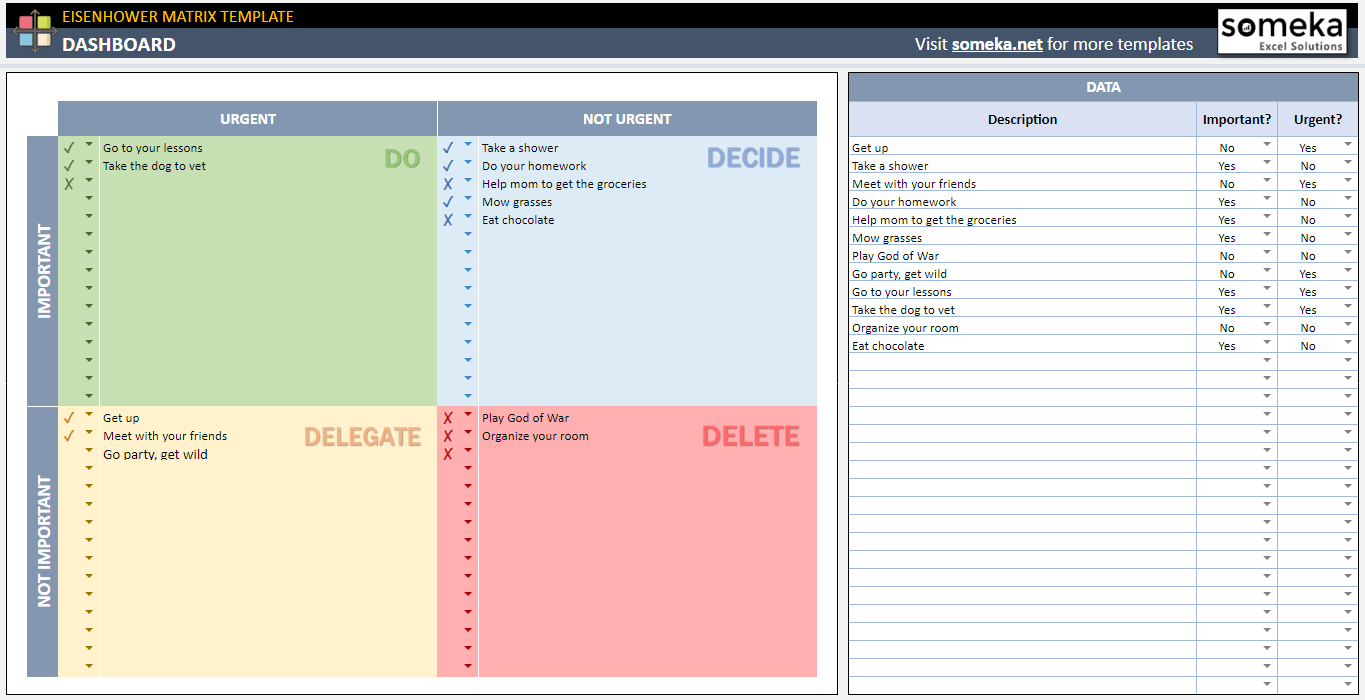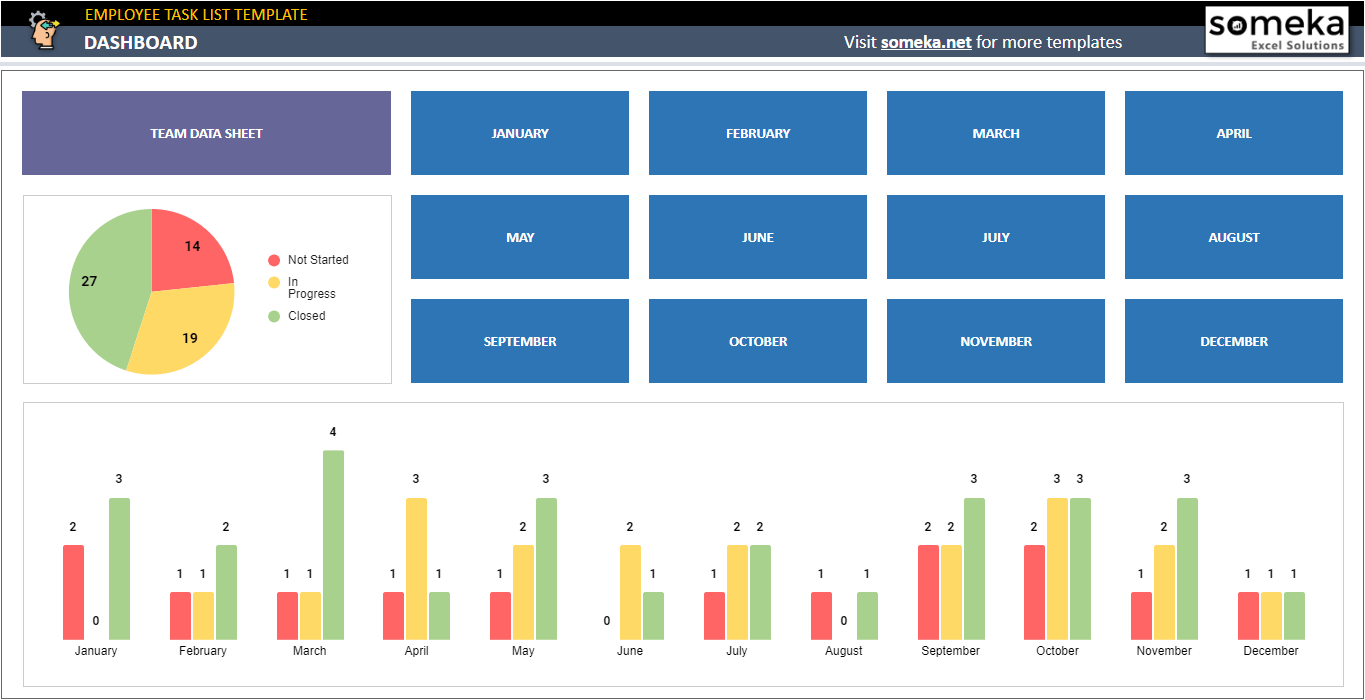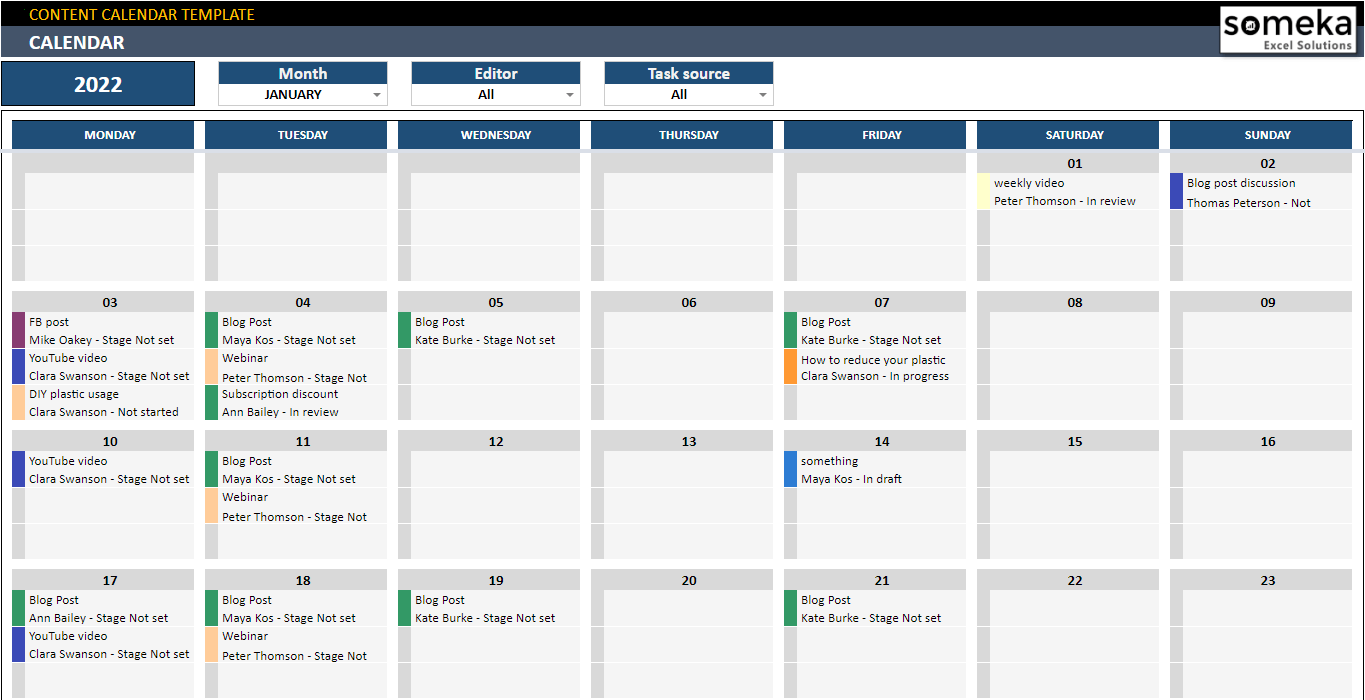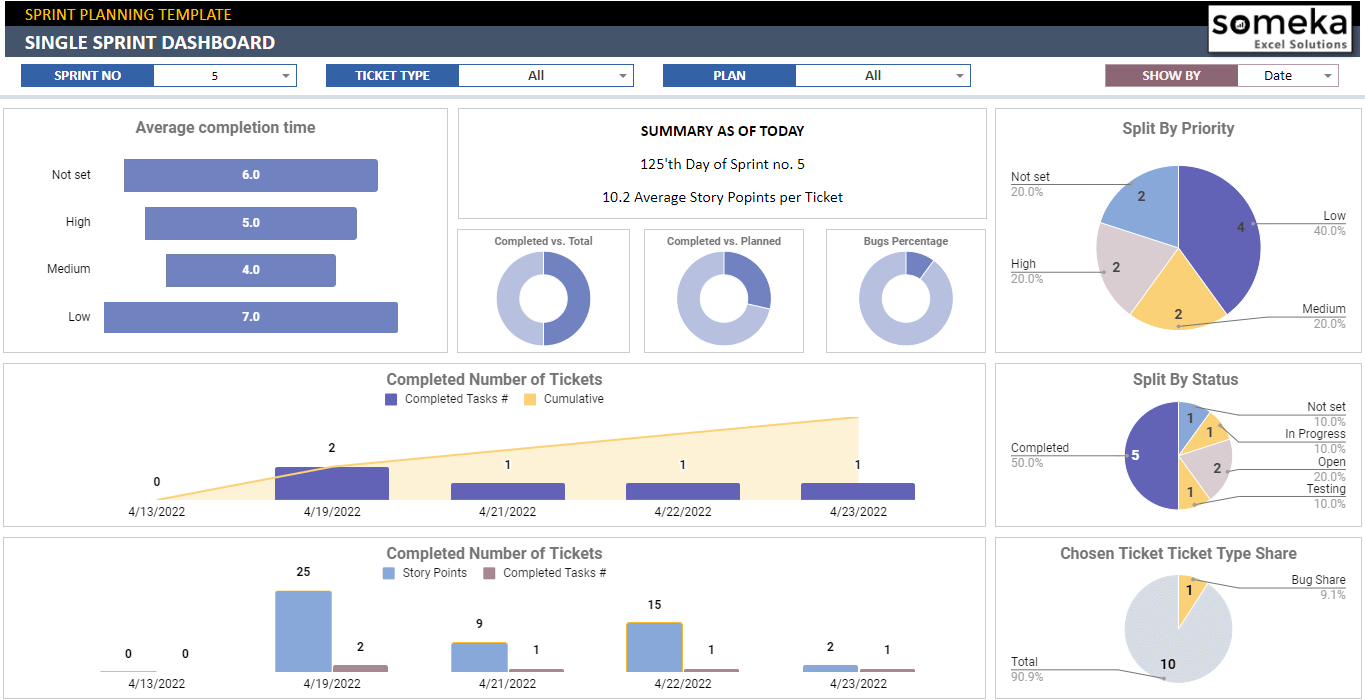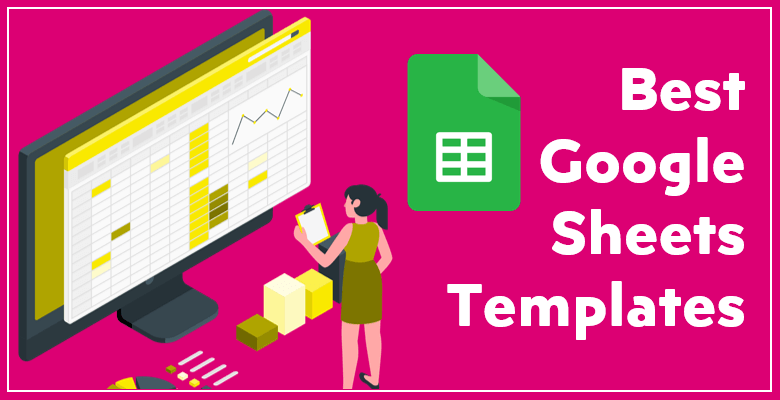
Best 9 Google Sheets Templates
Are you looking for well-built online templates for your business? Do you need shared files for your team? Then we have collected best Google Sheets templates for you. Don’t spend your precious time building complex templates.
Table of Contents:
-
- What is Google Sheets?
- Why Google Sheets?
- Best 9 Google Sheets Templates
- Action Priority Matrix Google Sheets Template
- Responsibility Assignment Matrix Google Sheets
- Kanban Board Google Sheets Template
- Eisenhower Matrix Google Sheets Template
- Employee Task List Template
- Issue Tracker Google Sheets Template
- Content Calendar Google Sheets Template
- Sprint Planning Google Sheets Template
- Customer Follow-Up Google Sheets Template
There are many good reasons to use Google Sheets templates for your business.
With the rise of remote jobs and the digitalization of work, there is no wonder a great need for online tools that could help people to work with each other in real-time. Even though there are many online data tools to collect, track, and share data, Google Docs and specifically Google Sheets keep the chair for being the most popular web-based application for creating spreadsheets.
What is Google Sheets?
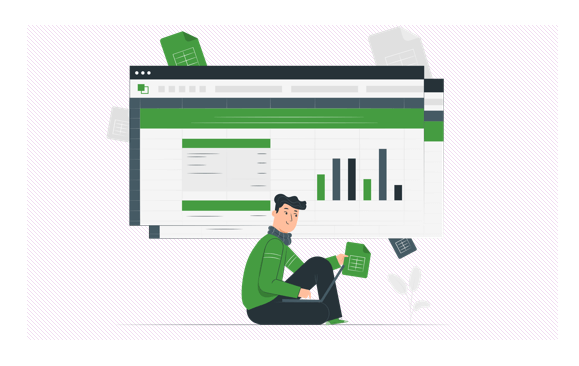
Google Sheets is a web-based program for creating and editing spreadsheet files.
Moreover, Google Sheets allows users to collaborate on a spreadsheet at the same time and it is compatible with mobile devices such as smartphones and tablets. Users can simply upload spreadsheets from their PCs or mobile devices.
Why Google Sheets Templates?
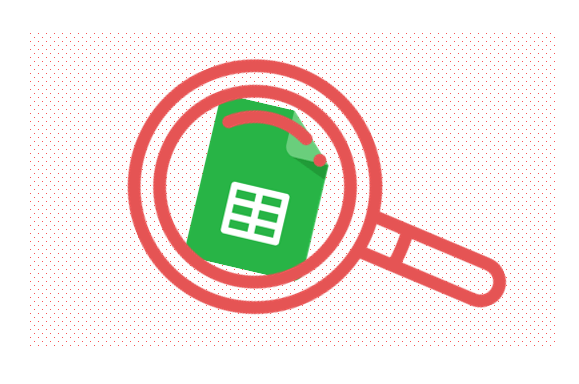
There is numerous software that helps you create and edit spreadsheets including the famous Microsoft Office. Yet, Google Sheets might be ideal for your needs for several reasons.
- It is free: You don’t need any licensing or monthly subscription to use Google Sheets for your work. You can simply open your Google Account to create a Google Sheets file.
- You don’t need any additional software: You don’t need to download any additional software other than any internet browser.
- You can work with other people, simultaneously: This is the most distinct feature of Google Sheets comparing it to Microsoft Excel. With its multiple-user function, you can edit your spreadsheet at the same time with your team members or share your file with your clients. Any user, who has permission, can edit the file at any time. Furthermore, Google Sheets shows you the changes and the user who made the changes.
- Your changes will be saved automatically: Just like Google Docs, the changes that you made are saved automatically. It means that you don’t have to stress over if your internet was suddenly disconnected, or your computer was shut down without any warning. You won’t lose the changes thanks to this feature.
- You can edit your files offline: Most people falsely assume that you can’t edit your files offline because Google Sheets is a web-based tool. However, this is not true! You can edit your Google Sheets files offline. All you need to do is to go to Google Drive settings and check the “Create, open, and edit your recent Google Docs, Sheets, and Slides files on this device while offline” box.
- Access from all devices: You can access your file from your desktop, mobile, or even your tablet.
Best 9 Google Sheets Templates
Let’s see some of the best templates in detail:
1- Action Priority Matrix Google Sheets Template
- For what: Task prioritization, to-do lists
- For whom: Teams and personal use
First of all, it is essential for all of us to prioritize our tasks but making these decisions can also be the hardest part of our job. With the Action Priority Matrix template for Google Sheets, you will be able to clarify which tasks are going to be started immediately and which will be put off till a later time. You only will need to determine a task’s effort and impact levels (low or high), and the template will automatically put the task in the related grid.
2- Responsibility Assignment Matrix Google Sheets
- For what: Task assignments, linear task management
- For whom: Project managers, agile teams
This template is wonderful for all team managers. It shows every assignment in a project and the role of every team member. Thanks to the different filters and visualizations, employees and managers can track the timeline of the project in detail.
3- Kanban Board Google Sheets Template
- For what: Task assignments and tracking, lean task management
- For whom: Project managers, agile teams, personal use
Kanban Board Google Sheets template is great for agile and lean team managers who want to organize and track the process of your project or job in a painless way. In addition, you can filter and display the steps of the projects on the Kanban Board. Furthermore, the template also includes a calendar and a dashboard to track your progress visually.
4- Eisenhower Matrix Google Sheets Template
- For what: Task prioritization, to-do lists
- For whom: Teams and personal use
Eisenhower Matrix classifies the tasks according to their importance and urgency. Also, if you want to share your task prioritization with your teammates or if you want to open your action priority matrix on all your devices, this template is an excellent tool for you.
5- Employee Task List Template
- For what: Task assignments and tracking, to-do lists
- For whom: Project managers, small business owners, HR managers
Employee Task List is yet another task assignment and tracker tool. Then, it offers a clean approach to task management. Moreover, if you want to track employee tasks according to their deadlines and progress, this template might be ideal for you.
6- Issue Tracker Google Sheets Template
- For what: Bug and issue tracking, product/platform testing
- For whom: Customer support agents, engineers, project managers, business owners, R&D departments
If you have a product or a platform, you can easily track issues with the help of the Issue Tracker Google Sheets template. So, you can set the priority level of the issues and specify the initiator and the responsible department. You can also track the actions that are taken to solve the issues.
7 – Content Calendar Google Sheets Template
- For what: Social media content scheduling, editor content planning
- For whom: Content editors, social media managers, digital marketing departments
First of all, this amazing template lets you schedule social media posts and organize their editing by assigning employees to each content. Also, it includes a Kanban board, a calendar, and a task list view to track the schedule visually. Even if your social media team is working remotely, organizing your social media will not be a struggle with the help of the Content Calendar Google Sheets Template.
8- Sprint Planning Google Sheets Template
- For what: Agile project management, Scrum, Daily Meetings
- For whom: Scrum masters, product owners, agile teams, project managers, business owners
If you want to implement agile project management for your team, this template is for you! You can comfortably organize the daily scrums and sprint meetings and prepare retrospectives of completed sprints.
9- Customer Follow Up Google Sheets Template
- For what: Customer relations, lead list, client follow up
- For whom: Sales team, marketing people, startups, SaaS companies, business owners
Final Words for Best Google Sheets Templates
Whether you are a freelancer, who should connect with clients, or a manager, who wants to facilitate working within your team, Google Sheets will ease your struggles with teamwork completely free.
So don’t forget to check other Someka Google Sheets Templates to save your time and focus on your own business.